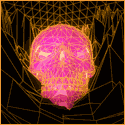|
This seems about right, just make sure you have 4x6+2 pins for the graphic cards and you're golden. Even if one of your cards only needs 6 pins or something other models might need 8 and in case one of them break you will have to limit your search for 6 pin cards.
|
|
|
|

|
| # ? Apr 23, 2024 20:25 |
|
supermikhail posted:I'm frankly not sure if "cleaned" is the word, but just before that I'd read in an article that you should use a soft brush. Which I did.
|
|
|
|
Okay, I didn't even know stuff like that was sold here in Russia, but after your... er, reprimand (if I may throw around words very carelessly) I pushed myself, and discovered that it is. It translates as "pneumatic cleaner". I don't know why I'm telling this, but thanks for your reply.
|
|
|
|
Any advice on how to get the most out of a new, but lovely laptop? I'm talking 4GB RAM, AMD Essentials or some bullshit processor. Currently running Windows 10. I'm just looking for speed or power anywhere I can get it. I read something about using a thumb drive for expanded RAM? Is that still a thing? Thanks.
|
|
|
|
Skarp posted:Any advice on how to get the most out of a new, but lovely laptop? I'm talking 4GB RAM, AMD Essentials or some bullshit processor. Currently running Windows 10. I'm just looking for speed or power anywhere I can get it. I read something about using a thumb drive for expanded RAM? Is that still a thing?
|
|
|
|
Alereon posted:Windows ReadyBoost let's you use a fast thumb drive to reduce the performance impact of running low on RAM, however it only makes a difference on systems with a harddrive. If your laptop has solid state storage like nearly all inexpensive systems now, it would only slow things down. The only things you can really do are to install the latest AMD graphics drivers and remove any unnecessary background applications, especially third-party antivirus software. Never run non-Microsoft antivirus/firewall/Internet security software, it slows down your computer and impacts reliability, and places you at greater risk to viruses and malware due to the backdoors and security vulnerabilities that are common to third-party AV software. Awesome, thanks very much. I've removed all the third party bullshit except Norton.. which for whatever reason refuses to be uninstalled through the Windows Uninstaller or CCLeaner.
|
|
|
|
Symantec makes a removal tool. Google "Norton removal tool."
|
|
|
|
Tapedump posted:Symantec makes a removal tool. Google "Norton removal tool." You know your product is bad when you have to make a specific removal tool for it.
|
|
|
|
Oh, we all know Norton sucks, but it's not a determiner: http://www.bleepingcomputer.com/download/microsoft-security-essentials-removal-tool/ http://www.avg.com/us-en/utilities https://service.mcafee.com/FAQDocument.aspx?id=TS101331 http://support.eset.com/kb2289/ Everyone's got one.
|
|
|
|
Removal tools are helpful when a bad virus corrupts your AV install
|
|
|
|
Any AV company that doesn't have a removal tool can get hosed and rot in hell.
|
|
|
|
So I have a bit of an odd hardware question, if this isn't the place for it apologize in advance. My office uses cellular repeaters to enhance the signal on all the floors, especially in the basement/sub-basement levels. The problem with these things is they are "dumb" i.e. the only alert we get when they fail is several pissed off users and as you can imagine, this is far from an ideal monitoring system. What I have been looking for is some network-capable device I can mount near the amps that can sniff CDMA/GSM and tell when the signal dips/cuts out. Is there any kind of dongle/etc. that can do something like that/does any such thing exist? Google just keeps trying to sell me cellular boosters.
|
|
|
|
Nondescript Van posted:nope, neither of those. In my troubleshooting, i reset the bios. hammering del probably brings me in to the BIOS, but I can't see it. The only other thing I can think is that it is using the wrong card as a display adapter. I'll have to try that when I get home. At least I know my cards are good. I was close to sending one of them back. quick update on this: switching which card I had the monitor connected to did not help, neither did updating the BIOS to the latest version (from end of June). At this point I have kind of stopped caring and I can find no other info anywhere online regarding this. I never change BIOS settings since I don't overclock or other things like that so I can live without out it. I cannot think of a reason this is happening when both cards work perfect once the OS boots.
|
|
|
|
I'm finding that my current case just does not have enough airflow to keep things cool, so I'm going to drop money on a Corsair 350D and some 140mm fans. The question I have is, what would be the best setup of fans, and should I worry about high static pressure or high airflow in my choices? My current choices are two high airflow fans for the top, and two static pressure fans for the front.
|
|
|
|
That sounds fine - the top fans are going to be assisted by passive heat rising anyways so you probably don't need too much active support there.
|
|
|
|
I have a i7-4790k with a Hyper 212 that I don't overclock, when I run games at "full blast" the temps get into the high 70s but never to 80. Is this too hot, especially on a almost daily basis for the next 5 years? I think I used too much thermal paste...
|
|
|
|
Prorat posted:I have a i7-4790k with a Hyper 212 that I don't overclock, when I run games at "full blast" the temps get into the high 70s but never to 80. Is this too hot, especially on a almost daily basis for the next 5 years? Yeah that's a bit hot, I'd redo the paste.
|
|
|
|
Prorat posted:I have a i7-4790k with a Hyper 212 that I don't overclock, when I run games at "full blast" the temps get into the high 70s but never to 80. Is this too hot, especially on a almost daily basis for the next 5 years? Why did you get an unlocked CPU if you're not going to overclock it?
|
|
|
|
teagone posted:Why did you get an unlocked CPU if you're not going to overclock it? I said 5 years from now which is when we finally get a game that will need the overclock 
|
|
|
|
teagone posted:Why did you get an unlocked CPU if you're not going to overclock it? It turbos to 4.4 GHz out of box. Why do people keep asking this question?
|
|
|
|
A desire to call other people on supposed "mistakes."
|
|
|
|
Tapedump posted:A desire to call other people on supposed "mistakes." Eh, maybe. Could just be faulty induction (K -> unlocked -> OC). It actually got a line in the OP of the Build thread, but I guess this thread would have to be remade a bit to get a proper FAQ going (and 4790Ks probably wouldn't fit in an FAQ). The bizarre thing is it outdoes Skylake at below-space-program prices unless you need the new IGP. And really no one's going to care about the IGP until it renders stuff like the bus-powered 750 Ti obsolete.
|
|
|
|
I have a 2 terabyte external harddrive that I use to store files and backup my computer. Ever since I upgraded to Windows 10 I haven't been able to back up to it since Windows tells me there is not enough space. Currently it says there is 468 GB of 1.81 TB free. However, when I open the drive and select all the folders, including hidden files, it only shows about 500 GB being used. Where is the remaining ~800 GB? I've run a disk scan and defragment with no issues.
|
|
|
|
Tapedump posted:A desire to call other people on supposed "mistakes." No. I don't OC or use third-party coolers, so I don't buy "k" or unlocked processors to save money. Sir Unimaginative posted:It turbos to 4.4 GHz out of box. Sir Unimaginative posted:Eh, maybe. Well, this. I thought the whole point of getting a "k" model CPU was to overclock it, otherwise why spend the extra money?
|
|
|
|
Ah, cool then. (Not a pun.) So now you now. Sir U provided the reason for that particular -K, and I'm sure you can see how some people, with locked or unlocked, processors would spend the $30 on a tower cooler for the reduced sound.
|
|
|
|
teagone posted:No. I don't OC or use third-party coolers, so I don't buy "k" or unlocked processors to save money. The i5-4690 and 4690K have the same base and boost frequencies. The i7-4790 and 4790K do not have the same base and boost frequencies - 3.6Ghz vs. 4.0Ghz base and 4.0Ghz vs. 4.4Ghz boost frequency.
|
|
|
|
teagone posted:Why did you get an unlocked CPU if you're not going to overclock it? It's often recommended, to be fair, because it's basically not worth the hassle when a 4790K tops out at 4.4 turbo from stock. Haswell doesn't have a lot of headroom for the casual user, unlike the Sandy Bridge days. H97 chipset boards saves money over Z97. teagone posted:Well, this. I thought the whole point of getting a "k" model CPU was to overclock it, otherwise why spend the extra money? In short: It's literally faster out of the box than any locked CPU. You do not need to overclock it, but you really should have a proper cooler on it, because the Intel one is inadequate for a 4790K under sustained heavy load. This isn't the Sandy Bridge or Ivy Bridge era; where K meant unlocked and nothing else, from Haswell onwards, the i7-K versions have higher base and boost clocks, making them a decent choice even if you have 0 interest in overclocking (4790 vs 4790K). HalloKitty fucked around with this message at 19:27 on Aug 9, 2015 |
|
|
|
HalloKitty posted:This isn't the Sandy Bridge or Ivy Bridge era; where K meant unlocked and nothing else, from Haswell onwards, the i7-K versions have higher base and boost clocks, making them a decent choice even if you have 0 interest in overclocking. Ahh, I did not know this. Thanks for the clarification!
|
|
|
|
Smoking_Dragon posted:I have a 2 terabyte external harddrive that I use to store files and backup my computer. Ever since I upgraded to Windows 10 I haven't been able to back up to it since Windows tells me there is not enough space. Currently it says there is 468 GB of 1.81 TB free. However, when I open the drive and select all the folders, including hidden files, it only shows about 500 GB being used. Where is the remaining ~800 GB? I've run a disk scan and defragment with no issues. Is the disk formatted to FAT32? Maybe they changed the way backups are done and the system now needs to write a compressed file (or something) that is bigger than 4GB and FAT32 doesn't support that. When you try you'll get an error that sounds like you don't have enough disk space. If this is the case you'll need to reformat that disk to NTFS or ExFAT.
|
|
|
|
God drat, the thermal paste that comes pre-attached to stock Intel CPU coolers is garbage. Now idling at 35°C, down from 85°C, after I replaced it.
|
|
|
|
Earl of Lavender posted:God drat, the thermal paste that comes pre-attached to stock Intel CPU coolers is garbage. Now idling at 35°C, down from 85°C, after I replaced it.
|
|
|
|
Alereon posted:While the paste isn't great, that was definitely due to poor mounting, not the thermal paste itself. I've turned in my badge and screwdrivers at the front desk.
|
|
|
|
Gromit posted:Is the disk formatted to FAT32? Maybe they changed the way backups are done and the system now needs to write a compressed file (or something) that is bigger than 4GB and FAT32 doesn't support that. When you try you'll get an error that sounds like you don't have enough disk space. I'll check when I get home. However, I'm still curious as to why Windows tells me I only 468 GB available on a 1.82 TB drive when I can only see about 500 GB being used via selecting all the files and folders, including the hidden ones, and selecting properties from the right click menu.
|
|
|
|
Earl of Lavender posted:I've turned in my badge and screwdrivers at the front desk.
|
|
|
|
Smoking_Dragon posted:I'll check when I get home. Have you also selected 'show protected system files' or whatever the option is exactly? My guess is an old recycle bin or something
|
|
|
|
Alereon posted:To be fair it can be difficult to mount the stock Intel HSF correctly, it requires more force than you'd expect to engage correctly, especially using the stock phase-change TIM. I think it was easier back when the heatsinks were bigger. My motherboard makes weird clacking noises when I push down on the four supports of the heatsink I'd assumed, once you'd clicked down all four of the legs and turned them in the direction of the arrow symbol, that stock cooler would be as close to the CPU as possible. I take it, then, there's more to the process?
|
|
|
|
Earl of Lavender posted:My motherboard makes weird clacking noises when I push down on the four supports of the heatsink I'm pretty sure you turn the legs in the direction of the arrows only when you want to remove the heatsink.
|
|
|
|
Dead Goon posted:I'm pretty sure you turn the legs in the direction of the arrows only when you want to remove the heatsink. I'm almost certain the documentation that comes with the CPU instructs you to turn the legs in the direction of the arrow to lock them in place when they've been clicked down, and to turn them back in order to unlock them. Edit: This doesn't seem to be the case Earl of Lavender fucked around with this message at 14:42 on Aug 10, 2015 |
|
|
|
Smoking_Dragon posted:I'll check when I get home. Grab a copy of Wiztree, point it at the drive and it will tell you where your space went. http://antibody-software.com/web/software/software/wiztree-finds-the-files-and-folders-using-the-most-disk-space-on-your-hard-drive/
|
|
|
|

|
| # ? Apr 23, 2024 20:25 |
|
My SansDigital TowerRAID is broken. It won't connect to a PC any longer. I tried both though USB and SATA on two different PCs. What are my options here? Buy a new TowerRAID and plug the hard drives into it? Can I plug the drives into my desktop and form a new RAID in there to get to the data? Or can I just get the data out from one drive at a time?
|
|
|