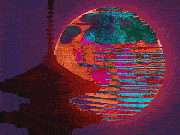|
 Beta 13 of restartless/tab-preferences-enabled SALR is out. Beta 13 of restartless/tab-preferences-enabled SALR is out.(note: you will not auto-update to this version, but this version will auto-update to the next release version) new since beta 12 posted:
new in beta 12 posted:
See previous posts for older notes. Please report any issues, including anything which may still be broken in e10s/multi-process Firefox. If you encounter some kind of extension- or browser-breaking problem and you want to switch back to the last release version, that's here.  Important gif->video note Important gif->video note : I'm not sure if it's something with my setup, but this option is extremely CPU-intensive for me in gif-heavy threads like the GIF thread. I'm talking ~50% CPU usage for MP4 but only ~30% CPU usage for WebM. Here's an alternate version that prioritizes WebMs when possible. : I'm not sure if it's something with my setup, but this option is extremely CPU-intensive for me in gif-heavy threads like the GIF thread. I'm talking ~50% CPU usage for MP4 but only ~30% CPU usage for WebM. Here's an alternate version that prioritizes WebMs when possible.At first I thought multi-process firefox helped with this, but I was mistaken; it still does use that much of your processor. astral fucked around with this message at 19:56 on Jun 6, 2015 |
|
|
|

|
| # ? Apr 19, 2024 04:19 |
|
Quick Reply window's submit button wouldn't do anything until I restarted the browser after updating to beta 13. Pretty hard to try to reproduce, so just a simple heads up should anyone bump into the same thing. EDIT vvvv That's not the same thing at all. Flipperwaldt fucked around with this message at 10:05 on Jun 17, 2015 |
|
|
|
Yeah, I noticed the same thing. No quick reply/quote pop-out window at all. I'm going to go back to the stable version and see if that fixes it. I'm on 64-bit Windows 7 and Firefox 38.0.5. Edit: yup, going to the stable version fixed it no problem.
|
|
|
|
Is the size of gifv/webm embeds fixed? Some of them embed at ridiculous sizes, especially if they were made from a video that was recorded vertically ( This is an example (sorry, spider). When embedded, it easily exceeds 1200px vertically, but I've seen a couple that end up being almost twice that, which is stupid, especially considering their general poor image quality. Messing with salr options for video or image embed sizes doesn't seem to do anything. Is this just a thing on my end?
|
|
|
|
Flipperwaldt posted:Quick Reply window's submit button wouldn't do anything until I restarted the browser after updating to beta 13. Pretty hard to try to reproduce, so just a simple heads up should anyone bump into the same thing. I've run into this a couple of times myself. I think this happens if SALR updates while the quick window open, in which case the easiest and 'correct' solution would be to have SALR simply close and remove all references to any open quick window when it updates. The problem is that if that's happening with an automatic update while someone happens to be writing a long post, that would be pretty awful. I'll be working on an elegant way to retain the information across updates. Mad Doctor Cthulhu posted:Yeah, I noticed the same thing. No quick reply/quote pop-out window at all. I'm going to go back to the stable version and see if that fixes it. I'm on 64-bit Windows 7 and Firefox 38.0.5. Currently, when SALR updates, it doesn't retroactively re-parse all of the already-opened-and-parsed-by-previous-version pages, so if it updates and you're trying to use quick buttons, keyboard navigation, etc. on an already-open page, you have to manually refresh it. The stable version 'fixed' this for you by basically performing that refresh when you restarted the browser. This will eventually be improved if possible. Flipperwaldt posted:Is the size of gifv/webm embeds fixed? Some of them embed at ridiculous sizes, especially if they were made from a video that was recorded vertically ( Looks like WebMs were still setting width instead of a maximum width, so it was scaling those portrait videos up unnecessarily. Will be fixed in next beta. Note: the maximum width it uses will be the width of your video player size setting in preferences.
|
|
|
|
For some reason new posts in threads I have read previously show up colored as old posts. Any idea what might cause that?
|
|
|
|
|
code:I put it in code tags because the original post is going to get fixed soon and I don't want to break tables here myself.
|
|
|
|
I had exactly the same issue with the Chrome version. I had to turn off "Convert links containing images" to stop my tables from exploding. EDIT - which doesn't seem to work with Firefox, though.
|
|
|
|
Gonna post this here because I was looking for it upthread and couldn't find it: If you use pinned tabs (app tabs) in Firefox, and using the SALR menu throws pages into a new tab or new window: In about :config, extensions.salastread.ignoreAppTabs needs to be true. That is all! 
bort fucked around with this message at 13:04 on Jul 11, 2015 |
|
|
|
The quick reply doesn't seem to work great with Windows 10: If I moused over where a button or check box should be, it would show up, however.
|
|
|
|
hooah posted:The quick reply doesn't seem to work great with Windows 10: Weird. I'll set up SALR in a Win10 VM to test later on, but in the meantime I'd suggest making sure that everything is okay with your video drivers (if you haven't already). -----  Beta 14 of restartless/tab-preferences-enabled SALR is out. Beta 14 of restartless/tab-preferences-enabled SALR is out.(note: you will not auto-update to this version, but this version will auto-update to the next release version) new since beta 13 posted:
new in beta 13 posted:
new in beta 12 posted:
See previous posts for older notes. Please report any issues, including anything which may still be broken in e10s/multi-process Firefox. If you encounter some kind of extension- or browser-breaking problem and you want to switch back to the last release version, that's here. astral fucked around with this message at 19:34 on Aug 3, 2015 |
|
|
|
I'm using Windows 10 and Quick Reply is working for me. Updated from 8.1 Pro.
|
|
|
|
|
astral posted:Click-to-embed WebM and Gifv video fixes: I can find no way to affect the size of the tic tac toe playing robot gifv. I tried setting picture max width and height to something ridiculously small (300px) and changed embedded player size to tiny (because I don't remember which of either was supposed to apply) and the thing is still taller than my screen (1200px). Restarted the browser in between a couple of times to see if that made a difference, but no dice. Don't know if that's working as intended somehow.
|
|
|
|
Flipperwaldt posted:http://forums.somethingawful.com/showthread.php?action=showpost&postid=448460196&forumid=167 Not sure if this helps, but in Firefox 39.0, this rule affects it: code:
|
|
|
|
calandryll posted:I'm using Windows 10 and Quick Reply is working for me. Updated from 8.1 Pro. Same here.
|
|
|
|
Flipperwaldt posted:http://forums.somethingawful.com/showthread.php?action=showpost&postid=448460196&forumid=167 For the gifv/webm videos that are linked, it's supposed to take the width of your setting for the 'embedded [video] player size' option and sets that as a maximum for both width and height, scaling either or both if necessary. I'll see if that's not working as intended. Edit: It's not, but I fixed it for the next beta version. If you don't want to wait, you can click here to get beta 14.1 with the fix. astral fucked around with this message at 23:15 on Aug 3, 2015 |
|
|
|
In the quick fix version, the forums navigator in the bottom right corner of the browser is enabled and the check mark to remove it doesn't work. But don't worry about it. The gifv sizing now works as advertised, though something I never noticed before is that, apparently just like the regular video embedding, it obeys the Windows dpi scaling setting. So I do have to set video to a maximum width of "640px" to obtain a maximum actual height of 960px for the gifvs at a 150% dpi scaling setting (10" 1920x1200 touchscreen, that's why). The same applies to maximum image sizes. I guess it makes sense, I just never noticed. It certainly explains some of my confusion and why I would be confronted with ridiculous gifv sizes in the first place.
|
|
|
|
Flipperwaldt posted:In the quick fix version, the forums navigator in the bottom right corner of the browser is enabled and the check mark to remove it doesn't work. But don't worry about it. There are two forum navigator settings; is it possible that one of the two might still be enabled? This comes up a lot; in the future there will be a 'Navigation' preference pane that groups all the navigation settings together (KB nav, mouse gesture nav, bottom-right page navigator). quote:The gifv sizing now works as advertised, though something I never noticed before is that, apparently just like the regular video embedding, it obeys the Windows dpi scaling setting. So I do have to set video to a maximum width of "640px" to obtain a maximum actual height of 960px for the gifvs at a 150% dpi scaling setting (10" 1920x1200 touchscreen, that's why). The same applies to maximum image sizes. DPI and DPI scaling make everything more fun. astral fucked around with this message at 01:08 on Aug 4, 2015 |
|
|
|
For whatever reason, the Quick Reply window looks fine for me now without any changes.
|
|
|
|
astral posted:There are two forum navigator settings; is it possible that one of the two might still be enabled? Thanks again for the update, man.
|
|
|
|
GruntyThrst posted:For some reason new posts in threads I have read previously show up colored as old posts. Any idea what might cause that? Same here, and it scrolls right to the bottom of the current page. E: If it opens a new page it works fine though. Lprsti99 fucked around with this message at 02:01 on Aug 4, 2015 |
|
|
Lprsti99 posted:Same here, and it scrolls right to the bottom of the current page. Mine just kinda fixed itself at some point.
|
|
|
|
|
It's weird, it seems like posts are getting marked as read from the ucp somehow, because I refreshed the page, and a thread that only supposedly had 3 new posts actually had like 20, because I hadn't looked at it since yesterday. No one else using my account or anything, either. (And when I open the thread, even the last 3 posts which should have been 'new' were marked as read.) E: Okay, so it seems like whenever I click the "Jump to last read" button for one post, it randomly 'reads' every other bookmarked thread in the ucp, starting at the latest post, and continuing until the end of that post's page. I have no idea what is going on EE: Or not. I opened a thread to last read, opened the ucp from that tab, then immediately refreshed the ucp on the original tab, and got completely different results  Suppose I should note I'm on Win10, if it makes a difference. EEE: Well, checked what I should have, and the whole 'posts are already marked as read' thing happens even with salr disabled, which makes me suspect all of this wonkiness is win10 and/or firefox related for me. Sorry for making GBS threads up the thread. Lprsti99 fucked around with this message at 08:20 on Aug 5, 2015 |
|
|
|
Lprsti99 posted:It's weird, it seems like posts are getting marked as read from the ucp somehow, because I refreshed the page, and a thread that only supposedly had 3 new posts actually had like 20, because I hadn't looked at it since yesterday. No one else using my account or anything, either. (And when I open the thread, even the last 3 posts which should have been 'new' were marked as read.) The problem you describe at first sounds like something is causing the 'Jump to last read' link (or the page it would have pointed at) to be loaded more than once. If you're using a mouse, is it possible that your mouse has developed a fault and is causing a double-click to occur on the 'Jump to last read' button? Razer mice especially can fall victim to this. Alternatively, your post mentions a time gap of a day; could the same thread you're having issues with already be open in another tab somewhere so it's being loaded when you start (or restart) this or some other browser? What is the problem in that screenshot?
|
|
|
|
Well, like I said, the issue appears to be present even without the extension active, but I'll answer anyway. When I close firefox I close out of all open threads first, so when it loads up, only the ucp opens, and threads that I've not looked at in the meantime (including on the phone or whatever) have a bunch of new posts that are already considered read when I open the ucp on firefox. In the picture, I clicked 'jump to new post' on a thread, opened the ucp on that tab, and then refreshed the ucp on the original tab. the window on the right of the screenshot was opened immediately after the one on the left, but a bunch of the threads that had unread posts on the first window are marked as read on the second, even though there was almost no delay between opening them.
|
|
|
|
quote:EEE: Well, checked what I should have, and the whole 'posts are already marked as read' thing happens even with salr disabled, which makes me suspect all of this wonkiness is win10 and/or firefox related for me. Sorry for making GBS threads up the thread. Lprsti99 posted:Well, like I said, the issue appears to be present even without the extension active, but I'll answer anyway. When I close firefox I close out of all open threads first, so when it loads up, only the ucp opens, and threads that I've not looked at in the meantime (including on the phone or whatever) have a bunch of new posts that are already considered read when I open the ucp on firefox. Didn't see your edit til after I posted. No worries; it didn't sound like an SALR problem but just in case it was I was happy to help.  If the postcounts already showing up as more read than they should be when you open the UCP for the first time on Firefox, and if you've viewed the UCP on your phone in the meantime, it's possible that your phone was prefetching some of the links on that page, including 'Jump to last read post' links. With Chrome for Android it's settings->advanced->privacy, Prefetch page resources, if it's set to 'always' or 'only on wi-fi' that could well be the issue. quote:In the picture, I clicked 'jump to new post' on a thread, opened the ucp on that tab, and then refreshed the ucp on the original tab. the window on the right of the screenshot was opened immediately after the one on the left, but a bunch of the threads that had unread posts on the first window are marked as read on the second, even though there was almost no delay between opening them. That part's just a known forum bug, unfortunately. A thread with a newer reply will show the newer date but show up lower in the bookmark list sometimes before showing up in its proper place on a future page load. Good luck finding what's causing your new reply count problem! astral fucked around with this message at 08:59 on Aug 5, 2015 |
|
|
|
astral posted:What is the problem in that screenshot? I would say their colour scheme. Goddamn.
|
|
|
|
Just as a bit of an update for anyone curious about the status of the SALR extension getting signed, SALR passes all of the automated validation checks for signing. The only problem is that, likely because a version of it had been previously uploaded to addons.mozilla.org (AMO), there's a "duplicate UUID" error that pops up when I try to get it signed, despite the older version not being there any more. Once this gets squared away with the AMO admins, SALR will be signed and Firefox won't complain about it anymore.
|
|
|
|
Well, I have no idea what was causing the issues I was dealing with, but refreshing firefox with this page sorted everything. Feature request: Can there be an option to put the number of new replies next to the 'jump to new' button? It works like that in the chrome version and I've gotten used to it. If not, no big deal.
|
|
|
|
Lprsti99 posted:Feature request: Can there be an option to put the number of new replies next to the 'jump to new' button? It works like that in the chrome version and I've gotten used to it. If not, no big deal.
|
|
|
|
Another feature request, possible to make the link color for gifv/webm a different color than the link colors for Youtube? I typically skip over Youtube links but would like to view gifv, etc.
|
|
|
|
|
Flipperwaldt posted:Either go to Forums > Forum Features and check "Show new replies count in the replies column" to have it there or go to Forums > Icons and uncheck both "Use this x icon" options to have the new reply count on the "jump to new" button the way the forums do without SALR. Been using SALR for so long I forgot the default forums have that
|
|
|
|
Firefox 40 is out today. One of the new "features" is to warn people about unsigned XPI's. Guess what extension is unsigned  I can't imagine there is an easy way to fix it short of uploading it to the official extension site, especially since it looks like Firefox will no longer allow installation of unsigned extensions in the future. Firefox, never change. No seriously. Stop it, it's getting worse. Edit: What I see in the addons page: 
unruly fucked around with this message at 20:53 on Aug 11, 2015 |
|
|
|
Read the thread. Astral's working on this.
|
|
|
|
Good news on the signing front. The UUID situation has been taken care of, and SALR is now completely validated!  Except somehow it's going to require an annoying manual review for issues that are hidden by that checkbox!  Hooray for AMO bugs!
|
|
|
|
hooah posted:Read the thread. Astral's working on this. Thanks. Seems to be my thing today, not reading.
|
|
|
|
If signature enforcement has disabled SALR or other addons (if you're using Firefox Developer Edition, etc) you need to go into about :config and set the boolean code:Hopefully this headache of getting SALR signed is done before that. The FAQ for this says quote:If the file doesn't pass review, the developer will have the option to request a manual review, which should take less than two days. This is not the same process that currently applies to AMO add-ons, which has been typically slower.
|
|
|
|
I'm not sure if this is me, SALR, or Firefox, but ever since imgur crapped out a few days ago and/or Firefox updated to 40 I've been noticing that on the forums when someone posts an image usually it will load for their post but not for anyone who quotes them and sometimes not even the initial image loads. I've seen this behavior on two separate PCs. I want to say it's Firefox/SALR because I'm pretty sure I've seen it happen on non-imgur images. Could this be the result of the above signature issue?
|
|
|
|
Nate RFB posted:I'm not sure if this is me, SALR, or Firefox, but ever since imgur crapped out a few days ago and/or Firefox updated to 40 I've been noticing that on the forums when someone posts an image usually it will load for their post but not for anyone who quotes them and sometimes not even the initial image loads. I've seen this behavior on two separate PCs. I want to say it's Firefox/SALR because I'm pretty sure I've seen it happen on non-imgur images. Could this be the result of the above signature issue?
|
|
|
|

|
| # ? Apr 19, 2024 04:19 |
|
It's not SALR at least, since I forgot I could just you know disable it and reload Firefox to test that. Guess I'll just run through the list enabling/disabling add-ons until something changes.
|
|
|