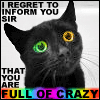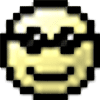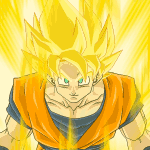|
Does anybody know how to add things to This PC's weird totally-not-libraries or quick-access 'Folders' section? All of the default libraries are there already, but I want to add just one extra library. Which means I have to turn Show Libraries on, which is a huge waste because it's just a complete duplication of all the This PC items that aren't drive letters plus one extra folder. I'd rather just add my thing straight to the user folders in This PC and keep libraries off.
|
|
|
|

|
| # ? Apr 18, 2024 04:24 |
|
Ghostlight posted:Does anybody know how to add things to This PC's weird totally-not-libraries or quick-access 'Folders' section? Open needed folder. Right click on the Quick access thingy. Pin current folder to Quick Access. Or in folder's ribbon click the huge pin to quick access button.  Edit: I misread your question. There seems to be a utility to add arbitrary folders called "This PC Tweaker" http://winaero.com/comment.php?comment.news.213. CatHorse fucked around with this message at 14:17 on Aug 14, 2015 |
|
|
|
Is there a way to get 7 to stop trying to download 10? I already have 10 on another drive and every time I go to do windows update, it says it is downloading Windows 10. The option Windows 10 update is unchecked and hidden, I just want my normal security updates.
|
|
|
|
I just went ahead and let it download. It hasn't installed itself behind my back, and I still got the most recent security updates the next time it checked for them. Just had to uncheck "Upgrade to Windows 10 Home" in the list of updates I wanted to install.
|
|
|
|
Try uninstalling these updates:RightClickSaveAs posted:In the Windows 10 update screen, right click on these two updates (KB3021917 and KB3035583) and click "Hide"
|
|
|
|
Ah, I didn't know there was a second one. I uninstalled 3035583 but didn't know about the other. I'll check that out when I get home. Thanks.
|
|
|
RightClickSaveAs posted:In the Windows 10 update screen, right click on these two updates (KB3021917 and KB3035583) and click "Hide" Added this to the second post. Suggestions for other stuff to go there welcome.
|
|
|
|
|
My upgrade to Windows 10 has been a pleasant experience on my desktop, except for the fact entering my pin on the login screen now has to wait for my HDDs to spin up coming out of sleep. It kinda defeats the purpose of having an SSD with this behavior. Windows 7 never had this issue, I could type my whole password before the monitor woke up and it'd be sitting there ready to go. Has anyone else experienced this?
|
|
|
|
Perhaps that's what is happening to mine as well. 10 takes way longer to come out of S3 Sleep than Windows 8.1 did, like 10-15 seconds vs 2-5. It's not a big deal but its one of those things where I can't figure out why its happening.
|
|
|
|
The Gunslinger posted:Perhaps that's what is happening to mine as well. 10 takes way longer to come out of S3 Sleep than Windows 8.1 did, like 10-15 seconds vs 2-5. It's not a big deal but its one of those things where I can't figure out why its happening. Probably hybrid shutdown. Disable that and it should come back near instantly.
|
|
|
|
Lum posted:Also the latest WinAero Tweaker lets you enable the Aero Lite theme which has coloured titlebars without the bugginess of the other method. Holy poo poo, thank you so very much for that link. I can actually differentiate the active and inactive windows now, and with the white text on title bars reinstated, I can also read what they are. The poorly thought out visuals have been my only real complaint with 10 so far, and now that's more under my control again.
|
|
|
|
I'm not really sure what they were thinking with Edge. Like, I want to use it and it has some neat features, and the speed seems noticeably improved from IE 10/11. At the same time it doesn't support any extensions, which renders it unusable for me. It also looks like my weird domain issues aren't an isolated occurrence.
|
|
|
|
Wrath of the Bitch King posted:I'm not really sure what they were thinking with Edge. Like, I want to use it and it has some neat features, and the speed seems noticeably improved from IE 10/11. Edge is unfinished, that's why. It was supposed to launch with extension support which would have been completed around the time Windows 10 was originally supposed to launch, in October. That all had to be scaled back and added in later because Microsoft wanted to catch the back to school and college kids audience which is why it got released at the end of July.
|
|
|
|
I have found out how to add the recycle bin to the quick access panel in explorer. This is great for people who prefer to hide desktop icons. Download ThisPC Tweaker. Choose the option to add a shell location, and add the recycle bin there. It'll now show up in ThisPC alongside C:\ etc. Then you can drag it onto the quick access bar (but can't right click and pin), and optionally remove it from ThisPC using ThisPC Tweaker again. It functions like a proper recycle bin, with the correct context menu, and ability to drag things into it.
|
|
|
|
Lum posted:I have found out how to add the recycle bin to the quick access panel in explorer. This is great for people who prefer to hide desktop icons. Oh thank you. That page got me my power plans back on the battery indicator. e: or rather the windows 10 link at the top did.
|
|
|
|
Downloaded the most recent update. All of my language packs are broken,.
|
|
|
|
Lum posted:I have found out how to add the recycle bin to the quick access panel in explorer. This is great for people who prefer to hide desktop icons. I had no problems putting the Recycle Bin in my Quick Access list just by opening it, right clicking the "Quick Access" header and clicking "Pin current folder to Quick Access." Dragging and dropping it also worked for me. Are you talking about some other quick access thing?
|
|
|
|
Is there some way to leave enabled hidden files/folders in File Explorer, but not have it show the desktop.ini on my goddamn desktop?
|
|
|
|
|
Has anyone had a problem with right clicking files in a folder? Since upgrading I've noticed that I can't right-click files without explorer crashing and restarting, even after a complete reboot. EDIT: Figured it out, my driver had multiple updates for the Windows 10 upgrade, not just one. GenderSelectScreen fucked around with this message at 21:08 on Aug 14, 2015 |
|
|
|
Wrath of the Bitch King posted:I'm not really sure what they were thinking with Edge. Like, I want to use it and it has some neat features, and the speed seems noticeably improved from IE 10/11. What a weird thing to say. Were you using any extensions in IE? Most people who use IE were not using Adblock's IE plugin, or intentionally using any other plugin I suspect. So restated, you're saying "huh, they built this new default browser which has some neat features and is noticeably faster than the old default browser but didn't ship with a replacement for barely used functionality... why the heck did they bother making it at all?? What were they thinking????" How about because it has some neat features? How about because it's noticeably faster? Why did the release have to be gated on MORE stuff? Not to mention can update it more frequently now that they've changed release models and won't be locked into the requirements of ancient legacy compatibility.
|
|
|
|
taiyoko posted:Is there some way to leave enabled hidden files/folders in File Explorer, but not have it show the desktop.ini on my goddamn desktop? Desktop.ini files are suppressed by the "Hide protected operating system files" setting. Re-enable that and they should disappear.
|
|
|
|
Lum posted:I have found out how to add the recycle bin to the quick access panel in explorer. This is great for people who prefer to hide desktop icons.
|
|
|
|
Marinmo posted:Honestly not trolling, but aren't like, everyone?, using shift+delete which bypasses the recycle bin and just deletes the file immediately? I've learned something today!!!
|
|
|
|
Factor Mystic posted:What a weird thing to say. To be more specific, I use Chrome or Firefox for day-to-day usage with some casual IE 10/11 usage in the workplace. My assumption was (based on rumblings heard before release) that the Windows 10 variant of IE would finally be matching its counterparts in add-on/extension offerings, at least in capability. I understand the "marketplace" for such a thing doesn't really exist as of now. I don't recall saying anything questioning why the product exists, but rather why it launched in a state that still makes it a non-preferable choice in most circumstances. Wrath of the Bitch King fucked around with this message at 19:12 on Aug 14, 2015 |
|
|
|
Wait what the gently caress? I had to entirely format and reinstall on my SSD to fix the failed update. Using the revert to factory defaults poo poo even with a USB copy of Win10 loaded wasn't working, kept getting stuck at 10%. Now Windows is barking about not being activated. What the gently caress is the entire point of the Microsoft account if it's not retaining simple poo poo like the fact I activated? Is this a loving joke? I have to install Windows 7 patch the gently caress out of then install Windows 10 from that? Why can't I just give the Windows 7 cd key and Microsoft says yep thats legit and activate? This is loving obtuse as poo poo.
|
|
|
|
YouTuber posted:Wait what the gently caress? I had to entirely format and reinstall on my SSD to fix the failed update. Using the revert to factory defaults poo poo even with a USB copy of Win10 loaded wasn't working, kept getting stuck at 10%. Now Windows is barking about not being activated. What the gently caress is the entire point of the Microsoft account if it's not retaining simple poo poo like the fact I activated? You have to do a successful upgrade for it to register your hardware ID for automatic future activation. The good news is you don't have to fully patch Win7; install it without letting the installer do any updates. Make sure Win7 shows as activated, then either run the media creation tool or pop in the Win10 media to do the upgrade.
|
|
|
|
Jan posted:The Start Menu is managed using a service, with a database and poo poo. That database has been notoriously lovely for me, with fun issues like permanently becoming unable to detect start menu changes, even after a reboot. poo poo. Thanks for this, but it hasn't helped. In fact, things are kinda worse. All my Start Menu folders and live tiles are gone now 
|
|
|
|
JohnnyCanuck posted:poo poo. Ah, I should've mentioned that it's a destructive process.  I had to run the PowerShell command to get universal apps to show again, even Settings was gone.
|
|
|
|
Factor Mystic posted:Were you using any extensions in IE? Most people who use IE were not using Adblock's IE plugin, or intentionally using any other plugin I suspect. So restated, you're saying "huh, they built this new default browser which has some neat features and is noticeably faster than the old default browser but didn't ship with a replacement for barely used functionality... why the heck did they bother making it at all?? What were they thinking????" How about because it has some neat features? How about because it's noticeably faster? Why did the release have to be gated on MORE stuff? It's lacking a lot more besides just extensions - as I've said before it would have made a hell of a lot more sense to just make the new engine available in the IE shell.
|
|
|
|
Techno Remix posted:I need to ask a really dumb question that'll probably make me look like an idiot. Oops nevermind saw you were talking about Device manager and not explorer.
|
|
|
|
Factor Mystic posted:What a weird thing to say. Tracking Protection Lists do most of what an ad blocker can do - the major deficiency was they couldn't do jack vs. YouTube ads. There is no good substitute for those in Edge yet, and I'm wondering if that isn't by design. (Also I was under the impression that AdBlock for IE had been broken for yonks.)
|
|
|
|
Lum posted:I have found out how to add the recycle bin to the quick access panel in explorer. This is great for people who prefer to hide desktop icons. This is a great idea. I don't actually use the recycle bin, but some programs that offer a "delete file" option seem to think that when I hit delete I really mean "Recycle" and it's nice to see the icon occasionally to see if I need to clear it.
|
|
|
|
edit: Attn: chocolateTHUNDER Fixed what was causing my monitor to stay on despite my power settings, turns out its the "HID-compliant game controller" causing the problem. Disabled it and now everything works. http://www.tenforums.com/general-discussion/12596-monitor-display-will-not-turn-off-4.html XYZ fucked around with this message at 00:24 on Aug 15, 2015 |
|
|
|
Windows 10 has managed to completely break my WiFi. And based on a Google search I'm not the only one it's done this to, but none of the proposed fixes has worked. It was weird how it happened too as it was a gradual decline. The WiFi was fine for a day or two after the update and then slowly began d/c-ing at random times and simply restarting the connection fixed it , then the d/c's happened more and more often, until today when it d/c'd and now it won't even pick up a signal. Every other device I own works fine and the laptop had no issues at all until I updated. Edit: Just got it to pick up a signal again after several reboots, but now it just says it can't connect and gives me the finger. Esroc fucked around with this message at 00:56 on Aug 15, 2015 |
|
|
|
XYZ posted:edit: Attn: chocolateTHUNDER This was a thing in 8/8.1 too, for those of you keeping score of how many things didn't get fixed on the way to Windows 10.
|
|
|
|
My desktop is stuck in a bootloop after the update from two days ago. I have no idea how to fix it without formatting. Windows 10 was ok until it broke everything. My laptop also crashes with the no page file error when i scroll down my downloads folder. I think I will switch back to windows 7/8
|
|
|
|
Katosabi posted:My upgrade to Windows 10 has been a pleasant experience on my desktop, except for the fact entering my pin on the login screen now has to wait for my HDDs to spin up coming out of sleep. It kinda defeats the purpose of having an SSD with this behavior. Windows 7 never had this issue, I could type my whole password before the monitor woke up and it'd be sitting there ready to go. Has anyone else experienced this?
|
|
|
|
Biggus Dickus posted:Not just you - during heavy copying sessions (eg lots of video from one HD to another) I get all kinds of weird things like blank folder names, switched file/folder names and the like. Oh man, I really wish I had seen this a couple of days ago. My storage drive is my old HDD from before I installed an SSD. When I ran Windows off it I had it short stroked, but I wanted to finally merge the partitions... so since all my data was on the second, larger partition, it was kind of messy to simply merge them and I ended up with a dynamic disk with the partition starting offset, so I thought, hey, I'll back everything up to one of my laptops, wipe it out and start fresh, and copy everything back. NTFS_FILE_SYSTEM_ERROR 
|
|
|
|
MikusR posted:Edit: I misread your question. There seems to be a utility to add arbitrary folders called "This PC Tweaker" http://winaero.com/comment.php?comment.news.213.
|
|
|
|

|
| # ? Apr 18, 2024 04:24 |
|
XYZ posted:edit: Attn: chocolateTHUNDER What the gently caress. I noticed that my computer started showing the screen saver and turning off the display recently, after not doing so before. Now that I think about it, I likely had my Xbox 360 controller plugged in when it was not sleeping.
|
|
|