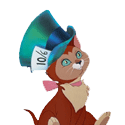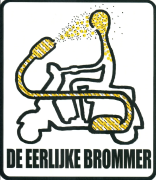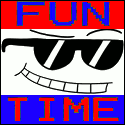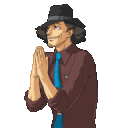|
Esroc posted:Windows 10 has managed to completely break my WiFi. And based on a Google search I'm not the only one it's done this to, but none of the proposed fixes has worked. It was weird how it happened too as it was a gradual decline. The WiFi was fine for a day or two after the update and then slowly began d/c-ing at random times and simply restarting the connection fixed it , then the d/c's happened more and more often, until today when it d/c'd and now it won't even pick up a signal. Every other device I own works fine and the laptop had no issues at all until I updated. I'm dealing with the same issue. The work-around that I've had success with is connecting to my office VPN. As long as it's constantly moving data it doesn't fall apart on me. So...maybe just download a Linux .iso with a download manager capped to 1kbs or something.
|
|
|
|

|
| # ? Apr 18, 2024 11:49 |
|
Magnus Praeda posted:If you upgrade to 10 from an illegitimate/pirated version, 10 isn't activated as legit either. He'd be better off backing up his files and doing a clean install of 7 and upgrading from there. It shouldn't take very long even on older hardware. That's not true.
|
|
|
|
Subterfrugal posted:I'm dealing with the same issue. The work-around that I've had success with is connecting to my office VPN. As long as it's constantly moving data it doesn't fall apart on me. So...maybe just download a Linux .iso with a download manager capped to 1kbs or something. Would "ping website -t" also work?
|
|
|
|
Whizbang posted:That's not true. Yes it is.
|
|
|
|
Esroc posted:Windows 10 has managed to completely break my WiFi. And based on a Google search I'm not the only one it's done this to, but none of the proposed fixes has worked. It was weird how it happened too as it was a gradual decline. The WiFi was fine for a day or two after the update and then slowly began d/c-ing at random times and simply restarting the connection fixed it , then the d/c's happened more and more often, until today when it d/c'd and now it won't even pick up a signal. Every other device I own works fine and the laptop had no issues at all until I updated.
|
|
|
|
Okay, I'm at my wit's end here. I'm trying to figure out why my laptop keeps waking up on its own after I installed Windows 10. I've done the due diligence and found and fixed several things, but it still keeps waking up. First, it was waking up every 3 AM. That was the only time it was waking up. I found and turned off the option that allows the computer to turn on to update itself, but that just made things worse. Now, it wakes up every 3 hours (from the time I put it to sleep) and I have no clue why. I turned off wake timers in the options. I also looked through the device manager and task scheduler for anything that might be waking it up. Nothing. I did notice that there was an option to hibernate after 180 minutes of non-activity; I turned that off as well, even though I'm pretty sure my problem is my computer UNhibernating every 180 minutes. I also opened an admin console and used powercfg to list any wake timers or devices that can wake it up. It lists nothing for both. Event viewer notes the wake source as being "Unknown". Any ideas?
|
|
|
|
I'm planning on doing a major hardware replacement later this year - new SSD, mobo & cpu. Currently I run windows 7 pro. Given that windows 10 makes a fingerprint of your hardware, what's my best plan of action? I'd prefer to install W10 directly on the new ssd but that seems out of the question given the weird update system.
|
|
|
|
You can just install 7 with the new hardware, do the upgrade to 10 and then fresh install with a 10 ISO. It might take longer but you get a clean 10 install.
|
|
|
|
There's no pressing reason to get W10 right now either, I'd just wait until you upgrade your hardware. And that will give more time for the kinks to get worked out. I've heard October-ish thrown around as Microsoft's planned date for getting a bunch of performance optimization stuff pushed out: http://www.neowin.net/news/windows-threshold-wave-2-will-focus-primarily-on-optimization
|
|
|
|
Cojawfee posted:You can just install 7 with the new hardware, do the upgrade to 10 and then fresh install with a 10 ISO. It might take longer but you get a clean 10 install. Or you just do a win10 reset/refresh.
|
|
|
|
How long should I let 10 sit at the "getting ready" step during an install before I decide something happened?
|
|
|
|
When running 8.1 my computer used to lock the screen after sleeping and that seems to be gone in 10. Where can I find that option? Also anyone know if Secunia PSI still works? I had it for a while but it kept complaining about updates that are normally handled by Windows Update, but apparently Windows is entirely up to date according to the OS.
|
|
|
|
Mak0rz posted:When running 8.1 my computer used to lock the screen after sleeping and that seems to be gone in 10. Where can I find that option? I have Secunia running now, it kept bugging me about an update for 2 things, but I think one of the latest Windows Updates took care of those Or maybe I just clicked and told it to ignore them
|
|
|
|
A.o.D. posted:How long should I let 10 sit at the "getting ready" step during an install before I decide something happened?
|
|
|
|
Merv Burger posted:Now that I think about it, I likely had my Xbox 360 controller plugged in when it was not sleeping. This will definitely do it, even on Windows 7 it took me months to figure out why my computer would sometimes sleep and sometimes not. Turned out it was not sleeping whenever I'd leave my 360 controller plugged in to charge. Moved the 360 controller to a dedicated charging plug off my PC and suddenly my sleep problems went away.
|
|
|
|
Ugh. So I was running 10 fine but decided to pick up an SSD today. I did a clean install and now it's saying my product key has been blocked I'm 100% sure I installed the right version (laptop originally came with 8.0 Pro) and 10 was activated just fine before, but according to support docs something isn't kosher and I've lost activation. There's nothing fishy happening with my machine either as it was bought directly from Dell and I didn't even have a product key on-hand to install it on another machine. I guess my next idea is to do a clean install of 8.1 instead, activate, then try upgrading to 10 to see if that works. Luckily the SSD is fast? 
|
|
|
|
robodex posted:Ugh. So I was running 10 fine but decided to pick up an SSD today. I did a clean install and now it's saying my product key has been blocked I did this exact thing (upgraded from 7 to 10 on a normal hard drive, then used the MS app to make a 10 DVD and do a clean install on a new SSD) and it's working fine so far. It actually hasn't said anything about activation at all, is there a way to check if it activated right?
|
|
|
|
d0s posted:I did this exact thing (upgraded from 7 to 10 on a normal hard drive, then used the MS app to make a 10 DVD and do a clean install on a new SSD) and it's working fine so far. It actually hasn't said anything about activation at all, is there a way to check if it activated right? Yeah, I go to the activation part in settings. All I can think is I was running insider builds for so long that my computer was never "officially" activated with Windows, and they don't have my hardware ID on file. I guess we'll see what'll happen when I go back to 8.1 and upgrade.
|
|
|
|
Marinmo posted:If you need to ask this question, something is probably wrong. I installed on an SSD from win7 in less than 30 minutes from desktop to desktop. I eventually got it to go, but I was replacing a Vista installation and it took several tries for the win10 ssd to take. Now I have to figure out how to get my bookmarks and such out of the windows.old folder into someplace usable.
|
|
|
|
No dumbass, it isn't. I just upgraded a bunch of lovely Chinese laptops with fake Windows at work and they all activated just fine.
|
|
|
|
d0s posted:is there a way to check if it activated right?  Right-click the Start button, pick the System control panel link, and it'll be right there at the bottom of the page. Whizbang posted:No dumbass, it isn't. If your If Windows knew it wasn't legit, upgrading to 10 will not change that. wolrah fucked around with this message at 00:47 on Aug 16, 2015 |
|
|
|
Yeah OK so I think I figured it out. Partially my stupidity, partially confusion since I was running insider builds. Basically I was originally running "vanilla" 8.0/8.1 (aka home) but the insider builds were all pro. When I checked my 10 install before I installed the SSD, I noted it was Pro, and since it had been so long since I last used 8/8.1 I assumed I always had that. Of course the sticker on my laptop actually saying what version of 8 I was running fell off ages ago, and I had no original install media or product key to check from so I had no clue. Anyway, I'm just going to install 8.1 fresh and upgrade from that, since I'm assuming I never was actually legitimately activated for 10 and it was just because I was running insider builds.
|
|
|
|
A.o.D. posted:I eventually got it to go, but I was replacing a Vista installation and it took several tries for the win10 ssd to take. Now I have to figure out how to get my bookmarks and such out of the windows.old folder into someplace usable. Bookmarks and such are in the AppData folder not Windows.old. Or for IE bookmarks and such in your User folder. Go to control panel and uncheck hide files.
|
|
|
|
As someone who used Start8(over ClassicShell), what are people's thoughts on the start menu now? I'm using it for now to see how I like it but thinking about snagging Start10 for $4.
|
|
|
EconOutlines posted:As someone who used Start8(over ClassicShell), what are people's thoughts on the start menu now? I'm using it for now to see how I like it but thinking about snagging Start10 for $4. I like it. Most of my start menu interaction is just hitting the windows key then typing to find programs anyway.
|
|
|
|
|
EconOutlines posted:As someone who used Start8(over ClassicShell), what are people's thoughts on the start menu now? I'm using it for now to see how I like it but thinking about snagging Start10 for $4. I am fine with it. I am just going Hey Cortana open... and am liking it.
|
|
|
|
Can anybody explain what's going on here?  code:
|
|
|
|
dumb question, but there's a putty shortcut in your start menu directory, right?
|
|
|
|
|
Mine does the same thing. It won't find my programs. I was going to do something mentioned earlier but someone said it deletes all the folders in the start menu.
|
|
|
|
I decided to take the plunge and upgrade my 8.1 laptop to 10. Took about 35 minutes from the time I started the process to the time I was greeted with a new desktop. I'm kind of weirded out right now...everything seems...perfectly fine? And nice? All programs accounted for and running smoothly. Most settings seem to be unchanged. A very painless process really.
|
|
|
|
Segmentation Fault posted:dumb question, but there's a putty shortcut in your start menu directory, right?  I take it this is what you're asking?
|
|
|
|
I know a few people mentioned having trouble playing sound at all, but all system audio has been cutting out randomly for me after working find for 10-15 minutes. I upgraded from 7 to 10 on a system with on-board Realtek audio, and drivers have been updated to what should be the latest versions. After a while, sound cuts out, and anything playing audio locks up/stalls/gets choppy, like YouTube or video players. Restarting the Windows Audio service fixes it, but nothing suspicious gets logged in Event Viewer. Also, the troubleshooter just immediately says it can't fix the problem. I ran across an old Win7 Technet thread about a bunch of different svchost processes getting bundled up into the same PID and causing problems, so I did "sc config AudioSrv type= own" to move it into its own process, and for a week, it worked perfectly... ...until I rebooted last night to install the cumulative update, and now it's back to losing audio every 10 minutes, even with that fix in place. I assume this isn't a widespread Realtek issue, since I can't find any other recent Google hits matching that description. Anyone else seeing this? Or is there anything else I can do to hunt down what's causing it?
|
|
|
|
ILikeVoltron posted:Can anybody explain what's going on here? I'm also getting this with most, but not all, things i install. They are in the start menu but search just can't find anything
|
|
|
|
robodex posted:Yeah OK so I think I figured it out. Partially my stupidity, partially confusion since I was running insider builds. Basically I was originally running "vanilla" 8.0/8.1 (aka home) but the insider builds were all pro. When I checked my 10 install before I installed the SSD, I noted it was Pro, and since it had been so long since I last used 8/8.1 I assumed I always had that. Of course the sticker on my laptop actually saying what version of 8 I was running fell off ages ago, and I had no original install media or product key to check from so I had no clue. One more update... This didn't work. I did the install 8.1 -> activate -> upgrade -> activate -> flatten & reinstall Win10 freshly method, and even though it had no problem activating from an upgrade install I got the same error as before with fresh Win10 home. So after no less than 5 OS reinstalls, I just said gently caress it and did 8.1 -> Win10 one final time, just choosing not to keep anything. The good news is on an SSD it takes all of 10 minutes to install!
|
|
|
|
robodex posted:One more update... This didn't work. I did the install 8.1 -> activate -> upgrade -> activate -> flatten & reinstall Win10 freshly method, and even though it had no problem activating from an upgrade install I got the same error as before with fresh Win10 home. So after no less than 5 OS reinstalls, I just said gently caress it and did 8.1 -> Win10 one final time, just choosing not to keep anything. If you run produkey it will tell you your embeded product key and thus, version. Might be helpful to figuring out what went wrong.
|
|
|
|
My photos app keeps opening on its own since I upgraded to Windows 10 and Google isn't really offering any solutions. Is there a fix for this or what?
|
|
|
|
Rahu posted:I'm also getting this with most, but not all, things i install. They are in the start menu but search just can't find anything I haven't taken the plunge yet but it seems the solution would be to click on the big "My Stuff" button on the search window so it searches your stuff instead of the internet. If that's not it then that's retarded Microsoft.
|
|
|
|
Mak0rz posted:When running 8.1 my computer used to lock the screen after sleeping and that seems to be gone in 10. Where can I find that option? Any ideas? Another problem (this time a bug, presumably): I can't seem to make Windows 10 pick a folder for the wallpaper slideshow. I'm able to browse to it, but selecting it doesn't do anything. The folder isn't actually added to the list and it doesn't read any images from it.
|
|
|
|
redeyes posted:If you run produkey it will tell you your embeded product key and thus, version. Might be helpful to figuring out what went wrong. Yeah that's how I figured out I was originally Home and not Pro. All I can think is because it's an OEM install it doesn't work the same way? It's not a huge deal, I just wanted to start 100% fresh and I'm a little annoyed I wasted an entire day trying to figure out their obtuse activation system.
|
|
|
|

|
| # ? Apr 18, 2024 11:49 |
|
Lowtechs posted:Bookmarks and such are in the AppData folder not Windows.old. Or for IE bookmarks and such in your User folder. Go to control panel and uncheck hide files. My appdata folder was in windows.old. EVERYTHING from a Vista installation is in Windows.old. I just circumvented the problem by connecting firefox to sync, and everything loaded up just the way I had it. In other Vista to Win10 shenanigan news, my sound stopped working after I installed an update. It didn't start working again until I did a rollback to the day before. I don't know what I'm going to do when win10 tries to reinstall the update.
|
|
|