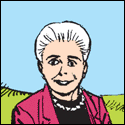|
Anybody have any idea what could be causing this? My notifications bar is really widely spaced. I mean it's not really technically affecting anything, but it is annoying me. 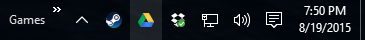
|
|
|
|

|
| # ? Apr 20, 2024 04:57 |
|
Venusy posted:Find that task in Task Scheduler, right click, Properties, Conditions, uncheck "Wake the computer to run this task". As I said, all of my sources are unknown.
|
|
|
|
Neowyrm posted:Anybody have any idea what could be causing this? My notifications bar is really widely spaced. I mean it's not really technically affecting anything, but it is annoying me. Looks normal to me? Are you running a 16:9 resolution?
|
|
|
|
Thegrul posted:Notify to schedule means just that. It just adds a notification to the automatic restart. Miss the notification and it just schedules the reboot as it otherwise would. Is there any way to change this? It's terrible.
|
|
|
|
Sappo569 posted:Looks normal to me? My monitor is 16:10, but any resolution I change it to, it stays the same. On my laptop, it looks like this: 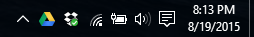 Might tighter, less wasted space, better design.
|
|
|
|
MohShuvuu posted:I also upgraded to Windows 7 from 10. Best decision I've made so far. It's like you went from an OS where Microsoft was trying out a bunch of experimental, half--implemented design and functionality concepts to an OS where Microsoft figured a lot of it out. Please sign my petition to backport DX12.
|
|
|
|
Just built a new computer and got it working. Installed Windows 7, successfully registered, and installed a thousand updates. I've restarted it a ton and am not getting the offer to upgrade to 10. Verified the required update files were present and ran this command thing like 3 times: (http://answers.microsoft.com/en-us/...a883265b?auth=1) It tells me it is "ready" and doesn't once say failed. I'm at a loss as to why it isn't working. This is an "upgraded" version of windows (originally Windows XP I think), could that disqualify me from upgrading?
|
|
|
|
Bruxism posted:Just built a new computer and got it working. Installed Windows 7, successfully registered, and installed a thousand updates. I've restarted it a ton and am not getting the offer to upgrade to 10. Verified the required update files were present and ran this command thing like 3 times: (http://answers.microsoft.com/en-us/...a883265b?auth=1) It tells me it is "ready" and doesn't once say failed. I'm at a loss as to why it isn't working. This is an "upgraded" version of windows (originally Windows XP I think), could that disqualify me from upgrading? https://www.microsoft.com/en-us/software-download/windows10 There are 32- and 64-bit download links on that page. You'll get a small 'media creator' from which you can upgrade directly to W10
|
|
|
|
Neowyrm posted:https://www.microsoft.com/en-us/software-download/windows10 Tried setting it up right on my flash drive and got this:  Maybe someone is trying to tell me to wait...
|
|
|
|
Just make an ISO and use something like this to make a bootable USB. The "make a flash drive" thing never worked for me.
|
|
|
|
Cojawfee posted:Just make an ISO and use something like this to make a bootable USB. The "make a flash drive" thing never worked for me. Yea, I think I'm going to go with that option. Is there an official microsoft tool for making the bootable usb? I know I did it for Win 7.
|
|
|
|
Bruxism posted:Yea, I think I'm going to go with that option. Is there an official microsoft tool for making the bootable usb? I know I did it for Win 7. I am not 100% on this but I think that same tool might still work?
|
|
|
|
Neowyrm posted:I am not 100% on this but I think that same tool might still work? I'll give it a shot and let you know if "something happens".
|
|
|
|
I tried installing this on my upstairs computer (which had recently eaten its filesystem so was running a brand spanking new Windows 7 install and the bare minimum of drivers and installed programs) using the media creation tool, both using "Upgrade now" and a DVD image, and both times it would seemingly complete the install, restart, suddenly restart again during the "loading files" screen, go back to Windows 7 and tell me it restored Windows 7 with the message "the installer failed during the SAFE_OS phase with an error during BOOT operation".
|
|
|
|
Bruxism posted:Tried setting it up right on my flash drive and got this: FYI that is a 'not enough space' error So yeah install it like a normal person  I suggest using Rufus for all your bootable USB drive needs
|
|
|
Bruxism posted:Yea, I think I'm going to go with that option. Is there an official microsoft tool for making the bootable usb? I know I did it for Win 7. It runs the commands to create a drive and assign it a drive letter (both of which can be done in diskpart) - then it runs bootsect.exe with the appropriate argument for whatever version of Windows you're installing (/nt52 for XP, /nt60 for Vista and beyond) to install a bootsector, and robocopy to move all files.
|
|
|
|
|
Rufus is also fantastic for making bootable drives.
|
|
|
|
So I've noticed that I can't turn absolutely everything into a tile / pin to start like I could in Win8.1 - is there a way to force create a tile? Looking to put Steam on my start, for example, and don't really want to use a middleman app.
|
|
|
|
All Apps -> Steam -> Right click Steam -> Pin to start Alternately: Start -> type Steam -> right click Steam -> Pin to start
|
|
|
|
DemonMage posted:All Apps -> Steam -> Right click Steam -> Pin to start Via search, it doesn't appear. Via "All Apps," the folder only has three of my games in it, not even Steam itself. If I go through explorer and find it, right-click/pin to start does nothing. v  v v
|
|
|
|
Can try uninstall/reinstall, especially if you did an upgrade and not a clean copy. Or you could try one of the fixes for regenerating your start menu from this thread.
|
|
|
|
d0s posted:Is there any way to change this? It's terrible. If you are running pro, you can probably change group policy.
|
|
|
|
DemonMage posted:Can try uninstall/reinstall, especially if you did an upgrade and not a clean copy. Or you could try one of the fixes for regenerating your start menu from this thread. Seems it might be tied to the current 512-item limit of "All Apps" (I'm at ~750). Anything that appears in All Apps for me, I can pin; anything that doesn't (regardless of being in the start menu folder), I can't. So hopefully that gets fixed at some point.
|
|
|
|
Neowyrm posted:My monitor is 16:10, but any resolution I change it to, it stays the same.  edit: Doesn't seem to on my system actually, nevermind. On my desktop they are spaced like your laptop screenshot and the taskbar setting doesn't seem to affect the padding on them.
|
|
|
|
Neowyrm posted:Anybody have any idea what could be causing this? My notifications bar is really widely spaced. I mean it's not really technically affecting anything, but it is annoying me. Is that a touchscreen?
|
|
|
|
FYI if you're upgrading to W10 from that installer you don't actually have to make a flash drive, you can do it right from within windows. You can even choose to keep nothing. Source: me reinstalling windows like 5 times because it wouldn't activate from a non-upgrade install
|
|
|
|
Sir Unimaginative posted:Is that a touchscreen? It is not, although this gives me an idea. e: changing it to tablet mode and back does not work.
|
|
|
|
Windows 10 likes to randomly switch my laptop plugged into working ethernet cables/connections to wifi, while I'm dealing with large files over the network.  It appears to be unhappy with the ethernet, when I disable wifi it just shuts off the internet randomly 
|
|
|
|
Let's say you have a Windows 10 Pro or Enterprise machine in use at a business. It is absolutely imperative that it not shut down or reboot EVER, outside of manually handled shutdowns attended by a human when absolutely necessary. Is there any way to configure Windows Update to work in this fashion, or is it simply not possible? From what I can see, even the "notify me to reboot" option still does a automatic reboot if you don't schedule one within a certain time frame.
|
|
|
|
xamphear posted:Let's say you have a Windows 10 Pro or Enterprise machine in use at a business. It is absolutely imperative that it not shut down or reboot EVER, outside of manually handled shutdowns attended by a human when absolutely necessary. Is there any way to configure Windows Update to work in this fashion, or is it simply not possible? From what I can see, even the "notify me to reboot" option still does a automatic reboot if you don't schedule one within a certain time frame. I would say you use Group Policy (safe assumption is in use since this is a corporate network) to configure update behavior for this computer and others of its ilk. Microsoft has said a few times that they aren't loving with businesses ability to control their environment.
|
|
|
|
Gerdalti posted:I would say you use Group Policy (safe assumption is in use since this is a corporate network) to configure update behavior for this computer and others of its ilk. I've been running an Enterprise install and playing around with the group policy settings. They don't seem to be 100% effective, and they don't often communicate which ones are going to be ignored by which version of Windows 10. I've set the policy to level "2" and still had the system download, install, and reboot, automatically. It's entirely possible I'm doing something wrong, so if anyone else has played around with this, let me know. Edit: VVV I'm just using the local policy editor, and they are applying. They're just being ignored, as far as I can tell. xamphear fucked around with this message at 19:21 on Aug 20, 2015 |
|
|
|
xamphear posted:I've been running an Enterprise install and playing around with the group policy settings. They don't seem to be 100% effective, and they don't often communicate which ones are going to be ignored by which version of Windows 10. I've set the policy to level "2" and still had the system download, install, and reboot, automatically. It's entirely possible I'm doing something wrong, so if anyone else has played around with this, let me know. Have you run the gp modeling wizard for that computer? I've found that pretty useful in determining why a policy wasn't applying properly.
|
|
|
|
Sappo569 posted:FYI that is a 'not enough space' error Just as my USB drive was finishing being prepared as a boot disk (after downloading the ISO) the windows 10 upgrade button popped up on my desktop! Problem solved! Last question: I feel like I've seen the prevailing wisdom of the thread shift on this one...once I do the "upgrade" my impulse is to do another clean install. Is that pretty pointless at this point? I went from a clean HD to windows 7 and then right into Windows 10. Thanks for all the help!
|
|
|
|
The upgrade experience for me was really painless, accidentally upgraded to W10 on my desktop while trying to play around with the upgrade app then rolled back to 7, then upgraded my laptop before doing a clean install and it seemed smooth. Try it out first, and if you have no problems I'd say leave it. If you do want to clean install, might want to check first and make sure the upgrade install has successfully activated though and save yourself potential hassle. The Get W10 upgrade app is a giant pain if you want to try to have any control over the process, I mean I understand why they did it that way and the idea is to make it automated as possible for users, but there should at least be a way to hold off the upgrade as long as you want after its downloaded. I know the correct solution to that is just make bootable install media from the website, but I was curious about the automated upgrade process.
|
|
|
|
My upgrade has mostly been fine. Occasionally I get an installer that apparently hides itself and the only way I can recover is to reboot. The biggest WTF was when I established my account using my Microsoft login account. Its formatted like "cheesus-ms@cheesusdomain.com" and the user directory it created was the first four letters "chee". I figured it was going to sufficiently annoy me so I re-installed with a local account then tied my ms account it it.
|
|
|
|
Segmentation Fault posted:See you in 2020. I just visited my mother for a couple of days, and she asked me about the Win10 upgrade icon. I told her that Win7 is fine, and that she would probably find the transition from 7 to 10 confusing (XP to 7 was a bit of a trauma for her). I mentioned that Win7 will no longer get updates in 2020, which was something to consider, and she said "I'll probably be dead by then". Considering her age and health (about to turn 76, very overweight with all of the health conditions that go with it) I had been thinking the same thing, but never would have said it. Hearing her say it made me sad. I read from the beginning in case this was answered, but I didn't see it; I have a Hauppage TV card in my computer that I use sparingly (I only have it connected to an antenna, and can only receive a few channels), and I now need TV tuner software. Way back when I used to use the WinTV software that shipped with the card, but the original CD is long gone because I've been using WMC with it since the summer of 2009. I'd have to buy WinTV now, and I'm poor, so does anyone know of decent freeware for a TV tuner card?
|
|
|
|
Know what is loving pissing me off? The loving updates rebooting Windows 10 Pro with Hyper V running and NOT shutting down the VM or 'Saving' or anything! I don't want my VM to get corrupted.. goddamnit.
|
|
|
|
Cheesus posted:My upgrade has mostly been fine. Occasionally I get an installer that apparently hides itself and the only way I can recover is to reboot. So, I've been debating linking my local account to my Microsoft account (which I have from Xbox Live), especially now that I have two machines - my desktop and an Asus T100 - running Win10. What's the thread's thoughts on this? Benefits? Cons?
|
|
|
|
xamphear posted:Let's say you have a Windows 10 Pro or Enterprise machine in use at a business. It is absolutely imperative that it not shut down or reboot EVER, outside of manually handled shutdowns attended by a human when absolutely necessary. Is there any way to configure Windows Update to work in this fashion, or is it simply not possible? From what I can see, even the "notify me to reboot" option still does a automatic reboot if you don't schedule one within a certain time frame. If you have Enterprise, this sounds like exactly the sort of situation the Long Term Servicing Branch is made for. Only security updates will show up in Windows Update and nothing will install automatically. Updates can be deferred as long as you need. If you only have Professional, you can use the "Current Branch for Business" to delay feature updates up to a year from their general release, but security updates are still automatic. In that case you'll have to keep an eye out for critical updates and sure you're capable of scheduling an emergency maintenance window within a short period of time.
|
|
|
|

|
| # ? Apr 20, 2024 04:57 |
|
Repo Man posted:I read from the beginning in case this was answered, but I didn't see it; I have a Hauppage TV card in my computer that I use sparingly (I only have it connected to an antenna, and can only receive a few channels), and I now need TV tuner software. Way back when I used to use the WinTV software that shipped with the card, but the original CD is long gone because I've been using WMC with it since the summer of 2009. I'd have to buy WinTV now, and I'm poor, so does anyone know of decent freeware for a TV tuner card? I've used NextPVR before and been fine with it. Kodi (formerly XBMC,) may also work, but it likely overkill if you need software to only watch TV off the tuner card.
|
|
|