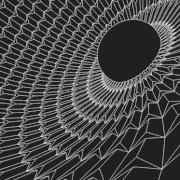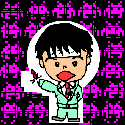|
Sinking Ship posted:If my cat knocked my external hard drvie onto the floor and now it doesn't work, no power light, not detected by PC... am I just boned? Alereon posted:That's a USB 3.0 enclosure box with a harddrive inside. Open the box and take the harddrive out and put it in your computer to see if it works.  So I'm not sure at this point - does that mean the data on the drive is irrecoverable? If I format I assume I will lose the data, but will the drive become usable again? Am I just missing some driver or another?
|
|
|
|

|
| # ? Apr 19, 2024 14:24 |
|
It's possible the drive got damaged in the fall. Try running TestDisk on the drive to repair the damaged partition and then get your data off. http://www.cgsecurity.org/wiki/TestDisk
|
|
|
|
FCKGW posted:It's possible the drive got damaged in the fall. Try running TestDisk on the drive to repair the damaged partition and then get your data off. Sorry for the late reply, had work and then passed out... That software is able to detect the files on the drive, but it's also giving me an error message 'Warning: number of bytes per sector mismatches' and googling that lead me to here and prompted me to run some software that views s.m.a.r.t data called gsmartcontrol. Then per that article I just linked quote:If ID #05 Reallocated Sectors Count is listed and has a RAW VALUE greater than 5 then there is physical damage in the form of bad sectors I've moved a bit beyond the scope of the thread I think, sorry for that, but I'm really hopelessly out of my depth here. e: I figured out how to get Testdisk to copy my data over and it seems to be doing so with no issue, I'll just write the old external off as a loss, thanks so much for all the help guys! sunken fleet fucked around with this message at 14:26 on Aug 23, 2015 |
|
|
|
I am trying to find a specific LCD panel for a laptop (B156HW01 V4) that's pretty rare. Is there a keyword on Ali Express that sellers use if it's an exact match? Every seller so far, even if the picture is of a B156HW01 V4, has "or compatible" or "B156HW01 V4 Replacement" somewhere in the text which tells me I'm going to get one of the cheap replacements (probably the V7 which is glossy, or the LG panel that's matte but not 95% gamut) -- or no mention of quality which makes me suspect dead pixels.
Chuu fucked around with this message at 06:45 on Aug 25, 2015 |
|
|
|
nvm
|
|
|
|
We have a laptop hooked up to our TV. So I have a newish 20 dollar Logitech keyboard and newish 20 dollar Logitech mouse. They used to have a range of almost 10 feet. Now they work off and on at 10 feet and we have to scoot up to 5ish feet. What happened? But that might not matter soon because we are moving and need a mouse/keyboard with even longer range, so my question is, what keyboard/mouse will work at 15-20 feet? They don't need to be super expensive or "gaming" Thanks!!!
|
|
|
|
Prorat posted:We have a laptop hooked up to our TV. Why not get a cheap USB extension cable to plug the wireless receiver into? http://www.amazon.com/AmazonBasics-...+male+to+female Like $7 and you don't have to worry about what might have caused the range to go down (might have been batteries, or the laptop being moved, or just some other guy nearby ding something that interferes). You can just run the extension cable out to the coffee table or whatever with the receiver plugged in, and you don't need to buy new devices.
|
|
|
|
Nintendo Kid posted:Why not get a cheap USB extension cable to plug the wireless receiver into? http://www.amazon.com/AmazonBasics-...+male+to+female We don't want some cable laying on the carpet. This is a newly built apartment, poo poo is clean yo, high class rear end.
|
|
|
|
My home router is dead. What should I replace it with? Which brand is the least lovely? 2 to 4 ethernet devices, 2 computers on wifi, plus phones. I'd like gigabit ports.
|
|
|
|
|
skooma512 posted:My home router is dead. What should I replace it with? Which brand is the least lovely? What was your last router? I've had a TP-Link N600 (http://www.amazon.com/TP-LINK-TL-WDR3600-Wireless-Gigabit-300Mbps/dp/B008RV51EE) for about 2 years now? And it's been solid with Gargoyle installed.
|
|
|
|
skooma512 posted:My home router is dead. What should I replace it with? Which brand is the least lovely?
|
|
|
|
My bad. I was looking for a thread like that but I missed it. Thanks!
|
|
|
|
|
Not sure if this is the right thread, but it seems like it fits: I just got my computer back from the shop after it got infected with Malware. I've changed my passwords, ordered a new credit card, but now I'm worried about my External Hard Drive having a virus on it and I don't want to plug it in. What should I do to ensure it is Malware free?
|
|
|
|
I have an odd one. I'm in a school system and we gave out some new computers to teachers, all is well and good. A few of them have their own personal printers. However, for some reason on one teacher's computer it will not allow me to select a local printer at all. TEachers have local admin rights, GPO is correct for the computer, but for some reason it refuses to let us add a local printer, it goes straight to the network ones. Is there anything we may be missing on this, so I can get the printer installed?
|
|
|
|
Professor Shark posted:What should I do to ensure it is Malware free?
|
|
|
|
Forewarning: I am a self-proclaimed Hardware-Retarded individual. I do believe this is the right thread. Motherboard: ASRock H97M Pro4 CPU: Intel Core i5-4590 3.30 GHZ Windows 7 64bit Service Pack 1 I guess the reason I'm reaching out is to get better performance. I recently upgrade to Windows 10, but quickly realized I'm not yet ready for change. I switched back and have been having minor problems sense then. I cannot say what those problems are, because I honestly don't know, but it does seem like my performance is lacking. If everything seems normal, feel free to call me an idiotic hypochondriac and move on. However, the actual reason why I think you guys may be able to help me is because I forgot which mobo I had, and decided to look it up. I went into System Information and under "System Manufacturer and System Model" it just says "To Be Filed By O.E.M." I was under the impression, it only said that if you bought a pre-built system from HP, Dell, Asus, or something like that. I figured it might be worthwhile to install new motherboard drivers. That's when I came to this page [url]http://www.asrock.com/mb/Intel/H97M%20Pro4/?cat=Download&os=Win764[/ur] I have no idea which ones I actually need or how to find out. Any suggestions?
|
|
|
|
"System Information" won't show anything if you didn't buy a pre-built computer from a major OEM, otherwise there's no system manufacturer to fill that stuff in. If you need information about what is in your computer, use CPU-Z (and similarly GPU-Z to tell you about your graphics card). Generally the only thing you download from the motherboard manufacturer is the BIOS. The motherboard is just a piece of plastic with some wires they attach chips to, so you want to get the drivers from the manufacturer of those chips. Start with the Intel H97 chipset and XHCI (USB 3.0) drivers, then the Intel HD Graphics drivers if you're using the onboard graphics, Intel i218 Ethernet adapter drivers, and Realtek HD Audio drivers. If you're not using the Intel HD Graphics, install the latest drivers from nVidia or AMD. In what ways do you feel performance is lacking? What feels slow to you?
|
|
|
|
Is there any way to reboot a $50 TrendNet or Asus switch without having to physically unplug it? I had to put mine in an inconvenient location and every time I lose power half my network is down because the switch has to be rebooted. With my router I just log into its interface and click reboot. Is there something similar for cheap switches?
|
|
|
|
maybe it has a telnet or ssh server that you could log into and give it commands.
|
|
|
|
Melmac posted:Is there any way to reboot a $50 TrendNet or Asus switch without having to physically unplug it? I had to put mine in an inconvenient location and every time I lose power half my network is down because the switch has to be rebooted. With my router I just log into its interface and click reboot. Is there something similar for cheap switches? That's weird, I have two TrendNet gigabit switches in my network and in the rare occasion I lose power, I never have to do anything with them; I just need to reboot my router.
|
|
|
|
Melmac posted:Is there any way to reboot a $50 TrendNet or Asus switch without having to physically unplug it? I had to put mine in an inconvenient location and every time I lose power half my network is down because the switch has to be rebooted. With my router I just log into its interface and click reboot. Is there something similar for cheap switches?
|
|
|
|
I'm trying to help my dad with his older PC. The video went out. We bought a new graphics card for it. Now, there's still no video but it looks like the fan on the card is spinning. Is there something I'm missing? It seems to start up fine with no beeps. Just no video. Motherboard = MSI P6N SLI http://us.msi.com/support/mb/P6N_SLI.html Old card = EVGA GeForce 7950GT https://www.evga.com/Products/Specs/GPU.aspx?pn=EC44DD8A-666B-42D1-986D-E9455529E242 New card = MSI GeForce GTX 750 http://www.newegg.com/Product/Product.aspx?Item=N82E16814127782 He's on a fixed income and the only intensive thing he does is play Rocksmith so I'm just trying to get it functional again.
|
|
|
|
Kind of an old board on that. I'd try a new power supply, and it's possible the videocard is still good. The motherboard might be nearing the end of its life with a passive-cooled nforce chipset. Those always ran warm. I'd look at the PSU first though unless it was purchased recently.
|
|
|
|
Is it okay to unplug a usb hard drive from the cable end connecting to the hdd, rather than the end that connects to the computer? Hard drive is a WD My Passport Ultra 1 TB USB 3.0. No external power plug. Windows 7. I know the obvious answer may be, 'it doesn't matter which side you disconnect from', but, being that it is USB 3.0, as you may know the connector is different, and much wider than the standard mini-usb from usb 2.0 devices. I feel as if I'm gonna abruptly cut off the electric running through the circuitry on the hdd end of the cable and end up frying my hdd or something. If that makes any sense at all.
|
|
|
|
PPills posted:Is it okay to unplug a usb hard drive from the cable end connecting to the hdd, rather than the end that connects to the computer? Hard drive is a WD My Passport Ultra 1 TB USB 3.0. No external power plug. Windows 7. What do you think happens when you unplug the other end?
|
|
|
|
PPills posted:Is it okay to unplug a usb hard drive from the cable end connecting to the hdd, rather than the end that connects to the computer?
|
|
|
|
Android phones use the micro USB (not mini USB) cable, correct? This HDD cable looks exactly like the micro USB cable for android phones, except it has a few extra pins therefore making it a bit longer connector. It really looks kinda like two separate connectors in one. I took my micro USB cable from my android phone, and plugged it in the hard drive. It fit right in, except it only fitted less than half of the actual port. Say if I lost this cable, could I safely use a regular micro USB cable to connect it to my PC? Are the extra pins just for USB 3.0 speeds? Sorry i don't actually have USB 3.0 ports, so I can't exactly test it myself. Gothmog1065 posted:What do you think happens when you unplug the other end? PPills fucked around with this message at 02:32 on Sep 2, 2015 |
|
|
|
The extra pins allow both extra speed and extra power transfer. Some USB 3.0 devices might not work at all on USB 2.0 ports or with USB 2.0 cables due to their need for the extra power.
|
|
|
|
To clarify, your drive is a micro-USB3.0 connector, you're probably used to the micro-USB2.0 connector. The extra pins carry the USB 3.0 signals. Don't use a micro-USB2.0 cable with your external harddrive, they aren't meant to supply the additional power demands, USB 2.0 provided for up to 0.5 amps (2.5W) and USB 3.0 bumped that to 0.9 amps (4.5W). That said, there are plenty of thicker-gauge micro-USB2.0 cables meant to charge high-end cellphones that should work fine.Nintendo Kid posted:The extra pins allow both extra speed and extra power transfer. Some USB 3.0 devices might not work at all on USB 2.0 ports or with USB 2.0 cables due to their need for the extra power. *Yeah there's a bunch of USB Power and weird USB 3.1 Type-C stuff but only Mac users care about that right now. Alereon fucked around with this message at 02:28 on Sep 2, 2015 |
|
|
|
You explained it perfectly. Thanks. I will take no chances though, and just buy another cable if I happen to lose this one. I guess I will just get over it and disconnect the micro USB3.0 cable from whichever way is convenient at that moment. One other thing.. a phone just uses flash memory, as opposed to hdd's that have motors in them that I can actually feel and hear. It's the feeling and hearing part that instills a sense of uneasiness in me, that I want to try as much as possible to eject it properly. I never think twice about ejecting my android phone properly since it doesn't really make any noise, and I couldn't care less if anything happens to it. haha.
|
|
|
|
Also, your phone is basically another computer so disconnecting the USB cable is more like unplugging a network cable, it will interrupt any transfer in progress but can't hurt anything. Your HDD on the other hand doesn't have a battery or (non-trivial) processor, so it's entirely possible to render your filesystem unreadable by interrupting it at the wrong moment. Because the higher speeds of SSDs allow for more data "in-flight" at a time that could be lost due to a power interruption, many professional drives contain small onboard capacitor banks that will allow the drive to finish writing any data it has already received before it shuts down.
|
|
|
|
A few days ago my computer would start shutting off after running for maybe a minute. I was suspecting maybe a power supply issue. I removed one of the GPUs and things were fine until today when the computer suddenly powered off again. Is the power supply the likely culprit like I expect?
|
|
|
|
Deuce posted:A few days ago my computer would start shutting off after running for maybe a minute. I was suspecting maybe a power supply issue. I removed one of the GPUs and things were fine until today when the computer suddenly powered off again. Is the power supply the likely culprit like I expect?
|
|
|
|
Power-offs are due to heat or power, check GPU and CPU temperatures first, but if the power supply is beginning to fail I wouldn't be surprised if removing one card only reduced the frequency of crashes.
|
|
|
|
program666 posted:Sudden power offs are more linked to CPU heat if I'm not mistaken. Alereon posted:Power-offs are due to heat or power, check GPU and CPU temperatures first, but if the power supply is beginning to fail I wouldn't be surprised if removing one card only reduced the frequency of crashes. Doesn't seem to be temperature. I haven't been doing anything stressful, and the first issues cropped up when I first booted up one morning, hadn't done anything yet. Checked with MSI Afterburner, all GPU and CPU temps seem ok. Must be the PSU.
|
|
|
|
It might just be the PSU, depending on the age & model #, but you should probably confirm that it's not overheating with a tool like HWiNFO before ruling it out. Alternatively I've seen sudden power-offs happen on a board with a misaligned PCI card. I'd verify that any PCI/PCI-E cards are inserted correctly and check that nothing fell behind the board like a loose screw.
|
|
|
|
I'm having a weird issue I haven't encountered before. I've got 2x8gb of ram in my desktop. After some spare parts juggling with my NAS I frees up a second 2x8gb kit. They're both g.skill with the same speed and timings, but different series (ripjaws vs ares). I know they both work fine by themselves, but when I combine them the motherboard only recognizes half of the capacity of the second pair, ie 4gb each out of 8gb (while the original pair work as expected). And it is actually detecting both sticks of ram, as 4 gigs each. Suggestions?
|
|
|
|
The Goatfather posted:I'm having a weird issue I haven't encountered before. I've got 2x8gb of ram in my desktop. After some spare parts juggling with my NAS I frees up a second 2x8gb kit. They're both g.skill with the same speed and timings, but different series (ripjaws vs ares). I know they both work fine by themselves, but when I combine them the motherboard only recognizes half of the capacity of the second pair, ie 4gb each out of 8gb (while the original pair work as expected). And it is actually detecting both sticks of ram, as 4 gigs each. Suggestions?
|
|
|
|
Alereon posted:What motherboard and CPU? Do you have the latest BIOS? I7-3770k on an Asus p8z77-v with the latest bios
|
|
|
|

|
| # ? Apr 19, 2024 14:24 |
|
The Goatfather posted:I'm having a weird issue I haven't encountered before. I've got 2x8gb of ram in my desktop. After some spare parts juggling with my NAS I frees up a second 2x8gb kit. They're both g.skill with the same speed and timings, but different series (ripjaws vs ares). I know they both work fine by themselves, but when I combine them the motherboard only recognizes half of the capacity of the second pair, ie 4gb each out of 8gb (while the original pair work as expected). And it is actually detecting both sticks of ram, as 4 gigs each. Suggestions? Same result with the 2nd pair if you take out the original pair and just have the 2nd wonky pair installed?
|
|
|