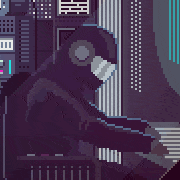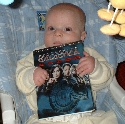|
Skandranon posted:I can attest to this, my first install of Win10 on my Intel750 put the boot manager partition info on my Samsung 850 still plugged in. That wasted a good hour of my life. Thanks Microsoft... Yup this is the most irritating thing windows installer has done now for awhile.
|
|
|
|

|
| # ? May 2, 2024 14:11 |
|
Quick question - is the Crucial BX100 for £50 a good deal? I'm looking to put an ssd in my laptop so I can move my Windows drive over to it and maybe dual boot with Linux. My current hdd will go in a caddy in the dvd drive bay. Is this a bad idea? The reviews I can find say the BX100 is good for laptops because of its low power consumption, but no ssd has a particularly high power consumption, and I've never seen anyone in here recommend that drive.
|
|
|
|
The Sweet Hereafter posted:Quick question - is the Crucial BX100 for £50 a good deal? I'm looking to put an ssd in my laptop so I can move my Windows drive over to it and maybe dual boot with Linux. My current hdd will go in a caddy in the dvd drive bay. Is this a bad idea? The reviews I can find say the BX100 is good for laptops because of its low power consumption, but no ssd has a particularly high power consumption, and I've never seen anyone in here recommend that drive. Its a fine deal. If the drive dies Crucial loving sucks at RMA and so you might be out of luck. Also that drive will NOT work with Lenovo laptops.. At least the Flex2 15.. possibly more models. But it is probably the cheapest drive on the market. If you can afford the 850 Evo, get it instead.
|
|
|
|
The Sweet Hereafter posted:The reviews I can find say the BX100 is good for laptops because of its low power consumption, but no ssd has a particularly high power consumption
|
|
|
|
redeyes posted:Its a fine deal. If the drive dies Crucial loving sucks at RMA and so you might be out of luck. Also that drive will NOT work with Lenovo laptops.. At least the Flex2 15.. possibly more models. But it is probably the cheapest drive on the market. If you can afford the 850 Evo, get it instead. Thanks - I have an 840 EVO in my main machine and it's been great, but sadly my budget is tight at the moment. I did get away with running an OCZ Vertex something or other for years before I was smart enough to ask in places like this though, hopefully my luck will hold. td4guy posted:The Intel 730 series is notable for having high power consumption. You learn something new...
|
|
|
|
Has anyone heard anything about EMTEC drives? I haven't been able to find any concrete statistics on them, and I find it pretty shady that they don't state that controllers they use and that the write performance varies so widely between capacities. http://www.emtec-international.com/sites/default/files/product-sheet-internal-ssd-power-plus.pdf
|
|
|
|
Tatsujin posted:Has anyone heard anything about EMTEC drives? I haven't been able to find any concrete statistics on them, and I find it pretty shady that they don't state that controllers they use and that the write performance varies so widely between capacities.
|
|
|
|
Tatsujin posted:Has anyone heard anything about EMTEC drives? I haven't been able to find any concrete statistics on them, and I find it pretty shady that they don't state that controllers they use and that the write performance varies so widely between capacities. EMTEC is kinda/sorta new. Some French(?) company. The company name has actually been around a long while (at least since 2000), but it was sold, spun-off, re-sold, liquidated, re-sold, etc. I don't know how much of the current "EMTEC" is the same as the old "EMTEC". EMTEC makes a lot of stuff, and Micro Center sells a lot of EMTEC's stuff. Their cheap flash drives (USB, SD, etc) are like standard "store brand". Micro Center sometimes sells EMTEC cheaper than their own Micro Center branded flash. I'm talking about a new, 2015 USB 3.0 drive getting 7 MB/sec write speeds. I'd avoid their little $5 flash drives and get the $15 flash drives that actually hit 20-40 MB/sec+ writes. I've had no issues with their reliability, though. Regarding their SSDs... I have no clue. They claim "normal" speeds, but they definitely aren't the fastest drives. Other than low speed, I don't know of any issues with them. They aren't very common. It's hard finding reviews on them, or even places that sell them. I just bought some mystery ZTC SSD, and they don't even have a real web site.
|
|
|
|
Why are you guys buying weird sketchy brands that will disappear in a couple years when good SSDs made by companies known to process RMAs are so reasonably priced?
|
|
|
|
BobHoward posted:Why are you guys buying weird sketchy brands that will disappear in a couple years when good SSDs made by companies known to process RMAs are so reasonably priced? Cuz money to buy ramen books etc
|
|
|
|
BobHoward posted:Why are you guys buying weird sketchy brands that will disappear in a couple years when good SSDs made by companies known to process RMAs are so reasonably priced? Goons/people in general
|
|
|
|
I just ordered a Dell Inspiron laptop (the 15 7548) and I'd like to replace the hard drive with an SSD. Is the Samsung 840 Evo still the preferred option? The 850 Evo seems to have pretty decent options too (500 GB for $177 on newegg).
|
|
|
Arcturas posted:I just ordered a Dell Inspiron laptop (the 15 7548) and I'd like to replace the hard drive with an SSD. Is the Samsung 840 Evo still the preferred option? The 850 Evo seems to have pretty decent options too (500 GB for $177 on newegg). The 850 is better, go with that.
|
|
|
|
|
Will I regret putting a Sandisk Plus 120GB in for someone as a Windows + a game or two boot drive for £40 instead of £55 for a Samsung 850 Evo? I've got Sandisk drives in two I built two years ago and they're still going fine... edit: Actually, if I use a 240GB I can probably get away without putting in a separate TB hard disk. Savings! sassassin fucked around with this message at 12:27 on Aug 27, 2015 |
|
|
|
What's the difference ebtween a Samsung EVO and a Pro? I have an EVO 500 GB, but some people told me the Pro is better, so next time, I think I'll get a 1TB PRO but I'd really love to know if it's worth it or not
|
|
|
|
PRO drives are MLC. EVOs are TLC. This mattered back when Samsung tried it with 19nm lithography back on the 840s, but that could have just as easily been 'too drat small for the task'. The 850s are 32nm (because they can afford larger cells because VNAND - that is, they figured out how to make flash memory in three dimensions rather than two) and don't suffer from the 840's problems. As long as it's an 850, the EVO is fine.
|
|
|
NyxBiker posted:What's the difference ebtween a Samsung EVO and a Pro? I have an EVO 500 GB, but some people told me the Pro is better, so next time, I think I'll get a 1TB PRO but I'd really love to know if it's worth it or not Pros have longer life spans, but unless you are doing massive numbers of writes all the time it does not matter, in typical usage for your average consumer an EVO drive will last so long that by the time it would die you would have long since have gotten rid of the drive for something larger. IIRC if you do 10GB of writes every day a 500GB EVO would last for something like 32 years on average, in 32 years I expect we will be complaining about only having 50TB SSDs and steam games using up 500GB each.
|
|
|
|
|
Do you plan on keeping the drive for more than 5 years? If so, the Pro is a good idea if only for the warranty (Samsung and Sandisk actually honor RMAs while everyone else is spotty at best.) You might as well go with the EVO if you make/get a new build every 3 years though. Even if you record 2560x1440 directly on it to record your Sick Kills you're well within the 5 year warranty.
|
|
|
|
Just to let y'all know, Newegg has the 500GB 850 EVO for $154.99 with the code EMCAWNV22 and free shipping.
|
|
|
|
|
Just a small question. Say I want to update to windows 10 and I also want to put in a SSD. Can I just "install my free update of windows 10" straight on the SSD or do I need to install windows 8 on the SSD and then update it? I know you're not supposed to just transfer your stuff to the new SSD and it's better to start with a fresh install so I'm not sure about this specific issue
|
|
|
|
I was running a 160GB Intel 320 SSD with windows 7 until I got an 850 evo last time it was on sale. The way I did it was upgrade to windows 10 on my old SSD first. Then I unplugged the Intel SSD and hooked up the 850 evo and just did a fresh install of windows 10 from a USB stick. As long as windows 10 activated when you upgraded you can just do a fresh install and when it asks for an activation code just hit skip. It will activate automatically on the new drive.
|
|
|
|
KingColliwog posted:I know you're not supposed to just transfer your stuff to the new SSD and it's better to start with a fresh install so I'm not sure about this specific issue There's no reason you can't just use Macrium Reflect and clone your existing HD or SSD to your new SSD
|
|
|
|
I'm not sure where to ask this question because after 7 pages in SH/SC, I don't see an HDD thread...that being said, my 4TB HDD is dying and I'm not sure what to replace it with. Would a 1TB SSD be best? Are there external enclosures for SSDs? I'd be putting a lot of data on it and constantly reading from and writing to it, if that makes a difference. Would I just be better off with another HDD?
|
|
|
|
ThermoPhysical posted:I'm not sure where to ask this question because after 7 pages in SH/SC, I don't see an HDD thread...that being said, my 4TB HDD is dying and I'm not sure what to replace it with. If you need storage over speed the HDD is still the best for cost. If you need speed and cost isn't an issue, the SSD will be good. Throw it in an external enclosure that has the fastest port your system will support (USB 3 or Thunderbolt if a Mac), or eSATA .. if it has that port.
|
|
|
|
KingColliwog posted:Just a small question. Updating to Windows 10 for free does not NEED to be done via the update client they sent out. You should be able to download a DVD installer and install, and it should activate with your Windows 8 key.
|
|
|
|
Though you will have to do it inside the prior Windows environment at least the first time. It might not be a bad idea - if you're fastidious about your computer's operating environment - to upgrade and activate on the old drive, then install fresh to the new one. If you've activated Windows 10 on a computer before through the upgrade offer, and you skip any license key prompts on a bare-disk+install-image install, it'll activate against your hardware hash online. Don't enter the key you dig up from Belarc or whatever; it's generic to all free upgrade installs of that feature edition and could foul up the auto-activation. Presumably a retail install would require a key each time and I have no idea how it'd work with buying it from the Store. dont be mean to me fucked around with this message at 17:50 on Aug 27, 2015 |
|
|
|
BobHoward posted:Why are you guys buying weird sketchy brands that will disappear in a couple years when good SSDs made by companies known to process RMAs are so reasonably priced? I like to try out different brands of this stuff. Also, it's slim pickings for 42mm M.2 SSDs.
|
|
|
|
mAlfunkti0n posted:If you need storage over speed the HDD is still the best for cost. If you need speed and cost isn't an issue, the SSD will be good. Throw it in an external enclosure that has the fastest port your system will support (USB 3 or Thunderbolt if a Mac), or eSATA .. if it has that port. Then the question becomes what HDD... I'm thinking about just getting an external but people keep saying that WD MyBooks are bad because they all use WD Green drives but no one actually tells me what else to get.
|
|
|
|
ThermoPhysical posted:Then the question becomes what HDD... I'm thinking about just getting an external but people keep saying that WD MyBooks are bad because they all use WD Green drives but no one actually tells me what else to get.
|
|
|
|
A lot of times the external enclosure fails (the power supply etc) but the drive is fine. I go with 2.5" drives because they are a lot simpler than 3.5", 2.5" drives are also more durable since they go in laptops as well. External != portable, my brother used to chuck a bunch of WD MyBooks in the trunk of his car and wonder why they died in a few months.
|
|
|
|
Anime Schoolgirl posted:Buy an enclosure and an internal 2.5" drive. External drives are made of way lower quality parts that break under any semblance of more-than-infrequent usage. Any enclosure you'd recommend? I'm thinking of a 4TB but I'm only seeing 3.5inch ones. Since I'm replacing a 4TB, I was thinking of just getting the same amount of storage again.
|
|
|
|
ThermoPhysical posted:Any enclosure you'd recommend? I'm thinking of a 4TB but I'm only seeing 3.5inch ones. Since I'm replacing a 4TB, I was thinking of just getting the same amount of storage again. I suggest using open toaster decks like this though: http://www.newegg.com/Product/Product.aspx?Item=N82E16817707170
|
|
|
|
Skandranon posted:Updating to Windows 10 for free does not NEED to be done via the update client they sent out. You should be able to download a DVD installer and install, and it should activate with your Windows 8 key. Windows 10 cannot use your Windows 8 key. If you run the Windows 10 setup application from within a valid, activated copy of Windows 7 or 8, it will submit a hardware fingerprint to MS and activate against that, allowing you to reinstall on the same hardware in future. If you don't upgrade from within an activated copy of windows (eg: you boot from the dvd and install that way instead) you won't be activated and entering your prior windows key will not work.
|
|
|
|
Anime Schoolgirl posted:If you mean a 3.5, then I'd suggest http://www.newegg.com/Product/Product.aspx?Item=N82E16817173042 because 3.5" drives run hot. Would StarTech be a decent brand for the toaster deck? I'm looking around for a USB 3.0 enclosure instead since that's the only port I have open.
|
|
|
|
Thoughts on the Samsung 845DC EVO drives? I reserved a 480GB one at the local Microcenter that looks to be a steal of a deal at $150, and the reviews putting against the 850 PRO look pretty darn close.
|
|
|
|
CommanderApaul posted:Thoughts on the Samsung 845DC EVO drives? I reserved a 480GB one at the local Microcenter that looks to be a steal of a deal at $150, and the reviews putting against the 850 PRO look pretty darn close. TomsHardware posted:Even with, presumably, great pricing and performance, some customers will still shy away from the 845DC EVO simply because of its TLC, er, 3-bit MLC NAND. Samsung is betting that a year's worth of reviews and endurance testing on the 840 will alleviate those concerns.
|
|
|
|
ThermoPhysical posted:Would StarTech be a decent brand for the toaster deck? I'm looking around for a USB 3.0 enclosure instead since that's the only port I have open.
|
|
|
|
Can you guys recommend some HDD->SSD cloning software? Would prefer it be something ran/booted from a flash drive (must support USB 3.0) but an application that needs to be installed is OK also. Willing to spend a couple bucks. Thanks.
|
|
|
|
I believe Macrium Reflect Free is the standard recommendation. Not sure if you can do a portable install.
|
|
|
|

|
| # ? May 2, 2024 14:11 |
|
SynMoo posted:Can you guys recommend some HDD->SSD cloning software? Would prefer it be something ran/booted from a flash drive (must support USB 3.0) but an application that needs to be installed is OK also. Willing to spend a couple bucks. If you're on Windows 7/8/10 you should not need third party software for this, since it has live system imaging built-in. https://www.raymond.cc/blog/create-windows-7-system-image-for-full-backup-and-restoration/ Mithaldu fucked around with this message at 01:29 on Aug 29, 2015 |
|
|