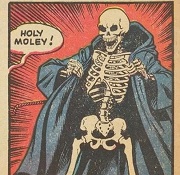|
Segmentation Fault posted:Do you have a copy of the Windows 10 installation media? If not, get it by downloading the Media Creation Tool. From there, make an install USB corresponding to whatever version of Windows 10 your dad's running (most likely derived from his version of Windows 7/8). Once that's done, plug the USB into the laptop and boot from it, and select "repair your computer." Try "refresh your PC", then "reset your PC." For some reason the site's only giving him ISOs to download. For what it's worth, he's trying to create this from my mom's computer, which is Vista. Would this be causing any incompatibilities.
|
|
|
|

|
| # ? Apr 20, 2024 01:15 |
|
You can make an install USB from the ISO using something like Rufus.
|
|
|
|
Dead Goon posted:You can make an install USB from the ISO using something like Rufus. Yeah, that's basically what I'm trying to talk him through now, although it's a huge pain since my mom's laptop is getting pretty old.
|
|
|
|
I've run into a sort of obscure problem maybe someone here has also run into. My ultimate goal of the upgrade is to move my OS from my existing disk (an old 1TB) to a newer SSD drive. The plan was to upgrade my existing W7 OS, then make a boot drive with a flash drive, then boot from it and do a clean install on my SSD. Upgrade went fine, creating the boot drive went fine, but now I have a problem: I need to get into my BIOS to boot from the flash drive, and suddenly I can't. Before update I had gotten in from launch without any issues, after update I hit the startup screen that asks me to press the key to enter BIOS and then it just ignores my keyboard and boots up W10 like I hadn't pressed anything. Neither restart or shutting down manually and starting up again let me access BIOS. I switched off Fast Startup in power options, also didn't help. It has to be a W10 thing because I got into the BIOS fine, like, yesterday, before doing any upgrades. My mobo is like a 6 year old ASUS P8P67 and runs in Legacy. Anyone run into this issue? Failing that, is there another way to force a restart into BIOS without hitting the proper key on startup?
|
|
|
|
No, it's fairly common. It's due to how Microsoft have Fast Startup work, theoretically run shutdown /s /t 0 to cold shutdown and force a slow boot, or go into Settings->Update & Security->Recovery->Advanced Startup Restart to get in.
|
|
|
|
Meiteron posted:I've run into a sort of obscure problem maybe someone here has also run into. Hold down shift when doing a restart, this will get into the recovery options one of which is get into UEFI bios.
|
|
|
|
Anyone figured out some workaround or a proper solution to this issue with Game DVR: http://answers.microsoft.com/en-us/...f6-b24bb9b79223 tl;dr: you enable game DVR to record some application (a java application window in my case), it works spledidly at first but then after a while you try to use it again and it shits out an error message saying 'something went wrong! try again later'. Really annoying.
|
|
|
|
emanresu tnuocca posted:Anyone figured out some workaround or a proper solution to this issue with Game DVR: http://answers.microsoft.com/en-us/...f6-b24bb9b79223 I have the exact same problem - the game bar worked, then broke and nothing I change seems to fix it. Always seems to work fine on the first run, but then never on the same app again. Very weird.
|
|
|
|
benitocereno posted:I have the exact same problem - the game bar worked, then broke and nothing I change seems to fix it. Always seems to work fine on the first run, but then never on the same app again. Very weird. I managed to find many more reports of this issue but no one has any workarounds, I even wasted my time talking to two support reps who weren't much help. It seems even uninstalling and reinstalling the Xbox on windows 10 application doesn't solve this, and some dude on reddit said that reinstalling windows entirely didn't help either. Guess we're screwed with this until microsoft fix something. Time to install some different screen cap software I guess.
|
|
|
|
Nam Taf posted:http://www.forbes.com/sites/gordonkelly/2015/08/30/windows-10-spying-on-windows-7-and-windows-8/?utm_campaign=yahootix&partner=yahootix Not to be pedantic but the links at the top that talk about "controversial data mining" etc. actually link to articles about forced windows updates and says nothing about Microsoft data mining our computers. I feel like this author is just being a sensationalist to get more views. You can be sure that there are a lot of nerds capturing every packet that leaves their computer to see what exactly is being sent out and if anything of note was being sent you can be drat sure the nerds would be screaming holy murder, of which I've seen nothing but sensationalist articles like the one you've linked to. ModeSix fucked around with this message at 20:31 on Sep 7, 2015 |
|
|
|
ModeSix posted:Not to be pedantic but the links at the top that talk about "controversial data mining" etc. actually link to articles about forced windows updates and says nothing about Microsoft data mining our computers. I feel like this author is just being a sensationalist to get more views. "Diagnostics and Telemetry" are things like Application Insights, which are really powerful sets of tools that let developers see where the activity is in their apps and where issues are. Or in Microsoft's case, in their OS. If you running a MITM Proxy and see what's being sent back by your apps on any of these platforms, a good number of them are now using services like this. I know I am for mine. You can't trace any of this info back to individual users, and it really does help when trying to pin down issues. Seeing it being shown as "Invasive Data Mining" when what's being sent back are things like stack traces is just sensationalist crap.
|
|
|
|
I did the whole upgrade process on my Win 7 install, and it put the upgraded OS onto my HDD. I bought a new SSD and did a fresh install of Win 10 on that, but windows is saying to activate. When I go to settings to activate, however, it just says that the product key doesn't work. I still have Win 10 on the old HDD, but the HDD isn't plugged in. Is there anything special I need to do on the old drive to deactivate or transfer the license?
|
|
|
|
TheAsterite posted:I did the whole upgrade process on my Win 7 install, and it put the upgraded OS onto my HDD. I bought a new SSD and did a fresh install of Win 10 on that, but windows is saying to activate. When I go to settings to activate, however, it just says that the product key doesn't work. I still have Win 10 on the old HDD, but the HDD isn't plugged in. Is there anything special I need to do on the old drive to deactivate or transfer the license? Login with your Microsoft account?
|
|
|
|
ModeSix posted:Login with your Microsoft account? This has literally nothing to do with licensing the free upgrade from 7/8.1. TheAsterite posted:I did the whole upgrade process on my Win 7 install, and it put the upgraded OS onto my HDD. I bought a new SSD and did a fresh install of Win 10 on that, but windows is saying to activate. When I go to settings to activate, however, it just says that the product key doesn't work. I still have Win 10 on the old HDD, but the HDD isn't plugged in. Is there anything special I need to do on the old drive to deactivate or transfer the license? Did you put in a license key at any point? If you did, you shouldn't have, and it's basically impossible to take out at that point. Try re-installing Windows 10 without entering a license key at any point; the licensing service should get the info associated with your hardware hash from Microsoft's licensing servers and assign it the correct edition and keys.
|
|
|
|
Sir Unimaginative posted:This has literally nothing to do with upgrade licensing. Wasn't sure, I upgraded then did a wipe and clean install, thought it might be tied to the Microsoft account.
|
|
|
|
ModeSix posted:Wasn't sure, I upgraded then did a wipe and clean install, thought it might be tied to the Microsoft account. At least for me it worked with a local-only account. v
|
|
|
|
Sir Unimaginative posted:Did you put in a license key at any point? Nope, I never had to put in a license key. But right now I'm guessing the activation is still on the old HDD? Maybe their servers see 2 different activations? Edit: I don't want to wipe the old HDD yet until I have this situated out, or I know that a wipe will fix the issue.
|
|
|
|
Upgraded to windows 10 from 8.1 the other day, did a fresh install too. My mic is only playing back/recording from the right channel, I've tried multiple driver versions and no luck. I have it plugged in to my front panel, using realtek hd drivers. Anyone experienced this? Weird, works fine when plugged into my rear port too. Google Butt fucked around with this message at 01:51 on Sep 8, 2015 |
|
|
|
|
TheAsterite posted:Nope, I never had to put in a license key. But right now I'm guessing the activation is still on the old HDD? Maybe their servers see 2 different activations? That... SHOULDN'T cause a problem but it might be. If you installed on the HDD before they started handing out Windows DVD player to Media Center havers they may have changed licensing somehow. You may have to install Windows 7 then free upgrade on the SSD as though you had never done it on the HDD. You can do this through the Media Creation Tool (make an ISO anyway) so you don't actually need to do six years of Windows Updates. On the other hand that should work pretty reliably (and should allow a from-nothing install from an ISO or USB install image, but do a Macrium Reflect or something of the new SSD Windows 10 beforehand anyway) so you may as well. Edit: Actually, before you do that, if you used an MSDN ISO before (I won't ask), try a Media Creation Tool image before trying the free upgrade cycle again. dont be mean to me fucked around with this message at 02:19 on Sep 8, 2015 |
|
|
|
Hey I bought a new laptop from Lenovo, completely wiped Windows 8.1 because of I can't trust their bloatware and did a fresh install of Ubuntu and Windows 10 but Windows 10 won't activate. When I asked Lenovo for my product key they told me that I wasn't supposed to do what I did and won't give me my key back. Am I totally hosed? There's a key in the BIOS because I can see the last 5 characters of in the activation screen. Here's the error code I'm getting: 0xC004C003
|
|
|
|
The free upgrade is done within an activated Windows 7/8.1 environment. Windows 8.1 should install okay against the firmware license key, but you'll need an MSDN ISO for it because Windows 8.1's media creation tool won't let you download against an OEM key. Google its SHA1 or something MS doesn't really care as long as it's not someone handing out pirate keys or hacks.
|
|
|
|
Just use Ubuntu since it's the year of linux on the desktop.
|
|
|
|
Whizbang posted:Just use Ubuntu since it's the year of linux on the desktop. Literally the only thing stopping me right now is that both Spotify's online and desktop clients are completely broken for Linux right now. I'll go install Windows 8.1 again. Thanks! TheOtherContraGuy fucked around with this message at 03:33 on Sep 8, 2015 |
|
|
|
Is there a way to help windows 10 remember my dual monitor stuff? It seems to do well with separate resolutions, and changing when I plug in or whatever to match things up, but I'd like to also set separate desktop wallpapers for my dual setups and have it not mess up my single desktop when I'm unplugged.
|
|
|
|
Err, how can I check to see what's causing system lockups? Happening almost every hour now.
|
|
|
|
You can go into computer management and check System Tools > Event Viewer > Windows Logs > System and see what kind of errors popped up at the time.
|
|
|
|
Cojawfee posted:You can go into computer management and check System Tools > Event Viewer > Windows Logs > System and see what kind of errors popped up at the time.  I'm guessing this is it? Doesn't seem to really give any information about what it is though. Currently monitoring temps to make sure that's not it, will do memtest next time I sleep. I knew I shouldn't have built a z170 with Win10 this soon. Ugh.
|
|
|
|
The events just before those would be more useful, those just state that the machine rebooted without cleanly shutting down. They'll probably be classed as errors. FWIW I'm running z170 on win10 without any issues right now.
|
|
|
|
I had a Radeon when I upgraded from 8.1 but I've since gone Nvidia. I've run Display Driver Uninstaller but this still comes up:
|
|
|
|
Sir Unimaginative posted:Windows 8.1 should install okay against the firmware license key, but you'll need an MSDN ISO for it because Windows 8.1's media creation tool won't let you download against an OEM key. As far as I remember, the Windows 7 iso generator didn't take OEM keys, but the 8.1 media creation tool didn't ask for a key at all.
|
|
|
|
My Windows 7 laptop is upgrading now, but ideally I'd like to start afresh as much as possible to make sure there aren't any broken drivers or other problems. I'm led to believe that the Reset or Restore Factory Settings option is my best bet here post-upgrade. That should erase all apps, all users, etc, right? How does it differ from an honest-to-god fresh install on a formatted HDD?
|
|
|
|
Botnit posted:
This is happening a lot on my system when I'm playing games in the last few days too and I have no idea what's causing it.
|
|
|
|
Anyone else have "Get Office" reinstall itself? I didn't even notice until I started seeing the notification again. Is this going to be a recurring thing? I already own Office 
|
|
|
|
Skarsnik posted:Snap it to the side then resize it a tiny bit smaller from a bottom corner. No idea what's going on or why that works Snapping with the windows key hotkeys also works. That might narrow it down.
|
|
|
|
The Gunslinger posted:Anyone else have "Get Office" reinstall itself? I didn't even notice until I started seeing the notification again. Is this going to be a recurring thing? I already own Office Yep. I mentioned it a ton of pages ago. You have to uninstall the appx entirely via PowerShell to make it go away for good, I think. Run these two commands in an elevated PowerShell and it should delete them for good. code:
|
|
|
|
xamphear posted:Yep. I mentioned it a ton of pages ago. You have to uninstall the appx entirely via PowerShell to make it go away for good, I think. Run these two commands in an elevated PowerShell and it should delete them for good. If you don't want to gently caress around in Powershell, or have other built in apps you want removed, download this free app: http://www.iobit.com/en/advanceduninstaller.php Works great getting rid of that junk.
|
|
|
|
Has OneDrive been fixed for tablets yet? Want to put it on the SD card like I had it with 8.1.
|
|
|
|
Do I have to do anything to get the live tiles to ...well, be alive? I've got weather and news on my start menu, but neither seems to be doing much, even after I open the app and close it again (I dunno, maybe they needed initialization).
|
|
|
|
GreenNight posted:If you don't want to gently caress around in Powershell, or have other built in apps you want removed, download this free app: Though it also bundles a piece of shovelware if you aren't careful. It's hidden as a tiny green tickbox in the bottom right.
|
|
|
|

|
| # ? Apr 20, 2024 01:15 |
|
Finally got all of my new parts and managed to find some spare time to assemble it and to my surprise, despite the old motherboard using BIOS and the new one using UEFI, my SSD booted up fine. In fact, the only issue was a faulty SATA cable that I quickly noticed was the culprit behind the long boot. And for some reason I had to download ethernet drivers because Windows 10 didn't have them and I don't have an optical drive to use the provided DVD so I had to do it through my backup PC. What a time to be alive. The only thing that bugs me now is that RAM seems to be underclocking itself. I might've hosed up and got one that the motherboard doesn't really like. Motherboard in question is Maximus VIII Gene and Kingston HyperX 2666mhz RAM. Also just wanted to report that the OS is asking me to reactivate itself and promptly informs me that my free upgrade cd-key is blocked. Either reinstall first using Windows 8 or just buy a copy of Windows 10. Buying it seems like a simpler solution because I'm bound to reinstall down the road and it will just go faster.
|
|
|