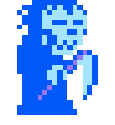|
Does anyone know if there's any way to get windows in OSX to behave more like Windows? I find it really frustrating to open windows and then having them collated into the program icons (or disappear in the case of Finder windows). It's a big hassle when switching between multiple windows. Basically, is there any way of making the 'Minimise' function operate without having to constantly press it? So make the dock give each window its own icon as soon as it is opened rather than each time it is minimised.
|
|
|
|

|
| # ? Apr 28, 2024 15:12 |
|
Install Witch, and command+tab. Also use cmd+h, and CMD+w as keyboard shortcuts
|
|
|
|
Ape Gone Insane posted:Does anyone know if there's any way to get windows in OSX to behave more like Windows? I find it really frustrating to open windows and then having them collated into the program icons (or disappear in the case of Finder windows). It's a big hassle when switching between multiple windows. Basically, is there any way of making the 'Minimise' function operate without having to constantly press it? So make the dock give each window its own icon as soon as it is opened rather than each time it is minimised. You should probably look into using Mission Control (ideally bound to a mouse button or gesture) instead of fighting with OS X. It's not Windows, and you won't have a good time trying to make it act like Windows instead of looking to solve the underlying problem in a OS X-y way.
|
|
|
|
HyperDock will give you window previews on hover like Windows 7, as well as snapping if you like that. It's $10, but I think it's worth it since it is quite reliable and not very intrusive.
|
|
|
|
Cmd+tab to switch between windows, cmd+~ to switch between windows in that app. Also stop maximizing everything. Use expose sure, but it's way slower than keyboard shortcuts.
|
|
|
|
carry on then posted:HyperDock will give you window previews on hover like Windows 7, as well as snapping if you like that. It's $10, but I think it's worth it since it is quite reliable and not very intrusive. If you only want snapping and don't need the previews, BetterSnapTool is fantastic. I find that between that and multiple desktops my needs are covered.
|
|
|
|
Granite Octopus posted:Cmd+tab to switch between windows, cmd+~ to switch between windows in that app. Also stop maximizing everything. Once you train yourself to use these commands, it's hard to go back to clicking on the icons at the bottom of the screen. Though it is a bit annoying having to scroll through multiple windows to find the specific one your want, but expose alleviates that a bit. That's my only gripe with such a system.
|
|
|
|
Ape Gone Insane posted:Does anyone know if there's any way to get windows in OSX to behave more like Windows?
|
|
|
|
illBilliam posted:Nope. I learned to love mission control binded to a two finger double tap on a magic mouse App specific expose: two-finger swipe down Show desktop: three-finger swipe up
|
|
|
|
Bob Morales posted:Keep all your photos on Flickr or whatever. Google Photos, Amazon Prime Photos, whatever you use. Okay, so big picture Time Machine isn't for long-term storage of stuff you don't want to keep on your laptop, it's just for "my laptop got crashed/stolen, I'm hitting the button to dump everything from my last TM sweep onto my new computer" ? So if I want to have a drive where I keep things long-term that I don't keep on my laptop, I just need to click decline when it asks if I want to format the new drive as Time Machine? I'm uploading my 6,000 photos to Amazon Cloud now. Just to make sure I'm not totally off here: once I have all those photos securely on Amazon Cloud, and I also have them on an extra drive that, although I have it set up as TM, I don't routinely plug it in so I should be able to just transfer it all to a non-TM drive later. So at this point I should be safe to delete all those photos off my laptop and free up that ton of space?
|
|
|
|
TapTheForwardAssist posted:Okay, so big picture Time Machine isn't for long-term storage of stuff you don't want to keep on your laptop, it's just for "my laptop got crashed/stolen, I'm hitting the button to dump everything from my last TM sweep onto my new computer" ? That sounds about right. Although if you use iCloud for storing photos, you can tell Photos.app to optimize space on your machine so you can keep low-res versions of the images on your computer and the library sort of grows and shrinks depending on your free space available. Although that might not be ideal for you.
|
|
|
|
I'm too lazy to search back and find Feenix's posts but what's the status of new AMD drivers for a 5k iMac? I wanna play GZ/MGSV and it crashes on load with the current bootcamp drivers. The latest AMD beta fixes it but it obviously doesn't work with a boot camped install.
|
|
|
|
coldplay chiptunes posted:I'm too lazy to search back and find Feenix's posts but what's the status of new AMD drivers for a 5k iMac? I wanna play GZ/MGSV and it crashes on load with the current bootcamp drivers. The latest AMD beta fixes it but it obviously doesn't work with a boot camped install. I haven't games on BOOTCAMP in a bit but the only way to presently get new 5k iMac drivers is to go to Windows 10. Right?
|
|
|
|
coldplay chiptunes posted:I'm too lazy to search back and find Feenix's posts but what's the status of new AMD drivers for a 5k iMac? I wanna play GZ/MGSV and it crashes on load with the current bootcamp drivers. The latest AMD beta fixes it but it obviously doesn't work with a boot camped install. Can't you just run the AMD driver installer from windows like any other pc? I know I've don that plenty on older macs v
|
|
|
|
Cyrano4747 posted:Can't you just run the AMD driver installer from windows like any other pc? I know I've don that plenty on older macs v My understanding is the the Apple GPU has a unique GPUID (or something like that) that doesn't match the supported devices in the official driver. Possibly because it's driving a 5K display it may be customized from the standard AMD chipset.
|
|
|
|
I'm trying to share a printer from a mac mountain lion machine to a windows 10 machine, and I'm having some difficulties. Not sure if this is on the mac or windows side of things, kind of both really. Its one of those dirt cheap Brother HL-1110 laser printers. Got it set up on the mac , though it did require a reboot of the mac to get it to recognise the drivers, set it to share. On the Windows 10 side, Installed the bonjour printer util, and sure enough it sees it and offers to let me set it up. The problem is windows doesnt have the drivers by default and the installer for them wont complete unless the printer is plugged in via USB. Is there a way for me to rig up the mac to serve the drivers to the windows clients, or failing that serve the printer as a generic postscript printer? edit: Solved it, turns out it already does serve it as a postscript printer. Had to manually tell it not to print color (its not color) but otherwise it seems to work duck monster fucked around with this message at 04:27 on Sep 2, 2015 |
|
|
|
It will always tell you "error cannot find hardware" (paraphrasing) no matter how clever you try to get installing it. [Edit] re: the iMac 5k AMD drivers discussion.
|
|
|
|
duck monster posted:I'm trying to share a printer from a mac mountain lion machine to a windows 10 machine, and I'm having some difficulties. Not sure if this is on the mac or windows side of things, kind of both really. Its one of those dirt cheap Brother HL-1110 laser printers. Got it set up on the mac , though it did require a reboot of the mac to get it to recognise the drivers, set it to share. On the Windows 10 side, Installed the bonjour printer util, and sure enough it sees it and offers to let me set it up. The problem is windows doesnt have the drivers by default and the installer for them wont complete unless the printer is plugged in via USB. EDIT: NVM. I can't read.
|
|
|
|
flosofl posted:My understanding is the the Apple GPU has a unique GPUID (or something like that) that doesn't match the supported devices in the official driver. It not only has a different device ID, but the stock generic drivers specifically exclude all of Apple's device IDs. Now, I did install Windows 10 again, using Windows Update, and installed the Boot Camp drivers, and it works now. It may have been a conflict with a pre-Windows 10 version of Macs Fan Control. It's all good now.
|
|
|
|
How do you copy a full resolution image out of Photos into the clipboard? You can't copy the full image, and if you copy the thumbnail you get a low-res version. The only ways I can find to get it out of there are the share menu and file > export. Both are a pain in the rear end.
|
|
|
|
Does dragging to Desktop/folders not export full res?
|
|
|
|
Quantum of Phallus posted:Does dragging to Desktop/folders not export full res? Ah yes, it does. Better than what I had! Still not copy/paste but I'll take it. Thanks.
|
|
|
|
Built 4 Cuban Linux posted:Ah yes, it does. Better than what I had! Still not copy/paste but I'll take it. Thanks. You can also probably drag straight to wherever it is you're trying to paste...
|
|
|
|
Is there a way to switch users (like from the fast switch menu up in the top right) via the keyboard? Trying to speed up workflow, using keyboard for most things. I constantly switch back and forth between users all the time. (One account is for getting things done and stops me getting distracted).
|
|
|
|
the_lion posted:Is there a way to switch users (like from the fast switch menu up in the top right) via the keyboard? You'll probably have to create an Automator script to do it. That reminds me, I need to create one to lock the the screen using keychain status icon.
|
|
|
|
Speaking of the keychain, did someone mention finding Leperdvil on their system here? (I recall seeing it here or some other forum). Just mentioning it cause I saw it mentioned here a few days ago: http://arstechnica.com/security/2015/09/sneaky-adware-caught-accessing-users-mac-keychain-without-permission/ quote:Genieo acquires this access by very briefly displaying a message asking for permission to open the Safari extensions and then automatically clicking the accompanying OK button before a user has time to respond or possibly even notice what's taking place. With that, Genieo installs an extension known as Leperdvil.
|
|
|
|
the_lion posted:Is there a way to switch users (like from the fast switch menu up in the top right) via the keyboard? If you use Alfred with Powerpack (which is awesome), there's this user-switching extension: https://github.com/aiyodk/Alfred-Extensions/tree/master/AlfredApp_2.x/Fast-User-Switching
|
|
|
|
GokieKS posted:If you use Alfred with Powerpack (which is awesome), there's this user-switching extension: https://github.com/aiyodk/Alfred-Extensions/tree/master/AlfredApp_2.x/Fast-User-Switching Yep, there's already a System Action defined for "Lock" (which solves my problem). I just needed to assign a hotkey. I do not know if this will work in v1 of Alfred (app store version), but it definitely works in v2 with the Powerpack purchase. Incidentally, the "Lock" System Action works by pulling up the Fast User Switching screen (list of active user accounts with password prompt). If you don't have Alfred 2 (and why don't you?) or don't want to pay for the Powerpack, here's the CLI command to do the same thing: code:Proteus Jones fucked around with this message at 18:13 on Sep 6, 2015 |
|
|
|
The best beat-making app I ever used was an Apple application called "Soundtrack" that has not been compatible with the last 3 or 4 versions of OS X. I just found the application on an old Disk...is there any way way to run old applications on the new OS???
|
|
|
|
You might already know this but it is included with FCP now.
|
|
|
|
GokieKS posted:If you use Alfred with Powerpack (which is awesome), there's this user-switching extension: https://github.com/aiyodk/Alfred-Extensions/tree/master/AlfredApp_2.x/Fast-User-Switching flosofl posted:
flosofl posted:You'll probably have to create an Automator script to do it. Awesome, thanks heaps! Edit: Anyone else interested, you don't need Alfred, the automator script runs great. Here's how to set it up. Then just run it from Spotlight. 
the_lion fucked around with this message at 14:07 on Sep 7, 2015 |
|
|
|
Downloading the GM of El Capitan
|
|
|
|
ZeeBoi posted:Downloading the GM of El Capitan Did I read it got pulled after going up?
|
|
|
|
Feenix posted:Did I read it got pulled after going up? From the developer center, yeah; but it should be back now. I downloaded it via the purchased tab of the app store. Gonna install now.
|
|
|
|
Is it waresy to ask if it's technically installable by anyone?
|
|
|
|
You could try signing up at the public beta site, getting a redemption code for the app store, then downloading it. I never beta tested El Cap but they let me signup for the beta after I had received the GM notification email.
|
|
|
|
I was invited to try the GM and it's great. All the strange little tweaks to my install that I worried about breaking are fine. If you were also invited and live on the edge, I'd highly recommend it.
|
|
|
|
I assume the version of OpenGL in El Capitan GM is the same as in previous betas? Because OpenGL is deprecated.
|
|
|
|
I was on the Public Beta and got invited to the El Cap GM. Which is nice because I always install GMs the evening they drop. 
|
|
|
|

|
| # ? Apr 28, 2024 15:12 |
|
Man, San Francisco really looks terrible on a non-retina screen. Worse than Helvetica Neue.
|
|
|



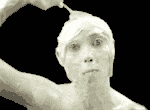


 EVERYTHING I SAY ABOUT JAPAN OR LIVING IN JAPAN IS COMPLETELY WRONG, BUT YOU BETTER BELIEVE I'LL
EVERYTHING I SAY ABOUT JAPAN OR LIVING IN JAPAN IS COMPLETELY WRONG, BUT YOU BETTER BELIEVE I'LL