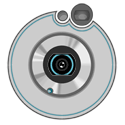|
mAlfunkti0n posted:Decided against the QNAP and it is going back. The proprietary weird linux build installed can make for some headaches. I have an i5 w/16GB ram laying around that I was going to sell but I've since installed unRAID on it and really like it. Docker containers, KVM for virtualization and the storage system works well. I thought about doing this as well, but I'm willing to put up with it's lovely kernel because most of the time it hardly matters. I sort of look at the docker thing as yet another way to get away from caring what kernel it's all riding on top of in the first place, or the tools that are there.
|
|
|
|

|
| # ? Apr 29, 2024 14:00 |
|
I just lost my first drive in 7 years. It was a returned Seagate 1TB that I installed for a client in his computer. it stopped booting, so I bought him a new one and put his drive in my NAS, to see what would happen. It worked fine! Smart errors, but worked fine. for seven years. Then it failed, and 2 other drives started getting SMART errors. all 3 remaining drives started racking up reallocated sectors like there was no tomorrow. So I bought a new Netgear RN204 with 2 WD 3TB Reds to get me started. Had to migrate off my 3TB external backup first, then top off the recent data from the old NAS as it was struggling to get through anything more than a few hours of uptime before the OS shat the bed. but all my data is back on the new super quiet, super fast NAS. Should I be concerned if they are making Disk-noises? I havent used Reds before so I dont know if they are more noisy than normal other disks.
|
|
|
|
Laserface posted:I just lost my first drive in 7 years. I'd only be worried if there was a high pitch twang of the heads crashing. If it's just the normal little noises that drives made when reading/writing data, then no.
|
|
|
|
WD Reds going full chat can get quite noisy, it's nothing to worry about.
|
|
|
|
I had a hard drive die a bit ago, there's a pretty substantial difference between a click of death and a drive that's just seeking normally. https://www.youtube.com/watch?v=XwYSdD4fyRU In other news, I'm discovering that my Xeon system is actually overheating after I throw enough traffic at it. Unfortunately, I'm running it on an ESXi box that has no IPMI at all (always get IPMI on your server motherboards, kiddos!), so I can't tell if the bee-doo-bee-doo alarm that happens randomly is from disk overheating or CPU overheating. But I'm going to re-seat my heatsink and re-do the thermal paste on it. I normally don't give a drat about the paste I put on these things, but I think it's worth pulling out my ancient Arctic Silver that I haven't touched since college to attempt to fix this (I've re-seated this heatsink a couple times after switching motherboards when my last one became unusable in a bizarro IBM M1015-destroys-my-BIOS incident).
|
|
|
|
Speaking of paste, I was absolutely shocked when I saw that the stock heatsink that came with the Xeon I bought didn't come with a packet of paste. I thought they had lost their drat minds. And then I noticed that they had some pre-applied to the base of the heatsink in a nice little pattern. That was a pretty cool moment for me. 23 hours in to a run of badblocks on all 8 drives, and I'm in the early stages of the second full test pattern read. Looks like we're shooting for about 60 hours on this. Then I get to do another round of SMART longs, before giving this box the blessing of getting a huge dump of data (which is far smaller than what I wanted to put on it because I lost a 3TB drive full of stuff a week ago today).
|
|
|
|
G-Prime posted:Speaking of paste, I was absolutely shocked when I saw that the stock heatsink that came with the Xeon I bought didn't come with a packet of paste. I thought they had lost their drat minds. And then I noticed that they had some pre-applied to the base of the heatsink in a nice little pattern. That was a pretty cool moment for me.
|
|
|
|
Huh. Interesting. How hot are we talking? I'm not so far along that I couldn't tear that part off and redo it, but I'm not even concerned about my temps. (47 right now, under no major load, and with the fan running presumably at a minimum speed.) Edit: Just put it under relatively heavy load and spiked right up to 66, but it stayed stable there. G-Prime fucked around with this message at 01:18 on Sep 1, 2015 |
|
|
|
Trip report with unRAID 6. Make sure you enable user shares, stupid things happen if you don't and want to run docker stuff. Don't run the docker for crashplan, it's stupid and frequently gets totally wiped when you stop/start the array. Better to run some basic linux VM with a basic desktop and handle it from there. Other than that, I like the system.
|
|
|
|
G-Prime posted:Huh. Interesting. How hot are we talking? I'm not so far along that I couldn't tear that part off and redo it, but I'm not even concerned about my temps. (47 right now, under no major load, and with the fan running presumably at a minimum speed.) Lesson for me really is don't be lazy if you remove the heatsink off of a CPU and re-apply thermal paste, period.
|
|
|
|
necrobobsledder posted:Lesson for me really is don't be lazy if you remove the heatsink off of a CPU and re-apply thermal paste, period. I don't mind fiddling with hardware but thermal paste, CPUs and coolers always makes me feel a little anxious, especially the first power-on. I changed the CPU in my Mac Pro from a Quad to a Hex and boy was I glad that it worked straight away. Especially after the CPU took four weeks to arrive from the states and I got it from Ebay.
|
|
|
|
Mr Shiny Pants posted:I don't mind fiddling with hardware but thermal paste, CPUs and coolers always makes me feel a little anxious, especially the first power-on. Ha, its easy as can be now. We could be back in the stab your motherboard with a screwdriver and/or fry you new Athlon because the heatsink wasn't on right days.
|
|
|
|
Mr Shiny Pants posted:I don't mind fiddling with hardware but thermal paste, CPUs and coolers always makes me feel a little anxious, especially the first power-on. Well, the good thing is, CPUs today won't cook themselves to death, and with integrated heat-spreaders, it's very unlikely you will crush a CPU core fitting the heatsink into the socket. Worst (probable) case now is you apply the paste wrong and the CPU is slower than it could be.
|
|
|
|
Skandranon posted:Well, the good thing is, CPUs today won't cook themselves to death, and with integrated heat-spreaders, it's very unlikely you will crush a CPU core fitting the heatsink into the socket. Worst (probable) case now is you apply the paste wrong and the CPU is slower than it could be. Even thats really hard to do unless you underapplied. Over applications will just be ugly for the most part and spread out the sides.
|
|
|
|
worst case nowadays is you gently caress up one of the pins in the socket (ive done this).
|
|
|
|
I just installed windows server 2012 r2 essentials on my N40l. I liked the automated backup on WHS2011 but the way it shared folders was a bit poo poo. Is there any disadvantage to converting all my computers from the current live.com login to being part of the 2012 domain? All are on win 10, thatís 2x laptops and 1x desktop. Iíve seen there is a registry hack to allow connecting to the server without using a domain account but it will only let me do that if I supply administrator credentials, which then obviously gives that computer access to everything. If I then remove the laptops from the domain to work unconnected will they still work OK? Also should I set the N40L up to be the DHCP server? Iíve left the edge router in charge of that for now and seems to be working fine. Static IP on the server.
|
|
|
|
By "remove from the domain" to mean leave the house and not be connected to the domain or do you mean unjoin the domain and delete the computer object? By default a domain machine will cache the last 10 accounts that have logged onto the machine, so those 10 accounts will still be able to logon to the computer even if it can't contact the domain controller. If 10 isn't enough you can create a group policy to increase it. So, if you mean what will happen to the laptops when they leave the house and can't contact the domain, they'll be just fine, as long as you don't have more than 10 domain accounts you're using. Also an edge case you may not realize, if you change the password on your domain account but the laptop can't contact the domain controller it will authenticate with the old password that it has cached, not the new one that it doesn't know about yet.
|
|
|
|
FISHMANPET posted:By "remove from the domain" to mean leave the house and not be connected to the domain or do you mean unjoin the domain and delete the computer object? Leave the house and not be directly connected. Doesn't sound like there's much of a downside and I guess it will make file sharing much better. Thanks for your help. Next to work out if I can run the Garmin ANT program as a service...
|
|
|
|
Man, normally I love CrashPlan, but whoever over there decided that with the latest update that putting in pseudo-random "security code" crap on the ports to frustrate remote connections was a dick. Thanks, rear end in a top hat, for wasting several hours of my life trying to reconnect to my headless server.
|
|
|
|
DrDork posted:Man, normally I love CrashPlan, but whoever over there decided that with the latest update that putting in pseudo-random "security code" crap on the ports to frustrate remote connections was a dick. Thanks, rear end in a top hat, for wasting several hours of my life trying to reconnect to my headless server. Wait, what? Can you explain this, I was having some trouble getting mine to work and figured it was just my VPN being flaky.
|
|
|
|
IOwnCalculus posted:Wait, what? Can you explain this, I was having some trouble getting mine to work and figured it was just my VPN being flaky. I got my info from here: http://chrisnelson.ca/2015/07/02/fixing-crashplan-4-3-0-on-synology/ I'm not sure at which version (mine happily updated itself from 3.6.3 -> 3.6.4 -> 3.7.0 -> 4.3.0 all in one poo poo-fest go), but somewhere in there they added in a "security code" in order to connect remotely. So you first have to make the same dumb -Djava changes as always (since of course the upgrades wipe that out), and then once the plugin is running, SSH into the jail and grab the code that'll then be sitting in /var/lib/crashplan/.ui_info Take that string and put it in the hither-to-unused .ui_info file(s) on your desktop. Where they are vary between OSs, but on Win 10 there's one in C:\ProgramData\CrashPlan as well as in %AppData%\Local\CrashPlan Not sure which is the important one--I threw it in both and it worked. Assuming you had a previously working install, that's the only thing that should have changed with the updates.
|
|
|
|
My brain was apparently not firing on all cylinders when I bought HP p410 cards for a non-HP board. I don't get the prompt to get into the configuration utility on boot, but I can control it via hpssacli from VMWare so it should be fine. That said, this box has two adapters and both are reporting that they're in slot 3. They're showing their respective physical drives just fine, but that just makes me a bit apprehensive about moving forward. Edit: Oh boy. SGPIO doesn't look like it's working right. When I enable the ID light on one physical disk, four light up. H2SO4 fucked around with this message at 21:45 on Sep 2, 2015 |
|
|
|
DrDork posted:I got my info from here: http://chrisnelson.ca/2015/07/02/fixing-crashplan-4-3-0-on-synology/ Awesome, thanks. Mine is running headless on a Linux VM so I don't have to deal with the jail stuff but I'd bet this broke any headless stuff across the board. e: Didn't have to do any manual updates but the .ui_info fixed me up. IOwnCalculus fucked around with this message at 19:26 on Sep 2, 2015 |
|
|
|
I've accumulated a surplus of extra parts over the past couple years and decided to put together a box to hold my files and use as a media server, and for the first time I wanted to put together a RAID1 array. I'm not very skilled in computer stuff, but the MSI motherboard I have supports RAID. When I press the Ctrl-I key combination during POST, it does not go to the RAID setup dialog; going into my BIOS in the SATA menu there is an option for AHCI but not RAID. Looking around, there are a couple of other things I could do to troubleshoot, which I may try tonight, but in my searches I learned of a few software RAID (or RAID-like things). First, I found this video, which seems to show a quick way to set up mirrored drives using Disk Management, but when I go to Disk Management, I do not get mirrored volume as an option. Finally I learned about Storage Spaces in Windows 8.1 which is a feature that is visible to me in my OS. So, my question isn't for help in troubleshooting, but more general: being that I am new to RAID and not terribly skilled, which option should I be putting my effort into? Should I just use the Storage Spaces since that's the only option that's currently visible to me and doesn't seem to require me to troubleshoot? I don't know the pros and cons of these different methods for a computer that is going to be used as a home file/media server.
|
|
|
|
In case anyone is looking for big cheap drives (and who isn't), the Toshiba 5TB drives are back to $139.99: http://www.amazon.com/Toshiba-7200rpm-3-5-Inch-Internal-PH3500U-1I72/dp/B00OP2PKH2
|
|
|
|
Listerine posted:I've accumulated a surplus of extra parts over the past couple years and decided to put together a box to hold my files and use as a media server, and for the first time I wanted to put together a RAID1 array. Stick with Storage Spaces, don't bother messing with any on-board RAID on your MB, it will be way easier to manage.
|
|
|
|
phosdex posted:worst case nowadays is you gently caress up one of the pins in the socket (ive done this). Ain't this the truth.
|
|
|
|
Krailor posted:Stick with Storage Spaces, don't bother messing with any on-board RAID on your MB, it will be way easier to manage. Okay good, it seemed like the easiest thing for me to do, just didn't know if it was a poorly implemented feature that I should avoid. Thanks for the response.
|
|
|
|
Listerine posted:Okay good, it seemed like the easiest thing for me to do, just didn't know if it was a poorly implemented feature that I should avoid. Thanks for the response. No, no no. Storage Spaces is loving horrible. Don't even bother. It works until you need to change anything and then good loving luck. Try Stablebit Drive Pool. It totally rocks and doesn't use any funky file system stuff. Plain ol NTFS. https://stablebit.com/ I don't understand why Microsoft cannot make software like this. Look at this discussion from Windows 10 storage spaces: http://stebet.net/microsoft-finally-adds-rebalancing-to-storage-spaces/ They can't even get re-balancing right without diving into powershell commands.. and even that doesn't work for some people apparently. Pathetic. redeyes fucked around with this message at 00:46 on Sep 3, 2015 |
|
|
|
redeyes posted:No, no no. Storage Spaces is loving horrible. Don't even bother. It works until you need to change anything and then good loving luck. Snapraid is another candidate to look at for a flexible software RAID type solution built on top of NTFS. It's also free.
|
|
|
|
Goddammit. Now I'm not sure what to do. It looks like I can control the p410s from ESX just fine, but the LED thing has me a bit worried. However, I don't know if it's the card or the backplane being stupid. I'd rather not drop $300 on more RAID cards just to find out they have the same problem.
|
|
|
|
So I've had a DS213 for 2+ years and I love it times a million, it serves media and torrents and holds all my photos and home movies and whatnot. It's getting time to buy stuff though, I'm grating at its limitations. I'm thinking of getting a ds415+, for the increase to 4 bays, and the beefy system specs (relative to the 213). I'm less interested in the 415play because I use plex to serve video to a roku, amongst other things. Also the 415+ should run crash plan just fine, which I'm currently not running on the 213 because I've read that it's not really strong enough. Does anyone have opinions on whether this is or is not a good idea for whatever reason? Info on synology's upcoming disk station products, etc?
|
|
|
|
I run a freenas Z3 setup, and I just got this email today from it: This message was generated by the smartd daemon running on: code:
|
|
|
|
Megaman posted:I run a freenas Z3 setup, and I just got this email today from it: Probably, replace the drive.
|
|
|
|
Yep. SMART is poor at predicting exactly when a drive will fail or anything like that, but it is very rare for a perfectly healthy drive to throw errors.
|
|
|
|
Is there any faster/better way than just running an rsync to validate that the massive initial data load I did from my old Windows box to my new FreeNAS went off without a hitch? I'd like to not spend another 5-6 days doing the validation.
|
|
|
|
What's the cheapest/simplest Synology NAS that will take 2 drives (1 or 2 TB each) and support RAID? DS215J? Mostly for backing up photos and music and being able to access it from the TV, tablets, etc. Also my dad wants to switch from a external hard drive to this setup but he's hesitant because he's afraid hackerz can easily access this compared to an external hard drive you can easily disconnect when you're not using it. Is there anything he can read or watch that would put his mind at ease? I keep telling him that no one cares about his vacation photos and that's pretty much his best defense but it's not quite enough to satisfy him.
|
|
|
|
internet inc posted:What's the cheapest/simplest Synology NAS that will take 2 drives (1 or 2 TB each) and support RAID? DS215J? Mostly for backing up photos and music and being able to access it from the TV, tablets, etc. http://www.amazon.com/gp/product/B0...R9KT8HQDB9XP46F 214se is $149
|
|
|
|
internet inc posted:What's the cheapest/simplest Synology NAS that will take 2 drives (1 or 2 TB each) and support RAID? DS215J? Mostly for backing up photos and music and being able to access it from the TV, tablets, etc. Just about any of the 2 bay Synology units should be able to do it. The problem comes in if you are trying to access movies on tablets and need to transcode. If this doesn't apply, then you are golden.
|
|
|
|

|
| # ? Apr 29, 2024 14:00 |
|
internet inc posted:What's the cheapest/simplest Synology NAS that will take 2 drives (1 or 2 TB each) and support RAID? DS215J? Mostly for backing up photos and music and being able to access it from the TV, tablets, etc. He could just as easily unplug the RJ45 cable to keep the hackers out.
|
|
|