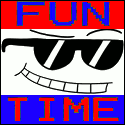|
Storm- posted:They should give you tiny flash drives instead. Better yet: Put basic drivers for the most popular OSes in the UEFI so it can automatically pull from there during install, and then you can use those to update to more up-to-date drivers.
|
|
|
|

|
| # ? Apr 16, 2024 22:29 |
|
I am having a really lovely battery runtime since Windows 10. My laptop is a Dell E6540, so it's pretty beefy and desperately needs good power regulation to not burn through the battery in a matter of seconds. It seems Windows 10 does a worse job at this than 8.1 Anyone else having a similar experience? Power plans are set identical to before
|
|
|
|
Would it have killed them to preload those Windows 10 Nvidia drivers too? Oh, well now everything works nicely. I only feel that when you drag a window to the side it tries to be a little too clever. I almost never get what I want: a window that only fits half of my screen (and even if I do it requires one additional click to confirm). In any way it's not important. Anyone knows what the blue lines under the apps' name mean? I read that they indicate a minimized app, but they never change.
|
|
|
|
lllllllllllllllllll posted:Would it have killed them to preload those Windows 10 Nvidia drivers too? Oh, well now everything works nicely. They disappear if the app is pinned but not running, and I think they get smaller if minimised or on another desktop.
|
|
|
|
Butt Reactor posted:Um why is facebook being unreadable? It's been like this since I installed it (and reinstalled a few times) on a new laptop I bought a couple weeks ago. On a related note, why is some stuff blurry? For example some text in Edge shows up slightly fuzzy and some pop-up windows from various apps exhibit the same thing. Can't get a screenshot of the text issues, but here's facebook: (red lines to protect the innocent) That page says Windows 7 but I think you still access it the same way in W10, I don't have my laptop handy to check it out.
|
|
|
|
lllllllllllllllllll posted:I only feel that when you drag a window to the side it tries to be a little too clever. I almost never get what I want: a window that only fits half of my screen (and even if I do it requires one additional click to confirm). In any way it's not important. Just use Win+Left/Right arrow keys. Using the mouse to snap windows? e: vvvvvvv Yeah, I know Aero Snap is a thing, I just meant that it's faster to use the keyboard shortcuts for it. Not to mention it's finnicky as hell to aero snap on a multiple monitor setup -- currently at work where Windows 7 doesn't even allow it but IIRC, Windows 10 added a small margin where it occurs? Jan fucked around with this message at 16:01 on Sep 10, 2015 |
|
|
Jan posted:Just use Win+Left/Right arrow keys. Using the mouse to snap windows? You grab the title bar and drag it to the edge. It's actually pretty intuitive once you get the hang of it.
|
|
|
|
|
So are you saying that if you grab something by the title bar and drag it to the sides, it'll snap to the side without making the window go half-width? If so, I've finally found the one feature in Windows 10 that actually excites me, because it's such a pain manually doing it in Windows 7.
|
|
|
|
KB3081455 broke my Surface's ability to see wireless networks, rolled back and working again. Ugh.
|
|
|
|
go3 posted:KB3081455 broke my Surface's ability to see wireless networks, rolled back and working again. Ugh. Yeah, I gave Microsoft a month to prove that automatic forced updates and drivers wasn't going to be a problem. I ended up disabling the windows update service. I'll just do updates once in a while, like I did with 7 and 8. Hopefully someone in the meantime can make a tool to replace the old functionality of picking which updates you want BEFORE they get installed. I'd pay $5 for something like that, like a good Start Menu replacement.
|
|
|
|
How do I do split screen with metro apps now? Sweeping from the left just shows all apps.
|
|
|
Sri.Theo posted:How do I do split screen with metro apps now? Sweeping from the left just shows all apps. Turn on Tablet mode from the Action Center first.
|
|
|
|
|
Geemer posted:So are you saying that if you grab something by the title bar and drag it to the sides, it'll snap to the side without making the window go half-width? If so, I've finally found the one feature in Windows 10 that actually excites me, because it's such a pain manually doing it in Windows 7. Nnnnnnno. Dragging to the side makes the window half width, dragging to the corner make it quarter width and it pops up a preview of any other open windows so you can quickly snap one to the remaining space if you want to. It's enormously handy.
|
|
|
|
Doctor_Fruitbat posted:Nnnnnnno. Dragging to the side makes the window half width, dragging to the corner make it quarter width and it pops up a preview of any other open windows so you can quickly snap one to the remaining space if you want to. It's enormously handy. Well, gently caress. I prefer my browser windows ~60% instead of 50%, which is just too narrow on 1080p. Hope there's an option to turn that snapping off, then.
|
|
|
|
Geemer posted:Well, gently caress. I prefer my browser windows ~60% instead of 50%, which is just too narrow on 1080p. Hope there's an option to turn that snapping off, then.
|
|
|
|
Geemer posted:Well, gently caress. I prefer my browser windows ~60% instead of 50%, which is just too narrow on 1080p. Hope there's an option to turn that snapping off, then. You can snap your browser window to one side then re-size to the width you want. Then any other window you drag to the other side of the screen will automatically take up the rest of the screen. This is how I usually watch Netflix. 
|
|
|
|
Sri.Theo posted:How do I do split screen with metro apps now? Sweeping from the left just shows all apps.
|
|
|
Bioalchemist posted:You can snap your browser window to one side then re-size to the width you want. Then any other window you drag to the other side of the screen will automatically take up the rest of the screen. This is how I usually watch Netflix. Fate/Stay Night's on Netflix?
|
|
|
|
|
Bioalchemist posted:You can snap your browser window to one side then re-size to the width you want. Then any other window you drag to the other side of the screen will automatically take up the rest of the screen. This is how I usually watch Netflix. Holy poo poo this is amazing. Thanks for the tip!
|
|
|
|
lllllllllllllllllll posted:I only feel that when you drag a window to the side it tries to be a little too clever. I almost never get what I want: a window that only fits half of my screen (and even if I do it requires one additional click to confirm). In any way it's not important. It still tries to be a little too clever; I wish it wouldn't try to snap windows to the border between my monitors when I'm dragging them between screens, forcing me to sort of rub them up and down until they finally let go. Yeah, I can use the arrow keys, but it's still annoying.
|
|
|
|
Bioalchemist posted:You can snap your browser window to one side then re-size to the width you want. Then any other window you drag to the other side of the screen will automatically take up the rest of the screen. This is how I usually watch Netflix. That's really great, and for some reason, something I had never considered before!
|
|
|
|
Geemer posted:Better yet: Put basic drivers for the most popular OSes in the UEFI so it can automatically pull from there during install, and then you can use those to update to more up-to-date drivers. Better better yet: We have generic class drivers for most common hardware, why not the network cards? Being able to get online removes the need to store drivers in the hardware, so you don't have to install any outdated manufacturer drivers that'll just get immediately updated and possibly leave behind some unwanted cruft. The class drivers of course can't use advanced features and lack performance optimizations, but that's fine for the purpose. Between VESA video, USB HID keyboards/mice, and HD Audio all of the basic functionality of a computer except for networking works out of the box in every modern operating system. I'd argue that network connectivity is a lot more important than sound in a modern computing device, so the fact that I can get 5.1 24/96 audio out of my PC with zero effort but can't even get a 10mbit lifeline to the internet on a fresh Windows install without external media being involved is really annoying.
|
|
|
|
The problem is that UEFI Fast Boot delays loading as many drivers as possible until after the OS loads. The more drivers that UEFI loads, the longer it takes to boot. Most people probably won't know how to disable the network drivers in UEFI, and they'll complain that their motherboard isn't as fast as the competitors who have it disabled by default. Why would Microsoft code in a complicated feature that a tiny fraction of their user base would know exists, much less know how to turn it on? Also, network adapters are one of the most complex drivers because they have to be to handle errors. Better adapters will have better ways of decoding the signals, but the driver will have to handle some of the error correction. Thus, you can't have one "universal" driver. This applies even more to wireless adapters. True, vendors could store Windows drivers in UEFI, but how many people would take advantage of that feature to justify putting flash memory on the motherboard in addition to all the other components already there?
|
|
|
|
http://www.neowin.net/news/microsoft-is-downloading-windows-10-to-your-device-whether-you039ve-reserved-it-or-not Looks like Windows 10's install files are being installed to devices, even if you didn't reserve the OS. It will also try to install the OS once you reboot. quote:The symptoms are repeated failed 'Upgrade to Windows 10' in the WU update history and a huge 3.5GB to 6GB hidden folder labeled '$Windows.~BT'. I thought Microsoft [said] this 'upgrade' was optional. If so, why is it being pushed out to so many computers where it wasn't reserved, and why does it try to install over and over again? 10 is nice and all but MS is really loving things up what with them installing the weird privacy poo poo to 7 and 8 and now this.
|
|
|
|
I've noticed that, at least on my laptop, the cursor flickers sometimes. I've seen it while moving the cursor across LibreOffice and Thunderbird windows (fast flickering), while a LibreOffice dialog is opening (also fast), and while the cursor's stationary over Thunderbird (somewhat slower). On other windows, e.g. Trillian, Firefox, or Sumatra PDF, the cursor's fine. What the hell might be causing this? My laptop's a Yoga 2 Pro.
|
|
|
|
ThermoPhysical posted:http://www.neowin.net/news/microsoft-is-downloading-windows-10-to-your-device-whether-you039ve-reserved-it-or-not Anyone seen anything to lend validity to the reboot->autoWin10 claim?
|
|
|
|
Tapedump posted:Goddamn, I thought I saw the former happening on a bunch of machines, but I've yet so see the latter. The source of this is http://www.theinquirer.net and based upon a readers tip. They could have set up a machine and confirm this but hey it is theinquirer.net so who knows.
|
|
|
|
Well, the article never really claims the reboot->autoWin10 effect, does it? I'm not reading that.. am I alone? That's the bit I'm curious about.
|
|
|
|
Lowtechs posted:The source of this is http://www.theinquirer.net and based upon a readers tip. They could have set up a machine and confirm this but hey it is theinquirer.net so who knows. Yeah and also it could be totally overblown http://www.windowscentral.com/bad-it-admins-reveal-windows-10-downloads-your-pc
|
|
|
|
Wait.. what the hell? So, according to ^^that article bashing the other article, because I own a Windows Pro machine and don't a) run a limited account, b) have a blocker in place, or c) turn of automatic updates, I'm to be painted as an idiot/rear end in a top hat for not wanting x number of gigs of data/storage used on a product I don't want? Wow. Yeah, I get his point, and if his argument were constrained to Enterprise versions and Enterprise Environments, they'd make sounder sense. That second douche, Dan Rubino, comes off as a straight rear end compared to a semi-douche possibly-sensationalist (but not acutally??) Chris Merriman.
|
|
|
|
Since the upgrade, my laptop won't actually turn off when I tell Windows to shutdown. I have hibernation and hybrid sleep and whatnot turned off, yet when I shut it down, it appears to do so, then stays on. What the gently caress.
|
|
|
|
Rev. Bleech_ posted:Since the upgrade, my laptop won't actually turn off when I tell Windows to shutdown. I have hibernation and hybrid sleep and whatnot turned off, yet when I shut it down, it appears to do so, then stays on. What the gently caress. Yeah my laptop does the same thing.
|
|
|
|
Tapedump posted:That second douche, Dan Rubino, comes off as a straight rear end compared to a semi-douche possibly-sensationalist (but not acutally??) Chris Merriman. 
|
|
|
|
Having a weird problem and I don't really know if this is firefox related or win10 related, but here goes: I like to run firefox stretched to the top and bottom of the screen (when you adjust the height and it "clicks" and expands up and down, filling the screen vertically) but narrow on the sides, like it was fullscreen on a 4:3 monitor. Whenever I watch an html5 video fullscreen it knocks me out of that for some reason and changes the window size when I come out of fullscreen. I don't remember this happening on win7 so I'm assuming it's a 10 thing, anyone know what's going on?
|
|
|
|
d0s posted:Having a weird problem and I don't really know if this is firefox related or win10 related, but here goes: I like to run firefox stretched to the top and bottom of the screen (when you adjust the height and it "clicks" and expands up and down, filling the screen vertically) but narrow on the sides, like it was fullscreen on a 4:3 monitor. Whenever I watch an html5 video fullscreen it knocks me out of that for some reason and changes the window size when I come out of fullscreen. I don't remember this happening on win7 so I'm assuming it's a 10 thing, anyone know what's going on? e: and it doesn't seem to do it with Flash video players, after I scoured the internet to find a video that still uses Flash RightClickSaveAs fucked around with this message at 23:07 on Sep 12, 2015 |
|
|
|
RightClickSaveAs posted:I'm going to guess it's an HTML5 video player thing, because I just tried that out of curiosity in W7 on both Firefox and IE and they both knocked the window size back to whatever the non-maximized size was. It may be a more general Aero Snap thing, because after playing around with it for a while, it only does that if you have windows snapped to either the top/bottom or sides of the screen. Yeah, figured that was the case. I "fixed" it by manually resizing the window to right before snap activates and all is good.
|
|
|
|
d0s posted:Yeah, figured that was the case. I "fixed" it by manually resizing the window to right before snap activates and all is good. Doesn't Firefox save its window size? You could close the snapped windows and open new ones that are the same size, but aren't snapped.
|
|
|
|
Geemer posted:Doesn't Firefox save its window size? You could close the snapped windows and open new ones that are the same size, but aren't snapped. This works great, thanks!
|
|
|
|
Does anyone else's start menu just stop working at seemingly random times? Happened a few times to me by now; pressing win or using the mouse to press it renders nothing, it's as if it wasn't there. Solved by restarting afaik, didn't try to log out/in yet. Edit: logging out/in fixes it too. Marinmo fucked around with this message at 00:30 on Sep 13, 2015 |
|
|
|

|
| # ? Apr 16, 2024 22:29 |
|
Marinmo posted:Does anyone else's start menu just stop working at seemingly random times? Happened a few times to me by now; pressing win or using the mouse to press it renders nothing, it's as if it wasn't there. Solved by restarting afaik, didn't try to log out/in yet. The Start Menu's no more special than any other universal app; it just happens to link to the start button on your desktop/tablet/keyboard.
|
|
|