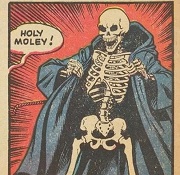|
Volguus posted:I have an OpenBSD PC in the basement that acts as my gateway to the internet. Since OpenBSD 5.7 removed named from the base distribution, I looked to migrate my local network DNS requirements from it. Not sure why you need unbound, personally I would use just dnsmasq as a dns server also.
|
|
|
|

|
| # ? Apr 19, 2024 21:13 |
|
blugbee posted:I have a lot of embedded devices (Raspberry Pis) that come out of the factory with a fixed IP 192.168.1.1. I want to bulk configure them through scripting and plugging them into a 24 port switch instead of configuring them one by one because I have 100s of them. Might be possible with a hardcore switch, will definitely be ugly
|
|
|
|
bobbilljim posted:Not sure why you need unbound, personally I would use just dnsmasq as a dns server also. But, as far as I could find out, dnsmasq can only forward the request to only one other server. Therefore, I kinda have to have a caching server on localhost as far as I can tell. Am I wrong? Can I configure dnsmasq differently?
|
|
|
|
I don't really know much about how they work, I just know on pfsense at least, you choose to use either dnsmasq (old way) or unbound (added with 2.2? I think). Unbound is set to only query root servers.
|
|
|
|
I've been thinking about using a VPN service lately, and I had a quick question. Most services offer the quick and dirty software app that lets you connect and switch regions within Windows, or the option to set up the service on your router. My question is if you set it up on the router directly, if you want to switch regions, do you have to go back into the router settings every time and change the settings telling the router which regional server to connect to? I'd like the option to set it up on the router, so all my devices would benefit, but it sounds like a lot more trouble than the simple Windows tray apps they offer where you can switch regions instantly.
|
|
|
|
Bloody Hedgehog posted:My question is if you set it up on the router directly, if you want to switch regions, do you have to go back into the router settings every time and change the settings telling the router which regional server to connect to? I'd like the option to set it up on the router, so all my devices would benefit, but it sounds like a lot more trouble than the simple Windows tray apps they offer where you can switch regions instantly. Yes - most VPN services end up having the IP address hard-coded into the script or the settings page (DD-WRT) for the specific server you are connecting to. DD-WRT makes it easy, you just log into your router, go to security->VPN-> Client Settings -> New Server IP Save, apply, and if necessary reboot router. The benefit for router-based VPN is that you don't have any of their software running on your computer (who knows what payload may be included?) - and it allows you to only use 1 connection for all your home devices. Many VPN services have a limit as to how many concurrent connections you can use at any given time. It also allows you to protect members of your family without either having to tell them, or trying to explain to the Luddites how to be safe.
|
|
|
|
grymwulf posted:Yes - most VPN services end up having the IP address hard-coded into the script or the settings page (DD-WRT) for the specific server you are connecting to. I thought this was how it worked, but thanks for the confirmation. I guess I can try both, since most services offer the router or software solution. I've already flashed my router with DD-WRT, which was surprisingly easy despite how complicated some sites made it seem, so I'm halfway there.
|
|
|
|
Plea for help: I have recently moved offices, I used to sit 2 or 3 meters away from the router in the same room. Now my desktop is in the exact opposite corner of the house, with some 10-12 meters, 2 or 3 drywalls and a furnace/utility room separating the desktop from the router. Initially all was well, my signal suffered of course but I still had 3 bars and could download at a steady 1.5-2MB through Steam on my 35MB cable internet. After about 2 weeks, however, my internet slowed. Initially hovering at a consistent 500Kbps when downloading, down to 125Kbps and now, finally, to the point where an internet connection is made, but the internet itself is slow to the point that it is functionally stopped. Other devices in the same room pick up signal and internet without worry, and the desktop itself goes full speed when directly connected to the modem. I purchased a new router yesterday (a TPLink Archer C2), and the problem remains. I'm wondering if my wireless network adaptor is dying/dead? Its an old Qualcomm Atheros AR. I'm just rather at a loss as to why it would work and then not work, seemingly without any software/hardware changes. Am tapping this out at work so apologies that I cant go into much detail, I just wondered if this kind of issue ran any immediate alarm bells in people's minds. I'm going to replace the adaptor in my PC tonight and move it so its not QUITE so adjacent to the furnace in the next room, but beyond doing that I am stumped. Thanks in advance for any and all suggestions
|
|
|
|
Simiain posted:Plea for help: You mentioned that there is a furnace room between you and the router - this often times can be an issue due to blower motors, metal ducting, and other bad for radio things. If you have the spare router, see if one of them has the option to be a wireless repeater - if so, put that in a sort of dog-leg position such that it has a clear line of sight without going through the furnace room for your office and the main router. Another option: If it's cable internet, try and see if you have a live outlet somewhere with a better line of sight (or heck in the office itself). 3rd option: Powerline network adapters like these http://www.amazon.com/TP-LINK-TL-PA...60_SR160%2C160_
|
|
|
|
I'm looking for something to replace my Asus WL-520GU and am currently looking at the ASUS RT-N66U. I just want something that I can use to setup a VPN connection for a specific device on my network to watch American Netflix on my TV (but not affect the other devices on the network). I can do that now on my WL-520GU with Tomato but it doesn't really have enough RAM to do it and I need to restart it every day. Is the RT-N66U overkill for that? Is there a cheaper router I can get to accomplish this? Right now the RT-N66U is $139.97 at one Canadian store: http://www.ncix.com/detail/asus-rt-n66u-dual-band-wireless-f6-68505.htm If you have any alternatives that are available at that place or maybe BestBuy.ca, I'd appreciate it. Thanks
|
|
|
|
Anyone got a good recommendation for a good mid-price wireless PCI card? My current old £10 one caused Windows 10 to hardlock intermittently so I'm stuck on a powerline LAN which cuts out every so often.
|
|
|
|
PCI? Or PCI_e?
|
|
|
|
Acer Pilot posted:I'm looking for something to replace my Asus WL-520GU and am currently looking at the ASUS RT-N66U. VPN clients on Asus devices (and most home routers) are for the whole network, and not one specific device. They're also grossly under-powered to do tunneling like that at decent speeds, with a PPPoE connection I'm lucky to get 10-15Mbps on my 25Mbps connection. HOWEVER there is another option (this is what I do), if you use a geo-DNS server like Unotelly/Unblock.us/etc, you can install asuswrt-merlin (fork of the official Asus firmware), and have certain domains resolve with a specific DNS server using dnsmasq. No overhead of encryption/decryption (FULL connection speed), only Netflix would be modified (all devices would have [insert region] Netflix, though, if that is a concern), no VPN required. Some examples: https://gist.github.com/epeli/9789586 http://www.snbforums.com/threads/adding-unblock-us-dns-using-dnsmasq.8266/ http://www.snbforums.com/threads/iptables-chromecast-netflix-tunlr.14296/ John Capslocke fucked around with this message at 22:39 on Sep 15, 2015 |
|
|
|
Tapedump posted:PCI? Or PCI_e? PCI.
|
|
|
|
Gort posted:PCI. TP-LINK TLWN861N works good. might be a bit on the old side now.
|
|
|
|
I'm looking to replace an Asus RT-56u that just kicked the bucket on me. I have a 500+Mbs connection that I'd like to distribute in my condo. The RT-56u did an ok job of not bottlenecking my WAN to LAN. The router just kicked the bucket lately, by only delivering 4Mbs max (over LAN). With my connection, will I need to go the enterprise route? I've had 2 consumer based routers in the last two years crap out on me. Are there any entry level enterprise solutions I should go for, or will the new mutant cockroach/crab looking routers by D-Link and NetGear work for me? My network is pretty lightweight, 2 LAN devices, and around 4 wireless devices (chomecasts, phones, laptops). I just don't want to drop 300 bucks on a router that will die on me in another year. Congobongo fucked around with this message at 00:54 on Sep 16, 2015 |
|
|
|
Congobongo posted:I'm looking to replace an Asus RT-56u that just kicked the bucket on me. EdgeRouter Lite; gigabit ports, will handle just about everything you want without spending bank (about $100 for one).
|
|
|
|
Walked posted:EdgeRouter Lite; gigabit ports, will handle just about everything you want without spending bank (about $100 for one). Except for, of course, the wireless component.... He'd need a WAP to go with that ERL. And a switch to physically connect it all, to get around the 2-port limitation of the ERL...
|
|
|
|
If you can manage for like a week or so it sounds like a perfect use case for an EdgeRouterX + the new AC Lite AP.
|
|
|
|
Bloody Hedgehog posted:I thought this was how it worked, but thanks for the confirmation. It's not that bad to do - just did this myself. However, just be aware that OpenVPN overhead will likely limit throughput on your router (I was getting around 12Mbps instead of 60 with a DD-WRT flashed Asus AC66U). On my PC, my connection was full speed w/ the software application. Essentially, you will probably get CPU throttled by your router. I wasn't expecting that when I started. I got around this problem by leaving my router to function as a router, and setting up a pfSense SG-2220 in front of it to control all OpenVPN traffic/firewall/etc. This kind of leaves normal home network territory, but it is an awesome device: http://store.pfsense.org/SG-2220/ Super fast throughput and the ability to do all sorts of crazy stuff like split tunneling (I send game traffic straight to the WAN so I don't have latency issues that the VPN can introduce). Not the easiest thing to get setup since I'm not really a networking guy, but worked great once I got it setup. tl;dr: If you're planning on going OpenVPN through a router, make sure you have a good CPU to handle the traffic for the speeds you want. Most VPN services don't really share that it is an issue.
|
|
|
|
Krailor posted:If you can manage for like a week or so it sounds like a perfect use case for an EdgeRouterX + the new AC Lite AP. Thanks for the heads up. I'm going to pick up the EdgeRouterX and gigabit ports; re-purpose an old buffalo router to act as my wireless AP. Hopefully that can tide me over till the AC Lite AP comes out.
|
|
|
|
37th Chamber posted:VPN clients on Asus devices (and most home routers) are for the whole network, and not one specific device. They're also grossly under-powered to do tunneling like that at decent speeds, with a PPPoE connection I'm lucky to get 10-15Mbps on my 25Mbps connection. Sweet thanks! You reminded me that I could do this now that I have a proper routing device =)
|
|
|
|
Another quick question. Once I'm on a VPN, do I need to keep a torrent clients encryption activated, or can that safely be disabled since I've got encryption through the VPN?
|
|
|
|
Bloody Hedgehog posted:Another quick question. Once I'm on a VPN, do I need to keep a torrent clients encryption activated, or can that safely be disabled since I've got encryption through the VPN? Nm thought you were talking about deactivating vpn. I'd still leave that on just to be on the safe side!
|
|
|
|
Will that unduly add in even more slowdown to general throughput though, since you've got encryption on top of encryption?
|
|
|
|
Bloody Hedgehog posted:Will that unduly add in even more slowdown to general throughput though, since you've got encryption on top of encryption? Generally yes it is pretty wasteful to double encrypt stuff. Not only are you wasting lots of CPU cycles but the protocol overhead and MTU decreases can be significant. The only time I would do it is if the encryption on the original protocol is terrible. As is the case with RDP or PPTP for example. The other reason to do it is if you are worried about the traffic being sniffed after it leaves the VPN gateway and proceeds on to its final destination. With bit torrent traffic this might be an issue depending on what you are downloading.
|
|
|
|
Posting here just in case it's an "oh I've seen that before" for this. I haven't really followed some of the logical troubleshooting steps, just discovered this last night. I'm seeing slow speedtest.net download speeds on my new desktop machine (Machine A) connected to any of the Ethernet port of an Airport Extreme in factory default configuration. The strange thing is, two weeks ago when I built the desktop up, I bought an Airport Extreme, set it up, everything was great (based on the fact I was able to download large files to the new machine in the expected time, I don't have actual speedtest results from that configuration). I wound up returning it because I was considering getting one with the Time Capsule, and hadn't done all the research yet to see if that's the configuration I wanted. Fast forward to having made the decision, I bought another one, same Airport Extreme. Brought it home, set it up in default configuration, and now the speedtest.net speeds are like 1.5 Mbps down/4 Mbps up Machine A connected by (any) ethernet cable to (any) ethernet port on the Airport. Meanwhile wireless device (other devices, Machine A doesn't have a wireless card) speedtest results are like 65 Mbps down/4 Mbps up. Machine A speedtest shows 65 Mbps down/4 Mbps up when connected directly to the modem (bypassing the router). Two weeks ago with the first Airport I bought, I'm pretty sure it was these speeds, based on the time to download game installs. I got interrupted troubleshooting last night, but realize it may help to check other machines' results on the Airport ethernet ports, but is there anything that might account for this? The machine is just built, has minimal garbageware/retarded bloatware driver packages/programs/customization applied, latest bare drivers for chipset, LAN, graphics card, and the Windows 8.1 network traffic thing shows no network activity that leads me to believe another program is consuming the bandwidth. I went back and forth enough times that it was repeatable, so it's not likely it's another device like an AppleTV or neighbor using up 90% of my download bandwidth ONLY during the portions of the test where I had THIS machine connected to ANY Airport ethernet port, switching cables out etc.
|
|
|
|
I would try changing out the ethernet cable and see what one of your other machines does when wired in as well. The TX pair in the cable you are using may be damaged. Also make sure that your ethernet cables are "cat5e" or "cat6" and not plain "cat5". The only other things I can think of are either the new Airport Extreme is defective or you have a power cable/strip near the ethernet cable that is leaking lots of EMI into the TX pair on the cable. Antillie fucked around with this message at 16:10 on Sep 16, 2015 |
|
|
|
Krailor posted:Ubiquiti recently announced updated AC access points. My hemming and hawing pays off, for once. I've ordered a USG and UAP-AC-PRO. I'm excited!
|
|
|
|
I need to replace an old home PC/wireless router. I want the new one to be 802.11ac, have gig-ethernet jacks in the rear to plug in a PC, and plenty of wifi signal strength for business work and streaming Netflix halfway across the house. ISP is Comcast (bleh) with a SB6141 modem, for now. Going to newegg, filtering by bandwidth, and sorting by most-viewed... it looks like the ASUS RT-AC66U (or 68U), NETGEAR Nighthawk AC1900, and TP-LINK Archer C7 are the top contenders. Any reason not to go with one of those, or is there some new hotness? 68U is replacing the 66U, I presume? Which of those has the most secure firmware? thanks guys.
|
|
|
|
All three of them are fine. Unless you need some specific feature that only one of them has I would go with whichever is cheaper. Probably the C7. From a home user's point of view the security of all home routers that cost $75 (probably less really) and up is about the same. Past that point all you get is more features, the security doesn't change. The only way to get a more robust platform than what home routers offer is to go with something that isn't a typical home router. Like a pfSense box, EdgerouterX, or something similar. Antillie fucked around with this message at 00:06 on Sep 19, 2015 |
|
|
|
pmchem posted:Which of those has the most secure firmware? 1) Against what, exactly? 2) Note that the C9 is dual core with USB 3.0, and the AC68P is a bit faster than the U (and usually for the same price where they're found) all other stats being equal - or more accurate, the 68U is slower than the P and the C9 and the R7000. The R7000 is capable of DD-WRT and Tomato, the AC68P is WRT-based and has a custom firmware all its own (Merlin); the C9 doesn't really have one. But if you're just buying something to hack it it might be pfsense time. 3) Curiously Google's OnHub isn't on WikiDevi yet.
|
|
|
|
Sir Unimaginative posted:1) Against what, exactly? 1) general public threats, that is, firmware has no known exploits and vendor has a track record of releasing updates as needed. Not interested in onhub since it's a first gen product. Will look for 68P and C9 and R7000 -- all things not in my post. Is there a goon consensus among those for price/performance?
|
|
|
|
pmchem posted:1) general public threats, that is, firmware has no known exploits and vendor has a track record of releasing updates as needed. Not interested in onhub since it's a first gen product. Doesn't exist in the consumer market. Network gear manufactures don't care about this sort of thing until you start to get into business grade equipment. DD-WRT, Tomato, and other after market firmwares are a bit ahead here as they somewhat care about security and actually get updated. Well, except DD-WRT, which has gone horribly stagnant for the past 5+ years. That said, factory firmware is generally fine these days unless you are trying to do something odd/uncommon. pmchem posted:Will look for 68P and C9 and R7000 -- all things not in my post. Is there a goon consensus among those for price/performance? The C7 is the king of price/performance and is perfectly capable of gigabit lan<->wan speeds. Unless you are doing serious VPN stuff or something else wierd anything faster is probably a waste. But as Sir Unimaginative said, if you want something hackable a pfSense or Mikrotik box is probably more what you are looking for. Antillie fucked around with this message at 02:07 on Sep 19, 2015 |
|
|
|
pmchem posted:I need to replace an old home PC/wireless router. I want the new one to be 802.11ac, have gig-ethernet jacks in the rear to plug in a PC, and plenty of wifi signal strength for business work and streaming Netflix halfway across the house. ISP is Comcast (bleh) with a SB6141 modem, for now. I was considering the same hardware as you and went with the rtn66u as it had the widest firmware support, working with Merlin, ddwrt, and tomato.
|
|
|
|
hmm, went with the Nighthawk AC1900 / R7000 after reading some reviews @ smallnetbuilder and elsewhere. Could've possibly dropped down to an AC1750 class but I liked the dual-core CPU and additional niceties of the AC1900 class, plus the wider firmware support of the R7000 over the C9. Thanks for replies.
|
|
|
|
My Internet continues to suck, and so is the ISP, so I want to see if I can log the drops myself. Is there a piece of software I can always keep running in the background of Windows, which will just try to ping something every x ms and chart the result, so I can see whether the net is dropping, or it's just me or something else?
|
|
|
|
I use a streaming site to watch sports events and over the past couple months I've noticed within 45-60 minutes of tuning in the stream will start skipping, it slowly gets worse and worse and the audio begins to skip as well until eventually it becomes unwatchable. I've tried connecting to the site via the flash player, direct streaming to media player classic, and onto my phone/tablet but it doesn't change a thing, so I'm suspecting my ISP is throttling me. I'm fairly sure it's not the site because it works fine if I switch to 3G. When I run speedtest I can pull down my full 150Mb/s despite seeing the stream completely die in the next tab over, so they're clearly specifically picking out and throttling just the stream. Do I have any options to avoid this? Would a VPN or something work for me here?
|
|
|
|
Why anyone would pick anything except the Ubiquity or Mikrotik's is beyond me. With the prices being what they are there is no reason to get consumer class junk.
|
|
|
|

|
| # ? Apr 19, 2024 21:13 |
|
redeyes posted:Why anyone would pick anything except the Ubiquity or Mikrotik's is beyond me. With the prices being what they are there is no reason to get consumer class junk. Complicated configuration.
|
|
|