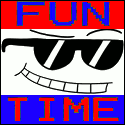|
taqueso posted:A committee of committees, 1000 focus groups, and a zillion contractors that don't give a gently caress. Ah, so one committee designed the prompt, and a second committee designed the steps to resolve said prompt, and they're presumably separated by several oceans.
|
|
|
|

|
| # ? Apr 24, 2024 20:15 |
|
And an intense dislike and distrust for each other as they computer for the same pool of promotions, bonuses and resources as well as shirking the same pool of blame and VP meddling.
|
|
|
|
Since OneDrive isn't un-installable, I've set it to not launch at startup. But whenever I accidentally click it in an Explorer window, it launches the whole drat app. Is there some easy way to remove its icon from Explorer too?
|
|
|
|
Segmentation Fault posted:IE 7 is the gold standard in bad browsers Look at this babby who didn't have to suffer IE4.
|
|
|
|
I can't decide whether ie4 or ie6 were worse. I mean, ie4 was worse in every way, sure, but it was at a time when the other browsers was almost just as bad. Meanwhile ie6 was relatively bad when it released, but then also held on to its share for like eleventy years.
|
|
|
|
Truga posted:I can't decide whether ie4 or ie6 were worse. ie6 was fine if you didn't use it to browse the internet. ie4 could gently caress up your system just by being installed, thanks to the active desktop poo poo
|
|
|
|
Oh yeah, I forgot about that bit. That was hilarious.
|
|
|
|
biznatchio posted:Except for the start menu and search randomly breaking. I don't want to say I think it's because both Cortana and Online Search are disabled in my region, but it's definitely that.
|
|
|
|
Are other people getting duplicate icons when opening a program? For example firefox is sitting in the middle of my taskbar, but opening it creates a new icon at the end. iTunes used to do this until it updated.
|
|
|
|
WebDog posted:Are other people getting duplicate icons when opening a program? For example firefox is sitting in the middle of my taskbar, but opening it creates a new icon at the end. iTunes used to do this until it updated. Yep, got that with all sorts of apps. Unpinning and repinning the offending app seems to fix it for me.
|
|
|
|
SpazRobot posted:Since OneDrive isn't un-installable, I've set it to not launch at startup. You can definitely uninstall it, and remove that icon There are plenty of guides online
|
|
|
|
It's amazing, most of the programs I run won't work with Windows 10.
|
|
|
|
dissss posted:Yep, got that with all sorts of apps. Unpinning and repinning the offending app seems to fix it for me.
|
|
|
|
WebDog posted:Are other people getting duplicate icons when opening a program? For example firefox is sitting in the middle of my taskbar, but opening it creates a new icon at the end. iTunes used to do this until it updated. I've had that with some versions of firefox. Making sure you have a shortcut to it on the start menu (left hand side) seems to help with some apps, but not so much with firefox. Switching to Waterfox finally cured it for me.
|
|
|
|
Is there a way to print an image that's less than page-sized at 100% (i.e. without enlarging it)? I'd really rather not use the drat pictures printing dialog. I've been pasting images into a LibreOffice document, but the last update to that completely hosed printing, so I'm up poo poo creek a bit.
|
|
|
|
For real though...has anyone seen that Insider builds prompt? What can I do? It's so vague, Microsoft has no support article on it, I emailed them and they sent me a reg key change that didn't work, I just "reset" Windows and still can't turn off Insider builds. Am I supposed to believe that a simple Windows Update setting can't be changed without a complete format and fresh reinstall?
|
|
|
|
Why would I want to log in with a pin instead of a password? Windows promoted me to set one up when I reinstalled the other day and my first reaction was, "are you kidding me?" I get that people hate passwords, and I understand that a number is (probably) easier to memorize, but with as much personal stuff as gets stored on a laptop, wouldn't you want to make it harder for others to log in?
|
|
|
|
Is there I way I can stop Win 7 from forcing me to download Win 10? Whenever I tried to do just a generic windows update, it started a 3MB "Downloading Windows 10" message even if I unchecked the upgrade to Windows 10 tab. It completely ignores that I unchecked it, and runs like the upgrade is the only thing I checked and is forcing me to download just that. So, I uninstalled KB3035583 and it got rid of the icon in the systemtray, but it's still doing the same thing.. forcing me to upgrade in windows update. How can I stop it from doing this? I'd like to update my Win 7 but don't want WinX yet. I see there is some download here: https://github.com/rn10950/I-Dont-Want-Windows-10/releases/ that might do what I want, but I want to make sure I can download it later. e: Nevermind, figured out I can just hide the update. slidebite fucked around with this message at 17:48 on Sep 26, 2015 |
|
|
|
Karthe posted:Why would I want to log in with a pin instead of a password? Windows promoted me to set one up when I reinstalled the other day and my first reaction was, "are you kidding me?" The pin is individual to that device. On the whole, it makes your Microsoft account less likely to be hacked. If you lose the device, then yes your device is more likely to be hacked but that's lesser likelihood by far for most of the population - and if your device gets hacked your account security isn't compromised. I think the pin option is only promoted on portable devices for that reason.
|
|
|
|
How exactly does the use of a pin make a device and account more secure than the use of a full, strong password? I'm totally not following, sorry.
|
|
|
|
Rurutia posted:The pin is individual to that device. On the whole, it makes your Microsoft account less likely to be hacked. If you lose the device, then yes your device is more likely to be hacked but that's lesser likelihood by far for most of the population - and if your device gets hacked your account security isn't compromised. I think the pin option is only promoted on portable devices for that reason.
|
|
|
|
Karthe posted:I kinda get that someone shoulder-surfing your login attempt will only get your device pin instead of your Outlook.com account password. But if you've "Remember Me"d me most of your oft-accessed sites like I have, then all that nefarious party has to do is obtain a several-digit pin number and then boom, they now have access to everything important. And steal your device. Physical barriers lower likelihoods quite a bit. But cryptography and digital security is not my field so I might be wrong. This is just what we are taught for health data security.
|
|
|
|
Potato Salad posted:How exactly does the use of a pin make a device and account more secure than the use of a full, strong password? I'm totally not following, sorry. The answer is that Microsoft is a group of visionless hacks who saw someone use a PIN on an ipad once and just rolled with it without thinking too much about how it works.
|
|
|
|
Last Chance posted:The answer is that Microsoft is a group of visionless hacks who saw someone use a PIN on an ipad once and just rolled with it without thinking too much about how it works. This pretty much explains Microsoft's entire design philosophy post Windows 7
|
|
|
|
go3 posted:This pretty much explains Microsoft's entire design philosophy post Windows 7 I disagree. Windows 8.1 was very well designed for tablets. Windows 10 kinda socks though.
|
|
|
|
wookieepelt posted:I disagree. Windows 8.1 was very well designed for tablets. Windows 10 kinda socks though. Auto-hide the taskbar and set it to tablet mode and it works just as well as Windows 8.1 imo; Edge has turned out to be a good replacement for Metro IE as well, bar a couple of annoyances like no swipe back/forwards yet, and it'll be getting extensions soon as well.
|
|
|
|
Windows 10 will come into its own in later updates, I think. It just doesn't fit together well yet.
|
|
|
|
Ghostlight posted:I've never had the start menu or search break or misbehave in the slightest.
|
|
|
|
Karthe posted:Why would I want to log in with a pin instead of a password? Windows promoted me to set one up when I reinstalled the other day and my first reaction was, "are you kidding me?" Because it's a giant pain in the rear end to put in your full password every time you wake your laptop. Double for tablets where you're trying to peck it out on the touch keyboard. Doctor_Fruitbat posted:Auto-hide the taskbar and set it to tablet mode and it works just as well as Windows 8.1 imo; Edge has turned out to be a good replacement for Metro IE as well, bar a couple of annoyances like no swipe back/forwards yet, and it'll be getting extensions soon as well. Nope. It's garbage on tablets. Same with Edge.
|
|
|
|
Karthe posted:Why would I want to log in with a pin instead of a password? Windows promoted me to set one up when I reinstalled the other day and my first reaction was, "are you kidding me?" In addition to what Call Me Charlie said, if it works anything like Windows 8, if you enter the PIN wrong around 5 times, you're forced to use the password, so it's not like people have infinite tries.
|
|
|
|
Well, something went horribly wrong on my PC when this upgrade ran last night. Woke up to the PC running, but a blank monitor. Turned the monitor off and back on and got "no input detected". Tried another monitor, same deal. I think at the very least this upgrade broke my video drivers (Nvidia K2000 card, running off the DVI port). I'll give it a little while to sort itself out then do a hard power cycle and see if I even get a BIOS screen.
|
|
|
|
Call Me Charlie posted:Nope. It's garbage on tablets. Same with Edge. Counterpoint: it's not garbage on tablets. Same with Edge. Edge is just as useable as IE Metro except you can actually access basic functions like history without having to switch to a separate desktop program, plus it'll have extensions shortly which IE Metro never had, and tablet mode works pretty much the same as 8.1 and better in some ways; the start menu is still full screened, screen splitting still exists when needed (like opening links in an app) but doesn't carve up your entire desktop, swiping from the left still lets you select from your open apps but uses the whole screen rather than a thin sliver, swiping from the right gives you an action center that's more comprehensive than the charm bar. Everything else isn't as completely geared towards tablet use as 8.1, but not so much that it isn't just as useable for tablets.
|
|
|
|
Doctor_Fruitbat posted:Counterpoint: it's not garbage on tablets. Same with Edge. Except Edge isn't as stable as metro IE. It can only handle 4 open tabs and it's twice as hard to close tabs if you have big fingers. The action center is great but app settings are hidden in a silly top menu that you can only access if you swipe down just barely. Swiping up on 8.1 was much easier. The charms bar was also something that was useful once you got used to it. 10 has no similar unifying thing. Every app is separate from all the other apps, the keyboard doesn't pop up when it should and shows up when it shouldn't. I'm hoping that the threshold update fixes tablet mode, but honestly I can't believe they gutted so much of the touch interface and no one in the preview program made much of a fuss about it.
|
|
|
|
wookieepelt posted:honestly I can't believe they gutted so much of the touch interface and no one in the preview program made much of a fuss about it. There was a fuss made about it, but at the end of the day touch is so niche for Windows that it hardly matters
|
|
|
|
Can't really comment on the keyboard thing as I've not noticed it happen to me, but I never got used to the unified settings menu in 8.1 and I'm really glad it's been canned along with the charms bar. I've not had any issue with swiping down for the top bar either, so I guess mileage is going to vary on a few things (plus I have tiny, stubby little fingers that don't tend to have much trouble hitting buttons, so there's that too). I tried using a bunch of tabs with Edge and the UI is still as smooth as butter with a dozen or so open, but it does seem to slow page loading right down when you get over five or so, so point taken there; I'll add it to the list of reasons why I still don't use it on my desktop.
|
|
|
|
I think a recent Windows update in 10 broke the ability to sleep or something. I've checked my drives and they're not failing...but recently, if I let the PC sleep, it'll lock up and I have to hard reset. Anyone else having this problem?
|
|
|
|
In the process of building a new computer, is this worth getting or should I stick with Windows 7/8.1? I currently have been using Windows 7 mostly.
|
|
|
|
Installed Windows 10 about a month ago and haven't had any issues with it. Well, I have had a hard time on how to get my X52 Pro to work on win10. Saitek has put out beta drivers for it (http://madcatz.kayako.com/Knowledgebase/Article/View/604/0/windows-10--saitek-hotas-beta-drivers-and-software-release) but reading the install instructions makes me a little worried it's too cobbled together. I don't suppose anyone else has tried them out yet and encountered any issues? Eager to get back to playing Elite... Also, I'm setting up my old computer for my dad and he wants Windows 10 on it. I already used my free upgrade for the system I just built so I'm going to have to actually buy a copy of windows 10. My question is, if I buy the "download windows 10" version here will it just send me a product code that I can use to install on my old system using my previously made bootable USB drive? Does it lock the product onto the system it was purchased on or something insane like that? Thanks for any insight!
|
|
|
|
ThermoPhysical posted:I think a recent Windows update in 10 broke the ability to sleep or something. I've checked my drives and they're not failing...but recently, if I let the PC sleep, it'll lock up and I have to hard reset. On my system, after updates last week some time, the display doesn't resume after going into power save. This also includes sometimes resuming from sleep. What does work for me is putting it back into sleep (laptop, so just pushing the power button or closing the lid for me), and then waking it up again - the display wakes up again as it should, until it goes into power save again. This only started after updates last week, one of which was for my graphics card, so that's the likely culprit. It's an Intel Iris 5100 or something like that, running on a MacBook pro.
|
|
|
|

|
| # ? Apr 24, 2024 20:15 |
|
ThermoPhysical posted:I think a recent Windows update in 10 broke the ability to sleep or something. I've checked my drives and they're not failing...but recently, if I let the PC sleep, it'll lock up and I have to hard reset. I fixed the issue this morning by downloading and installing the Intel Management Engine driver from the manufacturer's website. If the installer tells you that you have a newer version of the drivers already installed, ignore it and install the drivers anyway before restarting your computer.
|
|
|