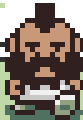|
I apologize if this has already come up, but I'm still confused about something. My Dad didn't listen to me, and upgraded his Windows 7 install to Windows 10. Now, he wants to do a couple of upgrades (motherboard/CPU upgrade, memory, video card, etc...). This mean he will need to purchase a Windows 10 license, correct? Can he revert back to Windows 7, install the various upgrades, then do the upgrade to Windows 10 again? Does Microsoft allow multiple upgrades on the same Windows 7 key?
|
|
|
|

|
| # ? Apr 16, 2024 14:31 |
|
Risket posted:I apologize if this has already come up, but I'm still confused about something. You can transfer the WIndows 7 license to the new motherboard, just use same key, call in, etc. Once that is done, do the 10 upgrade and it will now be active. You CANNOT transfer the free upgrade license from mobo to mobo, I tried and MS wasted like 2 hours of my life doing stupid poo poo. Nothing like repeating your key about 15 times.
|
|
|
|
EasyEW posted:Which begs the question: Would you stick by this advice to go with the Insider Preview program (and thus installing a patch-testing OS) if you figured in the whole "this will be a system for Bruxism's dad" part of the equation? I appreciate your advice Shadow Puppet, but I ended up buying a copy of win 10 home for him and installing that. He had a hard enough time opening files and web browsers without having to worry about anything else. I've installed win 10 on two very different systems now and been really surprised at how easy the process had been, especially with the OS recognizing hardware and installing drivers. Honestly the only problem I've had is getting my x 52 pro working, but it looks like saitek is working on putting it sooner new drivers eventually.
|
|
|
|
You did right, insider builds for a dad? You must be insane
|
|
|
|
Skarsnik posted:You did right, insider builds for a dad? You must be insane Yeah, seriously. That was some nutty advice with a real weird justification.
|
|
|
|
redeyes posted:You can transfer the WIndows 7 license to the new motherboard, just use same key, call in, etc. Once that is done, do the 10 upgrade and it will now be active. You CANNOT transfer the free upgrade license from mobo to mobo, I tried and MS wasted like 2 hours of my life doing stupid poo poo. Nothing like repeating your key about 15 times. However, that brings up another question: What if you do the free upgrade, and then your motherboard poo poo the bed 5 minutes later? Do you need to purchase a new license with the new motherboard? I'm guessing yes, but that kinda sucks if you have to spend $119 for a license on top of $100+ for a new motherboard.
|
|
|
|
Risket posted:That's what I figured, thanks. Reinstall 7 on the new motherboard and do the upgrade again. No idea what happens when the "free upgrade" period ends, though.
|
|
|
|
Upgraded to Windows 10 yesterday. Since upgrading, whenever I watch a video on an attached USB drive, the entire USB hub will reset. This means that my sim racing steering wheel and a few hard drives will disappear for 10 seconds, then come back. This was never a thing in Windows 7. Any ideas?
|
|
|
|
Magnus Praeda posted:Reinstall 7 on the new motherboard and do the upgrade again. No idea what happens when the "free upgrade" period ends, though. Exactly this. Just did this on a older mobo and it worked fine, you may have to call MS and reactivate 7 but after that its all easy.
|
|
|
|
MC Fruit Stripe posted:Upgraded to Windows 10 yesterday. Since upgrading, whenever I watch a video on an attached USB drive, the entire USB hub will reset. This means that my sim racing steering wheel and a few hard drives will disappear for 10 seconds, then come back. This was never a thing in Windows 7.
|
|
|
|
Tunga posted:Is this only possible for people who were already testing before it released? I'm trying to use this for a second computer that I'm setting up but when I log in there doesn't seem to be any way to download the preview. At the top there's a message that basically says "Thanks for testing, Windows 10 is now out for real" with a link to a thing that tells you how to turn on Preview updates for an existing install of Win 10. How do I download the preview for a new build? Nope, you can still sign up and participate. Just go to insider.windows.com enter your outlook email, agree to join and when it says "Welcome to the program, Insider" click on "get windows 10" or go to the download page here http://www.microsoft.com/en-ca/software-download/windows10 I was able to sign up with a new account just now. I'm a huge fan of the program. Unless you are someone's elderly parent. Probably then don't as everyone else is right, I'm not quite right in the head when it comes to Microsoft.
|
|
|
|
You'd have to be nuts to run the insider builds on anything but a dedicated test PC
|
|
|
|
dissss posted:You'd have to be nuts to run the insider builds on anything but a dedicated test PC I think the whole insider thing is genius, because the kind of person who pirates leaked betas for their bedroom/basement PC and then pirates the finished thing when it's out, thus never making MS any money, now gets to give them free beta testing forever.
|
|
|
|
shadow puppet of a posted:I would. The abrupt reboots will get no better with a paid license. Nvidia driver updates are still going to interrupt you with screen blanking. And you can still choose to defer the update by a week if you are not a frequent rebooter. I find it difficult to believe that Windows 10.1 pre-pre-Alpha is more stable than Windows 10 RTM.
|
|
|
|
Crotch Fruit posted:I find it difficult to believe that Windows 10.1 pre-pre-Alpha is more stable than Windows 10 RTM. Funny thing, about 4-6 months before RTM, some of the insider builds were far far better than the RTM when we are talking the start menu. It got FAR worse. Also I never had issues with store apps back then. I'm sure changes to the store after that borked everything. Doesn't really matter anyhow. That ship sailed.
|
|
|
|
redeyes posted:Funny thing, about 4-6 months before RTM, some of the insider builds were far far better than the RTM when we are talking the start menu. It got FAR worse. Also I never had issues with store apps back then. I'm sure changes to the store after that borked everything. All I remember from my time on insider preview was a lot of little poo poo breaking and/or changing constantly. 
|
|
|
redeyes posted:Funny thing, about 4-6 months before RTM, some of the insider builds were far far better than the RTM when we are talking the start menu. Note I'm not saying it's acceptable to have bad bugs, just that this type of cycle is very common. Believe it or not, what you're seeing right now with Windows 10 (stable, broken, really broken, broken, stable) is the exact same thing that happened with every Windows release that I can remember. It's just that most people didn't see this because there was no insider program. Even more so, many of you still won't see some of the really egregiously broken things as we stop them at our first internal fast ring (and believe me there have been some doozies on that one.)
|
|
|
|
|
Lum posted:I think the whole insider thing is genius, because the kind of person who pirates leaked betas for their bedroom/basement PC and then pirates the finished thing when it's out, thus never making MS any money, now gets to give them free beta testing forever. Bingo. It's also more stable than a lot of the activation cracks, and when they bundle an anti-piracy update with a security update you don't have to wait for a new crack before fixing the flaw. Though I never really understood why people kept using activation cracks, spoofing a KMS server works great for my home VM "lab". If I didn't have legit licenses for my day-to-day machines I'd just do that.
|
|
|
|
dissss posted:You'd have to be nuts to run the insider builds on anything but a dedicated test PC I've been running the insider builds on my main dev PC for like half a year with no ill effects. I mean, yeah I'm nuts, but I keep real-time versioned backups. Also, I haven't needed the backups because I haven't really ran in to any problems. I wouldn't tell my dad to do it...mainly because I don't want to support that poo poo when something does go wrong.
|
|
|
|
Thermopyle posted:I've been running the insider builds on my main dev PC for like half a year with no ill effects. I mean, yeah I'm nuts, but I keep real-time versioned backups. Also, I haven't needed the backups because I haven't really ran in to any problems. Have you ever tested those backups, though? Like, would you format your computer right now and rebuild from backup and be confident about it? Backups scare the poo poo out of me because nobody ever actually tests the drat things.
|
|
|
|
dissss posted:You'd have to be nuts to run the insider builds on anything but a dedicated test PC They're being very conservative with the slow ring - it hasn't gotten a forced build since RTM. Fast ring, sure - wouldn't recommend for your main PC.
|
|
|
|
KillHour posted:Have you ever tested those backups, though? Get crashplan and you don't really need to worry any more
|
|
|
|
KillHour posted:Have you ever tested those backups, though? Yes. KillHour posted:Like, would you format your computer right now and rebuild from backup and be confident about it? Yes. KillHour posted:Backups scare the poo poo out of me because nobody ever actually tests the drat things. .
|
|
|
|
A definition, if it doesn't already exist, of a proper backup system should include something about being able to verify the backup and alert if things aren't as they should be.
|
|
|
|
|
Nobody needs a backup system. Everyone needs a restore system.
|
|
|
|
What's the deal with the draggable part of the windows? They've made the top part of the window a uniform white, which is fine, except that only some ambiguous topmost part is draggable, whereas clicking slightly lower does nothing. How on earth am I supposed to know if I'm clicking in the right area to move a window? Does MSFT not employ any UX designers because this is obviously terrible. Am I missing some obvious option to highlight and colour the part of the window I can act on and drag?
|
|
|
|
Femtosecond posted:What's the deal with the draggable part of the windows? They've made the top part of the window a uniform white, which is fine, except that only some ambiguous topmost part is draggable, whereas clicking slightly lower does nothing. How on earth am I supposed to know if I'm clicking in the right area to move a window? Does MSFT not employ any UX designers because this is obviously terrible. I'm using 8.1, not 10, but you should be able to move windows around in 10 by dragging the title bar, unless they changed and / or hosed something up really badly. It sounds like you're occasionally trying to drag the menu bar around. Could you post a screenshot of the window in question? Also, you might try searching Control Panel for 'Color', and clicking on 'Change the color of your taskbar and window borders' under Personalization, and change it to something else so it's easier to see. For example, the title bar in the image below is the green segment on top of the window. 
Ambaire fucked around with this message at 04:48 on Oct 5, 2015 |
|
|
|
Ambaire posted:I'm using 8.1, not 10, but you should be able to move windows around in 10 by dragging the title bar, unless they changed and / or hosed something up really badly. It sounds like you're occasionally trying to drag the menu bar around. Could you post a screenshot of the window in question? The problem is the title bar is now the same colour as everything else. You can install a theme to restore the Windows 8 look, but why it's white by default is anyone's guess
|
|
|
|
WinAero Tweaker includes an option to re-enable coloured titlebars.
|
|
|
|
Femtosecond posted:What's the deal with the draggable part of the windows? They've made the top part of the window a uniform white, which is fine, except that only some ambiguous topmost part is draggable, whereas clicking slightly lower does nothing. How on earth am I supposed to know if I'm clicking in the right area to move a window? Does MSFT not employ any UX designers because this is obviously terrible.  The lack if any window padding is infuriating. ilkhan fucked around with this message at 05:11 on Oct 5, 2015 |
|
|
|
ilkhan posted:The title bar is annoying What, they removed the line between the title and menu bars in 10? Just another reason why I'm not upgrading.
|
|
|
|
KillHour posted:Backups scare the poo poo out of me because nobody ever actually tests the drat things. It's not a backup if you haven't practiced it.
|
|
|
|
Ambaire posted:What, they removed the line between the title and menu bars in 10? Just another reason why I'm not upgrading. The design guidelines they used are basically: "Was it in AOL 3.0?" "Yes." "Was it a bad idea in AOL 3.0?" "Yes." "DO EET!" ilkhan fucked around with this message at 06:10 on Oct 5, 2015 |
|
|
|
Is there a way to make it so when you dismiss a notification when it pops up, it doesn't hang around in the action center? It's dumb to have to dismiss things twice.
|
|
|
|
Ghostlight posted:WinAero Tweaker includes an option to re-enable coloured titlebars. You're better off using the Aero Lite theme from that app, it fixes so many niggles like programs not wanting to re-open at the edges of the screen because they think the new invisible window borders are meant to be visible.
|
|
|
|
Lum posted:You're better off using the Aero Lite theme from that app, it fixes so many niggles like programs not wanting to re-open at the edges of the screen because they think the new invisible window borders are meant to be visible. I just tried this, and holy poo poo the caption buttons are ugly as hell now.
|
|
|
|
ilkhan posted:The title bar is annoying You should be using AltDrag! Hold down alt, drag window from anywhere. Also, hold down alt, resize window from anywhere with middle-mouse-drag. I can see that MS hosed windows, but I hadn't even noticed until you guys started talking about it because I've been using AltDrag for so long.
|
|
|
|
Not having tabs in an Explorer window is some bullshit though.
|
|
|
|
Bruxism posted:Honestly the only problem I've had is getting my x 52 pro working, but it looks like saitek is working on putting it sooner new drivers eventually. What problems are you having? Mine's worked since Win10 release. The wheel on the throttle was a bit dodgy at first (clicks didn't register unless I fiddled with the control panel clutch setting after each reboot), but has been fine since the first post-win10 driver release, which was like a week later. All drivers were straight off the support site, I didn't do anything special.
|
|
|
|

|
| # ? Apr 16, 2024 14:31 |
|
I'm having some issues with Chrome since updating to 10. Occasionally I will start up my PC and Chrome refuses to open. The process starts but no windows appear so I have to restart. It seems like this is linked to windows updates, but I'm not sure if that's just confirmation bias. I can reinstall and see if that fixes it, but first I thought I would check in with the goon hivemind. Anyone have similar issues?
|
|
|