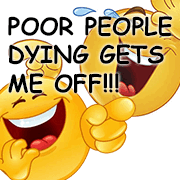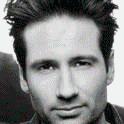|
60p slowed down to 24p should like fine, I'd think. I do that all the time with decent results. Usually it's a 24p timeline and I use the speed/duration setting at 40%, camera with 180 degree shutter (so 1/120th.) If you cranked your shutter speed up to high that could cause it to look choppier.
|
|
|
|

|
| # ? Apr 25, 2024 16:55 |
|
I'm trying to solve a problem I would think is quite common, but apparently it isn't. My Google searches and Lynda.com searches haven't revealed anything close to what I'm trying to do, and I can't figure out on my own. Maybe it's just impossible. Hopefully someone here can help. Basically, I'm trying to emulate an effect similar to how Apple's Keynote videos are produced. For those who haven't seen them, they feature the presenter in a smaller video window in the right part of the frame and then the slides are the majority of the frame on the left side. Here's the interesting part: the presenter video is a cropped portion of the 16:9 frame -- with a shape I would describe as closer to squarish or maybe even 3:4. Basically the frame is only large enough to show the human body -- taller than it is wide. The slides are in a traditional 16x9 frame. I'm not sure how Apple is accomplishing this effect. Perhaps it's just phenomenal camera work with the cropped safe area marked for the operators. Perhaps they're using one of the tracking solutions that automatically moves the camera and keeps the subject centered in the frame, and they're just taking a static crop of the frame's center. Unfortunately, my presenter videos aren't as great. The presenter is always kept in frame, but we allow the presenter to move about within the frame. I have two video clips -- one is 16x9 video of the presenters, and the second is video screen capture of the slides. In the past, I've just dropped the sizes on both to 50%, shoved the video in the upper left corner, and the slides in the lower right corner, and slightly overlaid them. This works perfectly fine, but there's so much wasted information in the 16x9 frame of the presenter. I watch the Apple Keynote videos and want to accomplish the same effect. I'm wondering if this can be accomplished in software. I have access to the Adobe Creative Cloud and have the latest 2015 revs of Premiere Pro CC and After Effects CC. Premiere Pro has some very decent tracking technology, and After Effects has specific facial tracking technology. I'm thinking if I can track the person within the frame, I should be able to create a 3:4 shaped crop, position it on the right side of the frame, and then use the tracking technology to Pan and Scan within the cropped frame. For the life of me, I can't figure out a way make this happen. If this would be easier to do in Final Cut Pro X, I have access to that as well. Attached is a screenshot from Apple's WWDC Keynote in June 2014. Ignore the perspective warp on the slides -- this isn't something I would do. BigBadBrewsta fucked around with this message at 00:30 on Aug 20, 2015 |
|
|
|
Remove the ratio lock and freeform the second video?
|
|
|
|
Apple presentations are rehearsed pretty intensely, right down to picking which images are right for demonstrating a feature. And it's a live event and clearly fed out of a vision switcher. The one I just saw from 2015 doesn't do that little picture in picture effect, it's just a straight split on the third where they slide the video over. Any decent vision switcher will have pre-coded in mix commands so it's dead simple to tell it to slide in camera 2 with a preset - plus the operators will be having their runsheet and a director cueing them. There is also always a monitor on the floor so the presenter can keep track of time and what is coming up next and potentially jog notes. Everything is shot in 16:9 - you'll notice even demonstrations on ipads and phones are set against a backdrop to keep that consistency. You will note in any transition from slide to stage that keeps on a presenter the camera operator has them framed dead center so any transition will pretty much keep them in shot without the operator having to drastically reframe on an unexpected cue. From the scant wide shots of the stage, I can see the operators are using steady cams which gives a bit more flexibility when tracking a person. Perhaps the key to replicating this could lie in using a multi camera timeline setup where you cue in your transitions that you have created using presets? Have a look at Premiere's and try taking them apart. They're usually a mix of animated effects so once you have your general areas mapped out you just copy and paste where needed. Doing a in picture effect is a simple matter of masking out around the footage and positioning off center. Potentially you could animate this mask in or out depending on what needs to be covered or not. However if you want a smoother camera movement you would have to track and smooth (or warp stabilise if it's not jolty) the presenter footage, then crop that for the final effect. Having your footage mask tracked on the footage isn't going to look good as that mask will bob around.
|
|
|
|
I'm sure the camera ops are just intentionally keeping the speakers centered in frame so it can crop however. That's not at all crazy for a skilled operator. I feel like getting this effect might work best if you manually pan and scan, but I don't see why you wouldn't be able to use a tracker. Instead of trying to have it animate the crop I'd just try to get it to keep the subject perfectly center frame and then drop a matte on top of it or pull it into another comp.
|
|
|
|
How do I get a scale transformation to mimic something flying towards the camera at high speed (as in, increasing scale very slowly at first then very quickly in the last several frames)? I've tried adjusting the interpolation curves but it still looks very unnatural. Is it some kind of exponential scaling? If so, how could I do this in After Effects?
|
|
|
|
Premiere is doing something funky ever since I upgraded to 2015 for a new project - any time the trim mode pops up in the viewer window, it appears to lock up the playhead completely and freeze on trim mode until I minimize/reopen Premiere. This never happened in 2014. I can't test it on my MacBook Pro since its on loan at the moment, so here's the particulars of the system in working on: Windows 8.1 Pro i7-4790k Gigabyte GA-Z97M-DS3H 32gb DDR3 8gb Radeon R9-290x 2x480gb SSDs
|
|
|
|
1st AD posted:Premiere is doing something funky ever since I upgraded to 2015 for a new project - any time the trim mode pops up in the viewer window, it appears to lock up the playhead completely and freeze on trim mode until I minimize/reopen Premiere. This never happened in 2014. I had this happen last month. Had very little luck googling around for it, but some people were suggesting it was bugged project files. I exported what I had and imported it back into a new project and I haven't seen the problem since.
|
|
|
|
All of our premiere 2015 computers do it too. Solution is to uncheck composite preview during trim in your timeline display settings.
|
|
|
|
.jpg posted:I've tried adjusting the interpolation curves but it still looks very unnatural. Is it some kind of exponential scaling? If so, how could I do this in After Effects? Here's a basic breakdown of how this could work. Now if you're integrating an element into a plate that's a bit more work as you then have to match the lens properties and adjust the colour and add back in the film grain to make it look believable.
|
|
|
|
.jpg posted:How do I get a scale transformation to mimic something flying towards the camera at high speed (as in, increasing scale very slowly at first then very quickly in the last several frames)? I think you just have to right-click on the scale keyframes and change the keyframe interpolation to bezier. You can do amazing things like this http://i.somethingawful.com/u/garbageday/2013/phriday/911_star_wars/part_2/Schweinhund_11.gif
|
|
|
|
Schweinhund posted:I think you just have to right-click on the scale keyframes and change the keyframe interpolation to bezier. You can do amazing things like this http://i.somethingawful.com/u/garbageday/2013/phriday/911_star_wars/part_2/Schweinhund_11.gif Amazing
|
|
|
|
WebDog posted:After Effects can do this every easily with a 3D camera, you just have the object animated to head towards the camera and then for additional "speed" turn on the motion blur option. Thanks, I was wondering if 3D might be appropriate so I'll give that a shot. Schweinhund posted:I think you just have to right-click on the scale keyframes and change the keyframe interpolation to bezier. You can do amazing things like this http://i.somethingawful.com/u/garbageday/2013/phriday/911_star_wars/part_2/Schweinhund_11.gif Strangely enough it is for a 9/11 gag
|
|
|
|
Is there a way to apply an effect to the whole video channel? I want to make a video installation with three screens, each screen with a different edit but complementary to each other. So in editing, I want to scale and move each channel so they're next to each other in the Program monitor and simulate the multiple screens in it
|
|
|
|
I'm going to assume you're in Premiere - so no you can't do any video channel effects - but there is a way to do what you're intending. This would be to group your clips into a nested sequence, then apply a scale / position transform on that. You can still go into that nested sequence to make additional changes to your edit and not affect the scale and position. However keep in mind nested videos don't automatically adjust in length if you alter the cut to be longer or shorter, it will stay the same length it inherited. Eddit Or just create three sequences with each screen's cut, then create a compile and drag each onto their respective channels and then apply scale effects as desired. BogDew fucked around with this message at 16:16 on Aug 26, 2015 |
|
|
|
Man I haven't posted in this thread in FOREVER. I'm thinking of building a sorta low/middle editing PC, likely to run Premier on to do some basic editing. Do any of y'all have a build on something like https://pcpartpicker.com/ that you like for something like that? Maybe in the $600-800 kind of range? So far as I can tell I should spend my money on processor and RAM. Does that seem right? EnsGDT fucked around with this message at 06:31 on Aug 27, 2015 |
|
|
|
EnsGDT posted:So far as I can tell I should spend my money on processor and RAM. Does that seem right? Yea, processor and RAM, but if you can get a GPU that can take advantage of the mercury playback engine you will see a huge difference in rendering and playback. Here is the list of cards that work https://helpx.adobe.com/premiere-pro/system-requirements.html
|
|
|
|
What's the best app for editing on an iPad these days? iMovie is fine but not very flexible.
|
|
|
|
There's Pinnacle Studio - which used to be by AVID before they sold that off to Corel.
|
|
|
|
WebDog posted:There's Pinnacle Studio - which used to be by AVID before they sold that off to Corel. This is perfect, thanks. And apparently I already owned it...? 
|
|
|
|
Oh my god. The new "preview" in After Effects is just an utterly broken piece of loving garbage and there's no way to revert to the old version other than installing an old version of After Effects.
|
|
|
|
Ooooohhh...do elaborate. I'm still waiting for the fabled ground up reworking. It still doesn't use GPU for previews?
|
|
|
|
Does anyone know if silhouette shots from 80s martial arts movies training montages had motion blur or not? I can't find any example footage and I can't recall if they were shot with a really narrow shutter or not.
|
|
|
|
WebDog posted:Ooooohhh...do elaborate. So this is way late but I'm having trouble with it again. Basically it works like this. There is no more RAM preview. You cannot just let it wait til it has some video cached and then play it. What happens is now you hit spacebar and it *attempts* to play the video. If it cannot play it realtime (and it's AE so it can't... ever) then it attempts to load it into RAM WHILE IT STUTTERS THROUGH PLAYBACK. So you're sitting there as the video is all glitching out and the audio is stuttering through frame by frame as it attempts to load in. Eventually it MAY get a chunk loaded and then it will try to play that back. Sometimes it works, sometimes it doesn't. Most of the time the video and audio both spaz out on playback even when my work area is totally "green." And then, usually, when I stop playback the green bar just disappears and if I've made a change or not I have to start the entire loving process over again. Oh and speaking of stopping playback...you have to hit spacebar twice to do it. The thinking is that you can make live updates while it's playing back still and you'll be able to see them while your RAM cache is playing back on loop. Of course this never works because it's loving AE and it just becomes a stumbling jittery glitchy mess. And half the time trying to stop playback gets hosed up because it's so busy trying to load everything and guess whatever stupid action I'm trying to do that it can't process a goddamned spacebar press in order to stop it. Then it process them all at once and you get a million start/stops. Also it's always trying to update the frame which is annoying. Say I grab some keyframes and drag them... instead of waiting til I release the keyframes to update the frame, it's trying to do it realtime. And we get back into the "can't process keystrokes/commands" quickly. So it goes like this... I grab a keyframe, move it, release and then move my mouse somewhere else (I work fast), only it hasn't processed that I've released the mouse button and dropped the keyframes because it's just trying to update the frame in realtime, so it still thinks I have a hold on the keyframes and when the command finally DOES get processed it yanks the keyframes way over to wherever the loving mouse cursor is. So I have to grab, move, release, don't do loving anything for like 1 or 2 seconds while it updates the frame THEN processes the mouse command, then I can carry on. It's so infuriating and I'm not on a weak system. It's a dual core Xeon v3 with 32 gigs of RAM and a GTX 780. Not super top of the line, but definitely no slouch. It's just a garbled piece of poo poo and the BEST part is... no alternative! They've completely removed the classic RAM preview so you can't use it at all. I mean, I appreciate the attempt to try something new but it's clearly not been fully tested and should have been rolled out as an optional method of use rather than just "SURPRISE! You have to use this now!"
|
|
|
|
Is AE still heavily dependent on RAM or did they finally let some of the previewing offload onto the GPU? I haven't done anything major in it lately but even a couple years ago an 8 core system with 64gb RAM was sputtering on 2D comps with just a shitload of text and graphics in them. I end up trying to do simple comps in Premiere instead or....use Motion 
|
|
|
|
1st AD posted:Is AE still heavily dependent on RAM or did they finally let some of the previewing offload onto the GPU? I haven't done anything major in it lately but even a couple years ago an 8 core system with 64gb RAM was sputtering on 2D comps with just a shitload of text and graphics in them. I end up trying to do simple comps in Premiere instead or....use Motion Still CPU. According to this Adobe blog post here: quote:There is no new use of the GPU during previews. The After Effects team is continuing to evaluate opportunities to optimize use of the GPU, but the changes in After Effects CC 2015 (13.5) are all related to optimizing CPU resources.
|
|
|
|
Yeah, we are all stuck in the same boat. New Ae preview method is awful. I'm teaching it for motiongraphics and students are twice as confused as to how broken it is. I can't get used to it, at least the 2003 (AE 5,i think?) up to 2014 worked and make sense somewhat. You never have enough ram for AE, it doesn't matter how much you have.
|
|
|
|
Looks like the next update will actually provide some user inspired changes: http://blogs.adobe.com/aftereffects/2015/09/whats-new-and-changed-in-the-upcoming-update-to-after-effects-cc-2015.html
|
|
|
|
Also another quirk of the 13.5 AE is that I don't get the ability to save when there's a crash. It may be there, but 100% of my crashes so far have just straight up crashed to desktop. Not a single "You have one chance to save this file" dialogue. edit: And the motion tracker continually crashes AE on simple tracks. Goddamn Adobe is worthless. BonoMan fucked around with this message at 07:43 on Oct 6, 2015 |
|
|
|
BonoMan posted:Also another quirk of the 13.5 AE is that I don't get the ability to save when there's a crash. It may be there, but 100% of my crashes so far have just straight up crashed to desktop. Not a single "You have one chance to save this file" dialogue. You're not getting the auto saves? You can set this in prefs I think. Pretty sure they appear in the same folder as your project file. I pretty much switched to using mocha for 98% of tracks - it can figure out stuff if it's off-screen or has a semi blurred frame. With the normal tracker, setting it to follow a big area is painful.
|
|
|
|
the_lion posted:You're not getting the auto saves? You can set this in prefs I think. Pretty sure they appear in the same folder as your project file. No I have auto saves on.... but in pre-2015 AE I'd almost always get the "oops AE has crashed BUTTTT you have one chance to save it!" which was always great and usually meant I lost zero work. Haven't gotten it once yet. And yeah I use Mocha almost exclusively now that we've picked up a couple of Pro licenses. I mean goddamn that program has saved my rear end more times than I can count. But this was literally a problem that just needed a simple point track and nothing more. Decided to use AE's tracker (on a single layer comp... hell a single layer entire project) and it promptly crashed twice in a row. Worked the third time though.
|
|
|
|
Mocha crashes every time now and it's driving me nuts, I can't go back to the AE tracker. I can't!
|
|
|
|
What do y'all do for soundtrack music? I make interview compilations for a university research project, and I like to have some backing tracks but all of the license-free stuff I can find is shite. Anyone no of any low or no cost music I could use? Alternatively, for personal projects no one else will ever see (home movies, etc), does anyone have any go-to bands they like to use? I've found some of Beirut's stuff to be quite versatile, also SA's own Robot Science (now Giraffage).
|
|
|
|
YouTube supplies free music you can use. Or there's Moby!
|
|
|
|
Totally new at after effects here. I went through the video copilot basic training tutorials. I'm trying my hand at a small effect for a friends project where i get a neon sign on a church. The footage itself moves up and down, i tackled the tracking already when the part i need to have the letters attached to leaves the screen briefly. And for the most part it looks "alright", i just can't seem to get the perspective on the letter right. Tried fiddling around with cameras a bit, rotating the letters and that's ok or a moment or two. So i'm either hoping for some tips/a recommended tutorial somewhere to get letters following perspective or; if there is a way to reliably move the squares around the selected text layer independently from eachother like photoshops Free transform=> distort does. Just so i could brute force it with keyframes for the few seconds that need it. Thanks!
|
|
|
|
WebDog posted:YouTube supplies free music you can use. Or there's Moby! The Moby stuff is going to be super valuable, thank you! I knew YouTube had stuff, but the 'midi' sound of it always sounds cheap... but maybe it's not so apparent once there's video and dialogue on top of it. Thanks!
|
|
|
|
TheMusicBed is great and you can generally work with them on licensing costs to keep stuff down. I'm not sure what your idea of low-cost is but premiumbeat, shockwave-sound, pond5, etc all have decent selections for below $30.
|
|
|
|
ElectricBlizzard posted:Totally new at after effects here. I went through the video copilot basic training tutorials. After Effects includes a lite (but still awesome) version of Mocha which offers decent tracking. You can delive into training videos here: http://www.imagineersystems.com/video/?dd=dateNew&tagFilter=Training%20Videos&orderby=date&order=DESC It's a lot to take in at first, but if you are even remotely considering doing AE work going forward, then knowing Mocha is a must. Alternatively, do you have the "3D Layer" turned on? There's a layer switch that looks like a little cube... turning that on makes it 3D. So you SHOULD (if the footage is decent) be able to use AE's built in camera track. When it tracks it's going to give you a bunch of points to pick from. As you hover your mouse over the points it will select groups of 3 and show you a "target" icon. The target is the suggested plane. Select the few points where you feel the target is correctly matching up to the plane on which the dots are on. Hopefully you can find some on or nearby the part where the neon sign goes. Then right click and choose "create null and camera." This will create a null on the points/plane you chose as well as create a camera that matches (as best it can) the camera with which the footage was shot and its movement. If your neon sign layer is 3D you can copy the coordinates of the null and paste them to your layer so your neon sign will line up with the null. And that should get you started on the right path. Sometimes, especially if the place you want the sign goes off screen, you need to track a nearby area, line the sign up with that area/tracked null and then adjust from there to get it to match where you want it to. If that makes sense. Sorry for the word dump. Hope it's clear. Inquire more if not!
|
|
|
|
Thanks, i'll delve right in to it!
|
|
|
|

|
| # ? Apr 25, 2024 16:55 |
|
I think I just found the DP/VFX/Colorist reel sound library! lol... (I will absolutely be using mobygratis on my next reel.)
|
|
|