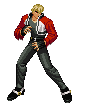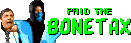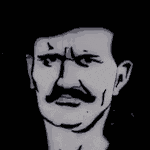|
At his price range, I'd choose a 120+hz tn over a 60hz ips for games is all. The color is not nearly as bad as everyone makes it out to be.
Optiquest fucked around with this message at 21:08 on Oct 23, 2015 |
|
|
|

|
| # ? Apr 24, 2024 07:38 |
|
I had both ips and 120Hz tn before my home was destroyed and I would go ips personally
|
|
|
|
Yeah it's like people have different opinions or something. Looking forward to more "TN is gay" and "IPS has more colors" arguments.
|
|
|
Optiquest posted:Yeah it's like people have different opinions or something. Looking forward to more "TN is gay" and "IPS has more colors" arguments. It's about stuff like not having the screen fade out at the top or bottom and not having to bob your head around to read stuff. Also being able to show stuff to someone else without having to play loving musical chairs so they can actually see the drat screen.
|
|
|
|
|
Optiquest posted:Looking forward to more "TN is gay" and "IPS has more colors" arguments. You've jumped to hyperbole snide remarks harder than anyone else so you really aren't being impartial at all. IPS does have more colors though.
|
|
|
|
Out of curiosity what 4k monitor would this thread recommend for gaming with price as basically not a consideration (max around $1000)?
|
|
|
|
AVeryLargeRadish posted:It's about stuff like not having the screen fade out at the top or bottom and not having to bob your head around to read stuff. Also being able to show stuff to someone else without having to play loving musical chairs so they can actually see the drat screen. Yeah I agree with all this; Lothire said video games and street fighter when asking so I figured he was bad enough dude to handle the drawbacks of a tn monitor. More hertz is better than less hertz - I guess it's up to everyone decide whether or not your screen updating twice as much will be beneficial in a game. You can look up what kind of monitors pro gamers use and most of them will be a fast tn. Optiquest fucked around with this message at 21:57 on Oct 23, 2015 |
|
|
|
VelociBacon posted:Out of curiosity what 4k monitor would this thread recommend for gaming with price as basically not a consideration (max around $1000)? I wouldn't get a 4k screen for gaming at all compared to either the 144hz 27" 2560s or 34" ultrawide 3440 * 1440. The high refresh just does a hell of a lot more to improve the experience than 4k does. Not to mention the GPU requirements. The only "gaming" TN panel is the 28" flavor with gsync from Acer, but it's TN, and 28" tn is loving garbage because you'll have color shift looking at the screen straight on. Never get TN anything over 24 inches. If you just want good 4k screens, the HP Z27s and Dell P2715q are both good and clock in around 600$ depending on sales.
|
|
|
|
AVeryLargeRadish posted:It's about stuff like not having the screen fade out at the top or bottom and not having to bob your head around to read stuff. Also being able to show stuff to someone else without having to play loving musical chairs so they can actually see the drat screen. Pretty much, yeah. A few years ago I'd even say "sigh I guess if you're one of the top players of a game you can go for a 120hz TN monitor" because the best IPS monitors had some serious lag but this is not even the case anymore, there are way more valid choices than 5 years ago. Even then I still don't think it's worth blindly recommending a TN monitor to anyone due to reasons you just mentioned. Even if the person doesn't care about the colors and what not I've had more than one friend who switched to TN for gaming complain about the screen fading or even headaches. The only people I see recommending TN say "well I don't care about colors so you the average user shouldn't care either" when it's pretty obvious from glancing over the thread that a lot of people who've had experienced TN before now do care. There's a difference between wanting perfect sub 1.0 color deviation delta and wanting a monitor that allows you to watch a movie with someone else from time to time without that person being secretly annoyed. Bottom line is - if you don't care about bad image quality - good for you, but right now there is zero reason to suggest a TN monitor. For what is worth I've recommended 120hz TN monitors in the past and everyone I know had the same experience of "now I don't want to go back to 60 fps but this monitor sucks hard so I'm waiting for an affordable IPS" which unfortunately won't be a reality here in Brazil anytime soon due to the real crash. 
|
|
|
|
Optiquest posted:Yeah I agree with all this; Lothire said video games and street fighter when asking so I figured he was bad enough dude to handle the drawbacks of a tn monitor. More hertz is better than less hertz - I guess it's up to everyone decide whether or not your screen updating twice as much will be beneficial in a game. You can look up what kind of monitors pro gamers use and most of them will be a fast tn. Pro gamers are a very specific use case. For them faster, more fluid motion is the end all be all criterion. When evaluating based on overall visual quality, of which framerate and smoothness is just one portion, I'd always go with IPS unless I literally did nothing on the computer but game, especially once you figure in the additional lifetime costs of getting the extra power to push all those frames.
|
|
|
|
Yea except now the XB270hu exists so we can have* our cake and eat it too. *Unless you get one with dust stuck behind the panel 
|
|
|
|
xthetenth posted:Pro gamers are a very specific use case. For them faster, more fluid motion is the end all be all criterion. When evaluating based on overall visual quality, of which framerate and smoothness is just one portion, I'd always go with IPS unless I literally did nothing on the computer but game, especially once you figure in the additional lifetime costs of getting the extra power to push all those frames. You still need to be on the very top to need these things. Even my SF4 aficionado friend can play on a good IPS without feeling a drop in his performance, and I had a friend who only felt the need to switch to a 120HZ after getting Global Elite in CSGO, etc. Personal preference always comes first though, someone may be bad at a game but still greatly prefer to play on a smooth 120hz+ monitor for his own enjoyment, and there is really no arguing with that. But this is different from blindly recommending a TN nowadays to someone, even if it's for a gamer. Elentor fucked around with this message at 22:34 on Oct 23, 2015 |
|
|
|
I've been using the same 24" 1080p TN monitor for the last 5 years or so, and I went to a shop to look at a xb270hu. Holy poo poo, the colours and sharpness blew me away. And now I'm looking at my monitor, with a sad sad face. 
|
|
|
|
Odette posted:I've been using the same 24" 1080p TN monitor for the last 5 years or so, and I went to a shop to look at a xb270hu. Holy poo poo, the colours and sharpness blew me away. Yeah, I bought an IPS and it set terrible and expensive events in motion.
|
|
|
|
Optiquest posted:Yeah I agree with all this; Lothire said video games and street fighter when asking so I figured he was bad enough dude to handle the drawbacks of a tn monitor. I asked for anything, and I appreciate all the anythings! Trying out the BenQ on the console (PS4) for SFV was something I was thinking about. However, it will be my PC monitor, so that's the primary angle I should approach from, and most of those games are gonna be something like Fallout 4. Probably no fighting game, even after trying out Rising Thunder. That said, I spend a lot of time on that PS4 and being able to swap over to the PC monitor for top tier settings seemed a neat idea. But all that is really secondary because it's way unlikely that I will get good enough to take advantage of that kind of refresh rate. After reading more about IPS, I think that's where I need to go to enjoy the wide range of weird spontaneous crap I do on the PC. Again, my brother has the Dell U2312HM and I've seen him game fine on it, and compared to my current LG LG W2252TQ, virtually anything is going to blow it out of the water. I'm really settling on the Asus VS239H right now (the earlier one I linked was VS238H, which I guess is the same but a year older than this one). I worked with these a few years ago doing game testing and they looked good, and at that price, really solid. Kinda would prefer buttons on the side and not touch screen things, but that's super minor.
|
|
|
|
Gwaihir posted:I wouldn't get a 4k screen for gaming at all compared to either the 144hz 27" 2560s or 34" ultrawide 3440 * 1440. The high refresh just does a hell of a lot more to improve the experience than 4k does. Not to mention the GPU requirements. I guess I'm conflicted because I play a lot of games that I would be able to push at max settings at 4K with my single 980ti (league of legends, sc2, WoW, etc).
|
|
|
|
VelociBacon posted:I guess I'm conflicted because I play a lot of games that I would be able to push at max settings at 4K with my single 980ti (league of legends, sc2, WoW, etc). I play a lot of blizzard games that are relatively easy to push, too, and 4k just didn't offer any kind of dramatic image quality/sharpness increase for me while gaming to make it worth giving up 144hz/gsync at 2560 * 1440. I think I'd feel differently if I'd gone straight from my previous monitor (Dell u3014) to a 4k screen, since I wouldn't have really known what I was missing in terms of the high refresh stuff. I've got both the HP Z27s and the Acer XB270hu for reference. I still have the 3014 too, it's just relegated to not even being turned on half the time.
|
|
|
|
Gwaihir posted:I play a lot of blizzard games that are relatively easy to push, too, and 4k just didn't offer any kind of dramatic image quality/sharpness increase for me while gaming to make it worth giving up 144hz/gsync at 2560 * 1440. That's really useful actually, thanks for posting. What would the thread recommend right now for a 2560x1440 IPS panel with g-sync and 144hz? Is that acer basically the best thing out there? I'm in Canada and don't want to go through a roulette of Amazon returns with Korean monitors.
|
|
|
|
It's pretty much the -only- thing out there right now, and you'd still be doing the return roulette lol
|
|
|
|
VelociBacon posted:That's really useful actually, thanks for posting. What would the thread recommend right now for a 2560x1440 IPS panel with g-sync and 144hz? Is that acer basically the best thing out there? I'm in Canada and don't want to go through a roulette of Amazon returns with Korean monitors. That Acer is the only one out there with those specs right now. ASUS has their own version that is technically out already but good luck finding one and Acer has a new model of their version coming out soon. Anyway, you should probably wait a bit and see how those turn out before buying anything.
|
|
|
|
|
AVeryLargeRadish posted:That Acer is the only one out there with those specs right now. ASUS has their own version that is technically out already but good luck finding one and Acer has a new model of their version coming out soon. Anyway, you should probably wait a bit and see how those turn out before buying anything. Thanks for the advice. I just want to play fallout 4 basically.
|
|
|
|
AVeryLargeRadish posted:That Acer is the only one out there with those specs right now. ASUS has their own version that is technically out already but good luck finding one and Acer has a new model of their version coming out soon. Anyway, you should probably wait a bit and see how those turn out before buying anything. The Asus is out in Europe right? I think I read that it has pretty atrocious QC as well so everything is basically a crapshoot right now.
|
|
|
|
For GSYNC users: http://nvidia.custhelp.com/app/answers/detail/a_id/3798/~/geforce-hotfix-driver-358.59 Not sure if this was posted before, nothing pops up with a search in this topic. Gsync can "break" sometimes with the recent 358.50 nvidia drivers, and this supposedly resolves it.
|
|
|
|
lewtt posted:For GSYNC users: I literally had to completely remove all NVidia stuff, scrub the registry, etc, then reinstall 358.50 before TW3 would play nice with fullscreen mode again. And people bitch about AMD drivers...
|
|
|
|
So what kind of monitor should I get for FPS gaming? Looking for a 27" IPS 144Hz. It looks like 144hzmonitors.com has a buying guide, but I do not know how legit it is. And the one they have in that range is the XB270HU, which in the past few pages they apparently have lots of QC issues. My current monitor is finally dying after ~8 years of service. RIP in peace Samsung 226BW.
|
|
|
|
That is the only choice for the feature set you describe. The Asus Pg279q and updated acer will be out soon, but seem to have the same qc issues.
|
|
|
|
ThatOneGuy posted:So what kind of monitor should I get for FPS gaming? Looking for a 27" IPS 144Hz. The Acer is it for now, the refresh is coming ~soon~
|
|
|
|
Gwaihir posted:The Acer is it for now, the refresh is coming ~soon~
|
|
|
|
ThatOneGuy posted:My current monitor is finally dying after ~8 years of service. RIP in peace Samsung 226BW.
|
|
|
|
TheRationalRedditor posted:That was my previous panel for an outrageous length of time, too. Bless its overly blue-tinted heart. Honestly the only reason I'm replacing it is because the backlight flickers for like 15 minutes when I turn it on or it's been asleep for multiple hours. If it wasn't for that I would keep using it. So wait for the Acer refresh, and buy it locally so I can exchange it faster. Got it.
|
|
|
|
A question about HDTV as a primary display: OP says as a general rule not to do it because HDTVs are designed for media viewing not web browsing etc, but I was wondering if someone could give me some advice specific to my context: I'm planning to buy a PC that serves primarily as a gaming and media hub, as we watch all of our TV and movies through a computer and I don't currently have a gaming capable PC/generally prefer gaming on a TV to sitting at a desk. I already do 95% of other poo poo on a tablet. Am I crazy for planning to buy a PC to go in the lounge, plugged into the TV, and using remote desktop via the tablet (along with bluetooth mouse/keyboard) for that 5% of other computing that I'd want to do through an actual PC?
|
|
|
|
TN monitors are like Walmart clothing. Technically, it can get the job done, but at least step up to Target.
|
|
|
|
fong posted:A question about HDTV as a primary display: OP says as a general rule not to do it because HDTVs are designed for media viewing not web browsing etc, but I was wondering if someone could give me some advice specific to my context: I've being using a 40' cheap Samsung as my only monitor for the last couple of years and usage sounds exactly like yours. It may depend on the TV but black won't quite black and you'll need to turn on v sync for everything other than that I think it great. Gaming on a 40' screen turns you into a size fiend though Also if you want to use a controller for gaming I got a steam controller a week ago and it works great for those game that don't support a xbox controller.
|
|
|
|
Bioalchemist posted:I've being using a 40' cheap Samsung as my only monitor for the last couple of years and usage sounds exactly like yours. It may depend on the TV but black won't quite black and you'll need to turn on v sync for everything other than that I think it great. Gaming on a 40' screen turns you into a size fiend though For what it's worth most people playing competitive games or even just anything beyond take-your-time kind of stuff would find it very difficult to play well with a 40" monitor if you're sitting at the normal desk distance away from it. The issue is that the information on the screen that you need to quickly reference is too far apart and from where your vision is normally centered. The poster above who wants to just get an HDTV would be better served to just get a laptop that he can put on a table for doing his budgeting on and then bring over and connect to the TV with an HDMI to play games on with a USB or bluetooth controller/mouse/keyboard. If he's willing to play games from his couch to be honest he's not really into the kind of gaming most of us are anyways.
|
|
|
|
VelociBacon posted:If he's willing to play games from his couch to be honest he's not really into the kind of gaming most of us are anyways.  my dilemma probably isn't unique. In the past I've bought gaming capable laptops but have never had the budget (and still don't) for a top of the line one because they're always about $1000 more, so I've settled for middling graphics instead. This time I'd rather go for higher framerates with a narrow range of games to play. I do have a 23" LCD I can plug the desktop into if I want to go competitive at CS again or something, I still have an old laptop that I can run most text heavy games on, and I don't really have time for many multiplayer games anymore. The PC/TV setup will mostly be for single player poo poo like RPGs, etc. voiceless anal fricative fucked around with this message at 10:21 on Oct 25, 2015 |
|
|
|
lol don't worry about it. I'm sure most people on here would rip there hair out if they tried to use a tv, I've been browsing this tread for around a year now and I can spot all the flaws in my set up but I prefer sitting on the couch as I sit at a desk all day for work I won't do it at home. I do fancy one of those ASUS ultra-wide monitors but I can hold off another year to see if they release even bigger versions.
|
|
|
|
Bioalchemist posted:lol don't worry about it. I'm sure most people on here would rip there hair out if they tried to use a tv, I've been browsing this tread for around a year now and I can spot all the flaws in my set up but I prefer sitting on the couch as I sit at a desk all day for work I won't do it at home. I do fancy one of those ASUS ultra-wide monitors but I can hold off another year to see if they release even bigger versions. yeah there's that, plus I kinda like spending time around my partner rather than shut off in another room. Moving the desk into the lounge isn't an option for space reasons, either
|
|
|
|
Does anyone know how long the average CCFL-backlit LCD display lasts in colour critical setups? The best I've found is Eizo giving a warranty for the "brightness and colour" of their 4K monitors for up to 10,000 hours, but those have LED backlighting. I've been using a TV (an LG 42LK450) as a monitor for maybe three and a half years at this point, and for at least the past year, the blue channel has been steadily losing luminance. It's probably the backlight degrading, I don't know. Basic calibration-wise, I can't get a relatively steady 2.20 gamma anymore if the peak white is set above 90 cd/mē, and if it keeps going at this pace it'll likely drop below 80 by next summer. That'll be around four years before it hits overly dim levels, which seems kind of short to me. The backlight has been set below the halfway mark for a long time, and the other basic settings have all been set like you would for a normal pre-calibration. I'll probably have to replace it within the next year because it's not likely worth paying to replace the backlight, but I'm guessing I shouldn't expect much more from cheaper TVs like this one, right?
|
|
|
Grog posted:Does anyone know how long the average CCFL-backlit LCD display lasts in colour critical setups? The best I've found is Eizo giving a warranty for the "brightness and colour" of their 4K monitors for up to 10,000 hours, but those have LED backlighting. Cheap CCFLs can have a lifespan of as little as 20k hours or about two years, better ones more like 4-5 years. I could see yours developing problems after 3.5 years if the CCFLs were cheap and it spent significant amounts of that time in operation.
|
|
|
|
|

|
| # ? Apr 24, 2024 07:38 |
|
fong posted:A question about HDTV as a primary display: OP says as a general rule not to do it because HDTVs are designed for media viewing not web browsing etc, but I was wondering if someone could give me some advice specific to my context: You're fine for that use. I have an HTPC that does light office work and browsing but 90% of the time it's a media and "console" gaming PC, and I'm on a four year old ~PLAZMA~ screen. You're not going to get great response times unless you have some kind of immediate mode on your TV, but unless you're a twitch or rhythm gamer, you'll be fine. Also look up basic calibration settings for your model of TV and you'll be alright as long as you don't try to make it your primary office computer. I think this thread focuses on telling people not to use TV's as monitors more for desk use ("I SAW THIS SWEET $300 4K TV, I TOTALLY OUTSMARTED YOU ALL!") because they look like poo poo up close, they're hot, and they're not made with computing in mind. Wasabi the J fucked around with this message at 17:32 on Oct 25, 2015 |
|
|