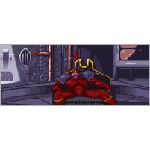|
Shaocaholica posted:How do the popular OSs handle wifi roaming? Win7/8/10, OS X, iOS? Modern OSs are pretty good about roaming and will hop between APs with the same SSID seamlessly based on signal strength. I have a separate AP on each floor of my house with the same SSID and my family's phones/tablets/laptops hop between them flawlessly as they move around the house. The exact threshold depends on the OS and the type of antenna on the device. Things will generally not automatically hop between different SSIDs unless they totally loose contact with the first SSID.
|
|
|
|

|
| # ? Apr 28, 2024 18:23 |
|
Sidesaddle Cavalry posted:How good are the UniFi ACs at penetrating walls This is more the fault of physics than your router. 5ghz signals just aren't that great at penetrating solid objects compared to 2.4ghz signals. Unifi APs will probably be a little better at it, hard to say how much better though. The best solution would be to run some cat5e (or use power line adapters) over to the area where the signal strength is poor and put a second AP in that spot on a different channel with the same SSID and wifi encryption settings. Antillie fucked around with this message at 15:36 on Oct 23, 2015 |
|
|
|
If anything the UniFi ACs will have better range. Generally they have more output power than consumer models.
|
|
|
|
calandryll posted:
I'd suggest getting the 6183. Double the channels in case they start offering more than 100mb down. If you're buying new, you might as well.
|
|
|
|
AzureSkys posted:I'm not seeing any other info similar in the router menus. It's a Netgear DG834G I passthrough to an Asus RT-N16. I have another router/modem, forgot the model, and can connect when I get home to see if it has more info though I don't recall seeing much beyond what I posted. I'd guess the attenuation and power numbers can help see the distance related limits? The extra info can help give me some insight on whats going on with your DSL line and what might or might not be possible. It doesn't seem to be visible in the Netgear unit you have, you have to telnet into the thing to access that information. Can you get the following information for me? What version is the Netgear DG834G you have? Looking online it looks like there are up to 5 hardware versions What is the make/model of the other DSL modem you have at home? How/where is the DSL modem connected to the phone line? Do you have filters installed everywhere? Did they run a special DSL only line from the outside box to somewhere inside (sometimes called a home run)? Any devices that plug into the phone jacks that do not have DSL filters? If you want to give it a shot, try downloading the RouterStats - Lite program at the bottom of this website, it might get some good info out of the Netgear box. Noise, Attenuation, and Sync are what I'm most interested in. http://www.vwlowen.co.uk/internet/files.htm
|
|
|
|
Antillie posted:Modern OSs are pretty good about roaming and will hop between APs with the same SSID seamlessly based on signal strength. I have a separate AP on each floor of my house with the same SSID and my family's phones/tablets/laptops hop between them flawlessly as they move around the house. The exact threshold depends on the OS and the type of antenna on the device. Thanks. I think I might just string up an Apple AP roaming network with dlink power line connecting the APs. I wonder if I could saturate the 100BT wan connection on the airport express over dlinks '2000mbit' PL under optimal lab conditions. Shaocaholica fucked around with this message at 17:46 on Oct 23, 2015 |
|
|
|
Antillie posted:This is more the fault of physics than your router. 5ghz signals just aren't that great at penetrating solid objects compared to 2.4ghz signals. Unifi APs will probably be a little better at it, hard to say how much better though. The best solution would be to run some cat5e (or use power line adapters) over to the area where the signal strength is poor and put a second AP in that spot on a different channel with the same SSID and wifi encryption settings. Thanks for the helpful posts! Do the UniFi APs come with their own PoE injectors so I can plug them (for power) into the same powerline Ethernet kits they'd be getting their data from? E: I guess they do! Sidesaddle Cavalry fucked around with this message at 18:53 on Oct 23, 2015 |
|
|
|
Come to think of it, a low profile wall mount power line AP would be pretty sexy as opposed to separate PL and AP and poe injectors etc etc. I know they make them but if I recall they're all pretty low speed/range designs.
|
|
|
|
I have moved to a new cable internet provider that only sells pure modems for their service. The plan is 30/2 and if I plug the modem directly into computer it hits just that on speedtest. The only wireless router I have is an ancient Linksys WRT54GL flashed with some flavor of DDWRT. It's setup to default settings. When I use it between modem and computer with wired network the speedtest drops to 6/2. Is there a way to get the network to perform better with an existing router? For Plan B I'd like to pick up an older Airport Extreme station to match a mostly Apple devices household if that would improve the wireless network. Are there any specific models to avoid?
|
|
|
|
iv46vi posted:I have moved to a new cable internet provider that only sells pure modems for their service. The plan is 30/2 and if I plug the modem directly into computer it hits just that on speedtest. The WRT54GL is pretty ancient. Its CPU just can't keep up with a fast internet connection. If you want that full 30mbps speed you will need to get a new router. The Airport Extreme is nice and works very well with other Apple stuff. However any new router will do the job. The Archer C5 and Archer C7 are good AC wifi options that are great bang for your buck. If you are going to be buying a new router anyway there is very little reason not to get one that supports AC wifi. Even if most of your devices are single band or N only. If you are really set on an older Airport Extreme try to at least get a 4th generation as it will at least do dual band N with a better antenna layout. Even if most of your devices don't support 5ghz its still very nice to have it for the ones that do in case the 2.4ghz spectrum is crowded in your area. Antillie fucked around with this message at 15:02 on Oct 24, 2015 |
|
|
|
Antillie posted:The WRT54GL is pretty ancient. Its CPU just can't keep up with a fast internet connection. If you want that full 30mbps speed you will need to get a new router. The Airport Extreme is nice and works very well with other Apple stuff. However any new router will do the job. The Archer C5 and Archer C7 are good AC wifi options that are great bang for your buck. If you are going to be buying a new router anyway there is very little reason not to get one that supports AC wifi. Even if most of your devices are single band or N only. If you are really set on an older Airport Extreme try to at least get a 4th generation as it will at least do dual band N with a better antenna layout. Even if most of your devices don't support 5ghz its still very nice to have it for the ones that do in case the 2.4ghz spectrum is crowded in your area. Cool, thanks. I'm trying to cheap out here and get a used Extreme for $50 to tie me over.
|
|
|
|
Shaocaholica posted:Come to think of it, a low profile wall mount power line AP would be pretty sexy as opposed to separate PL and AP and poe injectors etc etc. I know they make them but if I recall they're all pretty low speed/range designs. I have the Tp-Link powerline/AP (purchased from Amazon). It works well for what I need it to do. Wired to my pc in my computer room and wireless to the Fire TV stick in the room next to it (it only has to throw the signal through 1 wall and about 10 feet). Claimed 150mbps link speed. Before the FireTV had a hard time streaming with my router being 2 floors down in the basement.
|
|
|
|
My Mikrotik AC units are still rocking my socks: That is 2 of the AC units point to point bridged. You can of course also use them as just standard APs in a house. There is one unit with a 90deg beam width which seems well suited for a corner of a house or similar.
|
|
|
|
redeyes posted:My Mikrotik AC units are still rocking my socks: You got some nice signal levels there 
|
|
|
|
Antillie posted:Unless you need some specific advanced feature that only 3rd party firmware offers the answer is generally no. Stock firmware has come a long way in the past 5+ years and most 3rd party firmware distributions have stagnated to varying degrees. Most people just don't need the things that 3rd party firmware can offer over stock. I've been lurking this thread for a while since I was planning on replacing my E4200v1 with something that can handle TWC MAXX. The E4200 with TomatoUSB maxed out at ~160Mbit (~200Mbit w/ BCM_NAT) WAN <-> LAN and couldn't get wireless speeds above ~100Mbit. After restoring the stock firmware though, I'm getting ~330Mbit WAN <-> LAN and I've seen wireless speeds as fast as ~250Mbit. It'd probably be even better if the spectrum wasn't so congested where I am (iperf3 speed tests, average rate over two minutes, so the wireless isn't that consistent, but still). Possibly the CTF in the stock firmware performs much, much better than the BCM_NAT module in Tomato. And the wireless... no idea. Newer drivers? Better managed settings? I've been running it for a week with no problems. It even has native IPv6 support for TWC, that was my previous dealbreaker for stock firmware (needed 6in4). I tried an EA6500 anyway and not only was the wireless performance terrible, but the newest stock firmware has a absurd, well known, long standing bug that prevents login to the admin page. So stock firmware can still suck. But it also gave my four year old router a few extra years at least.
|
|
|
|
Got a question about USB ethernet adapters vs wifi speed. I'm using an asus RT-N66U router, I have a usb 3.0 10/100/1000 ethernet adapter plugged into a usb 2.0 port on my nexus player. I don't know what speeds I'm getting. Is it connecting at 100 cause its plugged into usb 2.0 or does it connect at 1000 and saturate the usb 2.0? Is it faster than 5ghz N wifi or am I wasting money on this usb ethernet adapter?
|
|
|
|
r0ck0 posted:Got a question about USB ethernet adapters vs wifi speed. I'm using an asus RT-N66U router, I have a usb 3.0 10/100/1000 ethernet adapter plugged into a usb 2.0 port on my nexus player. I don't know what speeds I'm getting. Is it connecting at 100 cause its plugged into usb 2.0 or does it connect at 1000 and saturate the usb 2.0? Is it faster than 5ghz N wifi or am I wasting money on this usb ethernet adapter? USB2 caps out at 480 mbps so that is your speed limit right there. The adapter will negotiate to 1000 mbps with the switch (if it is a gigabit switch) and then hit the limit of the USB2 bus when it actually starts to transfer stuff over the network. However wifi never gets even close to its maximum theoretical speed for a number of reasons so your USB adapter is probably going faster than N wifi and may even beat out AC wifi in certain situations. Generally wifi goes, at best, at about half of the advertised speed most of the time, maybe a bit more now and then. And this doesn't account for a wifi network being one giant collision domain shared with every other wifi network, baby monitor, or cordless phone that happens to be on the same spectrum. And then there are walls and other solid objects. You made the right call going with a wired connection. Never use wifi when you can instead easily/cheaply use a wired connection. Wifi is for highly mobile devices like laptops, tablets, and phones. Everything else should always be wired if possible. Antillie fucked around with this message at 18:46 on Oct 26, 2015 |
|
|
|
r0ck0 posted:Got a question about USB ethernet adapters vs wifi speed. I'm using an asus RT-N66U router, I have a usb 3.0 10/100/1000 ethernet adapter plugged into a usb 2.0 port on my nexus player. I don't know what speeds I'm getting. Is it connecting at 100 cause its plugged into usb 2.0 or does it connect at 1000 and saturate the usb 2.0? Is it faster than 5ghz N wifi or am I wasting money on this usb ethernet adapter? You're wasting your money. USB 2.0 has a theoretical max bandwidth of 480 mbits/sec and you probably aren't getting even that. 802.11n has a theoretical max of 600 mbits/sec that you also aren't getting, but you aren't cluttering up your entertainment center with more cables or buying adapters either. Bishyaler fucked around with this message at 18:43 on Oct 26, 2015 |
|
|
|
One of you guys is lying.
|
|
|
|
r0ck0 posted:One of you guys is lying. Well assuming that your nexus player and the other end of the connection can keep up you will get that full 480 mbps speed on the wired adapter like clockwork. Streaming media devices need reliability more than they need massive bandwidth. An HD Netflix stream won't use more than 25 mpbs for example. Wired connections are reliable. Wifi connections are harder to predict. Prefer the reliability of a wired connection and don't mind the wires. Other people may feel differently. Antillie fucked around with this message at 18:56 on Oct 26, 2015 |
|
|
|
Bishyaler posted:You're wasting your money. USB 2.0 has a theoretical max bandwidth of 480 mbits/sec and you probably aren't getting even that. 802.11n has a theoretical max of 600 mbits/sec that you also aren't getting, but you aren't cluttering up your entertainment center with more cables or buying adapters either. 802.11n will only do theoretical 600Mbps with 4x4 MIMO. A single N stream is 150Mbps theoretical.
|
|
|
|
r0ck0 posted:One of you guys is lying. Or we're both right. Perform a speed test, check your latency and bandwidth. If it's enough to stream video / play games and it is reliable, then there is no need to spend money on adapters and ugly up your area with cables. In my opinion. Is wired always faster and more reliable? Sure. But maybe not when it's going through a ethernet to USB 2.0 adapter and you don't really need gigabit to a roku style device. poo poo, 10/100 is overkill for that. Bishyaler fucked around with this message at 18:59 on Oct 26, 2015 |
|
|
|
Prescription Combs posted:802.11n will only do theoretical 600Mbps with 4x4 MIMO. A single N stream is 150Mbps theoretical. And will still probably saturate his ISP downstream if he hasn't done something silly like stick his router in the basement on the far corner of the house.
|
|
|
|
Bishyaler posted:Or we're both right. Perform a speed test, check your latency and bandwidth. If it's enough to stream video / play games and it is reliable, then there is no need to spend money on adapters and ugly up your area with cables. In my opinion. Is wired always faster? Sure. But maybe not when it's going through a ethernet to USB 2.0 adapter and you don't really need gigabit to a roku style device. poo poo, 10/100 is overkill for that. I would wager that a his USB2 ethernet adapter on a gig switch will beat 5ghz 4x4 MIMO N wifi in a speed test every time in real world usage situations. But you are right, both have plenty of bandwidth for media streaming. For me the real question is; "Will my wife's watching of Love's Long Journey be interrupted if the neighbor picks up his cordless phone or my son's baby monitor picks up some random sound from outside his room and suddenly starts broadcasting?" Because if I have to come over and fix it or explain why I can't I will probably be made to watch the rest of it. But this really does come down to budget and personal preference. For me, the money for a few adapters is worth it. Antillie fucked around with this message at 19:09 on Oct 26, 2015 |
|
|
|
Are the antenna arrays on these crazy new AC routers actually good for anything?
|
|
|
|
Shaocaholica posted:Are the antenna arrays on these crazy new AC routers actually good for anything? you can make your router look like a crab robot
|
|
|
|
In order to answer this for you, we need to know how much you love your wife.
|
|
|
|
Also, my cable internet (and I presume TV) keeps dropping out. I just had a guy come out from Charter and they checked everything and got signal levels and said it was all good. I've got new cabling in the house and new cabling to the pole as of 2 months ago. Basically the internet will drop at the cable modem for about 1-5 minutes and then come back and this happens every 30-60min. Just started happening a few days ago. Modem is a Motorola 6183 which is overkill for my service but its what I have. Router is an Airport Extreme AC.
|
|
|
|
CrazyLittle posted:you can make your router look like a crab robot I guess what I really want to know is if they are substantially better than a fully enclosed internal antenna design?
|
|
|
|
Alright, stupid question time. A while back I picked up a TP-Link Archer C5 to replace my old Airport Extreme, due to reliability issues and overheating and all. I had an USB harddisk connected to the AE as a network share, and had no trouble sharing it to my WDTV Live(3rd gen, also known as Streaming apparently) which is in the same network, wired to a switch. With the C5 I'm trying to get the same situation set up, the USB disk is connected to the C5 and it's being shared across the network. The WDTV apparently can't see it for some reason, but can see it if I use it via DLNA. Unfortunately, in the latter way I can't access part of the content and lose some options for some media files(language tracks/subtitles). My other machines can see the C5 without any issues, but only via IP address. I'm also not using it as the main router in my network because I'm kinda stuck with an ISP-provided modem that I'd have to heavily reconfigure to use it purely as a modem, since it also provides me with IPTV services, so I'm only using the C5 as access point/network share location/switch. Would I have to switch to an alternative firmware(if available) on either device to resolve this, or am I better off trying to make room by my TV for the USB harddisk and connect it directly to the WDTV? Seeing as I'm also using the disk as backup location and I'm a bit wary of reliability issues with the WDTV I kind of want to avoid that option.
|
|
|
|
Antillie posted:I would wager that a his USB2 ethernet adapter on a gig switch will beat 5ghz 4x4 MIMO N wifi in a speed test every time in real world usage situations. http://www.smallnetbuilder.com/wireless/wireless-features/32287-how-much-throughput-can-you-really-get-from-an-ac-router Shaocaholica posted:Also, my cable internet (and I presume TV) keeps dropping out. I just had a guy come out from Charter and they checked everything and got signal levels and said it was all good. I've got new cabling in the house and new cabling to the pole as of 2 months ago. Shaocaholica posted:I guess what I really want to know is if they are substantially better than a fully enclosed internal antenna design? A bunch of the multi-antenna designs have internal antennas too. In practice you could offset the angle of each antenna slightly from vertical so that they're not all bouncing off the same planes at the same angles, but your average home user doesn't give a poo poo and the internet is magic... so no it doesn't usually help.
|
|
|
|
CrazyLittle posted:
Thanks!
|
|
|
|
Shaocaholica posted:Are the antenna arrays on these crazy new AC routers actually good for anything? Yes. You can have the separate antennae arrays to be used for separate bands / channels, giving you better performance in multi-client environments. Also, beamforming.
|
|
|
|
Shaocaholica posted:Also, my [Charter] internet (and I presume TV) keeps dropping out. This has also been happening to me more or less, though it started right around the time we also got cable TV, so I suspected it was something with the splitter or something else like that. Or the 2008 Apple Time Capsule that's getting increasingly overrun by a bunch of other wi-fi networks. CrazyLittle posted:Log into the modem's diag pages (it's http://192.168.100.1 usually for Motorola's) when the internet is out and see if it's the DOCSIS link or if it's the modem itself or your router. We have an Arris TM822 for our Charter modem, and I've never been able to get to a diagnostic page. I've tried 192.168.100.1 and 192.168.0.1. When I do a traceroute to anywhere outside the network, the modem's entry is * * *, so I can't even easily figure out what its IP address is supposed to be. Which makes it infuriatingly annoying to figure out if when I can't reach the Internet, it's because of the Time Capsule screwing up, the modem screwing up, or the actual connection out of the house screwing up.
|
|
|
|
I need a router recommendation for a simple home wi-fi setup in an apartment, no ac devices, and only one PC physically hooked up via ethernet port. A while back I had to get rid of our netgear wireless n router because the DNS server settings were being maliciously changed, and upgrading to the latest firmware/changing the password/reformatting the computers on the network/disabling remote access wouldn't stop it, so I assume it was an security vulnerability in the firmware. Since then I've been using my old WRT54GL with tomato, but the wifi range has steadily been dropping to the point where I can no longer get a reliable signal unless I'm in the same room as the router. I was thinking of going with the ASUS RT-N66U, since it can do 5GHZ and also seems to have tomato support in case I run into problems again with stock firmware (I realize this is really grognardy in 2015, but seriously the experience with that last router was terrible). Skimming through the thread I've seen the recommendations for the Archer C7, as well as the edgerouter x + uap. I'd rather not have 2 separate devices for a home network, so I think I'm going to rule out the edgerouter x + uap combo unless its unbelievably awesome or something.
|
|
|
|
The Archer C7 and Archer C5 are both good choices. Other than the wifi speeds the only major difference between them is that the C7 is fairly well supported by 3rd party firmware and the C5 is not. The ASUS RT-N66U is also nice but is a little more expensive. And yes there is a serious security issue with Netgear routers running amok at the moment. One malicious webpage in your browser and your netgear router is a plaything for the bad guys. Edit: For anyone with one of the affected netgear routers the best thing you can do (other than replacing the router) is to change the internal IP scheme of your network to something unusual. The scripts that exploit this flaw generally assume that your router is at 192.168.0.1 or 192.168.1.1. So if you put your router at something odd like 10.58.249.1 and change its DHCP settings to match the automated exploit scripts won't affect you any longer unless they somehow figure out what your PC's default gateway is. (This is generally pretty hard for a script on a web page to do.) Antillie fucked around with this message at 17:41 on Oct 28, 2015 |
|
|
|
Axiem posted:
Google says try http://10.0.0.1/ for Arris modems
|
|
|
|
AppleCider posted:Anyone have experience with Monoprice powerline adapters? The 1Gbps version is about $33 with coupon. I know this is late as hell, but wanted to follow up. I bought a pair of these monoprice gigabit powerline adapters during that weekend sale in September and set them up to put an Edimax 5ghz-only AP in a room in my house that was ~2 rooms separated from the nearest access point or network drop. It seems to be working great and I can get good solid connections to the AP without frequent signal dropouts.
|
|
|
|
How well does the Airport Extreme AC stack up against those crazy $300 spider routers in terms of reception?
|
|
|
|

|
| # ? Apr 28, 2024 18:23 |
|
Shaocaholica posted:How well does the Airport Extreme AC stack up against those crazy $300 spider routers in terms of reception? http://www.smallnetbuilder.com/tools/charts/router/view Seems like the Airport Extreme is a bit poo poo, if I'm reading most of these charts correctly.
|
|
|