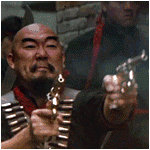|
nosl posted:Does this mobo have UEFI+BIOS, or just BIOS? I'm probably just reading the installation wrong and I know this isn't a Linux help page. I'll post in the Linux topic as well, just freaking out slightly since I'm ordering this tomorrow.
|
|
|
|

|
| # ? Apr 28, 2024 22:22 |
|
SlayVus posted:The motheboard only has UEFI. Fast Boot and Ultra Fast Boot(Which is what you described according to their Manual) have to be manually selected in the UEFI. Thank you.
|
|
|
|
I've decided that my current PC is a hopeless, ancient junk heap that needs to be completely replaced. I don't have all that much experience building PCs from the ground up, so I came up with this build, heavily influenced by the OP: Country:  Using the system for: Gaming -- 60 FPS on medium/average quality is a must, high or better quality settings not that important. Budget: $1500 CAD, tops. PCPartPicker part list / Price breakdown by merchant CPU: Intel Core i5-4690K 3.5GHz Quad-Core Processor ($299.99 @ NCIX) CPU Cooler: Cooler Master Hyper 212 EVO 82.9 CFM Sleeve Bearing CPU Cooler ($27.71 @ Vuugo) Motherboard: Asus Z97-A ATX LGA1150 Motherboard ($184.98 @ DirectCanada) Memory: G.Skill Ripjaws X Series 8GB (2 x 4GB) DDR3-1600 Memory ($58.99 @ NCIX) Storage: Samsung 850 EVO-Series 250GB 2.5" Solid State Drive ($114.54 @ Amazon Canada) Video Card: Zotac GeForce GTX 760 2GB Video Card ($221.98 @ Newegg Canada) Case: Corsair Graphite Series 230T Black ATX Mid Tower Case ($74.99 @ NCIX) Power Supply: Corsair CSM 550W 80+ Gold Certified Semi-Modular ATX Power Supply ($108.04 @ Amazon Canada) Total: $1091.22 Any recommendations or tweaks?
|
|
|
Heavy neutrino posted:I've decided that my current PC is a hopeless, ancient junk heap that needs to be completely replaced. I don't have all that much experience building PCs from the ground up, so I came up with this build, heavily influenced by the OP: The OP is pretty outdated so I updated your build a bit: PCPartPicker part list / Price breakdown by merchant CPU: Intel Core i5-6600K 3.5GHz Quad-Core Processor ($321.71 @ Vuugo) CPU Cooler: be quiet! PURE ROCK 51.4 CFM Sleeve Bearing CPU Cooler ($39.78 @ DirectCanada) Motherboard: ASRock Z170 Pro4 ATX LGA1151 Motherboard ($164.75 @ DirectCanada) Memory: Crucial 8GB (2 x 4GB) DDR4-2133 Memory ($60.75 @ Vuugo) Storage: Samsung 850 EVO-Series 250GB 2.5" Solid State Drive ($114.54 @ Amazon Canada) Storage: Western Digital Caviar Blue 1TB 3.5" 7200RPM Internal Hard Drive ($57.71 @ Vuugo) Video Card: MSI GeForce GTX 960 2GB Video Card ($251.98 @ Newegg Canada) Case: NZXT S340 (Black) ATX Mid Tower Case ($82.99 @ NCIX) Power Supply: Cooler Master VSM 650W 80+ Gold Certified Semi-Modular ATX Power Supply ($108.00 @ Vuugo) Total: $1202.21 Prices include shipping, taxes, and discounts when available Generated by PCPartPicker 2015-10-30 06:50 EDT-0400 CPU: I went with the newer Skylake CPU here, mostly because it overclocks better and more consistently than the older Haswell CPUs. Cooler: I changed this to the Pure Rock because it cools about as well as the 212 EVO but is far, far quieter. If you don't care about noise you can go back to the 212 EVO to save a little money. Motherboard: This one is well made, has a decent feature set and is cheaper than the one you had picked. Memory: I just went with the cheapest stuff possible because memory speed does not really matter for your usage. Storage: I left the SSD alone because it's a good pick but I added a 1TB HDD because you will probably end up needing the space, 250GB gets awfully cramped without somewhere to stick stuff that does not need the speed of the SSD. Video Card: I went with a 960 here, it should let you run stuff at medium pretty well. I will note that with your budget it is possible to fit a 970 in instead and that would let you run at high/ultra in pretty much everything, it would cost you another ~$160. Case: This is one of the best overall midtowers available right now, well worth an extra $8 over the other one. Power Supply: I picked this one because it's one of the better Gold PSUs available right now and it has a really good warranty for the same price as the one you had picked. Anyway, if you have any questions feel free to ask. 
|
|
|
|
|
nosl posted:Question regarding my mobo and its functionality. Does it not boot UEFI and use some system which automatically boots Windows without UEFI somehow? If so, what kind of firmware does this? This is sort of imperative to my usage, since I will be using Windows, but my primary OS will be Gentoo Linux, and I might be reading the installation page wrong (for which I have asked for clarification on the Linux thread), but if I'm not, I want to double-check on the functionality of this motherboard. Hm, I am not sure exactly what you are getting at maybe I need another cup of coffee.. But UEFI is like the same thing as a BIOS, it's just a newer prettier version that has been getting more popular the last few years. Has mouse supports often and pictures and poo poo. Fastboot is just a marketing thing, normally means if everything is the same it POSTs quickly.
|
|
|
|
I'm wanting a new case, but can't decide between the Define R5 and the Arc Midi R2. From a practical point of view, the Midi is the best fit for my needs. The case will sit in a cabinet, so can't be seen. The cabinet get's stuffy, so air flow is more important than sound deadening. And I have external fan's and holes in the cabinet to help with air circulation, which are loud regardless. My problem is the Define R5 just looks so much better! But it'll be hidden behind a door anyways, and the Midi has a fan controller which is much easier to access.
|
|
|
|
Reggie Died posted:I'm wanting a new case, but can't decide between the Define R5 and the Arc Midi R2. Can't speak for the Arc Midi, but the Define R5 is really easy to work with.
|
|
|
|
AVeryLargeRadish posted:PCPartPicker part list / Price breakdown by merchant I'll use this one as a starting point, because I have a fairly similar request, except for photo/video stuff rather than gaming. My wife asked me to build her a desktop. She currently has a Lenovo T440p (http://shop.lenovo.com/us/en/laptops/thinkpad/t-series/t440p/) with a i5-4200M processor, 8GB RAM, and a 250GB SSD. She’s a PhD student and also an artist, so she does a lot of design work (books, posters, presentations) in addition to all of her school stuff. So that’s lots of photo and video editing, and she also usually has about a zillion chrome tabs and pdfs open at any given time. What country are you in? Canada What are you using the system for? Web and office, video and photo editing. What's your budget? Around $1500 CAD. Need all the normal stuff plus Windows, mouse, keyboard, speakers, and a second monitor. If you’re doing professional work, what software do you need to use? Adobe Creative Cloud - Lightroom, Premiere Pro, InDesign, Audition, Photoshop, Illustrator, and GIMP as well. What’s your typical project size and complexity? Poster/Book design files can be around 1GB. Photography is all RAW stuff. Videos can be kinda huge because she’ll do 5-10 minute long timelapse videos with a hundreds of image files. There’s also audio stuff involved. (note: I have no idea how much strain any of this puts on a computer) If you use multiple pieces of software, what’s your workflow? Photo/Video: Edit photos in lightroom, export as jpegs, open in premier pro, hopefully use adobe after effects for additional things. Use photoshop or GIMP to create title slides. Illustration: Draw using tablet in GIMP or photoshop, export sometimes to Lightroom to fine tune, then export to Illustrator or InDesign depending on need of project. If you're gaming, what is your monitor resolution? No gaming, but she currently uses her laptop screen plus a Dell U2312HM (http://www.newegg.ca/Product/Product.aspx?Item=N82E16824260055). For the new desktop, here’s a direct quote “I want all the monitors.” Apparently space is at a premium when doing all that art stuff. So at least one additional monitor would be great. Budget is around $1500 CAD for everything. I know how to build a really nice gaming computer for that much money, but I’m guessing for her needs some stuff might be cheaper (CPU?) and some might be more expensive (GPU/RAM/monitor?). My immediate thoughts, starting from the above build, are to bump up the RAM to at least 16GB, possibly add a larger HDD or multiple HDDs, and possibly downgrade to the non-overclocking CPU and motherboard. Then add on monitor, windows, etc. We don’t need to do anything fancy like overclocking (though I’m game for it if it is worth doing), and quieter is probably better given the choice. Any thoughts are appreciated!
|
|
|
|
Presto posted:Can't speak for the Arc Midi, but the Define R5 is really easy to work with.  Reggie Died posted:From a practical point of view, the Midi is the best fit for my needs. The case will sit in a cabinet, so can't be seen. The cabinet get's stuffy, so air flow is more important than sound deadening. And I have external fan's and holes in the cabinet to help with air circulation, which are loud regardless.
|
|
|
|
betterinsodapop posted:I've worked with both, and they are both excellent cases and easy to build in. It's also currently $45 cheaper than the R5. (NCIX Canada) But I was really hoping someone would convince me to get the R5. I just think it's far prettier (or maybe it's just cuz I'm not a fan of the optical bays and front grill of the arc). But logic will probably trump aesthetics. Is there a huge negative to getting a window vs non-window? I'd lose the side vent + fan placement....is that it? I'd go windowless if given the option, but the window version is actually $30 cheaper. Edit: drat, just realized that the window version might hinder my current set up. I currently have a 120mm case fan cut into the cabinet in line with my current case's (Antec One) side intake grill. It seems to do a good job of bringing in fresh air directly into the case (currently no fan on the side panel though). If I go windowless, I should probably look into either putting a fan on the door front, or somehow lifting the case off the cabinet floor, and ducting that side intake fan towards the case's bottom intake fan? Reggie Died fucked around with this message at 18:53 on Oct 30, 2015 |
|
|
|
Rexxed posted:Your choices so far are a SAS raid controller (what?), an ITX case, a micro atx motherboard (won't fit in the case), and a skylake CPU that won't fit in the B75 motherboard you chose. Ouch. Thats worse than I thought.  quote:The article you linked is about a home server for data storage. In that build they use a raid card and some big drives. It can stream media (videos and music) if set up for it, but it has no gaming video card so it can't render and then stream game play. If you want to build a media server like that, to play shows and movies from to a set top box, or to back up your computers to like a NAS, then you want to check out: Gotcha, that should be exactly what I'm looking for. Thanks!
|
|
|
|
Rakeris posted:Hm, I am not sure exactly what you are getting at maybe I need another cup of coffee.. But UEFI is like the same thing as a BIOS, it's just a newer prettier version that has been getting more popular the last few years. Has mouse supports often and pictures and poo poo. Fastboot is just a marketing thing, normally means if everything is the same it POSTs quickly. As far as windows is concerned, UEFI might as well be the same thing, but from a developers point of view, UEFI is not the same thing. When using an OS that isn't Windows, UEFI has a different installation procedure from BIOS. In fact, when UEFI was first released, it gave a lot of people trouble who ran FreeBSD and GNU/Linux trouble since it is a lot more locked down than BIOS, in addition to not just being "[BIOS with a mouse]." I'm getting off topic here, so if you want to continue this conversation feel free to PM me, but this is the reason I asked if this mobo had BIOS in addition to UEFI, as well as my questioning to how fast boot worked since it sounded like fast boot would make it impossible to install Gentoo. It's way over a windows users head (especially Gentoo) so it's not lack of coffee, it's lack of experience in dealing with what my question was about. But this is all off topic, but I hope I cleared something up if someone else plans on using an OS that isn't windows on a UEFI system as to why they might be asking very specific questions about UEFI.
|
|
|
|
Looking to upgrade the pc I already have, keeping the graphics card/psu. Everything else is being replaced. PCPartPicker part list CPU: Intel Core i5-6600K 3.5GHz Quad-Core Processor (£197.91 @ Ebuyer) CPU Cooler: Corsair H100i GTX 70.7 CFM Liquid CPU Cooler (£90.29 @ Amazon UK) Motherboard: Asus Z170-A ATX LGA1151 Motherboard (£112.45 @ Ebuyer) Memory: Crucial Ballistix Sport 16GB (2 x 8GB) DDR4-2400 Memory (£99.10) Storage: Samsung 850 Pro Series 512GB 2.5" Solid State Drive (£187.66 @ More Computers) Case: Fractal Design Define R5 (Black) ATX Mid Tower Case (£77.98 @ Amazon UK) Total: £765.39 ($1182 ish) Country: UK Usage: Gaming/web/office Existing parts: I7 920 @ 3.6 Corsair 6GB DDR3 (3 x 2) 1866mhz NVidia 970 GTX 3TB seagate HDD Corsair 750w psu (2 years old) Dell 27” 1440p Notes: Felt like going with the h100i as it gets incredibly dusty + warm in here + it may be quieter than a normal cpu fan If they’re large 140mm fans?
|
|
|
|
At my local computer store, they didn't have the EVGA 550W 80+ Gold psu, so I bought a Corsair one with the same specs and roughly the same price. Is this terrible? Should I return it and order the EVGA one online? There were other delays so I'm going to end up waiting a week anyway, so might as well if it's worth it.
Clairetic fucked around with this message at 22:30 on Oct 30, 2015 |
|
|
|
Clairetic posted:At my local computer store, they didn't have the EVGA 550W 80+ Gold psu, so I bought a Corsair one with the same specs and roughly the same price. Is this terrible? Should I return it and order the EVGA one online? There were other delays so I'm going to end up waiting a week anyway, so might as well if it's worth it. Eh, you don't have to, though if yours doesn't turn the fan off when it's cool I'd definitely change it for that feature.
|
|
|
Clairetic posted:At my local computer store, they didn't have the EVGA 550W 80+ Gold psu, so I bought a Corsair one with the same specs and roughly the same price. Is this terrible? Should I return it and order the EVGA one online? There were other delays so I'm going to end up waiting a week anyway, so might as well if it's worth it. I'd return it, the one you bought only comes with a three year warranty, the EVGA Supernova GS 550W comes with a five year one and the G2 version comes with a seven year warranty. The EVGA ones are also fully modular where that one is semi-modular. I really do not trust a Gold PSU with only a three year warranty, the standard is five years, anything less than that is pretty lovely.
|
|
|
|
|
ok, I didn't open it to test the fan turning off in case I did decide to return it, and I think I will for the warranty reasons. Thanks!
|
|
|
|
AVeryLargeRadish posted:The OP is pretty outdated so I updated your build a bit: Thanks. I suspected that the OP was getting a bit outdated, and that's why I asked here first. A couple points: I really don't care about cooler noise. Call me a weirdo but I actually like fan-like noises since they tend to drown out distracting city/apartment noises. I already have several terabytes' worth of SATAIII HDDs, which is why I left that out of my initial build. Can I have more opinions on the GeForce GTX960 versus the 970? It's a fairly steep price increase, but if it's a big leap in performance, well, I'm already spending a ton on this thing so I might as well make it count. I don't have very high expectations, though; so long as the card can hold a solid, unflinching 60FPS on not-rear end quality settings, I'm happy. Heavy neutrino fucked around with this message at 01:14 on Oct 31, 2015 |
|
|
|
Looking to get a new GFX card but not sure how much difference it will do. Currently playing most of my games at Ultra with albeit sub 60 fps sometimes depending on the game. Really hooked on The Witcher 3 right now and can't run it at exactly max but quite close. Here's my current setup: CPU Intel Core i7 4770K @ 3.50GHz RAM 8.00GB Dual-Channel DDR3 @ 801MHz (9-9-9-24) Motherboard ASUSTeK COMPUTER INC. Z87-PRO (SOCKET 1150) Graphics 2047MB NVIDIA GeForce GTX 760 (ASUStek Computer Inc) I'm in Germany by the way. I think I'll buy through Amazon since I don't know a better place to get stuff but if anyone knows some great site please let me know. I'm gaming at 1920x1080 and I kinda fret over not getting 60fps at all times at highest settings. Was thinking about upgrading to this gfx card: http://www.amazon.de/MSI-V320-034R-...#productDetails And this RAM (16gb): http://www.amazon.de/HyperX-HX316C9...2FFENSGAS45T23S Do you guys think this is a good choice or is there a better brand of the GTX 960? Also, is this a good time to upgrade at all or should I be waiting? I'm not in the loop at all really but I want a new card I feel.
|
|
|
|
Pixelslol posted:Looking to get a new GFX card but not sure how much difference it will do. Currently playing most of my games at Ultra with albeit sub 60 fps sometimes depending on the game. Really hooked on The Witcher 3 right now and can't run it at exactly max but quite close. The 960 won't be as big of an upgrade from the 760 as the 970 will be. It's a bit more expensive but it's very good for 1920x1080.
|
|
|
Heavy neutrino posted:Thanks. I suspected that the OP was getting a bit outdated, and that's why I asked here first. A couple points: The 970 is a much more powerful card than the 960, assuming you are running games at 1080p or lower you will be able to set everything to high or max everything out and still get over 60 FPS. If I were to redo your build with a 970 and the other changes you outlined it would look like this: PCPartPicker part list / Price breakdown by merchant CPU: Intel Core i5-6600K 3.5GHz Quad-Core Processor ($321.71 @ Vuugo) CPU Cooler: Cooler Master Hyper 212 EVO 82.9 CFM Sleeve Bearing CPU Cooler ($36.99 @ DirectCanada) Motherboard: ASRock Z170 Pro4 ATX LGA1151 Motherboard ($164.75 @ DirectCanada) Memory: Crucial 8GB (2 x 4GB) DDR4-2133 Memory ($57.88 @ DirectCanada) Storage: Samsung 850 EVO-Series 250GB 2.5" Solid State Drive ($114.54 @ Amazon Canada) Video Card: MSI GeForce GTX 970 4GB Twin Frozr V Video Card ($429.98 @ Newegg Canada) Case: Phanteks Enthoo Pro ATX Full Tower Case ($127.99 @ Amazon Canada) Power Supply: Cooler Master VSM 650W 80+ Gold Certified Semi-Modular ATX Power Supply ($108.00 @ Vuugo) Total: $1361.84 Prices include shipping, taxes, and discounts when available Generated by PCPartPicker 2015-10-30 21:51 EDT-0400 I chose this 970 because it's one of the best ones as far as cooling goes, it also happens to be quiet which you said you don't really care about but you should care about the cooling. I also changed the case, the S340 only has three HDD bays and it sounds like you need room for a good number of drives so I changed the case to the Phanteks Enthoo Pro, it is bigger and more expensive but it has way more room for HDDs. Another upgrade you could do is changing the SSD to a 500GB 850 EVO, it's actually cheaper on a per GB basis and 500GB is a lot less cramped than 250GB.
|
|
|
|
|
Spinning Robo posted:Alright, I barely know what I'm doing when it comes to looking for stuff so I've mostly checked out things that look solid. This is primarily a gaming pc, but I'd also like to use it for programming projects (though I would think that would be covered). I'm not looking to go above about $1200 on it. As far as gaming, I care more about getting a nice framerate than pure graphic fidelity, but both would be nice. Reposting since mine got passed up. I may have not had enough info? Country: USA Purpose: Gaming/Programming Budget: about $1000-1200
|
|
|
|
Spinning Robo posted:Reposting since mine got passed up. I may have not had enough info? Do not prune the PCPartPicker link. That link is important if you want people to actually modify your part list PCPartPicker part list / Price breakdown by merchant CPU: Intel Core i5-4690K 3.5GHz Quad-Core Processor ($216.99 @ SuperBiiz) CPU Cooler: Cooler Master Hyper 212 EVO 82.9 CFM Sleeve Bearing CPU Cooler ($28.99 @ Amazon) Motherboard: Asus Z97-E ATX LGA1150 Motherboard ($109.99 @ Micro Center) Memory: Crucial Ballistix Sport 8GB (2 x 4GB) DDR3-1600 Memory ($34.99 @ Newegg) Storage: Samsung 850 EVO-Series 500GB 2.5" Solid State Drive ($173.89 @ OutletPC) Video Card: EVGA GeForce GTX 970 4GB SSC ACX 2.0+ Video Card ($325.00 @ Amazon) Case: Fractal Design Define R4 (Black Pearl) ATX Mid Tower Case ($79.99 @ Newegg) Power Supply: EVGA SuperNOVA G2 550W 80+ Gold Certified Fully-Modular ATX Power Supply ($79.99 @ Micro Center) Total: $1049.83 Prices include shipping, taxes, and discounts when available Generated by PCPartPicker 2015-10-30 23:30 EDT-0400 Motherboard: Saved ~10 dollars for something with practically the same features. Memory: Got something with absolutely no protruding parts that it doesn't need. Video Card: I'd default to EVGA entirely due to their support. The 397x series has unfucked cooling, too. MSI and Asus have marginally better cooling performance, but currently that's the cheapest of those three options I've seen. Power Supply: Do not go for a NEX. It is one of some of the worse gold PSUs available. In fact, never try to go as cheap as possible with the PSU if you can afford it (you can.) EVGA's G2 series is one of the best available at the 500-799w range, though you can go GS if that's on a 15-20% discount over the G2. 550w is enough for that CPU/video card combo, even with overclocking. Subjunctive posted:You'd recommend EVGA over MSI for a 970? 
Anime Schoolgirl fucked around with this message at 04:42 on Oct 31, 2015 |
|
|
|
You'd recommend EVGA over MSI for a 970?
|
|
|
|
If you get that Fractal Design case get 3 additional case fans. 2 to replace the lovely ones that come with it and one for the missing bottom front slot. Trust me, it's worth it. 30 bucks. Also 16 gigs of ram isn't unreasonable if you're a multitasker. I've been coming across more and more people nowadays who wish they didn't just go with 8 gigs.
|
|
|
|
Or get the R5 instead of the R4. Way better case and whisper quiet.
|
|
|
|
Pixelslol posted:Do you guys think this is a good choice or is there a better brand of the GTX 960? Also, is this a good time to upgrade at all or should I be waiting? I'm not in the loop at all really but I want a new card I feel. Rexxed posted:The 960 won't be as big of an upgrade from the 760 as the 970 will be. It's a bit more expensive but it's very good for 1920x1080. A 760 to 960 to more like a side grade. GTX 760 - Pixel Fillrate 31.4 GP/s - Texture Fillrate 94 GT/s GTX 960 - Pixel Fillrate 36.1 GP/s - Texture Fillrate 72.1 GT/s The 960 is only going to give you a 4-5 FPS increase. Which you're paying 283 euros for. Where as for 350 euro, you can get 50% to 100% more performance. Instead of just 5-10%. The ONLY reason why the GTX 960 beats the GTX 760 is because it has GPU Boost 2.0. This allows it to clock higher than normal under normal circumstances. This means it could be clocking itself all the way to 1200MHz on the core. Which is marginally better than the GTX 760's 980MHz core clock.
|
|
|
|
I'm curious about the differences between the MSI Gaming 970 LE and the regular MSI Gaming 970. From the few sites that I've visited, it seems that the only difference is in the core/ memory clocks. Is there anything else I should be aware of? If I OC, would i be able to reach similar OCs as the non LE version? Newegg's got it right now for $280 vs $330 for the regular version, and for a 60 MHz difference it seems worth it to get the LE. Any comments?
|
|
|
|
Huh so I'm back in this thread sooner than I would've liked. I had a lightning strike fry my router (which I have already replaced) and it seems it's affected the motherboard as well, as the system is not booting, even after resetting the BIOS and several well-directed curses, so I think the motherboard is cactus. I have a feeling that everything else is intact, as I was using the computer at the time (yeah, I wasn't paying much attention to the storm) and actually worked "normally" until I shut it down soon after the strike. (I did considering running this past the Haus of Tech Support, but considering the advice I need is mainly about replacement purchases anyway...) Anyway, I had a i5-4590 with ASRock H97 Fatal1ty Performance motherboard which is out of stock in most places in Australia - otherwise I would've bought like-for-like. Should I take a punt that the CPU is at least unaffected or should I consider moving onto Skylake - in which case I'd probably be content with whatever matches the 4590, although I'd rather limit my expenses while getting this sorted quickly as I have to get everything posted anyway. I don't think the PSU has been affected as the surge came in elsewhere, but currently I have a Seasonic G-series 550W. I would provide more detail but typing this out on an iPad blows donkeys balls like everything else today.
|
|
|
The Deadly Hume posted:Huh so I'm back in this thread sooner than I would've liked. I had a lightning strike fry my router (which I have already replaced) and it seems it's affected the motherboard as well, as the system is not booting, even after resetting the BIOS and several well-directed curses, so I think the motherboard is cactus. I have a feeling that everything else is intact, as I was using the computer at the time (yeah, I wasn't paying much attention to the storm) and actually worked "normally" until I shut it down soon after the strike. The CPU is probably fine, you should just replace the motherboard with another H97/Z97 from ASRock, MSI or ASUS. Moving to Skylake would be pretty expensive since it means replacing the RAM along with the CPU and motherboard.
|
|
|
|
|
AVeryLargeRadish posted:The CPU is probably fine, you should just replace the motherboard with another H97/Z97 from ASRock, MSI or ASUS. Moving to Skylake would be pretty expensive since it means replacing the RAM along with the CPU and motherboard.
|
|
|
The Deadly Hume posted:Sounds OK. I've found a direct replacement on eBay so I'll probably go down that route. If I move the CPU over will I have to clean up the bog when I put the cooler back on? I still have some left in the tube that came with the cooler. Yeah, just clean off the CPU and cooler using some isopropyl alcohol and a coffee filter and reapply the thermal compound.
|
|
|
|
|
Hi Goons. Looking for a critique on the below. I edited based on a build posted on the last page but any and all help welcome! Country: UK Purpose: Gaming / Media Hub Budget: £900 ($1400 max) Monitor: 1920 x 1080 at the moment This is a pc that will sit under my TV so the lower the noise and the smaller the case the better. I'm a bit at a loss as to how to achieve that though. I've built 2 PCs before so I'm no expert. The heat issues and fit in a smaller case is a little intimidating. PCPartPicker part list / Price breakdown by merchant CPU: Intel Core i5-4690K 3.5GHz Quad-Core Processor (£167.99 @ Amazon UK) CPU Cooler: be quiet! Shadow Rock Slim 67.8 CFM Rifle Bearing CPU Cooler (£30.98 @ Novatech) Motherboard: ASRock Z97 EXTREME4 ATX LGA1150 Motherboard (£109.48 @ Dabs) Memory: Mushkin Stealth 16GB (2 x 8GB) DDR3-1600 Memory (£76.99 @ Amazon UK) Storage: Samsung 850 EVO-Series 500GB 2.5" Solid State Drive (£117.85 @ Amazon UK) Video Card: PowerColor Radeon R9 380 4GB PCS+ Video Card (£164.66 @ Amazon UK) Case: NZXT S340 (Black) ATX Mid Tower Case (£58.49 @ Ebuyer) Power Supply: Corsair CX 600W 80+ Bronze Certified Semi-Modular ATX Power Supply (£56.99 @ Amazon UK) Operating System: Microsoft Windows 10 Home OEM (64-bit) (£72.30 @ CCL Computers) Wired Network Adapter: Intel EXPI9301CTBLK 10/100/1000 Mbps PCI-Express x1 Network Adapter (£22.25 @ Amazon UK) Total: £877.98 Prices include shipping, taxes, and discounts when available Generated by PCPartPicker 2015-10-31 12:35 GMT+0000
|
|
|
|
The_Bends posted:Hi Goons. Looking for a critique on the below. I edited based on a build posted on the last page but any and all help welcome! The build is alright except that you don't need an ethernet card (there's intel LAN onboard) unless you need a second NIC, and that power supply is to be avoided (don't buy CX/builder series) since there are much, much better ones available for around the same price. For your size considerations why not go with a micro-atx case and motherboard instead?
|
|
|
The_Bends posted:Hi Goons. Looking for a critique on the below. I edited based on a build posted on the last page but any and all help welcome! If you want something small to fit under a TV you want something like this: PCPartPicker part list / Price breakdown by merchant CPU: Intel Core i5-4690K 3.5GHz Quad-Core Processor (£167.99 @ Amazon UK) CPU Cooler: Zalman CNPS8900 Quiet CPU Cooler (£28.99 @ CCL Computers) Motherboard: ASRock Z97M-ITX/AC Mini ITX LGA1150 Motherboard (£91.13 @ Amazon UK) Memory: Mushkin Stealth 16GB (2 x 8GB) DDR3-1600 Memory (£76.99 @ Amazon UK) Storage: Samsung 850 EVO-Series 500GB 2.5" Solid State Drive (£117.85 @ Amazon UK) Video Card: XFX Radeon R9 380 4GB Double Dissipation Video Card (£169.99 @ Amazon UK) Case: Silverstone RVZ01B Mini ITX Desktop Case (£72.46 @ CCL Computers) Power Supply: Silverstone 500W 80+ Gold Certified Fully-Modular SFX Power Supply (£71.90 @ CCL Computers) Operating System: Microsoft Windows 10 Home OEM (64-bit) (£72.30 @ CCL Computers) Total: £869.60 Prices include shipping, taxes, and discounts when available Generated by PCPartPicker 2015-10-31 13:08 GMT+0000
|
|
|
|
|
Rexxed posted:The build is alright except that you don't need an ethernet card (there's intel LAN onboard) unless you need a second NIC, and that power supply is to be avoided (don't buy CX/builder series) since there are much, much better ones available for around the same price. For your size considerations why not go with a micro-atx case and motherboard instead? Thanks. I've cut the second ethernet card (just a mistake). I'll look into the board/case & repost. Could you recommend a Power supply brand that is considered reliable at ~£50? -edit. Check that. Covered above. Will go with the suggested The_Bends fucked around with this message at 14:40 on Oct 31, 2015 |
|
|
|
Thanks for the quick response a page or two back. I'll keep an eye out for sale on a new SSD, GPU and PSU over the next few weeks.
|
|
|
|
The EVGA 500B is on sale at Newegg today for $20 after MIR. A good deal if you're in the market for a budget PSU.
|
|
|
|

|
| # ? Apr 28, 2024 22:22 |
|
teagone posted:What case do you have. Sorry for the late reply My current build is this, and the only parts I'm keeping are the case and hard drives (and the DVD drives, etc) PCPartPicker part list / Price breakdown by merchant CPU: Intel Core i5-760 2.8GHz Quad-Core Processor ($150.99 @ Amazon) Motherboard: MSI H55M-E33 Micro ATX LGA1156 Motherboard Memory: G.Skill Ripjaws X Series 4GB (2 x 2GB) DDR3-1600 Memory ($27.99 @ Newegg) Storage: Intel 330 Series 120GB 2.5" Solid State Drive ($214.25 @ Amazon) Storage: Samsung Spinpoint F3 1TB 3.5" 7200RPM Internal Hard Drive Video Card: Sapphire Radeon HD 5770 1GB Video Card Case: Lian-Li PC-V351A MicroATX Desktop Case ($90.99 @ SuperBiiz) Power Supply: Corsair 450W 80+ Certified ATX Power Supply Optical Drive: Asus DRW-24B1ST/BLK/B/AS DVD/CD Writer ($15.98 @ OutletPC) Wired Network Adapter: TRENDnet TEG-PCITXR 10/100/1000 Mbps PCI Network Adapter ($9.00 @ SuperBiiz) Keyboard: Logitech Wireless Combo MK260 Wireless Standard Keyboard w/Optical Mouse Speakers: Logitech LS21 7W 2.1ch Speakers ($29.49 @ Amazon) External Storage: Seagate FreeAgent GoFlex Desk 1TB External Hard Drive Total: $538.69 Prices include shipping, taxes, and discounts when available Generated by PCPartPicker 2015-10-31 12:09 EDT-0400 Going off of some the other recommended builds in the last few pages, I'm thinking about the following for my final setup (I've already bought the mobo and cpu) PCPartPicker part list / Price breakdown by merchant CPU: Intel Core i5-6600 3.3GHz Quad-Core Processor ($205.99 @ SuperBiiz) Motherboard: ASRock Z170M Pro4S Micro ATX LGA1151 Motherboard ($89.10 @ SuperBiiz) Memory: Kingston HyperX Fury Black 16GB (2 x 8GB) DDR4-2133 Memory ($91.99 @ SuperBiiz) Storage: Intel 330 Series 120GB 2.5" Solid State Drive (Purchased For $0.00) Storage: Samsung Spinpoint F3 1TB 3.5" 7200RPM Internal Hard Drive (Purchased For $0.00) Video Card: Asus GeForce GTX 960 2GB Video Card ($171.99 @ SuperBiiz) Case: Lian-Li PC-V351A MicroATX Desktop Case (Purchased For $0.00) Power Supply: EVGA SuperNOVA G2 550W 80+ Gold Certified Fully-Modular ATX Power Supply ($81.50 @ Newegg) Optical Drive: Asus DRW-24B1ST/BLK/B/AS DVD/CD Writer (Purchased For $0.00) Keyboard: Logitech Wireless Combo MK260 Wireless Standard Keyboard w/Optical Mouse Speakers: Logitech LS21 7W 2.1ch Speakers (Purchased For $0.00) External Storage: Seagate FreeAgent GoFlex Desk 1TB External Hard Drive Total: $640.57 Prices include shipping, taxes, and discounts when available Generated by PCPartPicker 2015-10-31 12:28 EDT-0400
|
|
|