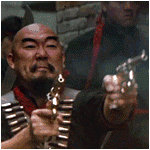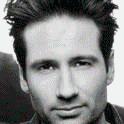|
So, my computer completely poo poo the bed, and I'm trying to figure out what I need. I'm open to everything. My previous computer was a Macbook Pro 2012 with premiere. It'll most likely be a video/audio editing machine, with a little bit of photo editing thrown in. Any suggestions on what I should be trying to look for? I know to aim for around 16g or ram, but to be honest I'm not well versed in hardware specifics. Like I know the difference between SSD and regular HDs, but not stuff like why this processor is better or stuff. Ideally, it would be a laptop, but I'm open to whatever. Maybe one of those iMac type computers would be good. Once I get everything set up.
|
|
|
|

|
| # ? Apr 25, 2024 03:34 |
|
What formats are you shooting? What is your workflow for everything from ingest to output?
|
|
|
|
It'll be DSLR 70D. I know magic lantern offers RAW video which is something I might get into but not mandatory. Workflow is pretty low key. I know that workflow is gonna be crazy with Magic Lantern though. Having to convert, the AE, Then Premiere. Format would mostly be 1920x1080 30p. If I don't like that then 720 60p. I think they use .mov for that.
|
|
|
|
edit: taken care of for now, thanks goons!
EngineerSean fucked around with this message at 22:35 on Oct 15, 2015 |
|
|
|
What would be a good hardware/software setup to shoot for for very basic home video editing? Are there any software packages other than something like the default Windows Movie Maker program to look into? Apologies for the very basic questions - a friend of mine is getting into some small scale home video shooting and editing and he's asking for computer advice. A prepackaged solution would be ideal, and software that's easy to use would also be a plus.
|
|
|
|
Dirk the Average posted:What would be a good hardware/software setup to shoot for for very basic home video editing? Are there any software packages other than something like the default Windows Movie Maker program to look into? Is this a troll? Have you not seen an apple commercial in the last 10 years where every other ad is 'look how easy it is to make movies on our platform'? There are thousand of apple stores ready to help your friend, *and* teach him how to do it.
|
|
|
|
Here's a Back to the Future pastiche I shot: https://vimeo.com/140434879
|
|
|
|
Armagnac posted:Is this a troll? It's not a troll. I'm savvy enough to do minor editing of videos for work (rotate/speedup/cut/etc.) but have no concept of the hardware or software requirements otherwise (I use an engineering computer, which is hilarious overkill for the editing being talked about). I'm asking because there are definitely options out there that I am completely ignorant of. Is there a good compilation of information that I could look through or a more appropriate thread to ask this? Are there good windows based options out there, or is Apple the way to go?
|
|
|
|
Apple has iMovie which is the most functional of the free editing applications (except DaVinci Resolve Lite, which is much too advanced for a home user). If Apple is not an option, PC versions of Premiere Elements are pretty inexpensive. If we're talking super basic, you could even do something like iMovie on an iPad and shoot video on your iPhone or iPad.
|
|
|
|
Dirk the Average posted:It's not a troll. I'm savvy enough to do minor editing of videos for work (rotate/speedup/cut/etc.) but have no concept of the hardware or software requirements otherwise (I use an engineering computer, which is hilarious overkill for the editing being talked about). I'm asking because there are definitely options out there that I am completely ignorant of. Is there a good compilation of information that I could look through or a more appropriate thread to ask this? Yeah, I don't know why anyone would think that question was a troll. Maybe it's the Garbage Dick avatar. 1st AD has good advice. In addition and if you're leaning towards PC, Sony has a low-cost editing suite called Movie Studio. I've never used it myself, but some people like it. Adobe Premiere and FCP X are probably overkill for what you're looking for and will have a very steep learning curve if you're just starting out.
|
|
|
|
Is Smoke always going to be Mac only? I'm interested in learning node based compositors as an alternative to AE. I've downloaded the free Fusion and Nuke is probably going to be too expensive for me, but if Smoke and it's sort of NLE/Node hybrid worked out I could probably get my boss to swing the subscription price. But... if it's Mac only forever and ever then I think I'll have to pass.
|
|
|
|
Their turnkey systems are PC based but they're running on Linux.
|
|
|
|
Nuke Personal Learning edition is free for Mac and Win (PLE not offered for Linux). If you really want to learn about color math and vfx compositing, start and end with Nuke and find out all that's short cutted or wrong or missing in AFX.
|
|
|
|
Does anyone know how to get lens focal meta data from C300 clips? Does it record psdueo lens encoded rough focals from a EF zoom lens?
|
|
|
|
Shaocaholica posted:Does anyone know how to get lens focal meta data from C300 clips? Does it record psdueo lens encoded rough focals from a EF zoom lens? Oh turns out you can using the canon xf utility and it does store the actual set focal length of a EF zoom within the limits of the lens zoom encoding.
|
|
|
|
I'm having trouble trying to get a certain effect for a video I'm putting together. Ever play Saints Row the Third? All of the level up screens have a scrolling, repeating graphic in the background (wish I could find a video, but Youtube's blocked by our office's firewall). What's the best way to achieve this effect?
|
|
|
|
If it was me I'd do one iteration of the looping animation as a separate clip, then just repeat it on the timeline. You could do it in any editor through key framing, no graphics package really needed. Just make a new project with all of the things you want and lay them out and set their paths etc and end it on the very last frame so that when you repeat the clip it starts on the next (or first) frame. Edit: Never listen to me I'm inefficient and don't know all the tricks/effects. thehustler fucked around with this message at 17:39 on Oct 25, 2015 |
|
|
|
In Premiere: If you have a texture file with matching edges (so that you don't see any edges when animated) you can just use the offset effect and keyframe it.
|
|
|
|
On my phone so I can't give a lengthy tutorial. But what you want is motion tile in after effects. There's even a repeater preset. It takes a bit of dial it in work but it does exactly what you want.
|
|
|
|
BonoMan posted:On my phone so I can't give a lengthy tutorial. But what you want is motion tile in after effects. There's even a repeater preset. It takes a bit of dial it in work but it does exactly what you want. 
melon cat fucked around with this message at 06:41 on Oct 26, 2015 |
|
|
|
So I'm in PAL land and am planning on shooting something that I will deliver for Web and a Bluray copy. My instinct is to shoot 23.976p (camera doesn't do true 24) with a 173° shutter angle to avoid flicker, but I was wondering if anyone thinks they can spot the difference between 173° and 180°? Does anyone actually prefer the look of 25p with a180° shutter slowed down, or is that just utter madness? The other reason 25p would be nice is for the off chance it gets broadcast, I don't want them looking at me like a lunatic for not shooting 25p here in Australia. e: typos Lizard Combatant fucked around with this message at 11:30 on Nov 3, 2015 |
|
|
|
Can't you just shoot at 25 then drop the frames for Bluray mastering?
|
|
|
|
WebDog posted:Can't you just shoot at 25 then drop the frames for Bluray mastering? Won't that be noticeably choppy?
|
|
|
|
I'll assume you're using Premiere - at the end of your edit just create a new timeline that has a framerate locked in at what you want and the program should perform a pulldown to convert it : drop the extra frames then adjust the pitch of the audio to compensate. Alternatively you could also go into the clip bin, pick your clips and R-click to Modify > Clip Properties and tell that to conform to whatever FR you want. Ignoring all of that the pulldown should happen when you select Blu-Ray when exporting out in Media Encoder. Jerkiness does happen when you don't use a proper pulldown method - in some cases all that is changed is the video's header telling it to playback at X rate and the jerkyness is in part from the audio not being speed corrected to match. BogDew fucked around with this message at 05:48 on Nov 3, 2015 |
|
|
|
Match clip to sequence helped me a ton when I was trying to make a smooth slo-mo effect. Didn't work as well as I'd hoped but it taught me that you can so naughty things to clips that they didn't think was coming.
|
|
|
|
That seems too easy, what's the catch? Wouldn't the three-two pull down of a 25 to 24p clip look even worse if someone's watching on a 60Hz screen? Unless I'm misunderstanding you - you are suggesting discarding a frame a second, right?
|
|
|
|
Lizard Combatant posted:So I'm in PAL land and am planning on shooting something that I will deliver for Web and a Bluray copy. My instinct is to shoot 23.976p (camera doesn't do true 24) with a 178° shutter angle to avoid flicker, but I was wondering if anyone thinks they can spot the difference between 173° and 180°? Does anyone actually prefer the look of 25p with a180° shutter slowed down, or is that just utter madness? The other reason 25p would be nice is for the off chance it gets broadcast, I don't want them looking at me like a lunatic for not shooting 25p here in Australia. Difference between 178 & 180 shutter speed is negligible and flicker on that front is only an issue when dealing with screens or flickering lights (some fluorescents, very high speed shots, etc...). 23.976 & 24 are relatively interchangeable at the end point of post, and 24 pulls down to 25 decently, and 23.976 pulls down to 29.97 decently. So 23.976 has become a defacto standard. Only issue is when your deliverables are for broadcast do you need to worry as drop-frame when dealing with 23.976 can be painful. WebDog posted:Can't you just shoot at 25 then drop the frames for Bluray mastering? No. Dropping frames creates a jerky look. Adding proper pull down to a 24p adds a field every once every 12 frames for a 50i image which is a lot smoother, but still now perfect. which is why some movies just went with a 4% speed up to 25. However, almost all bluray players and modern tv's will play 23.98, so I'd probably just recommend making a non region locked 23.976 master. That will be fine for web as well. WebDog posted:I'll assume you're using Premiere - at the end of your edit just create a new timeline that has a framerate locked in at what you want and the program should perform a pulldown to convert it : drop the extra frames then adjust the pitch of the audio to compensate. I would never do it this way, and you're just asking to fail QC and drive yourself and your clients crazy by doing it like this. Either have standard pulldown pathway (23.976p->59.94i, 24p->50i) and test it properly or get a teranex, nucoda filmmaster or snell/wilcox or the like to handle a proper format conversion. The Pulldown should happen *before* you send your file to encore. You want as clean and final as a file as possible before you apply any sort of h.264 or MPEG2 encoding. Armagnac fucked around with this message at 07:14 on Nov 3, 2015 |
|
|
|
Armagnac posted:Difference between 178 & 180 shutter speed is negligible and flicker on that front is only an issue when dealing with screens or flickering lights (some fluorescents, very high speed shots, etc...). 23.976 & 24 are relatively interchangeable at the end point of post, and 24 pulls down to 25 decently, and 23.976 pulls down to 29.97 decently. So 23.976 has become a defacto standard. Only issue is when your deliverables are for broadcast do you need to worry as drop-frame when dealing with 23.976 can be painful. Oh god, why do we still use these archaic standards?! I just noticed a typo in my original post, I'd be using 173° shutter, not 178°. Is the difference still negligible?
|
|
|
|
Armagnac posted:The Pulldown should happen *before* you send your file to encore. You want as clean and final as a file as possible before you apply any sort of h.264 or MPEG2 encoding. My understanding that we're starting at 25fps (or 50P) which is edited at the same rate in Premiere. I think I see the problem with my suggestion of creating a new Blu-ray sequence that's set to 23.98 - it might seem ok, but it would be adding potential quirks. Ok so here are three possibles that I world do. Export from Premiere with a Blu-Ray preset from Media Encoder then loaded into Encore. Exported as a high quality ProRes at 25fps into Encore, and then using that program to transcode the video file. Export as a high quality ProRes at 23.98fps to get loaded into Encore and conformed. So where does it potentially go clunk?
|
|
|
|
The question you should be asking is "Where is the framerate conversion happening, and am I happy with it?" I don't know your exact workflow, but there are plenty of places to go clunk, or lose quality.
|
|
|
|
So I have a dilemma. I'm buying a new computer (MAC) tomorrow as there is a deal that any purchase for a computer over 800 bucks is interest free for a year. Since my main thing is going to be editing, would I be better off with a iMac or a Macbook Pro? I plan on doing a lot of editing by starting a youtube channel doing children's videos and stuff. Got the idea from my son who watches this poo poo ALL THE TIME and loses his goddamn mind when he can't do it. So it'll be connected to a studio in one of the rooms I have. One of those small table top light/studio kits. So, iMac or Macbook Pro? Both have their benefits and drawbacks for me.
|
|
|
|
Lizard Combatant posted:Oh god, why do we still use these archaic standards?! I just noticed a typo in my original post, I'd be using 173° shutter, not 178°. Is the difference still negligible? Nobody will ever notice the difference, and it's pretty normal to adjust shutter speed slightly for flicker. It's called synchro scan.
|
|
|
|
Good to hear. Thank. I was just worried that I'd start to noticeably lose motion blur. Watching some tests and unless it's a ceiling fan, I can't pick it.
|
|
|
|
Soulex posted:So I have a dilemma. I'm buying a new computer (MAC) tomorrow as there is a deal that any purchase for a computer over 800 bucks is interest free for a year. Since my main thing is going to be editing, would I be better off with a iMac or a Macbook Pro? I plan on doing a lot of editing by starting a youtube channel doing children's videos and stuff. Got the idea from my son who watches this poo poo ALL THE TIME and loses his goddamn mind when he can't do it. So it'll be connected to a studio in one of the rooms I have. One of those small table top light/studio kits. If you can live with not being mobile the iMac packs a lot more bang from your buck.
|
|
|
|
Ended up getting an iMac. They had it on sale and an additional 5% off. So I got the 27in 5k for about 1600. Yeah it's not portable but that's fine for me. Portability is something I'm not too worried about.
|
|
|
|
Soulex posted:So I have a dilemma. I'm buying a new computer (MAC) tomorrow as there is a deal that any purchase for a computer over 800 bucks is interest free for a year. Since my main thing is going to be editing, would I be better off with a iMac or a Macbook Pro? I plan on doing a lot of editing by starting a youtube channel doing children's videos and stuff. Got the idea from my son who watches this poo poo ALL THE TIME and loses his goddamn mind when he can't do it. So it'll be connected to a studio in one of the rooms I have. One of those small table top light/studio kits. What types of videos do kids like on youtube? Just curious.
|
|
|
|
It's really basic poo poo on a technical level. They do stuff like get kinder eggs, and open them. Just a pair of hands, a kinder egg or whatever and show off the toy. Really really simple.
|
|
|
|
Schweinhund posted:What types of videos do kids like on youtube? Just curious. As a teacher, I've shown or have seen other teachers show in class: K-5: Dance/Sing along videos, people eating interesting/gross things. Songs that teach the planets or how things work (lots of amateur videos in this area). Animal videos. 6-8: All the stuff from before as long as it's not too 'kiddy'. Plus some blooper/prank videos. People doing stunts (not fails. I was Learning Support in a classroom where the teacher was showing fails to a group of grade 4 kids, and half the kids were looking away, scared) 9-12: They'll watch anything on Youtube as long as it's hip. They use youtube regularly so they know what's on it. They love the weird/random side of it, but there's not much value in those videos so I'd only show them if there's a few extra minutes in class.
|
|
|
|
Apparently unboxing is big with kids, espeically with the glut of Star Wars toys.
|
|
|
|

|
| # ? Apr 25, 2024 03:34 |
|
WebDog posted:Apparently unboxing is big with kids, espeically with the glut of Star Wars toys. Pretty much this. I have to invest about 500 for my studio with around an extra 100 or so if I want to be fancy and get one of those rotating disks for special "oooo and ahhhh" things
|
|
|