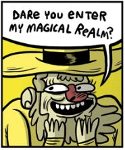|
Orcs and Ostriches posted:e: and it sounds like O365 is down a hell of a lot more than my exchange server. This drives me crazy, because the multi hour outages that still seem to occur with O365 are the main reason why my c-levels won't move. Back when we trialed BPOS in 2011, we got hit with more than one multi-day outage, which absolutely terrified them of moving email to the cloud. Even now they're super wary, so if I ever bring it up, the just google "office 365 outage" and can always find some recent outage that went on for hours. You're not helping me here, MS! I try to tell them it's luck we haven't have outages like that, but from their point of view, they've been on the same Ex2003 server for 9(!) years, and it hasn't had an unscheduled outage since I started 5 years ago. They expect the Ex2010 server I'm finally moving them to right now will be just as stable, and they're probably right. I can't even imagine what it's like to have a budget for proper IT, cause the amount of redundancy you can get with Exchange is ridiculous. I'm not every sure how you completely tank an Ex2013 setup with proper HA and site resilience, baring malicious intent or complete admin incompetence.
|
|
|
|

|
| # ? Apr 24, 2024 04:48 |
|
Hey you guys this isn't an Exchange question but an Outlook question. I deployed Office 2013 to about 50 users using the following method: 1. push uninstall Office 2010 using scrub vbs 2. reboot 3. push office 2013 click to run This worked great. However the next morning everyone logged in, started the new Outlook, which then started building a new OST file pulling all their emails. We have a 25meg point to point to the exchange server which was saturated for about 15 hours. Yuck. So the question is when I do this next time, how can I avoid this? I found this article: https://technet.microsoft.com/en-us/library/cc179067.aspx#section6 If I understand correctly, what I should do next time is: 1. push office 2013 2. have users run outlook 2013, so it pulls the existing OST 3. THEN remove office 2010 like the next evening. Is that right? From a user experience standpoint I can see this being confusing to users especially if they still have their big yellow outlook 2010 shortcut on the taskbar.
|
|
|
|
I don't think you can run Office 2010 and 2013 simultaneously. Maybe just try to use the old data file? IDK. We're going to migrate a public folder currently used as a calendar to a room mailbox. Any idea how to nicely migrate the appointments?
|
|
|
|
NevergirlsOFFICIAL posted:Hey you guys this isn't an Exchange question but an Outlook question. There is an option you can set in GPO that sets the Outlook mode to headers only so you don't have the issue you are seeing. You could then do groups of people to reduce the strain on the network. You can also set how far back the client downloads. Setting that to two weeks would also help. All of the messages older than that are still available if you search/scroll, just not as fast as local.
|
|
|
|
Jeoh posted:I don't think you can run Office 2010 and 2013 simultaneously. Maybe just try to use the old data file? IDK. both can run in tandem if going from office 2010 old fashioned install to office 2013 click2run. you may not be able to literally run both Outlooks BUT if the user runs outlook 2013 the first time it'll pull the old data file. i think the problem is when I did offscrub it removed the old data file.
|
|
|
|
mayodreams posted:There is an option you can set in GPO that sets the Outlook mode to headers only so you don't have the issue you are seeing. You could then do groups of people to reduce the strain on the network. You can also set how far back the client downloads. Setting that to two weeks would also help. All of the messages older than that are still available if you search/scroll, just not as fast as local. Before I knew about Outlook 2013 making 1 year the default setting for the client downloads, I had a few users who installed and got that setting and there were a lot of complaints. But I didn't look into it I just set it to "download all". will try again.
|
|
|
|
How badly am I going to nuke a user's access to their mailbox if I convert it to Shared (after granting them full permissions)? Will I have to remove and re-add the mailbox in Outlook or will it figure itself out?
|
|
|
|
ChubbyThePhat posted:How badly am I going to nuke a user's access to their mailbox if I convert it to Shared (after granting them full permissions)? Will I have to remove and re-add the mailbox in Outlook or will it figure itself out? A shared mailbox does not have the rights to login directly. So if you wanted to make a user's mailbox shared, they will need a second account with which to access it.
|
|
|
|
Pretty much that, converting a mailbox to shared will disable the user account associated with it.
|
|
|
|
ChubbyThePhat posted:How badly am I going to nuke a user's access to their mailbox if I convert it to Shared (after granting them full permissions)? Will I have to remove and re-add the mailbox in Outlook or will it figure itself out? What are you trying to accomplish?
|
|
|
|
OS: C: drive Exchange data: D: drive Exchange logs: E: drive What is the reason for this "best practice"? I know it's like, if the logs for some reason eat up all the space then mail will stop working. Are there other reasons to silo these? This is for a small org (30 staff single box exchange 2010) so i/o performance is not going to change much.
|
|
|
|
NevergirlsOFFICIAL posted:OS: C: drive I always thought it was because logs were written sequentially while mailboxes were accessed more randomly. This makes it way more efficient for when i/o is actually a concern, but with 30 people it probably doesn't matter.
|
|
|
|
Methanar posted:I always thought it was because logs were written sequentially while mailboxes were accessed more randomly. This makes it way more efficient for when i/o is actually a concern, but with 30 people it probably doesn't matter. Yeah, probably a bit of both, especially in regards to i/o back in the old 5.5/2k/2k3 days where it really mattered. I think now it's mainly to prevent the logs from filling the drive where the mailbox is stored and causing corruption problems, because Exchange will just dismount the stores when the log drive is full. If they're both on the same drive, I imagine Exchange can't cleanly dismount when all space is used.
|
|
|
|
Methanar posted:I always thought it was because logs were written sequentially while mailboxes were accessed more randomly. This makes it way more efficient for when i/o is actually a concern, but with 30 people it probably doesn't matter. When using a SAN wouldn't this be controlled and improved by the SAN technologies?
|
|
|
|
I'm having an odd issue with Exchange 2007 permissions (no surprise there). We have added a user for our data centre to use when migrating mailboxes. The user has been given full access to all mailboxes and it works fine with their tools, Outlook and OWA. However 2 mailboxes aren't working. They can be accessed through Outlook as the user but when trying to access them in OWA it shows the "You do not have permission to open this mailbox" message. I have checked and the new account does have full access to both mailboxes according to the GUI and powershell and i've tried removing the permission and re-adding it. Has anyone else seen this issue or know of something i should be checking?
|
|
|
|
EvilRic posted:I'm having an odd issue with Exchange 2007 permissions (no surprise there). Do those mailboxes have OWA enabled? You can have permissions granted, but if OWA isn't enabled for the mailbox, it's not going to work. (it's under mailbox features)
|
|
|
|
Yeah i'm afraid so. Tried disabling it and re-enabling it but that didn't help unfortunately.
|
|
|
|
EvilRic posted:Yeah i'm afraid so. Tried disabling it and re-enabling it but that didn't help unfortunately. I had that issue when I created an account to migrate a 2003 Server to O365. I ended up having to give it all the permissions for the datastores / mailstores and as a part of the Exchange administrative groups in AD.
|
|
|
|
User sent out company wide email with graphics in it, and several other users had Outlook crash on them. Had them delete the message via OWA/smartphone/Outlook in Safe Mode, and Outlook works normally. Now the question is, why did it only crash some people's Outlook? On one affected user I applied a full round of Windows and Office updates, didn't help. EDIT: KB3097877 TITTIEKISSER69 fucked around with this message at 21:50 on Nov 11, 2015 |
|
|
|
Logs are on a different drive for recoverability. If you lose the drive with the mailboxes, you can restore them to the current point in time using your last mailbox backup plus the current transaction logs. If your logs were on the same drive as the mailboxes, you can only restore to the point of your last backup.
|
|
|
|
Swink posted:Logs are on a different drive for recoverability. Nice thank you!
|
|
|
|
Just incase it helps anyone, we got round the permissions issue by manually adding the delegate persmision to each of the effected mailboxes using powershell. As part of the migration to a hosted exchange server we need a new signature management solution as the one we use currently has to be installed directly on the Exchange server. We have found a few which use a software client on each computer to set the signatures in Outlook. This would work but we'd rather do everything server side rather than risk staff causing issues by not running the client program. My manager found a service at blackpearlmail.com which works by routing your mail through their server and appending the signature on the way through. I think Exclaimer do a similar service for Exchange 365 but not for normal Exchange. Can anyone recommend a better or alternative way of having full control over signatures on a hosted Exchange without requiring client applications or plugins on each device?
|
|
|
|
So some idiot keeps sending emails with huge attachments to distrubution groups containing 50+ staff. Thus destroying the WAN and everyone's outlook performance. Is there a way I can restrict the size of emails sent to distribution groups? edit - Said idiot needs to retain the ability to send email to these groups. Swink fucked around with this message at 09:44 on Nov 24, 2015 |
|
|
|
Swink posted:So some idiot keeps sending emails with huge attachments to distrubution groups containing 50+ staff. Thus destroying the WAN and everyone's outlook performance. Is there a way I can restrict the size of emails sent to distribution groups? https://support.microsoft.com/en-us/kb/322679 You can set a mailbox specific limit on attachment sizes. So make his really low for a while and tell him his affecting the entire office with the distribution of large attachments and work to figure out an alternative. From my experience, you can't do the latter without the former already in place.
|
|
|
|
Hey guys one little thing: So, for Shared Mailboxes, I can add the following permissions: Full Access Send As Send on Behalf But is that all? Or can I also assign Roles (which are a combination of permissions)? This is beginning to be a bit confusing to me, because I want to map Lotus Notes Mail-In users to Exchange 2013 users and I can't seem to find a way to do it properly with a good script. While I can replicate a "Manager" access with Full Access and Send As, I can't really replicate an "Editor" access because I can't add a Read Only permission to the mailbox without using Roles. Bah.
|
|
|
|
orange sky posted:Hey guys one little thing: So there are two types of mailboxes in Exchange: user and resources. A shared mailbox is a resource that many people can access through their primary mailbox account. You cannot log directly into a shared mailbox. As such, it has a smaller scope of permissions. If you want to be able share a mailbox with more fine grain permissions, you need to create a user mailbox which will give you that flexibility. However, user mail boxes require CAL/Office365 licenses.
|
|
|
|
is there a utility that has a button I can mash that will clear all msExch attributes from ad? I found something a few months ago but it looked scary and I don't know if it's because I was under the influence or if it was really scary. also I don't remember what it was called.
|
|
|
|
NevergirlsOFFICIAL posted:is there a utility that has a button I can mash that will clear all msExch attributes from ad? I found something a few months ago but it looked scary and I don't know if it's because I was under the influence or if it was really scary. also I don't remember what it was called. I went through hell when I tried removing Exchange 2003 from AD and it removed most of the msExch attribs. And broke pretty much everything. Just leave it. Seriously.
|
|
|
|
EvilRic posted:Just incase it helps anyone, we got round the permissions issue by manually adding the delegate persmision to each of the effected mailboxes using powershell. Exclaimer works for onprem too.
|
|
|
|
mayodreams posted:I went through hell when I tried removing Exchange 2003 from AD and it removed most of the msExch attribs. And broke pretty much everything. Just leave it. Seriously. I'd love to leave it BUT I'm trying to move them to o365. Because there are old mailboxguid references, Azure AD Sync is recognizing they have mailboxes in this old on-prem environment (that doesn't exist anymore) so it's syncing them as mail-enabled users and not provisioning mailboxes. In reality the mailboxes are in a hosted exch environment that's barely (if at all) syncing with AD. So I need to remove the mailboxguid and the exchange server records in each mailbox.
|
|
|
|
EvilRic posted:Just incase it helps anyone, we got round the permissions issue by manually adding the delegate persmision to each of the effected mailboxes using powershell. If you can't touch the hub transport then you'll need to route through a third party. Who is your hosted exchange -they might have a solution they can push to you.
|
|
|
|
NevergirlsOFFICIAL posted:I'd love to leave it BUT I'm trying to move them to o365. Because there are old mailboxguid references, Azure AD Sync is recognizing they have mailboxes in this old on-prem environment (that doesn't exist anymore) so it's syncing them as mail-enabled users and not provisioning mailboxes. In reality the mailboxes are in a hosted exch environment that's barely (if at all) syncing with AD. So I need to remove the mailboxguid and the exchange server records in each mailbox. I think you need to get Exchange running on-prem to the point where you have a console back, and then detach the mailboxes from the user objects. If you're on an Enterprise plan then you get an Exchange license to help with this.
|
|
|
|
Currently in the process of moving between Enterprise Vault On Premise to Enterprise Vault Cloud. As part of it we're implementing a 90 day retention policy for all on premises mailboxes. I understand that Exchange works through the all the mailboxes during the nightly maintenance windows and will clear the emails slowly over time. However the client has asked me to provide reporting on: Number of users completed Number of users currently migrating Number of user waiting Is there any way to get this kind of information out of Exchange?
|
|
|
|
Have a play with remote powershell andcode:
|
|
|
|
mayodreams posted:So there are two types of mailboxes in Exchange: user and resources. I'm using Exchange 2013, for reference. But with the testing I've done, after creating a shared mailbox through ecp, I can add folder permissions with roles to it.. Am I using a CAL for this mailbox?
|
|
|
|
Thanks Ants posted:I think you need to get Exchange running on-prem to the point where you have a console back, and then detach the mailboxes from the user objects. If you're on an Enterprise plan then you get an Exchange license to help with this. Manually clearing msexchguid attribute in ADUC fixed my problem and does not cause new ones.
|
|
|
|
orange sky posted:I'm using Exchange 2013, for reference. But with the testing I've done, after creating a shared mailbox through ecp, I can add folder permissions with roles to it.. Am I using a CAL for this mailbox? I'll be honest that the vast majority of my Exchange experience is with Office 365 which is kinda a special 2013. I'm not exactly sure how the CALs work for on-prem and shared mailboxes.
|
|
|
|
orange sky posted:I'm using Exchange 2013, for reference. But with the testing I've done, after creating a shared mailbox through ecp, I can add folder permissions with roles to it.. Am I using a CAL for this mailbox? I will go ask our O365 guy, but the way I understand it is as long as it is a shared mailbox it will not use a CAL.
|
|
|
|
Exchange / Office 365 licensing is per-user - sacks of flesh that use the services require a license. You can have as many shared mailboxes, resource calendars etc. as you like without affecting your license position. This is true for application licensing as well - the Office 2016 applications are licensed for use by the users who have been granted access, not by device - though there is a five device limit per user.
|
|
|
|

|
| # ? Apr 24, 2024 04:48 |
|
Thanks Ants posted:Exchange / Office 365 licensing is per-user - sacks of flesh that use the services require a license. You can have as many shared mailboxes, resource calendars etc. as you like without affecting your license position. This is true for application licensing as well - the Office 2016 applications are licensed for use by the users who have been granted access, not by device - though there is a five device limit per user. I believe you need a license if anyone (or any thing) authenticates using that name. For example if you have UPSes that send email alerts and need to authenticate, scan to email, etc. (I know you can allow anonymous send by IP I'm just saying)
|
|
|