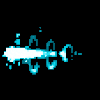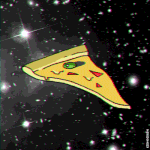|
Is this update available via Windows update?
|
|
|
|

|
| # ? Apr 24, 2024 05:32 |
|
serebralassazin posted:Is this update available via Windows update? Someone in this thread said it was, but I'm not seeing it. Probably a staged rollout for obvious reasons.
|
|
|
|
redeyes posted:Just installed the update and it is a full OS upgrade leaving the Windows.old folder in the root. It broke my HyperV machines forcing me to re-establish the physical mappings to the drives it uses.. no idea why that happened. Next it reset my default printer.. not a huge problem but im sure I'll get a bunch of people calling me saying their printer stopped working. Because oh man, if the windows update patch is a full blown in-place OS upgrade... gently caress doing that multiple times a year!
|
|
|
|
The latter. Goddammit.
|
|
|
|
So heres a further query, now that I've ordered all this new PC stuff. My plan tomorrow night after work is get home, build the new PC, install Win 7 on HD A in the new machine and then upgrade it to Win 10. Can I then simply put in HD B from this machine with all my old files (and old Win 7 install with the same key) into the new machine? Or do I need to migrate it via a third body (mem stick)first?
|
|
|
|
Zero Gravitas posted:So heres a further query, now that I've ordered all this new PC stuff. If you use the new Media Creation tool you shouldn't have to do anything but install Windows 10 and give it your Windows 7 key. No need for all the Win 7 installation stuff now. http://www.microsoft.com/en-us/software-download/windows10
|
|
|
|
Zero Gravitas posted:Can I then simply put in HD B from this machine with all my old files (and old Win 7 install with the same key) into the new machine? Or do I need to migrate it via a third body (mem stick)first? Just make sure that after you connect your old hard drive to the new PC it doesn't try to boot from the old hard drive instead of the new one. You can grab your data from the old hard drive, but sometimes removing old Windows installations can be a pain most easily dealt with by just grabbing all the data you want to keep and then formatting it. (Or boot an Ubuntu live session and go to town as that doesn't give a poo poo about NTFS permissions.)
|
|
|
|
If anyone with experiences can write a blurb about the new use-your-old-key system for clean installs I can put that in the OP. And any other updates you think may be relevant.
|
|
|
|
|
Cheesus posted:The latter.
|
|
|
|
Geemer posted:Just make sure that after you connect your old hard drive to the new PC it doesn't try to boot from the old hard drive instead of the new one. You can grab your data from the old hard drive, but sometimes removing old Windows installations can be a pain most easily dealt with by just grabbing all the data you want to keep and then formatting it. (Or boot an Ubuntu live session and go to town as that doesn't give a poo poo about NTFS permissions.) Well this is why I ask - I think it should be the case that the new machine would simply boot straight from the original HD its had all of its (incredibly) short life, assigning it as the master and the new (old) HD that appears should simply be designated the slave disk, right? The new machine will be the first multiple disk machine I've built so the first time I've had to worry about this stuff.
|
|
|
|
Zero Gravitas posted:Well this is why I ask - I think it should be the case that the new machine would simply boot straight from the original HD its had all of its (incredibly) short life, assigning it as the master and the new (old) HD that appears should simply be designated the slave disk, right? The new machine will be the first multiple disk machine I've built so the first time I've had to worry about this stuff. Your BIOS decides which disk gets booted. If you boot the old disk, you get the old bootloader with the old Windows install.
|
|
|
|
Marinmo posted:Afaik the only way to get rid of it safely is to use the disk clean-up tool. 19GB for me. It's basically re-installing Windows. Yeah, gently caress doing this multiple times a year, or hell, even once a year. Windows in-place upgrades are admittedly better than ever, but can still result in some seriously janky results. Plus, if you install or tweak anything outside of a per-user context, all that stuff and some computer level settings are just blown away by the upgrade progress. I've already seen some other threads out there from people who thought they were just doing another typical windows update only to have it take 40 minutes and come back to a dialog box telling them that some of their programs did not survive the upgrade process and will need to be manually reinstalled. I really want colored title bars, but not at the cost of a complete OS in-place upgrade reinstall. I'll just do a clean windows install every couple years, and defer upgrades like this. Oh Windows 10... Two steps forward, two steps back. xamphear fucked around with this message at 23:10 on Nov 12, 2015 |
|
|
|
Apparently Storage Spaces in TH2 finally features drive balancing.
|
|
|
|
Wow. I didn't think Storage Spaces was fixable. Now I wonder if ReFS is available as a file system. The whole block level spanning scheme scares me because I don't know a single recovery util that can deal with it.
|
|
|
|
redeyes posted:Wow. I didn't think Storage Spaces was fixable. Now I wonder if ReFS is available as a file system. The whole block level spanning scheme scares me because I don't know a single recovery util that can deal with it. http://www.r-studio.com/ does both refs and Storage spaces. And refs been available from Windows 8 (only mirrored spaces, but was)
|
|
|
|
See, its not a service pack if it just installs a new OS!
|
|
|
|
Marinmo posted:Have the same problem+more since I installed the latest update. Now sometimes my computer won't wake up from sleep, and the screen randomly just blanks - the screen is still on but there's no picture and the only thing one can do is push the reset-button, which makes it restart, boot into loading windows but as the OS is actually starting it reboots again. I'm suspecting it has something to do with Nvidia drivers but don't really know. Fun times. Forgetting image file associations is nothing, my computer forgot how to open executable files! 
|
|
|
|
xamphear posted:Are you saying you installed the update via the ISO? Or that your windows update automatically installed and it did a full Insider-style OS upgrade? I just got done doing the TH2 upgrade from the website. I had two issues. The first was my keyboard not being detected, even after restarting, until I unplugged it and plugged it back in. The second was the new PCIe wireless card I installed yesterday not being detected until after a reboot. Specifically, the bluetooth part was working (internal USB connection) but not the WiFi part for some reason. And apparently CPU-Z and Speccy were uninstalled automatically for some reason. Other than that, smooth sailing. Booting seems to be faster.
|
|
|
|
I don't like how the upgrade puts on the lovely apps that I already removed such as XBox. I removed this on my domain PC for a reason Microsoft.
|
|
|
|
Is there a way to stop small windows from maximised when I drag them to the corners of my screen?
|
|
|
|
Phobophilia posted:Is there a way to stop small windows from maximised when I drag them to the corners of my screen? Search for "snap" in settings. Click the first result, which should be the same text as the first option here:  Make sure it's set to off, and corners won't maximize.
|
|
|
|
xamphear posted:I'll just do a clean windows install every couple years, and defer upgrades like this. Oh Windows 10... Two steps forward, two steps back. Unless you are running enterprise you won't be able to opt out of these updates.
|
|
|
|
Draup posted:Unless you are running enterprise you won't be able to opt out of these updates. I am, but all anyone has to do is disable the Windows Update service. Not that I'm going to recommend anyone do that, but it's possible and super simple.
|
|
|
Combat Pretzel posted:Apparently Storage Spaces in TH2 finally features drive balancing. Does Windows 10 Storage Spaces also feature what I believe they call double or dual parity for RAID6-like redundancy, and how does it preform? I don't quite trust n-way mirrors, as there are situations where a two-way mirror can lose data where a dual-parity array would be fine.
|
|
|
|
|
GreenNight posted:I don't like how the upgrade puts on the lovely apps that I already removed such as XBox. I removed this on my domain PC for a reason Microsoft. I'm more pissed off that it's added new apps, including loving Candy Crush Saga. WTF!
|
|
|
|
Lum posted:I'm more pissed off that it's added new apps, including loving Candy Crush Saga. WTF! It didn't add anything on my system.. odd.
|
|
|
|
redeyes posted:It didn't add anything on my system.. odd. I think it might be an Asus thing. That tablet got wiped and reinstalled (switching from US to UK English requires a clean install apparently) and it also downloaded and installed some Asus bloatware from Windows Update.
|
|
|
|
Lum posted:I think it might be an Asus thing. That tablet got wiped and reinstalled (switching from US to UK English requires a clean install apparently) and it also downloaded and installed some Asus bloatware from Windows Update. Sounds about right. Lenovo Companion appeared on my Thinkpad when I updated.
|
|
|
|
Lum posted:I think it might be an Asus thing. That tablet got wiped and reinstalled (switching from US to UK English requires a clean install apparently) and it also downloaded and installed some Asus bloatware from Windows Update. It's an Asus thing. Didn't happen to the half dozen computers I upgraded.
|
|
|
|
So right away I started getting email notifications for the first time ever. Just using a gmail account with the Mail client. About loving time they fixed that. It's been about what, 3 years?
|
|
|
|
Is Windows still having trouble installing from a USB 3.0 thumb drive? I remember at least Windows 7 having serious issues when using a thumb drive instead of a DVD - the installation got stuck in the drive selection/(re-)partitioning screen, claiming it could not use the primary SSD/HDD for no apparent reason. Windows 8 once got stuck in a loop on the "create an account"/"skip account creation" section.
|
|
|
|
mcbexx posted:Is Windows still having trouble installing from a USB 3.0 thumb drive? I might be misremembering this but I believe that some versions will try to install to the first device in the BIOS boot order and return an error if this device is removable. This can be gotten around by changing the boot order to what you want it to end up as and using the one-off boot menu to select your flash drive installation media. Windows 7 in particular doesn't natively have drivers for USB 3.0/XHCI controllers I think, so you might need a startup drivers disk or to use a USB 2 port instead if that's the case.
|
|
|
|
mcbexx posted:Is Windows still having trouble installing from a USB 3.0 thumb drive? Must be hardware specific or an improperly set up .iso, because I've had no problem doing it this way dozens of times. Probably not set up for UEFI correctly.
|
|
|
|
Yeah its usually a hard drive order thing, you take out the usb stick and suddenly the drives all move up a place and confuses windows
|
|
|
|
Cross-posting from the generic Windows thread because I never actually realized there was a W10 one: Has anyone found a way of uninstalling Windows 10 default apps that makes sure they don't get automatically reinstalled? I originally just did a normal uninstall, but they came back during Windows Updates. So then I tried using PowerShell and GetAppxPackage -AllUsers, which seemed to work, at least until yesterday when W10 updated to version 1511 (Build 10586.3) and all of them came back again. Most of the stuff people complain about in W10 I can deal with, but this seriously pisses me off. No, I don't want 3D Builder, or Groove Music, or most of the other apps like your loving ads-supported Solitaire. Especially on a VM install where I have a small virtual disk. I'm on W10 Pro so I can use group policy to disable updates altogether, but I don't really want that - I just want the stuff I uninstall to stay uninstalled when an update happens.
|
|
|
|
GokieKS posted:I'm on W10 Pro so I can use group policy to disable updates altogether, but I don't really want that - I just want the stuff I uninstall to stay uninstalled when an update happens.
|
|
|
|
How are people getting the november update? It hasn't been offered to any of the various Windows 10 pcs that I have access to.
|
|
|
|
It's part of the standard windows update panel. Just run through your updates and restart a couple of times.
|
|
|
|
xamphear posted:From what I've come to understand, the semi-annual major updates are entire in-place OS upgrade reinstalls. There's no way to make your changes survive that. These updates aren't Service Packs, they're entire OS upgrades. Start thinking of them in those terms and you'll understand the situation better. You aren't installing Service Pack 1 into your Win 7 install. You're upgrading Windows 7 to Windows 8. The difference between a service pack and an OS upgrade is just semantics, especially when the NT kernel isn't even being updated. So Calling Build 10240 to Build 10586 something analogous to Windows 7 to Windows 8 is a major stretch. Maneki Neko posted:How are people getting the november update? It hasn't been offered to any of the various Windows 10 pcs that I have access to. I don't know that there's any rhyme or reason to it showing. I got it on my hackintosh VM install, but not on my gaming PC install. Haven't checked my other installs (HTPC, rMBP Bootcamp, rMBP VM) yet.
|
|
|
|

|
| # ? Apr 24, 2024 05:32 |
|
GokieKS posted:The difference between a service pack and an OS upgrade is just semantics, especially when the NT kernel isn't even being updated. So Calling Build 10240 to Build 10586 something analogous to Windows 7 to Windows 8 is a major stretch. I'm not sure how you can say with certainty that the kernel isn't being updated anyways. Maneki Neko posted:How are people getting the november update? It hasn't been offered to any of the various Windows 10 pcs that I have access to.
|
|
|