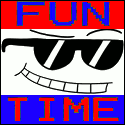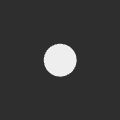|
dissss posted:To get audio working properly on my Asus laptop I had to uninstall the driver Windows found, put the laptop into flight mode, install the Windows 8 driver, reboot and then reconnect to the internet. Yeah, that isn't working either. And now I have the following: This device cannot start. (Code 10) {Operation Failed} The requested operation was unsuccessful. ...On my High Definition Audio Device. VIA HD Audio doesn't want to let me reinstall anything even when I uninstall the drivers first, and the newest drivers are from 2012 for Windows 8. The best part is that this worked before this weekend.
|
|
|
|

|
| # ? Apr 20, 2024 06:24 |
|
You can use WinAero Tweaker to reduce the invisible window borders and/or enable the aero lite theme which is more like Windows 8
|
|
|
|
Josh Lyman posted:When I manually turn off a monitor, Windows doesn't detect that it's off, but it'll still try to display things in that desktop space. This occurs over DVI and HDMI but not DisplayPort. It's annoying because when I get into bed and want to watch something, I'll turn off the secondary since I'm not using it, and I don't want to deal with having to drag windows from the off monitor to the on monitor. This is always how Windows has handled DVI and HDMI connections by default. Straight DP to DP connections are the only ones that will disconnect the monitor on power off. (so using a DVI/DP adapter will also keep windows from disconnecting the monitor) DisplayPort actually communicates commands between your computer and your monitor, so your monitor is able to tell the computer "hey, I turned off." DVI and HDMI have no such data communication as far as I'm aware. They can only check if they are actually connected to a powered monitor. You'd have to disconnect the power cord or the video cable in the back to disconnect the monitor. If it worked on an older install of Windows I can only assume you enabled some weird option, or were using some other piece of software to accomplish this.
|
|
|
|
I hope Microsoft comes up with a better way of doing these "big" updates in the future. About 1/2 of my machines still haven't seen the update in Windows Update, and one of the ones that has is a little 32gb HP Stream laptop, which doesn't have enough space to install it because the windows directory is taking up 70% of the drive, so I think I'm gonna have to do a clean install on that one.
|
|
|
|
I have Windows 7. Is it worth upgrading to the Windows 10 yet? Did they do a big rear end support pack? Does everything old work? Is it more memory efficient? Will anything weird or scary happen?
|
|
|
|
dorkasaurus_rex posted:I have Windows 7. Is it worth upgrading to the Windows 10 yet? Did they do a big rear end support pack? Does everything old work? Is it more memory efficient? Will anything weird or scary happen? Like everything its got upsides and downsides. We can't tell you if any of the downsides are enough to put you off. For me, its certainly worth the upgrade. Others disagree.
|
|
|
|
Flagrama posted:This is always how Windows has handled DVI and HDMI connections by default. Straight DP to DP connections are the only ones that will disconnect the monitor on power off. (so using a DVI/DP adapter will also keep windows from disconnecting the monitor) DisplayPort actually communicates commands between your computer and your monitor, so your monitor is able to tell the computer "hey, I turned off." DVI and HDMI have no such data communication as far as I'm aware. They can only check if they are actually connected to a powered monitor. You'd have to disconnect the power cord or the video cable in the back to disconnect the monitor. To clarify, any digital cable which is hdcp compliant and can transmit audio is bi-directional. It has to be to give the "compliance handshake". Why won't Winkey + P work to just toggle off the monitor?
|
|
|
|
dorkasaurus_rex posted:I have Windows 7. Is it worth upgrading to the Windows 10 yet? Did they do a big rear end support pack? Does everything old work? Is it more memory efficient? Will anything weird or scary happen? Its all the under the hood improvements of 8/8.1 with an updated Windows 7 interface. It's good.
|
|
|
|
Flagrama posted:This is always how Windows has handled DVI and HDMI connections by default. Straight DP to DP connections are the only ones that will disconnect the monitor on power off. (so using a DVI/DP adapter will also keep windows from disconnecting the monitor) DisplayPort actually communicates commands between your computer and your monitor, so your monitor is able to tell the computer "hey, I turned off." DVI and HDMI have no such data communication as far as I'm aware. They can only check if they are actually connected to a powered monitor. You'd have to disconnect the power cord or the video cable in the back to disconnect the monitor. This has nothing to do with Windows or the interface itself, it just happens that a lot of DP monitors have controllers that violate the spec and don't connect the "I'm here" line when powered on but turned off like they're supposed to. When you turn off one of these flawed monitors the graphics card literally sees it the same as if you disconnected the cable, so it sends Windows a "monitor disconnected" message and Windows acts accordingly.
|
|
|
|
Is it possible to have a password prompt at a set number of minutes after screen saver turns on, like in OS X? Or how about just when the screen powers on? (not from sleep)
|
|
|
|
windsor posted:Is it possible to have a password prompt at a set number of minutes after screen saver turns on, like in OS X? Or how about just when the screen powers on? (not from sleep) It's in the Screen Saver Settings in the Control Panel, which means it hasn't been brought to the new Settings. If you search for "screen saver" in the start menu (or in Settings,) it will be the first result, and you can check the box "On resume, display logon screen." Next to it is how long you want it to wait before requiring a password.
|
|
|
|
Merv Burger posted:It's in the Screen Saver Settings in the Control Panel, which means it hasn't been brought to the new Settings. If you search for "screen saver" in the start menu (or in Settings,) it will be the first result, and you can check the box "On resume, display logon screen." Next to it is how long you want it to wait before requiring a password. vvv Awesome, thank you! wretchx fucked around with this message at 05:40 on Nov 17, 2015 |
|
|
|
windsor posted:Thanks. But I meant, for instance, have the screen saver appear after 5 minutes, but ask for password 3 minutes after screen saver starts. There's no GUI, but you can do it in the registry. https://technet.microsoft.com/en-us/library/cc958474.aspx
|
|
|
|
Mak0rz posted:Sometimes my taskbar gets stretched a few pixels too long and extends offscreen to the right. Why on earth is this happening? It doesn't happen to the desktop at all, just the taskbar I realise this was posted ages ago but I've just had this exact thing happen to a Windows 10 Pro VM. So it's likely not your laptop or video card drivers.
|
|
|
|
frogbert posted:I realise this was posted ages ago but I've just had this exact thing happen to a Windows 10 Pro VM. So it's likely not your laptop or video card drivers. That's good to know. I guess it's just one of those wrinkles that'll be ironed out eventually. Still kind of annoying though.
|
|
|
|
Mak0rz posted:That's good to know. I guess it's just one of those wrinkles that'll be ironed out eventually. Still kind of annoying though. It happened to me on a fresh install today, and then fixed itself within about 5 minutes
|
|
|
|
Having used 10 for about half a week I feel pretty happy with the upgrade. If anything the various tweaks I thought I'd need to do to get it "right" feels less so than what I had to do for say Windows 7 out of the box. Its still in its infancy stages for me but I like enough of the new features and found turning off the ones I didn't like intuitive enough that I'd say go for it, really. I think the laundry list of things I'd like to do, but can't at the moment just yet, is: -Any way to get rid of the Notifications icon in the lower right hand corner of the taskbar? I turned off notifications and thus it has no information to give me. -While the new start menu is supposedly infinitely resizable I can't drag it up so high vertically that the scrollbar goes away, even there is plenty of space on my screen to do so. Not that I want to in this case but I also can't stretch it any further horizontally so it the supposed customization purported for the menu seems a bit misleading to me. I have it set to fullscreen for now but for sanity's sake I think I'd prefer a regular start menu that I can just make bigger until there is no scrollbar. -No way to pin individual files anywhere in the start menu. To be honest I think I can live with this, I'll just put a couple of shortcuts on the desktop. -Whenever I try to overwrite a file that already exists and thus Windows 10 creates a prompt asking me if I want to overwrite them/copy new ones/skip copying/wahtever the window to do so is never active/focused. It blinks in the taskbar but I'm curious as to why it doesn't immediately come into focus for the user. I just hit copy/paste, I'm ready to copy the files now, why make me go all the way down to the taskbar to activate the window and confirm the copy/replacement?
|
|
|
|
And time for the Windows 10 update bumps. One computer decided to completely not play nice with detecting my monitors resolutions correctly, leaving me to have to dig up some little app that unlocked additional refresh rates to force everything back into a correct resolution. The other fun bug is another system is refusing to copy directories over USB drives. Single files are fine, but I can't grab a bunch of folders and copy the lot. TerraCopy is my workaround at the moment as this seems like a pretty common bug from seven upwards but no one has any real idea how to fix it beyond "use powershell to copy".
|
|
|
|
So, you know how they said that the Fall Update would detect if you had a Windows 8 OEM Key in the BIOS and would activate automatically? Yeah, that's not actually true... every time I ghost a new laptop, I have to actually open up Produkey, copy the Win8 key out of the BIOS, and paste it into the "Activate Windows" wizard. That's certainly a gently caress of a lot more convenient than before but jesus, Microsoft, even your front-and-center new features won't work as intended.
|
|
|
|
Just for the record, monitors have had a bidirectional communications channel since VGA. https://en.wikipedia.org/wiki/Display_Data_Channel
|
|
|
|
Zero VGS posted:So, you know how they said that the Fall Update would detect if you had a Windows 8 OEM Key in the BIOS and would activate automatically? Who and when said that? It was only about you being able to activate Windows 10 by manually entering Windows 7 and 8 key.
|
|
|
|
Is there a way to get rid of the "New" next to all the newly installed programs without going through and clicking all of them? I unchecked the "Show newly installed apps" but that doesn't clear the tag.
|
|
|
|
MikusR posted:Who and when said that? It was only about you being able to activate Windows 10 by manually entering Windows 7 and 8 key. Someone reported it that way, damned if I can find the link right now. Still, let's assume there's no link. If you have a PC that shipped with Windows 8 and needs a clean install of Window 10 from Microsoft's official bootable drive making app, and you install Win 10 Fall Update, it will not automatically activate (I confirmed this myself), and the *consumer* has to go and rip the Windows 8 key out of the bios and manually enter it. You don't think that's loving stupid of MS when they could have made the Fall Update go and check for the bios key itself?
|
|
|
|
Microsoft's idea is most people will just be upgrading an activated 8 install anyway in which case things will work.
|
|
|
|
The way Windows 10 can compress OS binaries is pretty drat nifty. Shaved almost 2GB off my install. YMMV, but it's about time this was native. At an elevated command prompt: COMPACT.EXE /CompactOS:always
|
|
|
|
Windows Update is borked on my machine. I've had "Windows 10 Pro, version 1511, 10586" available since November 12, but nothing has downloaded. Instead the instance of svchost.exe associated with Windows Update has taken 100%+ of a CPU core constantly for the last week. Today I got tired of waiting and downloaded the installation media creator linked earlier in the thread. It hung at "checking for updates" for an hour, at which point I cancelled the update process. I have now been staring at "Setup is cleaning up before it closes. This may take a few minutes" for the last 20 minutes. What's the next step? I am tired of my laptop being an expensive battery-powered space heater with poor battery life (thanks to the CPU core constantly running, my previously 8-10 hour battery life is about 2). Edit: Third time is the charm, apparently. The first two attempts saw the process fail at "checking for updates", but the third time worked. I am gaining new understanding of my parents' relationship with computers, and it both scares and frustrates me. Grundulum fucked around with this message at 07:00 on Nov 18, 2015 |
|
|
|
Looks like you can put shortcuts to files in a location in AppData, which causes them to show up in "All Apps" and therefore can be pinned to the start menu, so that's nice. Also I guess all I needed to to make the start menu big enough to get rid of the scroll bar was to up the resolution (I was testing the build on a lower-res temp monitor). Almost there...
|
|
|
|
So, my motherboard is dying, and I'm planning on replacing it soon. Are my chances of calling up Microsoft to activate my Windows 10 install on the claim of replacing faulty hardware pretty good? Edit: I upgraded to Windows 10 from 7. Nfcknblvbl fucked around with this message at 21:31 on Nov 18, 2015 |
|
|
|
Nfcknblvbl posted:So, my motherboard is dying, and I'm planning on replacing it soon. Are my chances of calling up Microsoft to activate my Windows 10 install on the claim of replacing faulty hardware pretty good? You should be able to do a clean install of 10 and input your 7 key now.
|
|
|
|
Nfcknblvbl posted:So, my motherboard is dying, and I'm planning on replacing it soon. Are my chances of calling up Microsoft to activate my Windows 10 install on the claim of replacing faulty hardware pretty good? Activations are always on the honor system. They arn't going to question you.
|
|
|
|
Don Lapre posted:Activations are always on the honor system. They arn't going to question you. He's saying he's replacing the motherboard he's already activated Windows 10 to. If you still have the Win7 key lying around it will probably work fine if you punch it into the Win 10 Fall Update. If you don't have the key, good luck, you might be able to convince them. Lemme know if that actually works.
|
|
|
|
Came in here to ask, does anyone know what the gently caress KB3118754 does? It's a new cumulative update for 1511, and changes the build number. I can't seem to find any release notes and the patch didn't explain anything.
|
|
|
|
Okay so I built this, which is mostly what AVeryLargeRadish recommended.quote:CPU: Intel Core i7-6700K 4.0GHz Quad-Core Processor Last night I tried booting from my old SSD, since that would be fastest. That SSD has Windows 10 on it. It gave me an error, told me to select a device that could boot. Weird, but maybe my old SSD was hosed up somehow. Tried booting from my Windows 8.1 disk to install onto the new SSD, and it crashed before even beginning the install, said there was a drive problem. Went to Best Buy and bought a new fresh copy of Windows 10 Home 64, plugged in the USB 3.0, BIOS recognized it just fine, saw it, made it the main boot device, it boots up and MEMORY_MANAGEMENT error. I googled a bunch on my phone, people said swap out RAM, put it in different slots, I tried with one stick, then the other stick, then different slots, no help, same error every time. In desperation, a few hours ago I tried installing Windows 7. Worked perfectly, I'm now up and running. All drivers installed, everything's perfect. Except one problem... I don't have an activation key for this copy of Windows 7, and Best Buy told me to gently caress off when I tried returning Windows 10. I like Windows 8.1 and Windows 10, I'd like to run those, but I'm terrified if I install Windows 10 onto this machine as an upgrade, it'll keep loving up again. What the hell is the problem? Is Windows 8 and above just incapable of running on a skylake? What the gently caress is the deal?
|
|
|
|
Keshik posted:Okay so I built this, which is mostly what AVeryLargeRadish recommended. Sup Skylake bud!  Windows 10 should boot fine, I've got the i5 6600K and I clean installed Windows 10 TH2 using my Windows 7 key (I know you don't have a key for it, just saying 10 should work fine). I'd say a failing RAM problem, but if 7 says it's ok... Do 8 and 10 handle RAM differently and can tell if they're failing?
|
|
|
|
ThermoPhysical posted:I'd say a failing RAM problem, but if 7 says it's ok... Do 8 and 10 handle RAM differently and can tell if they're failing?
|
|
|
|
Google UBCD and run memtest from it using a flash drive. Run it overnight to see if there are memory problems. My first thought was memory issues. Disclaimer: this may be a suggestion from the distant past, I haven't kept up with this poo poo new that I'm all enterprise all the time.
|
|
|
|
It's been a while since a RAM test program worked for me. Depending on how much ram you have, just get some replacement stuff and toss it in. The stuff is real cheap these days.
|
|
|
|
So there are people on ebay selling Win10 Pro keys for $24-30. Is this legit? Not just individuals selling 1 key but people who are selling 100s of keys at this price. If it is legit, where are people getting these keys?
|
|
|
|
When installing the fall update from Windows Update, is it supposed to sit at "Restarting..." for over an hour while shutting down, or does that mean it got hung up somewhere? It's done that to me twice now, and I can't tell if it's working behind the scenes or just being unresponsive.
|
|
|
|

|
| # ? Apr 20, 2024 06:24 |
|
Is Enterprise version also supposed to get the fall update through Windows Update?
|
|
|