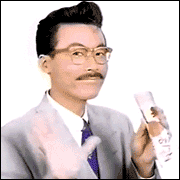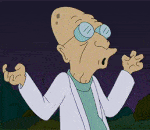|
SwissArmyDruid posted:So, is 25 Hz worth being locked into an Nvidia card for the next five or six years + $400 up-front? Yep. Especially since the 980ti exists to push those extra hertz so wonderfully.
|
|
|
|

|
| # ? Apr 29, 2024 16:16 |
|
So I'm about to order this 960 from newegg, and as I was typing in my card information it occurred to me I've seen it cheaper before but I couldn't remember where. Before I just pay the $200 does anyone have a solid alternative vendor I might wanna check out? the card in question: http://www.newegg.com/Product/Product.aspx?Item=N82E16814127844 Thanks so much for the help btw, you guys have made this whole process doable for a tech-illiterate person such as myself
|
|
|
|
Frog Act posted:So I'm about to order this 960 from newegg, and as I was typing in my card information it occurred to me I've seen it cheaper before but I couldn't remember where. Before I just pay the $200 does anyone have a solid alternative vendor I might wanna check out? I'm on my phone right now but basically go to PCpartpicker and select that card and it should show you the current price from all the standard vendors.
|
|
|
|
repiv posted:X34 also maxes out at 100hz, versus 75hz on the XR341CK. Presumably some of that money is going towards a better binned panel (and the g-sync tax of course). That's not what this image from the Amazon listing says...  I must be missing something... EDIT: looked at the Acer data sheet: Standard Refresh Rate 75 Hz nice work, Amazon.
|
|
|
|
Finally got my new TV hooked up to the pc last night. 75" 4k used as a 4th monitor is pretty awesome.
|
|
|
|
VelociBacon posted:Yep. Especially since the 980ti exists to push those extra hertz so wonderfully. There are Freesync panels which come closer, MG279Q is one @ 30-90hz w/144hz IPS panel. They run 400-550$ last I checked and use one of the best panels available. Also they don't do this SwissArmyDruid posted:And the red accents along with all the Predator branding! Don't forget about the red accents! Overall it's pretty subdued except for the base which can be replaced, and it only gives itself away in tiny red lettering "SUPREME GAMING EXPERIENCE". I have an overall decent experience with a 290X and 27" 1440p monitor for $825, compared to $1100+ for Nvidia/Gsync.
|
|
|
|
FaustianQ posted:There are Freesync panels which come closer, MG279Q is one @ 30-90hz w/144hz IPS panel. They run 400-550$ last I checked and use one of the best panels available. Also they don't do this The Acer XF270HU is a thing that exists and iirc has a 30-144 Freesync range.
|
|
|
|
xthetenth posted:The Acer XF270HU is a thing that exists and iirc has a 30-144 Freesync range. Also a nice monitor although It's Acer and not quite as nice in color reproduction apparently. Also, nicely subdued frame, case and stand. Looking over the ones on newegg, Freesync panels in general don't seem infected with
|
|
|
|
http://www.fudzilla.com/news/graphics/39427-evga-adds-geforce-gtx-970-to-its-hybrid-series-lineup "This is dumb" - me Then I saw the price. Maybe... still dumb I guess but pretty good value I suppose. http://www.evga.com/products/Product.aspx?pn=04G-P4-1976-KR
|
|
|
|
THE DOG HOUSE posted:http://www.fudzilla.com/news/graphics/39427-evga-adds-geforce-gtx-970-to-its-hybrid-series-lineup That might make sense in some weird SLI situation but yeah... anyway to hack those to completely unlock their voltage? This would seem less ridiculous if the same website wasn't selling $350 GTX 980 B-Stock.
|
|
|
|
Zero VGS posted:That might make sense in some weird SLI situation but yeah... anyway to hack those to completely unlock their voltage? There is exactly once situation where I would use an AIO loop on SLIed/Crossfired GPUs, and that's in the case of a dual-GPU board. At the point you're buying a pair of hybrid cards though, I feel you might as well invest in a custom loop. Although I do admit it is impressive that they've managed to add an AIO to that 970 and only charge essentially MSRP. I mean, I'd like to have seen a backplate as well, but I'll let it slide because AIO. SwissArmyDruid fucked around with this message at 00:32 on Dec 10, 2015 |
|
|
|
Zero VGS posted:That might make sense in some weird SLI situation but yeah... anyway to hack those to completely unlock their voltage? Warranty on new cards is two years more than bstock
|
|
|
|
THE DOG HOUSE posted:http://www.fudzilla.com/news/graphics/39427-evga-adds-geforce-gtx-970-to-its-hybrid-series-lineup  Who designed this graph
|
|
|
|
Malloc Voidstar posted:
Who's GTX970 is running that loving hot?
|
|
|
|
god drat that red bar is twice as high as that blue one :o
|
|
|
FaustianQ posted:Who's GTX970 is running that loving hot? The early, lovely EVGA ones in an extremely airflow starved case? My god! That was EVGA's plan all along!
|
|
|
|
|
So how far exactly would you even have to push a 970 to get 980 levels of performance? And would you probably be making as much heat as a 390 by then anyways?
|
|
|
|
Seamonster posted:So how far exactly would you even have to push a 970 to get 980 levels of performance? And would you probably be making as much heat as a 390 by then anyways? The "problem" is as far as you can push a 970, you can do the same to a 980 lol. But a 970 can somewhat easily hit a 980's performance... if you dont OC the 980. Also as far as water cooling goes its nice and fun but in the end a standard good air cooled maxwell card is going to perform very similar. You could say this is for bios modding or whatever but for real the only difference between an air cooled and water cooled bios modded 970 would be whatever stability you gain from temperature (not much) and im going to guess the vast majority of people buying this card won't be doing that anyway.
|
|
|
|
It also stays quieter under load, which is the primary reason I threw an AIO on my 980--it took it from "not too loud but noticeable" to "effectively silent."
|
|
|
|
DrDork posted:It also stays quieter under load, which is the primary reason I threw an AIO on my 980--it took it from "not too loud but noticeable" to "effectively silent." Yes sorry, this is very true. I am not trying to bash it too much as I've water cooled GPU's and its nice to go full bore and the fan just literally never changes rpm. But a 970 with factory AIO just seems... buy a 980.
|
|
|
|
AVeryLargeRadish posted:The early, lovely EVGA ones in an extremely airflow starved case? If you're target market is daft idiots with lovely cases and terrible airflow, how the hell do you expect them to install an AIO for the GPU? I guess this is a Best Buy card of sorts.
|
|
|
|
THE DOG HOUSE posted:The "problem" is as far as you can push a 970, you can do the same to a 980 lol. But a 970 can somewhat easily hit a 980's performance... if you dont OC the 980. Yeah, water coolers are cool and good, but only on a card where it's not too much of a percentage increase in cost. $70 looks a lot less when it's getting added to $650. FaustianQ posted:Who's GTX970 is running that loving hot? Case fans are optional right? Probably a blower in second spot of SLI in a noise dampened case with no airflow.
|
|
|
|
Malloc Voidstar posted:
I love how the graph has no units.
|
|
|
|
To bring up G-Sync again, it is awesome. I received the Predator x34 tonight (a whole 6 days early) and either lucked out -or- Acer got their poo poo together on these newer units because it has no issues, no dead pixels, no bad IPS glow, overclocked to 100hz no problem. I even dig the led light-bar thing underneath as you can make it white and control the brightness, so it can actually be functional. The difference is very noticeable between 60hz and 100hz now that I am seeing it before my very eyes. G-sync is also fantastic and fixes a whole bunch of niggles I noticed but didn't pay attention to before. So now I'm spoiled as I can't go back to sub-100hz, I can't be without IPS colors and now I can't be without G-sync. edit I lied, the stand was crooked but I mounted it on an arm anyway so no biggie. KakerMix fucked around with this message at 06:05 on Dec 10, 2015 |
|
|
|
How big is the difference between 75 and 100 Hz?
|
|
|
|
Desuwa posted:I love how the graph has no units. Degrees celcius, idiots. What did you think it was, decakelvins? The card is stupid but there's nothing wrong with the graph. Paul MaudDib fucked around with this message at 06:34 on Dec 10, 2015 |
|
|
|
xthetenth posted:How big is the difference between 75 and 100 Hz? I don't have one but I'd guess "pretty large". 60->75 hz is a 16% jump, 75->100 is a 33% jump, and you're still well under the Nyquist Rate for the human eye. The eye can see up to about 60 hertz, so anything up to twice that is worthwhile, or even up to 144hz.
|
|
|
|
I can tell the difference up to about 100 on the desktop, beyond that I'm not sure it isn't placebo. I had it switch back down to 75 when I was screwing around with a DK2 and it definitely felt worse until I figured it out and fixed it.
|
|
|
|
Paul MaudDib posted:I don't have one but I'd guess "pretty large". 60->75 hz is a 16% jump, 75->100 is a 33% jump, and you're still well under the Nyquist Rate for the human eye. The eye can see up to about 60 hertz, so anything up to twice that is worthwhile, or even up to 144hz. The human eye can see much more then 60hz unless thats a typo
|
|
|
|
Paul MaudDib posted:The card is stupid but there's nothing wrong with the graph.
|
|
|
|
Michymech posted:The human eye can see much more then 60hz unless thats a typo The human eye doesn't work in frames really, but if you take an image and periodically black it out briefly, people will notice the flicker at about 16ms. On the other hand, you can flash images in sequence and if they last less than about 100ms, they don't look like distinct images. That doesn't mean that all image sequences less than 100ms each look the same, of course. I believe the research shows that individual ability to perceive differences in frame rate ranges from 100-150, with most people around 130, but it's been months since I last looked into it and my numbers might be a bit off.
|
|
|
|
There's also the bit where the human eye is very good at picking up motion, particularly when it doesn't progress the way it should--people can notice the difference in the "smoothness" of moving objects well above 60Hz, assuming they are moving sufficiently fast. This is often able to be discerned at higher rates than a simple "flash to black" test, particularly if the moving image is high-contrast. The long and short is that, while there are absolutely diminishing returns, refresh rates up to at least 144Hz will provide benefits assuming you are viewing images that are changing quickly enough.
|
|
|
|
Paul MaudDib posted:Degrees celcius, idiots. What did you think it was, decakelvins? Well it not having units was really sloppy, but I thought almost 90C for a 970 was absurd to the point of dishonesty. I assumed they were measuring something else, then putting it on a scale that looks like degrees Celsius. A quick Google told me that you can get 970s with such poor cooling that they hit over 80C with stock settings, which I didn't expect.
|
|
|
|
Said shittily cooled 970s are built by EVGA themselves, conveniently.
|
|
|
|
Is the fan off? I mean even under an intense load my card can't push 60C
|
|
|
BurritoJustice posted:Said shittily cooled 970s are built by EVGA themselves, conveniently. AVeryLargeRadish posted:The early, lovely EVGA ones in an extremely airflow starved case?
|
|
|
|
|
FaustianQ posted:Who's GTX970 is running that loving hot? My 970 when I lay my RVZ02 case horizontally. God damnit Silverstone, the RVZ02 is not a console case. >:[
|
|
|
|
I've been using the Asus VG248QE (actually 3 of them now...) for a year and a half and have notice a difference under 100hz. I usually have it at 120hz to use the lightboost tweak and really miss when I can't use it. All my monitors for years were pretty low cost cheap ones, so this was my first better-than-cheapest monitor. I know TN gets crapped on and lightboost further darkens the image, but it's the best I've ever had and the added smoothness lightboost brings makes it worthwhile. I bought 2 more so I could utilize it in Surround mode (although I usually have to compromise pretty game settings to stay above 60 FPS. I sometimes leave it at 75 or 100hz and tend to notice a bit of lack in motion clarity. So, that's what has been important to me compared to best colors and what not. The different tests at testufo.com are interesting to mess with. I hate the view angle issues on these TNs, though, and often have the monitor lower than I like just so there's less of it if I'm slouched in my chair a bit. I'll say too that it's great for normal PC use with how smooth things scroll and windows drag and I miss it on my crappy work Monitor. With the nicer IPS panels getting 75 to 100hz now, do they work with the lightboost tweak, too, or 3D stuff in general? I've not looked in to them much. I met up with a friend using a 27" IPS at 60hz and though it seem brighter I didn't notice much difference. Guess my eyes are more pleased with the motion rather than color. I haven't had a chance to try out the 980s I just upgraded to for Surround stuff to see how my frame rate is compared to the 970s I had. I should have saved some benchmarks before changing them out.
|
|
|
|
AzureSkys posted:I've been using the Asus VG248QE (actually 3 of them now...) for a year and a half and have notice a difference under 100hz. I usually have it at 120hz to use the lightboost tweak and really miss when I can't use it. The Acer XB270HU, XB271HU and Asus PG279Q are all IPS panels that support ULMB (the newer, Nvidia official, version of lightboost). If you are made of money, the Acer Predator Z35 is a 35" 200Hz curved monitor that supports ULMB alongside it's MVA panel (think of it as middle of the road between IPS and TN as far as colour quality goes).
|
|
|
|

|
| # ? Apr 29, 2024 16:16 |
|
Malloc Voidstar posted:
hey at least it doesn't start at 40
|
|
|