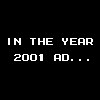|
Shaocaholica posted:Not sure if this is the thread for this but I need to download some files from a client in Germany and I'm on the US west coast. The problem is that speeds are really slow and I think it may be routing through Telia that's the issue. It's possible you could email telia your traceroute and hope they fix their routers but it's not likely you'll even get a response. If it's a real big problem I'd look into a VPN tunnel service that has multiple exit points. With a little luck one of them wouldn't be routed through telia. I don't know what kind of costs are involved with VPN tunnelers and data usage, though.
|
|
|
|

|
| # ? Apr 28, 2024 09:20 |
|
Thanks. We do have fat pipes to some remote sites. I'll try to route through them and see how fast it goes.
|
|
|
|
1) latency and bandwidth aren't as correlated as you think. You can still achieve very high bandwidth over a very high latency link. 2) What is traceroute actually doing under the hood? It sends ping packets to hosts. How long does it take for a ping packet to come back? It has to go [You] -> [channel] -> [Other host] -> [channel] -> [You]. If you're seeing erratic ping times, the other host might be under heavy load, but you're discounting how long it takes for data to travel over the channel. Going from hop 8 to hop 9 takes you from LA to New York, across the country, and going from hop 9 to hop 10 takes you from NY to Frankfurt, across the Atlantic. Your packets are traveling at the speed of light and 80ms across the country and 160ms to the other side of the planet is pretty reasonable and expected. That trace looks fine. If you have a lot of data to transfer, overnighting thumbdrives or DVDs may be a lot faster.
|
|
|
|
I think I've gotten in over my head with the ERX. I don't know enough to properly troubleshoot my problem or what the right question is that I need to be asking. At random times throughout the day, all clients in the network lose internet access at the same time. Sometimes it lasts a few minutes, sometimes up to 10 (at which point I just cycle the power on the ERX to make everything work again). While this is happening, web browsers return DNS_PROBE_FINISHED_NO_INTERNET while the ERX shows no errors in the log. WAN_LOCAL drops half a dozen connections every few seconds but that's probably normal? The modem will still show connectivity but I have to plug directly in to find that out so obviously our requests just aren't making it past the ERX. I've tried poking at a variety of things to no success. Let's just say I'm using the default 2lan2 wizard config. I don't know where to go from here. I know I'm asking for a lot but I can't even do something as simple as isolate for hardware because of how random the drops are. We went the whole day, yesterday, without any drops but this morning it's every few minutes for a few minutes. Two days ago it happened a half dozen times in the morning and then nothing for the rest of the day. I'm sure it could be as simple as finding the right log setting to tell me what my problem is. I feel like resting my face on the erx and putting a bullet in my skull so the blood shorts the drat thing on my way out.
|
|
|
|
spoof posted:If you have a lot of data to transfer, overnighting thumbdrives or DVDs may be a lot faster. 2 liter bottle full of 64gb sdxc cards
|
|
|
|
spoof posted:1) latency and bandwidth aren't as correlated as you think. You can still achieve very high bandwidth over a very high latency link. Alternatively, find a common service you both can get good speeds to (i.e. Dropbox) and have the client upload the files there?
|
|
|
|
Shaocaholica posted:Not sure if this is the thread for this but I need to download some files from a client in Germany and I'm on the US west coast. The problem is that speeds are really slow and I think it may be routing through Telia that's the issue. Nope. Doing file transfers to/from far away locations will typically have pretty awful throughput. There's a variety of reasons this is the case, but it's to do with latency and the time to acknowledge packets and how that adds up to slow down your transfer. Here's an article that explains it in more detail. 20 meg pipe to two locations. They do a transfer test to dallas (close by) and get 15 meg throughput. They do the same test to the Uk location, 3 meg throughput. https://blog.httpwatch.com/2008/08/14/the-surprising-effect-of-distance-on-download-speed/ You will not get good speeds at geographically distant locations. I actually worked for a company that found this out the hard way, they thought they could host these huge software updates in their existing data center if they had a big enough pipe. All their really distant customers would get glacial transfer rates, while the network engineers kept saying "The circuit isn't saturated, it must be something on their end." Yes, really. spoof posted:1) latency and bandwidth aren't as correlated as you think. You can still achieve very high bandwidth over a very high latency link. Well I'm not sure what to say here other than my real life experience contradicts yours, as well as these other articles explaining it. From what I observed you will hit transfer limits based on latency well before you hit circuit limits, and the distance from the datacenter was the only factor that determined which customers got acceptable transfer speeds or not. The pipe was the same for all customers. Ham Sandwiches fucked around with this message at 21:26 on Dec 10, 2015 |
|
|
|
It's high latency plus a lot of hops that will gently caress up transfer speeds, right? I know a guy who is the sysadmin of a server that is literally in space, and he says the link has massive latency but stuff moves pretty fast once it's established.
|
|
|
|
 This stuff is basically magic. This stuff is basically magic.
|
|
|
|
spoof posted:
I have consistently seen poor transfer speeds to geographically remote locations / locations with high latency. I just don't see how you can straight up say "There's no relationship" - I've seen it over and over again with customers that have multiple global locations. quote:It's high latency plus a lot of hops that will gently caress up transfer speeds, right? I know a guy who is the sysadmin of a server that is literally in space, and he says the link has massive latency but stuff moves pretty fast once it's established. The particulars of how latency will affect the transfer vary on the situation in question. Will it cut speeds by 20% or 90%? That part varies a lot. But it will affect the speed.
|
|
|
|
The way you get around latency limits is to use multiple parallel streams.
|
|
|
|
This sounds like it might actually be a good use case for BitTorrent Sync.
|
|
|
|
Use the UDT protocol for high latency transfers, there is a tool HSCP from Japan that may work wonders. I found contacting the NOCs at each hop is surprisingly easy and can be productive.
|
|
|
|
It was the power supply Rogers provided us for the modem. The amperage didn't match and was slowly burning out the device. The fukken thing had dropped 1700 times in the last 5 days. I got them to do a swap and this poo poo is basically magic. Thanks for the headaches, you fucks at Rogers.
|
|
|
|
Shaocaholica posted:Not sure if this is the thread for this but I need to download some files from a client in Germany and I'm on the US west coast. The problem is that speeds are really slow and I think it may be routing through Telia that's the issue. Edit: I should've read more responses but yes wyoak fucked around with this message at 23:20 on Dec 10, 2015 |
|
|
|
That latency is perfectly fine and won't affect bandwidth. It's almost certainly an ISP not having enough bandwidth on the hop to another peer. Cogent is infamous for having lovely peering agreements.
|
|
|
|
Rakthar posted:Nope. Doing file transfers to/from far away locations will typically have pretty awful throughput. There's a variety of reasons this is the case, but it's to do with latency and the time to acknowledge packets and how that adds up to slow down your transfer. This man is correct. Latency kills TCP transfer speeds. You can mitigate this somewhat by increasing your TCP receive window size but that introduces problems with packet loss and TCP re-transmits. Which also kills throughput. So it ends up being a balancing act between a larger TCP receive window with massive speed penalties for packet loss and the resulting TCP re-transmits and a smaller TCP receive window that causes your throughput to be more affected by latency due to ACK times. As CrazyLittle said, the proper solution is to use multiple TCP streams in parallel. If your application doesn't care about lost packets you can always switch to UDP, which does not have this problem. However UDP is not a good choice for file transfers as it tends to randomly loose little bits of whatever is being transferred. You have no idea how many times I have had to explain this to clients. Antillie fucked around with this message at 17:19 on Dec 11, 2015 |
|
|
|
Antillie posted:You have no idea how many times I have had to explain this to clients. "why does my gigabit internet connection only get 700mbit on speedtest????" (actually a bunch of reasons, but anyways...) CrazyLittle fucked around with this message at 17:55 on Dec 11, 2015 |
|
|
|
That article is only testing HTTP. Latency can have huge impacts (or no impact at all) on throughput depending on the transfer protocol. If this is something your company does regularly it may be worth investing in a high speed transfer system like Aspera faspex.
|
|
|
|
Assume I had a slow internet connection, what benefit if any would a fast modem provide? Also assume I have a fast in-home wired network.
|
|
|
|
Are you confusing "modem" and "router"? I only ask because you call out "fast wired network" but not wireless. If not - as long as your cable/DSL modem supports the speeds you're paying for, and you're actually getting said speeds, there's no benefit to upgrading. If you aren't getting those speeds, it might be a different story. Pulling numbers out of my rear end here - your modem might support 50Mbps on four downstream channels, but if your cable provider needs you to have an eight-channel modem to get that speed, you'd need to upgrade. If you're referring to wireless speeds, then you're actually talking about your router, and then it depends on what you're doing / what you have already. However, there's just about no reason for anyone to still be on 802.11a/b/g, or a 2.4GHz-only 802.11n network these days, so if you've got something that old you probably want to get a dual-band 802.11n or 802.11ac setup anyway.
|
|
|
|
I am talking about a modem. If I have 20mbps internet speed and a 300mbps modem is there any benefit to having the overpowered modem? I would guess not, but just checking. Internal network was just brought up as additional info.
|
|
|
|
If you're paying for 20Mbps, and you are able to get 20Mbps through your existing modem, then no. Don't upgrade it until you can't get your paid-for speed through it anymore.
|
|
|
|
Thanks that answered my question exactly. My previous ISP would not let you bring a modem, but the carriers in my new town do.
|
|
|
|
Is there any way to configure some device in my home as an adblocking proxy of some kind, then configure my phone to get all of its web data through this proxy? Like having ad block on my phone at all times, especially when I'm using 3G/4G data?
|
|
|
|
Bigass Moth posted:I am talking about a modem. If I have 20mbps internet speed and a 300mbps modem is there any benefit to having the overpowered modem? I would guess not, but just checking. If you're talking about a cable modem, it can be helpful by splitting up your connection across more DOCSIS channels to mitigate node saturation. You won't notice much difference unless the area itself is at its carrying capacity, but more people in the neighbourhood having high end modems decreases the likelihood of running into throughput issues. If the ISP is supplying it for free, get the modem capable of bonding with the highest number of DOCSIS channels; my modem is capable of handling my 100Mbps plan I'm subscribed to, but they're giving me a free upgrade to a 300Mbps modem as part of a network upgrade that's going on right now.
|
|
|
|
Geez, the EdgeRouterX (current thread fave) is $75 on Amazon. Sold out at NewEgg. B&H wants $79 for it! Pretty big markup from SRP $49.99... Binary Badger fucked around with this message at 22:29 on Dec 11, 2015 |
|
|
|
PBCrunch posted:Is there any way to configure some device in my home as an adblocking proxy of some kind, then configure my phone to get all of its web data through this proxy? Like having ad block on my phone at all times, especially when I'm using 3G/4G data? I do this at home. I have a Squid proxy running on a computer, and I configured my DHCP server to send an automatic proxy configuration URL (pac file) to my clients (phones and tablets). It only works on my home's wifi; it won't work for mobile data. For mobile data, you could open the proxy to internet traffic (with authentication) and configure your phone to use it. Or you could set up a VPN on your home network and configure your mobile devices to use it. The downside to both of those would be that all of your mobile traffic would pass through your home internet connection, which might be slow.
|
|
|
|
Binary Badger posted:Geez, the EdgeRouterX (current thread fave) is $75 on Amazon. Sold out at NewEgg. B&H wants $79 for it! Pretty big markup from SRP $49.99... Yeah, this seems to be the norm with it for some reason. I paid ~65 for it from Amazon about a month ago. I heard those new Unifi AC-Lite AP's are in a similar situation. E: Gotta say though I set up an ER-X and Unifi AP (just the standard 2.4) at my gf's parents house for them and it's been rock-solid.
|
|
|
|
Binary Badger posted:Geez, the EdgeRouterX (current thread fave) is $75 on Amazon. Sold out at NewEgg. B&H wants $79 for it! Pretty big markup from SRP $49.99... For that price you might as well get the erx-sfp that has an additional fiber port on it 
|
|
|
|
Getting a weird wireless issue, hoping someone has an idea. Whenever I play an online game I get a 1-2 second lag spike every 10 seconds. Downloading stuff, browsing, streaming video, those all work fine, just games seem to be affected. So far I see it happening in KF2 and Path of Exile, and I can sit there and time it and every 10 seconds it hangs. Here's where it gets weird: if I go to the bandwidth monitor page in DD-WRT and look at the graph, THEN load up an online game the problem goes away The only thing I can think of is that the bandwidth monitoring is constantly pinging the connection which is keeping something alive, while if I'm not looking at it there is something somewhere that is timing out every 10 seconds. Anybody know what else I could look at in my router to fix this? I'm using a TP-Link WR841N V9 running DD-WRT v3.0-r28374 std (11/28/15) (this is a beta, they only have standard releases up to V8 of my router so far).
|
|
|
|
Binary Badger posted:Geez, the EdgeRouterX (current thread fave) is $75 on Amazon. Sold out at NewEgg. B&H wants $79 for it! Pretty big markup from SRP $49.99... Just hang on a bit -- I ordered another one a few days ago for a friend and it was 59.99 shipped. It's great though. Just make sure whoever orders it can figure out how to use it as the wizard is great but pretty sparse.
|
|
|
|
sellouts posted:Just hang on a bit -- I ordered another one a few days ago for a friend and it was 59.99 shipped. I still think it's a shameful joke that the wizards require you to reset back to factory, plug into eth0 with a static IP, and then it rearranges all the ports after you fill out the wizard forms. But w/e - I'm doing all my config with a text terminal and a basic template anyways
|
|
|
|
There is always Mikrotik guys. They are really good, I promise!
|
|
|
|
Really weird issue that I ran into the other day: I'm using an Archer C7 to run 3 wireless SSIDs: a 5ghz, 2.4ghz, and a 2.4ghz guest network. I've got the router set use my Windows 2012 R2 server for the primary DNS; however if I try to switch the secondary DNS to my local backup DNS server (from an OpenDNS server), the guest network suddenly stops working and gets DNS timeout issues. The primary 5 & 2.4ghz networks are totally fine with this change. My guess as to why this is happening is that, in the router settings, 'Allow Guest To Access My Local Network' is not checked, meaning those computers wouldn't have access to use the local DNS servers, I assume? Is that the long and short of it?
|
|
|
|
When setting up a WAP with both a 2.4 GHz and 5 GHz access for general home use, is it better to have them both have the same SSID, or should they be different, and why?
|
|
|
|
Axiem posted:When setting up a WAP with both a 2.4 GHz and 5 GHz access for general home use, is it better to have them both have the same SSID, or should they be different, and why? I prefer to keep them as separate SSIDs so that I can keep specific devices on each radio. If you use the same SSID you can run into the situation where a dual band device will stay on 5ghz even if you hit a range where 2.4 would be better or the opposite, where you'd prefer it be on 5ghz (since it's usually faster) but it connected at 2.4 for whatever reason. These situations can still occur with separate SSIDs but you can choose which radio to attach to instead of letting the device do it itself. The setup I see a lot of ISPs ship their routers with is SSID-2.4 and SSID-5. On mine, I just set everything up myself so I have SSID and SSID-5.
|
|
|
|
For whatever reason, I was checking the logs on my Surfboard SB6141 (connected to Xfinity). I came across the following: Dec 13 2015 11:28:07 4-Error E107.0 SW upgrade Failed after download - Incompatible SW file Dec 13 2015 11:27:42 6-Notice E102.0 SW Download INIT - Via Config file d11_m_sb6121_speedtierextreme2_c01.cm I haven't had any connection issues that I'm aware of, but just wanted to gauge the responses to see what could be amiss. I spoke with a Comcast technician which didn't prove to be beneficial. From my little bit of research, it seems that my modem is provisioned incorrectly, hence trying to download a SB6121 config file rather than a SB6141. Any help would be appreciated. Thanks!
|
|
|
|
I setup Tomato on my ASUS RT-N16 years ago and just went to update it and realized the original project is no longer maintained. Seems there are some forks. What is everybody using these day?
|
|
|
|
|

|
| # ? Apr 28, 2024 09:20 |
|
Boris the Blade posted:For whatever reason, I was checking the logs on my Surfboard SB6141 (connected to Xfinity). I came across the following: Shot in the dark - maybe they have to enter the specific model in their system and got it wrong? It is only one digit. Maybe the modem is identifying as the incorrect model? First documented case of a transmodem? v  v v
|
|
|