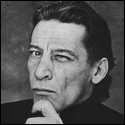|
I am running the latest Firefox developer edition and for some reason I can no longer click on any forum posts on SA... Seems like they are somehow not interpreted as URLs anymore... I can still click on the "new posts since last visit" button for the threads, and I can highlight the thread names and right click to "open link in new tab" but I just can't click on any of the threads (or the page numbers)... I have gone through and disabled all my addons 1 at a time to try to isolate the issue, but it doesn't appear to be an issue caused by addon or userscript or style... Anyone have any ideas? thanks
|
|
|
|

|
| # ? Apr 19, 2024 20:20 |
|
lethial posted:I am running the latest Firefox developer edition and for some reason I can no longer click on any forum posts on SA... Seems like they are somehow not interpreted as URLs anymore... I can still click on the "new posts since last visit" button for the threads, and I can highlight the thread names and right click to "open link in new tab" but I just can't click on any of the threads (or the page numbers)... No ideas aside from trying safe mode and a clean profile, but I'm getting this problem too.
|
|
|
|
Probably related to this bug?
|
|
|
|
That just got fixed in today's Nightly!
|
|
|
|
Riso posted:Don't use layers.offmainthreadcomposition.testing.enabled My desktop PC was fine with it on aside from some occasional graphics issues, but my Surface's video driver was crashing a few times a day. Hopefully this will fix it, but I already miss the speed of having it on.
|
|
|
|
Thanks for setting me straight on keyword bookmarks, guys. I'm much happier with Firefox now that I've some of those set up, the search bar removed, and 64-bit installed. What are some good plugins other than SALR and uBlock that would be a nice general quality of life improvement? I haven't used a mouse gestures extension in ages, for example, and work's been easing me into webdev.
|
|
|
|
Insurrectionist posted:Twitch streams are a lot more annoying to manage without it, hope they fix this soon. Or better, Twitch finally transitions out of Flash completely. If you're a twitch viewer and wasn't aware, definitely try Livestreamer. It's not a replacement for all twitch use cases, like if you chat and switch streams a lot, but the plain Twitch / Livestreamer / Dailymotion etc. viewing experience is way nicer.
|
|
|
|
I use mpv and a customizable open with addon for Firefox, I just right click a stream link and open it in mpv; works seamlessly. Livestreamer has its advantages though, particularly if you have a slow or unstable connection (it does a good job of retrying a dropped stream if you configure it right and it's trivial to lower the stream bitrate if you're watching a stream with transcoding).
|
|
|
|
There is a Greasemonkey script for HTML5 Twitch in Firefox. https://github.com/EchoDev/TwitchHTML5
|
|
|
|
On my Android phone I've pretty much transitioned entirely from Pocket to the Firefox Reading List but tonight I tried to grab some articles on my win 10 laptop only to be unable to find the reading list on the desktop version of Firefox at all. Some cursory searching told me to activate a config setting browser:readinglist that doesn't seem to be in Firefox 43. Am I just SoL or is there a way to use the reading list feature on desktop Firefox 43?
|
|
|
|
Hey again, seems like the Firefox app on my Samsung Galaxy note s3 updated and now every image displays in full resolution without being able to shrink them to the window. It makes viewing anything on my phone...almost impossible. Is there any option to make it autoresize stuff again? I went into settings but nothing seemed to do the job.
|
|
|
|
Is Flash for Firefox completely hosed up? Right now if I go to almost any site with a video Flash crashes immediately without playing a single second of video. I've reinstalled Win 10 multiple times over the last week to try to fix it, sometimes it'll magically be better after a reformat but then it goes back to loving up. Weirdly it only happens on non-youtube sites, youtube always works. It's loving maddening at this point and going to drive me to going to Chrome even though I hate it. Not using any special addons except ublock which I've tested with and without it, same problem. Botnit fucked around with this message at 09:53 on Jan 6, 2016 |
|
|
|
Botnit posted:Is Flash for Firefox completely hosed up? Right now if I go to almost any site with a video Flash crashes immediately without playing a single second of video. I've reinstalled Win 10 multiple times over the last week to try to fix it, sometimes it'll magically be better after a reformat but then it goes back to loving up. Weirdly it only happens on non-youtube sites, youtube always works. It's loving maddening at this point and going to drive me to going to Chrome even though I hate it. Have you followed these steps yet? https://support.mozilla.org/en-US/kb/adobe-flash-plugin-has-crashed
|
|
|
|
astral posted:Have you followed these steps yet? https://support.mozilla.org/en-US/kb/adobe-flash-plugin-has-crashed Thanks, disabling hardware acceleration seemed to fix it, what's the deal with that? Is running without hardware accel even noticeable / impacting anything?
|
|
|
|
Botnit posted:Thanks, disabling hardware acceleration seemed to fix it, what's the deal with that? Is running without hardware accel even noticeable / impacting anything? It just puts some extra burden on your CPU when watching videos in Flash (sidenote: youtube isn't/shouldn't be using Flash anymore with recent Firefox versions, so that's why you had no issues there). If you want to troubleshoot it some more, since the hardware acceleration setting worked around the problem, you might check on your graphics card drivers - if there's a newer version available, it might fix the root problem and allow you to re-enable the hardware acceleration. Of course, it's also possible that you were updated by Win10 to a newer driver version that Flash wasn't playing well with, or it could be Flash at fault, in which case a future driver version and/or Flash update might fix things.
|
|
|
|
Yeah I've been using the latest drivers for my 980 Ti, newest FF and newest Flash. The latest 980 Ti drivers are 3 weeks old so it's really weird this only started about a week ago. A little extra on my CPU shouldn't matter since it's a Skylake i5 and I'm doing gently caress all except watching videos. Thanks again for the help.
|
|
|
|
I've disabled Flash for FF completely, and barely notice it. For the occasional streaming and Flash I use Chrome.
|
|
|
|
I also run flashless, after being convinced by the 'pos. I've found that most of the time when I click on something and it says "WANT FLASH", it's not something I care enough about and I just close the window.
|
|
|
|
ever since upgrading to 64 bit firefox, it seems it's been getting memory leaks all the time now recently. Or something, I don't know what exactly happens, but all the graphical elements in my browser start glitching out terribly and I need to refresh the browser constantly. What's going on? e: maybe irrelevant, but one site gave me a notification that it has disabled adobe flash when I navigated to it while I was glitching out. Futaba Anzu fucked around with this message at 09:30 on Jan 8, 2016 |
|
|
|
pandaK posted:ever since upgrading to 64 bit firefox, it seems it's been getting memory leaks all the time now recently. Or something, I don't know what exactly happens, but all the graphical elements in my browser start glitching out terribly and I need to refresh the browser constantly. What's going on?
|
|
|
|
pandaK posted:ever since upgrading to 64 bit firefox, it seems it's been getting memory leaks all the time now recently. Or something, I don't know what exactly happens, but all the graphical elements in my browser start glitching out terribly and I need to refresh the browser constantly. What's going on?
|
|
|
|
(Windows 10 x64, GTX 980 TI, everything updated) When I load a spreadsheet in Google Sheets on Firefox , it initially renders the text correctly:  and then after it loads the entire page, the text turns into this eye-watering weirdness:  The difference might not look like much with a couple cells, but it's pretty severe when you're looking at dozens of cells. Google Chrome is rendering sheets text just fine. It's just Firefox. I've tried adjusting ClearType, restarting my computer, turning off Firefox's hardware acceleration...It just started happening today.
|
|
|
|
Alereon posted:Do you have the latest video drivers installed? Since Firefox (and Flash) use your videocard for hardware acceleration, upgrading your drivers will likely resolve these issues. ah yeah, my 980 got a few new driver updates that I've procrastinated on around that time too, I will check to see if that's the issue
|
|
|
|
Alereon posted:Do you have the latest video drivers installed? Since Firefox (and Flash) use your videocard for hardware acceleration, upgrading your drivers will likely resolve these issues. it was not this, also this happened scrolling down to this thread in my bookmarks: 
|
|
|
|
pandaK posted:it was not this, also this happened scrolling down to this thread in my bookmarks: Check if the 6th item in your inventory turned into 127 copies of that exact item. I see this lovely corruption happen all the time on Firefox Android when I zoom in on some websites, especially this place.
|
|
|
|
Anyone have that old Somethingawful Forum Fixes CSS thing that some goon made for Firefox? I think it was just a CSS file for GreaseMonkey or something. Google is failing me and I forgot the name of the goon who did it. It basically reverts the forums to the pre-2014 changes.
|
|
|
|
The Gunslinger posted:Anyone have that old Somethingawful Forum Fixes CSS thing that some goon made for Firefox? I think it was just a CSS file for GreaseMonkey or something. Google is failing me and I forgot the name of the goon who did it. It basically reverts the forums to the pre-2014 changes. You might be able to find it in here: https://userstyles.org/styles/browse?search_terms=something+awful
|
|
|
|
Is there any kind of a plug in which draws you attention to a CTRL-F find on a page? Like a flashing cursor or something? If not Firefox exclusively even a generic windows setting? Sometimes hunting for the what you're looking for on a big page is next to impossible and it would be a great help.
|
|
|
|
slidebite posted:Is there any kind of a plug in which draws you attention to a CTRL-F find on a page? Like a flashing cursor or something? If not Firefox exclusively even a generic windows setting? Give this a go: https://addons.mozilla.org/en-GB/firefox/addon/findbar-tweak/?src=userprofile It's quite customisable.
|
|
|
|
Oh hell yeah, that seems great just with my 30 seconds of playing with it. Appreciate it!
|
|
|
|
As of like an hour ago google stopped working with firefox for me. Any time I do a search it comes back with a results page that it refreshes non-stop over and over. It does it even with all the add-ons disabled and any other browser works fine with google. Anyone know why this might be?
|
|
|
|
BitcoinRockefeller posted:As of like an hour ago google stopped working with firefox for me. Any time I do a search it comes back with a results page that it refreshes non-stop over and over. It does it even with all the add-ons disabled and any other browser works fine with google. Anyone know why this might be? Got this one too. Searching from the search bar on the google home page works as a workaround. No idea what the cause is.
|
|
|
|
No trouble with google here, are you by any chance using a keyword bookmark? I had a thing happening where google was making me do a captcha to prove I wasn't a robot every once in a while, because "unusual searches" were coming from my IP. Turned out to be the very very old keyword bookmarks I had for google. WattsvilleBlues posted:Give this a go:
|
|
|
|
Klyith posted:No trouble with google here, are you by any chance using a keyword bookmark? Nope no keyword bookmark, but the problem fixed itself after I went outside for a few hours with no input from me.
|
|
|
|
BitcoinRockefeller posted:As of like an hour ago google stopped working with firefox for me. Any time I do a search it comes back with a results page that it refreshes non-stop over and over. It does it even with all the add-ons disabled and any other browser works fine with google. Anyone know why this might be? I am not getting this and wasn't getting it earlier, but I've had "instant results" or whatever it's called turned off for years. Did you have it on?
|
|
|
|
I'm not sure where else to post this but Firefox has started acting weird on me in Firefox. I have SALR installed. I suddenly get logged out of SA and when I click to log in, it does not register and it still shows me as being logged out. I used history to forget about this site, which worked for a while but now that doesn't even work. This has happened before on metafilter.com but forget site usually works. I've already deleted cookies.sqlite in my profile folder and restarted Firefox. No effect. I created a new profile and then it remembered the login info. However, I didn't want to lose my bookmarks, saved passwords, etc so I copied some of the old profile files onto the new one. Still worked. I started adding the add-ons I use. After about 20 minutes and with 5 add ons , it stopped remembering my SA login info like before. I disabled all add-ons - still doesn't work. If this isn't cookies.sqlite or add-ons what should I do? I think it might have something to do with an old-plugin called foxytunes that I uninstalled a long time ago but I don't think I fully uninstalled it or it left something behind that is still interfering. For a while, I used a program called Soluto to monitor my computer and it frequently warned me that foxytunes crashed when nothing was happening.
|
|
|
|
Back up your profile then use "Refresh Firefox" from about:support, which builds a new profile then re-imports your data. Since it doesn't copy the files itself that can prevent issues.
|
|
|
|
Alereon posted:Back up your profile then use "Refresh Firefox" from about :support, which builds a new profile then re-imports your data. Since it doesn't copy the files itself that can prevent issues. Okay I did that - looks like it works so far. Since it re-imported my data, is there anything from my old profiles I should manually copy over or should I just reinstall my add-ons?
|
|
|
|
Firefox broke again. Youtube videos just show a black screen in the HTML5 player and I can't stay logged into SA. I refreshed Firefox again and now it seems to work, but for how long? I'll change which add ons I install, see if that works.
clockworkjoe fucked around with this message at 00:49 on Jan 15, 2016 |
|
|
|

|
| # ? Apr 19, 2024 20:20 |
|
WattsvilleBlues posted:Give this a go: Just wanted to say again how perfect this is and thanks for the recomendation. Been using it for a few days now and it's EXACTLY what I wanted. Going to send the developer a donation.
|
|
|