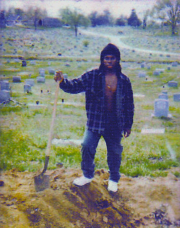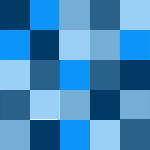|
I am considering purchasing Sandboxie for a new Windows 10 machine based on recommendations that I have read for older versions of Windows. Does anyone have any experience with Sandboxie on Windows 10? Would you still recommend it? Any problems encountered so far.
|
|
|
|

|
| # ? Apr 25, 2024 21:51 |
|
I used sandboxie to sandbox Battlefield 3 as EA used their client to scan your hard drive for a bunch of poo poo, it worked surprisingly well, considering it's a full screen, networked, 3D first person shooter game that depends on low latency. What are you trying to sandbox? A lot of times it's easier to put up a linux VM on something like VirtualBox (Free) or VMWare Fusion ($89 ?). In most cases you can install WINE on the linux machine and run your Windows app that way, too. Get the machine how you like it, then take a snapshot. Then use the software, save your data to a network drive, then power it off and roll back to the snapshot. This works well for web browsers but I dunno what your use case is.
|
|
|
|
I am just considering general usage to avoid malware and such. My impression is that it also makes removing programs later cleaner. Is this correct?
|
|
|
|
New Insider build out for fast track: https://www.thurrott.com/windows/windows-10/64064/microsoft-has-released-a-new-build-of-windows-10-11102 If you game on your machine, read the release notes before installing. Lovely, thanks very much.
|
|
|
|
fishmech posted:What's your drive, and how much RAM do you have? Also, do any programs in Details view of task manager show up as having high numbers if you turn on the various I/O columns? The highest is "System and compressed memory" topping I/O read bytes at ~170-190mb, surely that can't be what's loving up.
|
|
|
|
Phobophilia posted:The highest is "System and compressed memory" topping I/O read bytes at ~170-190mb, surely that can't be what's loving up. What I'm reading online says that if that's happening, you should try to first disable OneDrive (even if you barely use it) and then do a complete shutdown of the computer. Then start it back up and see if you get the same disk usage out of that process.
|
|
|
|
Phobophilia posted:The highest is "System and compressed memory" topping I/O read bytes at ~170-190mb, surely that can't be what's loving up. Launch resource monitor. Go to disk tab. Sort by Total io in both processes and disk activity and see exactly what files are being accessed.
|
|
|
|
WattsvilleBlues posted:New Insider build out for fast track: Better have your WiFi card drivers ready too, it looks like.
|
|
|
|
cycleback posted:I am just considering general usage to avoid malware and such. My impression is that it also makes removing programs later cleaner. Is this correct? Sandboxing the browser is a good idea, and a good use of SB. It only makes "clean" uninstalls better if you only install the program into a sandbox, which is often less reliable than sandboxing an already installed program. I've installed otherwise garbage apps into SB before to perform the one function I wanted and it's definitely a better idea than just installing every bit of shareware you find normally. It runs fine on Windows 10, it's fully supported.
|
|
|
|
Keep in mind if you do one of the Windows upgrades with sandboxie installed, you'll have to uninstall and then reinstall sandboxie. You'll get an error on every login otherwise. Don't know if it actually affects sandboxie itself though.
|
|
|
Phobophilia posted:There is something seriously wrong with my W10 laptop, I'm getting the 100% disk utilisation error at all times outside safe mode. It is almost completely unresponsive. I've tried the usual fixes, I've disabled superfetch, Wsearch, and background intelligent transfer service. No luck. Nothing detected through windows defender or Microsoft safety scanner.
|
|
|
|
|
fishmech posted:What I'm reading online says that if that's happening, you should try to first disable OneDrive (even if you barely use it) and then do a complete shutdown of the computer. Then start it back up and see if you get the same disk usage out of that process. Okay, how do you disable onedrive without having to download an installer for gpedit.msc?
|
|
|
|
I followed the second half of this guide to remove One Drive from Windows 10 Home, and I don't recall having to download anything or use gpedit.msc.
|
|
|
|
MikusR posted:Launch resource monitor. Go to disk tab. Sort by Total io in both processes and disk activity and see exactly what files are being accessed. xylo posted:Open up resource monitor, switch the disk tab, open up the middle pane (disk activity), sort by total b/s descending. Find out what's causing all the IO that way. http://imgur.com/a/81taX Phone pic of this, only reliable method right now. Nothing stands out
|
|
|
|
Phobophilia posted:Okay, how do you disable onedrive without having to download an installer for gpedit.msc? Windows 10 home, or at least my edition, doesn't have gpedit.msc. But anyway, I uninstalled via the command prompt. And it's still not working. I'm at a loss.
|
|
|
|
The new build was already downloaded on my machine. Is there a way to tell it not to install? It hasn't done the restart/install yet.
|
|
|
|
Phobophilia posted:Windows 10 home, or at least my edition, doesn't have gpedit.msc. But anyway, I uninstalled via the command prompt. And it's still not working. I'm at a loss. Did you do the full shutdown and then power on again part? The guide I saw that suggested disabling onedrive said you needed to do that as opposed to a quick restart.
|
|
|
|
Oh, I didn't. I did a reset of the computer, reinstalled W10. I'm still getting spikes of high disk usage, but it's no longer freezing for minutes at a time, but it's no longer impossibly unusable.
|
|
|
Phobophilia posted:http://imgur.com/a/81taX The fact that resource monitor shows little to no disk time and taskman shows 99% is odd. Did you sort decending on disk for taskmanager?
|
|
|
|
|
Khablam posted:Sandboxing the browser is a good idea, and a good use of SB. It only makes "clean" uninstalls better if you only install the program into a sandbox, which is often less reliable than sandboxing an already installed program. Flagrama posted:Keep in mind if you do one of the Windows upgrades with sandboxie installed, you'll have to uninstall and then reinstall sandboxie. You'll get an error on every login otherwise. Don't know if it actually affects sandboxie itself though. Do you mean just standard Windows updates require sandboxie to be uninstalled and then reinstalled? That sounds like a pain.
|
|
|
|
cycleback posted:Do you mean just standard Windows updates require sandboxie to be uninstalled and then reinstalled? That sounds like a pain. No, upgrades. Like 7->10, 8->10, the November update for Windows 10, the upcoming Redstone update, or all of the insider build installs. Anybody else having an issue with the latest insider build freezing after 10 minutes? Is this something I can solve by going into recovery options, and how do I get to them? I'm not used to getting to the recovery mode during boot.
|
|
|
|
For the next few months they're only planning on internal changes, nothing that'd you see but was interesting is there's a plan to add Windows Gadgets back which is certainly interesting.
|
|
|
|
cycleback posted:(a) Can you expand on why it is less reliable than sandboxing an already installed program? (a) It can sometimes just not work. In particular if the program tries to create or call services, or has any reliance on program components that need to load at startup, or services that relate to copyprotection / licensing. So for example, winrar, a torrent program, air or java apps will work well installed into it, but a VPN program, Photoshop or Office probably won't. If your program is already installed, it's just sandboxing the process and most things will work. It's a good way of keeping your system clean if you have to grab some scrubby shareware from somewhere that you'll probably use once. (b) No, but yeah. OS upgrades are likely to break it (7 > 10 or 8.1 > 10) but updates probably not. Though a couple have in the past.
|
|
|
|
Tab8715 posted:For the next few months they're only planning on internal changes, nothing that'd you see but was interesting is there's a plan to add Windows Gadgets back which is certainly interesting. I honestly liked having a weather gadget that could peek out when i hovered over the button to just show desktop, rather then using a tile in the Start Menu, so that sounds promising.
|
|
|
|
https://github.com/10se1ucgo/DisableWinTracking Is this decent to use on a fresh install of Windows 10 or is it unnecessary tinfoil garbage?
|
|
|
|
At a basic logical level, by using a tool like that you're essentially saying you've evaluated all the evidence, and have concluded poster "10se1ucgo" is a better arbiter of your privacy than Microsoft. Why then would you trust Microsoft at any level, and run their closed source OS? I don't subscribe to the logic that using an OS you think is literally spying on you for gain (re: current Win10 hysteria) is made safe by flipping some booleans from "spy" to "no I totes will not" would be a good idea. I'm saying if you think that tool essential, you should also conclude that the OS itself can't ever be trusted. I think the hysteria is dumb and lots of people are trying to whip it up for clicks or to sell tools.
|
|
|
|
windows 10 update system is such garbage
|
|
|
|
blue squares posted:windows 10 update system is such garbage Mine's been failing to update for several months. Upgrade tool doesn't work either. I've used it a few days total, hasn't been imaged for more than a few months. Haven't really done anything to cause issues yet.
|
|
|
|
I've had updates hang like crazy in the past, I fixed that by deleting some files and redownloading the update
|
|
|
|
Not sure if anyone can shed any light on this, updated to 10, all was fine then suddenly cannot connect to usual wifi, can connect to other wifi networks and other devices can connect to the router, Acer laptop tried a few google tricks
|
|
|
|
djssniper posted:Not sure if anyone can shed any light on this, updated to 10, all was fine then suddenly cannot connect to usual wifi, can connect to other wifi networks and other devices can connect to the router, Acer laptop tried a few google tricks What's the specific wireless card in your laptop? Go to Device Manager from the Control Panel and look under network adapters, like so: 
|
|
|
|
Its a GF's lappy I left running fine upgraded, wireless working now shes called with the probs, it's an Acer Aspire e1-571, from what I can google its a EDIT: havnt had much time to troubleshoot over the phone, solutions I havnt managed to try yet are uninstall / reinstall driver yet which some poeple seem to have success with, mind with different laptops, will post back if that works I have had her delete connection reconnect, reboot router etc EDIT: Uninstalling then looking for hardware changes/ reinstall had no effect,vsame issue Its a Qualcom card same as my Lenevo djssniper fucked around with this message at 19:48 on Jan 24, 2016 |
|
|
|
djssniper posted:Not sure if anyone can shed any light on this, updated to 10, all was fine then suddenly cannot connect to usual wifi, can connect to other wifi networks and other devices can connect to the router, Acer laptop tried a few google tricks Same edit: Solved. I uninstalled DW WLAN adapter and reinstalled the driver from Dell's support page (using my USB wifi adapter). Works fine now. blue squares fucked around with this message at 20:48 on Jan 24, 2016 |
|
|
|
Does anyone know if there's a reliable workaround for the known Wifi issue for the latest update? I've had Win10 running on my MacBook Pro for almost a year now since the developer previews with the Boot Camp drivers, and its worked great through all the upgrades since then, until the latest one, where it's complaining that my wifi adapter isn't compatible. The workaround listed under the known issues is to make sure you're running the latest version of your wifi drivers, and I re-downloaded the boot camp drivers again but they still don't work. Although, if the updates for the next few months are mainly just internal reorganizations rather than major bug-fixes or new features, I might as well just switch to the slow ring until this wifi thing is sorted out at least.
|
|
|
|
I was reading an article this morning on how to check your laptop battery's life, and it said to run powercfg /batteryreport, but when I tried this (Windows 10 Home), I got an error saying "The Power Efficiency Diagnostic library (energy.dll) could not be loaded." What's gone wrong here?
|
|
|
|
You did open a prompt with administrative rights?
|
|
|
|
Riso posted:You did open a prompt with administrative rights? Erm, no, because that wasn't specified in the article. That got the command to work though, thanks.
|
|
|
|
Really hoping this is the thread for this question. Is there a way to save emails on Outlook 2016, so they won't get deleted off of my computer when I delete them from whichever cache they came from? Used to be Outlook would save them automatically, but apparently that's not the case anymore for some dumbass reason.
|
|
|
|
Are there any good, free guides for setting up Windows 10 as a home server. I have an old Ivy Bridge i5 that I'm thinking of using for NAS, Plex, and Crashplan (instead of backing up from my desktop). Ideally it would log in and lock after booting, so Crashplan and Plex (or P!ex Service) are up without any work needed from the end user. I'd run it headless and connect via TeamViewer.
|
|
|
|

|
| # ? Apr 25, 2024 21:51 |
|
Am I not finding the option or is there no way to setup automatic system image backups to an external (USB) drive in Windows 10? I do a manual backups for myself but this is for a paranoid person who is bad at computers. If this isn't possible in Windows 10 can anyone recommend a free or cheap, easy to use backup to external drive solution? It needs to be a full system image backup and automatic/scheduled.
|
|
|