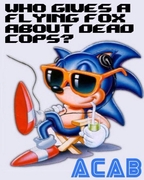|
Quick sanity check because I haven't worked with Unifi's Nanostations before. 500 foot gap with LOS, Nanostation locoM2 would be good? If there is LOS, any reason not to put it on the inside of a window on both sides? And I assume it is just a layer 2 link, so it would be on the same subnet?
|
|
|
|

|
| # ? May 7, 2024 10:54 |
|
Ihmemies posted:garbage switches like this Netgear for $100: http://www.amazon.com/NETGEAR-ProSA...60_SR160%2C160_ caberham posted:Just curious, why are NETGEAR switches garbage? Is there a better alternative for consumer/prosumer grade hardware? I was thinking spending a 10Ge netgear switch down the line Not all of Netgear's hardware is "garbage" but rather it's all cheap consumer stuff targetted at homes and SOHOs, and even their business oriented equipment is missing important things (like configuration gui's that load <60sec per click). What're you getting 10gig-E for? What's your intended use, and what's your longest cable run? Don't bother wasting your money on 10gig for your home.
|
|
|
|
RME posted:Yeah one of these is pretty much exactly what I'm looking for Actually just one follow up to this: If I've got a 20Mb/s connection im probably not gonna see much of a difference from just getting a c5 instead of a c7? Seems like I can reasonably save 25 bucks this way
|
|
|
|
RME posted:Actually just one follow up to this: If I've got a 20Mb/s connection im probably not gonna see much of a difference from just getting a c5 instead of a c7? Seems like I can reasonably save 25 bucks this way You won't see a difference in internet speeds, but you may see a difference trying to transfer between local devices (PC to phone, PC to laptop, etc). This depends heavily on your devices' capabilities and whether they can support 3x3 MIMO streams.
|
|
|
|
CrazyLittle posted:You won't see a difference in internet speeds, but you may see a difference trying to transfer between local devices (PC to phone, PC to laptop, etc). This depends heavily on your devices' capabilities and whether they can support 3x3 MIMO streams. Cool, I basically never do that so I'll save a little money and stick with the C5
|
|
|
|
Rukus posted:10GbE gear is going to be much more affordable in the next few years due to 802.11AC breaking the 1Gbps barrier. Keep an eye out on what Ubiquiti will be sure to cook up (Edgeswitch with 10GbE and PoE would be nice.) I think we might see 2.5 and 5 gigabit gear first. I can already get 2.5/5/10 gigabit service, just don't have the hardware or the need.
|
|
|
|
phosdex posted:I think we might see 2.5 and 5 gigabit gear first. I can already get 2.5/5/10 gigabit service, just don't have the hardware or the need. Where do you live?  Here in CT I only get 40Mbps down and 6Mbps up. Cox used to set it to 20/20 but somebody finally realized residential download more than upload. Here in CT I only get 40Mbps down and 6Mbps up. Cox used to set it to 20/20 but somebody finally realized residential download more than upload.
|
|
|
|
Ynglaur posted:Where do you live? Minneapolis, MN. US Internet was somehow able to get the ok to lay fiber across parts of the city and provide services. The rollout has been kind of slow, it's been like 4 years now and they've only covered roughly a quarter of the city.
|
|
|
|
Ynglaur posted:Where do you live? This tristate area is terrible, in NY Cablevision run at a max of 101mbps.
|
|
|
|
I'm moving to a new place with Gigabit service, and I'm thinking its about time to retire my old WRT54G router. I have my gaming computer and TV (for netflix/hulu) wired to the router, and I use wifi for my cell phone and the occasional guest. Nothing complicated. Since wired performance to/from WAN is more the priority based on my usecases, I'm considering either the Archer C5 or the Netgear Nighthawk (R7000), but it seems like the Nighthawk has some reliability issues, so I'm leaning toward the C5. Is there anything else I should maybe be considering?
|
|
|
|
Brigdh posted:I'm moving to a new place with Gigabit service, and I'm thinking its about time to retire my old WRT54G router. I have my gaming computer and TV (for netflix/hulu) wired to the router, and I use wifi for my cell phone and the occasional guest. Nothing complicated. Since wired performance to/from WAN is more the priority based on my usecases, I'm considering either the Archer C5 or the Netgear Nighthawk (R7000), but it seems like the Nighthawk has some reliability issues, so I'm leaning toward the C5. Is there anything else I should maybe be considering? If you're getting gigabit service you might want to consider stepping up to an EdgeRouter Lite, a lot of the consumer routers have a hard time keeping up with gigabit routing. For wireless you can pair the Edgerouter with a dedicated WAP, like the UAP-AC-Lite, or use a cheaper wireless router (C5) in AP mode.
|
|
|
|
Brigdh posted:I'm moving to a new place with Gigabit service, Do you mean actual "gigabit throughput to the internet" or just "here's a 100mbit on a gigabit port?"
|
|
|
|
slidebite posted:I think I know the answer to this, but thought I'd ask just to be 100% sure. Yeah, just get a switch. The brand is pretty irrelevant, unmanaged consumer switches are a commodity and tend to just work.
|
|
|
|
Brigdh posted:but it seems like the Nighthawk has some reliability issues I have had an R7000 for a couple of years now and I don't have any issues with it now. At first it would require a reboot once in a while, but I have kept up with the firmware updates and that problem has gone away.
|
|
|
|
I put Tomato-Shibby on the Nighthawk and haven't had any issues. Great router for the house if you can get it on sale. I nabbed mine for $135 which felt like a steal for the performance. My only beef is the absurd look of the thing but whatever, you don't buy routers for aesthetics.
|
|
|
|
CrazyLittle posted:Do you mean actual "gigabit throughput to the internet" or just "here's a 100mbit on a gigabit port?" Actual gigabit throughput to the internet through a municipal fiber connection from the inside of my home. Speedtest from the install was 920 down, 940 up. Krailor posted:If you're getting gigabit service you might want to consider stepping up to an EdgeRouter Lite, a lot of the consumer routers have a hard time keeping up with gigabit routing. For wireless you can pair the Edgerouter with a dedicated WAP, like the UAP-AC-Lite, or use a cheaper wireless router (C5) in AP mode. Per http://www.smallnetbuilder.com the C5 outperforms the EdgeRouter Lite in raw performance. I wouldn't be too surprised if the EdgeRouter Lite outperforms the C5 with multiple active connections, but that's not really my primary usecase. Also, I'm kinda looking for easy button here. Just like the professional car mechanic rarely wants to go home and fix his own car on a regular basis, I have no interest in screwing around with my own home networking. If I wanted to, I'd probably ask for some surplus Cisco equipment from work. I really just want to connect the computer/tv to the router, set up MAC filtering/passwords, and enjoy a movie. I understand I'm probably only going to get 95% of the max possible throughput, but considering that's still gonna be in the 850+ range, it'll be bliss compared to my old 7/1 service. Wiggly posted:I have had an R7000 for a couple of years now and I don't have any issues with it now. At first it would require a reboot once in a while, but I have kept up with the firmware updates and that problem has gone away. Hmm, there were a disproportionate number of recent reviews on Newegg indicating it likes to crap out (run really hot or need daily reboots) after a few months. I might reconsider it then if the latest firmware seems to have things settled down.... Brigdh fucked around with this message at 22:41 on Jan 25, 2016 |
|
|
|
I've never even had my gigabit at more than 70% usage naturally so I wouldn't worry about it too much. The few times I do hit high speeds it's over quickly anyway.
|
|
|
|
Brigdh posted:Actual gigabit throughput to the internet through a municipal fiber connection from the inside of my home. Speedtest from the install was 920 down, 940 up. I hate you.
|
|
|
|
Brigdh posted:Actual gigabit throughput to the internet through a municipal fiber connection from the inside of my home. Speedtest from the install was 920 down, 940 up. The ERL actually gets closer to 940Mbps: http://ch.illmachine.com/2014/10/edgerouter-lite-performance-tests/ The smallnetbuilder review states that his equipment isn't up to snuff to fully test the ERL (and Ubiquiti's other offerings such as the ER Pro), so the speed limitation you're seeing is actually his equipment. His review is also using a much older firmware which lacks some of the hardware offloading Ubiquiti has since implemented.
|
|
|
|
Antillie posted:Well if it ain't broke don't fix it. If you want to run some cable or use powerline adapters to hook up and AP somewhere you certainly can. The real question is do you feel that you need to when you use the wifi in the rooms that aren't over the basement? Not all devices need or can even take advantage of a truly fast internet connection. Unless your walls are rebar or metal mesh reinforced concrete one or two APs should be plenty. Back late again. I'm thinking I'll set up two APs on opposite ends of the house, both of them at ground level or in the basement. I don't think I'll have much issue with internet access anywhere at that point. Thanks for the pointer in the general direction of sanity.
|
|
|
|
I'm forwarding ports on my Archer C7, and I'm confused about how port-forwarding works; there is a field for trigger port, and one for incoming ports, and the former does not allow a range, only one number. How do I forward a port range for, say, 50000-60000? I've just entered 50000 in the first one and the range in the second, but that can't be right.
|
|
|
|
ufarn posted:I'm forwarding ports on my Archer C7, and I'm confused about how port-forwarding works; there is a field for trigger port, and one for incoming ports, and the former does not allow a range, only one number. You want to use the "Virtual Servers" tab for forwarding port ranges.
|
|
|
|
 --- sonera.fi ping statistics --- 10 packets transmitted, 10 received, 0% packet loss, time 9012ms rtt min/avg/max/mdev = 3.731/3.889/3.992/0.107 ms --- google.com ping statistics --- 10 packets transmitted, 10 received, 0% packet loss, time 9014ms rtt min/avg/max/mdev = 3.715/4.576/6.621/1.093 ms  100/100 ethernet, 20€/month. Seems I had some traffic on background, but this is good enough. Finally decent speeds after years of torment and agony 
|
|
|
|
Got the cabling closet finished. I'm pretty proud of this. Anyways, is there a VPN device that I can plug into my switch at home and plug a matching end into a device outside of the house and it handles the rest? I basically want it to behave exactly like it would if the device were local. I need multicast, a local IP address on the primary subnet and everything. Are there other ways to accomplish this? Here's a sketch if that helps  Multicast and same subnet are a must as they're required for Bonjour. I really want to be able to access my media server and Airplay it to my Apple TV and potentially have a TiVo mini at the other house that can access my main TiVo DVR as if I were in the same location. 30 TO 50 FERAL HOG fucked around with this message at 20:25 on Jan 27, 2016 |
|
|
|
Short answer is that there's no simple way to do same-subnet & multicast over VPN, and even if you could, you really shouldn't since the multicast will be prone to flooding the VPN link. Bonjour is a dumb protocol CrazyLittle fucked around with this message at 20:53 on Jan 27, 2016 |
|
|
|
So right now I am running my home network off of a hella old Linksys-Cisco WRT400n running ddwrt. I've noticed some problems with devices near the edge of the range of the device, especially my wife's iMac. Would I notice much of a difference from upgrading my router to something more modern like the Archer C5 or C7 mentioned in the thread? I don't have any AC devices, everything is wireless N if that makes a difference. My house isn't that large either, only 1200 sq. ft.
|
|
|
|
CrazyLittle posted:... same-subnet & multicast over VPN ... Ow. My brain hurts now. CrazyLittle posted:Bonjour... It really loving hurts!
|
|
|
|
Antillie posted:Ow. My brain hurts now. Part of me wants to throw something up on my bench to see if it's doable, and yet I know that succeeding would be like opening pandora's box.
|
|
|
|
CrazyLittle posted:Part of me wants to throw something up on my bench to see if it's doable, and yet I know that succeeding would be like opening pandora's box. It can be done. You need something like Avahi running on a box that can see both subnets and act as a forwarder for the mDNS/Bonjour traffic. It's probably a huge pain in the rear end, but I also looked into something like this at one point and it's technically possible.
|
|
|
|
I have done same subet VPNs with IPSec on Cisco ASA firewall's so something with more configurability, like a Linux firewall distro, could probably do it with enough custom tweaking. But god it would be a pain in the rear end. And once you got it working the very wrongness of what you had done would summon Cthulhu himself out of the ether to devour your soul as punishment.
|
|
|
|
Antillie posted:I have done same subet VPNs with IPSec on Cisco ASA firewall's so something with more configurability, like a Linux firewall distro, could probably do it with enough custom tweaking. But god it would be a pain in the rear end. And once you got it working the very wrongness of what you had done would summon Cthulhu himself out of the ether to devour your soul as punishment. Same subnet alone is easy if you're doing remote-access VPN, but lan-to-lan with multicast on the same subnet? That's something I'm not so sure about.
|
|
|
|
I don't understand why thats so weird. You would think having a device appear as if it was physically located inside of the network would be a pretty common use case.
|
|
|
|
BiohazrD posted:I don't understand why thats so weird. You would think having a device appear as if it was physically located inside of the network would be a pretty common use case. "Let me send IP traffic to any/all IPs but no IP in specific, ps gently caress your default gateway I'm just gonna spam this poo poo on the local link via multicast" Routers specifically drop multicast traffic.
|
|
|
|
I still don't get it. If the multicast packets are tunneled and sent in some way to the destination network its not like they're going to be spammed all over the entire WAN/internet
|
|
|
|
BiohazrD posted:I still don't get it. If the multicast packets are tunneled and sent in some way to the destination network its not like they're going to be spammed all over the entire WAN/internet Regular IP traffic that gets routed has a source and a destination. Multicast/Bonjour has no destination since it's explicitly designed to stay within your local LAN. How do you know where to send the non-directional traffic outside of your home LAN? As skipdogg and antillie mentioned, it would require some program that sits around explicitly proxying the multicast traffic between the two sites.
|
|
|
|
CrazyLittle posted:Multicast/Bonjour has no destination since it's explicitly designed to stay within your local LAN. That said, for this task a mDNS forwarder might be the simplest/most reliable approach since it's an application-level solution to the problem. If you really want to have a near-seamless LAN then you'll want to setup OpenVPN on both routers, probably running OpenWRT or some other small Linux boxes. OpenVPN isn't easy to configure, but it's certainly doable. There's a bunch of guide out there. The most common configurations do layer-3 forwarding using a tun device, but you'll have to add routes for Bonjour (224.0.0.251), and a quick Google search suggests that the tun device had (has?) issues with multicast, so you'd probably want to look into a layer-2 approach with a tap device--both are part of Linux's tun/tap virtual network interface driver.
|
|
|
|
A 5 mbps connection is gonna be borderline unusable for AirPlay video I'd imagine (and that's assuming you're getting a full 5mbps which would be pretty shocking on a DSL line), and if you're just doing music there's a billion easier ways to do it. For video you'd probably be better off with something like Plex that'll reencode at a lower quality
|
|
|
|
So it gives professional network engineers nightmares and the proposals to maybe make it work involve custom configuring some very obscure Linux distro, almost to the point of rolling your own firewall, and some hardly used network protocols. Yeah... this seems to be a bit outside typical home networking. This is about as hardcore neckbeard nerd poo poo as you can get.
|
|
|
|
Antillie posted:This is about as hardcore neckbeard nerd poo poo as you can get. I wouldn't go that far, but at least he is in the right place.
|
|
|
|

|
| # ? May 7, 2024 10:54 |
|
Mikrotik has an Ethernet over IP that *should* be able to do what you want. Depending on what you all have running you will probably flood the DSL connection with broadcast traffic and having nothing be usable at all. If you're handy and don't mind possibly blowing $150+ on nothing you could get a pair of Routerboards and test. You'd want at least an RB951G for the FIOS site, and pretty much anything they make for the DSL site. http://wiki.mikrotik.com/wiki/Manual:Interface/EoIP edit: if anything in the chain expects a normal sized Ethernet frame then you're poo poo out of luck thebigcow fucked around with this message at 22:53 on Jan 29, 2016 |
|
|