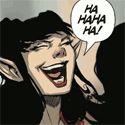|
GhostofJohnMuir posted:I just got an ASUS PB278Q and despite crossing my fingers, it's got a bit of backlight bleed. It's mainly little bits of white glow around the edges, but in the lower right corner roughly 15-20% of the screen is taken up by a brownish glow. I've been using it for about an hour in a pitch black room and I only notice it here and there, mostly because I'm looking for it. Now I'm wondering what the odds on the IPS panel lottery currently are. If this is average for a screen these days then I'm fine with not going through the hassle of going through the return process, but if there's a good chance that I'll get a better panel than I just might do it. Is there any sort of consensus on what point it's a good idea to return a monitor? literally every ips panel will have a bit of backlight bleed, and every ips panel will have ips glow visible in a dark room. i'd suck it up
|
|
|
|

|
| # ? Apr 25, 2024 17:59 |
|
Am I the only one who's trying to find a monitor that'll switch USB output and push it over DisplayPort? At least one that's not a mac monitor? I'd really love to have the monitor take care of needing any sort of KVM switch. At the end of the day all I'm looking to do is plug my keyboard/monitor/audio into my monitor and let it switch, currently this works great for audio but not so much the keyboard/mouse.
|
|
|
|
ILikeVoltron posted:Am I the only one who's trying to find a monitor that'll switch USB output and push it over DisplayPort? At least one that's not a mac monitor? I'd really love to have the monitor take care of needing any sort of KVM switch. At the end of the day all I'm looking to do is plug my keyboard/monitor/audio into my monitor and let it switch, currently this works great for audio but not so much the keyboard/mouse. The way my Dell works is it has two USB input cables, and you can tie each to a video input so when you switch the input the screen takes, it switches which USB the keyboard and mouse are hooked to. Is this a solution for you?
|
|
|
|
That would be neat. KVM switches are pretty expensive. My Dell U2415 only has one USB input though.
|
|
|
|
smackfu posted:That would be neat. KVM switches are pretty expensive. xthetenth posted:The way my Dell works is it has two USB input cables, and you can tie each to a video input so when you switch the input the screen takes, it switches which USB the keyboard and mouse are hooked to. Is this a solution for you? I'm looking at http://accessories.us.dell.com/sna/productdetail.aspx?c=us&l=en&s=dhs&cs=19&sku=210-AGGP and it has "2 x USB3 upstream (KVM)" which is great, and I think if I can't get DisplayPort 1.2a (USB over Aux) at least this will accomplish the same thing. It's just a shame it's on such few monitors. I haven't seen any 34 ultrawides with it just yet.
|
|
|
|
My U3415W has it. It's a menu selection with USB Selection and USB 1 and USB 2 and you can pick which video is tied to each.
|
|
|
|
ILikeVoltron posted:Am I the only one who's trying to find a monitor that'll switch USB output and push it over DisplayPort? At least one that's not a mac monitor? I'd really love to have the monitor take care of needing any sort of KVM switch. At the end of the day all I'm looking to do is plug my keyboard/monitor/audio into my monitor and let it switch, currently this works great for audio but not so much the keyboard/mouse. Is this what you want? https://www.youtube.com/watch?v=BFkY3V6Te2A
|
|
|
|
KingEup posted:Is this what you want? ... Yes! It looks like there is only one DisplayPort on that monitor which explains why he's got to use HDMI plus USB-B (Upstream) for his PC. Seems to take forever to switch input but I can totally live with that to get rid of having two keyboards and mice on my desk. Thanks for this!
|
|
|
|
Bought a refurbished XB270HU from the Acer-Ebay store and.....damage behind the screen, right in the middle. I thought it was a dead pixel at first, but when you look at it it looks like it got hit by a BB or something, it's not a single pixel but a black mark with what looks like an impact smudge around it. Started the refund process. Woohoo, Acer Roulette!
|
|
|
|
my Samsung SyncMaster 245B 24" secondary monitor is starting to die on me so im looking to replace it. Its 6 year old now so im pretty happy with how much use I got out of it and I wouldnt mind something similar. I dont have any brand loyaltys. I just need something black with height adjustment. Any recommendations? How much do ok 24" TNs cost now? Im not looking for anything bigger. I already have a huge primary monitor and anything bigger than 24 wouldn't fit on my desk I think it would be interesting to get a 1080p g-sync one just for gaming but they were so expensive last time I checked and im not sure its worth the price. I am on a fairly powerful PC so I could handle 100+ refresh rates no problem especially at that resolution. If it could have an hdmi input for consoles that would be great. Fauxtool fucked around with this message at 01:49 on Jan 26, 2016 |
|
|
ghetto wormhole posted:Is G-Sync worth it if it's gonna be a TN panel? I have a 23" IPS now but I was hoping to upgrade to 27-28" and I don't wanna pay like $750. I don't understand the immediate hate of *all* TN panels. Is it really that obvious if it's side by side with an IPS? To reiterate my previous statement... quote:I have 2x Asus PA248Q at work and a BenQ XL2420G at home and I honestly don't notice a huge difference in the colors. Maybe if I saw them side by side it would be more noticeable. The XL2420G is sooooo buttery smooth in games though.
|
|
|
|
|
fletcher posted:I don't understand the immediate hate of *all* TN panels. Is it really that obvious if it's side by side with an IPS? yes, an excellent tn compared to a cheap ips has noticeable differences side by side. Especially in blacks and sharpness. Independent of each other they are both capable of delivering a good viewing experience. Fauxtool fucked around with this message at 03:12 on Jan 26, 2016 |
|
|
|
ILikeVoltron posted:... Yes! It looks like there is only one DisplayPort on that monitor which explains why he's got to use HDMI plus USB-B (Upstream) for his PC. I'd look into whether the newer LG models support it as well. The 34UM95 is an old model now.
|
|
|
|
fletcher posted:I don't understand the immediate hate of *all* TN panels. Is it really that obvious if it's side by side with an IPS? Yes. I literally have an XB270HU next to a Swift on my desk, and it could not be more obvious.
|
|
|
|
Also the big screens amplify the drawbacks a lot. 27+" TN screens will have some unavoidable color shift from the angle of your head to the edges of the screen, which will be much worse in normal day-to-day desktop stuff because you fidget or shift position a lot more then. 27+" IPS screens will have some unavoidable IPS glow from the angle of your head to the edges of the screen, which will be much worse when playing games or movies in a dark room. Depending on who you are and what you spend the most time doing, one of those might be a deal breaker. Pick your poison. (or buy that $1k Eizo MV screen, or wait a few more years for OLED to happen)
|
|
|
|
34" ultrawide IPS only has luminance changes (slight dimming visible to user) if it's flat, a curve solves it neatly.
|
|
|
|
Klyith posted:(or buy that $1k Eizo screen) Vas ist
|
|
|
|
mediaphage posted:Vas ist http://www.tftcentral.co.uk/reviews/eizo_fg2421.htm sorry VA not MV, brainfart there. and it's not $1k. it used to be over 800 but that was in 2013, now it's ~$600. Still kinda steep for a 24" 1080p screen that doesn't have free or gsynch, even with the high refresh. But that's the price you pay for avoiding the TN and IPS downsides.
|
|
|
|
Last day for this Newegg sale, $281 shipped for a 21:9 1080 Freesync 29" monitor: http://www.newegg.com/Product/Product.aspx?Item=N82E16824025112 I own it and it's the best monitor I've ever owned, that's for sure. I've used the built-in speakers a lot more than I thought I would, when I'm too lazy to wear my huge headphones, and Freesync is the greatest. That's the cheapest price on the internet for one, new or used.
|
|
|
Zero VGS posted:Last day for this Newegg sale, $281 shipped for a 21:9 1080 Freesync 29" monitor: http://www.newegg.com/Product/Product.aspx?Item=N82E16824025112 That looks absolutely perfect for me! Thanks! There's no way to use Freesync with an Nvidia card though right?
|
|
|
|
|
ghetto wormhole posted:That looks absolutely perfect for me! Thanks! The monitor will work, but it won't do adaptive refresh, no.
|
|
|
|
KingEup posted:I'd look into whether the newer LG models support it as well. The 34UM95 is an old model now.
|
|
|
|
japtor posted:I remember seeing some people saying that one did it...but one connection had to be Thunderbolt. It'd use the USB uplink for one machine, and do USB through the Thunderbolt connection for the other machine. This is true, though it has dual Thunderbolt so if someone has two machines with Thunderbolt, you could use the same keyboard and mouse for three different machines if the third one is using one of the non-Thunderbolt connections.
|
|
|
|
ghetto wormhole posted:That looks absolutely perfect for me! Thanks! No, but I sold my Nvidia card and snagged a twin-fan R9 290x for $220 on eBay. It feels like a much better card than it is, with Freesync enabled. You could do that or hold out for the new AMD cards that come out in 6 months and seem promising, or there's a small chance in the next year or two that Freesync could work with Nvidia, because Intel is on board with it. Even without Freesync, I'd still call it a great monitor for the money. It sucks when a game doesn't support 21:9, which is often the case especially with indie games, but it's getting more popular and there's often patches and ini edits that can enable it on games like MGS:PP and Fallout 4, which is glorious. In certain games like Path of Exile or any competitive FPS, it's a straight-up huge advantage.
|
|
|
|
Does anyone know of a good way to attach a monitor to a server rack that doesnt involve one of those slideout drawers that inexplicably costs ~$1000 or takes up alot of space. Some kind of way to mount it outside, or a swing arm that doesnt take up a lot of space or something.
|
|
|
|
Gozinbulx posted:Does anyone know of a good way to attach a monitor to a server rack that doesnt involve one of those slideout drawers that inexplicably costs ~$1000 or takes up alot of space. Some kind of way to mount it outside, or a swing arm that doesnt take up a lot of space or something. I don't know about a ready made product, but at the minimum you can buy two rectangular metal tubes as long as the rack is wide. Drill holes in the middle for the monitor's VESA attachment points and at the ends for the rack cage nuts.
|
|
|
|
Saukkis posted:I don't know about a ready made product, but at the minimum you can buy two rectangular metal tubes as long as the rack is wide. Drill holes in the middle for the monitor's VESA attachment points and at the ends for the rack cage nuts. We used a flat VESA mount bolted on a 4 (maybe 6U) metal blanking panel that we drilled out.
|
|
|
|
Are there any good desk mounts specifically made for 34 inch monitors?
|
|
|
|
yo soy fiesta posted:Are there any good desk mounts specifically made for 34 inch monitors? I've heard the Ergotron LX and LX HD will both work. The monitors without standards are ~11-13lbs, the stands account for a lot of weight.
|
|
|
|
Is 34" the largest size for a decent 1440p 21:9 monitor? Mainly for gaming and light Audio/Video editing. I've got a hodgepodge of 1080p and 1440p displays right now that I'm tempted to replace and claim back some desk space.
|
|
|
|
Verizian posted:Is 34" the largest size for a decent 1440p 21:9 monitor? Mainly for gaming and light Audio/Video editing. Yes. It's basically a widened 27" and mixes well with them if you're absolutely nuts (Remember kids: if you go with something like 2560+3440+2560 turn your body/chair, not just your neck).
|
|
|
|
ASUS is saying you need a GTX 980 Ti or higher for 100Hz G-Sync on the PG348Q.
|
|
|
|
xthetenth posted:Yes. It's basically a widened 27" and mixes well with them if you're absolutely nuts (Remember kids: if you go with something like 2560+3440+2560 turn your body/chair, not just your neck). You can't do that on NVIDIA though, right?
|
|
|
|
Paul MaudDib posted:You can't do that on NVIDIA though, right? You can't do it on NVIDIA period. I tried for laughs, and surround just told me gently caress you that middle screen's a 2560x1440. Doing it on AMD requires a certain disregard for settings, but actually works, which is nice for when I care much more for peripheral vision than settings. xthetenth fucked around with this message at 05:22 on Jan 31, 2016 |
|
|
|
I am a Canadian on a low Canadian budget and I feel it's time to pick up a 144 Hz monitor. NCIX has the Acer GN246HL for $249.99 Canadian ($179 USD or so). Is it a decent monitor for the price? It would be another $120 or so for a BenQ XL2411Z, and I'm not sure if it would be worth it to me to spend the extra money. Should I wait for the BenQ or jump on the Acer? I mostly play Counter-Strike and 75 Hz isn't enough anymore.
|
|
|
|
Is there a goon recommended DisplayPort cable. I need one for an Acer XF270HU 144Hz, and I have no idea if the random Amazon reviews of "cannot do 1440p 114hz!!!!?!!" are clowns that don't know anything or if this is a case where I actually need to buy a non-no brand cable.
|
|
|
|
How long's the cable got to be? The longer the cable the lower the odds are that a bad one will be able to pull full bandwidth. I'd have a recommendation but it seems neither of my ten foot cables can do more than half bandwidth.
|
|
|
|
xthetenth posted:How long's the cable got to be? The longer the cable the lower the odds are that a bad one will be able to pull full bandwidth. I'd have a recommendation but it seems neither of my ten foot cables can do more than half bandwidth. Well it was going to be 6ft. until my wife pointed out that I had chucked the cable that came with the monitor back into the box with the manuals. So uh, yeah, I'm dumb and I have a cable.
|
|
|
|
The HP 34C ultrawide VA monitor has received a favourable review on prad (google translate required): http://www.prad.de/new/monitore/test/2015/test-hp-envy-34c-teil5.html quote:Due to the slightly reflective screen surface and the VA panel with very high contrast saw depicted images very appealing. After calibration, the device was able to cover the sRGB color space to 99 percent and can therefore be recommended for color-critical work when no extended color space is needed.
|
|
|
|

|
| # ? Apr 25, 2024 17:59 |
|
Karnegal posted:Well it was going to be 6ft. until my wife pointed out that I had chucked the cable that came with the monitor back into the box with the manuals. So uh, yeah, I'm dumb and I have a cable. I was gonna ask why yours didn't come with one, since it's listed as being part of what's in the box.
|
|
|