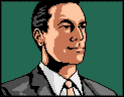|
I'm looking to upgrade my 24" ASUS TN to an IPS monitor and stay in the 1ms response range. I play mostly FPS/ARPG games with a 970/i5 2500k @ 4.5ghz. Does a decent 1ms IPS monitor exist? If not, is there something close to it? I just really want good response time and color. 144hz is cool but I'm not convinced I need it just yet.
|
|
|
|

|
| # ? Apr 25, 2024 08:42 |
UNATCO Telephone posted:I'm looking to upgrade my 24" ASUS TN to an IPS monitor and stay in the 1ms response range. I play mostly FPS/ARPG games with a 970/i5 2500k @ 4.5ghz. Does a decent 1ms IPS monitor exist? If not, is there something close to it? I just really want good response time and color. 144hz is cool but I'm not convinced I need it just yet. The lowest IPS goes is 4ms, here is a reasonably priced one with a 4ms response and mostly good reviews at newegg: http://www.newegg.com/Product/Product.aspx?Item=N82E16824106003
|
|
|
|
|
I was also looking at the ASUS MX27AQ but I don't know if there's a real difference between 1ms and 4ms.
|
|
|
UNATCO Telephone posted:I was also looking at the ASUS MX27AQ but I don't know if there's a real difference between 1ms and 4ms. The MX27AQ is a 5ms response time monitor, not 1ms. Response time affects ghosting and such mostly, are you interested in response time or input lag? I ask because input lag probably matters more for fast paced games than just response time and ghosting, though those are important too. Also two monitors with the same response times can have different amounts of ghosting because the way they measure response time is via measuring how long it takes for a pixel to change from nearly white to nearly black, or "grey-to-grey" response time. The thing is that different colors have different transition times between each other, so you can still have noticeable ghosting with some color combinations. I looked up the MX27AQ and it looks like it has very little input lag and is a good choice for gaming as long as you can handle 1440p and get the frame rates that you want out of it.
|
|
|
|
|
I wouldn't focus super close on response time, as its not the only important piece of the puzzle. Take a look at TFTCENTALs review of the XB270HU, where they look at pixel response time along with input and processing lag. Looking over many different monitors with ratings for many different "responses" or "refresh rates" will show you that its not always what its cracked up to be, and to basically pick one that isn't overly horrible. http://www.tftcentral.co.uk/reviews/content/acer_xb270hu.htm#response_times http://www.tftcentral.co.uk/reviews/content/acer_xb270hu.htm#lag TFTCENTRAL does an amazing job reviewing monitors, but I can't find one of the MX27AQ. However, for the price of the MX27AQ I would personally go a little higher and get a Dell U3415W. Its basically an ultrawide 27" and has gone on sale on Amazon for $699 ans is a totally stunning monitor.
|
|
|
|
My PG348Q's been despatched a week early
|
|
|
|
Are there any threads for passing along color calibration tools?
|
|
|
|
Lockback posted:Are there any threads for passing along color calibration tools? I recall seeing one on SA-Mart.
|
|
|
|
UNATCO Telephone posted:I'm looking to upgrade my 24" ASUS TN to an IPS monitor and stay in the 1ms response range. I play mostly FPS/ARPG games with a 970/i5 2500k @ 4.5ghz. Does a decent 1ms IPS monitor exist? If not, is there something close to it? I just really want good response time and color. 144hz is cool but I'm not convinced I need it just yet. G-Sync and Freesync IPS panels tend to have the quickest response times, and if you have a compatible graphics card, turning on the Free/G-Sync lets you run a game with V-Sync off and no screen tearing. V-Sync can add around 18ms of delay, so Free/G-Sync can be much better if you're sensitive to both lag and screen tearing.
|
|
|
|
Also, this is kind of a bummer, LG's new 21:9 curved 1440p FreeSync is out... http://smile.amazon.com/LG-Electronics-34UC98-34-Inch-Diagonal/dp/B019O78DPS ...but it's $250 more than the only other 21:9 curved 1440p Freesync: http://smile.amazon.com/Acer-Curved-34-inch-UltraWide-Display/dp/B0111MRT90/ What's the point? Besides LG presumably having better quality control. Their official specs page says the FreeSync range is only 55-75hz, what in the gently caress?: http://www.lg.com/us/monitors/lg-34UC98-W-ultrawide-monitor
|
|
|
|
Zero VGS posted:Also, this is kind of a bummer, LG's new 21:9 curved 1440p FreeSync is out... http://smile.amazon.com/LG-Electronics-34UC98-34-Inch-Diagonal/dp/B019O78DPS Seems pretty dumb and that freesync range is terrible. I was hoping we would see more 1440p freesync IPS monitors come out to help drive down the price but no dice so far. I guess it is still pretty early in the year.
|
|
|
|
The 341ck is 30-75 right at the line for compensating if the framerate drops too low right? I know freesync screens can have their range changed but it's not optimal. I'm pretty sure the LG is just the yearly refresh of their curved widescreen, and they added mediocre freesync because there is literally no reason not to add it. xthetenth fucked around with this message at 01:58 on Feb 9, 2016 |
|
|
|
xthetenth posted:The 341ck is 30-75 right at the line for compensating if the framerate drops too low right? I know freesync screens can have their range changed but it's not optimal. Yes, 30-75hz for the Acer. 55-75 for the LG is just really stupid, I'm surprised they have the nerve to put it out. I guess I have to keep holding out for more people to add it in. The Monoprice 1440p 21:9 uses the LG panel and then totally drops the Freesync, that's extra frustrating.
|
|
|
|
Zero VGS posted:Yes, 30-75hz for the Acer. 55-75 for the LG is just really stupid, I'm surprised they have the nerve to put it out. I guess I have to keep holding out for more people to add it in. The Monoprice 1440p 21:9 uses the LG panel and then totally drops the Freesync, that's extra frustrating. As long as the input lag is low, I'll probably buy one.
|
|
|
|
http://www.rakuten.com/prod/monoprice-27-ips-glass-panel-pro-led-monitor-wqhd-2560x1440-with-hdmi/252439954.html How can I get this monitor to output 2560 via HDMI out? I had it hooked up with DisplayPort before just fine outputting 2560 but DisplayPort out from the source is no longer an option Will a newer/updated HDMI cable and some system settings tweaking suffice? (If that) Or do I need some janky DVI adapter. Poking around a bit it seems an HDMI -> DP adapter alone won't work This is the laptop http://www.adorama.com/IHPJ9K05UABR.html?utm_source=EMW&utm_medium=Email&utm_campaign=AdoramaOrderConfirmation&hotlink=t&svfor=5m
|
|
|
|
Acer X34 opinions? They've showed up on Acer's eBay refurb store ($700 shipped) but I'm worried about scanlines/other problems. Are the ones that are refurb'd really fixed, or just dumped through to some other sucker? Paul MaudDib fucked around with this message at 03:21 on Feb 10, 2016 |
|
|
|
Paul MaudDib posted:Acer X34 opinions? They've showed up on Acer's eBay refurb store ($700 shipped) but I'm worried about scanlines/other problems. lol this is Acer we are talking about
|
|
|
|
Of course my phone runs out of battery as I try to buy one and they're all sold out now. I would have gladly rolled the dice for $700. Edit: $700 with free returns I mean, nothing to lose and maybe it's something petty like minor backlight bleed or a dead pixel off in the corner. Zero VGS fucked around with this message at 04:16 on Feb 10, 2016 |
|
|
|
The OP seems a little dated, what are the current recommendations for a run of the mill work / productivity monitor? I wont be playing any games or watching movies, just development. I'm looking to upgrade two 23's to two 24's running off an XPS13 and a TB15 dock, so USB3 or DisplayPort pass through might be useful. A built in webcam / microphone would be pretty neat so I don't have to have externals for meetings, but not must.
|
|
|
|
Zero VGS posted:Also, this is kind of a bummer, LG's new 21:9 curved 1440p FreeSync is out... http://smile.amazon.com/LG-Electronics-34UC98-34-Inch-Diagonal/dp/B019O78DPS I must be getting old, because $1200 don't seem that bad. I remember this thread's previous incarnation when your choices for top of the line displays were Dell's 3007 and HP zr30w. Both of those were around $1200 - $1500 and didn't offer nearly the amount of technology. Just a lot of pixels in one panel.
|
|
|
|
Paul MaudDib posted:Acer X34 opinions? They've showed up on Acer's eBay refurb store ($700 shipped) but I'm worried about scanlines/other problems. I just got my XB270 from the refurb site. The first one looked like they didn't fix the damage that got it refurbed in the first place, the 2nd one was pretty much like new. So it's roulette, but they RMA'd the first one with no problems so there was no loss other than 20 minutes of my time.
|
|
|
|
CSParsons posted:The OP seems a little dated, what are the current recommendations for a run of the mill work / productivity monitor? I wont be playing any games or watching movies, just development. I'm looking to upgrade two 23's to two 24's running off an XPS13 and a TB15 dock, so USB3 or DisplayPort pass through might be useful. A built in webcam / microphone would be pretty neat so I don't have to have externals for meetings, but not must. Honestly, instead of buying two 24-inch monitors, I'd just go with a 34-inch, 3440x1440 display. Unless you go for one of the really expensive monitors that gives you 4K at 24 inches, you're still going to be stuck with 1080p displays, and a 21:9 1440p monitor will give you 800k more pixels than 2 1080p screens. Some of the LG models offer Thunderbolt, but I don't think they do cameras (I'm not sure how many displays do). Edit: Another option would be the new Lenovo displays, which offer 27-inch, 4K screens, and they do have webcams, but that's not a lot of real estate once you take into account making things legible. mediaphage fucked around with this message at 17:15 on Feb 10, 2016 |
|
|
|
mediaphage posted:Honestly, instead of buying two 24-inch monitors, I'd just go with a 34-inch, 3440x1440 display. Unless you go for one of the really expensive monitors that gives you 4K at 24 inches, you're still going to be stuck with 1080p displays, and a 21:9 1440p monitor will give you 800k more pixels than 2 1080p screens. Some of the LG models offer Thunderbolt, but I don't think they do cameras (I'm not sure how many displays do). My post history is basically a long hymn to the glories of the ultrawide and I go into some use case discussions on 1 ultrawide vs. 2 normal width. I'm on a phone or I'd do the comparison again, but an ultrawide is definitely way better than 1920+1920x1080. That's not close, it's 3440x1440 vs 2560+2560x1440 that's interesting.
|
|
|
|
mediaphage posted:Honestly, instead of buying two 24-inch monitors, I'd just go with a 34-inch, 3440x1440 display. Unless you go for one of the really expensive monitors that gives you 4K at 24 inches, you're still going to be stuck with 1080p displays, and a 21:9 1440p monitor will give you 800k more pixels than 2 1080p screens. Some of the LG models offer Thunderbolt, but I don't think they do cameras (I'm not sure how many displays do). Thanks to both of you, I haven't even considered an ultrawide. I've just been using two monitors for so long, that seemed to make sense. So something like: http://www.digitaltrends.com/monitor-reviews/dell-ultrasharp-u3415w-review/#/15 Do you find that you get used to not having a physical delineation between screens / work areas?
|
|
|
|
Lockback posted:I just got my XB270 from the refurb site. The first one looked like they didn't fix the damage that got it refurbed in the first place, the 2nd one was pretty much like new. So it's roulette, but they RMA'd the first one with no problems so there was no loss other than 20 minutes of my time. Do they do free shipping both ways? Most places do but I have to ask because I bet that thing is crazy expensive to ship.
|
|
|
|
CSParsons posted:Thanks to both of you, I haven't even considered an ultrawide. I've just been using two monitors for so long, that seemed to make sense. Windows Snap yo, and with recent Windows 10 that lets you move the border between the halves not having a bezel is loving amazing. And the Dell U3415W is a great screen. xthetenth fucked around with this message at 05:43 on Feb 11, 2016 |
|
|
|
Zero VGS posted:Do they do free shipping both ways? Most places do but I have to ask because I bet that thing is crazy expensive to ship. Yes shipped to you. If the RMA is because of a defect they free ship back, if its just because you don't like it you have to pay. They didn't seem very picky, but I did have a picture of the blemish on mine. I would guess they'd even accept "horrible backlight bleed" as a valid reason, but YMMV.
|
|
|
|
I just recently got one of these http://www.newegg.com/Product/Product.aspx?Item=N82E16824025112 and I've noticed when I'm scrolling down a page on SA (other places too but it's most noticeable here) that text will appear blurry around the edges, kind of like it's casting a little shadow almost. Is that what ghosting is? My old monitor was also an IPS with ostensibly the same 5ms refresh rate and it never had that problem. Is this a defect or just that the refresh rate isn't good enough to keep up or what? I haven't noticed any similar issues in games and it's not like I can really read the text when I'm scrolling through it anyway so I guess it's not a huge problem.
|
|
|
|
|
Hi, I am on the bargain bin end of monitor shopping could someone recommend a decent 21-23 inch monitor for around $100-120? Edit: for some casual gaming, media watching, productivity
|
|
|
|
Just ordered an X34 refurb for $729. Here's to hoping!
|
|
|
|
Is the XR341CK in super tight supply or something? The amazon price went up 150 bucks and has stayed there a month and a half, and I can't find refurbs.
|
|
|
|
ghetto wormhole posted:I just recently got one of these http://www.newegg.com/Product/Product.aspx?Item=N82E16824025112 and I've noticed when I'm scrolling down a page on SA (other places too but it's most noticeable here) that text will appear blurry around the edges, kind of like it's casting a little shadow almost. Is that what ghosting is? My old monitor was also an IPS with ostensibly the same 5ms refresh rate and it never had that problem. I'm not completely sure what you're describing, but it could be overshoot from pixel overdrive setting set too high. Try setting it to low or off too see if it goes away. Harlock posted:Hi, I am on the bargain bin end of monitor shopping could someone recommend a decent 21-23 inch monitor for around $100-120? Craigslist, if you're lucky enough for people in your area to have reasonable asking prices. Most 22-23" IPS 1080p displays start at $140 brand new. If you look hard enough on Craigslist, you might be able to find something used that's a little nicer for $100-150. Zorilla fucked around with this message at 22:43 on Feb 12, 2016 |
|
|
Harlock posted:Hi, I am on the bargain bin end of monitor shopping could someone recommend a decent 21-23 inch monitor for around $100-120? There is this one made by Acer that is on sale for $100 and seems to have mostly positive reviews.
|
|
|
|
|
Harlock posted:Hi, I am on the bargain bin end of monitor shopping could someone recommend a decent 21-23 inch monitor for around $100-120? If you want to go up to 27", QNIX QX2710s are down to $200 on eBay or there's [url= https://www.bestbuy.com/site/acer-27-led-hd-monitor-black/4753004.p?id=1219103680327&skuId=4753004]this Acer 1080p [/url] for $150.
|
|
|
|
xthetenth posted:And the Dell U3415W is a great screen. I keep hoping Dell will put the U3415W on sale since I have a Dell eGift Card and it expires in late March.
|
|
|
|
I just want to make sure I get this right: I have a monitor with a DisplayPort port, and a laptop with a Thunderbolt port. I have an existing DP cable. I should be able to just buy a Mini DP to DP adaptor for the cable and everything should work right?
|
|
|
|
I have a question about those cheapo Korean monitors. I recall hearing they are bad at upsampling - like if you turn down the resolution option in a game's settings it fucks up somehow. Is this true? I want to get a GTX 970 and a 27" 1440p monitor and would probably turn the resolution down on a game if the card can't handle 1440p on high settings.
|
|
|
|
Shear Modulus posted:I have a question about those cheapo Korean monitors. I recall hearing they are bad at upsampling - like if you turn down the resolution option in a game's settings it fucks up somehow. No, it'll just have to get upscaled on the GPU, because they don't have a hardware scaler. It's not a huge difference and it makes them overclockable.
|
|
|
|
Sinestro posted:No, it'll just have to get upscaled on the GPU, because they don't have a hardware scaler. It's not a huge difference and it makes them overclockable. Is making the GPU upsample going to be taxing on it? Would it automatically recognize it'd have to do it?
|
|
|
|

|
| # ? Apr 25, 2024 08:42 |
|
Shear Modulus posted:Is making the GPU upsample going to be taxing on it? Would it automatically recognize it'd have to do it? No and no, respectively. Any modern GPU shouldn't be taxed at all by doing that, it's fixed function hardware that is just laying idle otherwise, but you'll have to tell CCC/NVIDIA Control Panel to do it.
|
|
|