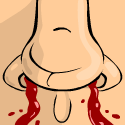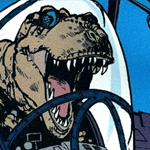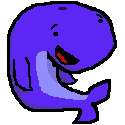|
Sinestro posted:No and no, respectively. Any modern GPU shouldn't be taxed at all by doing that, it's fixed function hardware that is just laying idle otherwise, but you'll have to tell CCC/NVIDIA Control Panel to do it. Great, thanks for the info. Now to figure out if that's doable with the Linux Nvidia drivers.
|
|
|
|

|
| # ? Apr 25, 2024 09:27 |
|
I don't use Linux any more, but I remember them being a pain in the rear end.
|
|
|
|
Boris Galerkin posted:I just want to make sure I get this right: I have a monitor with a DisplayPort port, and a laptop with a Thunderbolt port. I have an existing DP cable. I should be able to just buy a Mini DP to DP adaptor for the cable and everything should work right? I did this with a 27" iMac to an HP ZR2440w and it worked perfectly.
|
|
|
|
Sinestro posted:...but you'll have to tell CCC/NVIDIA Control Panel to do it. This is only true if the display in question is capable of scaling. Otherwise, NVIDIA Control Panel will have "GPU" as the only option in the dropdown under "Adjust desktop size and position". It should be noted that display scaling detection is completely automatic from the moment you power on your PC and requires no configuration whatsoever. You won't have any problems seeing anything on a Korean special before the OS display driver gets loaded. Zorilla fucked around with this message at 22:30 on Feb 14, 2016 |
|
|
|
Hey guys, I'm in the market for a new monitor. I'm looking for something ~27in, 1440p Res, 120+hz, and with Gsync to serve as my primary gaming monitor. I have a 23in Dell IPS panel currently, but I think I would be okay with my primary display (that I look at straight on) being TN. The IPS will become my secondary, so I'll still have it when I need better viewing angles or color representation. Budget is currently about $600, which from what I can tell, leaves me with the Acer XB270HU Abprz for $569 or the DELL S2716DG for $599 (Although it's been down to $569 as recently as a few days ago on Amazon). These look to be basically the same, specs wise, but I'm leaning towards the Dell as they seem to have better QC than Acer, and its simply a cleaner looking panel. Does anyone have any experience with either of these that would sway me one way or the other? Are there any other monitors with these specs in this price range I should be looking at?
|
|
|
|
NickPancakes posted:Hey guys, I'm in the market for a new monitor. At 27", you'll still be dealing with color shift, even when viewing head-on. Do your eyes a favor and go with an IPS display. It's worth noting that both monitors you've linked are TN (and you seen to be aware of this). I don't know why Acer decided to share a model number with a display known for being the holy grail of IPS, G-Sync and 144Hz, but the "ABRPZ" suffix, 170/160° viewing angle, and 1ms response are a dead giveaway. This one looks like it might be the monitor you're looking for. It's a refurb, but it's the only way you're getting the IPS version for under $700 that I know of: http://www.newegg.com/Product/Product.aspx?Item=N82E16824009852&cm_re=xb270hu-_-24-009-852-_-Product Alternatively, you could go for an off-grade QNIX w/PLS panel for $180 or a Crossover 2795 QHD for $300. Basically, there's no reason to pay $500+ for a TN (or any price, really). Zorilla fucked around with this message at 22:41 on Feb 14, 2016 |
|
|
|
Acer's refurb store has XB270HU bprz for ~$400. That's the good one that is IPS, but always be ready to swap a few times when it comes to Acer monitors.
|
|
|
|
Getting my tax refund and have 300 dollars to spend. Looking for a monitor to replace my main monitor. I would use my syncmaster B2330 that I use as a secondary as my main but I'm also using that as my TV. Was considering getting a 1440p monitor but I've heard that 1080p doesn't look as good on 1440p monitors compared to native 1080p monitors so I don't really want to bother with that. My next thought was to get a high refresh monitor but I'd want G-Sync with that and they are all so expensive at this time. So right now I'm just going to buy a cheap 1080p IPS monitor. Techspot recommends the ASUS VS239H. Is this the one to get?
|
|
|
|
Stall_19 posted:Getting my tax refund and have 300 dollars to spend. Looking for a monitor to replace my main monitor. I would use my syncmaster B2330 that I use as a secondary as my main but I'm also using that as my TV. Was considering getting a 1440p monitor but I've heard that 1080p doesn't look as good on 1440p monitors compared to native 1080p monitors so I don't really want to bother with that. My next thought was to get a high refresh monitor but I'd want G-Sync with that and they are all so expensive at this time. So right now I'm just going to buy a cheap 1080p IPS monitor. Techspot recommends the ASUS VS239H. Is this the one to get? You'd be better off with this: http://store.hp.com/us/en/pdp/accessories-88342--1/hp-pavilion-25xw-25-inch-ips-led-backlit-monitor?jumpid=Accessories_Finder_PDP Overclocks to 75Hz and has excellent reviews http://wecravegamestoo.com/forums/m...tml#post1402101 KingEup fucked around with this message at 03:39 on Feb 16, 2016 |
|
|
|
Looking to pull the trigger on a Crossover 2795 QHD. That's still the go-to, right? I also remember that Ebay was the way to go. Anybody have a recommended seller?
|
|
|
|
Teeter posted:Looking to pull the trigger on a Crossover 2795 QHD. That's still the go-to, right? I think the recommended ones were dream-something and green-something. On an unrelated note, my refurb X34 is coming on Saturday. I'm excited but I have a feeling I will somehow be disappointed.
|
|
|
|
I'm dropping all my Mac stuff since I never seem to switch out of windows lately. Trying to sell a 24" Cinema Display from 2010 (the black bezel up to aluminum back) for $500. I figure it's in perfect condition and is a beautiful IPS panel, just a pain to hook up to PC. The highest offer I've gotten so far is $300. Am I expecting too much?
|
|
|
|
Opioid posted:I'm dropping all my Mac stuff since I never seem to switch out of windows lately. Trying to sell a 24" Cinema Display from 2010 (the black bezel up to aluminum back) for $500. I figure it's in perfect condition and is a beautiful IPS panel, just a pain to hook up to PC. A quick search on eBay would say yes. Most of them are in the $300-350 range. L
|
|
|
|
Opioid posted:I'm dropping all my Mac stuff since I never seem to switch out of windows lately. Trying to sell a 24" Cinema Display from 2010 (the black bezel up to aluminum back) for $500. I figure it's in perfect condition and is a beautiful IPS panel, just a pain to hook up to PC. I mean, I'm sure it was a nice display and was expensive, once upon a time, but asking $500 for a 24-inch Apple monitor that is annoying for most people to use? Yeah, I think probably so. I definitely would not purchase it at that price - you can get a 4k IPS display from dell for $550 with a three year warranty.
|
|
|
|
Judging by the prices on Ebay, probably.
|
|
|
|
VulgarandStupid posted:I think the recommended ones were dream-something and green-something. Thanks! I was already looking at one from green-sum because it had quick shipping so that's what I ended up going with. My old monitor is a crappy 20" TN or something of the sort so this is a big jump, I'll check in here once it arrives.
|
|
|
|
NickPancakes posted:Hey guys, I'm in the market for a new monitor. I ordered the Dell today, because of the horrible quality control and panel lottery all the current 144Hz IPS options apparently exhibit. Will let you know in a couple of days how it is. I've never actually had a TN display on the desktop before, so we'll see.
|
|
|
|
mediaphage posted:I mean, I'm sure it was a nice display and was expensive, once upon a time, but asking $500 for a 24-inch Apple monitor that is annoying for most people to use? Yeah, I think probably so. I definitely would not purchase it at that price - you can get a 4k IPS display from dell for $550 with a three year warranty. Dell's been having outlet store sales, you can get a refurb P2715Q as low as $330 now. Fantastic panel. And if you are going even cheaper, Amazon has 28" Acer TN refurbs for $240. It's suuuper cheap to get a 4K panel. Depending on your thirst for maxxx settings, maybe not so much on the GPU side. pigdog posted:I ordered the Dell today, because of the horrible quality control and panel lottery all the current 144Hz IPS options apparently exhibit. Will let you know in a couple of days how it is. I've never actually had a TN display on the desktop before, so we'll see. Dell has great build quality and quality control, I bet you'll be pretty satisfied there. I'm interested in hearing how that turns out for you too - it's supposedly a really nice panel that doesn't miss much versus the IPS version. Paul MaudDib fucked around with this message at 23:54 on Feb 17, 2016 |
|
|
|
Really digging using a 50 inch LED TV as a display for PC gaming (it's placed about six feet away from my computer desk.) I'm astounded by how much more enjoyable gaming is on such a bigger display. Kinda regretting not waiting and saving up for even a bigger display and 4k. 
|
|
|
|
VulgarandStupid posted:On an unrelated note, my refurb X34 is coming on Saturday. I'm excited but I have a feeling I will somehow be disappointed. Do you have a link where you got it from? On another note, is there any news on DP 1.3? Trying to decide if I want to try and sacrifice 144mhz for ultrawide goodness...
|
|
|
|
Etrips posted:Do you have a link where you got it from? http://acerrecertified.com/UM.CX1AA.A01.RB1
|
|
|
|
Let us know how your unit turns out. Really tempted to roll the dice at $700.
|
|
|
|
Do you just need to pay attention for when some show up? I'm wanting to see what they price the XR341CK at if/when it shows because the sale price has gone way up for some reason.
|
|
|
|
xthetenth posted:Do you just need to pay attention for when some show up? I'm wanting to see what they price the XR341CK at if/when it shows because the sale price has gone way up for some reason. Yea just check it whenever you can. I happened to be in the bathroom during work on a Friday afternoon when it came up. You can also try their eBay page, but I'm not sure if they list their stuff to both places. I had only been checking for a few days when this came up, much to my surprise.
|
|
|
|
Arrowsmith posted:I did this with a 27" iMac to an HP ZR2440w and it worked perfectly. Could be placebo but man connecting my laptop to this monitor (HP E242) with DP vs VGA makes a world of a difference. Now I just need to download a color profile for it but I can't find one and I don't have a color calibrator. Also did I get fleeced into paying a few bucks more for my cable? I didn't buy an adaptor afterall cause a straight up DP to mini DP cable was cheaper. There were two choices, a DP 1.2 and a cheaper 1.1 cable at the same 6 ft length and it looked like 1.1 wouldn't support 1920x1200 according to Wikipedia but now I'm reading that this is just marketing and it's just the female ends that matter. I mean it was like two cheeseburgers more or so but eh. Boris Galerkin fucked around with this message at 09:14 on Feb 18, 2016 |
|
|
|
Boris Galerkin posted:Could be placebo but man connecting my laptop to this monitor (HP E242) with DP vs VGA makes a world of a difference. Now I just need to download a color profile for it but I can't find one and I don't have a color calibrator. At 6 feet it's probably not an issue and it really only comes up when daisy chaining, but I have had 10 foot cables that can only do half bandwidth, and I think that can vary between brands. It's quite likely the better buy in the long run.
|
|
|
|
$200-$250 budget, but definitely no more than $250. Looking for a monitor to play games on. I'm not a pro gamer so I don't think I need 144 mhz, unless someone thinks it's absolutely worth it. I was thinking a 24 or 27 in IPS panel would work well for me.
|
|
|
|
Whale Cancer posted:$200-$250 budget, but definitely no more than $250. Cheap, overclockable and IPS: http://wecravegamestoo.com/forums/m...tml#post1402101
|
|
|
|
Does anyone have experience with the Dell Ultrasharp u2515h? I've seen some good reviews online, but always good to get some goon experiences.
|
|
|
|
Teeter posted:Thanks! I was already looking at one from green-sum because it had quick shipping so that's what I ended up going with. "Free expedited shipping" is no joke. I ordered this the morning of 2/17, it arrived yesterday afternoon 2/18 (in Los Angeles). I had it shipped to another location so I don't actually have it in my hands to test it yet, I'm just amazed that it's here already. One minor thing against it is that it apparently shipped in a giant box that says 27" PC MONITOR COME STEAL ME rather than a generic box which made me glad that I had it shipped elsewhere and not to my apartment.
|
|
|
|
pigdog posted:I ordered the Dell today, because of the horrible quality control and panel lottery all the current 144Hz IPS options apparently exhibit. Will let you know in a couple of days how it is. I've never actually had a TN display on the desktop before, so we'll see. So I received the monitor (Dell S2716DG). For a TN panel, I think it looks pretty good. As with all TN panels there's color shift when you move your head, particularly up and down, but it's not horrible. You can nod your head a little bit without much impact on the scene at all. Horizontally the view angles are actually pretty good, you can have several people sitting in front of it just fine. There's plenty of color to go around. Blacks look OK, and black uniformity is good. White uniformity not as much, but that's no problem. Build quality is fine. The stand even has a pivot function, but why you would want to do that with a TN monitor is beyond me. Anyway, as for this monitor's intended purpose, playing games, it's not bad. Not bad at all. Looks nice and crisp in the games, and in a game the view angle limitations are hardly noticeable. I can notice G-Sync, but I keep wondering whether it's that, the faster pixel response time, or the refresh rate that has the most impact. Particularly isometric games with scrolling background like Divinity:Original Sin or HON or DOTA2 look much sharper while scrolling, whereas that was the main weakness with my old MVA monitor. So as for the problems: 4) The onscreen menu and controls are a kinda crappy to use 3) It was pretty hard to get the screen right-ish. Either darks smudge togeher, or the lightest colors do. It's like the color and contrast buttons simply move the color spectrum and cut off what doesn't fit. 2) It's not good for text, such as forums. Basic, small black on white text such as on the forums isn't terribly sharp. It was partly because Windows 10 liked to scale things 150%, but even so, I don't think it's as good as it could be. 1) My unit came with a dead pixel. I'm still contemplating whether I should keep it. It really looks quite good for gaming. But I don't like the dead pixel, and I'm being offered a second hand known good IPS screen by Acer.. Edit: Update after a couple of days. The problem with text sharpness may be in part due to the monitor, partly as a result of simply smaller text, and in part from its anti-glare coating. Which by the way is very efficient at its job, much better than my TV or even my old monitor. It feels perfectly adequate for web browsing, and beautiful for gaming. Got Fallout 4 working with 144 Hz and G-Sync, and it's a beauty. G-Sync makes movement in games feel easy and buttery, it's great. If you can get one without dead pixels, then it's all in all a pretty darn great monitor, especially for the money. pigdog fucked around with this message at 22:59 on Feb 22, 2016 |
|
|
|
My X34 came in today. Goddamn is the package huge. Anyway I'm posting from it now. It doesn't have any dead pixels, and I found out why it was initially returned. It only overclocks to 95hz and not 100. I think I can live with that. Right now its too bright in my room to test backlight bleed/IPS glow, but I'm pretty giddy right now.
|
|
|
|
VulgarandStupid posted:My X34 came in today. Goddamn is the package huge. Anyway I'm posting from it now. It doesn't have any dead pixels, and I found out why it was initially returned. It only overclocks to 95hz and not 100. I think I can live with that. Right now its too bright in my room to test backlight bleed/IPS glow, but I'm pretty giddy right now. Yeah, for being cheaper enough to pay for a card to drive the thing, 5 Hz is not bad at all.
|
|
|
|
VulgarandStupid posted:My X34 came in today. Goddamn is the package huge. Anyway I'm posting from it now. It doesn't have any dead pixels, and I found out why it was initially returned. It only overclocks to 95hz and not 100. I think I can live with that. Right now its too bright in my room to test backlight bleed/IPS glow, but I'm pretty giddy right now. Maybe it's just because I'm still using a 60hz monitor but just how noticeable is 95hz vs 100hz? If something's running at 60+ fps with g-sync I can't imagine it's going to make that much of a difference but maybe it's because I haven't used a nice 100-144 rate monitor. Currently using a Dell 2408W and looking at getting a 1440p when I build my next PC, though probably not something quite as extreme as an X34. The 2408W would stick around as a 2nd monitor anyways.
|
|
|
|
100 Hz is barely 5% more than 95 Hz. It's not huge and it's certainly something I'd give up for the price difference.
|
|
|
|
Evil Fluffy posted:Maybe it's just because I'm still using a 60hz monitor but just how noticeable is 95hz vs 100hz? If you didn't bother to bring up the system info to inform you that it was at 95Hz instead of 100Hz, you would literally never know the difference.
|
|
|
|
KingEup posted:Is this what you want? A few pages ago but holy poo poo, I never knew this. Thanks! this is awesome
|
|
|
|
I'm just curious about monitors with refresh rates above 60hz and if anyone ever feels it looks "odd" to them? The reason I ask is I live in a rural area, so I can't really test out a 120/144hz monitor in advance, and I happen to have a visual disorder that makes it so certain things look "weird" and if they do I tend to get very anxious. Anyway, have any of you normal people found the faster movement at all bothersome at any time? Because if so it means I'll have to stay clear of it. I know this is a strange question. If someone needs to know the exact disorder/condition I can tell you, it's just that it's so poorly understood by the few people that have heard of it, that I avoid mentioning it. Thanks.
|
|
|
|
Swartz posted:I'm just curious about monitors with refresh rates above 60hz and if anyone ever feels it looks "odd" to them? If you want to try something you might want to see if it looks better or worse at the high and low ends of your framerate. So run something so it can do 60 fps, then turn the setting up so it can only do 30 fps. If it looks weird or more weird at 30 you should be in the clear. *sync and higher framerates should only help, since all it's really doing is filling in gaps between the frames you're seeing now and reducing the inaccuracies in when frames are displayed versus when they should be.
|
|
|
|

|
| # ? Apr 25, 2024 09:27 |
|
xthetenth posted:If you want to try something you might want to see if it looks better or worse at the high and low ends of your framerate. So run something so it can do 60 fps, then turn the setting up so it can only do 30 fps. If it looks weird or more weird at 30 you should be in the clear. *sync and higher framerates should only help, since all it's really doing is filling in gaps between the frames you're seeing now and reducing the inaccuracies in when frames are displayed versus when they should be. Tried this. 60fps wasn't any more jarring, so maybe 120/144 will be fine for me. Thanks for the idea.
|
|
|