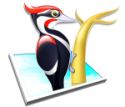|
Is there a powershell command or the like that will force a download and install to the current fast ring insider preview when running on an older build?
|
|
|
|

|
| # ? Apr 18, 2024 14:39 |
|
Boris Galerkin posted:I just deleted everything and hit next without partition and here's what it's telling me: DId you select the empty drive and select "Format"? Disk partitioning screens on OS installation wizards are pretty much universally obtuse garbage.
|
|
|
|
dpbjinc posted:DId you select the empty drive and select "Format"? Selecting the empty drive does not let me click format, only "new" which creates the 4 partitions (and then clicking next gives the error and creates additional partitions). WattsvilleBlues posted:Try downloading a fresh ISO using the Media Creation Tool. Just clutching at straws but it's what I'd do next. Unfortunately I don't have access to a Windows computer to do this. I've downloaded the iso from Microsoft's website and tried creating bootable USB disks using 'dd' in OS X and Linux and it doesn't boot. I know for a fact this method works though because this is how I was able to install Windows (well, 8.1 anyway) on my old desktop which was also UEFI or whatever. The only thing that's worked is mounting the iso in Linux and then literally copying the contents onto an empty gpt/efi formatted usb stick (which is what was giving me these problems). I tried installing Windows 10 in a VM on my MacBook just to loving run the Windows 10 USB creation tool but I can't get the USB stick to be recognized by the VM. This is all too much headache just to get a Windows partition setup that I'm most likely to never use and I'm starting to wonder if I should just forget it and install Linux on the entire god drat thing.
|
|
|
|
So all of a sudden (as in today) I can't hear any audio clearly aside from system sounds. Playing a video with volume set to 100 is barely audible. But if I "test" the speakers, it nearly blows my ears off. I've tried disabling/enabling the device, I've uninstalled and reinstalled the default Windows driver, I've installed the Realtek driver--the results are all the same. If I plug in my PS Gold wireless headphones (via USB) and set playback through them, the sound is fine. Everything I've been able to google is the usual "durr have you turned on loudness equalization" b.s. that's essentially worthless.
|
|
|
|
Magnus Praeda posted:So all of a sudden (as in today) I can't hear any audio clearly aside from system sounds. Playing a video with volume set to 100 is barely audible. But if I "test" the speakers, it nearly blows my ears off. I've tried disabling/enabling the device, I've uninstalled and reinstalled the default Windows driver, I've installed the Realtek driver--the results are all the same. If I plug in my PS Gold wireless headphones (via USB) and set playback through them, the sound is fine. Check the audio mixer and make sure that the particular app doesn't have its volume turned down.
|
|
|
|
Boris Galerkin posted:Selecting the empty drive does not let me click format, only "new" which creates the 4 partitions (and then clicking next gives the error and creates additional partitions). Shift+F10 brings up the command prompt in Windows PE. You can run diskpart from here. Since you can blow away an entire drive's contents unrecoverably, you may want to disconnect anything that isn't the drive you want to install Windows on. list disk tells you what drives are in your computer. list can also take partition and volume as targets, and you can guess why those are useful. select disk # will point you at whatever that numbered drive is. Same extra utility with partition and volume. You'll probably have to clean the drive to get it to take something akin to the proper partition structure again. This involves blowing away the old partition table. Now you see why you don't want other drives in your system. Also make sure you haven't selected your Windows installer or installing Windows will get a lot more tedious. Afterward convert gpt to make sure (unless you're doing Boot Camp which emulates BIOS+MBR, or your motherboard doesn't do UEFI). If it still gives you a hassle on the partition page, you may have to make the Windows partition structure manually (BIOS+MBR equivalent). Namely, the MSR partition should always be 128 MB for Windowsy reasons. Also you don't need to label the partitions like the samples do; they'll get default labels from installing Windows. I tend to make the PE and bootloader partitions oversized (1535+384) partly to ensure that they never get too full for, say, Defragment & Optimize to work with and partly because, with the empty megabyte Windows always leaves to start a disk (and the short megabyte on the PE partition), C:\ itself starts at exactly 2 binary gigabytes (which is mostly only useful for old/cheap/OEM SSDs with old/cheap/OEM erase block layouts, so you may not need to, but on the other hand if you're actually hurting for that lost gigabyte or so you're in trouble anyway). dont be mean to me fucked around with this message at 12:43 on Feb 16, 2016 |
|
|
|
Ever since a few updates ago (I'm honestly not even sure if it was an update that triggered it) I've been having this problem where Explorer will freeze for about 20 seconds whenever I open a folder (even within other programs). I can open other Explorer windows while that one is frozen (although they might also freeze). After 20 seconds or so, Explorer resumes and I can use the window normally. I can even then jump to different folders from that window without it freezing, so it seems like the problem is with launching the process itself. Any ideas as to how to fix this?
|
|
|
|
Boris Galerkin posted:Selecting the empty drive does not let me click format, only "new" which creates the 4 partitions (and then clicking next gives the error and creates additional partitions). Try using Rufus under wine?
|
|
|
|
Boris Galerkin posted:I just deleted everything and hit next without partition and here's what it's telling me: This happens on one of my older machines. Had to do the install with a separate computer, wait for the reboot and slap the disk into the offender. Worked perfectly after that You can also try hitting Shift-F10 at the partition window, diskpart, list disk, select disk, clean, etc. Then try the install again.
|
|
|
|
Stanley Pain posted:Check the audio mixer and make sure that the particular app doesn't have its volume turned down. Yeah, I already did. It's all apps, though. VLC, YouTube on Firefox, the built in movie player, etc.
|
|
|
|
Jonathan Yeah! posted:Try using Rufus under wine? Rufus doesn't seem to work under wine. Sir Unimaginative posted:Shift+F10 brings up the command prompt in Windows PE. You can run diskpart from here. Since you can blow away an entire drive's contents unrecoverably, you may want to disconnect anything that isn't the drive you want to install Windows on. I just did this and just allocated the rest of the hard drive to be the Windows partition and the installer complained about to being able to create or locate a partition for Windows.
|
|
|
|
Boris Galerkin posted:Rufus doesn't seem to work under wine. Oh. Are you sure you're booting the EFI version of Windows setup, not the BIOS version? A lot of motherboards won't boot EFI unless they're booting from a FAT32 volume (and you may still have to force EFI boot) - at which point the actual bootcode on the partition doesn't matter. Seriously, try formatting your USB installer FAT32, do literally nothing else to it, then just copy the Windows 10 install image's entire file tree over. It should only boot EFI then. If that doesn't work try flipping the partition's active flag. If that doesn't work how many years behind current is your motherboard firmware. If that still doesn't work you might be screwed (read: stuck with BIOS+MBR (read: screwed)). dont be mean to me fucked around with this message at 18:19 on Feb 16, 2016 |
|
|
|
Sir Unimaginative posted:Oh. That's how I made my USB installer, as per here. It's fat32, the partition table is gpt, the bootable flag was turned on. I mounted both the usb and iso and copied everything onto the flash drive and ejected it. The only other things I'm reading are "make sure you only have one hard drive connectedů" and this laptop only has the one hard drive, and I even disconnected my mouse/keyboard and the external monitor so it's literally nothing but the USB drive plugged into it in a regular usb 2.0 port, and the power cable. e: Screw it, 2 days of my life gone to trying to install this. I don't need Windows god drat it. Boris Galerkin fucked around with this message at 18:24 on Feb 16, 2016 |
|
|
|
Zero VGS posted:Anyone have any insight to fixing "kernel_security_check_failure" blue screens in Windows 10? Googling I found some people suggesting it was due to overclocking so I removed my overclock and it still happens every couple days, some people say it's NVidia drivers but I have AMD, and another suggestion was viruses but I have a pretty much stock installation and Windows Defender doesn't see an issue. See if BlueScreenView http://www.nirsoft.net/utils/blue_screen_view.html can tell you which driver. Ur Getting Fatter posted:Ever since a few updates ago (I'm honestly not even sure if it was an update that triggered it) I've been having this problem where Explorer will freeze for about 20 seconds whenever I open a folder (even within other programs). I have also seen something like this, manifests as 100% cpu usage for about that time period, and may possibly be due to thumbnail generation.
|
|
|
|
I just got off the phone to an elderly friend of the family. He wants me to look at his laptop and back up some photos. He says Vista is running really slowly. I don't even know the make of laptop. I'm going round on Friday and suggested wiping and reinstalling the OS after recovering the data he wants, which he seemed OK with. My first thought was to wipe Vista and install 7, naturally, but if 7 is still prompting users everywhere to upgrade to 10 then I could just install 10 directly. I have a spare license so that's not the problem. Are there are any pitfalls in installing 10 to a laptop previously running Vista? Microsoft's requirements page seems pretty lenient on hardware.
|
|
|
|
DeaconBlues posted:Are there are any pitfalls in installing 10 to a laptop previously running Vista? Windows 8.1 x64 running beautifully on that machine, so, erm, I don't know. I'm not saying that this is going to be your experience, but it's definitely not guaranteed to be pain free. A bunch of modern tech that we now take for granted could be missing from a computer from that era, as well as up to date drivers. Hell, it could have an IDE hard drive, that's how long ago Vista was. What I'm saying is, make sure to image the machine so you can roll back easily and/or consider at what investment of time Windows 7 will suffice.
|
|
|
|
Hmm. Thanks for that. I'm now thinking that installing 7 might be the right way to go about this. Presumably, if I install 7 it's close enough to Vista to include some of the drivers that might be now deprecated in the Windows 10 install disc. Then if he wants to upgrade to 10 via the prompt he can do so and the installer will provision for some of the older hardware he's running. I've got the November release of Windows 10 threshold 2 on disc and I think I'll burn a 7 disc to take around with me. I'll give 10 a go first and if it starts misbehaving I'll start again with 7. Thanks again for the advice.
|
|
|
|
Sir Unimaginative posted:Oh. Pretty much all of them, it's just that some manufacturers are nice and include NTFS drivers in UEFI. Shifting from BIOS to UEFI from an imaging perspective is a bit of a pain in the rear end because of the shift to FAT32.
|
|
|
|
DeaconBlues posted:Hmm. Thanks for that. I'm now thinking that installing 7 might be the right way to go about this. Presumably, if I install 7 it's close enough to Vista to include some of the drivers that might be now deprecated in the Windows 10 install disc. Then if he wants to upgrade to 10 via the prompt he can do so and the installer will provision for some of the older hardware he's running. But I'd do what you have planned, yeah. It's worth a clean go for 10 and if that doesn't work out, nothing wrong with 7.
|
|
|
|
Magnus Praeda posted:Yeah, I already did. It's all apps, though. VLC, YouTube on Firefox, the built in movie player, etc. Any time I've had weird volume bullshit in Windows, it was because of the setting where Windows reduces volume if it detects "communication activity". Try disabling that (Control Panel -> Sound -> Communications tab).
|
|
|
|
Not directly relevent to Win10, but Intel just admitted a bug on Skylake that's causing bluescreens, so likely gonna hit people with new Win10 machines. Get your BIOS updates to patch it!  Pity they still haven't shipped a working graphics driver though.
|
|
|
|
isndl posted:Any time I've had weird volume bullshit in Windows, it was because of the setting where Windows reduces volume if it detects "communication activity". Try disabling that (Control Panel -> Sound -> Communications tab). Sadly, I did that already as well. That was actually the first thing I checked because I've had that happen in the past.
|
|
|
|
DeaconBlues posted:I just got off the phone to an elderly friend of the family.
|
|
|
|
Hehe. I haven't seen his machine yet. Hopefully it'll be something like a sandybridge i5 or I may just have to abandon the reinstall.
|
|
|
|
I could have sworn that Windows 10 allowed you to scroll in background windows if the cursor was over them, but that doesn't seem to be happening now with my laptop (home edition, no sort of preview version). Did some setting get turned off somehow?
|
|
|
|
Ur Getting Fatter posted:Ever since a few updates ago (I'm honestly not even sure if it was an update that triggered it) I've been having this problem where Explorer will freeze for about 20 seconds whenever I open a folder (even within other programs). In case anyone else is having this issue, it's basically got something to do with MS's sign in service. Switching to a local account solved the problem. It's obviously a "solution" but seriously gently caress this whole cloud bullshit anyway.
|
|
|
|
hooah posted:I could have sworn that Windows 10 allowed you to scroll in background windows if the cursor was over them, but that doesn't seem to be happening now with my laptop (home edition, no sort of preview version). Did some setting get turned off somehow?
|
|
|
|
DeaconBlues posted:Hehe. I haven't seen his machine yet. Hopefully it'll be something like a sandybridge i5 or I may just have to abandon the reinstall.
|
|
|
|
Col.Kiwi posted:That doesn't make sense. Sandy bridge wasn't shipping until 2011. Windows 7 shipped 2009. A system with Vista is almost certainly Nehalem (first gen core i3/i5/i7) or older. And yes, the people saying you might have driver issues attempting win 10 on a computer that shipped with vista are very much correct. On a system that shipped with Vista installing 10 might work easily, might be totally impossible. Whereas yeah if it shipped with vista, chances of making 7 work are pretty good. It'd actually be pretty surprising to have missing Windows 10 drivers for things that shipped with Vista. A machine that shipped with XP only when Vista was around sure, because that often meant no drivers were made past XP at all for one or more core components. But Vista drivers are near 100% compatible with 7 and almost always work with Windows 10 as well - hell I got a pre-Vista IBM PC working with Windows 10 primarily with Vista and 7 drivers.
|
|
|
|
fishmech posted:It'd actually be pretty surprising to have missing Windows 10 drivers for things that shipped with Vista. A machine that shipped with XP only when Vista was around sure, because that often meant no drivers were made past XP at all for one or more core components. I have a system with an 875P Pentium 4 motherboard from 2004 and a Radeon 9550 and have installed Windows 10 on it. It installed drivers automatically for everything but the graphics, which took the Vista drivers fine. This is a system that came out 2 full years before Vista. Anecdotes != data and all that, but I have been fairly surprised with how well 10 works with relatively ancient hardware. I'm pretty sure that the WDDM 1.0 graphics driver model which was introduced for Vista is now a hard requirement with 10, so nothing so old that it doesn't even have Vista drivers could really be expected to work. Then again, even the last couple generations of AGP cards got Vista drivers. Eletriarnation fucked around with this message at 04:36 on Feb 17, 2016 |
|
|
|
How can I get rid of the green highlight showing up on All Programs under Apps without having to repeatedly click Remove Highlight every few days? I'd delete the entire tab if I could but it won't let you. Also alt+tab used to give me a desktop window on Win8, is there any way to get that back in 10? Botnit fucked around with this message at 05:20 on Feb 17, 2016 |
|
|
|
Botnit posted:How can I get rid of the green highlight showing up on All Programs under Apps without having to repeatedly click Remove Highlight every few days? I'd delete the entire tab if I could but it won't let you. If I'm understanding what you want: 1) Settings -> Personalization -> Start -> uncheck "Show recently added apps" 2) It does for me. I don't remember changing any settings to get it to show up or anything, but given how "quirky" 10 is, I wouldn't be surprised if they buried an option for that somewhere.
|
|
|
|
Ghostlight posted:The setting is in Settings->Devices->Mouse & Trackpad as "Scroll inactive windows when I hover over them". That's checked, and when that window's the foreground window, I can scroll other windows. But for some reason it doesn't work when Explorer is the foreground window, which is when I noticed it. Why would that one program be holding the scrolling hostage?
|
|
|
|
fishmech posted:It'd actually be pretty surprising to have missing Windows 10 drivers for things that shipped with Vista. A machine that shipped with XP only when Vista was around sure, because that often meant no drivers were made past XP at all for one or more core components. Huge numbers of mobile radeon / old nVidia chips [vista era] haven't been given Win 10 drivers. Trying to use the old ones anyway can sometimes work but may break external displays and such. If it's some built in Intel chip it'll probably just pull something from Windows Update and be fine.
|
|
|
|
Khablam posted:Huge numbers of mobile radeon / old nVidia chips [vista era] haven't been given Win 10 drivers. Trying to use the old ones anyway can sometimes work but may break external displays and such. Surprisingly after looking it up Intel's actually the worst. AMD has official Windows 10 drivers for anything from the Radeon HD 2000 series (mid-2007) on up. nVidia has them for the GeForce 8000 series (late 2006) on up. Both of those were each company's first "unified architecture" GPUs which supported the new shader model brought by Vista's DX10, so arguably any GPU from those vendors that fully supported Vista is still supported on Windows 10. Some of those are EoL and aren't receiving any further non-critical development, but there's a WHQL driver for them that should allow them to be used fully. Intel supported DX10 and unified shaders from the GMA X3000 series (mid-2006) on up, but they apparently don't have official Windows 10 drivers for anything before the third-gen Core i series (early-mid 2012).
|
|
|
|
The problem with that is there's at least a 2-3 year period after the release of any particular architecture that you're still finding the older one in budget or mid-range laptops. I last bought a laptop in 2010 and remember a lot of budget machines were still shipping with DX9 chipsets. The second problem is that even if there's a Vista driver, it's probably buggy in Win10. Take any of those cards you're talking about, and google them + windows 10 and you'll find heaps of issues. I guess this all means nothing anyway and the solution is to just look and see.
|
|
|
|
Magnus Praeda posted:2) It does for me. I don't remember changing any settings to get it to show up or anything, but given how "quirky" 10 is, I wouldn't be surprised if they buried an option for that somewhere. Your 1) worked, thanks. Problem left is that I've reinstalled 10 many times and never changed any options for it, the ALT+Tab to Desktop has always been missing since moving to 10. If anyone knows how to get that back I'd like to know.
|
|
|
|
How about Windows Key + D?
|
|
|
|
That works but I'd rather it be included in the alt+tabbing preview like it was so that I can preview my desktop without actually going to it.
|
|
|
|

|
| # ? Apr 18, 2024 14:39 |
|
Botnit posted:That works but I'd rather it be included in the alt+tabbing preview like it was so that I can preview my desktop without actually going to it. Hover over the bottom-right corner of your screen.
|
|
|