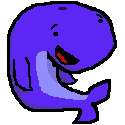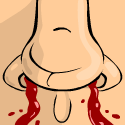|
I have to agree that this thread overstates the IPS/TN thing. I have a Dell U3014 with a proper icc profile (albeit in sRGB most of the time) next to an out -of-the-box BenQ G2400WD and the difference isn't that big.
|
|
|
|

|
| # ? Apr 19, 2024 02:02 |
|
Jack the Lad posted:I have to agree that this thread overstates the IPS/TN thing. I think you are right, but of you are bit sure get your rear end to a store to look at different panels. I had a TN for a long time but I am much happier with an IPS now and I an glass I spent a bit more for it.
|
|
|
|
Jack the Lad posted:I have to agree that this thread overstates the IPS/TN thing. A lot of it is subjective. Kind of like back in the day some people couldn't tell if a CRT was running under 75Hz. For some people the difference between TN and IPS won't be that big of an issue. For some of us though the difference is night and day.
|
|
|
Stanley Pain posted:A lot of it is subjective. Kind of like back in the day some people couldn't tell if a CRT was running under 75Hz. For some people the difference between TN and IPS won't be that big of an issue. For some of us though the difference is night and day. This. I just can't use TN screens, even a slight fading due to viewing angles makes me bob my head around like mad and ends up giving me neck pain.
|
|
|
|
|
Also, the end goal is image quality. Directly improving the picture is going to be a big improvement, and would have to cost some serious fluidity to not be worth it. Better yet, unlike resolution or framerate, it's totally free in terms of GPU requirements.
|
|
|
|
xthetenth posted:Also, the end goal is image quality. Directly improving the picture is going to be a big improvement, and would have to cost some serious fluidity to not be worth it. Better yet, unlike resolution or framerate, it's totally free in terms of GPU requirements. That, and these days if you're just going for a normal, every-day monitor, the price difference between TN and IPS isn't much.
|
|
|
|
AVeryLargeRadish posted:This. I just can't use TN screens, even a slight fading due to viewing angles makes me bob my head around like mad and ends up giving me neck pain.
|
|
|
|
Josh Lyman posted:Yeah, unless you're using a TN panel <24", you end up with viewing angle fading just from FoV. Even my 11.6" laptop TN display was a pain in the dick to look at.
|
|
|
|
Josh Lyman posted:Yeah, unless you're using a TN panel <24", you end up with viewing angle fading just from FoV. Pretty sure it's the other way around: the smaller the screen, the more pronounced the fading, as the linear movement of your head translates into greater angular movement with smaller screen and smaller view distance. Speaking of things TN panels do well though: looking at http://www.testufo.com at 960 pixels per second, the UFO at that speed looked absolutely crisp on the Dell, something I can't say about my other monitor. Also, Moving Photo Test might show an even greater difference.
|
|
|
|
pigdog posted:Pretty sure it's the other way around: the smaller the screen, the more pronounced the fading, as the linear movement of your head translates into greater angular movement with smaller screen and smaller view distance. That's only if you're moving closer to match a tiny screen. I doubt much of anything small short of vr goggles is going to approximate the angles on my 34" ultrawide.
|
|
|
|
Finally took the plunge on a Crossover 2795. Fingers crossed. I recall reading something about needing to patch it or download some sort of drivers to color correct/overclock. Does anyone have a link to these instructions?
|
|
|
|
xcore posted:Finally took the plunge on a Crossover 2795. Fingers crossed. You could just try Google... http://www.overclock.net/t/1493929/qnix-and-x-star-monitors-new-timings-and-overclocking-guide-club
|
|
|
|
If I wanted to buy a color calibrator, what am I looking for? The OP says the huey pro but it's been discontinued. I'm looking to spend less than $150.
|
|
|
|
I can't decide IPS or TN. 144hz is something I'm super interested in. Unfortunately I live in BFE so I can't go look at any monitors. BenQ XL2411Z or Vg248qe Screen tearing really does bother the poo poo out of me.
|
|
|
|
The Dell U3415W is like $594 w/ free shipping on Dell Outlet.com 30 day no questions asked return policy including free return shipping if you're unhappy with it.
|
|
|
|
sellouts posted:The Dell U3415W is like $594 w/ free shipping on Dell Outlet.com I see it listed at $894?
|
|
|
|
Stan S. Stanman posted:I see it listed at $894?
|
|
|
|
Whale Cancer posted:I can't decide IPS or TN. 144hz is something I'm super interested in. Unfortunately I live in BFE so I can't go look at any monitors. IPS, it owns. But if you hate screen tearing then get something with G-sync or Freesync as appropriate.
|
|
|
|
Paul MaudDib posted:IPS, it owns. But if you hate screen tearing then get something with G-sync or Freesync as appropriate. I can't afford that. I'm looking at like a ~$250 budget. I was looking at some IPS monitors but I don't really know what is good and what's not. I'd like a 24, or a 27 if I can find one with a thin bezel. Whatever I get I have to be able to lower the monitor pretty far on it's base because my monitor sits on a riser on my desk. Recommend me some good $250 IPS monitors?
|
|
|
|
Whale Cancer posted:I can't afford that. I'm looking at like a ~$250 budget. For high refresh rate - the Crossover 2795QHD is the gold standard ($300). It overclocks well and has a DC backlight that prevents PWM flickering. The QX2710 overclocks well too (recent models aren't as great). But either way you run a bit of a risk in quality control. For a solid fast-refresh monitor you need to jump up to a XB270HU/XF270HU. If you want 60hz, there's the Asus VC279H or the Dell U2414H. And you might want to watch the Dell Outlet store for a while, they dump refurb monitors fairly frequently. You could pick up a P2715Q IPS 4K panel for like $340 a week ago. Or, some of the TN panels are cheaper. You can get a FreeSync panel down around $300-350. Generally I would look for a 1080p panel at 24" and a 1440p panel at 27".
|
|
|
|
I'm planning to build my next machine in the next few months once the next nvidia cards finally hit but I'm looking for monitors now. I'd like to go from my 24" 1920x1200 Dell to a 1440p monitor (27" seems to be ideal for non ultrawides?). Looking for an IPS panel with G-sync. I'm used to 60hz monitors so if there's good monitors that are 60-100hz that are significantly cheaper than 144hz alternatives what would they be? I'm sure a 144hz would look nicer and all but it's not something I see myself with a burning need for. Even 50-60FPS and G-sync is probably more than enough for smooth gameplay anyways.
|
|
|
|
Evil Fluffy posted:I'm planning to build my next machine in the next few months once the next nvidia cards finally hit but I'm looking for monitors now. I'd like to go from my 24" 1920x1200 Dell to a 1440p monitor (27" seems to be ideal for non ultrawides?). Looking for an IPS panel with G-sync. I'm used to 60hz monitors so if there's good monitors that are 60-100hz that are significantly cheaper than 144hz alternatives what would they be? I'm sure a 144hz would look nicer and all but it's not something I see myself with a burning need for. Even 50-60FPS and G-sync is probably more than enough for smooth gameplay anyways. There aren't, you basically go straight from $150-300 Korean (non-Gsync) monitors straight to a $400 refurb XB270HU, there is no intermediate step. The only things that come with 60hz G-sync are 4K monitors.
|
|
|
|
Paul MaudDib posted:There aren't, you basically go straight from $150-300 Korean (non-Gsync) monitors straight to a $400 refurb XB270HU, there is no intermediate step. The only things that come with 60hz G-sync are 4K monitors. To build on this. The single input Korean monitors can be overclocked to display more than 60 fps. Most people seem to get close to 90 before they can't overclock the monitor anymore. The important thing is this only works on the single input Korean monitors.
|
|
|
|
Work has granted me permission to order a new monitor. Current candidate is the Dell U3415W. It's going to be used mainly for coding and sysadminning. Right now I use a 27" Dell U2713HM at work and a 27" Apple LED Cinema Display (non-thunderbolt version) at home, and I'm pretty pleased with both. Thoughts? Alternatives? I currently have an old but good Sony 20" 4:3 1200x1600 as a secondary, which I may or may not keep on the side.
|
|
|
bolind posted:Work has granted me permission to order a new monitor. Current candidate is the Dell U3415W. It's going to be used mainly for coding and sysadminning. From everything I've heard from owners of that monitor it's an absolute dream for productivity and work usage.
|
|
|
|
|
Paul MaudDib posted:There aren't, you basically go straight from $150-300 Korean (non-Gsync) monitors straight to a $400 refurb XB270HU, there is no intermediate step. The only things that come with 60hz G-sync are 4K monitors. I'll keep an eye out for good XB270HU refub deals then while checking out the 27" 1440p options in general then, thanks. I'd like to get something with g-sync so going with one of those cheaper Korean monitors doesn't sound like it'd be worth it.
|
|
|
|
I bought the U3415W as posted earlier. If a Predator x34 comes up for sale at 720 refurbished I may use the 30 day return policy. That's they only monitor that I think could compare and not cost over 800
|
|
|
|
bolind posted:Work has granted me permission to order a new monitor. Current candidate is the Dell U3415W. It's going to be used mainly for coding and sysadminning. Ultrawides are a very correct choice for programming. Most all of my post history in this thread is talking about them being awesome. Evil Fluffy posted:I'm planning to build my next machine in the next few months once the next nvidia cards finally hit but I'm looking for monitors now. I'd like to go from my 24" 1920x1200 Dell to a 1440p monitor (27" seems to be ideal for non ultrawides?). Looking for an IPS panel with G-sync. I'm used to 60hz monitors so if there's good monitors that are 60-100hz that are significantly cheaper than 144hz alternatives what would they be? I'm sure a 144hz would look nicer and all but it's not something I see myself with a burning need for. Even 50-60FPS and G-sync is probably more than enough for smooth gameplay anyways. Gsync is pretty much entirely in high end monitors, if you really want *sync in a cheaper screen, Freesync does actually extend lower.
|
|
|
|
sellouts posted:I bought the U3415W as posted earlier. If a Predator x34 comes up for sale at 720 refurbished I may use the 30 day return policy. That's they only monitor that I think could compare and not cost over 800 The Dell has bad input lag and overdrive, which is why I would never get it for gaming. Evil Fluffy posted:I'll keep an eye out for good XB270HU refub deals then while checking out the 27" 1440p options in general then, thanks. I'd like to get something with g-sync so going with one of those cheaper Korean monitors doesn't sound like it'd be worth it. Not a bad idea, by the time you get the Korean monitor plus a decent stand, you're in for $350~. The Acer runs for 450 but you may have to swap it a few times.
|
|
|
|
VulgarandStupid posted:The Dell has bad input lag and overdrive, which is why I would never get it for gaming. I doubt I'll notice and I need a new monitor this week. Tom's Hardware had it as one of the best 60z ips screens. PC Mag had it at low input lag with their Leo Bodnar tester. I mean, if I can get a Predator X34 with 100hz and g-sync for a few bucks more, I'll do it. Or if I get it I have 30 days to send it back free of charge if it really is that bad.
|
|
|
|
Came in here to get a recommended monitor and what the hell people overclock monitors and such? I had no idea. I just want a decent 24", preferably 1200p. There's that Dell U2415 that's about $300 or less, is there any reason not to get this one or is there a better one cheaper?
|
|
|
Boris Galerkin posted:Came in here to get a recommended monitor and what the hell people overclock monitors and such? I had no idea. I just want a decent 24", preferably 1200p. There's that Dell U2415 that's about $300 or less, is there any reason not to get this one or is there a better one cheaper? I have the U2415 and it's a great monitor, it goes on sale for $240 pretty often so if you keep an eye on the price you should be able to get a good deal on it.
|
|
|
|
|
sellouts posted:I doubt I'll notice and I need a new monitor this week. Tom's Hardware had it as one of the best 60z ips screens. PC Mag had it at low input lag with their Leo Bodnar tester. PC Mag is a pretty bad shill at this point and and there isn't a lot of competition. TFTcentral does much better reviews. Anyway, it's your money. http://www.tftcentral.co.uk/reviews/dell_u3415w.htm
|
|
|
|
Dell S2716DG update: I've had mine for a couple days now, and it's really great, except for a small cluster of dead pixels (maybe like 3) on the upper left. However, Dell's support is sending me a replacement panel, and I get to hang on to my current one until that gets here. Overall I'm pretty happy. I think if you're able to score it under $550 as it regularly goes on Amazon, you'll be pretty drat happy. Colors and viewing angles are really great for a TN, and of course the refresh rate, response time, and Gsync/ULMB stuff is buttery smooth. So far, there's only one downside. I've noticed there's some ghosting on testufo with "Fast" (1ms) response time on. ULMB and 120hz bring it down to it the same super faint level as the "Normal" (3ms) mode, but then you lose out on Gsync and 24 extra frames. I'll compare to the replacement panel when that gets in to see if it's panel specific or an issue inherent with this monitor.
|
|
|
|
NickPancakes posted:So far, there's only one downside. I've noticed there's some ghosting on testufo with "Fast" (1ms) response time on. ULMB and 120hz bring it down to it the same super faint level as the "Normal" (3ms) mode, but then you lose out on Gsync and 24 extra frames. Based on the nature of ULMB and the way it requires backlight strobe and panel refresh to be synchronized, it's expected you're going to lose G-Sync with it enabled since both will need to be fixed to a given refresh rate. Display brightness would be all over the place if its strobe rate was constantly adjusting itself to match a dynamic refresh rate. With that in mind, are you sure you can't lower the motion blur reduction setting while leaving ULMB off? ULMB is a neat gimmick, but it seems pretty inflexible and probably not very fun to look at for long periods of time due to the low PWM flicker rate. Motion blur reduction is purely a signal processing effect. The monitor's not flicking on some sort of switch inside the LCD panel that helps it reduce pixel response. Instead, it's just altering the first frame after a transition to help the affected pixels change faster. I all but guarantee your replacement monitor will behave the exact same way.
|
|
|
|
Zorilla posted:Based on the nature of ULMB and the way it requires backlight strobe and panel refresh to be synchronized, it's expected you're going to lose G-Sync with it enabled since both will need to be fixed to a given refresh rate. Display brightness would be all over the place if its strobe rate was constantly adjusting itself to match a dynamic refresh rate. Yeah I wasn't really complaining, just stating there's a way around the 1ms ghosting but that it's not viable if you want 144hz and gsync. The tftcentral review basically states the same thing in regards to the "Fast" 1ms mode, ie: don't use it.
|
|
|
|
VulgarandStupid posted:PC Mag is a pretty bad shill at this point and and there isn't a lot of competition. TFTcentral does much better reviews. Anyway, it's your money. It's also based upon the type of gaming: for MMOs, strategy games, etc., it's fine. For FPS games, there could be some issues. It's not bad for "all games". Anyway, are Dell's outlet/refurbished monitors to be trusted?
|
|
|
|
It's a bit weird that TFTCentral haven't done a review of the XB271HU, but they've done the XB271HK.
|
|
|
|
VulgarandStupid posted:The Dell has bad input lag and overdrive, which is why I would never get it for gaming. The input lag is not bad, its more than fine for gaming, it is at or better than most LCDs that have been made for gaming up until the 120/144hz gaming monitors came out. The TFTCentral review even states its fine for gaming and don't consider the overdrive to be a serious issue. Sure if you compare it to the $1200 X34 it doesn't do quite as good but thats also approximately twice as expensive as the U3415W.
|
|
|
|

|
| # ? Apr 19, 2024 02:02 |
|
A couple refurb U2414s at $179 each seems like a better deal than just about anything else you could get for $360, if I'm not mistaken. I need a little more than a single 1080/1440 of side-by-side space for dualbox gaming I think, and the decent (1440) ultrawides are wildly expensive. I don't want to pair anything with my 9 year old 20" 1080p TN panel. A 4k would probably work but I'm not very knowledgeable on them and they probably don't fit the budget. Any other cool options I'm missing here? Don't really want to stretch the budget up any higher than that. A used/refurb 2913wm is also a thing I suppose. Fruit Chewy fucked around with this message at 07:10 on Feb 28, 2016 |
|
|