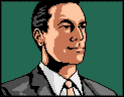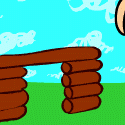|
OpenVPN itself has bandwidth limit controls, check them: http://serverfault.com/a/568801
|
|
|
|

|
| # ? Apr 27, 2024 15:22 |
|
CrazyLittle posted:(or even drag just a separate AP outside) Oh yeah sorry I actually meant using an extra indoors AP but not leaving it outside all the time.
|
|
|
|
MrMoo posted:OpenVPN itself has bandwidth limit controls, check them: http://serverfault.com/a/568801 Thanks for that, looks like just what I needed. I tried it and I couldn't get the openvpn service to load, in my custom config on the router do I just put: --shaper 3 If I want to limit the bandwidth to 3 Mbps?
|
|
|
|
kri kri posted:Thanks for that, looks like just what I needed. I tried it and I couldn't get the openvpn service to load, in my custom config on the router do I just put: Looks like it wants bytes per second (which is really loving weird) so that would be 375000. edit: and in a config file you don't need the -, so it would just be "shaper 375000" i believe. CheddarGoblin fucked around with this message at 20:01 on Mar 2, 2016 |
|
|
|
n.. posted:Looks like it wants bytes per second (which is really loving weird) so that would be 375000. Weird, I tried this but I couldn't get it working. I get this notice when connecting: Wed Mar 02 19:12:23 2016 Output Traffic Shaping initialized at 375000 bytes per second This is on the client side config file, hmm.
|
|
|
|
Inspector_666 posted:Oh yeah sorry I actually meant using an extra indoors AP but not leaving it outside all the time. Honestly not a bad idea either. Probably depends on how often it needs to be done, just grab a travel router to make it as small / possibly durable as possible.
|
|
|
|
Fibre finally got delivered this morning. Confused myself by pre-configuring my ERX but after a factory reset and re-configure everything is perfect. That literally took less than 5 minutes which is awesome. I used the wizard which sets up the default/basic firewall. Are there any rules that would be good to add? I assume the basic setup is well, basic and may need some good practise tweaks.
|
|
|
|
Red_Fred posted:Fibre finally got delivered this morning. Confused myself by pre-configuring my ERX but after a factory reset and re-configure everything is perfect. That literally took less than 5 minutes which is awesome. The way it is set up in the wizard blocks all inbound connections that have not been initiated by a source on your network, so you are good unless you find yourself needing to open (and forward) ports for hosting a game or something along those lines.
|
|
|
|
Has anyone tried pulling data off an ESP8266 over wifi to display on a webpage, or used its on-board webserver? https://www.sparkfun.com/products/13711 https://learn.sparkfun.com/tutorials/esp8266-thing-hookup-guide/example-sketch-ap-web-server I'm wondering if there's a good way to pull the data off on to an always-on linux server on the same network. Maybe using curl or wget from the server to the ESP8266 to pull the data, and once that's done the ESP8266 can delete it to free up space? What I want is for the ESP8266 to join my preexisting network and let stuff be pulled off by ssh or curl or wget, and react when that happens. I'm going to wire it up to some sensors and a battery and put it in a closet and I want to be able to get the data elsewhere on my network in an automated, command-line-friendly way, not just visit a sparsely formatted webpage on the ESP8266's own WiFi AP which would require switching networks. reading fucked around with this message at 01:15 on Mar 4, 2016 |
|
|
|
Internet Explorer posted:The way it is set up in the wizard blocks all inbound connections that have not been initiated by a source on your network, so you are good unless you find yourself needing to open (and forward) ports for hosting a game or something along those lines. Excellent so provided my devices aren't infected I should be all good then.
|
|
|
|
Red_Fred posted:Excellent so provided my devices aren't infected I should be all good then. Yup! You can always go the paranoid route and block outbound ports... but that is super overkill paranoia crazy person stuff for home use.
|
|
|
|
Thanks! My final question is what's the best way to accurately test my connection speed?
|
|
|
|
Red_Fred posted:Thanks! My final question is what's the best way to accurately test my connection speed? http://speedtest.dslreports.com/
|
|
|
|
That gives me pretty bizarre results. Got close to my stated speed on one then 2 Mbps on the next two. I have a 100/20 fibre connection but the nearest server for that is Australia and I'm in New Zealand so it might just be that?
|
|
|
|
Could definitely be that.
|
|
|
|
Of the web browser based speed tests, http://speedtest.net tends to be the most consistent simply because they have the largest participation and the most local POPs. But then again, the fastest result I could get between two adjacent machines connected at 10gigabit was only 1.7gbps (that's probably a limitation of flash/browser based tests honestly)
|
|
|
|
I was under the distinct impression that ISPs were aware of the major speed test websites, and intentionally unthrottled your data to that site in order to make the number much larger than it actually is. A while back, I found a javascript speed test that I stood up on my web server and used that. While it's also going to be bound by links in-between and the actually speed that data center has, I felt like the numbers it gave me were far closer to general reality across the Internet.
|
|
|
|
Here's the rub: Your connection speed is the max possible rate you'll be able to get. Every impediment between you and the destination past that point will only subtract from your speed. So when a speed test site is in Florida and you're in Oregon, you have to navigate your data all the way across the USA in order to get your test done, and that's competing with all the other internet traffic along the way. Once your packets leave (your city's) general area, all bets are off. You're beyond the point where your ISP or even the destination's ISP has any real influence over the results. ^ This is the reason why people choose local game servers. This is the reason why Netflix and Amazon and Akamai and every other CDN has local content-caches. Because hauling data across the globe is stupid.
|
|
|
|
Can anyone recommend a silent 3000VA+ rack-mount online UPS? My old line interactive UPS is due for a replacement, and I thought I'd get an online unit - but every model I researched had customers complaining about excessive fan noise. You'd think that it'd be possible to use large, silent fans, especially in a 3U form factor...
|
|
|
|
Hi Jinx posted:Can anyone recommend a silent 3000VA+ rack-mount online UPS? Serious UPSs (and all other serious enterprise grade hardware) are intended to go in a data center or other dedicated room where noise isn't an issue. So being quiet isn't a design goal of equipment at this level. By using smaller and faster (and thus louder) fans they are able to free up room for more battery capacity and other components without making the unit larger. Space is at a serious premium in a data center type of environment, these places are very expensive per square foot to build and operate. So the goal isn't to make that 3U unit quieter, its to try and shrink it down to only 2U. Also the efficiency (and lifespan) of the various transformers and other electrical crap in a UPS is directly affected by temperature. The hotter things are the more power is wasted and the sooner the thing will wear out. Electricity isn't cheap and neither is equipment failure so maximum cooling is of paramount importance. And that means powerful and noisy fans. It looks like someone took this UPS and modded some quieter fans into it with a soldering gun and some silicone filler. So definitely a "void the warranty to get what you want" type thing. I not would be comfortable doing that to a UPS in a serious setting. But seriously, we are talking about a $1000-$2000 piece of equipment here. WTF are you doing at home that needs something like that? Antillie fucked around with this message at 16:48 on Mar 4, 2016 |
|
|
|
Not silent, not rackmount, but dual conversion online and very inexpensive for this class of UPS: Powerware 9120-3000H Fresh battery kit I grabbed a used 2000VA unit five years ago, slapped some fresh batteries in it, and it's been rock solid ever since. Works with NUT via USB for automated shutdown of all my machines. The same seller has the extended battery module chassis available for a similarly dirt-cheap price if you want insane runtimes: Extended Battery Module Fresh battery kit SamDabbers fucked around with this message at 20:06 on Mar 4, 2016 |
|
|
|
Antillie posted:So being quiet isn't a design goal of equipment at this level. I get that, but a 12cm fan takes up marginally more space than a 8cm one, and lasts longer due to the much lower RPM needed to achieve the same airflow. Antillie posted:It looks like someone took this UPS and modded some quieter fans into it with a soldering gun and some silicone filler. So definitely a "void the warranty to get what you want" type thing. I not would be comfortable doing that to a UPS in a serious setting. I've seen that, and the other guy who installed a 12cm fan on the outside of the 2U CyberPower online UPS. I don't think I'd be comfortable doing either. Antillie posted:WTF are you doing at home that needs something like that? I have a rack full of stuff that I like to keep running.  We don't have a generator so I need something that can run for longer than a few minutes if the need arises. The double conversion isn't really necessary, even though the line interactive unit can go into fits of on-off-on-off if it's set to high sensitivity and Florida Power and Light has a bad day. It''s fine on medium though, so like I said, I'm not desperate for an online UPS - but if noise wasn't an issue I'd gladly pay the price difference. We don't have a generator so I need something that can run for longer than a few minutes if the need arises. The double conversion isn't really necessary, even though the line interactive unit can go into fits of on-off-on-off if it's set to high sensitivity and Florida Power and Light has a bad day. It''s fine on medium though, so like I said, I'm not desperate for an online UPS - but if noise wasn't an issue I'd gladly pay the price difference.SamDabbers posted:I grabbed a used 2000VA unit five years ago, slapped some fresh batteries in it, and it's been rock solid ever since. Works with NUT via USB for automated shutdown of all my machines. How is the noise? Or do you have it in a closet somewhere so it doesn't really matter?
|
|
|
|
Hi Jinx posted:How is the noise? Or do you have it in a closet somewhere so it doesn't really matter? It's pretty noisy on account of having to keep the inverter cool at all times. I keep it in a closet with my server and network gear. It's still audible as a low whooshing through the uninsulated interior walls adjacent to it, but it's just one voice in the white noise cacophony of IT equipment in there, and doesn't really bother me. I would not want it in my office. Edit: Also note that the 3000VA version I linked above requires a 30A circuit and needs an electrician to hard wire it. The 2000VA version only requires a 20A circuit and comes with a 5-20P on the end of the supply cable. If you're positive your equipment won't ever pull more than 12A (max load/80% of a 15A circuit), then you can probably get away with splicing a standard 5-15P on it, but that's a really bad idea and you definitely shouldn't do it. Edit2: I can recommend the CyberPower CP1500PFCLCD, which is a silent, line-interactive UPS that outputs a clean sinewave. I use one for my desktop in my office and it's kept things running smoothly even when e.g. starting up a vacuum cleaner on the same circuit. SamDabbers fucked around with this message at 07:59 on Mar 5, 2016 |
|
|
|
SamDabbers posted:Edit2: I can recommend the CyberPower CP1500PFCLCD, which is a silent, line-interactive UPS that outputs a clean sinewave. I use one for my desktop in my office and it's kept things running smoothly even when e.g. starting up a vacuum cleaner on the same circuit. I have the 1000va/600W of that for my servers and am happy with it too. Can shutdown my vsphere server properly.
|
|
|
|
Maybe this is a networking issue, but I recently built a new Windows 10 PC. Unfortunately, its located 50-100 feet away from the router. Before I run such a long cable to the desktop, I thought I'd try a wireless USB dongle to connect. Enter this purchase: http://www.officedepot.com/a/products/854823/j5create-Wireless-N-USB-Mini-Adapter/ but Windows 10 won't recognize the device even with all the install/reinstall/uninstall of drivers I'm doing. Is there something Windows 10 is missing? USB won't even recognize the dongle itself. Device Manager is getting a code 10 for WLAN. Any help?
|
|
|
|
Harlock posted:Maybe this is a networking issue, but I recently built a new Windows 10 PC. Unfortunately, its located 50-100 feet away from the router. Before I run such a long cable to the desktop, I thought I'd try a wireless USB dongle to connect. Enter this purchase: http://www.officedepot.com/a/products/854823/j5create-Wireless-N-USB-Mini-Adapter/ but Windows 10 won't recognize the device even with all the install/reinstall/uninstall of drivers I'm doing. Is there something Windows 10 is missing? USB won't even recognize the dongle itself. Device Manager is getting a code 10 for WLAN. Are you using the Windows Update drivers or the latest drivers from the manufacturer? Windows Update usually has bad, out of date drivers, so try the one I linked if you haven't.
|
|
|
|
Rukus posted:Are you using the Windows Update drivers or the latest drivers from the manufacturer? Windows Update usually has bad, out of date drivers, so try the one I linked if you haven't. Yeah I even went to Mediatek (the driver creator) website and they have an even more up to date one but still no dice.
|
|
|
|
400 dollars later I'm about to swap my AirPort Extreme (5th gen) and Surfboard 6141 with a new AirPort Extreme and Surfboard 6190 just so I can test/eliminate culprits on my end for my intermittently tanking internet speeds. Here goes nothin!
|
|
|
|
Feenix posted:400 dollars later I'm about to swap my AirPort Extreme (5th gen) and Surfboard 6141 with a new AirPort Extreme and Surfboard 6190 just so I can test/eliminate culprits on my end for my intermittently tanking internet speeds. If it was like what I had with comcast the culprit is oversold lines but the 6190/having at least 16 downstream bonding channels has helped mitigate things some. Not completely though. MagusDraco fucked around with this message at 07:09 on Mar 6, 2016 |
|
|
|
Going from a 6141 to a 6183 helped me out with a similar problem, I assume for the above stated reason of more channels.
|
|
|
|
I have no idea what downstream Bonding channels are. But I know more is better. I should probably google that poo poo. My issue is intermittent so only long term testing will be somewhat informative but I can say that the 6190 has shown speed tests on Mac and iPhone 6S+ at 85 - 95Mbps which is nearly double the best numbers I ever saw on my phone and about 20 better on my iMac. I haven't hooked up the new AirPort Extreme yet. [Ed] ok I googled it. Simple concept! 
|
|
|
|
I haven't taken my PC online in well over 6 months and obviously don't want to connect it to my current combined modem/router (I still think it's compromised as I posted 2 months ago) but I have a previous modem provided by the ISP which they never took back after I moved house. Can I just switch back and forth between modems or is there going to some issues?
|
|
|
|
Death Zebra posted:I haven't taken my PC online in well over 6 months and obviously don't want to connect it to my current combined modem/router (I still think it's compromised as I posted 2 months ago) but I have a previous modem provided by the ISP which they never took back after I moved house. Can I just switch back and forth between modems or is there going to some issues? Your account's mac address has to be changed by the isp which will require a call to the support number. The old one will stop working if you do. lwoodio fucked around with this message at 19:33 on Mar 6, 2016 |
|
|
|
I think this'd be the thread to post in: I'm encountering a weird issue when streaming movies / TV shows from my NAS to my home theater setup via XBMC. The PC in question is connected to the network via a USB 802.11AC adapter. Every once in a while it completely freezes up while playing a video from a share. The weird part comes in with the fix: if I do any activity at all that involves connecting to the server with my main laptop (i5 Macbook Pro), whether it's opening a (completely different) shared folder, ssh'ing in, etc., the stream buffers up and plays again on the HTPC. I guess I'm looking for where to start diagnosing the problem; my first guess is it's just a crappy wireless adapter, but once I found that connecting via my laptop fixes the problem I'm not wondering if I should be looking into server issues?
|
|
|
|
What do I need for a small Ubiquity setup, and what kind of QoS features does it offer? I've got a three-flat house that I'd like to cover in Wi-Fi, currently being served by a single WRT54GL and Comcast-supplied modem delivering 75mbit. I'm a Cisco network guy, but exploring Ubiquity for this because of the obvious cost differences. I'd like some basic QoS options, primarily to prevent a single client from saturating the link and degrading performance for everyone. For a residential setup, what components will I need to make this setup work? Right now I'm looking at: -SB6183 cable modem -3x Ubiquity AC-Lite APs -EdgeRouter PoE Do I need the UniFi CloudKey device as well? Do the APs need to be constantly talking to a controller (like Cisco/s CAPWAPs do), or can you use locally installed UniFi software only for configuration and management?
|
|
|
|
Crappy old TV posted:What do I need for a small Ubiquity setup, and what kind of QoS features does it offer? They're constantly improving the QoS engine. It got a big update in the v1.8.0 firmware. The Unifi controller is only needed to do configuration changes, but you will need it running 24/7 if you're using a captive portal/guest mode. With the ER-PoE make sure you're using VLANs for your APs and a managed switch for wired devices. The Edgerouters' hardware acceleration is disabled if you bridge ports to make one big LAN.
|
|
|
|
Crappy old TV posted:For a residential setup, what components will I need to make this setup work? Right now I'm looking at: Only speaking on the physical aspects, this should be a great setup, providing that your 3-flat setup doesn't have any obstructions (concrete barriers, steel beams, etc). A lot of wireless performance is going to be anecdotal based on your personal setup but if you've been getting by with an old Linksys G router the difference should* be night and day. *again, assuming no physical barriers, a 5 ghz setup won't penetrate walls and barriers as well as a 2.4ghz setup. You'll also want to put each AP on a different static channel to avoid interference from the other APs. You also will need a switch if you want anything more than a single, non-modem device plugged in.
|
|
|
|
Rukus posted:They're constantly improving the QoS engine. It got a big update in the v1.8.0 firmware. Excellent, thanks for the info! We're not doing a captive portal or guest mode, so it sounds like I won't need the CloudKey and can just fire up the software whenever I need to fiddle with something. This is a three-flat house where the landlord wants to start including decent Wi-Fi in the lease for all the tenants (of which I am one, he knows I'm a network guy so he's asked me to manage it). I was thankfully able to explain to him why we couldn't keep using my little WRT54GL hooked up to my existing 25mbit connection to service three apartments. The only wired device will be my desktop, and I'm not worried about the other tenants poking it over the network. I've got reasonable security on it and I know the people living above and below me; they're families with young kids and I'm pretty sure don't know a packet from a frame.
|
|
|
|
GobiasIndustries posted:Only speaking on the physical aspects, this should be a great setup, providing that your 3-flat setup doesn't have any obstructions (concrete barriers, steel beams, etc). A lot of wireless performance is going to be anecdotal based on your personal setup but if you've been getting by with an old Linksys G router the difference should* be night and day. It's a pretty basic house. Brick exterior, but inside is standard light construction of drywall and 2x4s. Does the Unifi software not automatically sort out which channels they should be on based on noise around them and what other APs they can detect? (I'm used to a Cisco world where they do this automatically and dynamically)
|
|
|
|

|
| # ? Apr 27, 2024 15:22 |
|
Crappy old TV posted:It's a pretty basic house. Brick exterior, but inside is standard light construction of drywall and 2x4s. Does the Unifi software not automatically sort out which channels they should be on based on noise around them and what other APs they can detect? (I'm used to a Cisco world where they do this automatically and dynamically) It does. As long as you don't try to use the Edge Router as a layer 2 switch then you will be fine. So think Cisco, each interface on the router must be layer 3 with its own subnet. This is because the Edge Router does layer 3 forwarding hardware (and is great at it) and layer 2 forwarding in software (and is slow at it). So separate devices for router, switch, APs, ect... Just like the lower end Cisco world. Antillie fucked around with this message at 13:20 on Mar 7, 2016 |
|
|