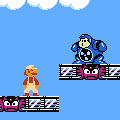|
Odd problem with latest insider build with 2 machines. Not on known issues. Remote desktop between my 2 home machines (trying to connect by machine name) isn't working, but when I teamviewer into my work machine and connect to the local machines via ip/port-forwarding it works fine. And on a total side note having to re-create my startup shortcut for autohotkey each time MS pushes a new build is kind of annoying.
|
|
|
|

|
| # ? Apr 25, 2024 04:36 |
|
Zero VGS posted:Your recovery partition is too small, that's why it's failing and reverting. You have to use something like Easeus to bring it up above 500 gb. Do you mean 500MB? Because both of my Windows 10 machines are running on SSDs that don't have 500GB of space between them and they update just fine.
|
|
|
|
wolrah posted:Do you mean 500MB? Because both of my Windows 10 machines are running on SSDs that don't have 500GB of space between them and they update just fine. Uh yeah that's what I meant, I was posting in bed. Upgrades from Win 7/8 and sometimes just reimaging 10 can cause automatic resizing of the recovery partition, but if it is below 500mb the upgrade will fail.
|
|
|
|
I'm not sure what the terminology is called but I left my computer on overnight to download things and this morning it had turned itself off (after finishing the downloads). I was unable to wake it back up with my keyboard and had to press the power button which brought the computer back to the Windows log in screen. How do I disable this behavior or at least make it so my keyboard can wake it up?
|
|
|
|
Boris Galerkin posted:I'm not sure what the terminology is called but I left my computer on overnight to download things and this morning it had turned itself off (after finishing the downloads). I was unable to wake it back up with my keyboard and had to press the power button which brought the computer back to the Windows log in screen. I know my BIOS/UEFI has options to allow USB peripherals to initiate wake/boot. I'd look there.
|
|
|
|
Zero VGS posted:Uh yeah that's what I meant, I was posting in bed. What if my PC is from Vista era and it does not have a recovery partition at all, as far as I know? I think it was introduced later.
|
|
|
|
Does anyone here use the Weather live tile? Does it like to show weather from a few days ago for a second before it updates, even if it's been updated in the intervening time? Is there anything I can do to have it at least show the most recent update before it refreshes?
|
|
|
|
Any one have a Havit HV-MS672 mouse and have it work with Windows 10? For the life of me I can't get the drat thing working. It works fine on other computers and and lights up when I plug it in but its not even be registered as being plugged in. Now I'm also wondering if its a weird issue of not really working with USB 3.0 but that doesn't make any sense either.
|
|
|
|
The weather tile seems to work fine for me, but other live tiles' behavior is absolutely baffling. Sometimes they update automatically, sometimes they do it after you've clicked on them, sometimes they just don't.
|
|
|
|
Live tiles seem to update at random. Sometimes my mail tile will show emails I deleted a week ago. Its kind've crazy.
|
|
|
|
Is there a way to use both a local computer account(s) and a Microsoft Account? Ideally, I'd keep my work/home PC accounts separated.
|
|
|
|
Tab8715 posted:Is there a way to use both a local computer account(s) and a Microsoft Account? You can do that easily enough, just create a local account per normal under User Management. Or do what I do and use a VM on my personal machine that is purely used for VPN/work related functions.
|
|
|
|
Wrath of the Bitch King posted:You can do that easily enough, just create a local account per normal under User Management. Ah hah, I just figure out how to do through this menus... It's sort of hidden
|
|
|
|
I've recently started using a VPN, and it's broken a bunch of Microsoft services on my desktop; Office (both 2013 and 2016), Groove Music, News, Weather and the Xbox app can't sign in because they apparently can't see my internet connection, despite the News and Weather apps updating content over the internet just fine. OneDrive seems to be able to log in just fine, as can everything non-Microsoft related. Also Chrome is detecting me as being in Germany for some reason, despite the VPN being set to the UK, but I suspect that's a different issue. I've tried Googling for solutions, but I mostly found a bunch of Enterprise solutions that went over my head. Can anyone shed any light on this?
|
|
|
|
Doctor_Fruitbat posted:I've recently started using a VPN, and it's broken a bunch of Microsoft services on my desktop; Office (both 2013 and 2016), Groove Music, News, Weather and the Xbox app can't sign in because they apparently can't see my internet connection, despite the News and Weather apps updating content over the internet just fine. OneDrive seems to be able to log in just fine, as can everything non-Microsoft related. Also Chrome is detecting me as being in Germany for some reason, despite the VPN being set to the UK, but I suspect that's a different issue. Is it AnyConnect and does your work push down Cisco Web Security with it?
|
|
|
|
I've been postponing upgrading to Windows 10. I downloaded it and have just been ignoring and closing the "Upgrade today!" messages until I feel comfortable with making the switch. Now the loving thing is trying to force me. Got window that popped up now that said my system would upgrade and restart within the hour if I didn't reschedule or cancel to install, which is very upsetting for me since I leave my computer on and unattended on most days. Windows 10 go away. 
Jamesman fucked around with this message at 04:13 on Mar 10, 2016 |
|
|
|
Jamesman posted:I've been postponing upgrading to Windows 10. I downloaded it and have just been ignoring and closing the "Upgrade today!" messages until I feel comfortable with making the switch. If you just want to give up on it for now, try this; I haven't seen the entire upgrade process since it was first available, so someone please correct me if I'm wrong or there are more steps required when you're at the point where it's prompting you to restart and upgrade: Kill the GWX.exe process, if it's running. Delete or move the $WINDOWS.~BT folder in your root directory, this is where all the update files for W10 are stashed. Then go into Windows updates and find the following KB updates to uninstall and hide, although there may be more at this point since Microsoft keeps pushing the drat things out under different names: KB3035583 - Get W10 App KB3021917 - "This update performs diagnostics in Windows 7 Service Pack 1 (SP1) in order to determine whether performance issues may be encountered when the latest Windows operating system is installed. Telemetry is sent back to Microsoft for those computers that participate in the Windows Customer Experience Improvement Program (CEIP). This update will help Microsoft and its partners deliver better system performance for customers who are seeking to install the latest Windows operating system." KB2952664 - "This update helps Microsoft make improvements to the current operating system in order to ease the upgrade experience to the latest version of Windows." KB3123862 - "The update adds capabilities to some computers that lets users easily learn about Windows 10 or start an upgrade to Windows 10. Before you install this update, see the Prerequisites section. For more information about Windows 10, see Windows 10." https://support.microsoft.com/en-us/kb/3123862
|
|
|
|
RightClickSaveAs posted:Yeah, it locks you into upgrading once you download, and after a point doesn't let you just push off the process indefinitely. It's pretty lovely, and they don't exactly make that catch clear. Windows 10 has its advantages, but I seriously think at this point you could consider the upgrader borderline malware. Still annoyed over how panicked it made my Mom who thought she had to upgrade a system (that would have definitely lost driver functionality if it had upgraded.)
|
|
|
|
It's always been Microsoft's operating system. It has been for 30 years. All that's different now is that you can't ignore that anymore. What driver? Jamesman posted:I've been postponing upgrading to Windows 10. I downloaded it and have just been ignoring and closing the "Upgrade today!" messages until I feel comfortable with making the switch. Quit lying to yourself; you'll never feel comfortable making the switch. Now that you've rung the bell, you have three options: 1) Stop treating Windows 10 like a storybook monster, get familiarized with what's going to change, and commit. In my experience acclimation is everything. 2) Same as 1), but get ready to abort instead of commit. 'Rung the bell' is not an idle metaphor; it'll probably continue to shove Windows 10 at you for the life of your Windows environment because it's probably changed Windows Update to suit it in an irreversible manner - and that means reinstalling Windows, possibly from zero drive, and everything that entails. Keep in mind that Windows 7 will take most of the day to update from an SP1 ISO (and good luck installing if all you have is USB 3.0 ports; Windows 7 Setup can't see itself on the outside end of one) - you MIGHT be able to cut some of this time with the MSIs of whichever updates bring in the new certificate security protocols (I don't know them off the top of my head) but it might be a matter of parsing the update database and comparing it to your system state requiring n log n or n2 time or something, in which case only manually loading the updates will help (which will take about as long, and you can't check in on it after shopping or at half-time or whatever). Windows 8.1, if you're on it now, is less bad about this - for now - but also has most of the disadvantages Windows 10 accrued since 7 with few of the advantages. And then you have to watch the updates and the update action preference like a hawk. For the rest of your time on old Windows. And not forget to update. And not get all grizzled about it like the Windows XP diaspora. 3) Switch to a non-Windows operating system. If you need to run things that only run on Windows, you're in trouble. If you aren't willing to learn Linux or can't afford a Mac, you're in trouble (and if you are willing to learn Linux you might still be in trouble because pretty much every Linux distribution has gone it own personal brand of insane). dont be mean to me fucked around with this message at 07:18 on Mar 10, 2016 |
|
|
|
I upgraded to Windows 10 after using Windows 7 as my daily OS yesterday. After a full day of use I'll say it's not bad, it's plain Windows with additional enhancements and the Start Menu. There's a lot of room for improvement UI Element-wise but it's fine especially for a free.
|
|
|
|
Sir Unimaginative posted:Quit lying to yourself; you'll never feel comfortable making the switch. I had gotten into the queue to download Windows 10 when it was announced, and I assumed I would have the files and be free to install it on my own time when I was ready to once I had the information I needed (knew it was stable and secure, knew the interface was user-friendly, knew my programs would be compatible, etc). I didn't realize what I was going to get was indefinite, increasingly intrusive notices to install that are now trying to force me to upgrade when my guard is down. :/ I wouldn't treat Windows 10 like a monster if it hadn't constantly been presented to me like a looming, growing threat.
|
|
|
|
Jamesman posted:I had gotten into the queue to download Windows 10 when it was announced, and I assumed I would have the files and be free to install it on my own time when I was ready to once I had the information I needed (knew it was stable and secure, knew the interface was user-friendly, knew my programs would be compatible, etc). I didn't realize what I was going to get was indefinite, increasingly intrusive notices to install that are now trying to force me to upgrade when my guard is down. :/ Y'ever look for it?
|
|
|
|
On two of my computers I've actually gone into the GWX app and canceled my reserved copy. One before it was available to download and one three weeks ago. Both have simply not bothered me about upgrading again, so far. Save for a rare instance of Microsoft unhiding the Windows 10 upgrade from Windows Update.
|
|
|
|
Sir Unimaginative posted:Y'ever look for it? Enough to keep me sticking with Windows 7 as long as I have. Certain information about hardware and software compatibility, I couldn't verify, so I didn't want to chance it. Then there was the news about security concerns and personal information collection that you couldn't opt out of, which kept me holding off until things hopefully were addressed. I admit I have not kept up on that news though. Instead, I've just shied away from the idea of upgrading the more it's pushed on me. I have access to a clean laptop with a Windows 10 install on it, which lets me familiarize myself with the interface, and I'm not overly concerned about that, but it doesn't let me know if I'd have any conflicts with programs or hardware since I can't throw them on there to test them out.
|
|
|
|
Can't? If it's software you only have one license for this is literally what trials are for. If it's desktop hardware stuff or software without trials, someone crazier than you is trying and will go off about it on social media. Also VirtualBox may be kinda crap compared to other VM engines but is still good enough for software testing, and dual-booting is a thing. Or, you know, ask people in the forums thread for that sort of question (you're posting in it As a rule, if it worked anywhere between Vista and 8.1 it'll work in 10. If you think it might be an exception, again, Google will find out for you. As for phone-home stuff, good news: it all got backported to 7 and 8.1, where you can't even exert what control 10 offers you. Unless you want to do the 'watch updates like a hawk' thing. Geemer posted:On two of my computers I've actually gone into the GWX app and canceled my reserved copy. One before it was available to download and one three weeks ago. That was actually a reissue, but I don't remember if it was for Wave 2 or compatibility. Like a hawk.
|
|
|
|
I can confirm that you'll never get the popups asking you to upgrade to Win10 if your firewall stops GWX from accessing the internet. Not sure how that works if you've already agreed to updating, though. Is there a way to allow updates to be downloaded but not force a reboot yet? I'm OK with Windows Update doing downloads in the background during downtime, but I don't want to be pressured into rebooting when I have a bunch of stuff open. All the research I've done doesn't seem to indicate that's an option at all, with deferred updates still allowing critical updates through (and presumably forcing the reboot) and 'notify to schedule' still expecting you to put a hard time down for the reboot. I just want to have it download stuff and tell me it's ready to go for when I do decide to reboot, why is that too much to ask?
|
|
|
|
'Defer upgrades' only counts for new builds, not patches. It's basically 'defer service pack' for the 'now instead of service packs you just in-place upgrade Windows' generation. They don't let you just wait forever to reboot because of users who will literally put off the reboot forever (or at least until something else forces a reboot or the system loses power) because not even God knows what reason, usually nothing good. Something like 80% of the problems introduced in Windows since the start of Windows 8 planning stem from the fact that users suck BUT all the stuff they've built up over decades is based in the most general-purpose-computing-only parts of a general-purpose operating system and without that general-purpose operating system Microsoft would have nothing to sell. The other 20% come from Microsoft thinking they would have something to sell without one. For the record, I'm still militantly pro-general-purpose-computing because, despite all the problems with it, a world where it was restricted from the public (even if only constructively so because who sells computer parts or even remotely open computers in a world where only custom ROMs and Linuxes ever get installed aftermarket) would make the balance of power in the world even more lopsided, possibly irreparably so, in favor of the people already at the top. I don't know what you mean by 'a bunch of stuff'. dont be mean to me fucked around with this message at 08:41 on Mar 10, 2016 |
|
|
|
But you get Candy Crush if you upgrade. Definitely worth it.
|
|
|
|
Sir Unimaginative posted:What driver? Sir Unimaginative posted:Quit lying to yourself; you'll never feel comfortable making the switch. I'm actually a Linux-primary person, using a Windows 7 VM for a few Windows only apps. Haven't upgraded it to 10 because I just haven't felt like it, done the official steps to block the upgrade for now in the registry. Funny thing was, I actually tried upgrading to Windows 10 on it, it downloaded the OS, tried installing it, failed, and uninstalled itself for some reason. (I could probably fix it by uninstalling my VM drivers and reinstalling them on Windows 10, but I haven't felt like it when it works fine at the moment.) This did not stop it from trying to push the known to fail on my VM upgrade every chance it got afterwards. (My plan is eventually to upgrade it to Windows 10, backup the VM state, and then reload the Windows 7 state if I feel like it while keeping the Windows 10 state for later.) I'm still not sure if the VM will continue receiving updates if I try running it on a Skylake host system I might pick up in a month or so. Does anyone know if it cares about that in a VM? gourdcaptain fucked around with this message at 09:08 on Mar 10, 2016 |
|
|
|
Sir Unimaginative posted:I don't know what you mean by 'a bunch of stuff'. I say "a bunch of stuff" because that's about as detailed as I can be when I'm using a general purpose computing device for anything and everything. Sometimes I have a half dozen documents up, other times a stack of instant messaging windows. I might leave a window open as a soft reminder to deal with something that's not immediately time sensitive. I have apps to log things while I'm AFK. For a while I had a bot I wrote for a game I was playing. Any number of things. A few months back I was dealing with stability issues involving a failure to resume from idle (which never threw errors for the error log and could only be fixed by disabling the "Turn off display after" setting because ???) and the data loss from that was really frustrating. I made changes to my workflow that mitigates it somewhat but just having to reopen everything I had up before sucks, let alone trying to piece together whatever I was working on before the reboot. Not everything I use can launch back into the exact same state it had prior to being closed. I'm not opposed to updates, but I want the reboots to happen on my own terms. If Microsoft could figure out how to make updating feasible without reboots that'd be perfect but that's unlikely to happen anytime soon.
|
|
|
|
I've had a lot of driver issues with 10 on laptops - with my ThinkPad T430s and older EliteBook (a 6930p from memory) it was broken trackpad drivers that Windows Update kept reinstalling, with my newer (Haswell) Asus it was audio and on an old AMD E-350 netbook it was power management and screen brightness. Aside from the netbook the issues were solvable but it took a lot of mucking about to get things working and there is no way someone like my mother could have figured it out.
|
|
|
|
GreenNight posted:Is it AnyConnect and does your work push down Cisco Web Security with it? Cyberghost, and it's on my home desktop, nothing to do with my workplace at all.
|
|
|
|
Doctor_Fruitbat posted:Cyberghost, and it's on my home desktop, nothing to do with my workplace at all. Don't use free VPNs. You are the product, blah blah blah. e: This includes any VPN with a free tier, too, as you are essentially beholden to the same EULA even if you pay and they stop throttling / showing ads.
|
|
|
|
Sir Unimaginative posted:Windows 8.1, if you're on it now, is less bad about this - for now - but also has most of the disadvantages Windows 10 accrued since 7 with few of the advantages. I think Windows 8.1 is a perfectly usable OS if you put in an aftermarket start menu and switch the default file associations to non-Metro applications. You get UEFI boot support, general boot speed improvements, proper support for USB 3.0 and cellular modems, panorama desktop backgrounds and other neat advances from the last few years.
|
|
|
|
peak debt posted:I think Windows 8.1 is a perfectly usable OS if you put in an aftermarket start menu and switch the default file associations to non-Metro applications. Windows 8.1 with update is a perfectly usable OS even without all that. Average user continues to use desktop/taskbar shortcuts while other continue using Start -> typing that is faster than going through menus.
|
|
|
|
MikusR posted:Windows 8.1 with update is a perfectly usable OS even without all that. Average user continues to use desktop/taskbar shortcuts while other continue using Start -> typing that is faster than going through menus. Not a single mom n pop type user I have ever met knows how to Start -> type. That is a feature only for nerds. The issue is people have no idea what programs are called. No, every single computer with Win 8/.1 I have sold or worked on ended up with Classic Shell.
|
|
|
|
Khablam posted:Don't use free VPNs. You are the product, blah blah blah. Okay, but I have 11 months left on a subscription as it was half price, so I'd quite like to fix it.
|
|
|
|
MikusR posted:Windows 8.1 with update is a perfectly usable OS even without all that. Average user continues to use desktop/taskbar shortcuts while other continue using Start -> typing that is faster than going through menus. Eh I'm used to using the Apple+Space and Search to open everything on my Mac so I do the same on Windows but I just installed the Battle.net Launcher the other day and it didn't make a menu item in my start menu so when I hit Windows and type Battle it doesn't find anything to open.
|
|
|
|
Doctor_Fruitbat posted:Okay, but I have 11 months left on a subscription as it was half price, so I'd quite like to fix it. Seems they do a poo poo load of filtering / block particular services based on the server its on (torrents / P2P) based on protocol inspection so at a guess, they're not allowing those connections for some reason. Possibly a false positive, possibly "protecting you from tracking". The issue isn't Windows [10] but a bad VPN.
|
|
|
|

|
| # ? Apr 25, 2024 04:36 |
|
Boris Galerkin posted:Eh I'm used to using the Apple+Space and Search to open everything on my Mac so I do the same on Windows but I just installed the Battle.net Launcher the other day and it didn't make a menu item in my start menu so when I hit Windows and type Battle it doesn't find anything to open. Use Launchy. Way better than the built-in start menu search for two reasons: you can have it index whatever folder(s) you want, and it learns what you want when you type a given string, so for example "f" might always find Firefox first, regardless of its alphabetical ordering (the start menu search might do this now, I don't know).
|
|
|