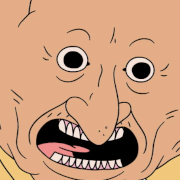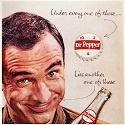|
I think you're underselling how big of a problem malware authors fooling a lot of dumb people into saying yes is, though. Side-loaded malware APKs are a massive problem for Android and there's much more friction in the process of doing that than there is for installing a Firefox addon. I'm not a massive fan of forced signing but if I were in their shoes I believe I'd be making the same choice. Also you can look for security holes all day but there will always be the one loophole, exploit, or vulnerable library that someone else discovers first. By taking control they can catch the most blatant instances and at least revoke an addon's trusted status once something happens. As it is people can still install Youtube Unblocker from elsewhere, potentially without ever coming into contact with a warning from Mozilla about it.
|
|
|
|

|
| # ? Apr 19, 2024 21:42 |
|
Honestly, if you're really some kind of a power user that needs un-signed add-ons for whatever you're doing, you know how to download the goddamn source, comment out the signing verification check and compile it yourself. It's as easy as downloading and extracting a zip, adding some // to a text file and typing make.
|
|
|
|
The reason Mozilla is forcing signing of add-ons isn't actually to prevent all malware from ever getting signed. That's impossible. It's to make it sufficiently hard to do bad poo poo that 1) fewer malware authors have the patience to write Firefox add-ons and, more importantly, 2) to make it very obvious from a legal perspective when someone is circumventing security in Firefox so that Mozilla can take legal action against the authors. Also, the review process for signed add-ons isn't that much different from how it was before, with the exception that they've added (or are working on?) new automated tools to help reduce the time it takes to manually review an add-on. Truga posted:It's as easy as downloading and extracting a zip, adding some // to a text file and typing make. Or just run the beta. They might be making a version of Firefox's release channel (with different branding) that lets you run unsigned add-ons for testing too, but don't quote me on that.
|
|
|
|
Does anyone know of an Add-on that replicates this Chrome extension's functionality? Basically fuzzy search though a list of open tabs without getting history hits like when searching from the URL bar.
pipes! fucked around with this message at 23:37 on Mar 5, 2016 |
|
|
|
Type "%" in the location bar to restrict the location bar's search to open tabs. (You can put this anywhere in your search as a separate word.) All the special characters (prefs in parens if you want to change them): pre:# Page title (browser.urlbar.match.title) @ Page URL (browser.urlbar.match.url) * Bookmarked pages (browser.urlbar.restrict.bookmark) ^ History (browser.urlbar.restrict.history) % Currently-open pages (browser.urlbar.restrict.openpage) $ (Keyword?) Searches (browser.urlbar.restrict.searches) + Tags (browser.urlbar.restrict.tag) ~ Pages you've typed(?) (browser.urlbar.restrict.typed) Avenging Dentist fucked around with this message at 23:06 on Mar 5, 2016 |
|
|
|
Avenging Dentist posted:Type "%" in the location bar to restrict the location bar's search to open tabs. (You can put this anywhere in your search as a separate word.)  I've been using Firefox for probably close to a decade at this point, and I had no idea that this functionality existed. Thanks! pipes! fucked around with this message at 06:51 on Mar 6, 2016 |
|
|
|
Also, for those worried about add-on review times, things are much better now.
|
|
|
|
Avenging Dentist posted:Type "%" in the location bar to restrict the location bar's search to open tabs. Wow, thanks for this!
|
|
|
|
What's the go-to SwiftTabs replacement these days? I want something to bind F1 and F2 to change tabs, and the only addon I've found wanted "a single key" as in the dude only coded it to take one character for some reason.
|
|
|
|
Any idea why I can't view Huffington Post pages on Android? I don't have any add-ons installed. It just sits there at about 25% progress.
|
|
|
|
FF45 on Linux Mint 17.3 I run a dark GTK theme, unfortunately so many websites like to change the colour of the text in text-entry fields, but assume the background is still going to be white. Even when they don't, the dark text fields look odd on light coloured webpages Is there a way to make text entry fields default to white again?
|
|
|
|
Lum posted:Is there a way to make text entry fields default to white again? I know I've fixed this for myself before with Stylish + a userstyle, this was a while back though so I can't be more specific than that sorry. Should be easy enough to find/edit one to do what you want though.
|
|
|
|
Lum posted:FF45 on Linux Mint 17.3 Unrelated, but I set a default bgcolor in Firefox and it's amazing how many major websites don't bother to set their own and just assume it will be white.
|
|
|
|
Found a fix here: https://wiki.archlinux.org/index.php/Firefox#Unreadable_input_fields_with_dark_GTK.2B_themes
|
|
|
|
In the last few days I've noticed that tabs containing Google results will often continually refresh unless I go to the tab and manually stop the page. Why the heck is this, and how can I stop it? I'm on Firefox 45.0.
|
|
|
|
With the Firefox Android 45 update it decided to start showing the three dots menu button for me, while my phone has a hardware menu button. How do I get rid of this? Preferably through a simple about :config change, but I'll settle for a simple addon. I keep hitting it when I want to switch tabs. 
|
|
|
|
Geemer posted:With the Firefox Android 45 update it decided to start showing the three dots menu button for me, while my phone has a hardware menu button.
|
|
|
|
Alereon posted:This was an intended change for Firefox and is standard for Android apps since Kit Kat. New devices have a hardware menu button but it doesn't actually invoke the menu, so the three dots menu always has to exist within the application. More details are available in the bug, and more reasoning in this request to revert. Well... gently caress. Thanks for the info.
|
|
|
|
hooah posted:In the last few days I've noticed that tabs containing Google results will often continually refresh unless I go to the tab and manually stop the page. Why the heck is this, and how can I stop it? I'm on Firefox 45.0. This is a common thing with HTML5 web apps that keep data synchronized with their servers, but in search results, that ... is actually a pretty good question. If I had to guess, in this specific instance it's related to Google Instant (search as you type), so you might try turning that or other result-streaming features off. EDIT: And possibly search-by-voice since it probably streams the voice profile. In general Firefox is still built on the assumption that web pages will at some point be done loading, which thanks to HTML5 being a thing is no longer a safe assumption. Most major web pages use HTML5 now, which is largely JavaScript, so the only way to make the loading icons go away will functionally deny the Web to you. dont be mean to me fucked around with this message at 03:31 on Mar 11, 2016 |
|
|
|
Geemer posted:With the Firefox Android 45 update it decided to start showing the three dots menu button for me, while my phone has a hardware menu button. If you're rooted and have xposed framework installed, there's a module that removes this superfluous 3 dots menu for all apps. I have a few issues with FF 45 on Mint KDE 17.3. i915 skylake graphics on a custom 4.5-rc7 kernel with intel drm-fixes applied. Distro kernels are too old for this hardware. Every time I log out, firefox is killed in an unclean manner and then brings up the "well this is embarrassing" screen next time it's started. How do I get it to exit cleanly in response to a KDE logout event, or to not bring up that screen until the second crash. I don't care which way it's done though obviously the first one is cleaner. I can't get fullscreen html5 video working (haven't tried flash) If I click the fullscreen button on a video that is not playing then ff maximises and loses its window borders, but the video doesn't appear, just the underlying webpage. If the video is playing then it maximises to fullscreen carries on playing for about half a second, then freezes. In both cases, hitting esc brings things back to normal, cleanly.
|
|
|
|
Is there a way to get uBlock Origin to block these "we are using cookies click here to read more" overlays?
|
|
|
|
Boris Galerkin posted:Is there a way to get uBlock Origin to block these "we are using cookies click here to read more" overlays? Install I don't care about cookies
|
|
|
|
You can also just add Prebake to your block filters http://liamja.co.uk/Prebake/
|
|
|
|
Speaking of which, is there any way to get rid of even some of the greying-out-the-article-loving-getting-in-the-way-as-much-as-possible full page interstitials that are so popular these days?
|
|
|
|
for fucks sake posted:Speaking of which, is there any way to get rid of even some of the greying-out-the-article-loving-getting-in-the-way-as-much-as-possible full page interstitials that are so popular these days? Block javascript on those pages
|
|
|
|
Hey I just unistalled and reinstalled FF, so uBlock Origin(the new hotness I guess, AdBlock Plus is old and/or evil now?) and NoScript are the only extensions I need right?
|
|
|
|
PhazonLink posted:Hey I just unistalled and reinstalled FF, so uBlock Origin(the new hotness I guess, AdBlock Plus is old and/or evil now?) and NoScript are the only extensions I need right? Use uMatrix instead of NoScript 
|
|
|
|
The Milkman posted:You can also just add Prebake to your block filters That site has the notice: quote:User Agreement I don't think that's true, is it?
|
|
|
|
~Coxy posted:That site has the notice: the block filter doesn't change anything about how firefox handles cookies, which by default is accepting them it's just rear end-covering since the EU law says sites have to notify you
|
|
|
|
So ever since I got these larger 27" monitors with 1440p resolution, fullscreen youtube has gotten choppy on any resolution lower than 1440p. This only seems to occur with Firefox because the video is still smooth on Chrome. Any ideas? (non-fullscreen youtube on Firefox still runs fine)
|
|
|
|
Revitalized posted:So ever since I got these larger 27" monitors with 1440p resolution, fullscreen youtube has gotten choppy on any resolution lower than 1440p. This only seems to occur with Firefox because the video is still smooth on Chrome. Any ideas? (non-fullscreen youtube on Firefox still runs fine) Almost certainly hardware acceleration is not working for some reason. make sure that options -> advanced -> general, use hardware acceleration is checked then about :support -> scroll down to graphics -> look for anything blocked because of driver version, make sure that "Supports Hardware H264 Decoding" is yes
|
|
|
|
Klyith posted:Almost certainly hardware acceleration is not working for some reason. That was it, Hardware Acceleration was unchecked. Odd, now that I think about it, I had it unchecked to solve another problem... but I don't remember what that problem was. Still, youtube videos are playing fine now, so thank you!
|
|
|
|
Revitalized posted:That was it, Hardware Acceleration was unchecked. Odd, now that I think about it, I had it unchecked to solve another problem... but I don't remember what that problem was. Still, youtube videos are playing fine now, so thank you!
|
|
|
|
Alereon posted:This right here is why I get so drat annoyed when I see people suggesting disabling hardware acceleration as part of troubleshooting, it's just creating mysterious ssues for people down the road. To be fair, Firefox had some serious hardware acceleration issues with various AMD cards and drivers not too long ago. It was either "turn off hardware acceleration" or "go back to a previous version of Firefox" at that point.
|
|
|
|
Alereon posted:This right here is why I get so drat annoyed when I see people suggesting disabling hardware acceleration as part of troubleshooting, it's just creating mysterious issues for people down the road. I think people just need to understand it's not really meant to be a solution in and of itself, but more of a stage in the troubleshooting like "Okay, now that we know there is a problem exposed by the hardware acceleration, we can try to figure out what's causing it." e: And, yes, in rare cases it can be the only workaround.
|
|
|
|
It doesn't bother me if there's a legit reason, like some bizarre driver bug without a workaround. Or yeah, if someone is clear that it's a STEP in troubleshooting that informs an actual fix, that's fine too. I just tend to see a lo of "Flash crashes when I do x" "Try disabling hardware acceleration" "Fixed, ty!"
|
|
|
|
Alereon posted:This right here is why I get so drat annoyed when I see people suggesting disabling hardware acceleration as part of troubleshooting, it's just creating mysterious ssues for people down the road. I can't play fullscreen video with hardware acceleration enabledd. For bonus comedy, going to about :support with it enabled crashes the browser. Skylake IGP (HD530) on Linux kernel 4.5.0
|
|
|
|
What's the best right click image search extension? To be on the safe side, I tossed out a bunch of extensions after YouTube Unblocker went evil and I need a nice right click image search extension. I thought it would be simple, but there are a tonne of extensions on Mozilla's site, most of which have "google image search" as a title and they range from the useless to the 'handy and well put together, but also searches hentai and cartoon pony porn databases'. Literally. I'm not kidding here. What have people had good luck with?
|
|
|
|
I've had no problems with this one. Seems pretty simple and doesn't add anything dumb that I can see.
|
|
|
|

|
| # ? Apr 19, 2024 21:42 |
|
Flipperwaldt posted:Use the picker instead. The filter you're creating is probably "### post54684 > .featuredimage" or something like that. This no longer works for some reason. The filter that's automatically created when I right-click and choose block looks like "||notalwaysright.com/wp-content/uploads/2016/01/icon_crazyrequests.png", and ctrl+clicking on it doesn't do anything because it's just in a text field.
|
|
|