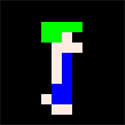|
MaxDuo posted:gently caress Netgear. About 3-4 months ago my old TP Link usb wireless stick started messing up so I got a USB stick by Netgear based off of a bunch of test results and reviews. I get this new usb stick and joyfully find out that it barely works with Windows 10. For a while I just ran a cable across the house to my computer, but that's not an option at my new place so I'm back to having to unplug and replug the usb for wifi every 10 minutes to 2 hours or so. I've used this at work with Windows 10 without issues: http://www.newegg.com/Product/Product.aspx?Item=N82E16833704141&cm_re=usb_wifi-_-33-704-141-_-Product
|
|
|
|

|
| # ? Apr 16, 2024 23:11 |
|
I mentioned this in another thread the other day, but I'll repeat: have you thought about using powerline adaptors?
|
|
|
|
Windows 10 question I've just acquired a 500gb SSD and I want to install in my current desktop computer that has windows 10. It needs to replace the 128Gb SSD in there currently, and I can't have them both in there, I need to do something else with the 128Gb. Is there any way I can do a complete OS transfer, byte for byte copy from one drive to the other then just boot of the second one and format the first? If not, what's the best way of doing this install process? I went through the Windows 7->Windows 10 upgrade process so I don't have a key for windows 10, and I can't for the life of me find my old Windows 7 key.
|
|
|
|
I've used EaseUS to do this in the past, which has a nice Copy OS button.
|
|
|
|
Is there a cheap way for a Vista machine to upgrade? My parents have an old desktop that they don't use much but would still like to update. I don't want them sinking $100 into an almost decade old machine even if it's faster than the newish laptop they have (because I put an old SSD in it). Best deal I found was this Win 7 Pro for refurb OEM boxes. Not sure if that will even work.
|
|
|
|
The Milkman posted:Is there a cheap way for a Vista machine to upgrade? My parents have an old desktop that they don't use much but would still like to update. I don't want them sinking $100 into an almost decade old machine even if it's faster than the newish laptop they have (because I put an old SSD in it). Best deal I found was this Win 7 Pro for refurb OEM boxes. Not sure if that will even work. Go on Ebay and buy an OEM sticker for ~20bucks for Windows 7. Then download and make your own Windows 10 install and go from there. I do not know if you can upgrade or if you have to go from a new install, but this is what I used for some machines that didn't have a proper upgrade. Also, I was able to upgrade a machine that shipped with Vista but came with a free Windows 7 upgrade at the time to 10 by doing a full-install and format then contact support and having them manually authorize the machine. No trouble other than waiting on the chat support box and explaining the situation. Just gave them the key, they remoted in and tried some stuff then just forced the authorization.
|
|
|
|
FunOne posted:Go on Ebay and buy an OEM sticker for ~20bucks for Windows 7. Then download and make your own Windows 10 install and go from there. I do not know if you can upgrade or if you have to go from a new install, but this is what I used for some machines that didn't have a proper upgrade. Thanks, found a Home Premium key for under $16. That was the right price. I've got the docs and photos backed up, and they only use the Ninite freeware I set them up with so it doesn't matter if I have to  . I was actually planning on just doing that no matter what. . I was actually planning on just doing that no matter what.
|
|
|
|
Someone on Twitter posted:#Windows10 just recommended -- i.e. advertised -- Candy Crush Saga in my start menu. #stfu Lol is this really happening? I'm speechless.
|
|
|
|
mike12345 posted:Lol is this really happening? I'm speechless. Yep, I just opened my start menu after your post and there it is.
|
|
|
|
Listerine posted:Yep, I just opened my start menu after your post and there it is. Yes, I've been seeing that for months. It's annoying as gently caress.
|
|
|
|
On the store tile, when you search, or elsewhere? I don't see it.
|
|
|
|
I'll take a screenshot the next time it comes back. Just on the Start menu like the stupid Xbox tile.
|
|
|
|
I also don't see any ads in my start menu. Win 10 Home here.
|
|
|
|
hooah posted:I also don't see any ads in my start menu. Win 10 Home here. It's not really an ad so much as sometimes it'll just pre-install the app when you install windows 10/install the november update to windows 10.
|
|
|
|
I did have a Candy Crush tile appear in my start menu a few weeks back. Reminded me to turn all that poo poo off.
|
|
|
|
Are you people getting it running Windows 10 Home? I only have Pro machines and they've never had the Candy Crush stuff turn up, and I don't think I did any special settings to prevent it either.
|
|
|
|
fishmech posted:Are you people getting it running Windows 10 Home? I only have Pro machines and they've never had the Candy Crush stuff turn up, and I don't think I did any special settings to prevent it either. Fairly certain I'm on Pro
|
|
|
|
I'm on Pro and I've seen it on 3 of my machines at home.
|
|
|
|
fishmech posted:Are you people getting it running Windows 10 Home? I only have Pro machines and they've never had the Candy Crush stuff turn up, and I don't think I did any special settings to prevent it either. Yeah I've personally set up 300+ laptops with Win 10 Pro and upgraded them all to build 1511 and none have ever mentioned Candy Crush even though they aren't domain-joined. The Win 10 Home PCs all advertise it though. It's the new SkiFree. Edit: Here's a hilarious one, those $99 Kangaroo PCs that come with 2gb ram, 32gb storage and Windows 10 Home, I got 20 of them for work and about 5 fail when updating to Build 1511. The company just told me: "Due to the nature of the product, we recommend disabling Windows updates". Yeah, as if that's a thing. Edit 2: He's going to have me try creating a recovery drive from one of the Kangaroos that did succeed with the update and "recover" one that didn't, which should effectively reimage the failed PCs to the 1511 build. Zero VGS fucked around with this message at 16:56 on Mar 15, 2016 |
|
|
|
fishmech posted:Are you people getting it running Windows 10 Home? I only have Pro machines and they've never had the Candy Crush stuff turn up, and I don't think I did any special settings to prevent it either. I had it on Pro but I'm also an upgrade install from Windows 8.1. It hasn't shown up since the November update I think.
|
|
|
|
I believe you can disable the advertisements in the start menu by going to settings -> personalization -> "occasionally show suggestions in Start" -> off
|
|
|
|
stedd posted:I believe you can disable the advertisements in the start menu by going to settings -> personalization -> "occasionally show suggestions in Start" -> off Yea this is probably the difference between seeing that and not. I've got Win10Pro at home and work and I haven't seen it advertised but I do have that setting checked on both.
|
|
|
|
It definitely occurs in our machines that were upgraded to 10 Pro from 7 Pro. As for clean installs I'm not sure.
|
|
|
|
So.. people are not happy with Windows 10 at all. The constant updates breaking poo poo is ruining confidence in the Windows ecosystem. It's a sad state of affairs. MS should have developed the loving OS for another year. Hell Windows 8.1 has less issues than 10 at this point. I do not think MS will survive this over the next 10 years.
|
|
|
|
I'm happy with Windows 10.
|
|
|
|
Same here. We even moved our entire company over to it, zero complaints thus far.
|
|
|
|
redeyes posted:So.. people are not happy with Windows 10 at all. The constant updates breaking poo poo is ruining confidence in the Windows ecosystem. It's a sad state of affairs. MS should have developed the loving OS for another year. Hell Windows 8.1 has less issues than 10 at this point. Yospos is over here: http://forums.somethingawful.com/showthread.php?threadid=3648105
|
|
|
|
I like it. Pro, upgraded from 8.1. It's a Surface Pro 3 from the MS store though, which I thought was the reason why, since it'd be a "signature edition."
|
|
|
|
I don't like it but I like PC gaming so I have long made peace with it on my desktop machine. And give preference to cross platform games when plucking stuff out of my wishlist.
|
|
|
|
Sheep posted:It definitely occurs in our machines that were upgraded to 10 Pro from 7 Pro. As for clean installs I'm not sure. I had Candy Crush show up once on my laptop which is a clean install from the first public preview release. Never seen it since, nor has it ever shown up on my desktop which was a clean install at RTM. Definitely count me in as one of the happy people with Windows 10. The only thing I have a problem with is how aggressively Microsoft is pushing the update even when people are actively working against it. That said most of those who are spending time fighting against it should instead be spending time fixing (or yelling at those responsible for fixing) whatever lovely software they have that's preventing them from upgrading.
|
|
|
|
There's some baffling bugs and inconsistencies left over that have been somewhere between irritating and downright painful to deal with, but I'm actually mostly okay with 10. Having Pro helps, since I don't get the "we're restarting now, gently caress you" and instead get to tell it to restart at a more convenient time in the future. I imagine if I had Home, I'd be livid after the first time it just decided to restart. I'm still having an issue with some sounds being almost inaudible and others playing just fine through speakers/headphones, but I'm using a PS Gold headset as a workaround and I don't care enough to keep loving with it. Maybe it'll solve itself in the future.
|
|
|
|
My only serious complaint with 10 is that they still kept the Metro bullshit around, which means that a bunch of junk that should be in Control Panel is now in Settings for no good reason, and that it's a pain as a result to know where to go for what. For example joining computers to Azure AD has to be done via Settings->System->About because reasons. Also right clicking on something, selecting "Share with" and "Advanced Sharing" doesn't actually take you to the Advanced Sharing page. That's all I got.
|
|
|
|
I think that the entire new Metro stuff had to be done because windows simply cannot scale for high DPI monitors. Essentially, we are at the point where backwards compatibility with older win programs cannot work on new screen hardware. Wanna see something hilarious? Run a Surface pro 3/4 at the native resolution with 100% scaling. Holy loving poo poo is all I can muster.
|
|
|
|
Mecca-Benghazi posted:On the store tile, when you search, or elsewhere? I don't see it.
|
|
|
|
So it installed itself or did you just clean install/upgrade/update and it was there? I mean, I guess it's like the built in games but jeez, that's annoying. Candy Crush of all things.
|
|
|
|
Mecca-Benghazi posted:So it installed itself or did you just clean install/upgrade/update and it was there? I mean, I guess it's like the built in games but jeez, that's annoying. Candy Crush of all things. I just did my free upgrade on Friday, and it's there. Never had candy crush on this machine. Also never had skype or twitter.
|
|
|
|
Mecca-Benghazi posted:So it installed itself or did you just clean install/upgrade/update and it was there? I mean, I guess it's like the built in games but jeez, that's annoying. Candy Crush of all things. It's just an ad for it. If you click it it takes you to the store to download it.
|
|
|
|
The Milkman posted:It's just an ad for it. If you click it it takes you to the store to download it. I think I'd rather have them install some dumb game I could later remove than provide advertising space inside my OS. Does Apple do this with their OS or is Windows blazing trails here?
|
|
|
|
Listerine posted:I think I'd rather have them install some dumb game I could later remove than provide advertising space inside my OS. Does Apple do this with their OS or is Windows blazing trails here? Microsoft has been doing this for years with Xbox, why not Windows too
|
|
|
|

|
| # ? Apr 16, 2024 23:11 |
|
Listerine posted:I think I'd rather have them install some dumb game I could later remove than provide advertising space inside my OS. Uh, why do you think for the past 20 years computers came with a whole bunch of random poo poo installed? It makes money for OEMs and Microsoft.
|
|
|