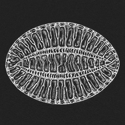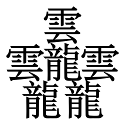|
Every single clip has the car's rear end wiggling around to the point that it's hard to tell if it's even possible to drive straight or you spend the entire game wagging like a dog tail. I mean if it happens only when stuff is hitting you that's fine, but even clips where nothing is happening has the car going bonkers.
|
|
|
|

|
| # ? May 8, 2024 16:51 |
|
Sorry that's just how I drive in the game. https://www.youtube.com/watch?v=Qsow0JG72k0 This might make more sense.
|
|
|
|
xzzy posted:Every single clip has the car's rear end wiggling around to the point that it's hard to tell if it's even possible to drive straight or you spend the entire game wagging like a dog tail. I mean if it happens only when stuff is hitting you that's fine, but even clips where nothing is happening has the car going bonkers. Yeah, dhw just drives like a maniac. We might have to edit the trailer a bit to reflect a more normal gameplay style. It's easily possible to play for >10 min without dying. https://www.youtube.com/watch?v=R1pe5p_H5LE ape fucked around with this message at 03:14 on Mar 23, 2016 |
|
|
|
Goddamn, that game looks amazing, I dunno if it was just youtube on my phone but it even looks like VCR playback. Plus, anything that wiggles, waggles and/or otherwise wobbles is great by me Is the steering kind of "tap to steer in this direction", or can you hold down on the road where you want the car to steer towards and maintain a straight line?
|
|
|
|
Thanks! Every time you tap the direction the car is steering flips, doesn't matter where.
|
|
|
|
KRILLIN IN THE NAME posted:Goddamn, that game looks amazing, I dunno if it was just youtube on my phone but it even looks like VCR playback. Plus, anything that wiggles, waggles and/or otherwise wobbles is great by me Making Games Megathread: Wiggles, waggles, and/or wobbles. It looks like the how it works is you explicitly alternate between left and right turns, hence the two strategies of either wobbling back and forth to go kinda straight, or veering back and forth to different sides of the road serpentine style. Which works pretty well for a simple one-tap endless runner type mobile game, and keeps it simple. It would be nice if you could hold it down to go straight or something though, but they look like they're already pretty much done and it looks pretty drat solid. E:FB
|
|
|
|
Yeah I would prefer just being able to hold a button to go straight or to have the car automatically straighten out after a bit, cause I wouldn't want to have to keep tapping back and forth just to not hit a wall. I guess that would entail having the car auto-align to the road direction though (if that's not already happening).
|
|
|
|
LOL i had Nuclear Throne crash the other day on a Game Maker error. collision_line taking the wrong kind of argument, right there up on my TV screen in the PS4 system font. I'm not even mad, it's kinda endearing, like seeing the game's mom pick it up from school or something. Now to test all 5 dozen instances of my new object collision code in hopes of avoiding the same thing
|
|
|
|
Hidden Asbestos posted:I think this is really cool. Homebrew engines high five. Woo homebrew crew! FBX was reasonably pleasant to work with. I'm only support ASCII FBX files for now, and I'm missing a lot of features (I'm pretty much grabbing the mesh data and not much else), but it took maybe 4-5 hours to implement from scratch. The format is really nicely laid out and relatively easy to parse, which is really nice, about the only thing that really gave me much issue was the way they deal with arrays of mesh data where there can be quite a lot of permutations of what the values in the array refer to. I used some of the Blender docs as a guide, although the format seems to have changed slightly since they wrote that article so it's always best to just check it against what values you're actually seeing in the file. Although talking with some guys from work about it, apparently the pivot points are a nightmare to deal with, which I'm sure I'll have to deal with at some point! Also happy to share code with anyone that's interested.
|
|
|
|
AntiPseudonym posted:Although talking with some guys from work about it, apparently the pivot points are a nightmare to deal with, which I'm sure I'll have to deal with at some point! This bit me in the rear end recently - I was under the assumption that when importing fbx into unreal it would keep the object pivot point, but at least coming from blender it uses the scene 0,0,0 as the pivot point. I had a building with all its props modeled, and wanted to be able to choose which props were on which building variation, but it kinda didn't work when I couldn't even see the pivot point unless I had the entire building in view - the prop itself was a 2' long pipe on the roof. I have noticed a number of other assets (from various unreal demo projects) have the pivot point off like 500 feet away from the object itself; what's the reasoning for that? E: wait, I think I got it. If they modeled large swaths of say a city in one scene, and wanted everything to fit immediately by just placing it at 0,0,0, it would be better to export it with that scene pivot. The Gasmask fucked around with this message at 15:28 on Mar 23, 2016 |
|
|
|
dhw posted:oops. out of bandwidth. 
|
|
|
|
dhw posted:Waggle-drivin' I legitimately thought he was just doing that to go faster. I may have played a little too much F-Zero GX back in the day.
|
|
|
|
Cruise Control looks awesome. I like the idea of a simple "tap to turn the other direction", but if waggling back and forth to go straight is a useful pro strat , maybe you should just implement "hold to go straight". The fact that the dev who is recording preview footage is using this technique almost nonstop and it looks wacky as hell isn't really a plus. On the other hand, the constant rhythm tapping to go straight isn't actually bad from a gameplay perspective, it just looks dumb. So maybe just alter the animation for changing direction a little bit so that when you are rapid tapping, it doesn't look like your car is shaking it's rear end/fishtailing like crazy? Either way I'm probably gonna buy it. Maybe. Is it going to be mobile only? edit: I'm not trying to say that your game looks dumb. I just think it's unfortunate when gameplay looks cool when unskilled players play it but looks weird much less aesthetic when skilled players play it. If the game mechanics encourage people to play a certain way, and that way looks "silly" or "unappealing", that's not really something that you want. I also realize that my suggestion of altering the direction switching animation is probably dumb because that snappy switch is important for the feel of the game. Snak fucked around with this message at 18:29 on Mar 23, 2016 |
|
|
|
The Gasmask posted:This bit me in the rear end recently - I was under the assumption that when importing fbx into unreal it would keep the object pivot point, but at least coming from blender it uses the scene 0,0,0 as the pivot point. I had a building with all its props modeled, and wanted to be able to choose which props were on which building variation, but it kinda didn't work when I couldn't even see the pivot point unless I had the entire building in view - the prop itself was a 2' long pipe on the roof. Yeah, atleast with 3DS I think? You can get a script that'll reset objects to 0,0,0 before exporting to .fbx, so that the object pivot is the same as the scene pivot, if that's something you'd like to do quickly and easily. But in the last case, yes, if an object is supposed to be in a specific position in a scene, it having the scene's 0,0,0 position as the pivot is amazingly useful. I'm currently working on putting most of a new building into Unreal, and it's great that I can just have models exported from Revit, to Maya, to Unreal while maintaining their absolute location, meaning everything snaps nicely into place when I drop them into Unreal.
|
|
|
|
ape posted:Yeah, dhw just drives like a maniac. We might have to edit the trailer a bit to reflect a more normal gameplay style. It's easily possible to play for >10 min without dying. It kind of bothers me that the audio gets quieter after colliding.
|
|
|
|
Thanks for all the feedback! I'll play around with the music ducking and try to make it less weird. We're going to work on the trailer some more as well to reflect a more laid back/normal driving style. The car actually spins out if you tap too rapidly, so you can't do what dhw was in that video by just tapping as fast as possible. The car does have an attractor that makes it follow the road on turns. The wall does 0 damage, so hitting it isn't a big deal. It's hard to convey all the nuances in a 30 second video, haha. ape fucked around with this message at 01:32 on Mar 24, 2016 |
|
|
|
The Gasmask posted:This bit me in the rear end recently - I was under the assumption that when importing fbx into unreal it would keep the object pivot point, but at least coming from blender it uses the scene 0,0,0 as the pivot point. I had a building with all its props modeled, and wanted to be able to choose which props were on which building variation, but it kinda didn't work when I couldn't even see the pivot point unless I had the entire building in view - the prop itself was a 2' long pipe on the roof. Well the issue I've been told about is that apparently there can be multiple pivot points per object. Which can make sense; like how in Maya you can move the pivot point of an object, and also have separate pivots for transform, rotation and scale (And even *animate* those pivot points), but when we work with things in games we normally have a single pivot point, which means we need to figure out how to collapse all of those pivot points into a single, universal pivot which may lose data that came from the source format and result in objects not behaving the same between the 3D package and the game engine. However, most of this is supposition, as I haven't actually tackled it yet. It sort of sounds like you had an object in your 3D package that you expected to have a particular pivot point, but when it came into Unreal it seemed to get reset to the origin, is that correct? It could be that the FBX importer for Unreal is just supremely lazy and disregards all object transforms, or it could be a misunderstanding of what the pivot points actually are. Which package are you exporting the FBX from? Because some 3D packages will, by default, show the manipulator at the center of the object instead of at the actual pivot location, which can mean that if you've been moving verts around without readjusting the pivot, your pivot may end up being waaaaay different than what you expect. Maya has the ability to 'Center pivot to object', then freezing the transform (Or you can move the pivot around manually by pressing Insert), and 3D Studio MAX has a 'Reset XForm' modifier which resets the pivot point and moves all the vertices to be around that pivot point automatically. Another way of dealing with it is to just create a simple polygon primitive (Say a cube or a sphere), move it to where you want the pivot point to be, merge the existing mesh with the new mesh, then just delete the polygons/verts of the new mesh. Some artists prefer this method, especially in 3D Studio MAX where the Reset XForm modifier has a bad habit of randomly not working properly.
|
|
|
|
I spent way too much time rolling my own tileset and tilemap tools for Unity. Takes whatever JSON Pyxel spits out and generates a mesh for each layer. And then I wrote a shader to let me do palette swapping as necessary, along with tools to convert a paletted image into a version that I can index. On the plus side, with parallax and basic camera movement implemented, my game now has a proper background, even if it is a hot mess of mish-mashed tiles. https://gfycat.com/CostlyDeadlyCoelacanth Also, is there a better way of capturing these clips other than using OBS to record the video? I'm not sure why, but this encoding looks awful.
|
|
|
|
Been getting Skeet: VR Target Shooting ready for release. Things are going well, and we're just about set up for Steam. Shot some footage tonight that's going to get cut down into a trailer https://www.youtube.com/watch?v=rbxBB__8vnM
|
|
|
|
|
So I think before I toss a full week of time into building what I think I need in a UE4 cutscene system, I'd love to get some feedback. In short, my art style is low poly enough that I mainly need cutscenes as a vehicle for dialog delivery, not as some grand cinematic vessel to show off how awesome our (admittedly awesome) graphics are. I'm also not doing any facial rigging, so any cutscene needs by default to conceal the fact that there's no facial movement during speech. That kind of rules out my first preference, the thing where you just place the character models in profile on a simple background and pretend that they're in a fully detailed scene, since doing something like this would look weird with the camera pulled back enough to conceal the low-poly faces:  Trolling through the big bag of AAA RPGs, the Persona games seem like a great visual guide on how to bring a super-low poly scene to life:  Of course, being a triple-A RPG means that they had minions whose entire life was painstakingly building said cutscenes, and I'm looking for a solution that would imply very limited workflow between script and in-engine realization. The best solution I've come up with would be to build a kind of procedural cutscene generator- build a number of sets, like that classroom, by hand, and manually place markers indicating where characters could sit/stand/animate without looking weird. Once each set was built, I'd start every cutscene's file with a struct indicating which set the scene occurred in, and which characters were involved. That's enough information for the system to spawn the correct character models, randomly (or intelligently) place them on markers in the scene, and I can give the system that builds these scenes an interface so any extra expression (like a specific character emoting when they speak) can be encapsulated in the same struct that holds the dialog and conveyed to the cutscene. This seems like it would work really well for a spit & duct-tape solution, but before I dump the fairly huge amount of time building it will require, I was wondering if any of you guys have either done this before, or see an obvious reason I've missed not to jump down this particular rabbit hole? Omi no Kami fucked around with this message at 14:36 on Mar 24, 2016 |
|
|
|
AntiPseudonym posted:Well the issue I've been told about is that apparently there can be multiple pivot points per object. Which can make sense; like how in Maya you can move the pivot point of an object, and also have separate pivots for transform, rotation and scale (And even *animate* those pivot points), but when we work with things in games we normally have a single pivot point, which means we need to figure out how to collapse all of those pivot points into a single, universal pivot which may lose data that came from the source format and result in objects not behaving the same between the 3D package and the game engine. However, most of this is supposition, as I haven't actually tackled it yet. Unreal engines put the pivot of static meshes at the origin.
|
|
|
|
mutata posted:Unreal engines put the pivot of static meshes at the origin. Ah, didn't catch that it was a static mesh. That'd make sense!
|
|
|
|
It IS kind of obnoxious, but most of us artists just make "babby's first script" to throw a prop to origin, freeze transforms, export, and then undo or whatever if we're working on environment props.
|
|
|
|
Reading some about data structures AFTER making my inventory system and learning that I could've coded it soooo much better wasn't the most pleasent experience in my venture into game making >_< I think I'm going to read the whole book before touching any code in my game again.
|
|
|
|
Imaginary Friend posted:Reading some about data structures AFTER making my inventory system and learning that I could've coded it soooo much better wasn't the most pleasent experience in my venture into game making >_< I'm pretty sure this is the entire process of coding in a nutshell. It's often not until you have tried to do something that you know what you should be studying to do it right. I know, I once used a bunch of structs to design an object oriented system in C, because it was the only language that I knew. I spent dozens of hours working on that game, and it worked. I could recreate the entire thing in java in maybe 2 hours.
|
|
|
|
Atoramos posted:Been getting Skeet: VR Target Shooting ready for release. Things are going well, and we're just about set up for Steam. Shot some footage tonight that's going to get cut down into a trailer This looks pretty neat. I don't know a lot about VR, what are the controls? I like the weapon controls and it seems like everything is fairly realistic. But, it would be nice if it was juiced up a bit. Some spark particles or flashing neon hit indicators or something. I can see stuff being hit but it doesn't feel very spectacular.
|
|
|
|
Imaginary Friend posted:Reading some about data structures AFTER making my inventory system and learning that I could've coded it soooo much better wasn't the most pleasent experience in my venture into game making >_< So what's a good thing to use for an inventory system? I ended up making my inventory a dictionary with the equipment class as the key and the amount in my inventory as the value. It seems really wrong somehow and I couldn't figure out a better way to do it.
|
|
|
|
Surely you'd want to use a List, in most cases.
|
|
|
|
cyxx posted:So what's a good thing to use for an inventory system? I ended up making my inventory a dictionary with the equipment class as the key and the amount in my inventory as the value. It seems really wrong somehow and I couldn't figure out a better way to do it. I mean it depends. Inventory is generally going to be small (less than 200 items), so you aren't going to run into horribly efficiency issues no matter what. The way that your gameplay code (game engine, input loop, whatever) interacts with the inventory system is what's going to inform what kind of system is useful. What information is associated with "inventory items" is kind of important. Is there an item class or parent class that all items share? Are some inventory items "stack of items" or are all items individual? (e.g. when you pick up 10 bullets, does it add 10 bullet items to your inventory, or does it increment an attribute of the item "box of bullets"?) I am by no means an experienced developer, I just wanted to share my thought processes on this problem. edit: ^ Yes. My instinct would be that if you were working in an object-oriented design, that a list of objects that implement an item interface would be the way to go. But you could even have separate lists (redundant or not) of separate item types. Like you could have a weapons list, a healing items list, a key items list, and if you needed to display all your inventory or something, well just look at all the lists. Something like this would be fine if all your items fell into discrete types with no overlap. edit2: I mean you could have an inventory object with attributes like "weaponsList", "healingList", and "keyList", and an additem(Item item) function that would add the passed item to the appropriate list based on its child class. Plus an inventory object is good because then you can have all of your inventory management related methods be methods o the inventory object. And once you have this invetory object working, you can use it to manage inventories for the player and npcs and containers and whatever by just giving them each inventory objects. Snak fucked around with this message at 18:19 on Mar 24, 2016 |
|
|
|
It definitely depends. In most cases of collections period all you want is a List, so for game inventories that's true also. I could imagine special cases where a stack, queue, or hashmap would be preferable. It really depends.
|
|
|
|
Omi no Kami posted:cutscene might not work with your artstyle, but another approach to consider:  (mega man: legends) they got around the limitations of low poly models by making the faces (mostly) textures. Expressive, drastically reduced complexity, holds up at any zoom, and circumvents the impossible task of facial animation. Only downside is that it might look a little too campy for a serious game? But I really have no idea. andipossess posted:I spent way too much time rolling my own tileset and tilemap tools for Unity. Takes whatever JSON Pyxel spits out and generates a mesh for each layer. And then I wrote a shader to let me do palette swapping as necessary, along with tools to convert a paletted image into a version that I can index. I'm not sure of any of the specific values, but you can change the capture/encoding settings in OBS to do pretty much anything (under Settings > Advanced). Maybe give these a shot? Messing with it a while back, I got lossless capture and (almost) lossless encoding with something like the Lagarith codec, which is about as good as video gets. if you just want a quick and nice looking gif use gooncam I'm not sure about gifv/webm, if anyone knows a good program for capturing those I'd be interested to know.
|
|
|
|
cyxx posted:So what's a good thing to use for an inventory system? I ended up making my inventory a dictionary with the equipment class as the key and the amount in my inventory as the value. It seems really wrong somehow and I couldn't figure out a better way to do it. Lists move around all the items automatically when adding/removing values and you can sort them with a line of code which is waay more workable than using for-loops and crap to do that manually >_< _jink posted:this seems like the most sensible to me: Imaginary Friend fucked around with this message at 19:20 on Mar 24, 2016 |
|
|
|
cyxx posted:So what's a good thing to use for an inventory system? I ended up making my inventory a dictionary with the equipment class as the key and the amount in my inventory as the value. It seems really wrong somehow and I couldn't figure out a better way to do it. this seems like the most sensible to me:  then you have an id specific to each item to keep track of it, and items can have any number of variables (so the item itself would keep track of its own stack size and maximum stack size).
|
|
|
|
When I hear "inventory" I tend to think of roguelikes and wanting to simplify the "how do I find the valid items that can perform an action in this context?" question, and I basically end up re-implementing SQL. So the appropriate simplification here is to use SQLite. 
|
|
|
|
TooMuchAbstraction posted:When I hear "inventory" I tend to think of roguelikes and wanting to simplify the "how do I find the valid items that can perform an action in this context?" question, and I basically end up re-implementing SQL. So the appropriate simplification here is to use SQLite. I was gonna bring up using sqlite, because from my perspective it can be super useful, especially if you are managing really large amounts of things and you want to be able to grab them based on different criteria. But I doesn't, because I feel like there's a stigma against using databases for things that don't really need them.
|
|
|
|
Yeah, sqlite is ubiquitous and I abuse for just about everything that involves lists of stuff. It's even better on a host with a proper command shell, have something dump sql commands and pipe it into sqlite.. you can reformat data really drat fast.
|
|
|
|
Snak posted:But I doesn't, because I feel like there's a stigma against using databases for things that don't really need them. The only "stigma" would be because database applications have traditionally been massive application installs that need a lot of horsepower. Solutions like sqlite eliminate that overhead so there's no reason not to use it if you're interested in messing with structured data.
|
|
|
|
Yeah! Everyone was pretty much right with "it depends". I just wanted a simple inventory to keep track of an item and how many of the items, which is why I thought of a dictionary. But just a basic list of objects (or IDs) would probably suffice and tailor everything else to whatever that specific game needs.
|
|
|
_jink posted:might not work with your artstyle, but another approach to consider:
|
|
|
|
|

|
| # ? May 8, 2024 16:51 |
|
Defold engine (engine owned by King, but not on Candy Crush) is completely free with source I believe. Seems like a good 2d focused engine. Scripted using LUA documentation seems pretty solid. No lock into services, no royalitys, no restrictions. Output to PC/Mac/Linux HTML5 Android iOS, small overhead (5mb and they are looking to reduce that). Apparently it can support 3d, but it's not well supported yet (probably used for parallax right now only in working titles). http://www.defold.com/ There is one weird catch currently you have to host your source in their servers. They say this is because it was originally intended to be a commercial turn key service (IE. pay $10 a month for this awesome engine/service) and they recognize many people want to host themselves and are actively working to let people point storage at their own servers. http://www.defold.com/faq/ "Why do I have to store my games on Defold’s servers? Defold was originally designed to be a complete turnkey service, including collaboration tools and storage. There are benefits to using our servers and we will continue to supply value to those who do use it through the dashboard. However, we realize that some users prefer other storage providers and we are working on supporting that." Their claim is just that they want others to use it to make the engine better and they aren't even asking for money like Crytech. Wonder if by next GDC if the game engine companies are going to start paying us just for opening the editor weekly. Really makes Unity's position of charging for the engine seem odd. I'm wonder if Unity is hoping to make money on services (analyitcs/ads/multiplayer) and stop charging for the engine at some point.
|
|
|






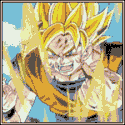
 goku i won't do what u tell me
goku i won't do what u tell me