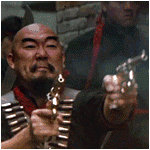|
The main slowdown with Premiere is you can't open a project in two places at once so you have to get a bit creative with mapping out how projects are dynamically linked. I wish they went into more of this but the interviews implies they did a fair amount of background planning to get this to work and had some custom extensions from Adobe to ensure that everything was streamlined so an editor could just sit down and open their reel which was always maintained to be the latest iteration. They also mentioned centralising your cache and media as Premiere seems to lag when having to read off multiple sources, even if they are SSD arrays. One trick I've been playing with is transcoding everything into Cineform so you effectively get no render time in the timeline at all. This is almost a requirement if working with AVCHD codecs as they almost always will find some way to cause you greif and decide not to properly render the audio channel. The silver lining is that despite all of the teeth pulling, as no doubt there were hours lost when the computer said "no", major films are helping develop Premiere into a viable editing package.
|
|
|
|

|
| # ? Apr 25, 2024 16:18 |
|
BonoMan posted:This is exactly how we use Premiere. All of our files are on a single shared storage and we can all open up that Premiere file from any of our connected computers and it works just as you describe. WebDog posted:The main slowdown with Premiere is you can't open a project in two places at once so you have to get a bit creative with mapping out how projects are dynamically linked. BonoMan, are you opening a single project that lives server-side on two different computers or are you doing as WebDog described and dynamically linking projects or moving sequences around via media browser? My understanding is that, like WebDog said, you can not open a project in two places at once.
|
|
|
|
Dillbag posted:BonoMan, are you opening a single project that lives server-side on two different computers or are you doing as WebDog described and dynamically linking projects or moving sequences around via media browser? My understanding is that, like WebDog said, you can not open a project in two places at once. I'm not actually sure about opening a single project on dual computers at the same time - I'll try it tomorrow. My gut reaction was "one would be in read only mode" but after thinking about it I'll have to double check. We do localize our caches though (neither here nor there to your complaints but WebDog mentioned it) and it helps a ton.
|
|
|
|
On Deadpool they kept things within Premiere as so not to be reliant on a third party. They used Media Browser to open up a read-only version of a reel (each reel being about 20 mins long) and for screenings combined all of this into a screening project file. Larry Jordan dissects their panel. He notes they don't mention any media management tools and seemed to have simply organised media in folders on a server. Adobe posted:We wanted to clarify one point about supporting multiple editors in the same project simultaneously. No NLE lets multiple users work on the same project without management software like Adobe Anywhere, Avid Interplay or Final Cut Server. In this instance, the feature used by the “Gone Girl” and “Deadpool” teams allows users to open multiple projects simultaneously. The Media Browser can be used to browse other projects, which, in the case of big productions like “Deadpool,” will likely be those of another editor. You can browse them in a ‘read only’ state, and bring assets in to your own project if you need to. As they mention in the interviews the biggest slowdown is not how fast your drive is but Premiere having to read and process all of the metadata. What seems to be the case is that if things are moved then Premiere has to ping everything again to make sure. Which why you start keeping project files and cache files on the same directory as it has to do less hunting. quote:How does Premiere and shared storage work within a team of assistants and editors passing work around? quote:Did they have a one-project one-timeline, slimmed down screener project?
|
|
|
|
BonoMan posted:I'm not actually sure about opening a single project on dual computers at the same time - I'll try it tomorrow. My gut reaction was "one would be in read only mode" but after thinking about it I'll have to double check. So I just checked and we can, in fact, open the same project on two separate computers at the same time and both appear to have write ability  edit: Double checked it again on a different project on different computers and sure enough we can have the same project file open at the same time and both appear to have write ability which seems like it could gently caress poo poo up. BonoMan fucked around with this message at 16:25 on Mar 21, 2016 |
|
|
|
Any recommendations for 4-6 user NAS drives to use with Premiere? And with that- anyone in the Prelude game yet?
|
|
|
|
magiccarpet posted:Any recommendations for 4-6 user NAS drives to use with Premiere? What's your primary usage? I've liked the QNAP NAS's we've used in the past. As well as some of the higher end G-Technology RAID setups (which, if you have a mini-sas connection, I have a couple for sale!) I haven't brought myself to use Prelude. I'm interested to try the livelogging feature one day. Otherwise I'm just usually relying on good script notes and decent editors :\
|
|
|
|
Every once in a while I get booked on jobs which generate a large amount of media and require incredibly fast turnaround . Generally the workflow is: 5-8 shooters (FS-7, C300, F-55) are constantly handing off media throughout the day (about 1.5-2TB/day). This media needs to be injested, backed up and distributed to multiple junior editors via USB3/Thunderbolt drives. Selects are cut and Premiere sequences shared to a lead editor, who cuts :30 to :90 pieces for distribution within the next couple of hours. My ideal workflow would have all the cards land on the NAS, then have shooters login to Prelude and cut their own selects while the lead editor begins to work from the jump. AEs would concurrently backup to a DLT system. Edit: should mention that all media is cut Raw, and some of the media is 4k. magiccarpet fucked around with this message at 21:14 on Mar 21, 2016 |
|
|
|
magiccarpet posted:Every once in a while I get booked on jobs which generate a large amount of media and require incredibly fast turnaround . Generally the workflow is: Gotcha. How do you want the AEs to connect to this NAS? If you want them to work off of it, I'd suggest something with 10GbE (we use it concurrently at the moment and seems to work pretty good). Again my only real experience at the moment with that type of workflow is the QNAP system. This one has TBolt2 and 10GbE - https://www.qnap.com/i/useng/product/model.php?II=198 It has more drives than you asked for, but given the amount of data it seems you're handling... you might want it!
|
|
|
|
10Gbe is probably the most robust - do you need a switch inline? Thanks- this looks like a pretty solid solution.
|
|
|
|
magiccarpet posted:10Gbe is probably the most robust - do you need a switch inline? Yeah we have a switch inline. You'll need it if you need to connect more than one machine. It just occured to me, are these AEs connecting locally?
|
|
|
|
BonoMan posted:So I just checked and we can, in fact, open the same project on two separate computers at the same time and both appear to have write ability
|
|
|
|
WebDog posted:Do you have Adobe Anywhere installed by chance? Nope, none of our machines have it. edit: For what it's worth our colorist said Premiere most definitely did NOT allow opening of the same project on two different computers in the past. But then he and I tested it a couple of times today and it worked across the board. He just kind of sat there stumped and said "........maybe there was an update?" So who knows.
|
|
|
|
BonoMan posted:Yeah we have a switch inline. You'll need it if you need to connect more than one machine. Yes, everything will be local.
|
|
|
|
magiccarpet posted:Yes, everything will be local. Roger, this was the switch we ended up using for what it's worth: http://www.amazon.com/NETGEAR-ProSAFE-12-Port-10GBase-T-XS712T-100NES/dp/B00BWBLL6S/ref=sr_1_1?ie=UTF8&qid=1447440138&sr=8-1&keywords=XS712T
|
|
|
|
Awesome. Thanks again for all of the help
|
|
|
|
I don't know if this is really the thread for this, but does anyone have a suggestion for VHS video capture? I've been looking around for converters a bunch but I don't think I've seen one that isn't flawed in some odd way or another so I'm hoping someone has something to say about it.
|
|
|
|
I swear by these https://www.grassvalley.com/products/advc110
|
|
|
|
not sure if this si the right place to post this, but i did/am doing a thing https://www.youtube.com/watch?v=QIdGjD9dGhA
|
|
|
|
atomicthumbs posted:not sure if this si the right place to post this, but i did/am doing a thing
|
|
|
|
Some of the people here have probably run into something similar, so I'll give it a shot. I rescued some video files from a hard drive, but they seem to be corrupted. Googling gives me a lot of results that seem suspect at best, so anyone with real world experience in trying to repair some corrupted video? There are a couple of dozen, and VLC plays some of them, but they're glitchy. Used Recuva to get them off the drive. Videos shot with FS700. It's also possible that Recuva just doesn't know how to keep them intact, because doing several recoveries produces different playable files.
DanTheFryingPan fucked around with this message at 14:52 on Mar 28, 2016 |
|
|
|
magnificent7 posted:So, you made Top Gun without Tom Cruise? Is that it? working title is This Is A Film About Machines
|
|
|
|
atomicthumbs posted:working title is This Is A Film About Machines Were you meaning to keep couple of frames of the vollyball match in?
|
|
|
|
Rant about NLE's: They're all garbage now. Or at least, really flawed. Part of the reason is that we're asking a lot more from them (4k, h.264, wierd codecs, etc...), and they're just not built for it. FCP7: Super outdated, can't handle any really large projects, but had a couple things that Premiere *STILL* can't do properly, like handle XML's, have more that one project open at once, and media manage properly FCPX: Ok, there are some *seriously* cool things about FCPX, but it's just a nightmare working with other people. Why? Try communicating with a music editor or a sound mixer about what they should be looking at without talking about tracks. It's mindbogglingly insane that they'd try to re-invent editing. That said, it's been a huge success for them commercially. Premiere: I had such high hopes.... But it's media management is lacking & buggy, and everything adobe is doing points to them adding bells and whistles and not fixing major issues (*cough*lumetri*cough). Collaborating is tough, the presets it tries to give are *really* stupid. Adobe not having it's own mezzanine codec like Pro-Res or DNxHD 36 hurt it. Avid: Sigh. It's the best of the worst. The way it handles projects with 'bins' is really the best idea for any NLE. And it has the best media management, and it's *by far* the most versatile, for heavy lifting. On the other hand, it's obtuse as gently caress, the interface is hot garbage for no reason. There's a reason it's *still* the industry standard. But it is the worst garbage when trying to anything other than a cut or a dissolve. VFX suuuuuuck in Avid. And let's hope they stay solvent as a company, because, since now they went subscription... When they go under, our software dies. The truck analogy was spot on. Resolve: Lots of cool things, but it's UI is so constrained, that you really wouldn't want to cut in it. Great for finishing though! Lightworks: Thelma's Software. No one else uses it, but then, she uses it instead of cutting on film apparently. Who knows. Vegas: the go to software for Wedding Videographers in the Midwest apparently... They sell a surprising # of copies. Basically, if you're a one person video department, go FCPX or Premiere. If you want to work in the industry (narrative movies or TV) learn Premiere & Avid, but ask to work in Avid whenever you can. Also, On Deadpool, the idea was, it's such an effects heavy film, and that they'd have lots of VFX editors (guys who make temporary VFX to show the director an idea, as well as keep track and manage the edit from a VFX point of view) That it would be easier to do all of this in Premiere. Adobe worked *very* closely with them, and would make builds for them. They're still doing press for adobe so it couldn't have gone *that* badly...
|
|
|
|
What's the difference between a Bin in Avid and a Bin in Premiere? Not being sarcastic, but I've only used AVID on some very superficial level and it kind of seems like the same thing to me.
|
|
|
|
Armagnac posted:Avid: Sigh. It's the best of the worst. The way it handles projects with 'bins' is really the best idea for any NLE. And it has the best media management, and it's *by far* the most versatile, for heavy lifting. On the other hand, it's obtuse as gently caress, the interface is hot garbage for no reason. There's a reason it's *still* the industry standard. But it is the worst garbage when trying to anything other than a cut or a dissolve. VFX suuuuuuck in Avid. And let's hope they stay solvent as a company, because, since now they went subscription... When they go under, our software dies. The truck analogy was spot on. I remember a video of a dude cutting on one of the original Mac II systems and it looked exactly the same as what everyone was using until the recent facelift that improved things a little. The funny thing about industry standards is that they tend to be progressive in some areas and extremely conservative in others, because when it's your marquee product you really have to make sure not to piss too many people off, whereas a company like Apple that could honestly get by just fine selling zillions of iThings can afford to come out of left field with something like FCPX and just say gently caress it and cut their losses if it tanks.
|
|
|
|
Armagnac posted:Adobe not having it's own mezzanine codec like Pro-Res or DNxHD 36 hurt it. Gone Girl and Deadpool are the exception to the norm as Adobe worked with them to make it happen and even it was was sheer hell PR will spin it as being "for the greater good". Interestingly though this didn't happen with Final Cut Pro with Murch on Cold Mountain. Apple had brought FCP as a "we'll do something with this later" acquisition not intending it as much more of a light competitor to Premier. It had gained a small cult following, namely the development of Cinema Tools which was the key in being able to to a 3:2 pulldown into DV. Apple really didn't want a bar of it not seeing FCP as being anything near ready for feature film editing so offered very lukewarm support. Which all went positive after Murch won an Oscar for editing and suddenly this sub $1000 program took hold.
|
|
|
|
It'll be interesting to see how Resolve improves over the next couple versions. It's pretty amazing how far they've come all ready and the free version is a must have for syncing (outside avid) and for colour
Lizard Combatant fucked around with this message at 11:49 on Mar 29, 2016 |
|
|
|
BonoMan posted:What's the difference between a Bin in Avid and a Bin in Premiere? Not being sarcastic, but I've only used AVID on some very superficial level and it kind of seems like the same thing to me. A bin in Avid is an *actual file* that sits in your finder, that I can just send you. So, a you can't have multiple projects open in avid, but passing bins around is so easy, you don't need to. Lizard Combatant posted:It'll be interesting to see how Resolve improves over the next couple versions. It's pretty amazing how far they've come all ready and the free version is a must have for syncing (outside avid) and for colour Problem with syncing in Resolve, is that if your audio files have lots of metadata, it will get lost. It doesn't get brought in. Still it's really good, just not perfect. If you're doing 2 system sound, and have a production audio track, you should be synching in avid.
|
|
|
|
Armagnac posted:Resolve: Lots of cool things, but it's UI is so constrained, that you really wouldn't want to cut in it. Great for finishing though! Resolve's editing interface is interesting to me because the editing tools are very FCPX-esque in the way the slip/roll tools are all combined, but man is it way clunky. And I don't know if my installations are broken, but I can't edit the keyboard shortcuts at all (Macbook Pro and a PC) Armagnac posted:FCPX: Ok, there are some *seriously* cool things about FCPX, but it's just a nightmare working with other people. Why? Try communicating with a music editor or a sound mixer about what they should be looking at without talking about tracks. It's mindbogglingly insane that they'd try to re-invent editing. That said, it's been a huge success for them commercially. I really like what they've done with FCPX, but realistically they need to create robust audio tools to go with because the trackless paradigm isn't going to play nice with 3rd party solutions (although it plays very nicely with Resolve...) Armagnac posted:Premiere: I had such high hopes.... But it's media management is lacking & buggy, and everything adobe is doing points to them adding bells and whistles and not fixing major issues (*cough*lumetri*cough). Collaborating is tough, the presets it tries to give are *really* stupid. Adobe not having it's own mezzanine codec like Pro-Res or DNxHD 36 hurt it. The interface is just lovely too, everything else I've ever used has a natural way of mouse editing where the cursor can grab clip handles whereas in Premiere I rely on the keyboard for a lot of things because the mouse isn't accurate at all and I have to zoom in 5 times to grab handles. Also the interface is just slow compared to FCPX - if I operate keyboard only, I can scrub through an entire project, mark clip favorites/make subclips, and start a rough edit in FCPX in about 1/4 of the time it takes me to do the same in Premiere. On the other hand, nobody uses FCPX so I'm running Premiere 80% of the time.
|
|
|
|
1st AD posted:Also the interface is just slow compared to FCPX - if I operate keyboard only, I can scrub through an entire project, mark clip favorites/make subclips, and start a rough edit in FCPX in about 1/4 of the time it takes me to do the same in Premiere. When I first learnt logging it was done via long reels of DV tape with no clip markers so everything was watched in real time and written down by hand into a spreadsheet. This was imported into FCP and selections copied off the master tape. Seeing Prelude was a revelation as I was able to log interviews in real time while throwing in comments and so on. Not to say you couldn't do that in some way with FCP's log and capture, just it was incredibly slow. Does anyone else use Prelude to start their projects or do they skip it and head straight into Premiere as it does effectively the same job?
|
|
|
|
Prelude is an okay product but I wish they would take some of the speed of that interface and just make logging in Premiere a lot faster/less clunky. FCPX is still better yet than Prelude when it comes to logging speed, and it's all done in the primary editing and interface. I can just select a clip, use the shuttle controls to mark the clip, add meta tags and subclip, then select the next clip without moving my hands very far across the keyboard. When it came to changing all the keyboard shortcuts I was really pissed off at first, but I learned that it was just faster with how they shifted everything. I really like some of the smaller changes Adobe has been making though, the 3 way corrector has good masking tools now and on small projects I get Resolve-like grading without having to open another app (aka Speedgrade is hot garbage and worse than built in color correction tools).
|
|
|
|
Armagnac posted:Problem with syncing in Resolve, is that if your audio files have lots of metadata, it will get lost. It doesn't get brought in. Still it's really good, just not perfect. If you're doing 2 system sound, and have a production audio track, you should be synching in avid. It brings it in, it just wipes it if you use auto sync which I can only assume is a bug to be fixed (no one could WANT that surely). I remember finding a work around for that though, I'll check my notes. But yes, for anything other than dailies, Avid is the way to go.
|
|
|
|
Lizard Combatant posted:It brings it in, it just wipes it if you use auto sync which I can only assume is a bug to be fixed (no one could WANT that surely). I remember finding a work around for that though, I'll check my notes. But yes, for anything other than dailies, Avid is the way to go. Please do, I'm very curious (we're talking about the extra metadata like Boom/Lav, Character name, Sc/Tk, Etc... that you get on a sound devices), as I'm having DIT's/AE's do transcodes/clones in Resolve anyways, but that lack of metadata was a deal killer for me to use it as a syncing machine. That said, I think doing it in Avid is probably better, once you actually figure out the completely unintuitive way it works, especially if you're doing a 'Field Recorder' workflow, where you're just working with the production mix in the offline, and linking to all the audio for the Mix. 1st AD posted:Resolve's editing interface is interesting to me because the editing tools are very FCPX-esque in the way the slip/roll tools are all combined, but man is it way clunky. And I don't know if my installations are broken, but I can't edit the keyboard shortcuts at all (Macbook Pro and a PC) Resolve *really* wants a beast of a Machine, with fast storage and a great GPU. If you have that cutting in it isn't the worst... Still, not amazing though. A MBP will not cut it. 1st AD posted:I really like what they've done with FCPX, but realistically they need to create robust audio tools to go with because the trackless paradigm isn't going to play nice with 3rd party solutions (although it plays very nicely with Resolve...) It *will* play with resolve, "very nicely" is a huge overstatement. Lots of re-sizing won't come through, and FCPX people tend to nest like crazy in my experience which does not work out well, as well as little finicky issues. Still, some of the effects in FCPX, like the resizing, speed ramping, are of a *very* high quality. That, with it's ability to read 5.1 audio without issues, makes it a swiss-army knife for deliverables for a couple companies I know. It's got some cool things, but soooo many dealbreakers to work as an actual edit solution. WebDog posted:Do you use Prelude to do that or stick with Premier? I tried with prelude once, as I had a similar reaction (holy poo poo an intuitive logging tool!) but I remember not being able to create subclips, or something very basic like that, searching for two hours about how to do it, seeing that it wasn't actually possible, and throwing my hands in the air being like, THEN WHAT THE gently caress IS THE POINT OF THIS SOFTWARE. Maybe it's better now? I havent heard anything though.
|
|
|
|
Prelude hasn't really done anything massive since it's release beyond adding few refinements or creating custom tags which are a bit like FCPX's. I mostly use it for transcoding and logging as it's rough cut feature is kinda handy but a bit redundant.
|
|
|
|
sockpuppetclock posted:I don't know if this is really the thread for this, but does anyone have a suggestion for VHS video capture? I want to do the exact opposite and somehow get video on to a VHS for the extra effect then back again.
|
|
|
|
WebDog posted:Prelude hasn't really done anything massive since it's release beyond adding few refinements or creating custom tags which are a bit like FCPX's. Bang3r posted:I want to do the exact opposite and somehow get video on to a VHS for the extra effect then back again. Decklink Studio (or any blackmagic or AJA i/o solution with analog in/out) and a VCR. On the feature I produced (and did all the post work for) I used a Decklink studio to capture from Hi8, as about 15% of the film was shot on an old Hi8 camera.
|
|
|
|
I have a question about archiving footage in Adobe Premiere CC and After Effects CC. My collection of footage is taking up a massive amount of space on my HDD. I've used After Effects' Reduce Project + Collect Files Function to save only used footage. I've used Premiere Pro's Project Manager to exclude unused clips and create a Project Folder. So, I have a nice collection of only the video files that were used. But, how do I modify this collection so only the portion of the clips that were used get archived? Because right now it's saving the ENTIRE .mp4 file, when only bits and pieces were used in the Premiere/AE project.
|
|
|
|
You'd do consolidate and transcode in the options. That would export just the relevant bits and then reconnect to the new files.
|
|
|
|

|
| # ? Apr 25, 2024 16:18 |
|
Armagnac posted:4k iMac is decent price/power trade off. Ended up getting one of these a while back and I love it. Nice big workspace to edit with, and I also got it fairly cheaply too ~1400 bucks. magiccarpet posted:Every once in a while I get booked on jobs which generate a large amount of media and require incredibly fast turnaround . Generally the workflow is: What do you do? Like what level of work? I'm asking because I'm about to embark on getting my college degree in film editing at University San Diego thanks to the 9/11 GI Bill. I've posted here before, a few times I think, and have years of experience to back up everything just not the degree. I'm curious about the industry out in the civilian world since it's something I'll be joining soon.
|
|
|