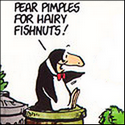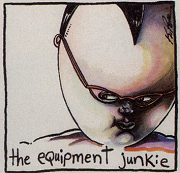|
astral posted:Sounds like you might be blocking some forums javascript. Yeah, that was it. Duh. I thought I was good to go, but I missed allowing something. My excuse is that it's been a long hectic week. Thanks for the clue!
|
|
|
|

|
| # ? Apr 19, 2024 02:14 |
|
How do I create another "user profile" like with Chrome so that I can have different user preferences and such? I wanna play around with some about:config settings but I don't wanna gently caress anything up so I'd like to just create a second profile and play around there instead. e: Firefox help has a 'reset firefox' button but I think that just sets my current profile to the default state. I want to create a second profile.
|
|
|
|
Boris Galerkin posted:How do I create another "user profile" like with Chrome so that I can have different user preferences and such? I wanna play around with some about :config settings but I don't wanna gently caress anything up so I'd like to just create a second profile and play around there instead. You can launch the Firefox Profile Manager, or if you make a second shortcut to it you can add this in the target box (add it at the end). -P "NameOfProfile" -no-remote You can run the two profiles simultaneously. NameOfProfile can be whatever you want to call it. IIRC, iIt should launch the Profile Manager the first time you use the shortcut. Make a new profile with the same name as NameOfProfile that you chose and that shortcut will automatically launch that profile.
|
|
|
|
Thanks. I was looking for an option from within Firefox like with Chrome. What do you guys think of these config settings like disabling rc4 ciphers and such? Worth doing or am I just going to cause more trouble than it's worth?
|
|
|
|
You'll probably break a few websites still using it.
|
|
|
|
Boris Galerkin posted:Thanks. I was looking for an option from within Firefox like with Chrome. What do you guys think of these config settings like disabling rc4 ciphers and such? Worth doing or am I just going to cause more trouble than it's worth? Don't bother doing that, unless you know for a fact that a website you need to use is going to be under an attack that relies on those. Though if oyu know that, you shouldn't use the site at all.
|
|
|
|
slidebite posted:Holy poo poo, I had no idea middle button did that Fun fact: the Tab Utilities Fixed extension keys you configure what clicking with different buttons does. I have mine set up so middle clicking links opens tabs and middle clicking tabs closes them (same as stock) but made middle clicking the new tab button re-open the last closed tab. I also hid the close tab buttons. These two features are most of what keeps me using Firefox.
|
|
|
|
I would like to go directly to https://www.facebook.com/?sk=h_chr (the chronological feed) when I start typing facebook in the address bar. I've selected facebook.com and deleted everything that wasn't the desired URL or the mobile version and removed everything from my history, but still, as soon as I get to "fa", Firefox helpfully suggests facebook.com. I've made sure to turn off search suggestions and restarted Firefox. Is there anything else I can do?
|
|
|
|
hooah posted:I would like to go directly to https://www.facebook.com/?sk=h_chr (the chronological feed) when I start typing facebook in the address bar. I've selected facebook.com and deleted everything that wasn't the desired URL or the mobile version and removed everything from my history, but still, as soon as I get to "fa", Firefox helpfully suggests facebook.com. I've made sure to turn off search suggestions and restarted Firefox. Is there anything else I can do? bookmark the url and pick an option: - add a bookmark keyword so you can just type "fa" and hit enter - type "* fa" to restrict location bar suggestions to bookmarks only - change the browser.urlbar.default.behavior preference to always show bookmarks only
|
|
|
|
Or install fb purity which has an option to make everything chronological, and also cab get rid of a lot of fb shittiness.
|
|
|
|
hooah posted:I would like to go directly to https://www.facebook.com/?sk=h_chr (the chronological feed) when I start typing facebook in the address bar. I've selected facebook.com and deleted everything that wasn't the desired URL or the mobile version and removed everything from my history, but still, as soon as I get to "fa", Firefox helpfully suggests facebook.com. I've made sure to turn off search suggestions and restarted Firefox. Is there anything else I can do? You can type "* facebook" to only show suggestions from your bookmarks.
|
|
|
|
Thanks for the suggestions. I think I'll try out Facebook Purity, as I'm aiming for as little typing/change in my habits as possible.
|
|
|
|
Edit: I had some ancient version install which wasn't updating. ~Coxy fucked around with this message at 04:42 on Apr 1, 2016 |
|
|
|
I turned on plugins.click_to_play in about :config because I was tired of lovely websites autoplaying their lovely video advertisements in the background (seriously why is this a thing). The side effect I've noticed is now my Netflix doesn't autoplay the next episodes of whatever show I'm watching. It's pretty lovely when I'm watching Netflix not at my desk and I have to get up out of bed to hit the space bar twice. Is there a native way to whitelist websites or a better plugin that can do this?
|
|
|
|
Boris Galerkin posted:I turned on plugins.click_to_play in about :config because I was tired of lovely websites autoplaying their lovely video advertisements in the background (seriously why is this a thing). The side effect I've noticed is now my Netflix doesn't autoplay the next episodes of whatever show I'm watching. It's pretty lovely when I'm watching Netflix not at my desk and I have to get up out of bed to hit the space bar twice. Are you running Windows 8.1 or higher? If so, the Netflix Metro app or IE11 is the best way to watch Netflix - other browsers don't get to stream 1080p video from Netflix. Other than that, perhaps you can solve your original problem (lovely ads) with an ad blocker like uBlock Origin.
|
|
|
|
Here is what I did: In about :addons, I set all the plugins to "Ask to Activate". Then all sites will ask me before running a plugin, but I can tell Firefox to allow the plugin and remember that choice.
|
|
|
|
astral posted:Are you running Windows 8.1 or higher? If so, the Netflix Metro app or IE11 is the best way to watch Netflix - other browsers don't get to stream 1080p video from Netflix. Windows 10. By IE11 do you mean Edge or is that a separate thing altogether? I do use uBlock Origin but it doesn't block video ads from automatically playing. (Also I started using the prebaked filter to get rid of these EU cookie warnings, but this ends up breaking a lot of websites). Avenging Dentist posted:Here is what I did: In about :addons, I set all the plugins to "Ask to Activate". Then all sites will ask me before running a plugin, but I can tell Firefox to allow the plugin and remember that choice. I think you mean about :plugins because about :addons only lists uBlock Origin. I see the Open H264 codec in about :plugins but the "ask to activate" option is not selectable.
|
|
|
|
Boris Galerkin posted:Windows 10. By IE11 do you mean Edge or is that a separate thing altogether? IE11 is differrent from Edge, but Edge supports 1080p netflix too and is a fine alternative for watching it.
|
|
|
|
Boris Galerkin posted:I turned on plugins.click_to_play in about :config because I was tired of lovely websites autoplaying their lovely video advertisements in the background (seriously why is this a thing). The side effect I've noticed is now my Netflix doesn't autoplay the next episodes of whatever show I'm watching. It's pretty lovely when I'm watching Netflix not at my desk and I have to get up out of bed to hit the space bar twice. Why not just block the ads with an ad-blocker? If your current lists aren't successfully blocking the ads, you may need to add more lists, or to select the ad locations on sites yourself using the adblocker's functionality.
|
|
|
|
Boris Galerkin posted:I think you mean about :plugins because about :addons only lists uBlock Origin. I see the Open H264 codec in about :plugins but the "ask to activate" option is not selectable. No, about :addons: 
|
|
|
|
The imgur uploader addon has stopped working and I can't even find the page in the addons section. Any ideas?
|
|
|
|
I'm looking for a way to strip a web page of all hyperlinks, Wikipedia for example, turn all links into just regular old black text. Some sort of Stylish or GreeseMonkey script that I can toggle on/off would be perfect, anyone know of anything that can do this?
|
|
|
|
Im_Special posted:I'm looking for a way to strip a web page of all hyperlinks, Wikipedia for example, turn all links into just regular old black text. Some sort of Stylish or GreeseMonkey script that I can toggle on/off would be perfect, anyone know of anything that can do this? Something like this (and just copy paste the wikipedia block with other domains) will turn them black and remove underlines. code:fishmech fucked around with this message at 18:30 on Apr 4, 2016 |
|
|
|
Jippa posted:The imgur uploader addon has stopped working and I can't even find the page in the addons section. Any ideas? I'm not sure what the addon did, but I know imgur recently discontinued support of its 2.0 API (SALR recently got an update to use the 3.0 API). Your best bet is to hope something here does what you want: https://addons.mozilla.org/en-US/firefox/tag/imgur
|
|
|
|
Jippa posted:The imgur uploader addon has stopped working and I can't even find the page in the addons section. Any ideas? Yeah, Imgur has changed some poo poo on their site and it won't work at all. I've been going through different image uploaders and they mostly seem to be horrible janky crap which freeze up your computer for thirty seconds every time you use them. I've been trying NativeShot and it does work but has too many features. I just wanted right-click upload no worries. Megillah Gorilla fucked around with this message at 18:20 on Apr 4, 2016 |
|
|
|
fishmech posted:At least that should do it, you might need to reverse the order. This is of course a Stylish CSS document that you'd be doing, no clue for a greasemonkey script to do the same.
|
|
|
|
Gorilla Salad posted:Yeah, Imgur has changed some poo poo on their site and it won't work at all. e: Now I see that the imgur one you're talking about did screenshots too. astral fucked around with this message at 20:35 on Apr 4, 2016 |
|
|
|
Yeah I tried the most popular one and it doesn't even work.astral posted:Do I understand correctly that you just want an addon that adds a right-click option on all sites' images to rehost them on imgur? I'm really surprised this doesn't exist already. That was the add on I had that just stopped working. I just googled and found a reddit post, why do you think they removed it? https://www.reddit.com/r/firefox/comments/46m8s7/imgur_addon/ Jippa fucked around with this message at 20:00 on Apr 4, 2016 |
|
|
|
E: Ahh I see, the nonworking one did screenshots. astral fucked around with this message at 20:36 on Apr 4, 2016 |
|
|
|
I looked into the Imgur Uploader thing a little more. Judging by the archived addons page it looks like it was at least semi-official from imgur: http://web.archive.org/web/20151106150712/https://addons.mozilla.org/EN-us/firefox/addon/imgur-uploader/ I asked around and one of the addons.mozilla.org guys checked and said the listing was removed by the addon's devs, and he wasn't sure if they had plans for new versions. Their old support mail was support@imgur.com so it might be worth an e-mail asking what happened to the Firefox Imgur Uploader addon and what their plans for it are.
|
|
|
|
I contacted them about it in February. This was the response I got:imgur posted:Hi there Kheldarn, I managed to get it working on FF 44.0.2 by having a profile backup from when I was using ~22-ish. (I have it because I never upgraded Firefox between that version and 44.0.2).
|
|
|
|
Rehost Image just pushed an update and is working again.
|
|
|
|
That's the first one I tried, the one which locked up for 30 seconds each time I used it. Giving it another go now EDIT - seems to work perfectly now Megillah Gorilla fucked around with this message at 10:15 on Apr 5, 2016 |
|
|
|
Im_Special posted:This made all the links turn black, which is good! But the links are still active unfortunately, mousing over to highlight/copy/paste text still causes accidental clicks on links which is what I'm trying to avoid here. pointer-events:none should disable all normal <a> tags (maybe some javascript event listeners will still find a way). So: code:
|
|
|
|
Fiskiggy posted:pointer-events:none should disable all normal <a> tags (maybe some javascript event listeners will still find a way). So: Great! This is now perfect, I can finally plagiarize without needing to hold Alt and right click>copy. Also a general Firefox thing/bug, did something break within the last 2-4 versions in regards to how Firefox copies hyperlink text using Ctrl+C to copy. At one point it was just highlight the link, Ctrl+C to copy, then you could Ctrl+V to paste it elsewhere, but I find that sometimes now Ctrl+C does not take, I either have to spam in many times or just use the rightclick>menu to select Copy that way. This has been bugging me for a long time now and I'm just wondering if it's just me. I should note that it only does this sometimes, I can't reliably produce, but I'm also not crazy.
|
|
|
|
Im_Special posted:Great! This is now perfect, I can finally plagiarize without needing to hold Alt and right click>copy.
|
|
|
|
That's probably it, it only happens when I'm doing it a lot and really fast, seems if I do things at a slower pace it never happens.
|
|
|
|
It's been happening to me for forever. I just chalk it up as a Firefox bug that will probably never be fixed because there's just not enough data to find the problem.
|
|
|
|
fishmech posted:Why not just block the ads with an ad-blocker? If your current lists aren't successfully blocking the ads, you may need to add more lists, or to select the ad locations on sites yourself using the adblocker's functionality. Because sometimes it's not an ad. See this one for example. I have click_to_play on default (which is actually set to true) and media.autoplay_enable back to default as well (=true). That page has an embedded YouTube video that autoplays for me. I want Netflix to automatically play. I want YouTube videos on YouTube to automatically play. I don't want any other videos to automatically play. Avenging Dentist posted:No, about :addons:  I don't have/use Flash. And the h264 codec doesn't let me set it to "ask to activate."
|
|
|
|

|
| # ? Apr 19, 2024 02:14 |
|
How real-life dangerous is this vulnerability due to the way Firefox's extensions aren't sandboxed (Ars article) for people who don't just install every add-on they find?
|
|
|