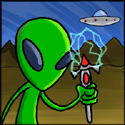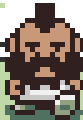|
I've been reshuffling hardware around and find myself with extra 240GB SSD. Does that Intel SRT thing actually work? For a 4TB games drive. Or should I just use it as a separate Steam library?
|
|
|
|

|
| # ? Apr 26, 2024 03:22 |
|
betterinsodapop posted:My PC keeps randomly powering down, and then back up. Finally, I just said "gently caress it," and did a full reinstall of Win10. Everything has been working fine for a week since then. So, I guess I might advise caution to anybody doing the in-place Win10 upgrade from Win7. It made my computer VERY unhappy. On a happier note, since I was in there, I doubled my RAM to 16GB and replaced an older PSU (albeit preemptively.)
|
|
|
|
Anyone notice anything weird here? I haven't noticed any weird behavior, but the disk is 3 1/2 years old at this point and has been used a lot (Gaming PC/Media Server). To be honest I don't really know how to interpret all those numbers, and even though CrystalDisk says the disk is "good" I've seen posts here where CrystalDisk says the disk is good and people point out numbers that look troubling. Thanks! 
|
|
|
|
You may want to replace or at least reseat the data cable, but other than that nothing really looks abnormal for a Seagate drive.
|
|
|
|
Yeah, the raw value of reallocated sector count of zero is what you want to see, so that's fine. My two Seagate disks (3TB and 4TB) show very similar values to yours.
|
|
|
|
I've been losing connectivity once in a while for the past week or two, and it seems to be getting worse as time goes on. I've got a cheap Netgear USB dongle that I bought in person because I didn't realize where I was moving had no ethernet jacks. When it goes out, if I reseat the dongle, it starts working again. Everything else with WiFi keeps working. Is there anything it could be other than the adapter? I just want to make sure before I order a new part. I'm pretty sure I've got a PCIE x1 slot that my graphics card doesn't obstruct, so I'm probably going to get one of the ones recommended in the PC building thread.
|
|
|
|
22 Eargesplitten posted:I've been losing connectivity once in a while for the past week or two, and it seems to be getting worse as time goes on. I've got a cheap Netgear USB dongle that I bought in person because I didn't realize where I was moving had no ethernet jacks. When it goes out, if I reseat the dongle, it starts working again. Everything else with WiFi keeps working. Is there anything it could be other than the adapter? I just want to make sure before I order a new part. I'm pretty sure I've got a PCIE x1 slot that my graphics card doesn't obstruct, so I'm probably going to get one of the ones recommended in the PC building thread.
|
|
|
|
future ghost posted:You may want to replace or at least reseat the data cable, but other than that nothing really looks abnormal for a Seagate drive. What value would tell you that? Not trying to be snarky, serious question  Gromit posted:Yeah, the raw value of reallocated sector count of zero is what you want to see, so that's fine. My two Seagate disks (3TB and 4TB) show very similar values to yours. Nice, thanks!
|
|
|
|
chocolateTHUNDER posted:What value would tell you that? Not trying to be snarky, serious question Mainly Hardware ECC recovered.
|
|
|
|
I am configuring a NAS that will also server as a streaming service (so transcoding happening). I have 6 sata ports and plan to have two nfs raidz2 pools of three disks each. My problem now is that the server I bought (HP Proliant ML10 v2) refuses to let me decide to choose which SATA drive to buy, which felt like a timewarp back to the days of IDE. What it does is go through each sata port, in sequence, and boots from the first drive detected. What I want to do is install Ubuntu server to a USB penstick, but I want to make sure I am not wearing it out too quickly when installed. There are some mount options I am reading about that will go into the FSTAB file plus some other technique to not make it erase itself to oblivion right away. 1) noatime : mount option - does write to the disk whenever a file is accessed 2) point /tmp to a tmpfs partition - keep tmp in memory (I think Ubuntu already does this with swap as well /dev/shm?) 3) redirect logging to another device Some pages I read also suggest turning off journaling like code:EVIL Gibson fucked around with this message at 23:06 on Mar 22, 2016 |
|
|
|
I'm looking to upgrade my brother's Plex server with more RAM. It's a Dell PowerEdge T20 (Pentium G3220, C226 based mainboard) and it currently has a single ECC 4GB RAM module. Instead of buying another ECC module to pair it up, can I swap out the current RAM and replace it with a regular non-ECC kit of 2x4GB DDR3 RAM? Or does the C226 mainboard have to use ECC RAM?
|
|
|
|
chocolateTHUNDER posted:What value would tell you that? Not trying to be snarky, serious question future ghost fucked around with this message at 03:52 on Mar 23, 2016 |
|
|
|
teagone posted:I'm looking to upgrade my brother's Plex server with more RAM. It's a Dell PowerEdge T20 (Pentium G3220, C226 based mainboard) and it currently has a single ECC 4GB RAM module. Instead of buying another ECC module to pair it up, can I swap out the current RAM and replace it with a regular non-ECC kit of 2x4GB DDR3 RAM? Or does the C226 mainboard have to use ECC RAM? It most likely needs to be ECC, at least Crucial and Kingston only list ECC DIMMs as compatible with T20. And 4GB compatible DIMM only costs about $35.
|
|
|
|
So my roommate and I are messing with a MAME cabinet. The pc inside has a super old graphics card with SVideo output, and a newer AMD card. Can we user the newer card for the games but have video output of the old card?
|
|
|
|
Xinlum posted:So my roommate and I are messing with a MAME cabinet. The pc inside has a super old graphics card with SVideo output, and a newer AMD card. Can we user the newer card for the games but have video output of the old card? This will be highly dependent on drivers and the precise card. It can be very hard to find a combination of cards that will work. It would probably be better to find a compromise card that's newer but still has S-Video output if S-Video output is needed.
|
|
|
|
Does MAME take advantage of any of the features/speed of the fancy new AMD card?
|
|
|
|
PBCrunch posted:Does MAME take advantage of any of the features/speed of the fancy new AMD card?
|
|
|
|
Alereon posted:As far as I know MAME doesn't use the graphics card at all, only the CPU. Nah, MAME will benefit from a better graphics card. It's mostly a benefit for things like the menu system, or if you like putting graphic filters on top of your games - the real game rendering remains mostly in software, but scaling and other effects applied to the rendered video can benefit from a new graphics card. It's just that you won't get nearly as big benefits in a GPU upgrade as you would for a typical Windows game.
|
|
|
|
What kind of graphic cards could you fit in this system? http://slickdeals.net/f/8608122-hp-pavilion-550-177c-desktop-refurb-i7-6700-1tb-win-10-485
|
|
|
|
It'll probably fit up to a 980 Ti. Going to go the safe route and say a 970 will fit without problems. I can't find any inside pictures though, so it's hard to say. However, the power supply is only 180w. You will need to upgrade it to at least a 450w, 550/600w would provide give more headroom for a higher powered card. The motherboard is 9.4"x9.4" so as long as the card is under 9.4" in length it'll fit. However, the motherboard is poo poo. 1 pci-e 16x slot, 1 pci-e 1x, 2 ddr3 dimm slot, and 1 m.2 slot. SlayVus fucked around with this message at 19:49 on Mar 25, 2016 |
|
|
|
Looking at a GIS of that computer with the case side off, the limiting factor is going to be card length: Fortunately for you a few card manufacturers have released short cards relatively recently; there are short versions of both GeForce 9xx and Radeon R9 based cards. Search for "ITX video card" on Amazon/Newegg/etc. Geoj fucked around with this message at 20:00 on Mar 25, 2016 |
|
|
|
I bought a bare 3TB drive and it turns out all my usb-to-sata bridges/enclosures are too old to cope with drives larger than 2TB properly. That means: none of them allow me to format the drive in its full capacity, even as gpt. With the drive formatted in another computer, some of the enclosures will report the full 3TB to Windows, but when connected directly to the usb port of my Synology NAS, it thinks the drive isn't formatted. I borrowed another enclosure that's new enough to have usb 3 and it mostly functions right, but it will randomly crap out during backup operations, to the point that I haven't succeeded yet in copying over the 1.5TB that it's supposed to contain a duplicate of. Now I see that the included documentation also mentions drives "up to 2TB". Also it's a cheap piece of poo poo anyway. SMART reports on the drive (WD Blue) are squeaky clean. I think I need a new bridge/enclosure. At least as a step in the troubleshooting. Are there good brands for this, or specific models that merit a recommendation? Or chipset brands? That some things work with Windows and not the particular brand of Linux that Synology has, sort of scares me. No way I'm gonna find that laid out in the specs. But maybe that's just my old bridges being old and lovely? Anyway, usb-to-sata bridge. For drives over 2TB. That works with Synology's DSM. That properly knows sleep modes. That passes through SMART values. Ideally available on amazon.de, that'd be amazing. Preferably the letterbox type thing you can just vertically slot the drive into, but that isn't essential. Can anyone point me in the right direction, because I'm lost at how to shop for this? Thanks in advance for any input.
|
|
|
|
No idea if this is the right place to ask, but here goes. I need some commercial quality ethernet cable to wire one of these (or something like it): http://www.ihse.com/products/kvm-matrix-switches/draco-tera-compact.html to various computers in the building. 1. I'm thinking that shielded CAT6 is the way to go. Is this a stupid idea? 2. Speaking of CAT6, what's a good commercial quality, easy to pull and crimp 1000ft+ bulk cable? 3. How about connectors? Google is turning up a lot of shielded connectors that don't have good reviews. 4. Has anyone used a tool set like this? http://www.amazon.com/Paladin-Tools-901039-Premise-Service/dp/B00006HYWC/ref=sr_1_4?ie=UTF8&qid=1438707698&sr=8-4&keywords=paladin+kit Is it a piece of poo poo, or decent stuff? Thanks!
|
|
|
|
I have digital photos from the late early 00s residing on an equally ancient HDD that I know is playing with fire. What's the best media to use for long term archiving? I realize hardware standards change and who knows if something today will even be around/legacy supported in 2030 but I'd appreciate best guesses right now. I'm also a little leery of online hosting because who really knows if even Amazon will be here 20 years from now and if they do what their terms of use will be.
|
|
|
|
slidebite posted:I have digital photos from the late early 00s residing on an equally ancient HDD that I know is playing with fire. The best is probably the M-DISC. It seems gimmicky but it's really the only product I've seen that tries to do really long term archival I've seen. It's burnable dvds and blu rays with an aim towards longevity (it's made out of some kind of mineral so they equate it to chiseling things in rock). It's not that cheap and you need a burner that can write them, though (a lot of blu ray burners are capable of it): http://www.mdisc.com/ That said, the product hasn't existed for more than a couple of years so there's really no way to verify their claims of longevity without keeping one a long time.
|
|
|
|
slidebite posted:I have digital photos from the late early 00s residing on an equally ancient HDD that I know is playing with fire. The current best thing to use is LTO tape drives, which use roughly 4 inch by 4 inch by 1 inch cartridges of magnetic tape, and the current generations hold multiple terabytes. There is an in place system whereby later standard drives read multiple past standards even if they no longer write to them, and there are tons of the older drives around regardless because pretty much all major businesses use them. https://en.wikipedia.org/wiki/Linear_Tape-Open Now here's the catch: the drives are expensive! Typically around $1000 for the latest generation, although the media tends to be around $20-$25 a pop. Of course, you can usually get older generations for cheaper. The current generation is LTO-7 which looks like this:  These are rated for 15-30 years in archival storage, though if you were constantly overwriting the whole tape you would reduce that somewhat. The first generation was released 16 years ago and very few of them have stopped being readable, so it looks like the lifespan estimates are accurate so far. There's an alternative technology that may last longer: http://www.mdisc.com/ M-disc is a standards compliant DVD or Blu-Ray disc, but the material used to hold the pits and lands is manufactured stone instead of thin metal or the various chemicals used for burnable discs. Problems are: you won't be able to read them in all DVD or Blu-Ray drives, they can't be written in most DVD or Blu-Ray writers as of now (but there are some available), and the storage is limited - the DVD based ones of course can't do more than 4.7 GB per disc and the best the Blu-Ray ones can do is 100 GB. The claimed possible archival time is a 1000 years, but, the things have only been around since like 2012 so they haven't had time to show that outside of simulated accelerated aging testing. Finally there are certain formulations of CD/DVD/Blu-Ray burnable discs that should last significantly longer than more typical commodity burnable discs, but who's to say how they'll actually perform?
|
|
|
|
Thanks guys appreciate the ideas and will do some more digging.
|
|
|
|
The easiest way is to store all your data on a harddrive and whenever a new cloud backup service pops up make a new copy. Who cares if Amazon blows up when you still have half a dozen services storing your backups. And when you keep those ancient photos with all the rest of your data you will automatically take as good care of them.
|
|
|
|
The point isn't to have one backup? OK, you buy some awesome LTO tape drives and keep them in a cool, dry part of your house. Now your house burns down. There goes your backups. Like Saukkis said make multiple copies of them. Stick them in Google Photos, Amazon cloud photo backup (if you have Prime), a sync provider (OneDrive, Dropbox, Spider Oak), a cloud backup provider (Backblaze, Crashplan), and rotate two encrypted external backups where one is kept offsite (work, lockbox, friend you see regularly). Maybe burn to DVD and sent to family across the country. That's a backup strategy, sticking a single copy on a LTO tape is not.
|
|
|
|
My 200gb microSD shows up under Windows Disk Management with 16mb of unallocated space at the front of the drive. Can I do anything to get this space back?
|
|
|
|
Ragingsheep posted:My 200gb microSD shows up under Windows Disk Management with 16mb of unallocated space at the front of the drive. Can I do anything to get this space back? It's a side effect of how data is managed below the filesystem level on SD media; taking it back would do horrors for the card's performance. Also you are now on the record as being worried about one percent of one percent of the rated space.
|
|
|
|
It's not a big deal. Just wondering why it was happening and if there was anything that could be done about it. I'll just leave it alone.
|
|
|
|
I need a macro that takes the newest file in a folder and makes a link to it in a different folder. I don't need anyone to program this for me or help with that (though that'd be awesome) as much as I'd like to know if anyone knows what macro program, if any, can even handle this?
|
|
|
|
Why is my PC so drat loud? I put together a PC years ago, and while I tried to make it quiet and select a good, quiet case, but I figure I must have screwed up and not done a good job selecting components and/or putting it together because it sounds like the PC is always under heavy load and it's really loud. I don't feel I'm even stressing the thing with high performance activities/games, but nonetheless it's loud. For example I was playing Stardew Valley last night and I could hear the fan going crazy. What are the factors that cause noise and how do I mitigate this? Is it really just about the case and CPU fan or are there additional variables to consider? Could a system being underpowered CPUwise cause the system to have to work at top capacity more, and generate more fan noise? If I were to put together a new pc what should I be focusing on to ensure it's whisper quiet?
|
|
|
|
Grimtooth posted:I need a macro that takes the newest file in a folder and makes a link to it in a different folder. I don't need anyone to program this for me or help with that (though that'd be awesome) as much as I'd like to know if anyone knows what macro program, if any, can even handle this? There's probably a powershell wizard who can write you up a quick script for this, but I don't personally know much about powershell.
|
|
|
|
^^^^ Also goodGrimtooth posted:I need a macro that takes the newest file in a folder and makes a link to it in a different folder. I don't need anyone to program this for me or help with that (though that'd be awesome) as much as I'd like to know if anyone knows what macro program, if any, can even handle this?
|
|
|
|
Femtosecond posted:Why is my PC so drat loud? 1) Your fans could be set to full blast in the BIOS instead of changing with the temps 2) Your case is really dusty and dirty and the fans are kicking in to compensate
|
|
|
|
Femtosecond posted:Why is my PC so drat loud? Loudness is basically the fans being small and fast. Over time the bearings will wear as well causing them to get louder. You can replace old loud fans with new quieter fans as long as they'll be big and slow (or whatever). Your PC should have some capability to control the speeds of the fans based on the temperatures in it. Another thing is that if your heatsink is full of dust your CPU fan will try to spin up faster to compensate so make sure you dust it out every year or so. When building a new PC tell the PC Parts picking thread you want quiet. You'll be recommended the Fractal Design R5 case most likely which is extremely quiet and has mounts for big slow fans.
|
|
|
|
FCKGW posted:1) Your fans could be set to full blast in the BIOS instead of changing with the temps Those are good ideas to check in on. I'd never thought about fan BIOS settings. Not an expert here so I'll list what I found under PC Health Status CPU Smart FAN Control - Auto (Auto - CPU Smart Fan is controlled by BIOS) (Disabled - CPU Fan is always running at highest speed) (Enabled - CPU Fan Speed is not Fixed and Varied According to CPU Temperature) Not sure what Auto means here that it's controlled by BIOS. Is there another setting elsewhere that goes into detail about that control... I could try setting this to Enabled and see what happens? CPU Smart FAN Mode - Auto (Auto) (Voltage) (PWM) I have no idea what to put here...
|
|
|
|

|
| # ? Apr 26, 2024 03:22 |
|
This is not a short question. Read your motherboard manual (available for download from their website if you lost it) and post a thread in the Haus of Tech Support if you need more assistance.
|
|
|