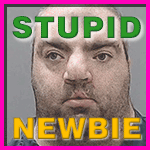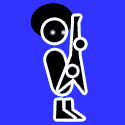|
the black husserl posted:Quick tech support question for a very frustrating issue: I received a very important looking IMessage (solicitation for work) from a number not in my contacts list. A second later, the computer (a Macbook pro) crashed and restarted. Now the message isn't showing up in either Imessage on the computer or on my iPhone.
|
|
|
|

|
| # ? May 26, 2024 20:06 |
|
Also treat this as a valuable lesson in what is and isn't an appropriate channel of communication for work.
|
|
|
|
Bill Barber posted:Reboot your phone? If it were an iMessage it should sync to both devices regardless of where it was received. Other than that, if it's not showing up in your Messages app (maybe force quit and reopen that as well) there's no real way to recover it. Thanks man, tried it but no dice. If there's no way to force sync guess I'm out of luck. withak posted:Also treat this as a valuable lesson in what is and isn't an appropriate channel of communication for work. Clearly you've never had to deal with freelance visual artists. I'm lucky they didn't use Snapchat.
|
|
|
|
I think I've got some sort of uglyware on my Mac. I'm getting junk emails from myself out of the blue and certain things are behaving differently in Safari (for instance, streams from twitch.tv no longer autoplay, I have click a play button.) Is there any decent scanner/cleaner app? I just sort of assumed this kind of thing was unnecessary on a Mac, especially with uBlock, but I'm suspicious.
|
|
|
|
Craptacular! posted:I think I've got some sort of uglyware on my Mac. I'm getting junk emails from myself out of the blue and certain things are behaving differently in Safari (for instance, streams from twitch.tv no longer autoplay, I have click a play button.) I doubt you actually have any malware. Junk emails from yourself are nothing to worry about because email headers mean literally nothing and I could send you an email as President Obama if I want. Go check the source to make sure it actually originated from your mail server, I am confident it didn't. As for Twitch loving around, eh, whatever, it's a webapp ... why would malware mess with a random webapp? More likely they changed something on their end.
|
|
|
|
Craptacular! posted:I think I've got some sort of uglyware on my Mac. I'm getting junk emails from myself out of the blue and certain things are behaving differently in Safari (for instance, streams from twitch.tv no longer autoplay, I have click a play button.) Malwarebytes is usually regarded as cool and good. These two items don't seem likely to be malware though. Email is not protected from sender spoofing at all, so it's trivial for the sender of junk emails to make them appear to be from the same email address they're mailing them to. And sometimes they do just that. You can check for this by sending yourself an email from your Mac, displaying its headers after it gets delivered (View -> Message -> All Headers in OS X Mail.app) and comparing to the headers in an actual spam. Many of these fields are created by the program that sends the mail (including the From: field) and there is no way to check them for validity (this is why it's so easy to spoof emails), but the Received: fields are added to the mail as it passes through servers on its way to you. The spammer can spoof some Received: fields but can't stop legitimate ones from being added on. So if the spam's Received: path looks nearly identical to the message you made manually, that might indicate worrying is appropriate, but my money's on the two looking quite different. Twitch streams not autoplaying is also not something that sounds like malware, I don't watch stuff on Twitch much but I'll bet they have a preference cookie that lets you turn autoplay on or off and a button somewhere on their site which sets it. Not arguing you shouldn't run a scanner to be sure, just trying to reassure you that this is probably not a real infection. Let us know what you find. e: fb
|
|
|
|
It's either something weird with my Safari or something weird with Twitch's HLS player, I suppose. Chrome autoplays, but I think it's using Flash on some level (they have HTML5 controls, but the video is still flash for the time being.) It's not any extensions, since I disabled them all. What's weird is it seems it's downloading/buffering data since pressing play after a long wait causes it to not be 'live'. I guess what I have to do is later today grab another Mac and see if it happens to them, too. At which point it's Twitch's problem (they've been iffy and non-communicative about their HLS player in the past, which for months didn't work properly in fullscreen after El Cap.) The spam fears are simply because my GMail has gotten no spam (just messages for other people with my initials who think they own my email address) for many years and suddenly I'm reporting junk daily. Regardless, MalwareBytes and BitDefender turned up nothing, so I'm throwing in the towel on the malware approach.
|
|
|
|
Craptacular! posted:The spam fears are simply because my GMail has gotten no spam (just messages for other people with my initials who think they own my email address) for many years and suddenly I'm reporting junk daily. Regardless, MalwareBytes and BitDefender turned up nothing, so I'm throwing in the towel on the malware approach. I've been seeing junk showing up in my Gmail daily for the last few months after basically zero for years before that. It does at least get correctly identified as junk, but previously I didn't even see anything show up in that mailbox. I've never been careful about giving out my email address to all and sundry, but junk email does seem to have spiked recently.
|
|
|
|
Does enabling Spotlight indexing on a drive (network or otherwise) with mdutil persist forever, including reboots? Also, does it work on SMB shares, or just AFP? I can't find conclusive answers to any of those questions.
|
|
|
|
kuroshi posted:I saw that it required a driver and NOPE'd the email into my archive bin. I have multiple connected active audio inputs and switch between outputs a lot, and haven't experienced any latency, even with my guitar input which is extremely fragile when it comes to audio system changes. Being able to raise the volume of some specific apps (WebEx, argh) without maxing out loving Outlook sounds has been good for my sanity. Also PS 4 Remote Play can be comfortably present in the background without basically muting my system. OS X really should have per-app volume controls. 
|
|
|
|
Oh gently caress you Apple... This weekend I tried to buy a book I've been working on in Aperture. Looks like they shut down the book buying service from iPhoto and Aperture on April 1st with virtually no warning (could have at least emailed those that have used the service about reprinting books?). Alright, so I guess I'll update from Mountain Lion to El Capitan to print this thing in Apple Photos. Not only does Photos not import the book I've been working on, but Aperture 3.45 is not compatible with Yosemite and El Capitan. And the App Store is not recognizing my Apple ID to upgrade Aperture to 3.6, nor can I buy Aperture from the App Store again. End up copying Aperture over to my wife's computer on Mavericks, and then exporting all the photos in my book with color correction so that I can rebuild the thing in Photos using it's lovely book creator. It actually goes surprisingly fast, only because Photo allows you no layout customization so my options are fairly limited instead of being able to do anything custom. Good and bad I suppose. What a huge loving disappointment. I wouldn't be nearly as annoyed if Apple didn't disable to special version of the PDF Book Preview that I need to take it to a company like Presto Photo to print with another company. I don't even have it that bad. I read a forum post from a guy that does wedding albums in Aperture. Couple ordered books before April 1st and now they want more, and the guy can't print the identical book with Aperture and is hosed.
|
|
|
|
Astro7x posted:Oh gently caress you Apple... I'm in the same boat with feature cuts. I take photos everywhere and often times in the middle of nowhere and iPhoto gave you the option to look at a big map and go "I took the photo here" and zoom in to where I was for a particular series, which I can then export as needed. These photos take place over multiple years, so having them organized by place is ideal. Photos replaced this functionality with "Look at this list with vague location names sorted by date and if you shift click on them we'll pop up a super-zoomed in single-pin on a map." I'm going to have to use iPhoto until OS X stops supporting it and then stay on that version of OS X forever. 
|
|
|
|
The year/ collection view in Photos is abysmal and I think I've used it maybe twice
|
|
|
|
Yeah, it really sucks they killed Aperture since I really loved it. I pay for CC Photography now. 15 Canabucks a month and I get a legal copy of Photoshop and Lightroom. It's not so bad, except I lost all of my edits and had to spend an evening re-organizing my library. I have the latest copy of Aperture which does run on El Cap, but it's probably signed with my App Store key and won't run on your machine, but I could throw the app file up somewhere if you want. I thought you could redownload it from the App Store even though it's been discontinued, though.
|
|
|
|
Pivo posted:I have the latest copy of Aperture which does run on El Cap, but it's probably signed with my App Store key and won't run on your machine, but I could throw the app file up somewhere if you want. I thought you could redownload it from the App Store even though it's been discontinued, though.
|
|
|
|
thehustler posted:Does enabling Spotlight indexing on a drive (network or otherwise) with mdutil persist forever, including reboots? Also, does it work on SMB shares, or just AFP? I can't find conclusive answers to any of those questions. I seem to remember the ATP guys complaining about wanting Spotlight to search their NAS and then realizing they had to use AFP to do it. Sucks, because SMB is certainly more reliable on my model.
|
|
|
|
Is there a way, using icloud/idrive and or photostream, to sync smart albums to all my devices? I have enough storage for icloud and have icloud photo library enabled as of this weekend (though its not currently showing anything on my iMac on any of my devices, which is concerning) My current workflow is take photos > import into Photos > edit the good ones, favorite them and create smart album based on favorites. I also then dump the SD card contents into a dated folder on my NAS as a kind of raw backup (while also doing backup to time machine so the edits are kept) I want the folders on all devices (so I can take my ipad to my parents place to show them stuff, or on my phone when out with friends) but 'all photos' can just hang out on my iMac. Or alternatively, someone please tell me how Apple expects me to use icloud photo library so it actually works rather than trying to make it do what I want because so far all thats happened is I have upgraded my storage plan for no reason.
|
|
|
|
Laserface: I believe with iCloud Photo Library it's all or nothing on every device (though it won't necessarily download originals unless you tell it to), and smart albums just don't appear on mobile devices. That's one of many reasons I still use Aperture to sort/rate my photos, then just export copies my favorites and dump those into normal albums in Photos to sync them across my devices. Coincidentally I'm here because I just noticed a big loving problem with this system: How do I export new videos taken with my phone in a way that preserves the date they were recorded? It's ridiculous; even if I choose "Export unmodified original" in Photos, videos get the current date as their creation date (Edit: It's actually the date they were downloaded into Photos). WTF. Now that I've turned on iCloud Photo Library I can't pull them directly off the phone into Aperture anymore so they have to come out of Photos... Choadmaster fucked around with this message at 02:55 on Apr 12, 2016 |
|
|
|
OK so it sounds like iCloud Photo Library is pointless then. Thanks.
|
|
|
|
If iCloud Photo Library was simply a thing that allowed me to sync a specific album (ie not my camera roll that's full of garbage), I'd still use it. I don't know why it feels I need to backup a million blurry, drunken photos into my 5gb of storage. That's useless to me.
|
|
|
|
EL BROMANCE posted:a million blurry, drunken photos
|
|
|
|
EL BROMANCE posted:If iCloud Photo Library was simply a thing that allowed me to sync a specific album (ie not my camera roll that's full of garbage), I'd still use it. I don't know why it feels I need to backup a million blurry, drunken photos into my 5gb of storage. That's useless to me. Because that doesnt fit in with their marketing that every single photo you take will be some moving art of photography excellence or personal significance. *has at least 500 photos of computer screens for various note taking reasons*
|
|
|
|
I also am giving up on Apple Photos after playing with it tonight. I use My Photo Stream to effortlessly get photos I take with my iPhone put on my Mac, but I apparently can't also add my ten years of iPhoto backups without it going in reverse and trying to store all those old photos on my phone.
|
|
|
|
Try Google Photos or OneDrive, they do the same thing but don't require local storage. Why iCloud photo library does this is beyond me. At the very least the ability to selectively sync albums should be included
|
|
|
|
Anyone tried Windows 10 bootcamped on a mid-2011 21.5" iMac? It's not officially supported but I see no reason why it shouldn't be....
|
|
|
|
Quantum of Phallus posted:Try Google Photos or OneDrive, they do the same thing but don't require local storage. Why iCloud photo library does this is beyond me. At the very least the ability to selectively sync albums should be included I'm trying really hard to get away from Google and OneDrive's size limits were severely dropped because the outliers were ruining it for everybody. I'm thinking Flickr, it has 1TB of free space and does the same thing of merging your old fashioned photo library from the 00s with your smartphone's photo roll. I just have to trust Yahoo to not shut it down.
|
|
|
|
Craptacular! posted:I just have to trust Yahoo to not shut 
|
|
|
|
Photos just needs a right click >sync to all devices. for folders. gently caress that was hard, pay me money Apple.
|
|
|
|
Sometimes I get a message on my phone saying it doesn't have enough space to store all of my full-resolution photos. I guess my enormous 44-photo library just won't fit in my phone's measly 5 GB of free space. It would also be nice if right-clicking on an image in Safari and selecting "Add to Photos" did "anything," instead of "nothing."
|
|
|
|
Preferable. More likely it continues under someone else that way. Large flailing companies have a tendency to pull the plug on assets because it's better to exist as a company that doesn't make anything but lives off old glories waiting to die.
|
|
|
|
Laserface posted:*has at least 500 photos of computer screens for various note taking reasons* Yeah I probably have more of these than the aforementioned drunken photos. My 'favourites' section is generally reserved for lens tech sheets and photos of the back of my tv, amp, computer etc so I can change cables around and not be so blind. But yeah all it would take is a switch from 'all photos / certain album' and I'd probably use it. Right now I don't, I just plug my phone into my Mac and import and wipe all the photos on the handset every 6 months or so.
|
|
|
|
I agree that the iCloud Photo Library is a bad solution unless you have fairly specific desires, but a couple random things I can think of: You can kind of fudge selective album sync to your devices by sharing an album and not inviting anyone to it. Apple claims shared albums don't use up your iCloud space, either. Reminder that Amazon offers "free" unlimited photo storage to Prime subscribers, with AFAIK no downsizing of photos. I understand many comments of "I don't understand why they don't ..." are hyperbolic, but it seems pretty clear to me the answer is that Apple's base idea behind iCloud Photo Library is "you have one photo library". I agree it's an impractical idea, but not really a thing that should cause
|
|
|
|
Oh believe, I can understand why lots/most people would love it the way it is. I'll have to look into that shared album workaround, thanks for that. I have the Amazon Prime thing, it costs $13 a year for non-prime members and I have something like 300gb of raw files up in it and it's cool.
|
|
|
|
Not sure if there's gonna be anyway to do this but I figure I'd ask. Essentially I am in an apartment complex and there happens to be multiple "xfinitywifi" hotspots. The one which happens to be the strongest in my apartment seems to be dishing out 169.x.x.x ip address' Is there an application to set a preferred xfinitywifi network based on mac address? As I keep switching on and off between the broken xfinitywifi network and the working one due to the broken one having a higher signal strength in most the apartment. lol internet. fucked around with this message at 20:11 on Apr 12, 2016 |
|
|
|
MZ posted:Anyone tried Windows 10 bootcamped on a mid-2011 21.5" iMac? It's not officially supported but I see no reason why it shouldn't be.... I'm not sure if you'd run into the problems I am with Win10 on my 2011 macbook air; but I've been having a strange issue where if I boot the installer thumb drive using "EFI Boot" it will get all the way through but when the Intel graphics drivers are installed the screen goes completely black. Apparently this is caused by conflicts with EFI mode or something because I had win10 on an external drive (made with wintousb) and it worked fine. And it won't install without EFI mode to the internal disk because it wants the drive to be MBR. Not sure what to do about this weirdness...
|
|
|
|
lol internet. posted:Not sure if there's gonna be anyway to do this but I figure I'd ask. Contact comcast and ask them to fix whichever one you are the subscriber of. And if you're not the subscriber of either, call comcast and subscribe to your own.
|
|
|
|
bvoid posted:Yeah, the Mac version of OneNote just completely sucks compared to the Windows version. The rest of the Office suite has pretty good parity between Mac and Windows, but OneNote is just completely neutered.
|
|
|
|
GutBomb posted:Contact comcast and ask them to fix whichever one you are the subscriber of. And if you're not the subscriber of either, call comcast and subscribe to your own. Their hotspots are hosted by residential subscribers and are open to all comcast customers so you can connect to any of them with a username and password. The problem is there is someone in the apartment complex broadcasting a broken network. Not really something comcast is going to be able to track down which is why I am looking for a software solution. edit: looks like this will do it: /System/Library/PrivateFrameworks/Apple80211.framework/Versions/Current/Resources/airport --associate=XXX --bssid=YYY edit2: err the command was deprecated lol internet. fucked around with this message at 22:47 on Apr 12, 2016 |
|
|
|
It affects their brand so yes, their stupid hardware should not start the SSID broadcast if there is no Internets connectivity. Of course a neighbour could always setup a malicious hotspot connected to nothing to just to gently caress you around.
|
|
|
|

|
| # ? May 26, 2024 20:06 |
|
Choadmaster posted:Laserface: I believe with iCloud Photo Library it's all or nothing on every device (though it won't necessarily download originals unless you tell it to), and smart albums just don't appear on mobile devices. That's one of many reasons I still use Aperture to sort/rate my photos, then just export copies my favorites and dump those into normal albums in Photos to sync them across my devices. I've been burned by photo organization programs in the past so many times that I have given up on using them. I don't know how much time I've wasted in my life bothering with organizing in software, rating, face tagging, geo tagging, etc. Pretty much all of it gone and worthless meta data now. My solution is to just us Dropbox to get all my photos/videos on my computer. For some reason Dropbox timestamps every photo and video as the file name, rather than giving me an image number, which is absolutely wonderful. At the beginning of each month I combine my photos and my wife's photos and dump them into one big folder. Thanks to Dropbox naming all the images by date/time, they fall together chronologically. I'll delete the garbage, mark my favorites that I plan on using for the yearly family photo album with a colored label, and that's it. Those favorites get uploaded to a private Flickr album to back them up, and then when I reach 25GB I burn 2 Blu-ray data discs with all the photos. One that lives at home and another that goes in a spindle in my desk at work. After the new year I search my photos folder for "2016" or whatever, sort by label, and then dump all those labeled photos into my book creating software that I want to use.
|
|
|