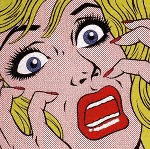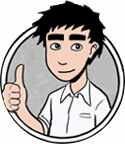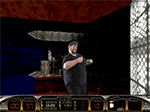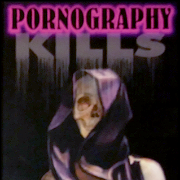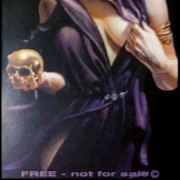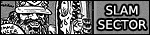- Adbot
-
ADBOT LOVES YOU
|

|
|
#
?
Apr 18, 2024 09:47
|
|
- Polish Avenger
- Feb 13, 2007
-
has an invalid opinion.
|
of course, the real number is 0.
|
 #
?
Apr 12, 2016 14:19
#
?
Apr 12, 2016 14:19
|
|
- Chalks
- Sep 30, 2009
-


|
Yo guys, I just wanna let you know the weekly update for Solar Plebeian is coming, but this last week was a bit different.
I've really needed to stop and take some time to solidify the asset creation workflow. That means a lot of learning on my end, because I have a pretty amateur theoretical understanding of modeling, materials, lighting, etc. I've been learning on the fly, which is cool, but this last week it became apparent that just grabbing 3d assets and "plugging them in" to the game engine is back-loading the game with tech debt.
So this week I decided we're going to use a metallic PBR (physically-based rendering) workflow using Unity's standard shader. I'm gonna make a "tutorial" video detailing how we go from base 3d model to rendered in-game asset. This is a bit geeky and technical, but I think it's pretty interesting poo poo. At a high-level, the workflow goes like this:
1. Create 3d model in a modeling program (think of this as the sculpting process)
2. UV-unwrap the 3d model (in modeling program) to create the base texture. This is the stimperial process of peeling the skin off the surface of a 3d model and spreading it out on a 2-d plane (the letters "U" and "V" are just the "X" and "Y" axis of the 2d plane that texture is projected on. This is because the x, y, and z axes are already used in the 3d model view. I'm excited about this because I just recently learned what that means and wanted to share it with you all).
3. Import the 3d mesh and UV-unwrapped texture into Substance Designer which is a pretty incredible texture/materials creation tool with full Unity 5 integration
4. In Substance Designer, create the 5 textures to be used by Unity's standard shader:
4a. Diffuse (aka albedo) - this is the base texture that describes how the texture us colored
4b. Normal - this describes what angle light should bounce off a given section of the texture (Chris Roberts apparently thinks this technique is "cheating")
4c. Roughness - Scuffed-up concrete isn't as shiny as polished marble. Basically this grayscale texture describes what parts of the image are smooth/shiny, which are rough/non-reflective
4d. Metallic - This defines what parts of the image are metal, and which are dielectric (non-metal, like plastic, concrete, wood, etc
4e. Ambient Occlusion - What parts of the texture reflect indirect light. So high ambient occlusion on a texture means light that has already bounced will bounce again and reach the camera. Low AO means indirect light will be absorbed.
5. Import the 3d mesh, and Substance Designer output into Unity. Unity has a SD plugin, so I can continue to tweak the diffuse, normal, roughness, metallic, and AO textures directly to get the model looking how I want. It's incredibly badass.
Defining a consistent workflow for how textures are built and combined to create materials in Unity is really important. Despite my allergy to spending too much time on bling bling, I want to clearly define this process so that I can more quickly bring in assets and make them match the art style. I've been spending a lot of precious time just thrashing around trying to jam assets into the game. It's really eating into my dev time, so I had to shore this up, and unfortunately, since it's really not a core competency of mine, I have to take a lot of time learning. Although it's fun and I'm enjoying it, this has an impact of demonstrable progress until I get up to speed.
I'm still not sure what the art style is, but having this workflow in place basically allows me to quickly modify assets and iterate so I can arrive at the style I want. This will also help any contributors build assets for the game in a streamlined way. I need to be able to clearly/succinctly communicate to people exactly what my needs are.
Ok, sorry for sperging out there guys, just wanted to give an open, honest update about where I'm this week. I'm actually gonna put out a tutorial video about SP's asset pipeline this week to show you guys what I'm talking about.
Worrying about technical debt? Standardising workflows? You clearly know nothing about game development!
Seriously though this all sounds pretty awesome, it makes me laugh how much more competent you seem than those calling the shots at CIG :P
|
 #
?
Apr 12, 2016 14:29
#
?
Apr 12, 2016 14:29
|
|
- TTerrible
- Jul 15, 2005
-

|
Yo guys, I just wanna let you know the weekly update for Solar Plebeian is coming, but this last week was a bit different.
I've really needed to stop and take some time to solidify the asset creation workflow. That means a lot of learning on my end, because I have a pretty amateur theoretical understanding of modeling, materials, lighting, etc. I've been learning on the fly, which is cool, but this last week it became apparent that just grabbing 3d assets and "plugging them in" to the game engine is back-loading the game with tech debt.
So this week I decided we're going to use a metallic PBR (physically-based rendering) workflow using Unity's standard shader. I'm gonna make a "tutorial" video detailing how we go from base 3d model to rendered in-game asset. This is a bit geeky and technical, but I think it's pretty interesting poo poo. At a high-level, the workflow goes like this:
1. Create 3d model in a modeling program (think of this as the sculpting process)
2. UV-unwrap the 3d model (in modeling program) to create the base texture. This is the stimperial process of peeling the skin off the surface of a 3d model and spreading it out on a 2-d plane (the letters "U" and "V" are just the "X" and "Y" axis of the 2d plane that texture is projected on. This is because the x, y, and z axes are already used in the 3d model view. I'm excited about this because I just recently learned what that means and wanted to share it with you all).
3. Import the 3d mesh and UV-unwrapped texture into Substance Designer which is a pretty incredible texture/materials creation tool with full Unity 5 integration
4. In Substance Designer, create the 5 textures to be used by Unity's standard shader:
4a. Diffuse (aka albedo) - this is the base texture that describes how the texture us colored
4b. Normal - this describes what angle light should bounce off a given section of the texture (Chris Roberts apparently thinks this technique is "cheating")
4c. Roughness - Scuffed-up concrete isn't as shiny as polished marble. Basically this grayscale texture describes what parts of the image are smooth/shiny, which are rough/non-reflective
4d. Metallic - This defines what parts of the image are metal, and which are dielectric (non-metal, like plastic, concrete, wood, etc
4e. Ambient Occlusion - What parts of the texture reflect indirect light. So high ambient occlusion on a texture means light that has already bounced will bounce again and reach the camera. Low AO means indirect light will be absorbed.
5. Import the 3d mesh, and Substance Designer output into Unity. Unity has a SD plugin, so I can continue to tweak the diffuse, normal, roughness, metallic, and AO textures directly to get the model looking how I want. It's incredibly badass.
Defining a consistent workflow for how textures are built and combined to create materials in Unity is really important. Despite my allergy to spending too much time on bling bling, I want to clearly define this process so that I can more quickly bring in assets and make them match the art style. I've been spending a lot of precious time just thrashing around trying to jam assets into the game. It's really eating into my dev time, so I had to shore this up, and unfortunately, since it's really not a core competency of mine, I have to take a lot of time learning. Although it's fun and I'm enjoying it, this has an impact of demonstrable progress until I get up to speed.
I'm still not sure what the art style is, but having this workflow in place basically allows me to quickly modify assets and iterate so I can arrive at the style I want. This will also help any contributors build assets for the game in a streamlined way. I need to be able to clearly/succinctly communicate to people exactly what my needs are.
Ok, sorry for sperging out there guys, just wanted to give an open, honest update about where I'm this week. I'm actually gonna put out a tutorial video about SP's asset pipeline this week to show you guys what I'm talking about.
Did you just "refactor the pipeline" 
Jokes aside, Substance Designer is wizard level poo poo. This video talks about Unreal integration but Substance is Substance.
https://www.youtube.com/watch?v=p7g4q4iubvg&t=292s
They're not just flat textures, you can gently caress with them programmatically adding scuffs and damage etc. It is a great thing.
|
 #
?
Apr 12, 2016 14:32
#
?
Apr 12, 2016 14:32
|
|
- Triple20
- Aug 16, 2005
-

In the end I guess it's easy after all
|
EVERY MORNING I WAKE UP AND OPEN PALM SLAM A 30GB DOWNLOAD INTO THE SLOT. ITS STAR CITIZEN AND RIGHT THEN AND THERE I START DOING THE T-POSES ALONGSIDE WITH THE MAIN CHARACTER, BARKY BARKTONA. I DO EVERY MOVE AND I DO EVERY MOVE HARD. MAKIN WHOOSHING SOUNDS WHEN I SLAM DOWN SOME VANDUUL BASTARDS OR EVEN WHEN I MESS UP TECHNIQUE. NOT MANY CAN SAY THEY ESCAPED THE GALAXYS MOST DANGEROUS STIMPIRE. I CAN. I SAY IT AND I SAY IT OUTLOUD EVERYDAY TO PEOPLE IN MY COLLEGE CLASS AND ALL THEY DO IS PROVE PEOPLE IN COLLEGE CLASS CAN STILL BE IMMATURE JEKRS. AND IVE LEARNED ALL THE LINES OF SQUADRON 42 AND IVE LEARNED HOW TO MAKE MYSELF AND MY APARTMENT LESS LONELY BY SHOUTING EM ALL. 2 WEEKS INCLUDING WIND DOWN EVERY MORNIng
|
 #
?
Apr 12, 2016 14:35
#
?
Apr 12, 2016 14:35
|
|
- orcinus
- Feb 25, 2016
-

-
Fun Shoe
|
Phenylalanine is likely a allergy warning, it's probably sweetened with aspartame. Do you guys sweeten your drugs?
Phenylketonuria is not an allergy.
It's a metabolic genetic defect.
|
 #
?
Apr 12, 2016 14:35
#
?
Apr 12, 2016 14:35
|
|
- TTerrible
- Jul 15, 2005
-

|
This is going to be so uninteresting and inconsequential brace yourself for boredom!
TOXX: If Derek posts anything remotely ELE ishI 'll never post in this thread again
ELE ish is big news that cripples CIG that we dont already know
|
 #
?
Apr 12, 2016 14:37
#
?
Apr 12, 2016 14:37
|
|
- Toops
- Nov 5, 2015
-
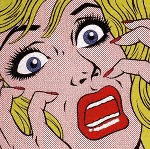
-find mood stabilizers
-also,
|
Did you just "refactor the pipeline" 
Jokes aside, Substance Designer is wizard level poo poo. This video talks about Unreal integration but Substance is Substance.
https://www.youtube.com/watch?v=p7g4q4iubvg&t=292s
They're not just flat textures, you can gently caress with them programmatically adding scuffs and damage etc. It is a great thing.
EXACTLY dude. You can expose texture parameters in Substance Designer, and not only can you then tweak those params in the Unity Editor, but you can actually control the textures in-game, with code.
Here's an example: You have a "damaged metal" filter in SD, set to full transparency. As your ship takes damage, you reduce transparency via a simple damage script. Boom. Damage states.
Oh, and it has a whole suite of tools for procedural terrain generation. Guess who's gonna use that to create an "eyeball to galaxy" hype vid for Solar Plebeian?
|
 #
?
Apr 12, 2016 14:37
#
?
Apr 12, 2016 14:37
|
|
- Tijuana Bibliophile
- Dec 30, 2008
-
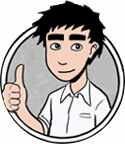
-
Scratchmo
|
I've been using Blender cause it's 100% free. The learning curve is brutal, but there are lots of good tutorials.
I also downloaded the free trial of 3d studio max, hoping it would magically make things easier. While it's a bit more intuitive, there's no way around how difficult the 3d modeling process is (at least for me).
For modeling asteroids, faces and the like I'd recommend people to try Sculptris - it's free and incredibly intuitive, and the meshes can be imported into blender. Not sure if it would help much with modeling space ships though
https://www.youtube.com/watch?v=6DNRg6pdNeE
|
 #
?
Apr 12, 2016 14:43
#
?
Apr 12, 2016 14:43
|
|
- orcinus
- Feb 25, 2016
-

-
Fun Shoe
|
Alert - there's a greeble problem in the crotch area...
Paarp is good. Penis is bad.
|
 #
?
Apr 12, 2016 14:44
#
?
Apr 12, 2016 14:44
|
|
- orcinus
- Feb 25, 2016
-

-
Fun Shoe
|
I'm kind of glad they just stick to "fidelity" and "immersion" and don't branch out to ruin more of the English language.
You're glad of it?
|
 #
?
Apr 12, 2016 14:44
#
?
Apr 12, 2016 14:44
|
|
- Lovely Joe Stalin
- Jun 12, 2007
-

Our Lovely Wang
|
Dark Souls III came out today. It doesn't have any spaceships. What it does have is ladders that can evoke a genuine smile of joy. That ladder really did make me smile. Not because it was made of immersion, but because it is a hallmark of good design. I saw a ladder and I was both reminded of all amazing level design in the other From games, and promised the adventure of finding out how to access it later.
Spoiler, it wont be accessed by sliding face-first through a loving bulkhead.
|
 #
?
Apr 12, 2016 14:44
#
?
Apr 12, 2016 14:44
|
|
- Truga
- May 4, 2014
-

-
Lipstick Apathy
|
Motherfucker why you need to be running a bank heist to steal gold in space? There's a single asteroid in our solar system that contains an estimated $60tr of gold why would I loving bother robbing a bank to get at something that's everywhere.
I mined it myself so it's free
|
 #
?
Apr 12, 2016 14:45
#
?
Apr 12, 2016 14:45
|
|
- Mr Fronts
- Jan 31, 2016
-

Yo! The Mafia supports you. But don't tell no one. Spread the word.
|
For modeling asteroids, faces and the like I'd recommend people to try Sculptris - it's free and incredibly intuitive, and the meshes can be imported into blender. Not sure if it would help much with modeling space ships though
https://www.youtube.com/watch?v=6DNRg6pdNeE
I badly misread that.
|
 #
?
Apr 12, 2016 14:46
#
?
Apr 12, 2016 14:46
|
|
- Tijuana Bibliophile
- Dec 30, 2008
-
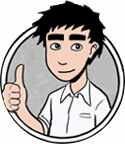
-
Scratchmo
|
It's absolutely great at making terrain too, and has some pretty awesome texture painting tools
Blender can do all of that of course, it's just that its every other work step is a kick in the balls or a google search
|
 #
?
Apr 12, 2016 14:46
#
?
Apr 12, 2016 14:46
|
|
- Tijuana Bibliophile
- Dec 30, 2008
-
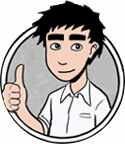
-
Scratchmo
|
Hey, it will give you your kink fix too no problem
|
 #
?
Apr 12, 2016 14:47
#
?
Apr 12, 2016 14:47
|
|
- hakimashou
- Jul 15, 2002
-
-
Upset Trowel
|
I mined it myself so it's free

|
 #
?
Apr 12, 2016 14:49
#
?
Apr 12, 2016 14:49
|
|
- Tijuana Bibliophile
- Dec 30, 2008
-
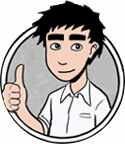
-
Scratchmo
|
Phenylketonuria is not an allergy.
It's a metabolic genetic defect.
...that's not what an allergy is? No wait I should know this. Allergies are more like autoimmune defects right?
e: that wouldn't be autoimmune defects though, that's something else. gently caress I'm gonna have to google this
|
 #
?
Apr 12, 2016 14:51
#
?
Apr 12, 2016 14:51
|
|
- Truga
- May 4, 2014
-

-
Lipstick Apathy
|
Do goons (that homogeneous hive mind) have a demand for CIG other than "release a loving game already"?
Honestly, I'm weird like that, but I'd be fine with just what is out *right now*, if they fixed the loving game so it doesn't crash or glitch all the time. That's how low my standards are. What's there is great and plays exactly the way I wanted it to play. But then something glitches and the game crashes or a ship disappears. Basically, a pgabz video happens.
While that's funny on videos, it gets old after it happens for the 2nd time when you just want to shoot at a friend in spaceships.
|
 #
?
Apr 12, 2016 14:52
#
?
Apr 12, 2016 14:52
|
|
- blueberrysmith
- May 4, 2006
-

Dirty Sanchez
|
Derek, it's still PW protected, come on I want breakfast and hellfire!
Getting your hopes up about a blog is a bad plan, my friend. It's probably about three solid pages of PARP on repeat.
|
 #
?
Apr 12, 2016 14:53
#
?
Apr 12, 2016 14:53
|
|
- big nipples big life
- May 12, 2014
-

|
Derek, it's still PW protected, come on I want breakfast and hellfire!
You can just do a backlink search to the july blog on google. Should be about the same experience.
|
 #
?
Apr 12, 2016 14:57
#
?
Apr 12, 2016 14:57
|
|
- Lladre
- Jun 28, 2011
-


-
Soiled Meat
|
Yo guys, I just wanna let you know the weekly update for Solar Plebeian is coming, but this last week was a bit different.
I've really needed to stop and take some time to solidify the asset creation workflow. That means a lot of learning on my end, because I have a pretty amateur theoretical understanding of modeling, materials, lighting, etc. I've been learning on the fly, which is cool, but this last week it became apparent that just grabbing 3d assets and "plugging them in" to the game engine is back-loading the game with tech debt.
So this week I decided we're going to use a metallic PBR (physically-based rendering) workflow using Unity's standard shader. I'm gonna make a "tutorial" video detailing how we go from base 3d model to rendered in-game asset. This is a bit geeky and technical, but I think it's pretty interesting poo poo. At a high-level, the workflow goes like this:
1. Create 3d model in a modeling program (think of this as the sculpting process)
2. UV-unwrap the 3d model (in modeling program) to create the base texture. This is the stimperial process of peeling the skin off the surface of a 3d model and spreading it out on a 2-d plane (the letters "U" and "V" are just the "X" and "Y" axis of the 2d plane that texture is projected on. This is because the x, y, and z axes are already used in the 3d model view. I'm excited about this because I just recently learned what that means and wanted to share it with you all).
3. Import the 3d mesh and UV-unwrapped texture into Substance Designer which is a pretty incredible texture/materials creation tool with full Unity 5 integration
4. In Substance Designer, create the 5 textures to be used by Unity's standard shader:
4a. Diffuse (aka albedo) - this is the base texture that describes how the texture us colored
4b. Normal - this describes what angle light should bounce off a given section of the texture (Chris Roberts apparently thinks this technique is "cheating")
4c. Roughness - Scuffed-up concrete isn't as shiny as polished marble. Basically this grayscale texture describes what parts of the image are smooth/shiny, which are rough/non-reflective
4d. Metallic - This defines what parts of the image are metal, and which are dielectric (non-metal, like plastic, concrete, wood, etc
4e. Ambient Occlusion - What parts of the texture reflect indirect light. So high ambient occlusion on a texture means light that has already bounced will bounce again and reach the camera. Low AO means indirect light will be absorbed.
5. Import the 3d mesh, and Substance Designer output into Unity. Unity has a SD plugin, so I can continue to tweak the diffuse, normal, roughness, metallic, and AO textures directly to get the model looking how I want. It's incredibly badass.
Defining a consistent workflow for how textures are built and combined to create materials in Unity is really important. Despite my allergy to spending too much time on bling bling, I want to clearly define this process so that I can more quickly bring in assets and make them match the art style. I've been spending a lot of precious time just thrashing around trying to jam assets into the game. It's really eating into my dev time, so I had to shore this up, and unfortunately, since it's really not a core competency of mine, I have to take a lot of time learning. Although it's fun and I'm enjoying it, this has an impact of demonstrable progress until I get up to speed.
I'm still not sure what the art style is, but having this workflow in place basically allows me to quickly modify assets and iterate so I can arrive at the style I want. This will also help any contributors build assets for the game in a streamlined way. I need to be able to clearly/succinctly communicate to people exactly what my needs are.
Ok, sorry for sperging out there guys, just wanted to give an open, honest update about where I'm this week. I'm actually gonna put out a tutorial video about SP's asset pipeline this week to show you guys what I'm talking about.
When you can, have the base model flight_chair/commando available so that people can scale their stuff to your dimensions.
|
 #
?
Apr 12, 2016 14:58
#
?
Apr 12, 2016 14:58
|
|
- Dogstoyevsky
- Oct 9, 2012
-

If there is no Dog, everything is permitted
|
Gentlemen, it has been a privilege shitposting with you tonight.
Dogstoyevsky fucked around with this message at 15:29 on Apr 12, 2016
|
 #
?
Apr 12, 2016 15:01
#
?
Apr 12, 2016 15:01
|
|
- Variable 5
- Apr 17, 2007
-
We do these things not because they are easy, but because we thought they would be easy.
-
Grimey Drawer
|
Getting your hopes up about a blog is a bad plan, my friend. It's probably about three solid pages of PARP on repeat.
You can just do a backlink search to the july blog on google. Should be about the same experience.
Guys every time we make these jokes about Derek, he pushes the ELE back a day.
At this rate, we'll be able to read it sometime in 2018.

|
 #
?
Apr 12, 2016 15:02
#
?
Apr 12, 2016 15:02
|
|
- TTerrible
- Jul 15, 2005
-

|
EXACTLY dude. You can expose texture parameters in Substance Designer, and not only can you then tweak those params in the Unity Editor, but you can actually control the textures in-game, with code.
Here's an example: You have a "damaged metal" filter in SD, set to full transparency. As your ship takes damage, you reduce transparency via a simple damage script. Boom. Damage states.
Oh, and it has a whole suite of tools for procedural terrain generation. Guess who's gonna use that to create an "eyeball to galaxy" hype vid for Solar Plebeian?
THe rainwater macro in that video is what made me buy substance originally. It is incredible, glad that you're using it for SP!
|
 #
?
Apr 12, 2016 15:08
#
?
Apr 12, 2016 15:08
|
|
- Goobs
- Jan 30, 2016
-

Doxcat is watching you PU.
|
Did Derek say what time the blog was unlocking at?
|
 #
?
Apr 12, 2016 15:11
#
?
Apr 12, 2016 15:11
|
|
- Shrinkage
- Oct 23, 2010
-

|
I want that sweet sweet Derek loads.
|
 #
?
Apr 12, 2016 15:12
#
?
Apr 12, 2016 15:12
|
|
- Stannum
- May 8, 2005
-

|
Yo guys, I just wanna let you know the weekly update for Solar Plebeian is coming, but this last week was a bit different.
I've really needed to stop and take some time to solidify the asset creation workflow. That means a lot of learning on my end, because I have a pretty amateur theoretical understanding of modeling, materials, lighting, etc. I've been learning on the fly, which is cool, but this last week it became apparent that just grabbing 3d assets and "plugging them in" to the game engine is back-loading the game with tech debt.
So this week I decided we're going to use a metallic PBR (physically-based rendering) workflow using Unity's standard shader. I'm gonna make a "tutorial" video detailing how we go from base 3d model to rendered in-game asset. This is a bit geeky and technical, but I think it's pretty interesting poo poo. At a high-level, the workflow goes like this:
1. Create 3d model in a modeling program (think of this as the sculpting process)
2. UV-unwrap the 3d model (in modeling program) to create the base texture. This is the stimperial process of peeling the skin off the surface of a 3d model and spreading it out on a 2-d plane (the letters "U" and "V" are just the "X" and "Y" axis of the 2d plane that texture is projected on. This is because the x, y, and z axes are already used in the 3d model view. I'm excited about this because I just recently learned what that means and wanted to share it with you all).
3. Import the 3d mesh and UV-unwrapped texture into Substance Designer which is a pretty incredible texture/materials creation tool with full Unity 5 integration
4. In Substance Designer, create the 5 textures to be used by Unity's standard shader:
4a. Diffuse (aka albedo) - this is the base texture that describes how the texture us colored
4b. Normal - this describes what angle light should bounce off a given section of the texture (Chris Roberts apparently thinks this technique is "cheating")
4c. Roughness - Scuffed-up concrete isn't as shiny as polished marble. Basically this grayscale texture describes what parts of the image are smooth/shiny, which are rough/non-reflective
4d. Metallic - This defines what parts of the image are metal, and which are dielectric (non-metal, like plastic, concrete, wood, etc
4e. Ambient Occlusion - What parts of the texture reflect indirect light. So high ambient occlusion on a texture means light that has already bounced will bounce again and reach the camera. Low AO means indirect light will be absorbed.
5. Import the 3d mesh, and Substance Designer output into Unity. Unity has a SD plugin, so I can continue to tweak the diffuse, normal, roughness, metallic, and AO textures directly to get the model looking how I want. It's incredibly badass.
Defining a consistent workflow for how textures are built and combined to create materials in Unity is really important. Despite my allergy to spending too much time on bling bling, I want to clearly define this process so that I can more quickly bring in assets and make them match the art style. I've been spending a lot of precious time just thrashing around trying to jam assets into the game. It's really eating into my dev time, so I had to shore this up, and unfortunately, since it's really not a core competency of mine, I have to take a lot of time learning. Although it's fun and I'm enjoying it, this has an impact of demonstrable progress until I get up to speed.
I'm still not sure what the art style is, but having this workflow in place basically allows me to quickly modify assets and iterate so I can arrive at the style I want. This will also help any contributors build assets for the game in a streamlined way. I need to be able to clearly/succinctly communicate to people exactly what my needs are.
Ok, sorry for sperging out there guys, just wanted to give an open, honest update about where I'm this week. I'm actually gonna put out a tutorial video about SP's asset pipeline this week to show you guys what I'm talking about.
Check out Ipackthat for UV packing. It will easily save you a shitload of hours in the uv packing process. I hardly ever do any manual packing anymore.
I prefer Substance over Quixel, but Quixel has a vast amount of preset materials and might get you started faster. Quixel is also probably cheaper.
For anybody interested in Substances here's a quick overview of how it works. Substance are node graphs that have inputs (textures, other node graphs), operators (blending, warping, levels, all kinds of stuff), outputs and spaghetti. This is how a simple substance graph looks like:

One of the cool things about substance is that values that are used can be made into user parameters. You can create a complex substance and then expose values to control, for example, the amount of scratches paint should have or how rusted the metal should be. This album shows a bunch of stone variations: http://imgur.com/a/Yxj0f Its just one substance file with a bunch of exposed parameters that artists can change to create all kinds of variations.
|
 #
?
Apr 12, 2016 15:15
#
?
Apr 12, 2016 15:15
|
|
- big nipples big life
- May 12, 2014
-

|
Guys, is it finally over?
... is this Heaven?
Should I leave now to pick up my new dog or
|
 #
?
Apr 12, 2016 15:16
#
?
Apr 12, 2016 15:16
|
|
- Sunswipe
- Feb 5, 2016
-

by Fluffdaddy
|
Guys, is it finally over?
... is this Heaven?
Nearly. So from today you can call this place... Outer Heaven. So if you'll excuse me, I've got to take my shirt off, put on a trenchcoat and start shouting ill-informed rants about genes.
|
 #
?
Apr 12, 2016 15:16
#
?
Apr 12, 2016 15:16
|
|
- Adbot
-
ADBOT LOVES YOU
|

|
|
#
?
Apr 18, 2024 09:47
|
|