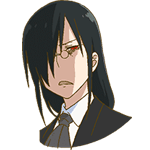|
Antillie posted:If you make a new SSID and check the box for "Apply guest policies (captive portal, guest authentication, access)" <snip> I did this, a few clicks and it was up. Switched my phone to the new ssid and my phone was still getting its router assigned fixed Ip so wasn't sure it was working properly. Tried to access things on my main network, no access. Works perfectly. I was expecting these things to be reliable being enterprise grade, I didn't expect set up and config to be as simple as anything could possibly be.
|
|
|
|

|
| # ? Apr 19, 2024 17:47 |
|
Spiritus Nox posted:Well, the new Powerline adapter came today, and so far the windows networking tool has declared my connection speed to be a stable gigabit per second as opposed to the unstable ~100mbps I was getting over wifi and I've had a couple of really nice SFV matches. Early returns are positive. FYI, your PC is going to report whatever speed the Ethernet port negotiates at, not whatever speed the power line is actually supporting.
|
|
|
|
Yeah, if you want to find the actual speed of the link you'll have to run something like iperf. There may be an included utility with the adapters, although I'd take anything it says with a grain of salt unless tests confirm it.
|
|
|
|
My favorite test for a home network is to copy a large file (1 gig+) across the network with a network share between two Windows machines and see what the average speed is during most of the transfer. On my wired network I get ~750mbps. I have some ideas as to why its not a full gigabit per second but figuring it out would involve bench-marking my hard drives, doing some packet captures, testing/replacing cables, and possibly tweaking the Windows TCP/IP and/or Samba stacks. I generally don't get that concerned with the performance of a network unless a paycheck is involved. Antillie fucked around with this message at 22:28 on Apr 9, 2016 |
|
|
|
Eletriarnation posted:Yeah, if you want to find the actual speed of the link you'll have to run something like iperf. There may be an included utility with the adapters, although I'd take anything it says with a grain of salt unless tests confirm it. How do I use iperf? The documentation on the download site wasn't terribly clear to me.
|
|
|
|
Spiritus Nox posted:How do I use iperf? The documentation on the download site wasn't terribly clear to me. Basically you put two machines at either end of a link and run a server on one end and a client on the other. So for the server side you'd go "iperf -s" and on the client you go "iperf -c <IP_of_server>". If you have multiple NICs on one device you might need to use -B to bind to the one you want and there are other options too, but by default it should just spam TCP as fast as it can for 10 seconds and then tell you what it was able to do. You could also just try a file copy over FTP, it'll give pretty similar results unless something odd is going on.
|
|
|
|
No way to test that without setting it up on two computers? Like, I can't just see how quickly I'm able to exchange data with the router itself?
|
|
|
|
For internet access, I am currently tethering my iPhone 6 to my Archer C7 via USB to share the phone's LTE connection for my devices at home. The archer is only able to do this because it's got DD-WRT installed. The stock firmware doesn't have this capability. The problem is, it doesn't work very well. The iPhone tethering feature seems to crash the router regularly, and it's not very consistent about recognizing that the iPhone is plugged in. Also, i'm not a huge fan of DD-WRT on this device since it has to do everything in software, causing it to slowdown when there is a large amount of data being transferred. All of my devices are Apple 802.11c capable devices. If I bought an Apple Airport Base Station, could it utilize my iPhone's connection via USB in the same way my DD-WRT'd Archer C7 does? I don't have any interest in getting one of those Verizon 4G routers, since that would require me swapping my SIM card between the phone and the router, which is more hassle than i'm interested in. I don't have any other choice for internet, besides something like Hughesnet, which is capped and very expensive.
|
|
|
|
Spiritus Nox posted:No way to test that without setting it up on two computers? Like, I can't just see how quickly I'm able to exchange data with the router itself? You've got to send meaningful amounts of data to get a meaningful speed test. Easiest way to do that is send data to another computer. Iperf does that and gives you a nice report at the end. The router may have a speed test function, which is probably a wrapper on iperf anyway...
|
|
|
|
lignicolos posted:For internet access, I am currently tethering my iPhone 6 to my Archer C7 via USB to share the phone's LTE connection for my devices at home. The archer is only able to do this because it's got DD-WRT installed. The stock firmware doesn't have this capability. The problem is, it doesn't work very well. The iPhone tethering feature seems to crash the router regularly, and it's not very consistent about recognizing that the iPhone is plugged in. Also, i'm not a huge fan of DD-WRT on this device since it has to do everything in software, causing it to slowdown when there is a large amount of data being transferred. https://support.apple.com/en-us/HT201712 Looks like the only use for that USB port on the AEBS is hard drive and printer sharing. The easiest way to do that would probably be to bridge the USB connection over using Windows connection sharing or Linux, then either use a wireless adapter from the same machine as an AP or connect a dedicated AP over Ethernet for a bit more power. An old machine that you have lying around, a mini-desktop like a NUC, or maybe even a Raspberry Pi if you want to mess with Linux would work.
|
|
|
|
lignicolos posted:For internet access, I am currently tethering my iPhone 6 to my Archer C7 via USB to share the phone's LTE connection for my devices at home. The archer is only able to do this because it's got DD-WRT installed. The stock firmware doesn't have this capability. The problem is, it doesn't work very well. The iPhone tethering feature seems to crash the router regularly, and it's not very consistent about recognizing that the iPhone is plugged in. Also, i'm not a huge fan of DD-WRT on this device since it has to do everything in software, causing it to slowdown when there is a large amount of data being transferred. It sounds like you are stuck between a rock and a hard place. USB tethering isn't really a 1st class citizen on phones to begin with and the other side of the coin on DD-WRT probably doesn't see much development due it being such a niche thing. The only routers I can see being possibly able to hook up to a phone like that are DD-WRT, pfSense, and MikroTik. And even then that's a maybe. Eletriarnation's suggestion of using a PC as a router is probably your best bet as that is what the iPhone was actually designed to tether with so it might be a bit more stable.
|
|
|
|
Eletriarnation posted:https://support.apple.com/en-us/HT201712 Antillie posted:It sounds like you are stuck between a rock and a hard place. USB tethering isn't really a 1st class citizen on phones to begin with and the other side of the coin on DD-WRT probably doesn't see much development due it being such a niche thing. The only routers I can see being possibly able to hook up to a phone like that are DD-WRT, pfSense, and MikroTik. And even then that's a maybe. Thank you both for the info. I kinda figured my options were limited. I'm glad i asked before buying the Airport at least. I've been reading about using the Raspberry Pi as a go-between (Raspberry Pi iPhone Tethering) but i don't know that i'm ready to go that route yet. I'll probably end up adding a new line with Verizon, make that my personal phone line, and put my unlimited data SIM into a 4G router like the Novatel T1114. I don't expect Charter or AT&T to offer any type of internet service around here anytime soon. This is the only downer to living out in the sticks!
|
|
|
|
I'm looking for the best way to get some cat-6 and stereo wires from the home office around a corner and across a hallway to the entertainment center that looks nice or at least unobtrusive. It's about 30 feet from the modem to the TV following the wall. Any recommendations that are cost-effective? Powerline didn't work for us, sigh.
|
|
|
|
mistaya posted:I'm looking for the best way to get some cat-6 and stereo wires from the home office around a corner and across a hallway to the entertainment center that looks nice or at least unobtrusive. It's about 30 feet from the modem to the TV following the wall. Any recommendations that are cost-effective? No attic access to run cables down the walls? Assuming you're running it outside the walls, I'd probably go with something along the lines of these running either along your baseboards or along the top of the wall against the ceiling (though you'll probably need a lot more than is included in the kit): http://www.monoprice.com/product?p_id=8288
|
|
|
|
Anyone have good experience with Asus Merlin firmware? Basically here's what I want to do. - Random Xfinity Wifi open hotspot for internet - Asus-AC3200 Router connects to wifi hotspot as a client - Asus Router Broadcast WLAN "goon internets" - My laptop\ps4 connects to "goon internets" for internet, not the xfinity wifi hotspot. Can the asus merlin firmware do this? Or is WDS just really a repeater. I understand the router needs to broadcast xfinity hotspot needs to have comcast dns (to load the xfinity wifi login page.) Any idea?
|
|
|
|
lol internet. posted:Anyone have good experience with Asus Merlin firmware? You are describing a range extender. Although some people incorrectly call it a repeater a repeater is actually something else entirely. The OP has a section on this. WDS stands for wireless distribution system and it is not at all what you are describing here. It's for using wifi to replace the normally wired connections that connect a system of APs to the wired network. Unifi APs and the Eero system can run a WDS. Home routers need 3rd party firmware to do it. I am not sure if Merlin firmware has a range extender mode or what it calls it. (many people/docs/guides get range extender and repeater mixed up) The Merlin website lists repeater mode as a feature that was eventually rolled into the official Asus firmware. However I have no idea if its actually a repeater or if they are just calling it a repeater when it is actually a range extender. Maybe it can do both?
|
|
|
|
Range extenders are just the same thing as repeaters no? They just repeat the signal. I want to connect to the hotspot, and rebroadcast my own wireless network, to connect to. Anyways, the Asus lingo I guess is a bit confusing as gently caress. This is what the settings area says. quote:Wireless - Bridge
|
|
|
|
lol internet. posted:Range extenders are just the same thing as repeaters no? They just repeat the signal. I want to connect to the hotspot, and rebroadcast my own wireless network, to connect to. No, range extenders and repeaters are different things. The OP has a section describing them both. WDS is something else entirely and does not fit with what you are trying to do unless you have access to modify the Xfinity AP's configuration and can configure it for WDS as well. The following line has no business being in the docs about WDS: "WDS may also be considered a repeater mode." Other than that, the WDS documentation you posted seems pretty ordinary. Antillie fucked around with this message at 22:19 on Apr 11, 2016 |
|
|
|
Antillie posted:The OP has a section describing them both. OK FINE I get the hint  *edit* all done. Antillie if you feel like proofreading, PM me any fixes. thanks CrazyLittle fucked around with this message at 23:38 on Apr 11, 2016 |
|
|
|
Is there a go-to standard for non-ethernet network distribution around a house? I've read about 3 different things - phone line adapters, coax adapters, and powerline adapters. I live in a ~100yr old house that was updated around 10 years ago, but it didn't have ethernet stuff put in (curses!) I'll have an entertainment area with streaming needs in the basement (maybe a NAS too), will probably put the cable modem / new router (Perhaps a Netgear R7000) in the central living room, and then I'll have my main desktop computer in an office upstairs, from which I will serve media until the NAS exists. So I'll definitely have wired-connection needs between the 3 floors. The one thing common to the 3 areas is coax cables, but powerline adapters seem like the simplest solution. Has anyone worked with both and can offer up an opinion? We don't have Satellite/cable, for what it's worth.
|
|
|
|
Guitarchitect posted:Is there a go-to standard for non-ethernet network distribution around a house? I've read about 3 different things - phone line adapters, coax adapters, and powerline adapters. There really isn't a go-to standard for chosing between MOCA (coax) and Powerline because the performance of both is really dependent on how your specific house is wired up. When they work it's really just as simple as plug and play but when they don't it can be a maddening search of splitters, breakers, circuts, etc. When you say the house was updated do you know if they completely rewired the house or is some of it still using older wiring? That's probably going to be biggest factor into which option you should go with. Another thing to consider is that powerline networking is generally cheaper than MOCA. For powerline networking this adapter from TRENDnet is one of the better performing ones. 4 adapters comes out to $160. For MOCA you'd want to use the newest bonded 2.0 adapters which comes out to $270 for 3 adapters.
|
|
|
|
Krailor posted:There really isn't a go-to standard for chosing between MOCA (coax) and Powerline because the performance of both is really dependent on how your specific house is wired up. When they work it's really just as simple as plug and play but when they don't it can be a maddening search of splitters, breakers, circuts, etc. hm - that's quite a price difference. Good information though, thanks! I have no diea how much was updated, but since the house was a gut job and it's a good new panel I would guess it has all been updated. Maybe I'll try out the Powerline first and see how good it is before investigating other options.
|
|
|
|
Antillie posted:If you make a new SSID and check the box for "Apply guest policies (captive portal, guest authentication, access)" you will get a separate guest network without needing to mess around with VLANs. Just go down to the "Guest Control" section and make sure that the subnet for your LAN is listed in the restricted subnets section. (By default this section contains all three RFC1918 networks so you probably won't have to make any changes here.) The AP itself will do the necessary layer 3 filtering. If you also want to use the gust portal then the Unifi controller needs to be running 24-7. Really, that sounds interesting...though I think I still want a totally isolated vlan; i'll just add a tagged interface in pfsense and use that for routing out, then hit the router and AP switchports with a trunk. Once that's done, tag the guest ssid, done. I don't need to be this complex, I'm just trying to use it as a learning tool to make my network skills better. I know theory, not practical CLI stuff that I'm trying to learn.
|
|
|
|
devmd01 posted:Really, that sounds interesting...though I think I still want a totally isolated vlan; i'll just add a tagged interface in pfsense and use that for routing out, then hit the router and AP switchports with a trunk. Once that's done, tag the guest ssid, done. I don't need to be this complex, I'm just trying to use it as a learning tool to make my network skills better. I know theory, not practical CLI stuff that I'm trying to learn. That's pretty much what I did. (Tagged interface on pfSense, trunks between the switches and to the pfSense box and the APs, vlan tag on the SSID in the Unifi controller.) I was already familiar with vlans and such on Cisco gear, I just wanted to see how pfSense and the tough switch did them. I also wanted to be able to do more fine grained access control at layer 4 so I could force things on the guest network to use my internal DNS server without giving them access to more than port 53. Antillie fucked around with this message at 19:25 on Apr 12, 2016 |
|
|
|
If you have unused coax in your walls you can use DirecTV DECA adapters to piggyback 100Mbps ethernet into those coax lines. DECA adapters are under $15/pair on Amazon. I use them in my house, and they are outstanding. ~3ms ping and absolutely flawless 100Mbps connection. A million times better than wifi and significantly better than powerline.
|
|
|
|
For the couple of pfsense users here, 2.3 was released today. It has the fancy new modern, responsive ui. Updated to FreeBSD 10.3, dropped lighttpd for nginx, etc. It even has a tiny portion of code contributed by me. https://blog.pfsense.org/?p=2008
|
|
|
|
PBCrunch posted:If you have unused coax in your walls you can use DirecTV DECA adapters to piggyback 100Mbps ethernet into those coax lines. DECA adapters are under $15/pair on Amazon. I use them in my house, and they are outstanding. ~3ms ping and absolutely flawless 100Mbps connection. A million times better than wifi and significantly better than powerline. Does DECA create a network with more than 2? Or is it a point to point/paired kind of thing? Sir DonkeyPunch fucked around with this message at 12:02 on Apr 13, 2016 |
|
|
|
phosdex posted:For the couple of pfsense users here, 2.3 was released today. It has the fancy new modern, responsive ui. Updated to FreeBSD 10.3, dropped lighttpd for nginx, etc. It even has a tiny portion of code contributed by me. https://blog.pfsense.org/?p=2008 fancy, updating now
|
|
|
|
e.pilot posted:fancy, updating now Also, it has an awesome dark theme, and formats properly on mobile devices. I've been running the beta for months, and it's great. Lots of under the hood improvements.
|
|
|
|
Sir DonkeyPunch posted:Does DECA create a network with more than 2? Or is it a point to point/paired kind of thing?
|
|
|
|
phosdex posted:For the couple of pfsense users here, 2.3 was released today. It has the fancy new modern, responsive ui. Updated to FreeBSD 10.3, dropped lighttpd for nginx, etc. It even has a tiny portion of code contributed by me. https://blog.pfsense.org/?p=2008 Finally I can control the IPv6 RA and DHCPv6 server settings on LAN interfaces that track the WAN interface for IPv6 prefix delegation. Been wanting this feature for a while as it makes it much simpler to set things up so that all the hosts on my LAN use my internal DNS server. The new UI is pretty slick too.
|
|
|
|
insularis posted:Also, it has an awesome dark theme, and formats properly on mobile devices. been updating incrementally since 2.0 a few years ago and apparently something in 2.3 broke something, web gui is just dragging slow, if it loads at all, and Internet isn't working, something to do with pfBlocker it looks like. Tried reloading and restoring from a backup but all the issues came back. Just going to reload from scratch I think. New gui sure is pretty though.
|
|
|
|
PBCrunch posted:If you have unused coax in your walls you can use DirecTV DECA adapters to piggyback 100Mbps ethernet into those coax lines. DECA adapters are under $15/pair on Amazon. I use them in my house, and they are outstanding. ~3ms ping and absolutely flawless 100Mbps connection. A million times better than wifi and significantly better than powerline. Woah, did not know you could do this? So you're saying i could buy something like this , and connect my downstairs router with computer upstairs? The powerline solution did not work well for me, and I am using uverse, so coax is not really being used.
|
|
|
|
I got some new toys
|
|
|
|
CrazyLittle posted:I got some new toys Why do you have both an ERPOE-5 and a USG? You only need one or the other.
|
|
|
|
smax posted:Why do you have both an ERPOE-5 and a USG? You only need one or the other. I also have several ER-Pro 8's, a box of ER-X's, some ES-48-500W etc...
|
|
|
|
CrazyLittle posted:I also have several ER-Pro 8's, a box of ER-X's, some ES-48-500W etc... Ah, being the home networking thread I was afraid that was all for one place.
|
|
|
|
smax posted:Ah, being the home networking thread I was afraid that was all for one place. He didn't say it wasn't.
|
|
|
|
By way of the Comcast rep. breaking my outside light yesterday my downstairs neighbor told me that she was "having massive IT problems" at work and was going to be working from home going forward apparently permanently (They were out re-wiring her half of the duplex). That's...gotta be a complete bullshit answer right? I can't think of a situation where 'IT' problems would be so bad at work that working from home would improve them.
|
|
|
|

|
| # ? Apr 19, 2024 17:47 |
|
GobiasIndustries posted:I can't think of a situation where 'IT' problems would be so bad at work that working from home would improve them. Hosted servers and a lovely office internet line.
|
|
|