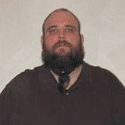|
There are some issues with GTK3 and the new 16.04 LTS Ubuntu, I would give them a week or two before committing to the new version. My buddy's upgrade in place experience did not go 100% smoothly on his Thinkpad Yoga earlier this week. I would wait two weeks if possible and let them iron out some issues first.
|
|
|
|

|
| # ? May 8, 2024 14:06 |
|
/deleted a dumb post
|
|
|
|
I want either a hard-shell laptop sleeve or a leather one that has some thickness/structure to it for my XPS13 - am I safe assuming that anything that will fit a MBAir will fit my XPS13? Any recommendations? e: I like this one but I'm worried about it banging around inside if it's too small/doesn't fit snugly black.lion fucked around with this message at 20:06 on Apr 29, 2016 |
|
|
|
Update: new computer isn't here yet (supposed to be here today), but I found my external HDD enclosure and the old drive with unimportant poo poo on it to use to help in the transfer. It's gonna take half an hour just to delete ~200GB of random poo poo from 2003. Then I have to copy over the current computer's essentials, and then copy it to the new computer. Christ, mechanical HDDs are slow, I should've splurged on an SSD to make this process easier next time. Edit: also I got accessories with it -- an HDMI-VGA converter to use the external monitor, and a dongle for the wireless xbox 360 controller I have. The former appears to be DOA, and I can't find the goddamned xbox controller -- I considered buying a cheap knockoff controller instead, but no, I've seen the one I have in the last month. Of course I can't loving find it now that it's usable. Edit again: of course it got here the instant the drive finished deleting. Chillbro Baggins fucked around with this message at 21:32 on Apr 29, 2016 |
|
|
|
The Surfacebook is a bag of hurt
|
|
|
|
How so?
|
|
|
|
For whoever was asking about the Lenovo touchpad a couple pages back: yeah it's a steaming pile of poo poo. I'm using it for the first time just now transferring files from one Lenovo to another (only have one mouse handy, have always disabled it and used external mouse in the past). Tap to click, or it has two buttons at the bottom, which is good in theory, but the buttons are part of the moving-around surface -- so when you're clicking on, say, a scrollbar button, it drifts off and clicks either the page or the scrollbar itself. That's bad. Protip from a guy with two Lenovo lappys in front of him right now: pay the extra for the real Thinkpad with the clit mouse, or use a USB mouse, the touchpad is very close to being good but in practice is crap. Edit: Fn+F6 disables the touchpad both the 1st-gen i5 and 4th-gen i7, so presumably it's A Thing. I'm to the point where I hit that on boot, even though I use an external keyboard half the time. Is there a way to turn the touchpad off by default? Chillbro Baggins fucked around with this message at 09:09 on Apr 30, 2016 |
|
|
|
KillHour posted:How so? It's cobbled together parts to make Frankenstein's limp monster. The hinge is poo poo too.
|
|
|
|
The only thing I don't like about the hinge is that it doesn't go all the way back.
|
|
|
|
So my laptop (HP Pavilion*) has recently started overheating. I opened it up and blew out all the dust with compressed air (wasn't that much dust, oddly). I have also tried replacing the thermal paste on the CPU and GPU. But it's still running a bit hotIt's a bit better than it was, but Core Temp is still showing me numbers between 80-95 C as a typical basis (it hits about 82 just in the time it takes to boot up) and maxes around 105 or so. I never ran any active temperature monitoring before I saw issues, but that seems really high to me. Any thoughts/recommendations? *I know, I know, HP consumer level laptop. But (a) I got it on a big discount, (b) too late to worry about it now and (c) I'm trying to keep it alive to pass down to the fiancee whose most intense computer task is Netflix.
|
|
|
|
MagusofStars posted:So my laptop (HP Pavilion*) has recently started overheating. I opened it up and blew out all the dust with compressed air (wasn't that much dust, oddly). I have also tried replacing the thermal paste on the CPU and GPU. But it's still running a bit hotIt's a bit better than it was, but Core Temp is still showing me numbers between 80-95 C as a typical basis (it hits about 82 just in the time it takes to boot up) and maxes around 105 or so. I never ran any active temperature monitoring before I saw issues, but that seems really high to me. Any thoughts/recommendations? Does it have a mechanical hard drive in it?
|
|
|
|
My wife wants a good gaming laptop. She's got her mind made up, she just wants help deciding on what model to get. Originally she was going for Alienware despite my insistance that they are hilariously overpriced, but now shes found the Republic of Gamers ones and they seem to have the same specs as Alienware but at around $300-$500 cheaper. So she was looking to spend $2000 or less (AUD). I have read the OP and I agree that a desktop would be better (I built my gaming rig myself), and could build her a good rig but she wants something she can use in bed, in the kitchen and at work, while also doing her Masters Degree stuff on it too. The features she really wants is 17 inch display, a SSD and 8-16Gb RAM. I'm sure I could talk her down to a 15 inch. That said, I think part of her wanting the 17 is because her current old laptop is 17 inches, and she loves the keyboard on it. So, although she hasn't expressed this as important, I know she does a shitload of typing between university and her work, so a good keyboard would be nice. Features that don't matter at all to her are battery life (she is happy to just plug it into power wherever she goes) and speakers (usually uses headphones). She has a G502 mouse, so who gives a poo poo about touchpads and the like. Things I think she should be aware of is heat (we live in hot as gently caress south western Queensland) but that said she's only likely to use it in our house and at her lab (which is temperature controlled). So I think she's chasing one of these three: ROG G771 http://www.mwave.com.au/product/asu...bSpecifications This one is the one I think she is most interested in. There is another version of the same model: http://www.mwave.com.au/product/asu...bSpecifications that is $500 more. ROG GL752 http://www.mwave.com.au/product/asus-rog-gl752vwt4081t-173-gaming-notebook-i7-8gb-1tb-gtx960m-2gb-win10-ab68687#detailTabs=tabSpecifications This one doesn't have a SSD and apparently has a lovely TN display. ROG G551 http://www.mwave.com.au/product/asus-g551vwfw149t-156-notebook-i7-16gb-256gb-gtx-960m-win-10-home-ab68869#detailTabs=tabSpecifications This one is the one I think would be her best bet. Feel free to criticize and inform, I don't know anything about laptops, I've always used and built my own desktops. Edit: rofl now she says she wants to spend no more than $2200 but could go up to $2500 if it was really worth it. Damnit woman princecoo fucked around with this message at 02:57 on May 2, 2016 |
|
|
|
I don't know much about big laptops or the Aus market but I will say if you can find a good brand laptop with a 970m in your price range I'd go for it. The 960m is fine (my XPS has one) but the 970m really pushes performance that extra mile (kilometer??) that I think she will appreciate in future years.
|
|
|
|
BottleKnight posted:I don't know much about big laptops or the Aus market but I will say if you can find a good brand laptop with a 970m in your price range I'd go for it. The 960m is fine (my XPS has one) but the 970m really pushes performance that extra mile (kilometer??) that I think she will appreciate in future years. Agreeing with this. The 960m is quite underpowered, roughly about 90% as powerful as a 750ti. A 970m by contrast is roughly equivalent to a GTX 960 and ought to last you several years easy.
|
|
|
|
I need to get a replacement battery for an old hp notebook and am not really experienced with this. Can anyone recommend a reliable seller? I've been searching online and pretty much everything list on amazon has at least a few negative reviews saying the battery doesn't hold a charge, and websites for major electronics companies charge way too much. Can anyone point me towards a source that's reasonably reliable and not super-expensive? Thanks
|
|
|
|
What model HP Older batteries often have been sitting on the shelf discharged for years and are broken by the time you buy them. Li-Ions do not like sitting discharged for any amount of time. Your best bet is to have a local electonics guru crack open your existing battery and replace it with some Samsung INR18650-25R's.
|
|
|
|
I really like this Samsung 15" laptop. 1080p, 256gig SSD, 2.8 pounds, integrated graphics. Also has USB-C but who cares about that. http://www.laptopmag.com/reviews/laptops/samsung-notebook-9-15-inch It's more compact than the xps 15 and it's $1100 in most places. How the gently caress are companies making 15" laptops that are 2.8 pounds. My 13" Macbook Air weighs more. Mu Zeta fucked around with this message at 09:23 on May 2, 2016 |
|
|
|
Mu Zeta posted:I really like this Samsung 15" laptop. 1080p, 256gig SSD, 2.8 pounds, integrated graphics. Also has USB-C but who cares about that. Imagine a flattened and stretched 13" laptop.
|
|
|
|
princecoo posted:My wife wants a good gaming laptop. She's got her mind made up, she just wants help deciding on what model to get. Originally she was going for Alienware despite my insistance that they are hilariously overpriced, but now shes found the Republic of Gamers ones and they seem to have the same specs as Alienware but at around $300-$500 cheaper. Some other manufacturers to check out are Clevo/Sager/Metabox: http://www.metabox.com.au/store/gaming-laptops You can probably find the Metabox laptops at another seller for less than advertised on the manufacturer's site, but AU$2K seems to be the baseline for a 970M at 17.3". Check out the customization options available. An IPS matte display is definitely worth picking up. Keep in mind that HQ Intel processors are quad core, avoid things with a U or M annotation at the end because there's a whole bag of fuckery you'll have to wade through to figure out what's really what. I'm a particular fan of my MSI laptop. The options I've been able to find are here: http://www.centrecom.com.au/msi laptops and AU$2K should be able to get you a solid piece of kit. My particular model is this one, although the price seems to have increased lately: MSI Computer GS60 GHOST PRO-606 15.6-Inch Laptop https://www.amazon.com/dp/B00YPBWWO2/ref=cm_sw_r_other_awd_F71jxb9MZHW9Q The smaller form factor is nice and swapping in a 1TB SSD was easy as pie. It's my desktop replacement and has been really great for that particular purpose. There are some gains to getting Skylake over a Broadwell processor, but those should really only super matter depending on her lab work. I haven't had any issues running games, but I haven't tried too many modern titles. Hopefully that helps your search!
|
|
|
|
Two very quick things: 1) A Lenovo E460 seems to perfectly hit my budget/needs sweetspot. Aside from little niggles, are there any OH GOD NO reasons I shouldn't? 2) I was going to get it shipped with a single stick of stock 8GB RAM and pop in another stick of 8GB. Apart from matching the obvious specs, is there any reason why mixing/matching stock and aftermarket like that is a bad idea? Thanks in advance!
|
|
|
|
princecoo posted:My wife wants a good gaming laptop. At the risk of being unhelpful, is she open to the idea of two computers? A laptop for general use (school, work, web browsing) and a custom built desktop for gaming? I don't know enough about her gaming habits, screen preferences or how much time you're willing to spend solving any synchronization issues. If she's picky about keyboards there are entire communities devoted to spending way too much money on them. A $150 keyboard will offer a better typing experience than a $2000 gaming laptop
|
|
|
|
Anae posted:Two very quick things: it looks plasticky as poo poo, but besides that if you add in a SSD you should be okay.
|
|
|
|
dbcooper posted:At the risk of being unhelpful, is she open to the idea of two computers? She doesn't want a desktop - although I've had plans to build another PC to use as a media center (that's how I've sold her on the idea, in actuality I intend to build a mid-range gaming rig that's hooked up to the TV) for some time, and she would use that, she really wants a really good fast laptop she can take with her to work, and use in bed so she doesn't have to get up, because lazy. I know I could build a nice gaming desktop for half the price. She is weird about keyboards. She loves her current laptops keyboard, (even though it's starting to have the dick, not registering random keystrokes) but hates my Corsair K95 (cherry brown) mechanical keyboard, which I love. She was all about the 17 inch screens, but I've talked her around to being very open to 15 inch screens too. Now she's happy with either. NewFatMike posted:Some other manufacturers to check out are Clevo/Sager/Metabox: http://www.metabox.com.au/store/gaming-laptops Wow, thanks! I've had a look at those Metabox units and they all seem pretty good. I showed them to her and she likes them too, but worries about dropping $2k straight up, she'd rather put it on her GE card and pay it off interest free over 12 months.Which brings her back to the Alienware lappys, because they're owned by Dell and allow you to do that. (she can well afford to drop the cash now, she just isn't the sort of person who does that often) I love her but christ she's unhelpful sometimes. We can afford a stupid expensive laptop and a custom gaming rig together if we really want them, but shes so frugal (not a bad thing, really) that she ums and ahs for loving ever. You guys have been really helpful so far. I pointed her at the Metabox Prime P670RE with the following specs: 17.3" IPS (1920 x 1080) Matte FHD Nvidia GeForce GTX 970M Core i7-6700HQ Processor (6M Cache up to 3.50 GHz 16GB DDR4 2133MHZ (2x8GB) 850 EVO 250GB M.2 SSD No 2nd M.2 SSD Selected 1TB 7200RPM HDD No 2nd Hard Drive Selected Intel 8260 AC Dual Band WIFI/BT No External Optical Disc Drive Selected Windows 10 Home 64 Bit 2 Year Metabox Platinum Care at $2,488.00 or the Prime P650RE with these specs: 15.6" FHD IPS WVA Matte 60Hz GTX 970M 3GB Core i7-6700HQ Processor (6M Cache up to 3.50 GHz 16GB DDR4 2133MHZ (2x8GB) 850 EVO 250GB M.2 SSD No 2nd M.2 SSD Selected 1TB 7200RPM HDD Intel 8260 AC Dual Band WIFI/BT No External Optical Disc Drive Selected Windows 10 Home 64 Bit 2 Year Metabox Platinum Care for $2,268.00 That's with some promo they have going until the 13th of this month. Probably don't need to pay for Windows either since she's a student and I'm pretty sure she can get it at a big discount anyways.
|
|
|
|
Definitely try and save some on Windows, especially if her University will give her the Professional edition of whatever it is Microsoft are calling it these days. The stock options look great on the Metaboxes, and the drives that can be upgraded on your own. Don't go for the Killer LAN stuff, it's all hokey if that's an option. It might be worth poking around at the retailers to see if they offer any student discounts, I know working at a university gives me 10% off at Microsoft stores and some other places. I know students get them as well. The GTX 970M has really been great for gaming so far, and if you decide to drop more SSDs in those spare slots it is absolute butter with everything I've thrown at it.
|
|
|
|
I've been gaming on a 17 inch metabox with a 970m and gsync and it's a really good experience. I highly recommend Gsync for gaming.
|
|
|
|
Acer seems to have announced a Surface Pro clone, but fanless. How quickly do we expect the CPU to throttle itself here? Surely a liquid loop alone can't keep an i3/i5/i7 cool for long.
|
|
|
|
NewFatMike posted:It might be worth poking around at the retailers to see if they offer any student discounts, I know working at a university gives me 10% off at Microsoft stores and some other places. I know students get them as well. The Microsoft store will give anyone a student discount. They don't require any kind of credentials, they just need the name of a school.
|
|
|
|
http://www.anandtech.com/show/10291/hp-unveils-premium-chromebook-3k-display-intel-core-m3-16-gb-of-ram-and-usbc
|
|
|
|
Is there a significant power difference between the 4750HQ and the 4710HQ? I have the latter in my G751 currently but it is being upgraded to have a GSYNC "module" attached and they don't expect boards with the 4710 to arrive for another two months, if that. They're offering a board with the 4750 at the same price I'll be paying for the 4710 board upgrade, but it'll be done within a week or so. The most intensive stuff I do is play games and compile code ( a difference of a few frames in games is not a big deal). CPUBoss details can only get me so far and notebookcheck doesn't have a proper comparison. The 4750 scores higher in some tests because of the Iris Pro but I won't be using that, single core and multi core performance is what I'm really looking at.
|
|
|
|
The Iron Rose posted:it looks plasticky as poo poo, but besides that if you add in a SSD you should be okay. Plasticky as poo poo is cool with me. Thanks man.
|
|
|
|
I have a friend traveling to the US and want her to bring back a laptop for my accountant here in West Africa. He has some huge bulky plastic Toshiba piece of poo poo that doesn't run well, should be easy to improve on. I'm looking to buy something well under $500 if possible (refurb is fine) with at least a 13" screen since he does finance spreadsheets. It'd be great if it's preloaded with MS Suite but I think our company has a license to install it on company computers if no. The environment is rough here, so something that holds up to dust and humidity (imagine Florida or Hawaii) is important, and that can take the occasional jolt or small tumble. Power here is also unreliable and hard on batteries, so something where batteries aren't hard to replace would be good, and can't be Apple since there's zero support in this country. He's not taking it to the jungle or anything, I don't need it armored, just sturdy. He doesn't need a ton of space or speed since he's just doing documents and photos and all. Any basic recommendations?
|
|
|
|
TapTheForwardAssist posted:I have a friend traveling to the US and want her to bring back a laptop for my accountant here in West Africa. He has some huge bulky plastic Toshiba piece of poo poo that doesn't run well, should be easy to improve on. Used Thinkpad T420/430/440 depending on what you can find in your budget.
|
|
|
|
Dodoman posted:Is there a significant power difference between the 4750HQ and the 4710HQ? I have the latter in my G751 currently but it is being upgraded to have a GSYNC "module" attached and they don't expect boards with the 4710 to arrive for another two months, if that. They're offering a board with the 4750 at the same price I'll be paying for the 4710 board upgrade, but it'll be done within a week or so. The most intensive stuff I do is play games and compile code ( a difference of a few frames in games is not a big deal). Intel has a side-by-side comparison tool that's good for this: http://ark.intel.com/compare/78930,76087 Because these two chips have the same TDP and are both quad-cores, they're probably going to turbo to similar levels under non-burst use if you're not using the graphics extensively. If they are sufficiently well cooled by the laptop to turbo all the way up constantly or they're just experiencing small bursts of CPU load, the 4710 will end up going a bit faster (3.5GHz vs. 3.2GHz for the max bin) but it may not be noticeable. Base speed is substantially higher on the 4710 too but I don't know if higher base speed is a bonus since hopefully the laptop is keeping the chip cool enough that it can always turbo some under load. The graphics will be a hell of a lot better in the 4750, although you said that's not a factor. Edit: I forgot, the 4750 is also able to use the 128MB on-die RAM as an L4 cache. This might make a big difference depending on what you're doing. Eletriarnation fucked around with this message at 22:55 on May 3, 2016 |
|
|
|
Hadlock posted:What model HP Thanks for the reply. I don't know the model of the HP (it's not actually my own laptop, just helping a relative) but the label on the current battery says to replace it with an HP 484170-001 battery. I've seen lots available online but they're all either super expensive or have some negative reviews saying they don't work properly. Not sure what sellers are reliable. Thanks Narmer fucked around with this message at 06:17 on May 4, 2016 |
|
|
|
My experience with the secondary laptop battery market is basically if it's cheap, it'll fail in 1-2 weeks. If it's expensive, 50% of the time it'll be okay, and 50% of the time it'll fail in 1-2 weeks. Good luck!
|
|
|
|
I'm thinking of getting this W530 for ASP.NET MVC and some video editing, overkill or not enough? Edit: I'd be using Davinci Resolve for video editing. Hrvstmn31 fucked around with this message at 08:30 on May 4, 2016 |
|
|
|
The listing is clearly wrong (W530 is a Lenovo not a Dell) and it doesn't appear to list which screen the system has (if it doesn't have the 1080p panel then forget about it)
|
|
|
|
Twerk from Home posted:Used Thinkpad T420/430/440 depending on what you can find in your budget. Is the thinkpad always SSD, or is that a special option it must be ordered with? I figure an SSD would be more durable than a spinning drive. My only qualm with the Thinkpad is it's a little heavy. Possibly silly question, but is there any relatively cheap Windows laptop that vaguely mirrors the MacBook with the slim/light/unitary construction or are all those on a much higher than $500 echelon?
|
|
|
|
TapTheForwardAssist posted:Is the thinkpad always SSD, or is that a special option it must be ordered with? I figure an SSD would be more durable than a spinning drive. SSDs aren't standard , if the deal is otherwise ok it's easy to put in your own (Samsung 850 EVO 250 GB). New PC laptops under $700 are mostly plasticky pieces of crap. Thinkpad X/T/W/P, higher model (6000/7000 series) Dell Latitudes and the XPS 13 (aka the Dell Book Air) are good work machines.
|
|
|
|

|
| # ? May 8, 2024 14:06 |
|
Is this a good deal? http://www.amazon.com/dp/B01B16MXLU/ I bought a Lenovo 100S with Windows 10 and it couldn't handle Gmail. Typing had a 1-2 second delay, so I'm returning it today. Uziel fucked around with this message at 14:27 on May 4, 2016 |
|
|










 Bad Angus! Bad!
Bad Angus! Bad!










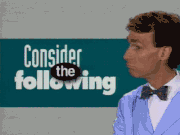

 Cat Army
Cat Army 
 I CANNOT EJACULATE WITHOUT SEEING NATIVE AMERICANS BRUTALISED!
I CANNOT EJACULATE WITHOUT SEEING NATIVE AMERICANS BRUTALISED!