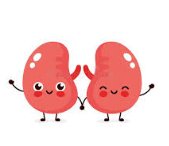redeyes posted:As far as I can tell, on the insider builds the start menu now lives as shortcuts located in c:\programdata\somethingiforget. This should mean no more goddamn buggy bullshit not finding apps. You aren't just thinking of \ProgramData\Microsoft\Windows\Start Menu\, right? Because it's sort of been there since NT4/95, although the exact folder name/location of the user profile shared data has changed. (I'm also not seeing any modern apps in that folder.)
|
|
|
|
|

|
| # ? Apr 23, 2024 08:04 |
|
Facebook and Facebook Messenger Windows 10 apps are now available from the Windows Store. They're surprisingly decent.
|
|
|
|
Something strange is going on and I have significantly more space used than there should be, as seen in the comparison screenshot. Namely there's about a 63 GB difference between size on disk of all my files and the used space according to the drive properties. I know that about 6 GB of this space is System Restore which is fine, but how can I determine what the rest is? It's also slowly been getting bigger over the past few weeks, and the last time this happened it up and vanished after a while, only to start again. Note that I've already run disk cleanup and included cleaning system files.
|
|
|
|
Depending on your Explorer settings it could be skipping system directories. In addition, the file system itself consumes space, both the master file table and logs have an overhead associated with them that Used Space will report but File Size won't. Finally, the cluster size will dictate how much actual space a file takes up (default will be a multiple of 4KB) - Explorer will lie by omission saying a text file is 5KB but that 5KB takes 8KB of space to store. Internal maintenance on the NTFS logs and defragmentation reducing the footprint of files can account for the fluctuating size of the discrepancy. I think Used Space will also account for your Pagefile, while Explorer won't.
|
|
|
|
WattsvilleBlues posted:Facebook and Facebook Messenger Windows 10 apps are now available from the Windows Store. They're surprisingly decent. If only Facebook can get SMS working in the messenger my life will be complete!
|
|
|
|
Ghostlight posted:Depending on your Explorer settings it could be skipping system directories. In addition, the file system itself consumes space, both the master file table and logs have an overhead associated with them that Used Space will report but File Size won't. Finally, the cluster size will dictate how much actual space a file takes up (default will be a multiple of 4KB) - Explorer will lie by omission saying a text file is 5KB but that 5KB takes 8KB of space to store. Er, if that were the case then the Size on Disk would just be very large and there would be very little discrepancy between the space used and size on disk figures. You seem not to have noticed but the actual size on disk was smaller then size of files, because I keep a bunch of stuff compressed. Also explorer definitely accounted for the pagefile. As it turns out it was the Search database being in a not-default-accessible folder and somehow growing to 60 GB. So if anyone else suddenly is missing a lot of space, follow the last set of instructions from this Microsoft page: https://support.microsoft.com/en-us/kb/2838018 It says it's for 8 and Server 2012, but it also applies to 8.1 and 10.
|
|
|
|
ILikeVoltron posted:except when you pin an exe to the start menu and you can't loving search for it because???? are you retarded because i can search for things that are pinned to the start menu and taskbar i literally havent searched through the list manually since the windows 7 release candidates, it always works and has always worked, and ive got poo poo pinned all over the place.
|
|
|
|
The Goatfather posted:are you retarded because i can search for things that are pinned to the start menu and taskbar There are some entries that just don't ever show up when searching
|
|
|
|
The Goatfather posted:are you retarded because i can search for things that are pinned to the start menu and taskbar Unfortunately not always the case. I just pinned two exes (from outside program files folder) to start and they don't even show as pinned. And some exes even in program files folder don't even have an option to pin to start.
|
|
|
|
Sometimes the program you just installed won't show up either, and might show up hours/days later? The Win10 Start Menu is a hot mess.
|
|
|
|
fishmech posted:Er, if that were the case then the Size on Disk would just be very large and there would be very little discrepancy between the space used and size on disk figures. You seem not to have noticed but the actual size on disk was smaller then size of files, because I keep a bunch of stuff compressed. Also explorer definitely accounted for the pagefile.
|
|
|
|
Are there any known issues between Windows 10's VHDX mount and the rest of the system? I create and then attach a VHDX and format it, the place it on a drive letter, and everything works without a hitch. Then I throw a bunch of files on it and the files are "slow" to show up. They don't show up immediately after the copy, they just pop up after awhile. I tested a few configurations and found that It seems to be GPT with a simple volume on a VHDX that does it. A GPT with simple volume works just fine, as do my other hard drives that are GPT. (Format of all of my tests has been NTFS, quick format, 4096k block size).
|
|
|
|
Launchy hasn't worked properly for me for most of a year. I've no idea why, but it ballooned to an absurd gigabyte of RAM and crashed when I went to use it. Worse, the 'oh, hey, use this for the time being' build, that the dev linked when someone else had the same problem, had dependencies it just wasn't worth it to muddle through. I hope someone's sorted it out since, because it is a nice bit of software when it works. When I realized it was going haywire on me, the github threads suggested the dev had almost completely moved on to other things.
|
|
|
|
If you're in the Insider program, and you've recently downloaded/installed Build 14332 and you're unable to get Netflix/Movies and TV/Groove/any DRM media to play, do this: Go to Users/[your login here]/AppData/Local/Packages. This is Problem Central. The problem is that a certain folder in each one of your problem children apps is causing the issue. It's called PlayReady, and it lives in either the LocalCache or LocalState folder, and it. must. die. Be sure to shut down Netflix, Movies and TV, Groove, etc., before doing these actions. So! For Netflix, look for the folder with Netflix in the name, go inside, and (on my system), LocalState. Murder the PlayReady folder. Start the Netflix store app and it should now play movies. SO! For Movies and TV, go to the folder with ZuneVideo in it, then LocalCache. Murder the PlayReady folder. Start Movies and TV app and enjoy what you BOUGHT FROM MICROSOFT LIKE WHEN I BOUGHT DEADPOOL AND argh.... It'll work now. SEW! For Groove, it's ZuneMusic/LocalCache. Yadda yadda, murder murder. If you have any other Windows Store packages that use DRM specifically for audio or video, I'd bet there's a very similar fix for that as well (hint...murder the PlayReady folder in that package's directory section) I'm not sure what caused this problem. Maybe it's because I use a normal MS account-connected user account for everything I do and a specific local admin account when I need to install stuff/do admin things, and even Microsoft doesn't expect that kind of SANITY from ENDUSERS!! Maybe it's just a beta version Insider rear end pain. Either way, that's how you fix it. Ta and da.
|
|
|
|
Microsoft flipped that switch that forces Cortana on the desktop to use Edge/Bing, dropping almost any usability outside of Im-searching-for-desktop-poo poo to 0. At least when it pointed to Google I could set timers by yelling at my PC like an idiot, now I have to go back to yelling at my phone even though Im at my PC.
|
|
|
|
Isn't this a cat and mouse game, though? How is Microsoft going to enforce this? By updating Cortana on a daily basis to break Chrome? By automatically uninstalling any software that attempts to hijack Cortana? And what exactly is keeping Google et al from making their own start menu and search replacement, given what a piece of poo poo the Windows 10 start menu is?
|
|
|
|
plushpuffin posted:Isn't this a cat and mouse game, though? How is Microsoft going to enforce this? By updating Cortana on a daily basis to break Chrome? By automatically uninstalling any software that attempts to hijack Cortana? Google wants to destroy windows not help it. They are not going to make anything other than Chrome. Come on now, the start menu is basically fine in Windows 10. Search is broken but whatever.
|
|
|
|
redeyes posted:Google wants to destroy windows not help it. They are not going to make anything other than Chrome. ftfy
|
|
|
|
I do find it weird that out of nowhere, Search decides that "Remote" means Remote Access Management and not Remote Desktop Connection like it has for years. It just needs a "This isn't what I'm looking for" button to learn what you want.
|
|
|
|
Irritated Goat posted:I do find it weird that out of nowhere, Search decides that "Remote" means Remote Access Management and not Remote Desktop Connection like it has for years. Launchy supremacy (assuming you don't run into the weird bug Bieeardo saw).
|
|
|
|
Irritated Goat posted:I do find it weird that out of nowhere, Search decides that "Remote" means Remote Access Management and not Remote Desktop Connection like it has for years. mstsc is one character shorter than "remote" and is just as memorable, in my opinion! (I actually have no idea if that works on the Windows 10 start menu).
|
|
|
|
HalloKitty posted:mstsc is one character shorter than "remote" and is just as memorable, in my opinion! It does but hitting the win key, typing REM should be all I need. Ah well.
|
|
|
|
HalloKitty posted:mstsc is one character shorter than "remote" and is just as memorable, in my opinion! Just typing mst brings it up on mine
|
|
|
|
Irritated Goat posted:It does but hitting the win key, typing REM should be all I need. Ah well. Works for me ¯\_(ツ)_/¯ djssniper posted:Just typing mst brings it up on mine Also works for me ¯\_(ツ)_/¯
|
|
|
|
I keep it pinned to the task bar, since having a jumplist is super handy for RDP. Pin your most used ones at the top, and then let the lower group cycle recents.
|
|
|
|
hooah posted:Once you've snapped a window to a location, is there an easy way to get it back to its original size/location? For example, if I snap a window to the left half of the screen, I have to snap it up twice (once to go to the upper-left corner, once to maximize), then snap down to get back to the original location and size. hooah posted:Occasionally on my laptop with Windows 10 Home, the thing that shows window previews when you hover over the taskbar icons breaks. I can fix it by clicking and dragging upwards to bring up the pop-up menu (I don't remember what it's called). Any ideas why this is happening and/or how to stop it from breaking? I still have both of these problems. For the snapping, the problem seems to be with full-screen windows. Say I snap a program to the left side of the screen. To get it back to full-screen, I have to either snap back right then up or up twice.
|
|
|
|
Factor Mystic posted:Works for me ¯\_(ツ)_/¯ It worked for me too until last week. ¯\_(ツ)_/¯
|
|
|
|
hooah posted:I still have both of these problems. For the snapping, the problem seems to be with full-screen windows. Say I snap a program to the left side of the screen. To get it back to full-screen, I have to either snap back right then up or up twice. Try windows-key + down arrow
|
|
|
|
I just installed Windows 10 on a 2011 macbook air which is already some weird voodoo territory and I accept that. It was working fine until the initial windows updates starting installing then the computer suddenly turned off (happened on three separate installations) and now Windows won't boot past the logo screen. I can try and reinstall Windows but I figure it'll just happen again. Is there any way to figure out through logs or the like which update is holding my system hostage? I figured I'd try before going back to Windows 7.
|
|
|
|
Sounds like Microsoft is following through with having just one year for free upgrades. I don't have any reference for it right now, but you'll probably have to pay for a full version after July 29th 2016, if you have Windows 7 or 8 and haven't taken the upgrade by then. Hopefully they'll also remove all the GWX nagging then.
|
|
|
|
|
nielsm posted:Sounds like Microsoft is following through with having just one year for free upgrades. Ugh, terrible idea.
|
|
|
|
nielsm posted:Sounds like Microsoft is following through with having just one year for free upgrades. I don't have any reference for it right now, but you'll probably have to pay for a full version after July 29th 2016, if you have Windows 7 or 8 and haven't taken the upgrade by then. If you don't have a reference can you at least say where you heard this? Edit: not calling bullshit or anything, I indeed expected them to do exactly what they said they'd do, your post just sounds like there's new info.
|
|
|
|
https://blogs.windows.com/windowsexperience/2016/05/05/windows-10-now-on-300-million-active-devices-free-upgrade-offer-to-end-soon/quote:The free upgrade offer to Windows 10 was a first for Microsoft, helping people upgrade faster than ever before. And time is running out. The free upgrade offer will end on July 29 and we want to make sure you don’t miss out. After July 29th, you’ll be able to continue to get Windows 10 on a new device, or purchase a full version of Windows 10 Home for $119.
|
|
|
|
Very disappointing and goes against the goal of getting everyone on the same platform. I just don't see the reason in it.
|
|
|
|
So Microsoft's recent press push to remind people to upgrade to Win 10 has hit me and I'm finally feeling like I had better do it sooner than later. I'm on a Win 7 machine that I built about 6 months ago, I've never done an in-place upgrade on Windows before, only ever fresh installs or reformatting. Is there anything I should be advised of before I finally yield to the annoying upgrade reminder in the taskbar and let it rip? My understanding is that theoretically all my programs and media should all stay in place and continue to be functional right out of the box when I upgrade, is that correct? Will I have to do anything weird with drivers or any other stuff I might not be thinking of? I use an SSD for my boot drive and a HDD for my media, for reference if it matters. Any other configuration tips in general for a first time Windows 10 user? I remember reading about some kerfuffles involving Windows spying on users, and some stuff about Win 10 automatically pushing updates whether you want it to or not. Scoss fucked around with this message at 19:45 on May 5, 2016 |
|
|
|
CFox posted:Very disappointing and goes against the goal of getting everyone on the same platform. I just don't see the reason in it. It really doesn't go against it. Tons of people with the necessary hardware have already done it, and a bunch of other people could never move off of 7 without new hardware regardless (usually due to lack of the NX bit functioning, or other such hardware requirements). But more than that, all they ever said in the past was that it'd be available for about a year, not, "you can do this forever".
|
|
|
|
CFox posted:Very disappointing and goes against the goal of getting everyone on the same platform. I just don't see the reason in it. Not really. If the upgrade option was indefinite a lot of people would just stick to 7 or 8, because they could always upgrade later if they want. Many of those people will upgrade on july because they don't want to lose the free upgrade. Those people who still haven't upgraded after july wouldn't have been able to or would have chosen not to do the upgrade anyway.
|
|
|
|
Cool, so the Windows 10 Beta is ending and the final release is due this summer then?
|
|
|
|
Last Chance posted:Cool, so the Windows 10 Beta is ending and the final release is due this summer then? It ended in 2015. This is already a final release.
|
|
|
|

|
| # ? Apr 23, 2024 08:04 |
|
No, I'm pretty sure you're wrong. I mean they didn't call it a beta, but if it walks like a duck, talks like a duck, and shits the bed and irritates the gently caress out of early adopters like a duck...
|
|
|