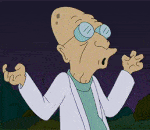|
1st_Panzer_Div. posted:Cooling I got, double fan big copper heatsink. That's not much of a loss either, good to note. I'm assuming once the X99's take over more as well, the Z boards will drop in price further, so a future OC upgrade would be very reasonable. Wasn't there something about certain H97 boards being able to do limited overclocking? Can't really remember if that's still A Thing or not. Either way, if your option is a drop-in 4790k replacement, a new mobo/RAM/Skylake, or a new mobo/RAM/5820k, I'd vote the 4790 unless you have some real compelling reason to pick otherwise. Sure, you won't get the maxxx out of your 4790k on a H97 board, but at 1/2 the price of the other options it's a much better deal. That said, why bother with the 4790k at all instead of a plain 4790?
|
|
|
|

|
| # ? Apr 26, 2024 13:08 |
|
Col.Kiwi posted:There are actually a significant handful of LGA1151 boards on the market that officially support full voltage DDR3, rather than DDR3L. As far as I know Intel has never officially said Skylakes memory controller can handle this so maybe it's risky to do it, I don't know. But definitely the motherboard manufacturers are putting 1.5v and even 1.65v DDR3 on their lists of supported memory modules and are putting "DDR3/DDR3L" on their motherboard specs. Yeah, no, the memory controller is on the processor die in Skylake and Intel actually has said you shouldn't run it at 1.5V. quote:When Skylake was released, Intel announced the move to the new DDR4 standard while maintaining limited support for DDR3. Initially, evidence indicated that Skylake could support only DDR3L, but since that time, motherboard OEMs have listed support for non-DDR3L RAM, which raised obvious questions. After speaking with Intel about the issue, we finally know the truth about what RAM Intel's integrated memory controller (IMC) can support.
|
|
|
|
DrDork posted:Wasn't there something about certain H97 boards being able to do limited overclocking? Can't really remember if that's still A Thing or not. Maybe G3258s, I know they would OC on H81s.
|
|
|
|
Intel just announced some 65W Skylake + Crystal Well chips: http://www.anandtech.com/show/10281/intel-adds-crystal-well-skylake-processors-65w-edram ...but not the socketed kind. Perhaps one day y'all will get a 5775C successor, but not today.
|
|
|
|
japtor posted:Intel just announced some 65W Skylake + Crystal Well chips: I'd buy this if they there was Thunderbolt 3 compatibility but we have to wait for Kaby Lake for that, right?
|
|
|
|
KingEup posted:I'd buy this if they there was Thunderbolt 3 compatibility but we have to wait for Kaby Lake for that, right? https://benchlife.info/intel-kaby-lake-will-use-200-series-pch-11162015/ Says support for Optane there too so I don't know if it just means "it works" (like with Alpine Ridge as a separate controller right now) and is there just as an extra bullet point, or if there's some actual integration into the standard chip/chipset coming. I thought I saw somewhere USB 3.1 was getting integrated but it's not on those slides at least.
|
|
|
|
I need a recommendation for a CPU cooler. I'm going to be running a Gigabyte GA-X99-UD3P with an i7-5820k; my case does not have room for a radiator bigger than 120mm & replacing the case is not an option right now. I'd prefer an air cooler, but with 140w TDP, is there any air cooled setup possible that'd cover that much heat, let alone what this thing'll put out if I start to get into overclocking? What would you guys use with this setup?
|
|
|
|
I'm happy with my Notcua D15 with my 5820K. It's way quieter than the Corsair H100 and H110 I've tried and is good for 4.3Ghz below 80C or 4.7Ghz if I was comfortable getting up to 90C. That testing was done with the newest prime95 running over 24 hours with AVX2 and FMA instructions which I found was able to generate the most heat. Processor variation YMMV and all.
|
|
|
|
craig588 posted:I'm happy with my Notcua D15 with my 5820K. It's way quieter than the Corsair H100 and H110 I've tried and is good for 4.3Ghz below 80C or 4.7Ghz if I was comfortable getting up to 90C. That testing was done with the newest prime95 running over 24 hours with AVX2 and FMA instructions which I found was able to generate the most heat. Processor variation YMMV and all. While I love how my D14 cools silently, I'm going to guess that the 140mm fans on the Noctua, combined with its
|
|
|
Annorax posted:I need a recommendation for a CPU cooler. I'm going to be running a Gigabyte GA-X99-UD3P with an i7-5820k; my case does not have room for a radiator bigger than 120mm & replacing the case is not an option right now. I'd prefer an air cooler, but with 140w TDP, is there any air cooled setup possible that'd cover that much heat, let alone what this thing'll put out if I start to get into overclocking? What would you guys use with this setup? What case do you have? It would be easier to figure out what will fit with an idea of how much clearance you have above the CPU. Also, you could go for a Corsair H80i GT/V2, it has exceptional cooling performance for a 120mm AIO, but it does this via dual high speed fans and a very thick, dense radiator so it will get loud at full load.
|
|
|
|
|
Annorax posted:I need a recommendation for a CPU cooler. I'm going to be running a Gigabyte GA-X99-UD3P with an i7-5820k; my case does not have room for a radiator bigger than 120mm & replacing the case is not an option right now. I'd prefer an air cooler, but with 140w TDP, is there any air cooled setup possible that'd cover that much heat, let alone what this thing'll put out if I start to get into overclocking? What would you guys use with this setup? Plenty of air coolers can do 140 watt TDP. Overclocking might be a challenge if you have limited cooler height available. example : http://noctua.at/en/tdp-guide According to that guide you can cool 140 watt with a cooler that is only 65mm high (given sufficient case airflow). I have a NH-U12DX i4 with a push pull config on my 140 watt Xeon and it is pretty quiet.
|
|
|
|
Paul MaudDib posted:Yeah, no, the memory controller is on the processor die in Skylake and Intel actually has said you shouldn't run it at 1.5V.
|
|
|
|
NihilismNow posted:Plenty of air coolers can do 140 watt TDP. Overclocking might be a challenge if you have limited cooler height available. My personal vote would be something like the H80i or other higher-end AIO (bigger is better, obviously), possibly connected to a fan controller (since I don't remember the GA-X99-UD3P having a particularly full featured onboard control setup) if your case does not allow for one of the larger (~160mm) air blower heatsinks. If it does, then any of the Noctua ones are pretty solid. They're a little more expensive than some others, but they cool well and they come with rather quiet fans (as well as some nifty low-RPM adapters), so if noise is a concern they're probably worth the cost. Personally I modded my case a wee bit to put mounting holes where I needed them so I could mash a H110 on. Even though it's blowing out through a space meant for 120mm radiators, it works quite well, as I can OC to 4.5 and stay under 75C at max load with the fans only mildly audible, and effectively silent under normal daily/gaming/anything other than benchmarking use.
|
|
|
|
Durinia posted:While I love how my D14 cools silently, I'm going to guess that the 140mm fans on the Noctua, combined with its Unfortunately this guy did not really describe his case, other than the fact he can't mount 140mm or 240mm radiators. A good 120mm AIO would probably be his best bet, especially since we don't know his clearance height for an air cooler,
|
|
|
|
DrDork posted:I do not even for a moment believe than a parallel-mounted 65mm cooler could keep up with a 140W anything, let alone a system that might actually have a dGPU in it, and the actual product description suggests that the chart is a big fat lie: "should be used with care on CPUs with more than 84W TDP" At close to double that, I'd say you'd be asking for trouble. Why not? There are plenty of 2u coolers that can do 160 watt. 140 for 65mm doesn't seem that much of a stretch. It is just not going to be a very pleasant box to sit next to. E: 160 watt in 1.5 u (44mm)
|
|
|
|
AVeryLargeRadish posted:What case do you have? It would be easier to figure out what will fit with an idea of how much clearance you have above the CPU. Also, you could go for a Corsair H80i GT/V2, it has exceptional cooling performance for a 120mm AIO, but it does this via dual high speed fans and a very thick, dense radiator so it will get loud at full load. http://www.apevia.com/productsInfo.asp?KEY=X-TRP-GN I suppose I could go with a 240mm radiator mounted in place of the two 120mm fans that come on top of the case. I didn't consider that until I got a good look at the specs again. I'm planning at least some overclocking on this... the stock speed seems rather anemic & with the right cooler, we could do much better.
|
|
|
|
NihilismNow posted:Why not? There are plenty of 2u coolers that can do 160 watt. 140 for 65mm doesn't seem that much of a stretch. It is just not going to be a very pleasant box to sit next to.
|
|
|
|
Annorax posted:I suppose I could go with a 240mm radiator mounted in place of the two 120mm fans that come on top of the case. I didn't consider that until I got a good look at the specs again. If you took the side-panel fan off, it looks like you could probably make one of the larger Nocturas fit, as well. Any of these would be a better option than a H80 or other 120mm AIO, which while it'll work, will absolutely limit your ability to overclock if you plan on needing to run most/all of the cores maxed out for any amount of time (video encoding being an easy example). You could probably still get away with it for gaming, though.
|
|
|
|
I run a similar setup at work, 5820k cooled by a 240mm AIO. A Corsair H105 I believe. Mounts the whole thing through the fan screws. Clocked to 4.4GHz at no more than 60-65c. Some people with similar setups push 4.7GHz at 80-90c, so 4.4 feels conservative. Just be careful not to spill anything on your computer with the radiator installed on top.
|
|
|
|
eggyolk posted:Just be careful not to spill anything on your computer with the radiator installed on top.  But yeah, the 5820k will put out a TON of heat for every 0.1 you overclock it by. It's manageable, but a good bit more than most people coming from a 2500k or 4970k are used to. Also when overclocking, give consideration to not jumping right to 1.35v core, as a lot of chips don't actually need that much, and it'll help drop your temps a bit if you can back it off even to just 1.30v.
|
|
|
|
AMD puts 500w through the 120mm cooler on a 295x2, so I think the radiator itself can dissipate more heat than people give it credit for. I think CPU plates may be less efficient at picking up the heat, but the radiator size doesn't help that, and Haswell-E is a huge die anyway.
|
|
|
|
Paul MaudDib posted:AMD puts 500w through the 120mm cooler on a 295x2, so I think the radiator itself can dissipate more heat than people give it credit for. I will say that, having tried it personally, the H55 I played with could barely keep up with the 5820k at stock, nevermind overclocked. The H110 has enough dissipation ability that I've got it overclocked to 4.5 and the fans don't go past 30-40% (effectively silent) unless I'm benchmarking. There's no replacement for displacement.
|
|
|
Annorax posted:http://www.apevia.com/productsInfo.asp?KEY=X-TRP-GN Hmmm, just be careful to take the thickness of the radiator and fans(55mm or so) into account and how that might interfere with anything sticking out from your motherboard, looking at the case it seems that there is not a lot of clearance above where the motherboard mounts. The best way to mount the rad & fans in this situation would be to mount the fans above with the rad under them, the fans pulling air through the rad, this way the mounting holes will not be an issue and dust will collect on the bottom of the rad which makes cleaning it off much easier.
|
|
|
|
|
DrDork posted:Just because a manufacture slaps "supported!" on the side of the box does not make it a good idea. A 2cm thick heatsink "supports" a 160W Xeon in the sense that "it won't let it thermally damage itself" but only because the chip is smart enough to throttle the gently caress out of itself instead of melting if it ever needed to clock up past idle. Something that small might be viable for a lower-TDP Xeon, like maybe one of the 80W E3's, that is stuck on file server/light VM duty and will probably never run full-tilt. But a 5820k, that you know he's going to want to overclock? Let's be real. Eh, you'd be surprised what you can do with high airflow. I have a 1U server at work with two E5-2697 v3s in it - that's a 14-core, 145W Haswell-E processor - and this is a fully supported configuration, shipped from the manufacturer like that, with no indication that I'm seeing that it's throttling. You probably don't want to deal with the noise from airflow that high at home though. Eletriarnation fucked around with this message at 21:17 on May 4, 2016 |
|
|
|
AVeryLargeRadish posted:Hmmm, just be careful to take the thickness of the radiator and fans(55mm or so) into account and how that might interfere with anything sticking out from your motherboard, looking at the case it seems that there is not a lot of clearance above where the motherboard mounts. The best way to mount the rad & fans in this situation would be to mount the fans above with the rad under them, the fans pulling air through the rad, this way the mounting holes will not be an issue and dust will collect on the bottom of the rad which makes cleaning it off much easier. Last question for now: I have a Corsair H80i v2 not currently in use. Will that be able to handle this CPU's heat at stock clock speeds? I'm trying to figure out if I can get away with that/no OC until I have the cash together to buy a better 240 or 280mm rad cooler.
|
|
|
Annorax posted:Last question for now: I have a Corsair H80i v2 not currently in use. Will that be able to handle this CPU's heat at stock clock speeds? I'm trying to figure out if I can get away with that/no OC until I have the cash together to buy a better 240 or 280mm rad cooler. The H80i v2 should be able to handle it at stock easily, even OCed it should not have much of a problem, the H80i v2 is a real beast for a 120mm AIO and can compete with some of the 240mm units.
|
|
|
|
|
Eletriarnation posted:Eh, you'd be surprised what you can do with high airflow. I have a 1U server at work with two E5-2697 v3s in it - that's a 14-core, 145W Haswell-E processor - and this is a fully supported configuration, shipped from the manufacturer like that, with no indication that I'm seeing that it's throttling. You probably don't want to deal with the noise from airflow that high at home though. Annorax posted:Last question for now: I have a Corsair H80i v2 not currently in use. Will that be able to handle this CPU's heat at stock clock speeds? I'm trying to figure out if I can get away with that/no OC until I have the cash together to buy a better 240 or 280mm rad cooler.
|
|
|
|
DrDork posted:Yeah, but those are also specially designed systems where the board layout, heatsink, fans, and chassis are all explicitly designed to work together to provide the proper ducting and airflow to make it all work. If you ripped the heatsink out of that 1U setup and just dropped it onto a normal ATX board and case, it would not fare well at all. True, but if you provide enough airflow for the case so that the temperature inside doesn't rise too much, then the 4000 RPM fan on the Dynatron will be able to keep the CPU cooled. Certainly not an ideal solution.
|
|
|
|
Just a reminder, as we move on into the warmer and often more humid months, don't forget to turn on your dehumidifiers. https://www.youtube.com/watch?v=-mQfFVT4tT8
|
|
|
|
VulgarandStupid posted:Just a reminder, as we move on into the warmer and often more humid months, don't forget to turn on your dehumidifiers. I can't tell if this is serious or not. Also is that how you pronounce it? I always thought the A and S were pronounced separately since they're both capitalized.
|
|
|
|
Just pronounce it similarly to "anus".
|
|
|
|
RH goes down as temps go up so just turn off all the power management features and leave that sucker on 24/7.
|
|
|
|
VulgarandStupid posted:Just a reminder, as we move on into the warmer and often more humid months, don't forget to turn on your dehumidifiers. OMG OMG OMG CLEON WANG!!! Also, Doom House 2016?
|
|
|
|
Boris Galerkin posted:I can't tell if this is serious or not.
|
|
|
|
Is that what by non tech savvy buddies computer is doing? It annoys the crap out of him, and I couldn't find anything software wise to fix it. Thanks maybe?
|
|
|
|
Combat Pretzel posted:That feature is listed in ASRock UEFI BIOSes. First thing I made sure isn't enabled. It's probably not a big deal in the States, but I'd have to imagine ASRock wouldn't have made the feature if there was no demand for it. Then I remembered that VHS was never big in China, because the humidity would destroy the tapes. As a result, China mostly adopted VCD (Video CD) as a precursor to DVD... So... yeah. Maybe its a real issue in humid areas of the world, but man, oh man, was that video bad.
|
|
|
|
Combat Pretzel posted:That feature is listed in ASRock UEFI BIOSes. First thing I made sure isn't enabled. Yeah I've seen it in my UEFI as well. I disabled too because it sounded like snake oil to me. VulgarandStupid posted:It's probably not a big deal in the States, but I'd have to imagine ASRock wouldn't have made the feature if there was no demand for it. Then I remembered that VHS was never big in China, because the humidity would destroy the tapes. As a result, China mostly adopted VCD (Video CD) as a precursor to DVD... So... yeah. Maybe its a real issue in humid areas of the world, but man, oh man, was that video bad. I've never lived anywhere where it was both humid and where my apartment wasn't sealed/had AC. I guess I could see the need for this feature in some other places now that I think about it. Maybe?
|
|
|
Boris Galerkin posted:Yeah I've seen it in my UEFI as well. I disabled too because it sounded like snake oil to me. There are plenty of places in southeast Asia with very high humidity throughout the year including a monsoon season and little in the way of air conditioning available.
|
|
|
|
|
VulgarandStupid posted:It's probably not a big deal in the States, but I'd have to imagine ASRock wouldn't have made the feature if there was no demand for it. Then I remembered that VHS was never big in China, because the humidity would destroy the tapes. As a result, China mostly adopted VCD (Video CD) as a precursor to DVD... So... yeah. Maybe its a real issue in humid areas of the world, but man, oh man, was that video bad. Er, VHS was quite popular in Hong Kong and Macau and Taiwan for a while, but through the 70s and even into the 80s there wasn't a lot of TVs in use in mainland China to pick up VCRs, even if they could afford them. And besides, hundreds of millions of mainland Chinese live in areas that aren't very humid in usual conditions. Video CDs on the other hand, the players cost about as much as a VCR did, but the CDs were so much cheaper to manufacture and buy than tapes were. The same cheapness and equivalent quality is why the VCD format picked up in those other Chinas once it was around. Correspondingly, there was plenty of usage of VHS/Beta in humid parts of Japan, Europe, the Americas, regardless of whether or not people had working A/C or dehumidifiers to keep humidity down. Really, VHS tapes only get ruined faster than normal play does if you insist on leaving them in sauna conditions or storing them in your bathroom. Typical household humidity in a humid area is ok for them, even though they'd be best in a perfect A/C storage facility.
|
|
|
|

|
| # ? Apr 26, 2024 13:08 |
|
It also prevents fan death.
|
|
|