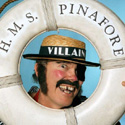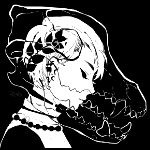|
Should he think about a dedicated sound card? Or did he already have that?
|
|
|
|

|
| # ? Apr 16, 2024 23:47 |
|
AVeryLargeRadish posted:Is that really going to help for a music production machine where I would assume quiet operation is very important? I did not want to assume that they were using closed headphones vs open ones or studio monitors so I figured building towards quiet operation was more important than the video card for GPU accelerated math or something. That's basically the situation, any intensive work that will benefit from the GPU acceleration wont be performed at home. I'm no professional musician so silent operation isn't critical but quieter is certainly better.
|
|
|
|
Jack Forge posted:Should he think about a dedicated sound card? Or did he already have that? I don't have one but happy to hear about suggestions for the sake of others reading later. Realistically, music is a hobby and the acoustics of the room are pretty average so it's likely an unnecessary expense in this instance.
|
|
|
The Amen Break posted:I don't have one but happy to hear about suggestions for the sake of others reading later. If you do end up wanting one I'd recommend the Asus Xonar DGX, it's got very good sound quality and in particular is good for headphones, it's also pretty cheap.
|
|
|
|
|
Teach me about Home Theater PCs. What's the most critical part I should be worrying about? Processors? Ram? Correct me if I'm wrong, but I'm thinking that in order of most to least importance (In terms of parts): Storage Processor Motherboard Video RAM Audio Does this sound correct?
|
|
|
TalonDemonKing posted:Teach me about Home Theater PCs. It really depends on what you are doing, a HTPC can be anything from a really cheap NUC to something more like a home server depending on how many streams you are encoding, settings and so on. Also I think just ranking parts in terms of importance is the wrong way to go about it, I mean, you don't have the power supply anywhere in your list and that is an absolutely critical component.
|
|
|
|
|
I'll just plug the wall cable into the motherboard, no big deal. PCPartPicker part list / Price breakdown by merchant CPU: AMD FX-4350 4.2GHz Quad-Core Processor ($89.00 @ Amazon) CPU Cooler: Prolimatech PRO-SAM17 Fanless CPU Cooler ($44.97 @ Amazon) Motherboard: ASRock 970M PRO3 Micro ATX AM3+/AM3 Motherboard ($51.98 @ Newegg) Memory: Mushkin Essentials 16GB (2 x 8GB) DDR3-1600 Memory ($47.99 @ Newegg) Storage: Kingston SSDNow V300 Series 480GB 2.5" Solid State Drive ($79.99 @ Mac Mall) Video Card: Asus GeForce GT 630 2GB Video Card ($59.99 @ SuperBiiz) Case: Thermaltake Core V21 MicroATX Mini Tower Case ($39.99 @ Newegg) Power Supply: Rosewill 650W 80+ Platinum Certified Fully-Modular ATX Power Supply ($94.99 @ Amazon) Total: $508.90 Prices include shipping, taxes, and discounts when available Generated by PCPartPicker 2016-05-06 14:42 EDT-0400 Is currently what I'm looking at for a home PC. This is theoretical, mind -- As apart of my internship, I've been building theoretical computers. Unfortunately, while I can throw darts at a board and get pretty lucky, I still don't know what exactly I'm supposed to be looking for in a "Home Theater PC under 1000$".
|
|
|
|
TalonDemonKing posted:I'll just plug the wall cable into the motherboard, no big deal. Don't want to cover anything specific since everything about this is wrong, just get a NUC it will be faster, more silent and a lot smaller.
|
|
|
|
snuff posted:Don't want to cover anything specific since everything about this is wrong, just get a NUC it will be faster, more silent and a lot smaller. I'd actually appreciate it if you did go over what's wrong, since that's what I'm sort of lacking knowledge in. 'Buying a NUC and calling it good' may be a proper solution, but I don't really learn anything from that.
|
|
|
|
TalonDemonKing posted:I'd actually appreciate it if you did go over what's wrong, since that's what I'm sort of lacking knowledge in. That AMD APU has its own onboard graphics that would be more than sufficient for HTPC duty, plus the 630 is garbage anyway. Also, I'd build a smaller, mini-itx system, especially for an HTPC, but that's just me. Also I'd probably go Intel.
|
|
|
|
I just had someone look it over in person and it seems that I've critically misunderstood what a home theater PC is.
|
|
|
TalonDemonKing posted:I'll just plug the wall cable into the motherboard, no big deal. I'd do something like this: PCPartPicker part list / Price breakdown by merchant CPU: Intel Pentium G4400 3.3GHz Dual-Core Processor ($58.99 @ Amazon) Motherboard: ASRock H110M-ITX/ac Mini ITX LGA1151 Motherboard ($69.98 @ Newegg) Memory: G.Skill NT Series 8GB (2 x 4GB) DDR4-2400 Memory ($33.98 @ Newegg) Storage: Sandisk SSD PLUS 120GB 2.5" Solid State Drive ($39.99 @ Micro Center) Storage: Seagate Desktop HDD 4TB 3.5" 5900RPM Internal Hard Drive ($111.99 @ Amazon) Case: Fractal Design Node 304 Mini ITX Tower Case ($84.99 @ Directron) Power Supply: Thermaltake TR2 450W 80+ Gold Certified ATX Power Supply ($31.30 @ Newegg) Total: $431.22 Prices include shipping, taxes, and discounts when available Generated by PCPartPicker 2016-05-06 15:18 EDT-0400 The CPU should be plenty for HTPC duty, same for the mobo and RAM, the SSD is for the OS, you could go smaller but it does not get all that much cheaper so I just with went with this one since it should be fine for this sort of thing and is cheap, a 4TB HDD for local storage of media, a good, quiet HTPC case with plenty of room to expand the storage as needed and a good, reliable PSU. A NUC would be much cheaper, maybe an ASRock Beebox with some extra RAM for dual channel and a 2.5" HDD for local mass storage but the above build is far more expandable, exactly which makes more sense depends on your needs.
|
|
|
|
|
AVeryLargeRadish posted:The CPU should be plenty for HTPC duty, same for the mobo and RAM, the SSD is for the OS, you could go smaller but it does not get all that much cheaper so I just with went with this one since it should be fine for this sort of thing and is cheap, a 4TB HDD for local storage of media, a good, quiet HTPC case with plenty of room to expand the storage as needed and a good, reliable PSU. A NUC would be much cheaper, maybe an ASRock Beebox with some extra RAM for dual channel and a 2.5" HDD for local mass storage but the above build is far more expandable, exactly which makes more sense depends on your needs. How do you know when you look at a CPU/mobo/computer parts that it'll be 'good enough' for HTPC needs? I know for like, Virtual machines or games, they list out the prerequisites such as minimum requirements and the like. But where do you get that information for HTPC stuff? Is there something specific that I need to be looking at when selecting a processor? Video card?
|
|
|
|
TalonDemonKing posted:I just had someone look it over in person and it seems that I've critically misunderstood what a home theater PC is. Maybe you could tell us what you'd like to use it for? 9 times out of 10 the best solution would be a small box like a NUC, or even an android box like the nvidia shield or something as cheap as a raspberry pi loaded with OpenELEC or whatever the cool kids do nowadays.
|
|
|
|
snuff posted:Maybe you could tell us what you'd like to use it for? 9 times out of 10 the best solution would be a small box like a NUC, or even an android box like the nvidia shield or something as cheap as a raspberry pi loaded with OpenELEC or whatever the cool kids do nowadays. Like I said, it's just some stuff I'm doing at this internship. I've always been weak in the 'Picking PC Parts from a catalog and not loving it up'; so the teacher is having me do this kind of stuff. So far what I need it do: 1) Small form factor (Apparently this is important for the A+ test?) 2) Able to stream to multiple devices (High amount of cores) 3) No network storage (Large internal storage) 4) Capability to play videos directly to a TV (Needs video/audio cards?) I don't expect y'all to do this for me, but if you could spread some knowledge to me about picking parts, I'd appreciate it.
|
|
|
TalonDemonKing posted:Like I said, it's just some stuff I'm doing at this internship. I've always been weak in the 'Picking PC Parts from a catalog and not loving it up'; so the teacher is having me do this kind of stuff. Ok, so it needs to be a stream box with lots of local storage. if you change the CPU in the build I posted before to an i3-6100 you would have 2c/4t and should be able to do three streams, for more an i7 with 4c/8t or a low end Xeon might be better, TBH the best route for lots of cores on the cheap is used Xeons and a low end video card, you can get loads of cores that way but if it's new parts an i3 or i7 would be good. You don't need a video card as long as the motherboard has an HDMI out and the CPU has an integrated GPU which most do these days including the parts in my earlier posted build. As for how you pick parts it's mostly from a mix of keeping up with tech news, reviews of new parts and products and knowledge of what different workloads demand as far as features and power/speed goes. I don't really do much HTPC stuff so take my advice with a grain of salt.
|
|
|
|
|
TalonDemonKing posted:Like I said, it's just some stuff I'm doing at this internship. I've always been weak in the 'Picking PC Parts from a catalog and not loving it up'; so the teacher is having me do this kind of stuff. There's a handy guide with rules-of-thumb for media servers. You're going to stream at what resolution? Just serving data or transcoding? If it's just shovelling data into the network, anything this side of a phone CPU is ok. If it's transcoding 1080p for multiple screens simultaneously, an intel i3 (for 2), or even i7 (for 4+) might be better. AMD is worse than intel at most things currently. Their processors may have a lot of cores, but each of these cores is piss-poor while turning lots of power into waste heat. Unless you have dirt cheap electricity, a high tolerance for loud fans, and lots of AMD brand loyalty, buy Intel instead. If you have no network storage, you probably want a big dumb data hard drive. Assuming your budget isn't unlimited, that means a HDD rather than an extra-large SSD, so get a big 4TB hard drive from WD/Seagate/HGST (avoid scrub tier poo poo like surveillance HDDs and WD Greens). You want a tiny (120GB) SSD to put your OS on because it's 2016 and tiny SSDs are cheap. You don't really need an awesome GPU (yet) since most transcoding is still done via the CPU iirc. If you want to connect screens directly, normally, any motherboard will have enough display outputs (so like displayport/hdmi/dvi/vga ports) to max out your CPU integrated graphics' capabilities (usually something like up to 3 screens). If you want more than that, congratulations, you're the rare use case for buying some pricy GPU with an excessive number of displayport outputs. suck my woke dick fucked around with this message at 21:22 on May 6, 2016 |
|
|
|
TalonDemonKing posted:Like I said, it's just some stuff I'm doing at this internship. I've always been weak in the 'Picking PC Parts from a catalog and not loving it up'; so the teacher is having me do this kind of stuff. Yeah the confusion is because many people think of what you decided as a "streaming box" or maybe "video server" and not just an HTPC, which frequently just needs to meet requirement 4 from your list. Most of the work in playing a video is decoding it and a lot of modern GPUs (even integrated ones) can handle that for the CPU with common codecs. Not only that, but even a slowish CPU like a desktop Core 2 Duo will be capable enough to decode a 1080p stream without any help from the GPU at all if it doesn't have to do anything else at the same time. Because relatively recent NUC models have a new enough integrated GPU to decode most streams without much effort on the part of the CPU, use very little power due to their 15W U series mobile processors, and as a result of using so little power and a mobile platform are small and quiet, they make excellent HTPCs if all you're doing is playing video. They don't have great internal storage (the big ones let you mount a 2.5" HDD and an M.2 SSD and that's it) and they do only have two low-voltage cores to throw at CPU loads, so they don't fit your requirements. Sounds like you should probably build a mini-ITX box with a real desktop chip inside, with what kind depending on just how much CPU load you have like previous posts said. Eletriarnation fucked around with this message at 21:41 on May 6, 2016 |
|
|
|
Thanks for the help mates, I think I got it now! Well see in a week or so. 
|
|
|
|
AVeryLargeRadish posted:Is that really going to help for a music production machine where I would assume quiet operation is very important? I did not want to assume that they were using closed headphones vs open ones or studio monitors so I figured building towards quiet operation was more important than the video card for GPU accelerated math or something. No you're absolutely right, I read your reply but only skimmed the first post like an idiot. I would still recommend that for Australian builds you look at other case manufacturers, everything fractal design is inexplicably very expensive here which moves all their cases into price brackets where they are less competitive.
|
|
|
|
AVeryLargeRadish posted:The best ones overall are the Fractal Design Define R5 and NZXT H440, the be quiet! ones are pretty good but have some questionable design choices so I would rank them lower overall. I will note that there is only so much you can do about loud components in the system, for instance even the best sound dampening case won't do much for something like a reference blower R9 290 at full blast. I've seen all these at this point, it's a very hard decision. I think I prefer the H440 to the R5, but it's a very hard choice between be quiet and H440. Certain things about the be quiet cases are just lovely, like the hard drive mounts. And although I haven't seen any hard data, it really looks like they do a better job of keeping things quient than the NZXT, although they're probably both quiet enough that it doesn't matter. I'm definitely getting a quiet case now, though. My CPU fan has gone on the fritz and is EXTREMELY obnoxious. I want to die. Thanks for your help. Edit: I'm trying to find a replacement fan for my existing PC, and it's proving harder than I thought. I've got a Q9550, which is an LGA 775 socket. There's this thing, which has some great reviews, and is on sale. But some people said it was so large they weren't able to use all their ram slots, and I'm currently using all my ram slots. I also can't figure out how it attaches to the socket, so I'm worried that I'd have to remove the motherboard to get it attached, and I'd really prefer to avoid that if possible. There's this Thermaltake, which appears to be solid, and has an open box model available, but there aren't many reviews and one of the mentions that backplate thing again. There are cheaper options that look more like my current stock heatsink/fan, which makes me think they'd be easier to install, but it doesn't look like any of them have good reviews. I'm hoping that maybe I'm just wrong about this backplate thing. How can I tell if it's needed on my motherboard? Zero The Hero fucked around with this message at 02:50 on May 7, 2016 |
|
|
|
AVeryLargeRadish posted:If you do end up wanting one I'd recommend the Asus Xonar DGX, it's got very good sound quality and in particular is good for headphones, it's also pretty cheap. Thanks again, local store had these for AUD$49 so grabbed one this morning along with many of the other bits. Decided on the Fractal Design case if only because that's one of the few component categories that seems to be semi-future-proof.
|
|
|
Zero The Hero posted:I've seen all these at this point, it's a very hard decision. I think I prefer the H440 to the R5, but it's a very hard choice between be quiet and H440. Certain things about the be quiet cases are just lovely, like the hard drive mounts. And although I haven't seen any hard data, it really looks like they do a better job of keeping things quient than the NZXT, although they're probably both quiet enough that it doesn't matter. This CPU cooler uses a push pin based system for attaching to the motherboard just like the default Intel HSF so you won't need to pull the motherboard out, it should be plenty of cooling for your CPU and should be plenty quiet. It might mess with your RAM if you have RAM with tall heatsinks though so check on that, it does use a clip based fan attachment so you can move the fan up if it gets in the way of the RAM.
|
|
|
|
|
This may sound dumb, but I haven't built or used a PC in ten years. Do I need to update my motherboard and SSD drivers for brand new parts and Windows 10? I bought an MSI Intel Skylake H170 LGA and a Samsung 850 EVO 500GB. Also, I haven't bought a video card yet, so should I use a 9800 GTX + for now or the on board video? I don't think I am going to playing new games until I buy a video card, but I may play some less demanding ones. Anyway, device manager seems happy, things seem fast, so I assume I don't have to do anything, just wondering if that is still a thing or if generally Windows 10 manages device drivers. Edit: I installed the Samsung utility so I guess all is good there. Rusty fucked around with this message at 04:55 on May 7, 2016 |
|
|
|
Rusty posted:This may sound dumb, but I haven't built or used a PC in ten years. Do I need to update my motherboard and SSD drivers for brand new parts and Windows 10? I bought an MSI Intel Skylake H170 LGA and a Samsung 850 EVO 500GB. Also, I haven't bought a video card yet, so should I use a 9800 GTX + for now or the on board video? I don't think I am going to playing new games until I buy a video card, but I may play some less demanding ones. SSDs don't need driver installation. You may want to install the drivers included with the motherboard or check the website for new ones, but for many components 10 will be able to find usable drivers on its own. If you aren't playing anything that needs a newer GPU, a 9800 GTX is fine - Nvidia actually provides drivers back to the 8000 series for 10.
|
|
|
|
I'm building a PC. I'm gonna do it. I'm a freelance videographer/photographer/mograph dude, and I'm looking to create something in the $1200 - $1500 (CDN) range, that is primarily going to be used as a video editing/motion graphics work horse, that can handle 4K. I will also play games on it, because I can't help myself. I'm ideally looking for a build that I can plunk the initial investment into, and upgrade later on down the road when some more bucks roll in. I've been doing the bulk of my work on a MacBook Pro for the last 5 years, and it's probably been a good 15 years since I last built a custom box or had any idea about how computer parts actually work, what speeds are optimal, etc etc. So I feel like I'm stumbling in the dark a bit here. Main apps will be Premiere, After Effects, Cinema4D, Lightroom, Photoshop, etc. etc. Here's the parts list I'm currently looking at. I'm working with a local store that I trust to source everything. I think this build is currently running closer to $2000 after taxes - The store is telling me that a lot of the listed prices here are inaccurate, so I was looking for some clarity in that regard too. Advice on where I could cut corners and upgrade later, or any better recommendations for certain components that would serve me better would also be greatly appreciated! Edit: now with more PCPartpicker PCPartPicker part list / Price breakdown by merchant CPU: Intel Core i7-5820K 3.3GHz 6-Core Processor ($369.99 @ SuperBiiz) Motherboard: Gigabyte GA-Z97X-SLI ATX LGA1150 Motherboard ($116.99 @ SuperBiiz) Memory: Corsair Vengeance Pro 16GB (2 x 8GB) DDR3-2400 Memory ($66.99 @ Amazon) Storage: OCZ ARC 100 240GB 2.5" Solid State Drive ($70.33 @ OutletPC) Storage: Seagate Barracuda 3TB 3.5" 7200RPM Internal Hard Drive ($84.89 @ OutletPC) Video Card: EVGA GeForce GTX 950 2GB Superclocked+ ACX 2.0 Video Card ($144.99 @ NCIX US) Case: Fractal Design Define R5 (Black) ATX Mid Tower Case ($94.99 @ NCIX US) Power Supply: Thermaltake TR2 700W 80+ Gold Certified ATX Power Supply ($61.00 @ Newegg) Operating System: Microsoft Windows 10 Pro OEM (64-bit) ($138.89 @ OutletPC) Wireless Network Adapter: Gigabyte GC-WB867D-I 802.11a/b/g/n/ac PCI-Express x1 Wi-Fi Adapter ($29.99 @ SuperBiiz) Total: $1179.05 Prices include shipping, taxes, and discounts when available Generated by PCPartPicker 2016-05-07 01:10 EDT-0400 Lugubrious! fucked around with this message at 06:15 on May 7, 2016 |
|
|
Lugubrious! posted:I'm building a PC. I'm gonna do it. Uhhh, one problem is that a Z97 motherboard will not take an i7-5820k CPU, you need an X99 board and DDR4 RAM for that. Here is an X99 spec based on yours: PCPartPicker part list / Price breakdown by merchant CPU: Intel Core i7-5820K 3.3GHz 6-Core Processor ($486.50 @ shopRBC) CPU Cooler: Corsair H100i 77.0 CFM Liquid CPU Cooler ($104.88 @ Canada Computers) Motherboard: MSI X99S SLI Plus ATX LGA2011-3 Motherboard ($236.50 @ Newegg Canada) Memory: G.Skill Ripjaws 4 Series 16GB (2 x 8GB) DDR4-3000 Memory ($95.98 @ Newegg Canada) Storage: Samsung 850 EVO-Series 250GB 2.5" Solid State Drive ($109.99 @ Canada Computers) Storage: Seagate Barracuda 3TB 3.5" 7200RPM Internal Hard Drive ($115.00 @ Amazon Canada) Video Card: Asus GeForce GTX 950 2GB Video Card ($174.00 @ Vuugo) Case: Fractal Design Define R5 (Black) ATX Mid Tower Case ($124.99 @ NCIX) Power Supply: EVGA 750W 80+ Gold Certified Semi-Modular ATX Power Supply ($99.99 @ NCIX) Operating System: Microsoft Windows 10 Pro OEM (64-bit) ($171.98 @ DirectCanada) Total: $1719.81 Prices include shipping, taxes, and discounts when available Generated by PCPartPicker 2016-05-07 01:16 EDT-0400 Anyway, for the parts you list at 2k they are swindling you pretty bad, those parts are cheaper than what I list above and not as good overall even ignoring the incompatibilities. Also you might want to wait on buying since Nvidia just announced video cards that blow everything else out of the water, the new cards will be coming out late this month and early next month.
|
|
|
|
|
AVeryLargeRadish posted:Uhhh, one problem is that a Z97 motherboard will not take an i7-5820k CPU, you need an X99 board and DDR4 RAM for that. Here is an X99 spec based on yours: Thanks! In checking back over their quote, they actually had an Intel 4790k for the processor. I made some modifications to the list without checking compatibility/price. For reference, this was the build they quoted me, modified from an original that I proposed: quote:CPU: Intel i7-4790K I ended up deciding I'd do the labour myself, so that would knock about $75 off.
|
|
|
|
I think it was this thread someone posted a link to the little bit of software that turned off all the Windows 10 background tracking stuff, was wondering if anyone in here had a link to that, im not finding anything with the searcher
|
|
|
Lugubrious! posted:Thanks! Ok, input that into pcpartpicker and: PCPartPicker part list / Price breakdown by merchant CPU: Intel Core i7-4790K 4.0GHz Quad-Core Processor ($425.15 @ Vuugo) Motherboard: Gigabyte GA-Z97X-SLI ATX LGA1150 Motherboard ($143.15 @ Vuugo) Memory: Corsair Vengeance Pro 16GB (2 x 8GB) DDR3-2400 Memory ($84.27 @ DirectCanada) Storage: Samsung 850 EVO-Series 120GB 2.5" Solid State Drive ($83.59 @ Amazon Canada) Storage: Seagate Barracuda 3TB 3.5" 7200RPM Internal Hard Drive ($115.00 @ Amazon Canada) Video Card: EVGA GeForce GTX 960 2GB SuperSC ACX 2.0+ Video Card ($219.99 @ NCIX) Case: Fractal Design Define R5 (Black) ATX Mid Tower Case ($124.99 @ NCIX) Power Supply: EVGA 750W 80+ Gold Certified Semi-Modular ATX Power Supply ($99.99 @ NCIX) Operating System: Microsoft Windows 10 Pro OEM (64-bit) ($171.98 @ DirectCanada) Total: $1468.11 Prices include shipping, taxes, and discounts when available Generated by PCPartPicker 2016-05-07 02:08 EDT-0400 They are charging you about $300 over cost, $225 if you take off labor cost, they should really just tell you up front that they want $300 extra to assemble it and make sure it boots to BIOS. Anyway, here is a system built with more recent parts and with some better part choices in general: PCPartPicker part list / Price breakdown by merchant CPU: Intel Core i7-6700K 4.0GHz Quad-Core Processor ($438.24 @ Newegg Canada) CPU Cooler: Cooler Master Hyper 212 EVO 82.9 CFM Sleeve Bearing CPU Cooler ($27.95 @ Vuugo) Motherboard: MSI Z170A PC MATE ATX LGA1151 Motherboard ($134.99 @ Canada Computers) Memory: Corsair Vengeance LPX 16GB (2 x 8GB) DDR4-3000 Memory ($95.98 @ Newegg Canada) Storage: Samsung 850 EVO-Series 250GB 2.5" Solid State Drive ($109.99 @ Canada Computers) Storage: Seagate Barracuda 3TB 3.5" 7200RPM Internal Hard Drive ($115.00 @ Amazon Canada) Video Card: EVGA GeForce GTX 960 2GB SuperSC ACX 2.0+ Video Card ($219.99 @ NCIX) Case: Fractal Design Define R5 (Black) ATX Mid Tower Case ($124.99 @ NCIX) Power Supply: EVGA 650W 80+ Gold Certified Semi-Modular ATX Power Supply ($79.99 @ NCIX) Operating System: Microsoft Windows 10 Pro OEM (64-bit) ($171.98 @ DirectCanada) Wireless Network Adapter: Gigabyte GC-WB867D-I 802.11a/b/g/n/ac PCI-Express x1 Wi-Fi Adapter ($36.99 @ Newegg Canada) Total: $1556.09 Prices include shipping, taxes, and discounts when available Generated by PCPartPicker 2016-05-07 02:22 EDT-0400
|
|
|
|
|
PCPartPicker part list / Price breakdown by merchant CPU: Intel Core i5-4690K 3.5GHz Quad-Core Processor ($223.99 @ SuperBiiz) Motherboard: Asus Z97-A ATX LGA1150 Motherboard ($139.99 @ SuperBiiz) Memory: G.Skill Ares Series 8GB (2 x 4GB) DDR3-1600 Memory ($31.88 @ OutletPC) Storage: Samsung 850 EVO-Series 500GB 2.5" Solid State Drive ($147.99 @ NCIX US) Power Supply: Rosewill Capstone 750W 80+ Gold Certified ATX Power Supply ($82.98 @ Newegg) This is the assortment of parts I've bought over the last ~18 months. I have a heavy mid-tower ATX case that I would like to replace. I've started with the recommendations in from the thread, but this is proving quite a bit more daunting than I had anticipated. I believe I want/need ~2 2.5 internal bays, 1-2 3.5 internal, 0-as few as possible external, 2-3 PCI slots (GPU and wireless), and as minimalistic as reasonable. Obviously, I'll need a new motherboard, but I'm trying to figure out mATX vs ITX within the available cases and parts I own. Aero Cool DS Cube - I kind of like it but it's not actually that small. Cooler Master N200 - Seems nice but on the lower end of quality Fractal Design Node 804 - I think I like this, more drive space than I need Fractal Design Node 304 - I might have psu/gpu collision Corsair 380T Corsair Obsidian 250D My non-modular PSU might be a bit on the larger side at 5.91" x 3.39" x 6.42" (150 x 86 x 163 mm). I plan to grab a 1070 or whatever makes sense later this summer. I guess I'm looking for any strong opinions that people have about these small cube or similar cases. I'm also realizing that I might have trouble finding a good Z97 mITX or mATX board. edit: If I really want to pull off a smaller build, would I be better off not trying to reuse my CPU? daspope fucked around with this message at 08:38 on May 7, 2016 |
|
|
|
daspope posted:PCPartPicker part list / Price breakdown by merchant Ok. 1) sorry, but I have bad news: You could have gotten more modern and better parts for cheaper if you'd just saved the money and bought now, with the added benefit of being able to return broken poo poo. 2) You have an ATX motherboard. If you wanted a small PC you bought the wrong part. Go get a Fractal Design R5, which is a mid-tower, and has enough drive bays etc If you want a smaller motherboard with 3 PCIe slots (PCI is obsolete), go get the first Z97 mATX board from Asrock or Asus you can find. They're all sufficiently good. mITX only ever has 1 slot so if you need anything more than wireless (built in for some mITX boards that have stuff like ITX/ac in their name) and graphics you're SOL. mATX case: Fractal Design Define Mini. mITX case: Fractal Design Nano S. Don't throw out your parts yet - they're not bad and you can get a couple of years of life out of them. Consider getting more RAM though.
|
|
|
|
daspope posted:PCPartPicker part list / Price breakdown by merchant It's hard to find really good Z97 itx boards now that the supply has dried up. This is probably the best one you can still find. It has an M2 slot on the back, but it's not 80mm, it's one of the shorter ones. Also it doesn't have as high of a RAM OC speed as some of the more gaming oriented boards. Still a very good board, mine is practically the same but no M2 and its H97. http://m.newegg.com/Product/index?itemnumber=N82E16813157504
|
|
|
|
To clarify a bit, I paid less for those parts a while ago. I know I can't use the ATX board. I was trying to figure out if it's reasonable to transition to a smaller build with some of the not too old parts that I have. I suppose I should just edit that down to the CPU and PSU. This just may not be the most reasonable thing to do. I might be better starting a new build and selling these parts.
|
|
|
|
daspope posted:To clarify a bit, I paid less for those parts a while ago. I know I can't use the ATX board. I was trying to figure out if it's reasonable to transition to a smaller build with some of the not too old parts that I have. I suppose I should just edit that down to the CPU and PSU. You will be fine.
|
|
|
|
daspope posted:To clarify a bit, I paid less for those parts a while ago. I know I can't use the ATX board. I was trying to figure out if it's reasonable to transition to a smaller build with some of the not too old parts that I have. I suppose I should just edit that down to the CPU and PSU. also the SSD. Most ITX cases have enough space to cram an extra 2.5'' drive in. No need to sell anything besides the ATX motherboard.
|
|
|
|
Luna Was Here posted:I think it was this thread someone posted a link to the little bit of software that turned off all the Windows 10 background tracking stuff, was wondering if anyone in here had a link to that, im not finding anything with the searcher
|
|
|
|
Luna Was Here posted:I think it was this thread someone posted a link to the little bit of software that turned off all the Windows 10 background tracking stuff, was wondering if anyone in here had a link to that, im not finding anything with the searcher  It's more hardware I suppose, and you will need to fashion it into some kind of hat like shape.
|
|
|
|
Dead Goon posted:
What in your opinion is crazy about people not wanting their computing habits tracked and phoned home?
|
|
|
|

|
| # ? Apr 16, 2024 23:47 |
|
Boris Galerkin posted:What in your opinion is crazy about people not wanting their computing habits tracked and phoned home? That we live in 2016 and that's just how the world works, accept it.
|
|
|










 I CANNOT EJACULATE WITHOUT SEEING NATIVE AMERICANS BRUTALISED!
I CANNOT EJACULATE WITHOUT SEEING NATIVE AMERICANS BRUTALISED!