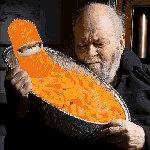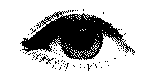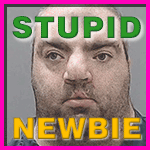|
NeuralSpark posted:I did exactly this a few years back. I used WinClone to move the install. Had to boot from a Windows USB installer to fix the Windows boot loader though. Oh OK. I had seen some suggestions to use Winclone through various Google searches before asking here. What exactly was the issue? I might just go ahead with the fresh install. There's not too much on that partition.
|
|
|
|

|
| # ? May 27, 2024 05:38 |
|
Wamdoodle posted:Oh OK. I had seen some suggestions to use Winclone through various Google searches before asking here. What exactly was the issue? I might just go ahead with the fresh install. There's not too much on that partition. You're changing the disk and partition that the Windows install is on. The boot loader needs it's record of this information to be correct to start up Windows, other you'll see a DOS-like "No valid OS found" message. The fixmbr command will fix it, but a clean install is the easiest way to make sure everything is correct.
|
|
|
|
NeuralSpark posted:You're changing the disk and partition that the Windows install is on. The boot loader needs it's record of this information to be correct to start up Windows, other you'll see a DOS-like "No valid OS found" message. The fixmbr command will fix it, but a clean install is the easiest way to make sure everything is correct. Ahh, OK. I'm going to just go with that then. Thanks for the insight 
|
|
|
|
withak posted:My login.keychain file is corrupt approximately every morning, so I am greeted by a nonstop parade of messages about passwords. Google tells me to use a "repair" button in the keychain settings, but it appears that this button has been removed in the latest version of the OS. So instead I have to delete login.keychain and reboot every morning, which has become incredibly annoying. How do I make this stop? Take a look below. This should work for your machine. I deal with this sort of thing everyday and this will typically fix it; these are machines in a corporate environment, but it should still work. Bear in mind, when you remove this folder, you may lose your stored credentials for local items. Anything in the iCloud keychain shouldn't be bothered by this. 1.) Navigate to ~/Library/Keychains/ 2.) Delete the folder that has a bunch of random letters and numbers. For example, my folder in that location is "2D297D1A-F818-55E9-99CF-51B15D369C5C" 3.) Reboot the machine and ensure you uncheck the "Reopen windows when logging back in". 4.) When you sign back in, you may be prompted to either Continue Login, Create New Keychain, or Update Keychain Password. Select Create New Keychain. 5.) You shouldn't be prompted anymore. Hopefully it works!
|
|
|
|
japtor posted:Arq is another option, it's just a backup app itself but works with a bunch of targets. Arq is what I used that said it successfully backed up all my data when in reality it only uploaded like 1/5th of what I had tagged. My situation was probably a fluke, but Arq never responded to any of my emails about it.
|
|
|
|
Seriously, there are horror stories about trying to use AWS for personal backups. Leave that stuff for businesses that have really complex archiving processes that are overseen by dedicated ops people. Go with CrashPlan or Backblaze.
|
|
|
|
I used to use Arq in work and if you're using it for personal backup stuff it'll drive you nuts. It takes ages to get stuff uploading and restoring. It's a real "leave this over the weekend" sort of thing that like the poster above mentioned is best left to big business.
|
|
|
|
fleshweasel posted:Seriously, there are horror stories about trying to use AWS for personal backups. Leave that stuff for businesses that have really complex archiving processes that are overseen by dedicated ops people. Go with CrashPlan or Backblaze.
|
|
|
|
Vulture Culture posted:Amazon even has their own consumer backup product that's a better fit than S3/Glacier for most people. I wouldn't consider that a backup solution. Backups should have iterations of the files I need backed up. I need to restore from set time/date. Then again that's the admin in me. For everyone normal yeah just copy your music and pictures over into cloud drive. Unless you can turn on s3 versioning in that client then ignore everything I just posted.
|
|
|
|
Oh hey backup chat again. I'll restate what I stated before.wolffenstein posted:I'll shill for CrashPlan, because my pet peeve with most cloud backup providers is they'll remove deleted files from your backups after 30 days, and some of them consider disconnected external drives as deleted files. Carbonite is one of those providers. CrashPlan retains deleted files as long as you pay for the subscription or explicitly remove the deleted files, and it does not consider disconnected external drives to be equivalent to a deleted folder. wolffenstein posted:The Mac hardware thread just wrapped up a discussion about offsite backups. I'll quote what I said there:
|
|
|
|
The main problem with Crashplan is the app is satan itself and caused no end of problems when I upgraded OS X and was the root of major memory issues. It also doesn't (or maybe didn't, hopefully it's not as bad now) have an uninstall process and it'll cling on for deal life to your OS. I still have 2x 0kb phantom Crashplan files in my recycle bin whenever I connect my external drive to any OS X machine, that are seemingly impossible to remove, and clearing it forces me to go through about 4 dialog boxes each time. Please say they've switched out from that Java nightmare now.
|
|
|
|
I just use jungle disk. Pick a provider and be done with it.
|
|
|
|
EL BROMANCE posted:The main problem with Crashplan is the app is satan itself and caused no end of problems when I upgraded OS X and was the root of major memory issues. It also doesn't (or maybe didn't, hopefully it's not as bad now) have an uninstall process and it'll cling on for deal life to your OS. I still have 2x 0kb phantom Crashplan files in my recycle bin whenever I connect my external drive to any OS X machine, that are seemingly impossible to remove, and clearing it forces me to go through about 4 dialog boxes each time. Please say they've switched out from that Java nightmare now. They did a major update recently but last I checked only the enterprise version had it. I haven't checked in a while though so that situation may have changed(I probably should since we use the family plan for our 3 computers at work). It's probably still on Java though. In general BackBlaze has worked better for me on OS X. My main complaint is the 30 day data retention policy but with Comcast raising their data cap to 1 TB soon I should be able to backup my external more frequently at home without worrying about breaking the cap.
|
|
|
|
Anyone with a constantly-crashing 2015 13" MBP since the last update of OS X? http://forums.macrumors.com/threads/macbook-pro-2015-with-osx-el-capitan-10-11-4-system-wide-freeze.1963711/
|
|
|
|
Dunno about 13" but I've been getting frequent kernel panics on my 15" since the update. Well, 'frequent', like once a week... So it's happened about twice now... The first time it happened I was surprised, I woke up and my computer was off, I run services on it and stuff so I was confused, I woke up my gf and asked her if she turned my computer off, she said no. I powered it on and it gave me the 'OS X shut down because of a failure' (or whatever the text is) message. Then it happened again. Never while I was using it, always while I was sleeping. Bizarre. Hope they fix it, whatever it is. Buggy OS X builds bother me, it used to be stable.
|
|
|
|
Bob Morales posted:Anyone with a constantly-crashing 2015 13" MBP since the last update of OS X? Not what I would call constant, but every two to three days, yeah. Considering I could eke out weeks before the update, it's a notable change.
|
|
|
|
Bob Morales posted:Anyone with a constantly-crashing 2015 13" MBP since the last update of OS X? Yes, I can't reproduce at will but it happens whenever I have a flash video open in an inactive tab in Safari or Firefox and try to flip tabs + interact with it. I use youtube for music so this is a giant pain in the rear end. I installed the technical preview for Safari and I'm yet to crash using that
|
|
|
|
Roargasm posted:I use youtube for music 
|
|
|
|
Roargasm posted:Yes, I can't reproduce at will but it happens whenever I have a flash video open in an inactive tab in Safari or Firefox and try to flip tabs + interact with it. I use youtube for music so this is a giant pain in the rear end. I installed the technical preview for Safari and I'm yet to crash using that I saw a big thread about this on reddit. Didn't go too deep into it as this hasn't affected me at all, but it seems possibly isolated to 10.11.4 (people saying the .5 public beta fixed it) and related to HTML5 video. (And/or Flash?) I did have like my only crash this year happen a week ago; lifted the lid from sleep and was beachballin' at the login screen. Trackpad and keyboard were unresponsive so I had to power cycle. Doubt it's related to whatever this conundrum is since I always quit Safari when I'm not using it. enojy fucked around with this message at 21:17 on May 13, 2016 |
|
|
|
Pivo posted:Dunno about 13" but I've been getting frequent kernel panics on my 15" since the update. Well, 'frequent', like once a week... So it's happened about twice now... The first time it happened I was surprised, I woke up and my computer was off, I run services on it and stuff so I was confused, I woke up my gf and asked her if she turned my computer off, she said no. I powered it on and it gave me the 'OS X shut down because of a failure' (or whatever the text is) message. Then it happened again. Never while I was using it, always while I was sleeping. I'm getting the same thing on my 2015 15" MBP. It only seems to happen either when putting it to sleep or waking it up. Happens fairly often.
|
|
|
|
iCloud Photo Library help needed... At some point, I plugged my iPhone in and it re-imported the bulk of my library to Photos, which then uploaded them to iCloud. I've confirmed this by logging into iCloud.com in my browser and I see all the duplicates there. Does anyone know of a way to delete the duplicates? Ideally it would keep the original one with all the original meta data (date take, location, etc.) and delete the clone that came in more recently. Thanks!
|
|
|
|
How do I stitch images together to make one larger image?
|
|
|
|
Bob Morales posted:Anyone with a constantly-crashing 2015 13" MBP since the last update of OS X? I have this exact thing and it's something I absolutely hate about this machine, glad to see it's not just my machine and there seems to be a fix coming. It's literally the only thing wrong with my MBP but it's really annoying to deal with.
|
|
|
|
Mister Macys posted:How do I stitch images together to make one larger image? ImageMagick would do it if you have a folder full of them and they are numbered right
|
|
|
Mister Macys posted:How do I stitch images together to make one larger image? Powerpoint/google slides is the high school student's collage tool of choice! If you resized pages in word/docs you could even make the thing pretty large. If you want it to not look like rear end, you'll have to get photoshop or maybe gimp and much with the white balance on each separate image or layer and maybe erase some backgrounds.
|
|
|
|
|
Bob Morales posted:Anyone with a constantly-crashing 2015 13" MBP since the last update of OS X?
|
|
|
|
tuyop posted:Powerpoint/google slides is the high school student's collage tool of choice! If you resized pages in word/docs you could even make the thing pretty large.
|
|
|
|
 Direct Combo Update for 10.11.5 Download here! Direct Combo Update for 10.11.5 Download here!  Hah, beat SWSXP for once. 
|
|
|
|
Binary Badger posted:
This is my first mac, I just installed 10.11.5 over the app store. What is a combo update? Is it any different from the app store update?
|
|
|
|
I Am Crake posted:This is my first mac, I just installed 10.11.5 over the app store. What is a combo update? Is it any different from the app store update? App Store update is usually what's known as a delta update; it contains only exactly what's different between subsequent updates. A delta update can only update the version immediately proceeding it, like the delta 10.11.5 can only update 10.11.4, not 10.11.3 or 10.11.2. The combo update contains ALL the changed files since version ".0" of that particular OS level, which means it can update any version since the original. For example, if you were a paranoid buttweed and didn't update since 10.11.0 GM, when you run the App Store update, it knows to automatically download the 10.11.5 combo version instead of the delta version since you're so behind the times. Mac goons, like me, being super de duper anal retentive, like combo updates because they get a 'fresh' version of the system because it is totally updated and exactly configured as Apple meant it to be; you might have installed a program or file whose installer dicked around with privileges or put poo poo where it wasn't supposed to (unfortunately common among some developers); the combo update guarantees (usually) a kosher install. Binary Badger fucked around with this message at 16:09 on May 17, 2016 |
|
|
|
I used to get the combo updates when the old software update system was getting slammed and didn't show any available updates. They're pretty useless now unless you're a sysadmin or something. Just update through the App Store and you'll be fine.
|
|
|
|
Nevermind, it's only my new external keyboard; it works fine when typing on my macbook's keyboard. Ah, and it's only the left side, the right cmd+z works fine. Weird. jackpot fucked around with this message at 21:49 on May 17, 2016 |
|
|
|
What is good for document (and non-document) file management? DevonThink crashed, burned, and took all my meta-data with it. Again. 
|
|
|
|
Evernote, onenote, Google keep, Notes.app
|
|
|
|
|
Arsten posted:What is good for document (and non-document) file management? Yeah, when it worked DevonThink was awesome. But after eating the entire database taking 5 years of scanned, OCR'd, and tagged data -- *twice* -- and then with the restored database from backup being a horrible lovely cluster gently caress, I gave up. Even though I got around 5 years out of their product, I'm still pissed at them. I just use Evernote now and I'm looking at migrating it all to OneNote. It's really hard to leave all that custom tagging behind. OneNote will do custom tags, but it's weird and seems you can only assign the tags using the client you created the tags in. So if I create a tag on one computer, I can see the tag on another, but not assign it to anything new.
|
|
|
|
tuyop posted:Evernote, onenote, Google keep, Notes.app Evernote and one note both are terrible for archives of documents. They throw everything into a zip file. (OneNote cloud version doesn't even allow documents inline last I used it) Keep and Notes app are just xRTF editors, no document management. flosofl posted:Yeah, when it worked DevonThink was awesome.
|
|
|
|
I'm not sure what the difference is, sorry. Most of my "documents" are scans and PDFs and they display inline and download in their original formats.
|
|
|
|
|
Why not just organize your documents in folders and use Finder to tag them?
|
|
|
|
tuyop posted:I'm not sure what the difference is, sorry. Most of my "documents" are scans and PDFs and they display inline and download in their original formats. A document manager is something that will toss your file either into a database format that is recoverable or onto the file system itself. In both cases, it will then store additional meta data about that document in a searchable way - and the good ones allow you to apply the same metadata to multiple objects that are similar (e.g. A report that comes out once a week is the same thing, just with a new date as the one that came out last week). Adding notes to this is generally useful, too. Ever/OneNote lets you put documents into them, but they store them in a zip file. Both will let you search the contents if they are OCRd, and you can just toss stuff in the same page as the document you are displaying inline (such as searchable terms) but then you just have a giant mess to go back to later. And if you ever need to switch, you don't have a useful way to get information out of OneNote, either - it's manual. I have my entire DevonThink data in an CSV that I can then use to populate just about any format that I end up going to. I use OneNotes for notes, and it works well, but to actually store and manage documentation, it's a nightmare. For instance, just in my notes that are simply dated pages under a tab, I toss in PDFs that I annotate here and there. The last two years of OneNote notes is over 700MB in a single file. I back this up religiously because, as has happened over the last couple of years, Microsoft inevitably effs that file up something fierce. I've had to restore it almost a dozen times. I usually hedge my bets on loss by taking the older tabs out to a new OneNote file and archiving it. They're okay for they do, but it's not great if you wish to archive multiple types of documents and files long term and will want to find them again.
|
|
|
|

|
| # ? May 27, 2024 05:38 |
|
EagleFiler comes up now and then, not all that often but people generally seem to like it. Found some links about it vs other options: http://blog.scottlowe.org/2011/09/07/switching-to-eaglefiler/ (...and one from this year, switching to the Finder) http://www.kevintaylor.me/kevintaylorme/2016/3/12/qcxyvgzbujwln0odlq8bjfwfbr8ez6 You could also look at a crapload of stuff on alternativeto.net under Evernote or whatever other app you can think of.
|
|
|