|
This thread is about building Small Form Factor (SFF) computers, mostly of the Mini-ITX variety. As many of you may or may not know, the standard ATX form factor has been around since 1995, which is over 20 years and has changed very little. Most people do not need behemoth sized computers to fit their needs. So here are some other form factors. The second post in this thread will cover more about building mini-ITX computers and good hardware choices. Compute Sticks Size: Slightly bigger than a pack of gum  These are the smallest computers we have. The development is lead by Intel, but other manufacturers have released their own models. They plug into a monitor's or TV's HDMI port, and run off USB power. They have Wifi and Bluetooth to connect most of their peripherals, but also have USB ports an microSD card slots. These are very low powered, generally running Intel Atom processors and have 2 or 4GB or RAM that is soldered in, so they are good for simple tasks but not much else. The fans have been described as very whiny and they are not really upgrade able or expandable at all, except for sticking a larger microSD card in. I would not recommend these to most people, they seem like a very cool proof of concept but seems relatively hard to find a good usage case. NUCs Size: About half a liter  Like Compute Sticks, these computers are also primarily developed by Intel, but there are other manufacturers putting out similar products. NUCs are almost always sold as barebone systems, meaning they have their own processor (soldered on), motherboard and power supply, you will need to add your own RAM and storage. Generally NUCs have two form factors, one that fit either an M.2 or mSATA SSD and a slightly taller one that can fit a 2.5" drive of any type. Its important to double check the product pictures and descriptions to make sure you get the right one, or you might end up paying for returns. Many of these have VESA mounting holes so they can be stuck on to the back of monitors. These all use onboard graphics, and do not have PCI-E slots, so the only things you can upgrade are the RAM and storage. It's important to note that these use laptop sized RAM and generally only fit one storage device. The processors do get up to the mid-range or in some cases the mid-high range, but they all use mobile SKUs. The processors are soldered on, so they are not upgrade-able. These are probably the ultimate Mom/Dad computers or for anyone that does not need a beefy graphic card, they also make good HTPCs, although they don't have a lot of storage options. Mini PCs Size: About 2.5 liters   Mini PC is not an official name for these, and there probably isn't one. These are generally about the size of a Mini-ITX motherboard, if it were also 2 inches tall. These are pretty much all custom designs by different manufacturers so there aren't many hard and fast rules about these and pretty much everything will vary on a case by case basis. Some of these come complete, some are just barebones and you will need to add RAM and storage. Some have upgrade-able CPUs while others are soldered on, RAM can be upgraded but they use laptop sized RAM and generally only have two slots, also the storage is usually at least replaceable. The Alienware Alpha only has one 2.5" bay, while the Zotac EN970 has 2x2.5" and an m.2 slot. Graphics cards are all onboard, though they often use custom designs that can be better than laptops. The general use of these are for Steam Boxes, ie: mid to mid-high level graphics on a TV or 1080P monitor. If you don't need the semi-custom GPUs in these, you should probably get a NUC instead. Trash Can Computers Size: 5 to 7 Liters   These are, again, highly custom designed computers. I think they're very well designed but are also super expensive. They use a single fan to cool the whole unit, and have SLI MXM video cards. The MSI Vortex is good for gaming, but around $4000 for the good one. The MacPro is also super expensive, and its a workstation, not for gaming. They are not very upgradeable at all as the market for MXM graphics cards is essentially OEM only, even if you get your hands on new MXM cards, I have no idea if the heatsinks would line up or the drivers would be available. For the sake of discussion, we will mostly consider these to be prohibitively expensive. Mini-ITX builds Size: Extremely variable. Shown below 3.7 Liters, 10.5 Liters, 26.8 Liters    Mini-ITX computers can be built in a lot of ways, and can therefore come in a lot of sizes and shapes. They can be built to be low power machines, or they can be just as powerful as most gaming desktops. Usage cases vary by quite a bit. For example, if you need something with a high end CPU but onboard graphics are OK, you can build something like the first example. If you want a high end gaming machine, but want it to be as small as possible, you can build something like the second example. If you want something that is slightly smaller than a full sized desktop, and maybe want to go with water cooling, you can build something like example 3. I will cover more about the process of building mITX computers in the next post. Please feel free to PM me or reply in thread about anything you'd like for me to change or add to the first two posts.
|
|
|
|

|
| # ? Apr 18, 2024 14:43 |
|
Limitations of mITX For me, building a mITX computer is about building a system that is as small as possible but still meets all of your needs. Obviously there are some fairly hard limitations as far as mITX boards go. For example, you only get one PCI-E slot. This is usually going to be for a video card, but it could also be for other specialized equipment. We can't directly overcome this barrier, but there are often other alternatives. As far as video cards go, you can't go SLI with a Mini-ITX build, luckily, SLI is kind of a bad deal to begin with. Before even considering SLI, you should have a single top-tier video card. Up until then, its not worth the power requirements, additional heat to manage. Hell, even NVidia is pulling support for anything more than 2-way SLI, since single cards are getting so good. If you simply need more displays than one GPU can drive, there are USB devices that can help you there. Some high end SSDs are PCI-E, but most of the development are going towards PCI-E M.2 SSDs. Higher end mITX boards will have slots for that in addition to the regular PCI-E slot. Some people like to run big RAID arrays that require additional cards, if you need more than 6 drives, or some special RAID array that you can't find onboard and you need a video card, mITX is not your friend. As far as wifi goes, most mid tier and high end mITX motherboards will already have wifi, and if the card that comes with it isn't good enough, it's usually mPCIE and replaceable, or you can try a USB solution. Sound cards are probably the last fairly common item, onboard sound has been getting better and better, especially on high end boards. Some even have their own daugtherboards for it, there are also USB solutions. I guess if you need some sort of special port that you can only get through PCI-E, AND you need another PCI-E, then I guess you are a unique snowflake, and mITX just isn't good enough for you. Another limitation is RAM slots. Pretty much every mITX board only supports 2 slots. I can't definitively say there are no boards with 4, but I've never seen one. However, modern consumer chipsets support up to 32GB of RAM. There is even a mITX X99 board, and that will support up to 64GB. If you need more than that, this won't work for you. Before anyone says you only have quad core options, let's quickly dismiss that. A quick scan of Newegg shows that AMD has 8 core options and Asrock's X99E-ITX/ac will support up to an 18-core Xeon, and might support more with BIOS updates in the future. Choosing hardware Now that we're past the limitations of mITX, if you're still here, we need to discuss how to make good hardware choices. I would probably start with your graphics card or your case. The most limiting factor for hardware compatibility will be your case, the case also decides how large your build will be, as everything else goes inside it. If you choose a case that doesn't support full size video cards, you won't be able to use a full size video card unless you do some extensive and probably stupid modding. The same goes for CPU coolers and power supplies. Some cases will only support low profile coolers, some cases won't support radiators or extra fans at all and some cases won't support ATX power supplies and you'll need to go SFX or SFX-L. Some cases only support 2.5" drives. In general you also want a case that has good ventilation, overheating or throttling equipment is no good to anyone. So choose your case based on your needs, then in my opinion, choose the smallest one that gets good reviews. For your GPUs, most cards out there use a dual fan open shroud design, these are generally good choices in cases that have plenty of space and good airflow or ventilation. Unfortunately, this won't always be the situation with mITX builds. So, a reference blower design may actually be preferable in many scenarios. You also won't run in to clearance issues as far as width goes with reference models. Some of the stock overclocked GPUs have wider coolers on them which can create issues, like the evga Kingpin for example. If you're worried, its best to stick to video cards that don't expand past the mounting bracket. After you choose your case, your processor, motherboard and RAM are actually fairly uneventful choices. You need a mITX motherboard, of course, and your motherboard needs to have the features you want, but some quick filtering on Newegg or PCPartspicker will help you with that. When choosing your processor, its important to remember that you may have reduced cooling capacity depending on your other hardware choices. This means you may not be able to get as high of an overclock, or may opt for no overclocking at all. For RAM its best to stick with low profile or ones without large heatspreaders on them, to avoid any possible clearance issues with your CPU cooler. Unfortunately, you may not have many options, as some of the faster speed RAM only has large heatspreaders. If gaming is important to you, RAM speeds are starting to matter. Although I hoped to avoid making this thread too Intel-centric, they generally are the better hardware choice for most builds, so I'm going to go on a small tangent here. If you want faster RAM, you will probably have to go with a Z170 motherboard as H170/H110/B150 only supports up to 2133mhz, regardless of whether or not you choose an overclockable processor. I personally like Asrock boards as they offer a good balance of features and price. Power supplies aren't super exciting here, either. If your case can fit a regular ATX PSU, there are plenty of good recommendations in the regular building thread. If you can only fit an SFX or SFX-L, there are only about 6 good choices which I will list below. Just choose the one that meets the capacity you need. Most of the smaller mITX cases won't fit a full sized tower cooler, and usually can't even fit a closed loop water cooling radiator. If you can fit a CLC cooler, choose one with shorter tubes. If you're going with a small case, you might be stuck with a low profile cooler. You are obviously giving up cooling capacity to save space. If you aren't overclocking, choose a low profile cooler with a 92MM fan and you shouldn't have any clearnce issues. If you are going to overclock, you're best off choosing the largest low profile cooler that will fit your case. However, once you start moving into the 120MM or 140MM fan low profile coolers, you start running in to clearance issues. These issues are going to vary on a case by case basis. The first thing to do is check cooler height vs what your case can support. Then you will probably won't to google your motherboard and cooler, and see if anyone else has run in to clearance issues with those specific models. Luckily, there are plenty of other people out there building tiny computers and they love showing them off. Within your first couple of hits, you will probably find a Overclockers.uk, [H]ardforum or similar hardware forum discussing their exact build and they will usually have pictures. Sometimes you buy a bigger cooler and replace the fan with a slimmer one just to get more cooling capacity than a smaller cooler. Hardware recommendations Cases Silverstone Sugo 13B - $40 10.5 Liters ATX/SFX/SFX-L PSUs 10.5" GPU 3x2.5" or 1x2.5" and 1x3.5" drives Supports a 120MM fan and/or radiator and low profile coolers. No optical drive support. Fractal Design Node 202 - $80 10.2 Liters SFX/SFX-L 12.5" GPU 2x2.5" drives Low profile coolers only. Silverstone RVZ02 -$70 12 Liters SFX/SFX-L 13" GPU 2x2.5" drives, slim line optical drive. Low profile coolers only Silverstone ML08B-H - $80 12 Liters SFX/SFX-L 13" GPU 2x2.5" drives, slim line optical drive. Low profile coolers only Basically the same as the RVZ02, but has a more subdued fascia and a handle, but a bit more expensive. Silverstone RVZ01 - $80 14 Liters SFX/SFX-L 13" GPU 2x2.5", 1x3.5" and a slim slot-loading optical drive Low profile cooler recommended, but can fit certain 120MM CLCs with slim fans mITX-sized Video Cards Some cases will only support shorter video cards, and sometimes only as long as the motherboard. I don't recommend these, in general as they aren't a terrific price to performance ratio, but if you are married to a case that doesn't support full length and still want mid-high performance, these may work for you. As of May 2016, it is probably not a good time to buy one of these cards as new models may be coming soon. Gigabyte GeForce GTX 970 4GB I had this card in the past and mine was perfectly fine, but there do seem to be reports of some DOA cards and some cards with coil whine. Asus GeForce GTX 970 4GB Asus released their own version of the above card after Gigabyte, and they included a vapor chamber, so it is probably a better card, but also more expensive. Various AMD R9 Nano The current king of ITX graphics card, but you can get a much better full length card for the money. SFX/SFX-L Power Supplies As of right now, Corsair and Silverstone seem to be the only manufacturers of worthwhile SFX PSUs. At this point the Corsairs are better picks than the Silverstones because they are much newer designs and are smaller, making cable management easier. Corsair SF600 SFX-L 600W Gold Modular ~$120 Corsair SF450 SFX-L 450W Gold Modular ~$105 Low profile coolers Cryorig C7 Probably the best low profile cooler on the market right now, it has a 92MM fan and similar width so it should not run in to clearance issues. The sound profile when it ramps up can be rough, some people are messing around with replacing the fan with a slim Noctua. Noctua NH-L9i Gotta run for now, I'll add more to this post later. VulgarandStupid fucked around with this message at 04:26 on Jan 14, 2020 |
|
|
|
The Corsair SF450 and SF600 look like they're real good, based on the reviews. Anecdotes from forums also claim they don't have the problems that some of the Silverstone models have where the fan rapidly trying to switch between passive and active mode due to being right on the temperature threshold makes a weird ticking noise. Also the ML08B is about as good as the RVZ02 and some people might prefer it visually; it's also pretty well filtered.
|
|
|
|
Yayy, SFF thread  Few advices from my limited experience: When selecting motherboard and case check the relative positions of your PSU and power sockets on the motherboard. Most motherboards have 20-pin connector on the edge, but it can be either top or right one. Depending on the location of the PSU in the case one of the motherboard edges may be preferable. Also check where the 4-pin connector is. Some motherboards have it on the edge, some have it near CPU socket. Guess which one is easier to connect in an already cramped case...
|
|
|
|
Thanks for all the great information! Though I am wondering. What types of gpus do you guys have? I am trying to determine if it is necessary to have a gpu with blower type cooling system or not. Any of you with cases like RV02 that uses a high powered gpu that exhaust heat into the case? I have a falcon northwest tiki case and love it. I run a blower type gtx 780 in it. With the upcoming gtx 1080 (which has lower TDP) I am not sure if the blower type cooling is really needed or not. Thoughts?
|
|
|
|
lethial posted:Thanks for all the great information! I have a 980Ti and the RVZ02. It's an open shroud cooler but it runs just fine. It's a little loud under load, but I think all 980Ti's are. Also the GPU is in a compartment of its own, so it can't really heat other stuff up.
|
|
|
|
Good OP. I asked this earlier in the hardware advice thread, but I'm going to repeat here just in case. Does anyone know where I might find a Z77 mitx motherboard, other than Amazon or Ebay? I'm trying to keep my 3570k as I downsize and don't much fancy spending $300+ on a motherboard, especially if Zen's actually good and I opt to replace it.
|
|
|
|
El Scotch posted:Good OP. Unfortunately, it's almost impossible to find a Z68/Z77 mITX board at a reasonable price. I checked around 6 months ago with no luck. There are still enough H97/Z97 mITX boards floating around if you don't mind trying to buy as Haswell processor, which are going for fairly cheap because Skylake is out now. May not be worth it, though.
|
|
|
|
VulgarandStupid posted:Unfortunately, it's almost impossible to find a Z68/Z77 mITX board at a reasonable price. I checked around 6 months ago with no luck. There are still enough H97/Z97 mITX boards floating around if you don't mind trying to buy as Haswell processor, which are going for fairly cheap because Skylake is out now. May not be worth it, though. Aye, that's a possibility too. It's annoying when there's so little reason to replace the 3570k from a performance standpoint. If Zen doesn't appear worth it I may just suck it up down the road and shell out for a Z77 board.
|
|
|
|
I love the skull canyon NUC and can't wait for more eGPU solutions! Would like to see a 2nd model that foregoes the Iris Pro to allow all the TDP for the CPU. e: I always forget that not using the iGPU essentially disables it plus the L4 cache can still be used by the cpu. Prescription Combs fucked around with this message at 19:04 on May 19, 2016 |
|
|
|
Funny enough just checked again and there's a Z77 board on eBay for a reasonable price! "Seller does not ship to your country." 
|
|
|
|
I'm finally putting together my RVZ01 since I have a Vive coming on Monday. Swapping the guts of my desktop into it, with a Gigabyte GA-Z97N-WIFI and a blower 780 Ti I have on-hand, and buying a Silverstone 500W SFX-L PSU. I have some low-profile SATA cables on the way, do I need the Silverstone PSU cable kit with the short cables or are the stock Silverstone cables going to be short enough? A custom loop is out of the question for the moment, should I go with a small AIO like the H75 or H60 or just stick with something like the NT06-PRO air cooler?
|
|
|
|
Paul MaudDib posted:I'm finally putting together my RVZ01 since I have a Vive coming on Monday. Swapping the guts of my desktop into it, with a Gigabyte GA-Z97N-WIFI and a blower 780 Ti I have on-hand, and buying a Silverstone 500W SFX-L PSU. I have some low-profile SATA cables on the way, do I need the Silverstone PSU cable kit with the short cables or are the stock Silverstone cables going to be short enough? Unfortunately, cable management in small mITX cases is never going to be pretty as they forego cable management spaces for less overall volume. However, I have the same power supply and the RVZ02, it's a little rough on the PSU/Mobo side but not horrible, with the larger RVZ01 it should be fine. You won't be tucking much behind anything, but you shouldn't be struggling to put the panels back on. I think those AIOs need the fan replaced with a slim fan so the prices start to add up, but I don't know what processor you're going to be using.
|
|
|
|
VulgarandStupid posted:Unfortunately, cable management in small mITX cases is never going to be pretty as they forego cable management spaces for less overall volume. However, I have the same power supply and the RVZ02, it's a little rough on the PSU/Mobo side but not horrible, with the larger RVZ01 it should be fine. You won't be tucking much behind anything, but you shouldn't be struggling to put the panels back on. I think those AIOs need the fan replaced with a slim fan so the prices start to add up, but I don't know what processor you're going to be using. 4690K, ideally I'd put some OC on it but I'm open to not OCing if the thermals won't handle it. No idea whether an air cooler or a slim AIO is going to get me farther. The H75 is supposedly slimmer, it has pivots for the tubing, andit might be more flexible than the default stuff. I've heard the Seidon 120M works, but that's not easily available new. And one guy said that he tried both, and he ended up doing the NT06-Pro since both were pretty cramped. On the other hand it sounds like most people put the AIO on intake for some reason, which sounds stupid. Paul MaudDib fucked around with this message at 20:50 on May 19, 2016 |
|
|
|
For larger mini-itx cases there is the Fractal Node 304, which I love. I'm probably going to turn it into a file server in a few months since it has 6 2.5/3.5" slots available, but it works great as a gaming pc. It fits an ATX power supply, though you are limited to less than 160mm if you use a long video card (moreso if you have modularity). I have a shortened 970 though, so I don't run into that issue. I kinda wonder if the 1070 or a polaris card will do that as well... I love my tiny little 970. Not mine, but look at it! 
Watermelon Daiquiri fucked around with this message at 21:04 on May 19, 2016 |
|
|
|
|
Watermelon Daiquiri posted:I kinda wonder if the 1070 or a polaris card will do that as well. Fury Nano? It's faster (and shorter!) than that 970. The 970's a great card, but it doesn't win in the **FPS per inch** category.
|
|
|
|
HalloKitty posted:Fury Nano? It's faster (and shorter!) than that 970. The 970's a great card, but it doesn't win in the **FPS per inch** category. It's also has a really bad performance to price ratio. It is, however, for the time being the best ITX sized card out there.
|
|
|
|
Oh man. I've been waiting for this thread but didn't want to be the one to start it. Does anyone want me to do a write-up on the single-board x86 systems from PC Engines? They're super neat for do-it-yourself networking.
|
|
|
|
Kazinsal posted:Oh man. I've been waiting for this thread but didn't want to be the one to start it. If you want to write it, I'll certainly read it. I built an iptables-based gateway recently in an old full-size PC and the APU boards look like they would offer just about everything that does except the number of SATA ports, with a fraction of the power consumption and size.
|
|
|
|
I would like to get parts on order real soon, so any suggestions (and air configurations) on low profile air vs slim AIO in a RVZ01 would be highly appreciated.
|
|
|
|
Paul MaudDib posted:I would like to get parts on order real soon, so any suggestions (and air configurations) on low profile air vs slim AIO in a RVZ01 would be highly appreciated. http://www.overclock.net/t/1466816/silverstone-raven-rvz01-rvz02-ml07-ml08-ftz01-owners-club According to this the Corsair H55 and Antec Kuehler 620 should work, but I'm not sure on the fan situation. Like I said you might need a slim fan.
|
|
|
|
Just picked up an Alienware Alpha pretty cheaply. Can't wait to toy with it.
|
|
|
|
Bespoke plumbing for bored network engineers: x86 SBCs by PC Engines PC Engines is a Swiss company that makes affordable x86 single-board computers with a focus on do-it-yourself network gear and low-power low-usage servers. They've been around for about 20 years, and their designs are solid and fairly mass produced. All of theur current production boards use embedded AMD x86 CPUs; the alix series uses AMD Geode LX processors, and the apu series uses somewhat newer AMD APUs. All of their boards are designed to be headless, and as such, only a few include video output. All current boards have a battery-backed CMOS real-time clock as well. Schematics are available for the boards, and the APU-powered ones use coreboot as an open-source BIOS. The company also manufacturers anodized aluminum cases for their products. These are only required for the apu series, which come with thermally conductive pads for transferring heat from the AMD APUs mounted on the backside of the board and the case. The alix1e uses the box1c case, the alix3d3 uses the box2c case with the separately-ordered brk3c3 I/O bracket, and the others (with 3 NICs) use the case1d2u series cases. Let's go through these things from the oldest to the newest. Most of the information here is from the website, which can be a bit of a pain to navigate. I have no stake in this company, I just think their boards are really cool and relevant to the thread. alix1e: Basically a late 2000s thin client Price: $69 + shipping  The alix1e is one of PC Engines' older designs still in (limited) production. The system has a 500 MHz Geode CPU, 256 MB of DDR RAM soldered onto the board, VGA output, and a single VIA Fast Ethernet controller and port. It boots off of a user-supplied CompactFlash card. The board has a mini-PCI slot and a 3.3V full height PCI slot for expansion, a 44-pin IDE header, and headers for a front panel and USB 2.0 connectors. Takes 12VDC at 2A, and generally uses less than 15 watts at load. The board is also conveniently in a Mini-ITX form factor. Not really recommended unless you want a cheap little box to act as a TFTP server or something, since AMD is discontinuing the Geode in 2017. alix2d13: What do you mean, it's not an ASA? Price: $105 + shipping  One step up from the alix1e is the alix2d13, which is curiously 6" x 6" instead of Mini-ITX. Instead of a VGA port and one Fast Ethernet port, there's no VGA port and three Fast Ethernet ports! Like the alix1e, it boots off of CompactFlash, but unlike the alix1e, it has no full-size PCI slot. It also runs a different bespoke BIOS. Throw OpenBSD or pfSense or something on there and you have a handy, low-power 100 Mbit firewall! The system is powered at 18VDC through a different AC adapter than the alix1e OR through 18VDC Passive Power over Ethernet, which you could probably take advantage of if you're planning on building your own BSD-based firewall. PC Engines sells an 18VDC passive PoE injector. Ubiquiti makes an 802.3af-to-PassivePoE transformer as well if you have an 802.3af-equipped switch. There's a couple other alix2d boards but they're only a few dollars cheaper and have only two Fast Ethernet interfaces. This is the closest thing you can get to a do-it-yourself Cisco ASA 5505. Also not really recommended for real work due to the end-of-life processor. alix3d3: Passive PoE-powered alix1e Price: $99 + shipping  The alix3d3 is a smaller (160mm x 100 mm) alix board that, like the alix2d13, can be powered through 18VDC Passive PoE. It has similar specifications to the alix1e, but without the full-size PCI slot (replaced with another mini-PCI slot) or IDE header, and with an added speaker and microphone jack. There's also, oddly enough, test pads for an S/PDIF interface. Passive PoE requirements are the same as the alix2d13. I... really am not sure what this thing is for. It only has one Fast Ethernet interface, and doesn't fit into any case other than the one PC Engines makes (there's ports on opposite sides of the board!) so I guess it's a thin client for sticking on the back of a monitor? apu1d: My router runs OpenBSD  Price: $121 + shipping (2 GB RAM), $131 + shipping (4 GB RAM)  The apu1d has actual oomph behind it. Powered by a 1 GHz dual-core 64-bit APU with either 2 or 4 GB of DDR3-1066 soldered on the board, you can actually drive the three Realtek gigabit NICs just fine. It boots off of an mSATA SSD, USB drive, or SD card, has two miniPCI-Express slots, and is cooled by heat conduction between the CPU and southbridge chips and the case, which is the same case1d2u as the alix2 uses. Both the apu1d and apu2c use coreboot as their BIOS, and sources are available upon request. And hey, it uses the same 12V adapter as the alix1e! Replaced by the apu2c series due to the power regulator going out of production. Production of the apu1d is expected to end sometime late in 2017. apu2c: If it had HDMI I wouldn't have a Raspberry Pi Price: $109 + shipping (2 GB RAM), $122 + shipping (4 GB RAM)  For some reason the newest apu2c board is cheaper than the older apu1d.  The processor is a newer quad-core 1 GHz 64-bit APU that has the southbridge integrated onto the CPU/northbridge, so only one chip needs thermal conductivity to the case. The Realtek gigabit NICs are replaced by iPXE-enabled Intel gigabit NICs, there's USB 3.0 as well as 2.0, the CMOS battery is an LR44 instead of a CR2032, and the memory clock speed has gone up from 1066 MHz to 1333 MHz. Otherwise, same storage options, same power usage, same case. The processor is a newer quad-core 1 GHz 64-bit APU that has the southbridge integrated onto the CPU/northbridge, so only one chip needs thermal conductivity to the case. The Realtek gigabit NICs are replaced by iPXE-enabled Intel gigabit NICs, there's USB 3.0 as well as 2.0, the CMOS battery is an LR44 instead of a CR2032, and the memory clock speed has gone up from 1066 MHz to 1333 MHz. Otherwise, same storage options, same power usage, same case.AMD says the processor in these won't be EOL until 2024, so PC Engines will likely keep making them at least until then. Miscellaneous bits from PC Engines PC Engines also sells mini-PCI and mini-PCIe wireless cards, antennas and antenna connectors for wireless cards, Passive PoE injectors, power bricks, custom cases, CompactFlash and SD cards, and mSATA SSDs. They also sell various cables and handy unbricking tools for each SBC that you pop onto a header on the board, fire it up, and the tool overrides the BIOS so you can reflash it in case your first attempt goes horribly wrong. They also seem to be really open to doing bulk orders for people and companies interested in using their board designs for products.
|
|
|
|
Very nice, thanks for the writeup. Since it's an x86 computer I assume that there are a variety of OSes available from general-purpose Linux distros or whatever to something purpose-specific like pfsense, but with coreboot and no KVM connections the process has to be a bit different. Do you just hook it up to a serial port like a Cisco box and choose a boot volume through CLI, then go from there with installation and setup?
|
|
|
|
Yep, it's exactly like that. The alix1e and alix3d3 have VGA so you can install something that has no serial console option for the installer, but for everything, you just hook up a null modem cable up to the DE-9 port and boot it. The serial console for the BIOS are all enabled by default, but for some reason you can turn it off (presumably to stop someone from just consoling into your router and rebooting it into the BIOS). pfSense has a download option for embedded AMD64 platforms with only serial console that you can grab and just dd the image to an SD card or USB and install onto the apu's SSD that way. I don't know how you'd go about installing, say, Windows Server 2012R2 on an apu2. Maybe when I pick one up I'll see if I can find a way. e: Ooh. You could make an unattended.xml for it, build an ISO with WADK, flash the ISO onto a USB drive, then boot off of that. Wait half an hour, then RDP into the server. Maybe. Kazinsal fucked around with this message at 05:23 on May 21, 2016 |
|
|
|
Does Windows, even Windows Server support coreboot? I thought I read that you couldn't put Windows on a Chromebook for this reason, and that you'd have to put Linux or similar on one of these boards for the same reason.
|
|
|
|
Booting Windows on a system that's running coreboot is an exercise in chainloading. All coreboot does is bring up some hardware, build ACPI tables, and load and execute a payload. It doesn't provide IA-PC BIOS services at all. Windows' boot sequence makes a couple BIOS queries to build a memory map (including important things such as "this block of memory is reserved by ACPI and trying to write to it will cause a machine check") before entering protected mode. Without these BIOS services, Windows will just hang while booting. What you can do, though, is load SeaBIOS as a payload, which provides legacy BIOS services that can load any IA-PC operating system. You could theoretically put Windows on a Chromebook by doing this, though it'd have to be an x86-based Chromebook (obviously) and I don't know if there would be any hardware-related messes to deal with.
|
|
|
|
I'm just halfway through building a small thin-mini itx system as a htpc. I bought a few parts because they were cheap, kind of coming to the conclusion that a NUC would have been more sensible. I guess this computer will be better in the end. I have a Silverstone Pt13 with an AR04 cpu cooler, an Asus H81t motherboard, an i3 4130, 4GB ram. Still to arrive are the msata SSD which I accidentally ordered from Hong Kong, the wireless card which is an Intel AC pci-e one, and some internal laptop wifi antennas. Total spend is £260 Previously I built a PC in a Fractal Design Node 304 for gaming and as a main computer and it's been great. Very straightforward. This new one has been a bit more annoying. I guess it's smaller and the parts are a bit out of date. The cooler is about the only one that will fit, seems to work ok but the heat pipes cover the USB headers so they're not going to work. I'm using an old laptop hdd for the time being - it's running ok but the Asus website doesn't appear to have any drivers. I've cobbled them together. Think it will be a great system once it's finished. I had forgotten how poo poo hard disks are. It's the only part that makes any noticeable noise. Also I bought my girlfriend a compute stick, it is absolutely hopeless. Way slower than the same system in a windows tablet. I think it's the wireless networking. Useless.
|
|
|
|
knox_harrington posted:I'm just halfway through building a small thin-mini itx system as a htpc. I bought a few parts because they were cheap, kind of coming to the conclusion that a NUC would have been more sensible. I guess this computer will be better in the end. I have a Silverstone Pt13 with an AR04 cpu cooler, an Asus H81t motherboard, an i3 4130, 4GB ram. Still to arrive are the msata SSD which I accidentally ordered from Hong Kong, the wireless card which is an Intel AC pci-e one, and some internal laptop wifi antennas. A NUC would probably have been easier, but you can take some solace in the fact that what you have is faster and more upgradeable. Which version of the Compute Stick did you get? I heard that the Bay Trail version's wireless is pretty dire but it's a lot better in the new Cherry Trail/Skylake revisions. I just checked the Anandtech review again though and they complained about the wireless drivers not being included in Windows 10 and about the storage still being only 32GB, which is almost a dealbreaker by itself for me. I wouldn't go under 64GB of storage for a Windows machine unless I knew it wouldn't ever have to run anything but a web browser.
|
|
|
|
Eletriarnation posted:A NUC would probably have been easier, but you can take some solace in the fact that what you have is faster and more upgradeable. The compute sticks have microSD slots, so you can add a pretty good amount of storage to them.
|
|
|
|
VulgarandStupid posted:Some people like to run big RAID arrays that require additional cards, if you need more than 6 drives, or some special RAID array that you can't find onboard and you need a video card, mITX is not your friend. http://www.amazon.com/ASRock-Motherboard-C2750D4I-COLOR-BOX/dp/B00HIDQG6E
|
|
|
|
VulgarandStupid posted:The compute sticks have microSD slots, so you can add a pretty good amount of storage to them. Sure, but microSD isn't the same as having an adequate amount of space on the system partition in the first place. Installing programs to the microSD isn't really ideal.
|
|
|
|
but do these boards actually come with lovely onboard graphics or do you need to buy lovely PCI graphics
|
|
|
|
blowfish posted:
There's a VGA port on the board, so I would presume it's got Atom-class onboard graphics at the least.
|
|
|
|
Excellent timing, thread! I just picked up one of these http://www.aliexpress.com/item/Fanless-i5-Mini-PC-Windows-Barebone-PC-Broadwell-Intell-Core-i5-5200U-2-7GHz-4K-HTPC/32366202925.html after reading Jeff Atwoods article on "The Scooter Computer" My plans are to put Fedora on it, plug in a big external disk and use it as my downloading/TV show storing box. I know I could get a NAS for not a great deal more, but I really don't need the redundancy and I like that this should have significantly more horsepower. I also don't need the speed and I have a bunch of external drives lying around so the storage part is practically free. I'm also greatly excited by the fact that its fanless, and without the external drive there are no moving parts. Since it has Wifi I can also stick it pretty much anywhere and not have to see or hear it once its set up. That's the theory anyway. Has anyone else tried these out?
|
|
|
|
Eletriarnation posted:A NUC would probably have been easier, but you can take some solace in the fact that what you have is faster and more upgradeable. The compute stick is a Lenovo Ideacentre Stick 300, it's Bay Trail. I've used a Bay Trail tablet and whole it doesn't set any records it's more or less ok for Web browsing and watching video, I assumed it would be the same on the stick but that didn't work out. Also it came with Windows 8.1 and immediately asks you to upgrade to 10. I did that and it basically bricks itself as Lenovo don't provide any drivers, so you can't use it and it also won't downgrade. I understand the wifi and Bluetooth share an antenna which is why neither works, so you have to use the sole USB for a wireless keyboard / mouse and then can't use it for a wifi adapter. I gave up at that point.
|
|
|
|
knox_harrington posted:The compute stick is a Lenovo Ideacentre Stick 300, it's Bay Trail. I've used a Bay Trail tablet and whole it doesn't set any records it's more or less ok for Web browsing and watching video, I assumed it would be the same on the stick but that didn't work out. It looks like there are drivers for Windows 10 on their website, but 32-bit only which makes me suspect that the device is EFI-locked to 32-bit despite having a 64-bit processor. Not that it really matters, no one will ever run a program that needs it on an Atom with 2GB of memory. You'd probably want to use the USB port for mouse/KB and add the drivers on a microSD card, or use a hub so that you can plug a flash drive (or another wireless adapter with drivers built in) and mouse/KB in together.
|
|
|
|
Eletriarnation posted:It looks like there are drivers for Windows 10 on their website, but 32-bit only which makes me suspect that the device is EFI-locked to 32-bit despite having a 64-bit processor. Not that it really matters, no one will ever run a program that needs it on an Atom with 2GB of memory. You'd probably want to use the USB port for mouse/KB and add the drivers on a microSD card, or use a hub so that you can plug a flash drive (or another wireless adapter with drivers built in) and mouse/KB in together. Aha. I guess they have released the drivers. When it got to the point of needing a hub and buying an extra wifi adapter I kind of gave up. It's a nice idea but that implementation wasn't up to scratch. Thus the thin itx build I'm doing now. The build has been working OK but kept shutting down when I closed the case lid. Really confusing and I looked for ages to find what was going wrong. Eventually spotted that the power button on the Silverstone case has exposed terminals which were shorting on the heat sink. I had high hopes for the Silverstone but I don't think it's as well made as the fractal designs case I have.
|
|
|
|
Granite Octopus posted:Excellent timing, thread! I just picked up one of these http://www.aliexpress.com/item/Fanless-i5-Mini-PC-Windows-Barebone-PC-Broadwell-Intell-Core-i5-5200U-2-7GHz-4K-HTPC/32366202925.html after reading Jeff Atwoods article on "The Scooter Computer" I've got a coworker who's a really heavy smoker and suggested these for her when it comes time to replace her current machines (both are Vista-era Acer towers that every year or so need a new PSU due to the amount of crap that it sucks in. Totally fanless + i5 & SSD makes it a perfect Facebook/light office machine that blows away anything you'd find at retail for a similar price. Let me know how it goes for you, as far as hardware reliability is concerned.
|
|
|
|

|
| # ? Apr 18, 2024 14:43 |
|
I'd like to throw some compatibility info with at least one specific model of case into the mix since this comes up a lot when people are interested in these style cases. I bought an RVZ02 the second it came out because there wasn't much (or anything) like it. Now that a little time has passed I think I would prefer the Node 202 simply due to the clamshell and feet design the Silverstone cases use add unnecessary hassle in my opinion, but as far as performance goes I was able to fit a MSI 980ti 6G in the GPU chamber no issue and a overclocked 6600k 4.6 ghz at 1.35vcore in the CPU area with a Silverstone AR05 cooler. I run the 980ti at max voltage and powertarget and will hit about 80 degrees maximum, with a caveat. I must remove the dust filter for the GPU chamber otherwise the temps will rise into minor throttling territory after enough gameplay. After removing it, it never throttles. However alternatively to that if I set my fan curve to be more aggressive then that also thwarts the issue without removing the filter, but it increases the noise over factory fan curve db and I didn't want that. So I believe I am pushing the performance limits of this case, but other than removing a dust filter that honestly hasn't been a single issue after 7 months or so (literally no visible dust, I dont know why, perhaps its all blown out by the GPU fans due to the tiny enclosure its in) that you can indeed "have it all" so to speak (and all this on a SFXL 500 watt PSU). My primary focus was GPU OC, temps, and noise, which in the end wasn't affected at all much to my surprise, but there are hard limitations to the CPU OC due to cooler size depending on the CPU you have. With the 6600k, I lost perhaps only 100 mhz to this which I considered negligible, but if I had an equivalent Haswell that wasn't delidded... the gulf would widen a bit. And you won't be running a 9590 in there at any clockspeed you want, for an extreme example  But overall my point is, dont be afraid - it works, and frankly dont even worry about spending the cash to buy a blower cooler if the case you're interested in handles open air just fine. I am certain I'd have gained nothing but additional noise if I had a blower cooler in this particular case. With the next gen cards using even less power true mitx cases will have even better capability with a wider range of parts and cases in the future, especially when you combine lowering SSD prices and the prevalence of M.2 slot SSD's.    (I keep it fully behind my monitor) edit: Oh and another concern is cable management. Yes, its tight and there is far less tolerance. I was expecting it to be a huge pain in the rear end really. But in reality... its actually less work than detailed cable management in a larger case because there really isnt any cable management. The cables go where they are going to go and that's kind of it. Now, if you spent the time to neaten it up for aesthetics, then by far this would be the more difficult compared to a mid tower, but I didn't see much point. Here is a pic of it at absolute peak rat's nest when I added more HDD's than it could handle.  But it just didn't matter much, the cables went where they pretty much had to go and, in the end, that made it kind of easy. penus penus penus fucked around with this message at 20:09 on May 22, 2016 |
|
|
















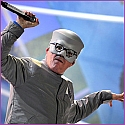




 I CANNOT EJACULATE WITHOUT SEEING NATIVE AMERICANS BRUTALISED!
I CANNOT EJACULATE WITHOUT SEEING NATIVE AMERICANS BRUTALISED!

