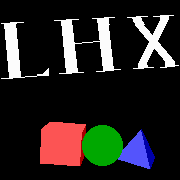|
Negrostrike posted:Welp, that makes the 4th sticker set based on SA emoticons I've seen so far, including mine. Ooo, do you happen to have the links to the other two?
|
|
|
|

|
| # ? Apr 25, 2024 10:59 |
|
Negrostrike posted:Welp, that makes the 4th sticker set based on SA emoticons I've seen so far, including mine. Post the other two? For those of us missing them. 
|
|
|
|
This is the first one I found a few months ago and haven't seen listed yet. Didn't even realize there were others! https://telegram.me/addstickers/SomethingAwfulForums
|
|
|
|
|
There's that and there's this. https://telegram.me/addstickers/SomethingAwful
|
|
|
|
flatluigi posted:So if I wanted to use my Cardboard to watch a 3d movie, how would I go about doing that? Do people even sell 3d movies in a format you can watch those in? The easiest way to do this, assuming you've already got the movie as a ready-to-play file, is to get it on your phone and use FullDive or VR Player to open it, they both will give you options for sbs or over/under video. When it works, FullDive works better for me, but it mysteriously doesn't see every file I put on my phone. I don't know of a cardboard-specific thread, but the VR megathread is inclusive of the latest hmds as well as cardboard and gearvr stuff.
|
|
|
|
Negrostrike posted:There's that and there's this. Now that's more like it. We need more!
|
|
|
|
Any good simple widgets that show battery percentage, with time to charge/drain? Seems like there's a lot of bloatware crap in this category.
|
|
|
|
Deeters posted:Any good simple widgets that show battery percentage, with time to charge/drain? Seems like there's a lot of bloatware crap in this category. Don't you get battery percentage if you drag the notification bar down, and get time to charge/drain if you click on it?
|
|
|
|
Deeters posted:Any good simple widgets that show battery percentage, with time to charge/drain? Seems like there's a lot of bloatware crap in this category. e: Nevermind it shows charge/discharge rate, not time to full/empty. repiv fucked around with this message at 17:23 on May 28, 2016 |
|
|
|
Vykk.Draygo posted:Don't you get battery percentage if you drag the notification bar down, and get time to charge/drain if you click on it? Not on my Note5.
|
|
|
|
You've been...Samsung'd!
|
|
|
|
Vykk.Draygo posted:Don't you get battery percentage if you drag the notification bar down, and get time to charge/drain if you click on it? I do! But I wanted one on the desktop too. Ampere looks sufficiently nerdy even if it's not exactly what I wanted, so I'll try that out.
|
|
|
|
AnimalChin posted:Not on my Note5. You can enable percentage in the settings.
|
|
|
|
What's the best combination of apps to automatically sync photos to a nas when on home wifi?
|
|
|
|
fluppet posted:What's the best combination of apps to automatically sync photos to a nas when on home wifi? Install Dropbox on phone and on NAS and set it to sync photos on wifi? Probably a better solution available, because I don't think there's a way to select which wifi networks it syncs on. Alternatively, embrace the butt and use Google Photos.
|
|
|
|
Dropbox and set your Dropbox folder on your computer to the NAS? (I have no idea if this is possible) Dropbox + BitTorrent Sync.
|
|
|
|
The downside to the Dropbox solution of course is that if you accidentally delete the photos from Dropbox, they'll just disappear from the NAS.
|
|
|
|
FolderSync
|
|
|
|
Thermopyle posted:Install Dropbox on phone and on NAS and set it to sync photos on wifi? The current work flow is to manually copy onto the nas which then backs upto the butt I guess phone > s3 > nas works too tho
|
|
|
|
A one way bittorent sync seems like it would do the job.
|
|
|
|
Bitorrent Sync is peer-to-peer instead of cloud-based and does route directly to other devices on the same LAN if they're available there. You can deny it from using mobile data to sync with an option in the app config, but if you want to specifically preclude any transmissions via the internet, you can just deny sync traffic on your outbound router serving your NAS, such that connections can only be established on your own network.
|
|
|
|
This has done the job perfectly and it seems i even had bought it in the past
|
|
|
|
fluppet posted:The current work flow is to manually copy onto the nas which then backs upto the butt You don't need the NAS, just use Google Photos.
|
|
|
|
My phone is causing my headphones to act strangely. The audio in the right ear will slowly fade out after listening to podcasts for 3-4 hours. Eventually the audio comes back to both ears, but with the volume very low in both ears despite the volume being cranked to the max. This is system wide and affects all sound, so it happens with PocketCasts, Spotify, etc. It happens with other headphones, too. After unplugging the headphones for a half hour or so, the volume will return to normal. I recently replaced the headphone jack and it still happens. I'm running the OTA version of 6.0.1 on a Nexus 5. Anyone ever heard of or experienced this before? It's really starting to piss me off. wolfbiker fucked around with this message at 11:43 on May 31, 2016 |
|
|
|
Man. So, set an alarm on the stock clock app on my 6P running bog-standard M. I've used this app for this purpose many times before. So imagine my unpleasant chagrin when it refused to stop alarming this morning. Hitting either snooze or shutting the alarm off from the app did nothing. Ditto from the notification shade. Swiping it out of the multi-task view? Still alarming. The wait/kill pop up spawned a few times. Neither option stopped it. Ended up having to power the phone down. I gotta say; that's a rotten way to be forced out of bed to go back to work after a three-day weekend. I just wanted ten more minutes 
|
|
|
|
smr posted:Man. So, set an alarm on the stock clock app on my 6P running bog-standard M. I've used this app for this purpose many times before. So imagine my unpleasant chagrin when it refused to stop alarming this morning. Hitting either snooze or shutting the alarm off from the app did nothing. Ditto from the notification shade. Swiping it out of the multi-task view? Still alarming. This is the most Android post ever.
|
|
|
|
I've been using this forever. It's good, and supports more than just Drive and Dropbox. I have it set up to sync some stuff once a day when I'm on Wi-Fi and charging.
|
|
|
|
smr posted:permanent alarm Sometimes I get something similar when I turn off my vehicle while listening to Pocket Casts. It will just keep playing through the phone speakers. The app says its stopped and the notification says its stopped. Fortunately, swiping PC off of the task view works to kill it.
|
|
|
|
Thermopyle posted:Sometimes I get something similar when I turn off my vehicle while listening to Pocket Casts. It will just keep playing through the phone speakers. The app says its stopped and the notification says its stopped. Audio in general on Android is just way jankier than it is on iOS, in my experience (I switch between an iPhone and an Android phone regularly because I'm an idiot, and have done so for years). This is the first "Welp, nothing to do but reboot it and hope that clears it" issue with Android I've had in quite some time, though. I really hope that doesn't repeat itself tomorrow morning :S
|
|
|
|
Whizbang posted:You don't need the NAS, just use Google Photos. Having backups in multiple places is a good thing and if it's largely trivial to do so (already has a NAS, and there's multiple easy methods to do it), why not?
|
|
|
|
smr posted:Audio in general on Android is just way jankier than it is on iOS, in my experience (I switch between an iPhone and an Android phone regularly because I'm an idiot, and have done so for years). I think this might be a PocketCasts bug.. I run into this with PocketCasts occasionally when switching between audio devices. PC, and only PC will sometimes not route audio via bluetooth and continue playing via phone speaker and vice versa. While all other audio is correctly routed.
|
|
|
|
A couple of weeks ago I downloaded an app called Weather 360 and I liked it enough to use my surveybucks to unlock the full version. But it changed the date in the app to 12/31/1969 and the weather info doesn't work. Just a warning if anyone else here has the app.
|
|
|
|
You tried clearing data or emailing the devs? Its not like that's the intended behaviour, just grumbling on here seems fairly pointless
|
|
|
|
Skarsnik posted:You tried clearing data or emailing the devs? Cleared the data, and everything's back to normal. Thank! I'll email the devs letting them know about the problem.
|
|
|
|
I thought the May update fixed it but it only worked once and stopped again: I can't send a text message using Google Now voice commands. It recognizes the recipient and transcribes the message correctly but once I say "send" it immediately fails with "Message not sent". Anyone ever resolved this permanently? Support just directs me to their Geocities-quality help forum with dozens of similar queries and no definite answers. 5X on Marshmallow, fully updated, I'm on Fi but other people have the same issue across carriers. Tried switching from Messenger to Hangouts, clearing data in those and the Google app, rebooting, etc., all the obvious stuff short of a factory reset.
|
|
|
|
stevewm posted:I think this might be a PocketCasts bug.. Pocket Casts wasn't running at all when the alarm lost its goddamned mind, tho'. I'll do some testing tonight.
|
|
|
|
I've had the alarm clock app screw up too.. On my old Motorola Droid Razr Maxx, at least once a month my morning alarms would just completely fail to fire off with a notification they had been "missed". Even though in some cases the time for the alarm to go off hadn't yet been reached! I also had the cannot stop alarm bug as well. Great fun when you get a early morning phone call right as your alarm is going off, and you cannot stop it.
|
|
|
|
stevewm posted:I've had the alarm clock app screw up too.. Yeah, it pissed me off enough to where the 6P got chucked into the spares drawer and I'm back on the 6S+ instead. That... really hosed up my morning.
|
|
|
|
I'm sorry, I know this was asked before, but I can't find it now. What do people use to get new TV episode notifications? Google Now still doesn't do that anymore, right? If it does, I can't figure it out how.
|
|
|
|

|
| # ? Apr 25, 2024 10:59 |
|
Mogomra posted:I'm sorry, I know this was asked before, but I can't find it now. What do people use to get new TV episode notifications? Google Now still doesn't do that anymore, right? If it does, I can't figure it out how. I use TV Show Favs: https://play.google.com/store/apps/details?id=com.tvshowfavs
|
|
|